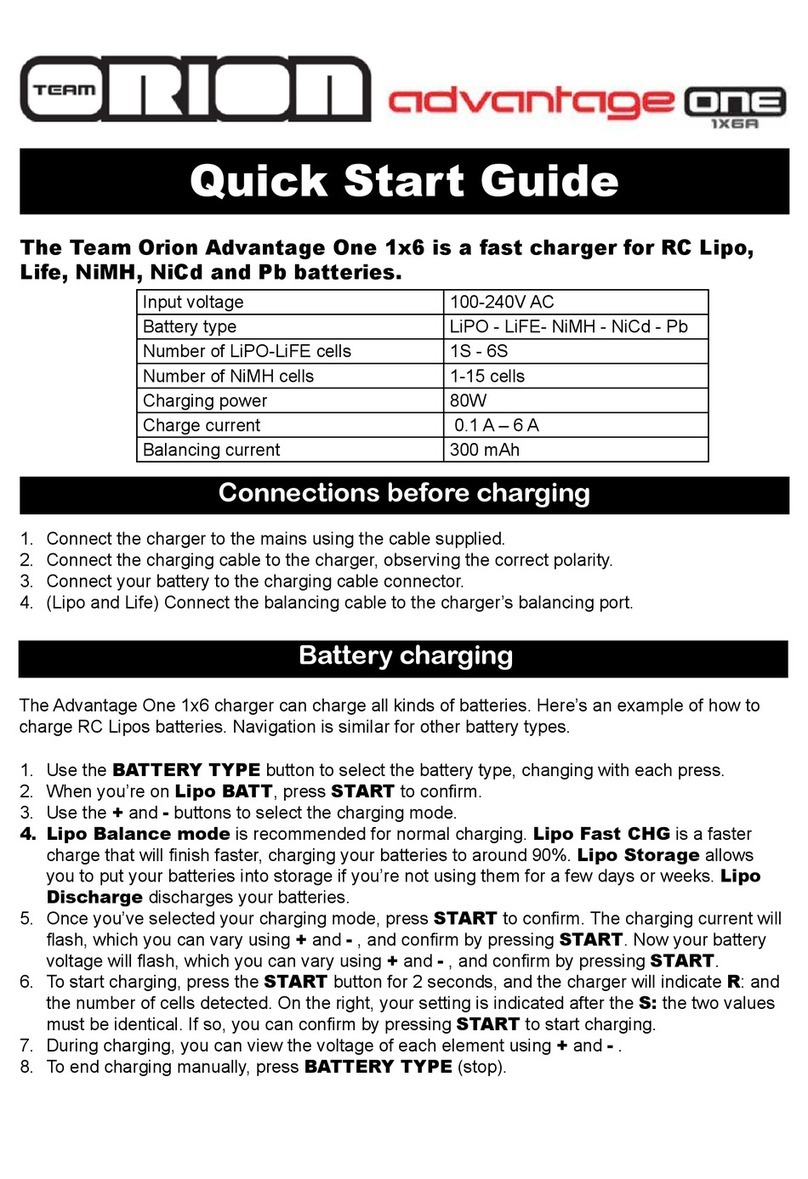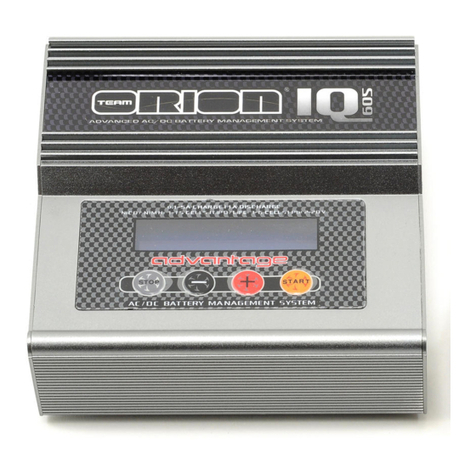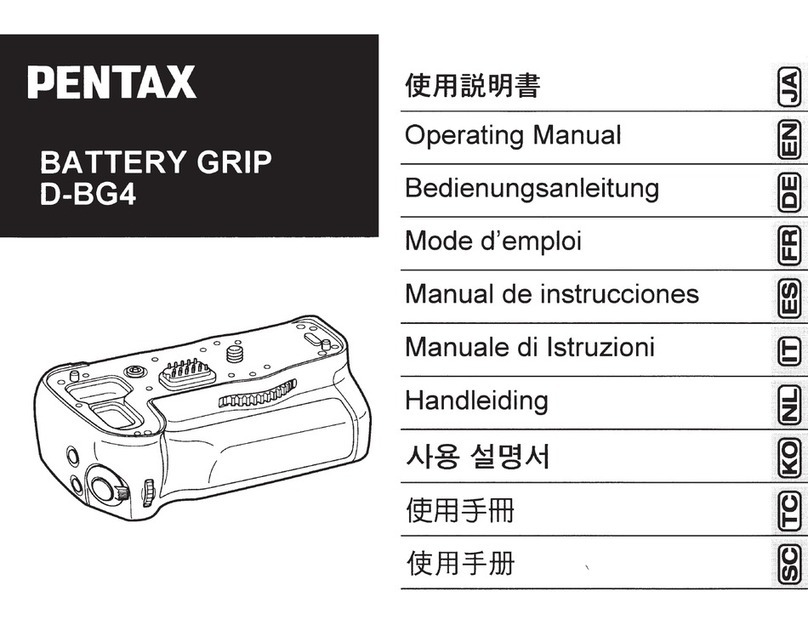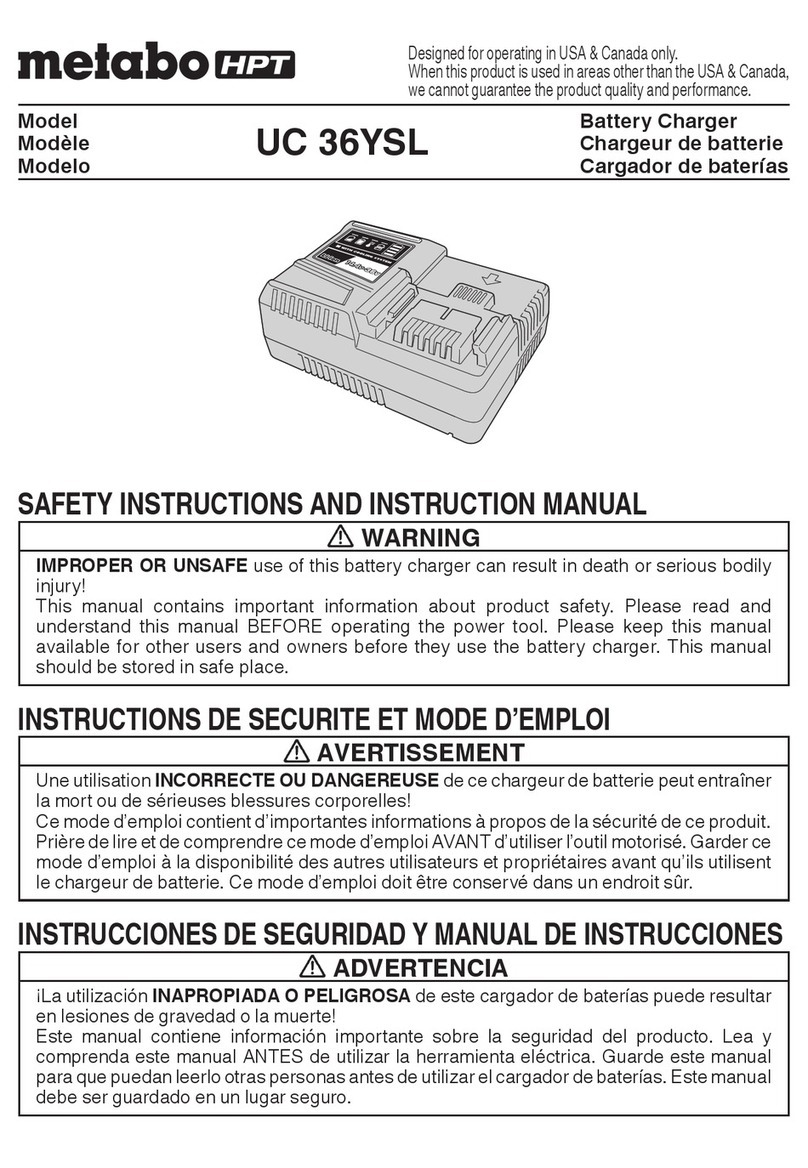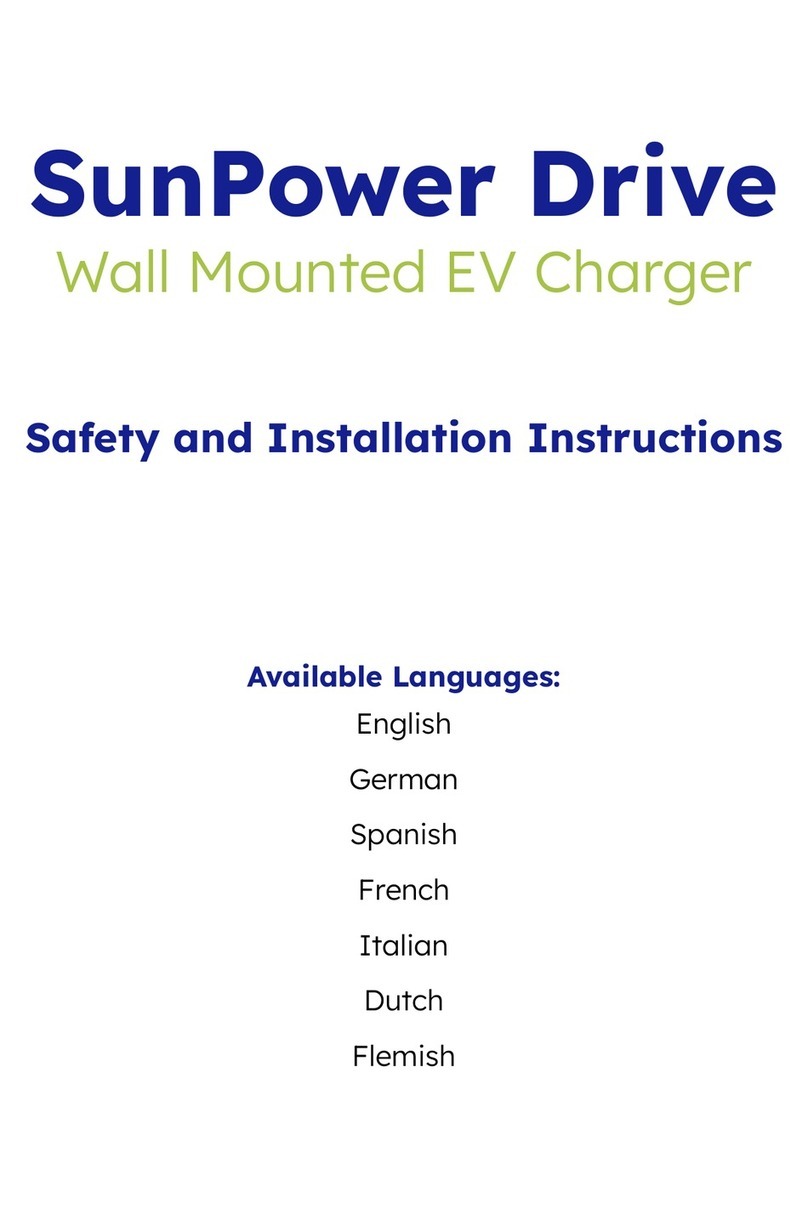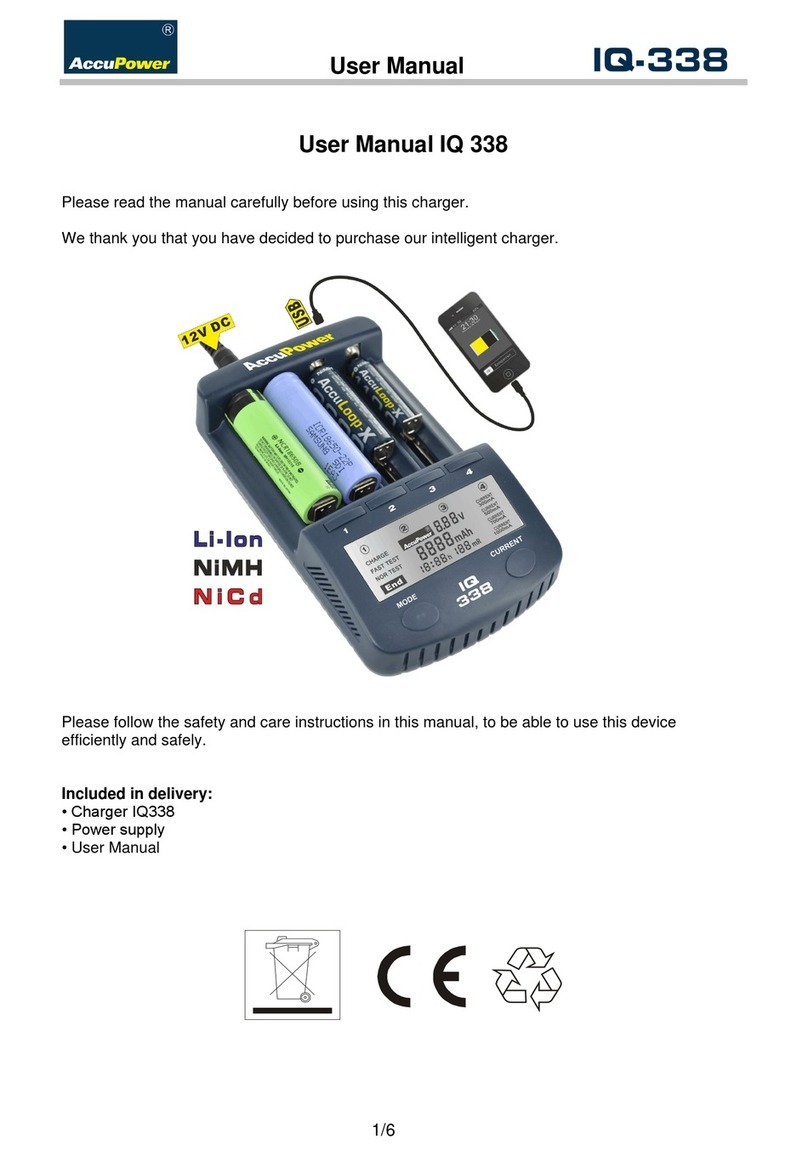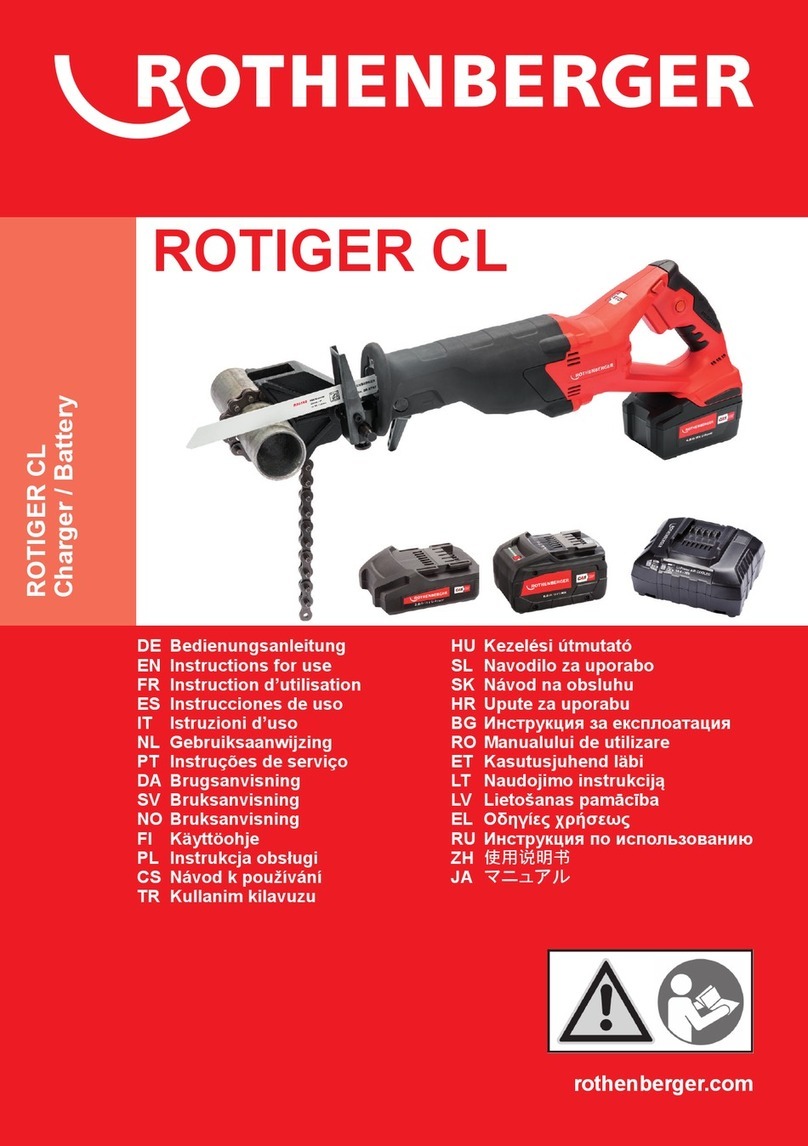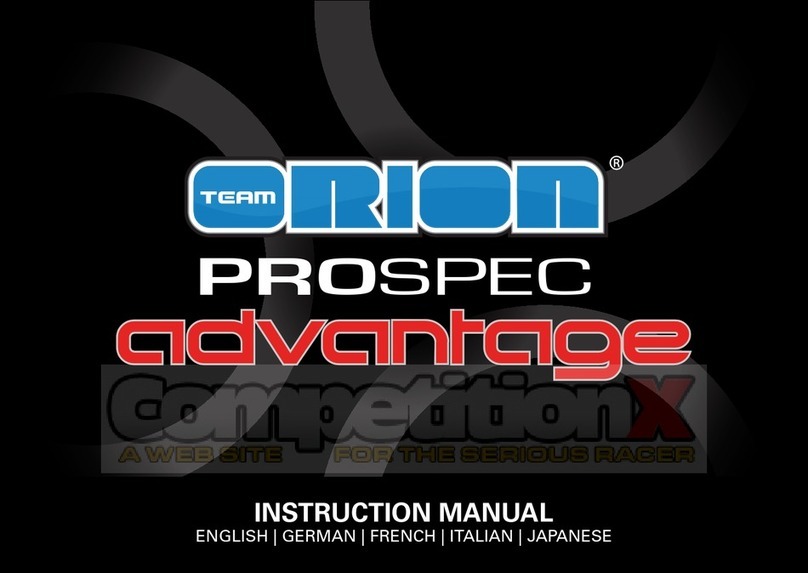TYPE
LIPO
1.0A
DISCHARGE CURRENT
ENTER
-
+
CHG
5.0A
DCHG
1.0A
CELLS
2+
CAPACITY
5000
TYPE
LIPO
LIPO
BATTERY TYPE
NIMH
LIFE NICD
LIION
PB
CHG
5.0A
DCHG
1.0A
CELLS
2+
CAPACITY
5000
See the separate quick instructions sheet for info on how to connect the
charger and battery.
1. Battery and Charger connection
The first time you start the charger, a setup assistant will help you setup your
charger. You can restart the assistant from the advanced setup screen.
You need to setup the proper parameters so that the charger can safely charge
your battery. Setup the charge parameters following the battery manufacturer
recommendations.
Once you have setup the proper parameters, you can charge your battery.
Make sure that the battery is properly connected to the charger, charge leads
and balancing connector (if available) and that the parameters are compatible
with your battery.
Make sure that the battery is properly connected to the charger, charge leads
and balancing connector (if available) and that the parameters are compatible
with your battery.
Press and hold the charge button, the battery check screen will be displayed. Press and hold the discharge button, the battery check screen will be displayed.
2. Charger Assistant
Buttons which are grayed out indicate that the particular function cannot be
used with the charger’s current setup.
4. Active and inactive Buttons
The buttons at the top of the screen indicate the current settings. Press each
button to setup the particular parameter. You need to adjust the parameters
according to your battery.
S1 Battery type NiMH, NiCd, LiPo, LiFe, LiIon or Pb
S2 Number of cells composing the battery, from 1 to 16
(1 to 6 for LiPo, LiFe, LiIon)
S3 Battery nominal capacity (setup by the user)
S4 Charge current (setup by user, actual value will be indicated during function)
S5 Discharge current (setup by user, actual value will be indicated
during function)
+ Use this key to enter the advanced setup screen.
The main buttons are used to select the various functions of the charger.
3. Main Screen
5. Adjusting the charger’s parameters 6. Charging a battery 7. Discharging a battery
www.teamorion.com Copyright 2012 © Team Orion
INSTRUCTION MANUAL
TYPE
LIPO
CHARGE DISCHARGE CYCLE
BALANCE STORAGE VIEW
DATA
CHG
5.0A
DCHG
1.0A
CELLS
2+
CAPACITY
5000
S1 S2 S3 S4 S5 +
TYPE
LIPO
2CELLS
7.4V
NUMBER OF CELLS
ENTER
-
+
CHG
5.0A
DCHG
1.0A
CELLS
2+
CAPACITY
5000
TYPE
LIPO
5000MAH
CAPACITY
ENTER
-
+
CHG
5.0A
DCHG
1.0A
CELLS
2+
CAPACITY
5000
TYPE
LIPO
5.0A
CHARGE CURRENT
ENTER
-
+
CHG
5.0A
DCHG
1.0A
CELLS
2+
CAPACITY
5000
TYPE
LIPO
CHG
5.0A
DCHG
1.0A
CELLS
2+
CAPACITY
5000
BATTERY CHECK...
< OK >
1) Connect the battery
1) Battery type
5) Discharge current
2) Press and hold CHARGE
3) Battery check
4) Charging screen
5) Charge Complete
TYPE
LIPO
CHARGE DISCHARGE CYCLE
BALANCE STORAGE VIEW
DATA
CHG
5.0A
DCHG
1.0A
CELLS
2+
CAPACITY
5000
TYPE
LIPO
BALANCING
STATUS GRAPHIC STOP
CHG
5.0A
DCHG
1.0A
CELLS
2+
CAPACITY
5000
CHARGING
TYPE
LIPO
BALANCING
STATUS GRAPHIC OK
CHG
5.0A
DCHG
1.0A
CELLS
2+
CAPACITY
5000
CHARGE COMPLETE: CC/CV
Once the charge is completed, the final charge data will be displayed. Once the discharge is completed, the final discharge data will be displayed.
The charger features a discharge function.
If no problems are detected, the charge screen will appear,
indicating the current status of the battery.
If no problems are detected, the discharge screen will appear,
indicating the current status of the battery.
• Never leave the charger unsupervised while it is powered on.
• Never let children operate the charger without supervision from an adult.
• Always setup the charger parameters according to the battery manufacturer specifications.
• Do not attempt to charge batteries which are not compatible with the charger.
• Do not exert excessive pressure on the touch screen.
• Do not expose to heat and direct sunlight.
• Do not expose to water or humidity.
• The charger and batteries can become hot during use. Take great care before handling them.
• Use the charger in a well ventilated area, away from people and electrically conductive or flammable materials.
• If the battery has suspicious reactions during the charge or discharge, such as overheating, venting or leaking,
immediately disconnect the battery and store it in a safe location, away from people and flammable materials.
Team Orion guarantees this product to be free from manufacturing and workmanship defects. The warranty does not cover
incorrect installation, components worn by use, or any other problem resulting from incorrect use or handling of the
product. No liability will be accepted for any damage resulting from the use of this product. By the act of connecting and
operating this product, the user accepts all resulting liability. Is considered incorrect use:
• Failure to follow instructions.
• Improper use of the product (abusive use, out of spec, etc.).
• Failure to adapt settings for proper function (improper connections, wrong gearing, installation, setup, etc.).
• Overload, overheating (desoldering, melting, etc.).
• Running in inadequate conditions (damage or rust from rain, humidity, etc.).
• Improper maintenance (presence of dirt, etc.).
• Disassembly, modification by the user (modifying original connectors, wires, components, etc.).
• Mechanical damage due to external causes.
WARNINGS
WARRANTY
TECHNICAL
SPECIFICATIONS
PACKAGING
CONTENT
TYPE
LIPO
CHARGE DISCHARGE CYCLE
BALANCE STORAGE VIEW
DATA
CHG
5.0A
DCHG
1.0A
CELLS
2+
CAPACITY
5000
TYPE
LIPO
CHG
5.0A
DCHG
1.0A
CELLS
2+
CAPACITY
5000
BATTERY CHECK...
< OK >
1) Connect the battery
2) Press and hold DISCHARGE
3) Battery check
4) Discharging screen
5) Discharge Complete
STOP
TYPE
LIPO
BALANCING
STATUS GRAPHIC
CHG
5.0A
DCHG
1.0A
CELLS
2+
CAPACITY
5000
DISCHARGING
TYPE
LIPO
BALANCING
STATUS GRAPHIC OK
CHG
5.0A
DCHG
1.0A
CELLS
2+
CAPACITY
5000
DISCHARGE COMPLETE: CUT-OFF
2) Number of cells
3) Capacity
4) Charge current
ENGLISH
• Advantage Touch charger with power cord
• 4-in-1 Balancing Board (XH, TP/FP, EH and HP/PQ)
• TRX, Deans, Tamiya, Crocodile Clips, BEC and
Futaba charging cables
• USB cable
• Instruction Manual
• Quick Start User Guide
Input Power:
11-18VDC / 100-240VAC
Charge Current:
0.1A to 5A (50W)
Discharge Current:
0.1A to 1A (5W)
Compatibility:
NiMH/NiCd 1-15 cells
LiPo/LiFe/LiIon 1-6 cells
Pb 2-20V
Dimensions:
L170xW158xH45mm
Weight:
662g