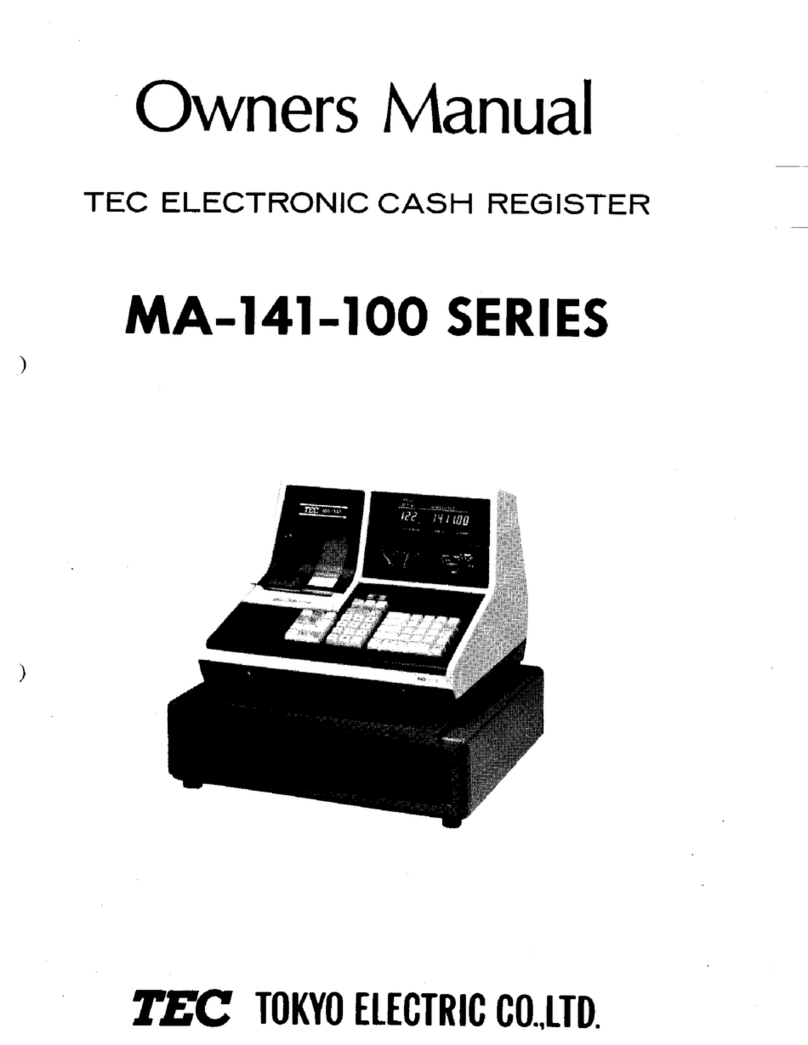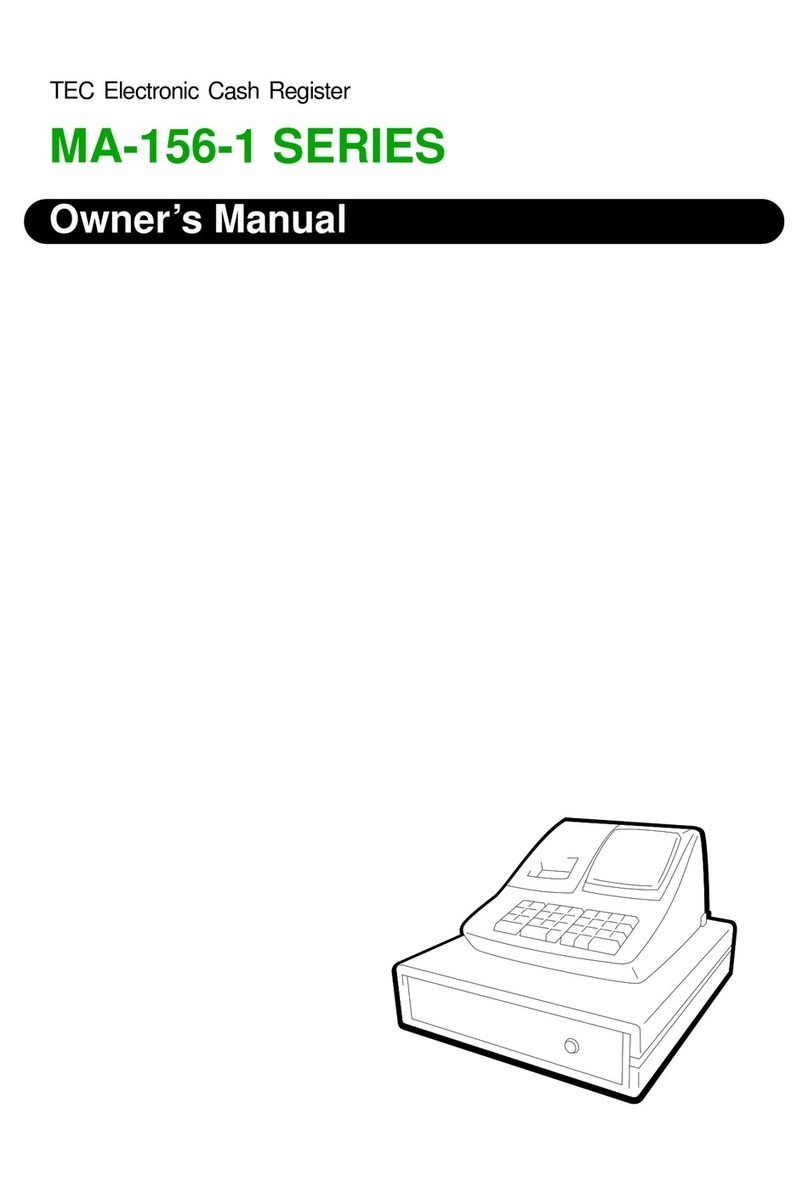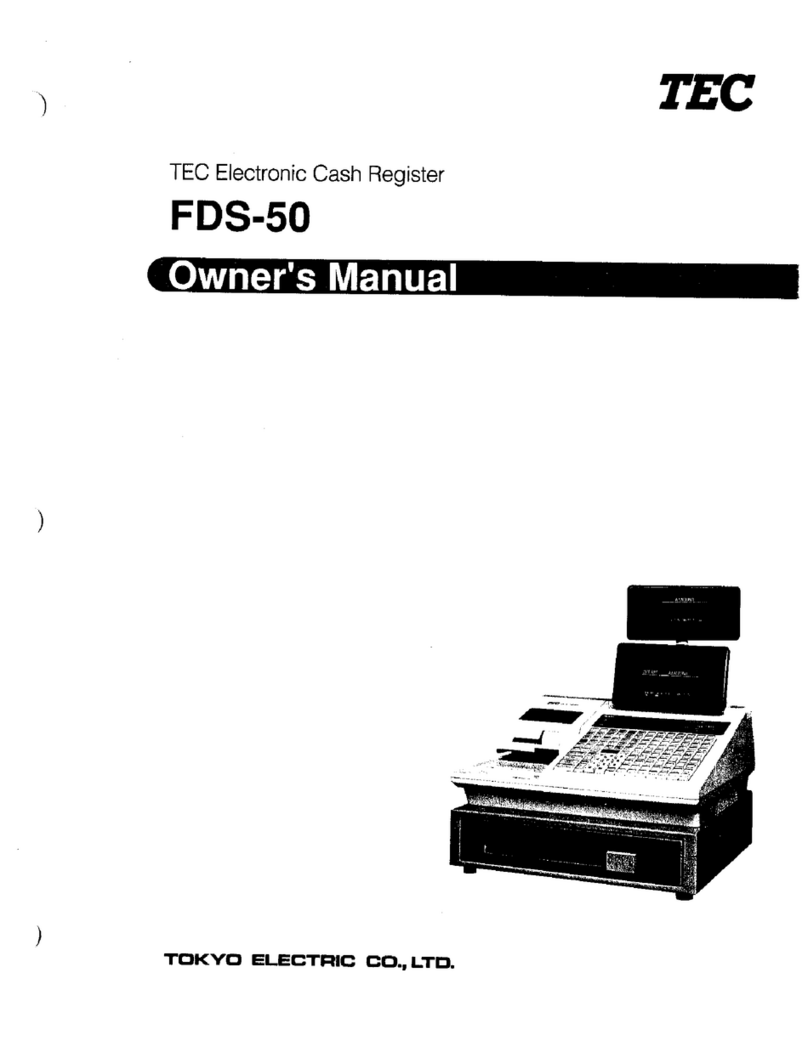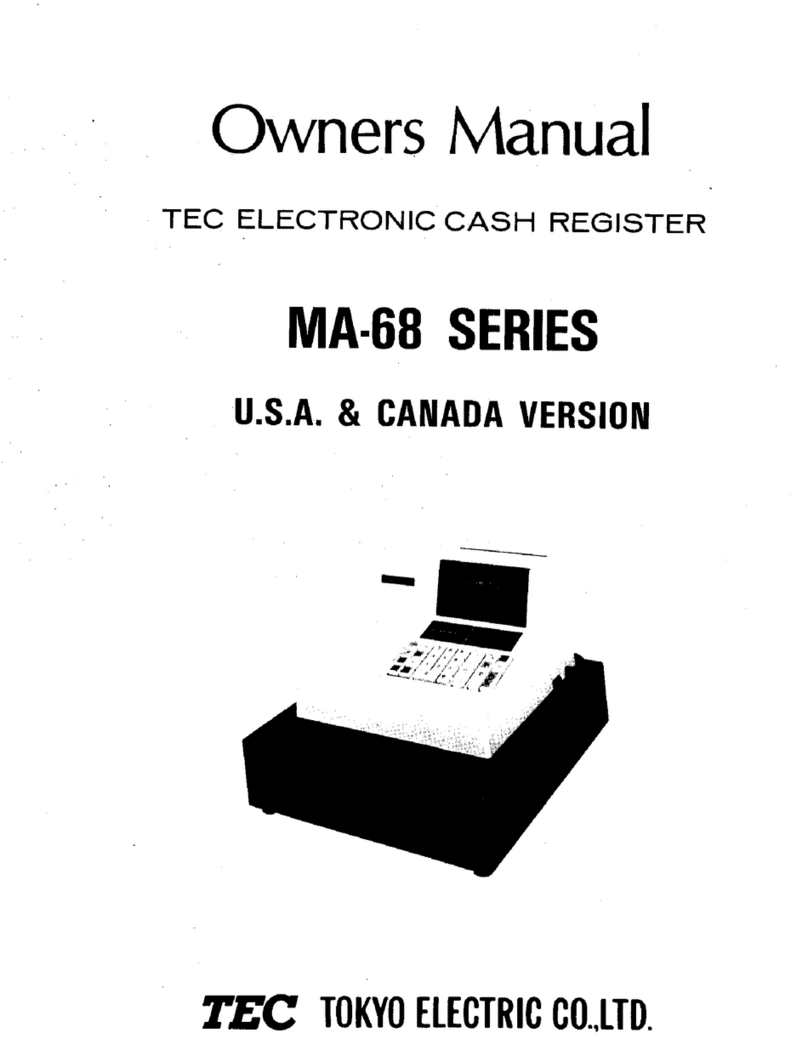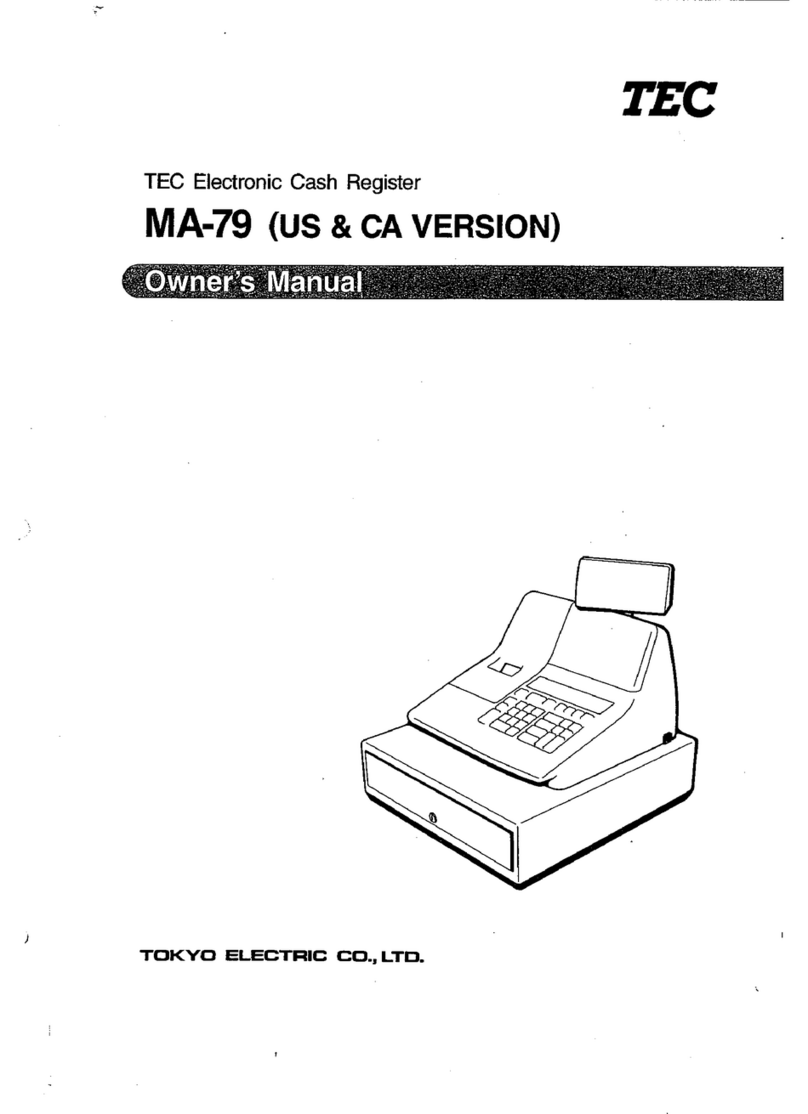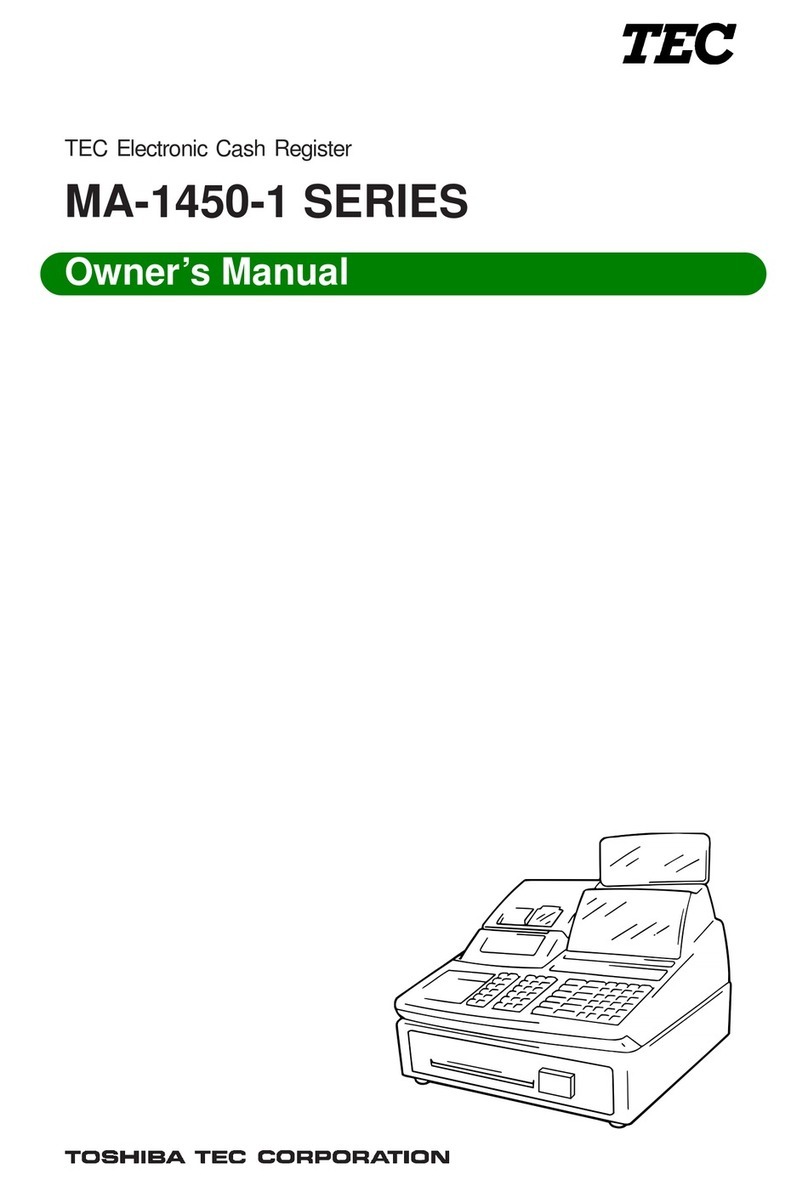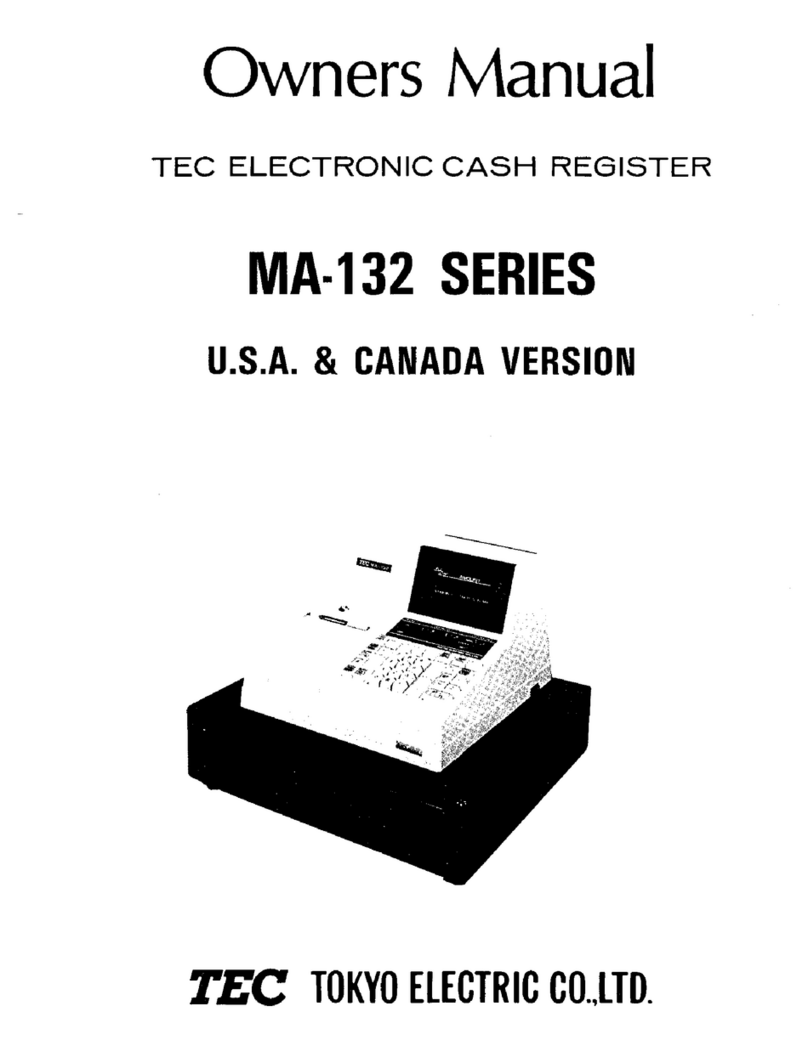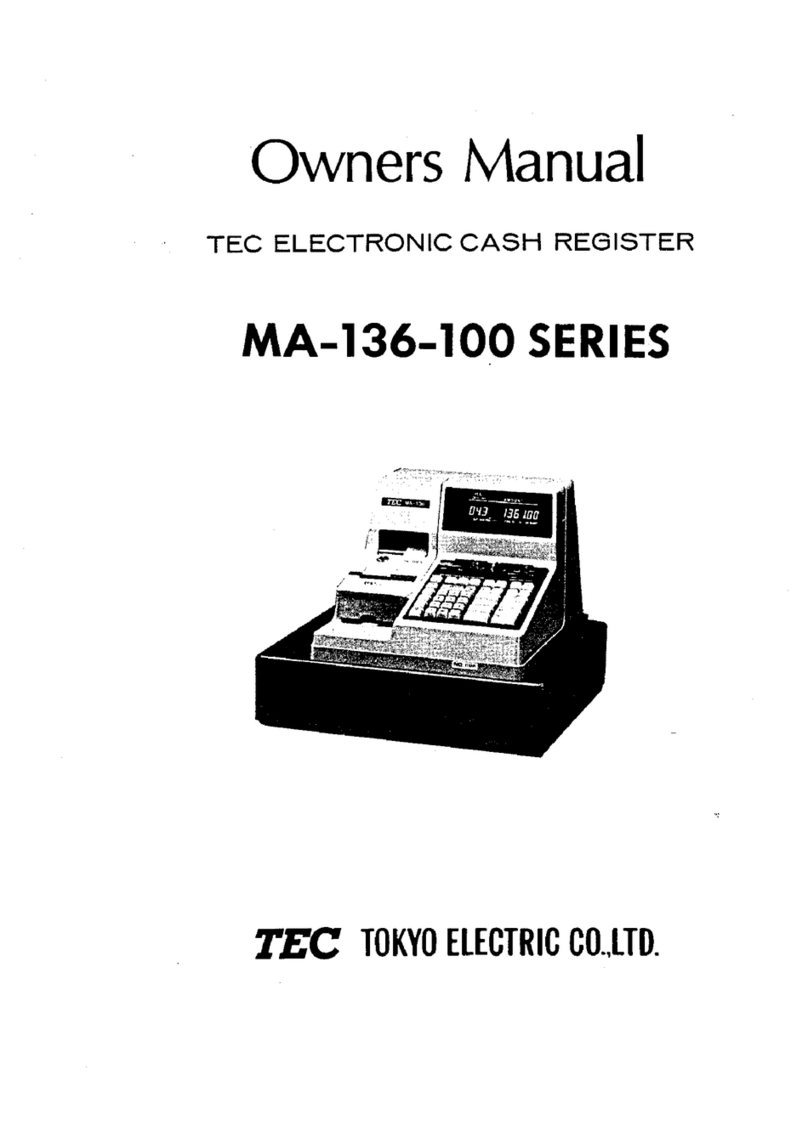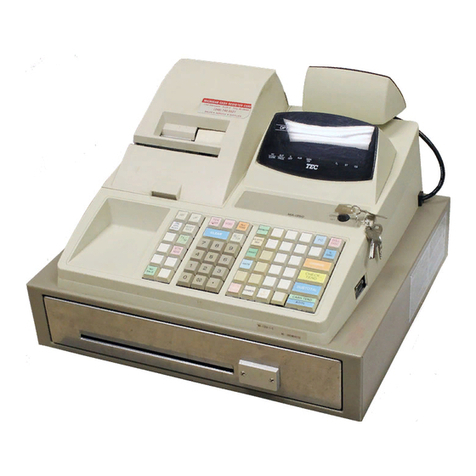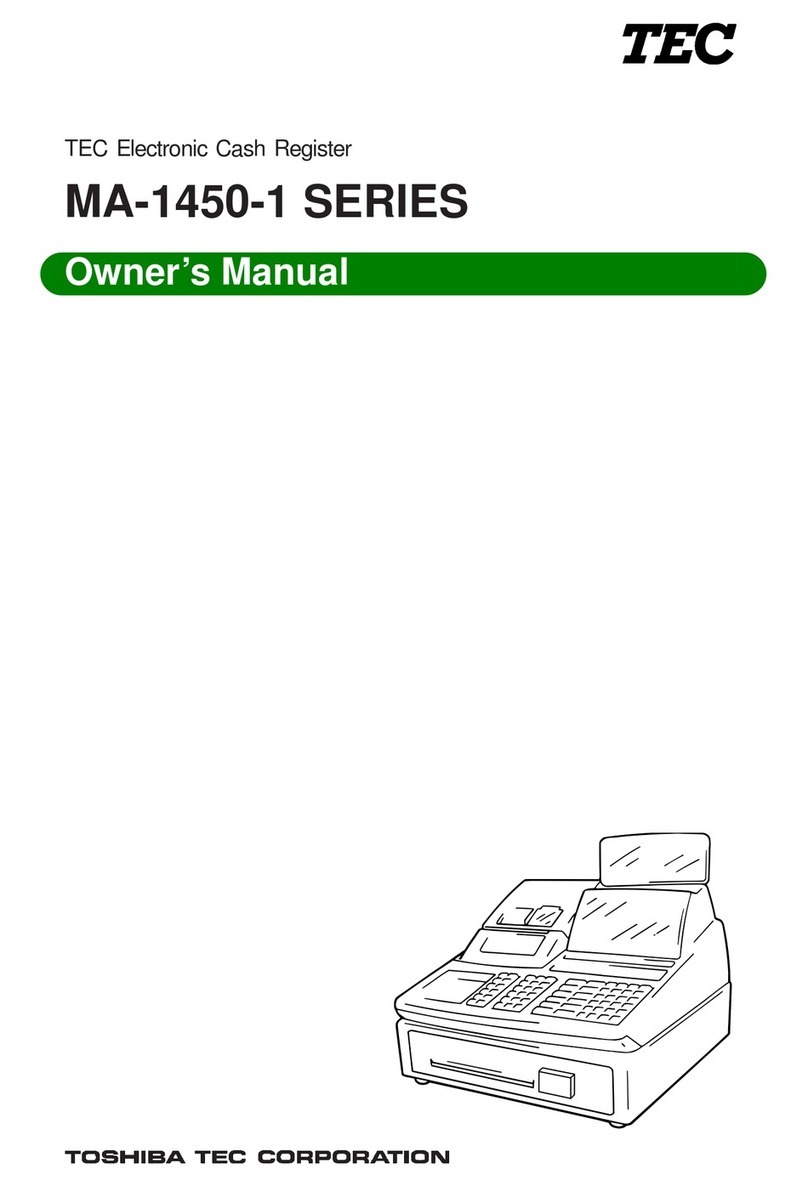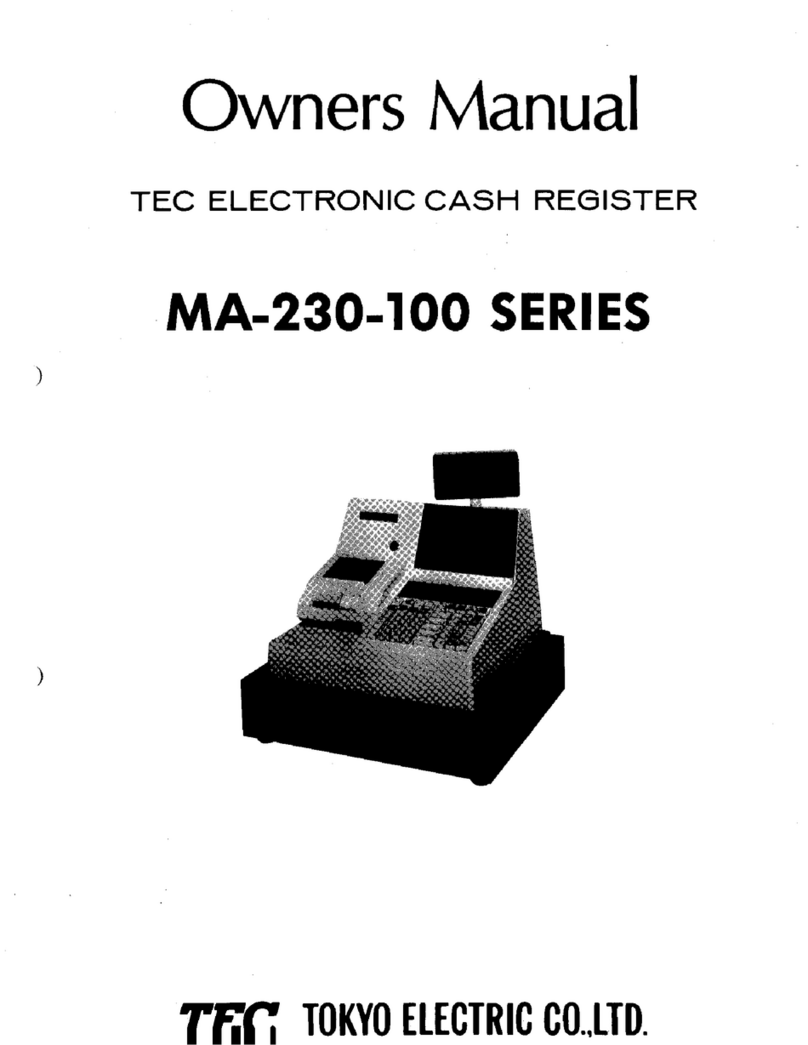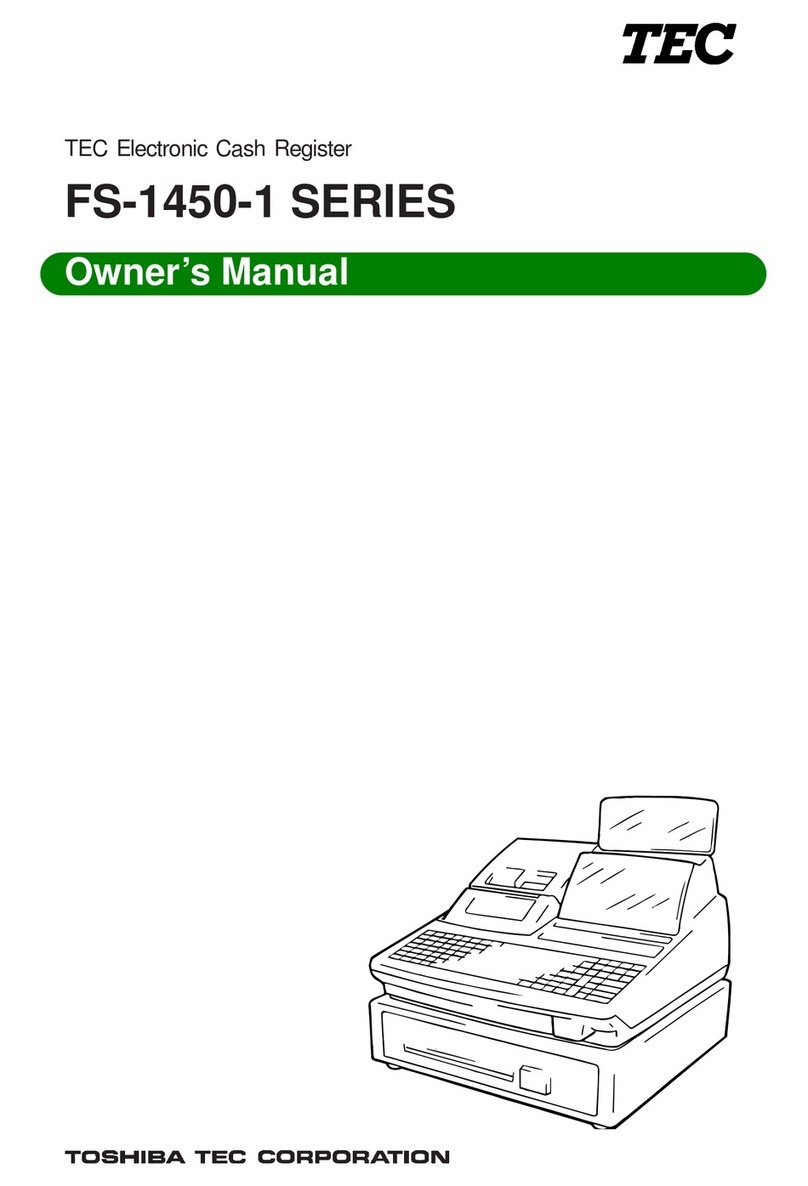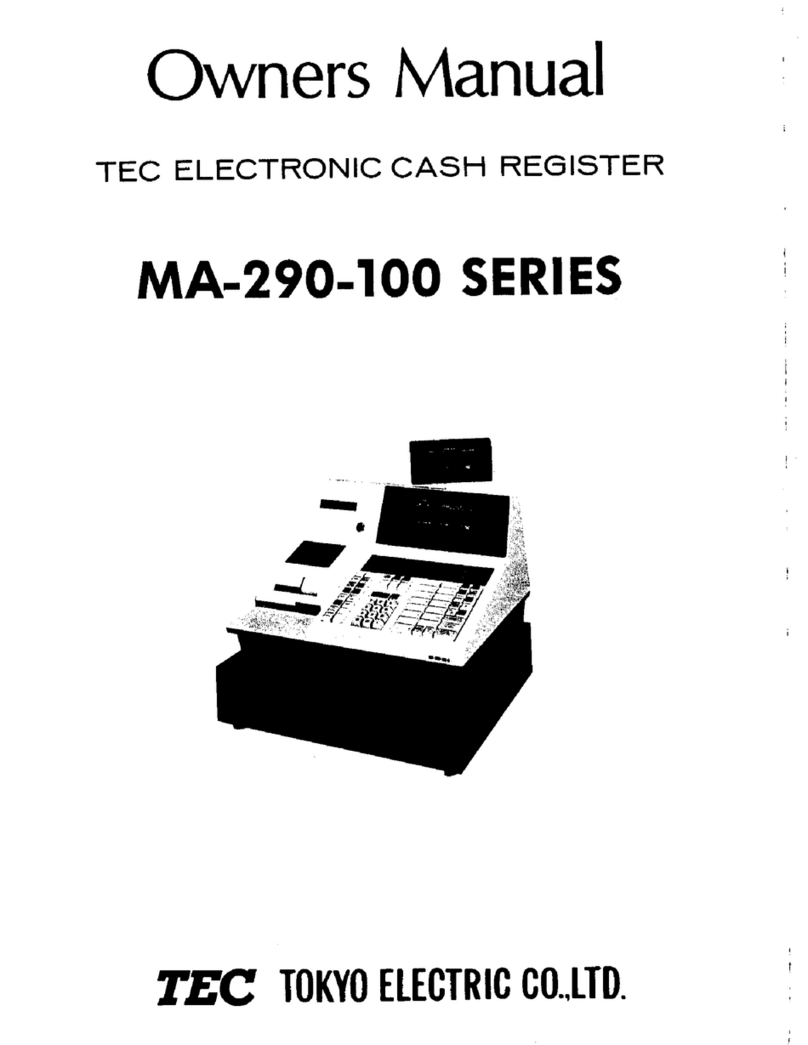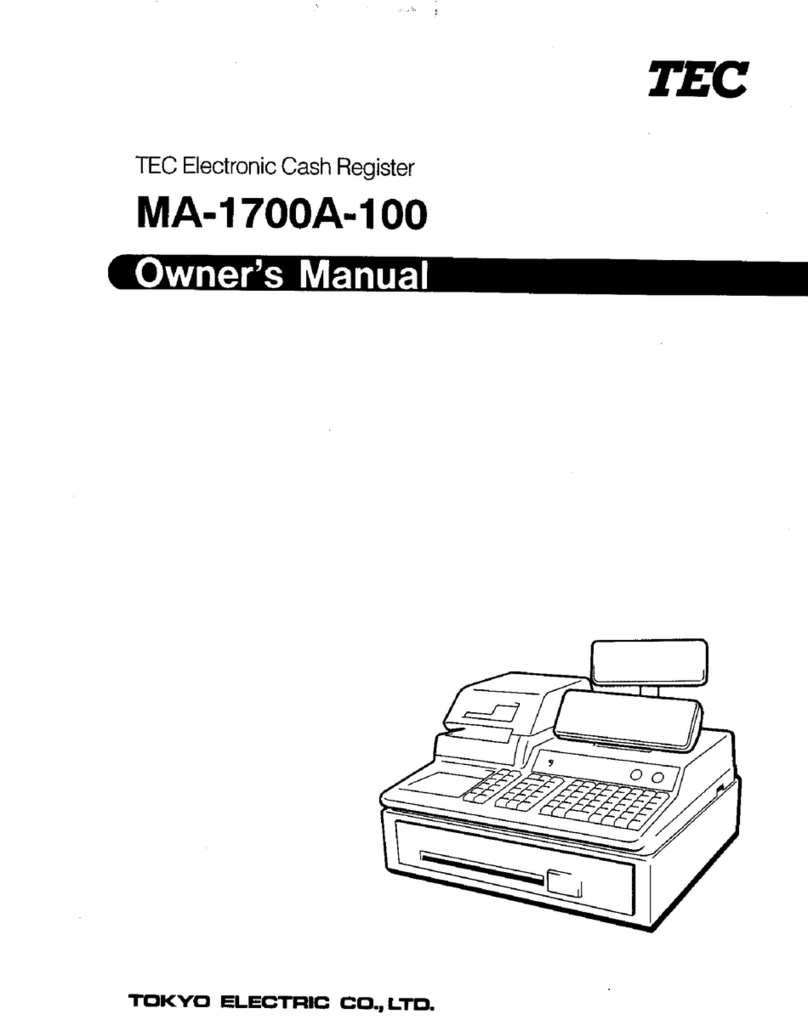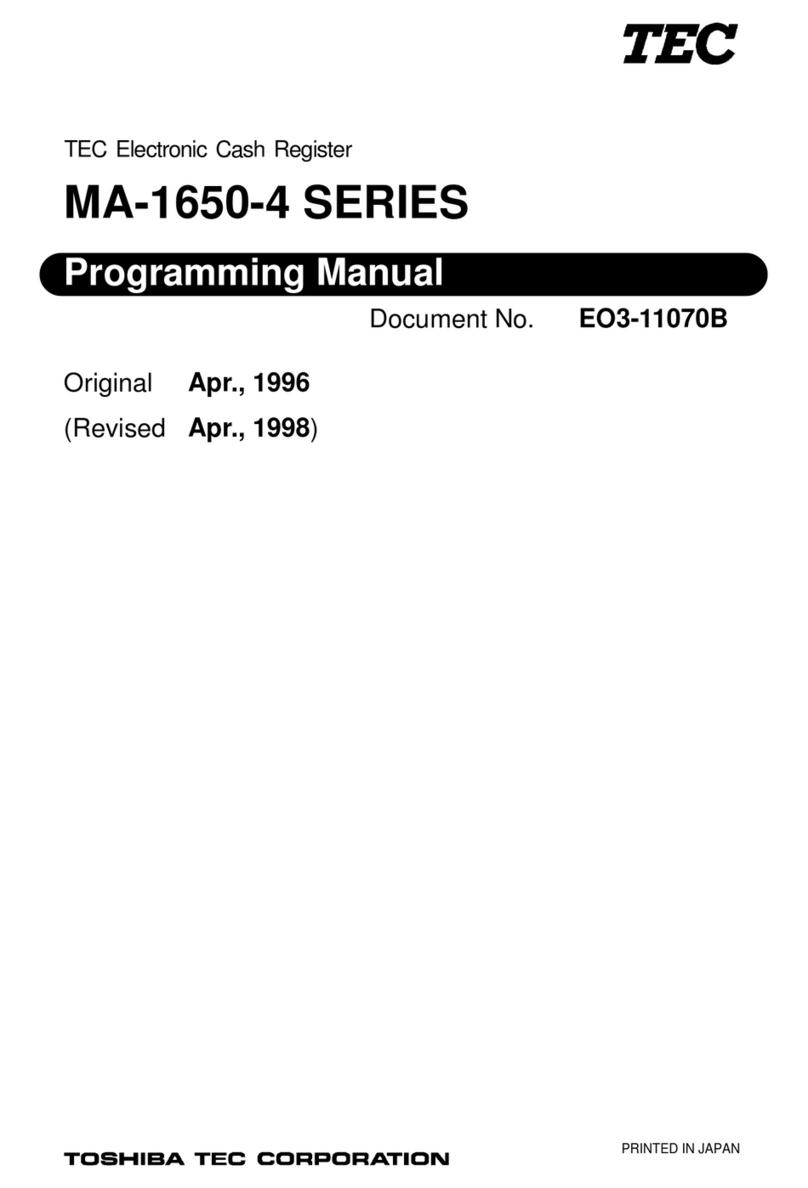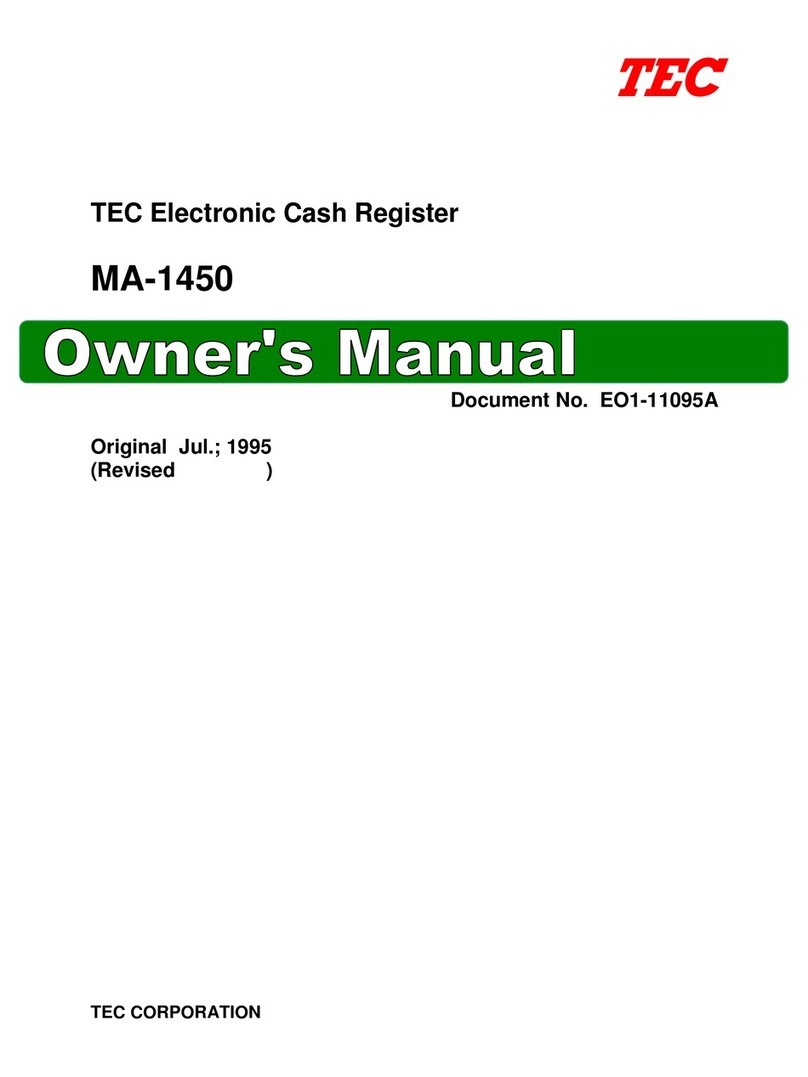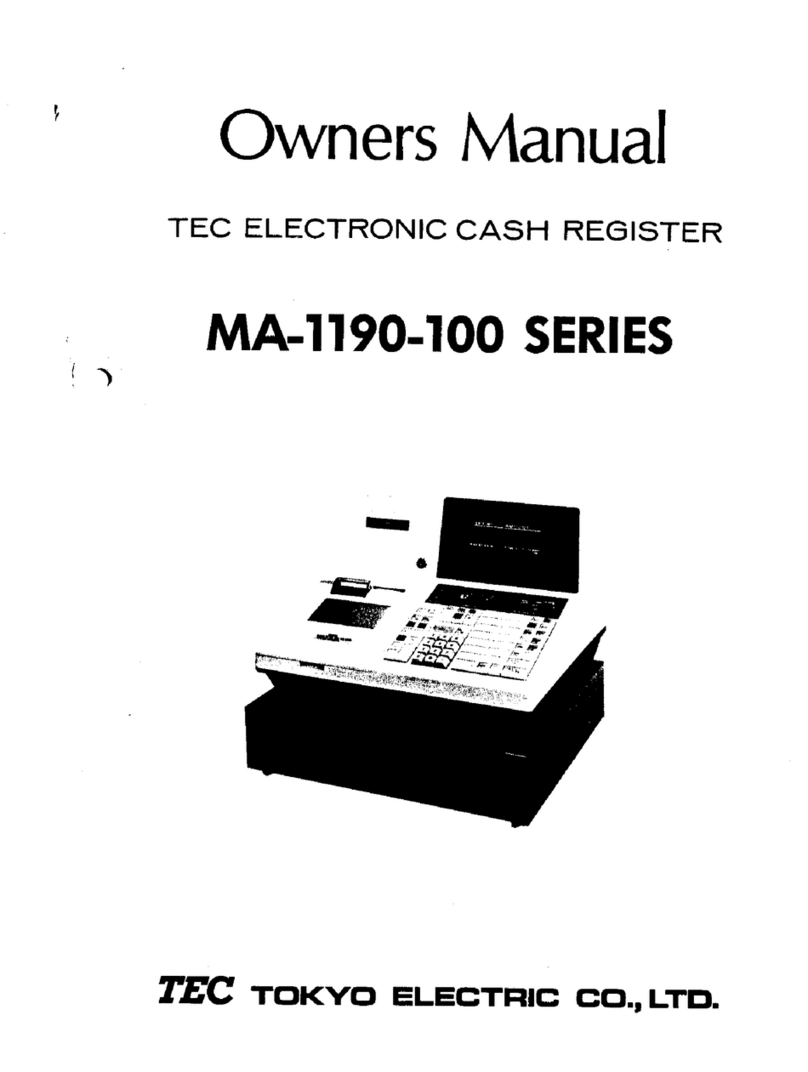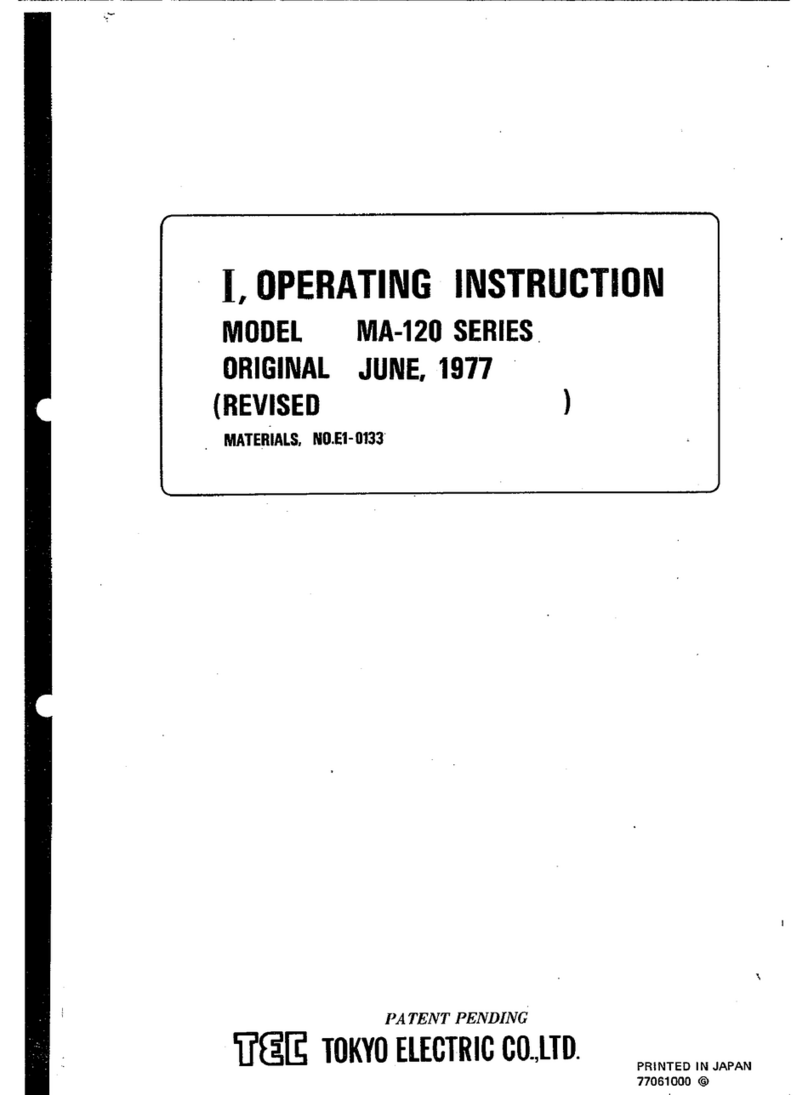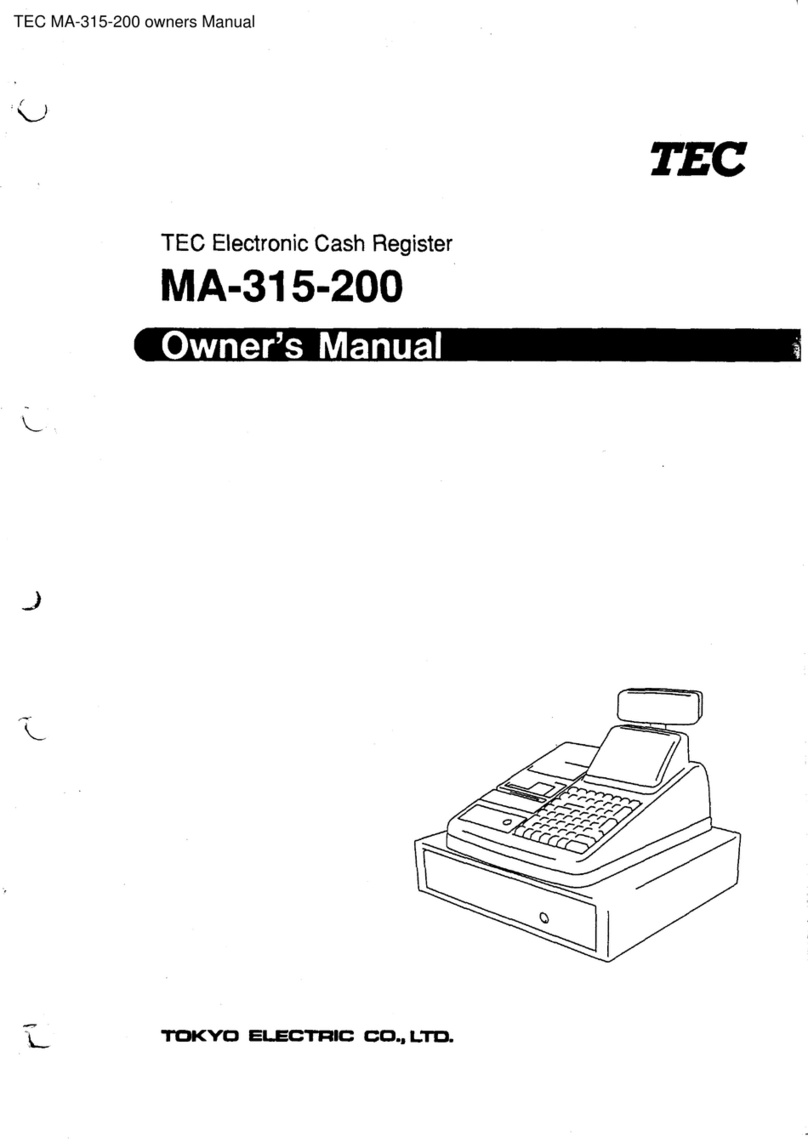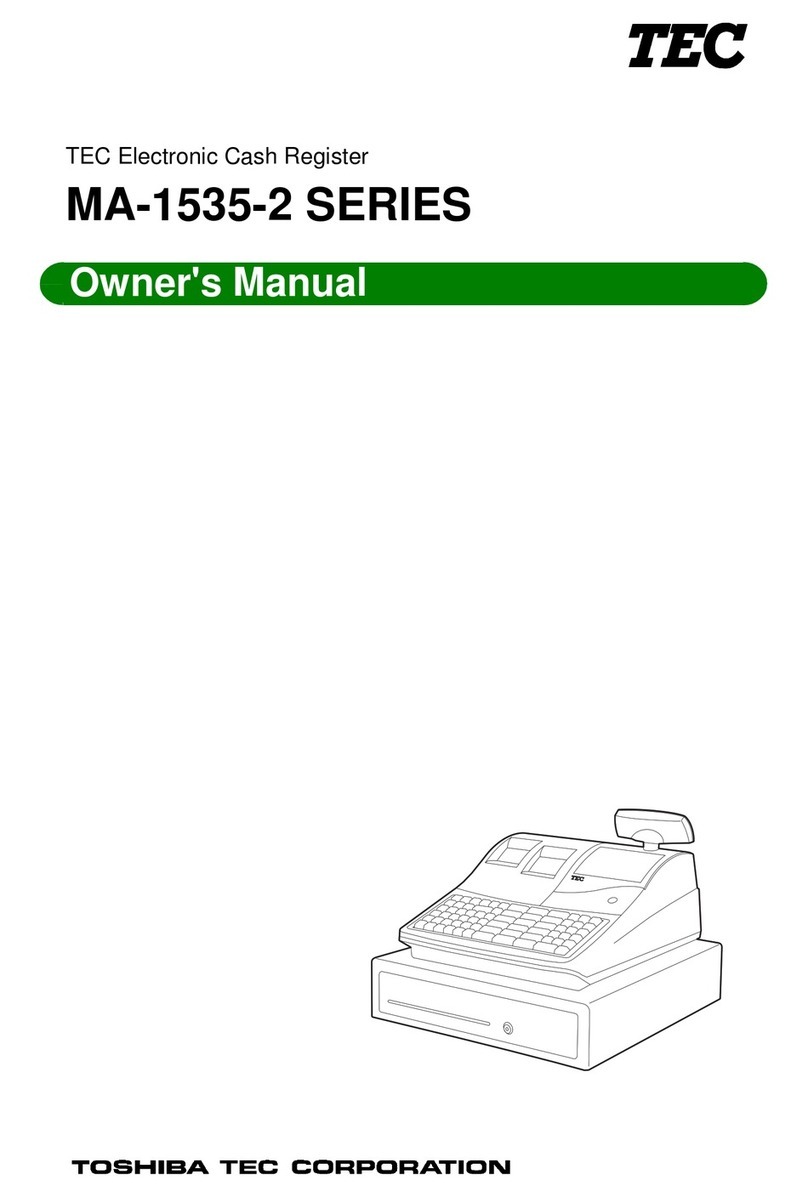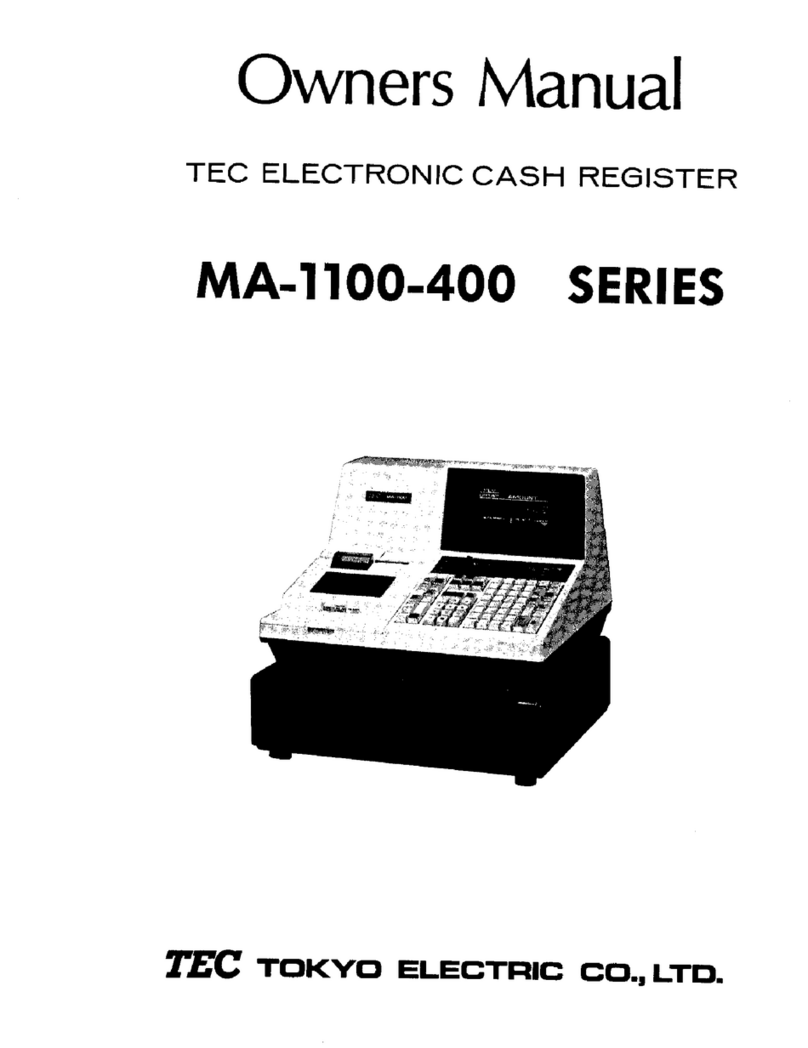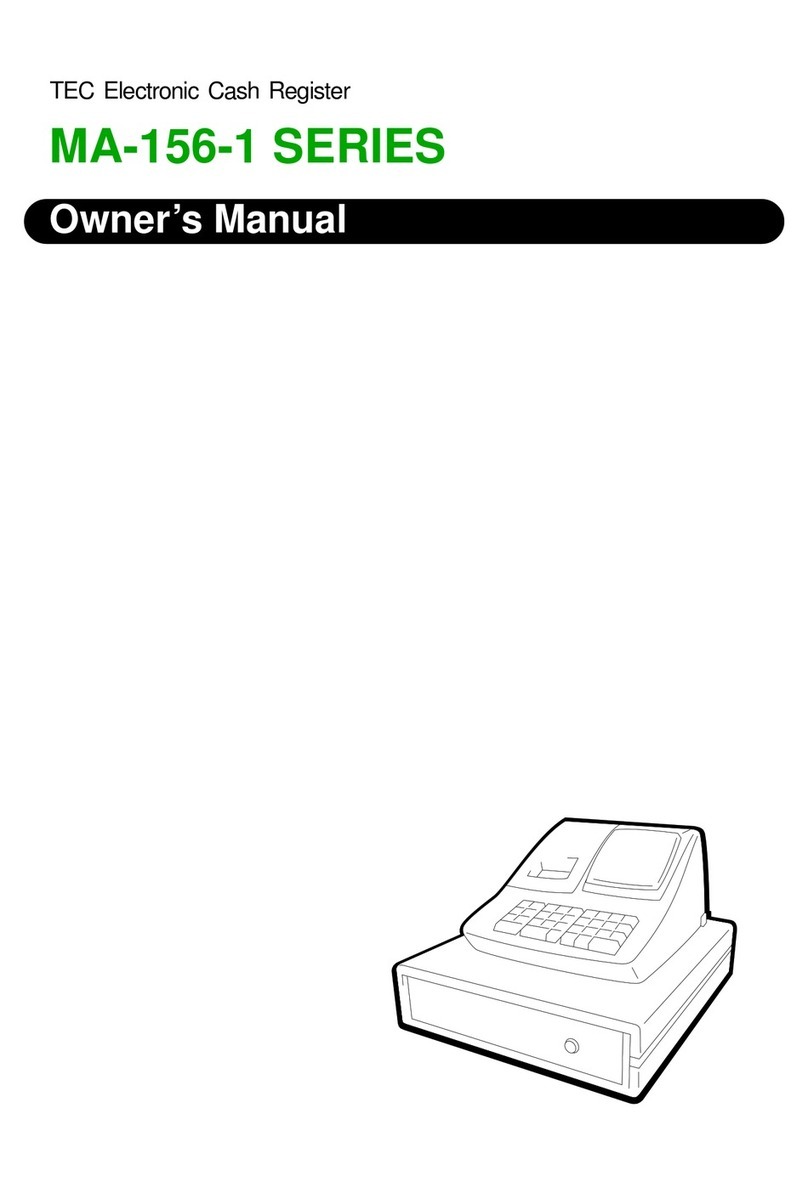EO1-11138
FS-2600-1 SERIES
9.8 PLU (menu item) Entry through the Keyboard.................................................................9-5
9.9 PLU (menu item) Entry through the Menu Window .........................................................9-6
9.10 Repeat Entry....................................................................................................................9-7
9.11 Quantity Extension (Multiplication) ..................................................................................9-7
9.12 Set Menu Entry ................................................................................................................9-8
9.13 Modifier Entry...................................................................................................................9-9
9.14 Other Income PLU Entry..................................................................................................9-9
9.15 PLU Code Shift Entry.....................................................................................................9-10
9.16 PLU Price Shift Entry .....................................................................................................9-10
9.17 Combo (Combination) Sale Entry ..................................................................................9-11
9.18 Scale Entry ....................................................................................................................9-11
9.19 Subtotal Read ................................................................................................................9-12
9.20 Tray Total Read .............................................................................................................9-13
9.21 Item Correct ...................................................................................................................9-14
9.22 Void (Designated Line Voiding and Returned Merchandise).........................................9-14
9.23 All Void...........................................................................................................................9-15
9.24 Order Entry Control........................................................................................................9-15
9.25 Order Entry Control with Table No.................................................................................9-17
9.26 Temporary Release of Order Table No. Entry Compulsion ...........................................9-18
9.27 Guest Check Merge.......................................................................................................9-18
9.28 Guest Check Transfer....................................................................................................9-18
9.29 Guest Check Split ..........................................................................................................9-19
9.30 Sale Finalization by Media Keys (Payment of a Sale) ...................................................9-20
9.31 Charge Posting by Check Track ....................................................................................9-20
9.32 Sale Paid in Foreign Currencies ....................................................................................9-21
9.33 Media Transfer...............................................................................................................9-21
9.34 Tax Status Modification .................................................................................................9-22
9.35 Automatic Tax Calculation .............................................................................................9-22
9.36 Manual Tax Entry...........................................................................................................9-22
9.37 Tax Exemption...............................................................................................................9-23
9.38 Listing Capacity Open....................................................................................................9-23
9.39 Selective Itemizer (SI) Status Modification ....................................................................9-23
9.40 Selective Itemizer (SI) Total Read .................................................................................9-23
9.41 PLU Preset Price Read..................................................................................................9-24
9.42 PLU Stock Read ............................................................................................................9-24
9.43 Dollar Discount ..............................................................................................................9-25
9.44 Percent Discount, Percent Charge ................................................................................9-25
9.45 Non-add Number Print...................................................................................................9-26
9.46 Number-of-guests Entry.................................................................................................9-26
9.47 Function Key Entry ........................................................................................................9-26
9.48 Tip Paid..........................................................................................................................9-27
9.49 Charge Tip .....................................................................................................................9-27
9.50 Received-on-Account ....................................................................................................9-27