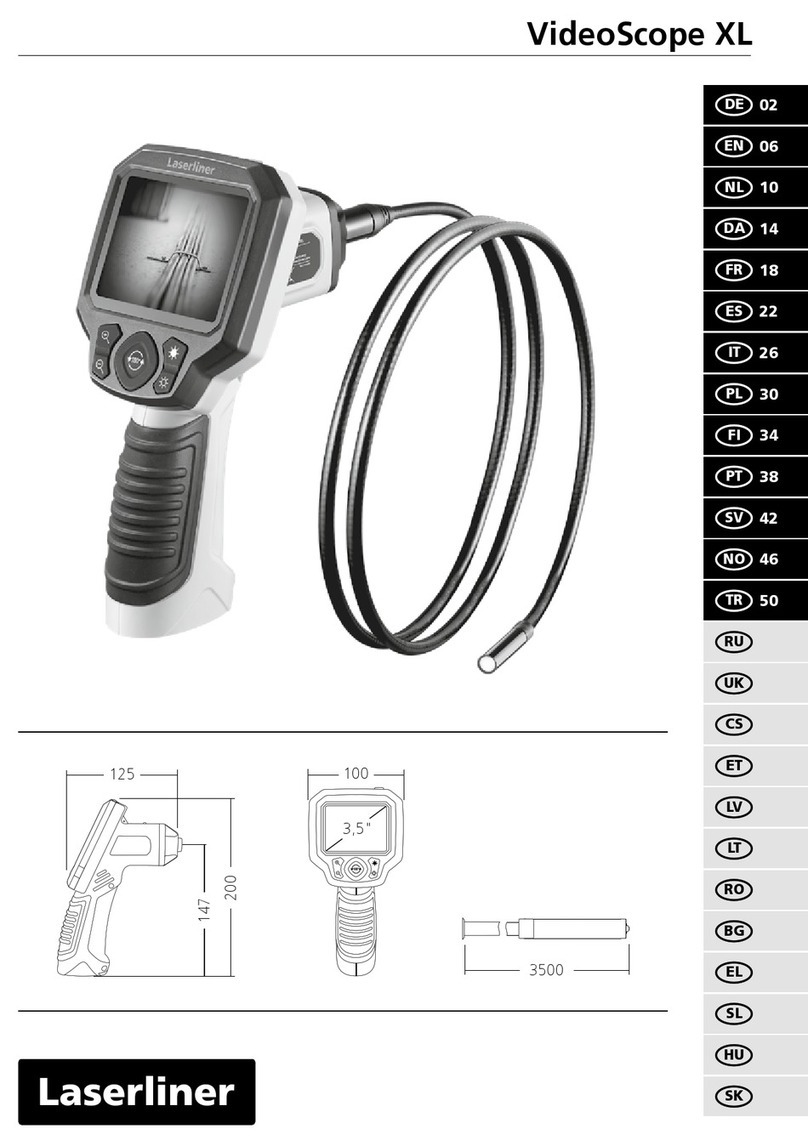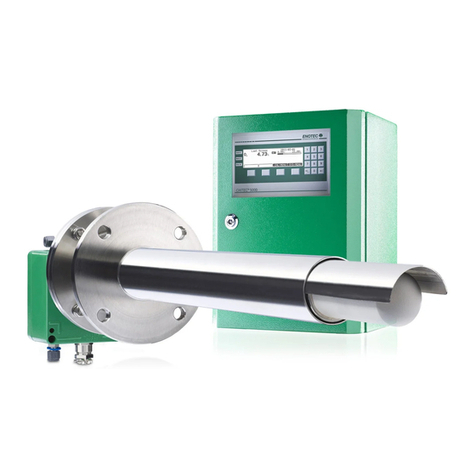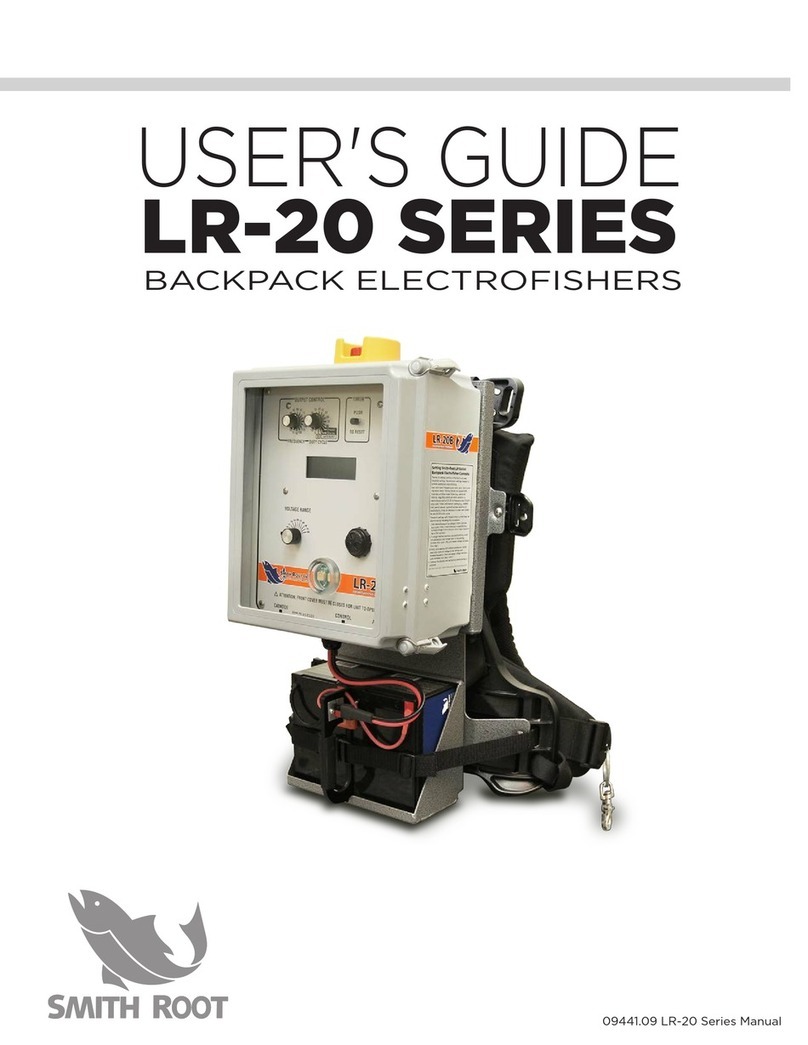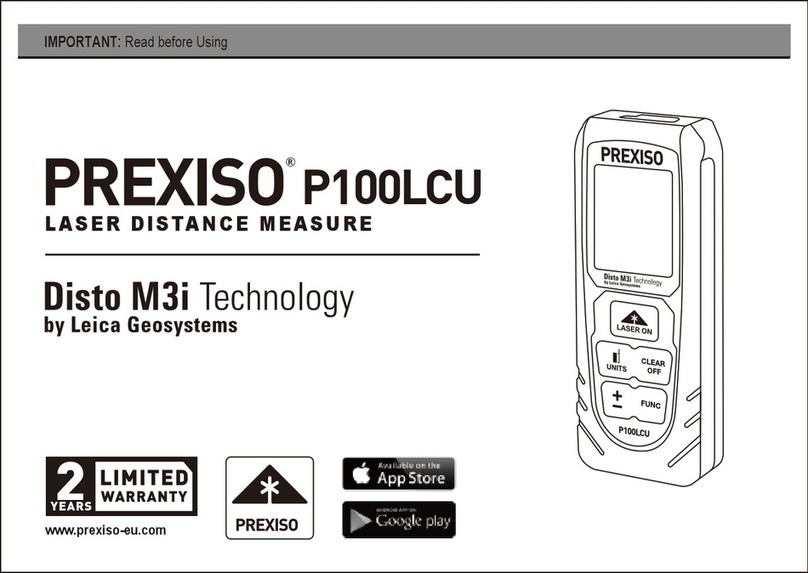TECAi TENNOVA VISIOBOT HD User manual

user manual EN
Duct inspection systemvisiobot HD
Original manual translation

Duct inspection system
visiobot HD 2-25
introduction
Dear Client:
Thank you for placing your trust in a quality product from
TEINNOVA.
This product has been made using modern manufacturing
techniques and thorough quality assurance measures.
Westrivetodoeverythingwecantomakesureyouaresatisfiedwith
this product and can work with it without problems.
Should you have an y questions about this product, please contact
your dealer or contact the company directly.
Before starting up the machine, carefully read the instructions for use
of your equipment.
Treat this manual as part of the machine and always keep it handy
for future reference.
Our training services have been designed to support our clients in
achieving their goals and together we will develop training pro-
grams that fit your strategy
We offer the option of providing companies with specific training
in the use of our equipment and to educate their operators so they
perform the best service and thus contribute to the success of their
final customers. Aspects such as knowing how to prepare a good,
objective, quotation, to respond to specific problems that may arise,
or to offer a more professional and efficient service.
Because we manufacture our own cleaning equipment we can
continuously control the quality and performance of every machine
we make, and this is why we have very low repair ratios, and repairs
have always been solved by our in-house Technical Support Service,
managed by the same team as the factory, and to do it quickly.
We have all kinds of spare parts for your equipment, as well as
related accessories.
This instruction manual is protected by copyright. We reserve all rights, especially the rights to produce,
translate and prepare using electronic systems.
Training service
Technical service

Duct inspection system
visiobot HD 3-25
contents
symbols used
safety warnings
conditions of use
know your machine
control panel
operating instructions
transport
maintenance and care
waste management
5-25
6-25
7-25
8-25
11-25
12-25
19-25
20-25
21-25

Duct inspection system
visiobot HD 4-25
contents
technical specifications
guarantee conditions
declaration of conformity “CE”
22-25
24-25
25-25

Duct inspection system
visiobot HD 5-25
symbols used
All the symbols used in this manual, as well as those on the equipment, are explained in this
section. It is important to read the text associated with these symbols carefully, since it is about
personal safety and equipment safety.
DANGER!
This symbol warns you of a potentially dangerous situation which could result in
serious injury or even death if the instructions given are not followed properly.
Make sure you read all the instructions in the ”Safety information” section.
WARNING!
This symbol warns you of a potentially dangerous situation that could result in
minor or moderate injury, or property damage resulting in injury to people if
proper instructions are not followed.
CAUTION!
This symbol warns you of a situation that may cause damage to property, without
causing injury, if the instructions given are not followed properly.
IMPORTANT!
This symbol alerts you to information about the best way to use the equipment
avoiding any possible improper operation.
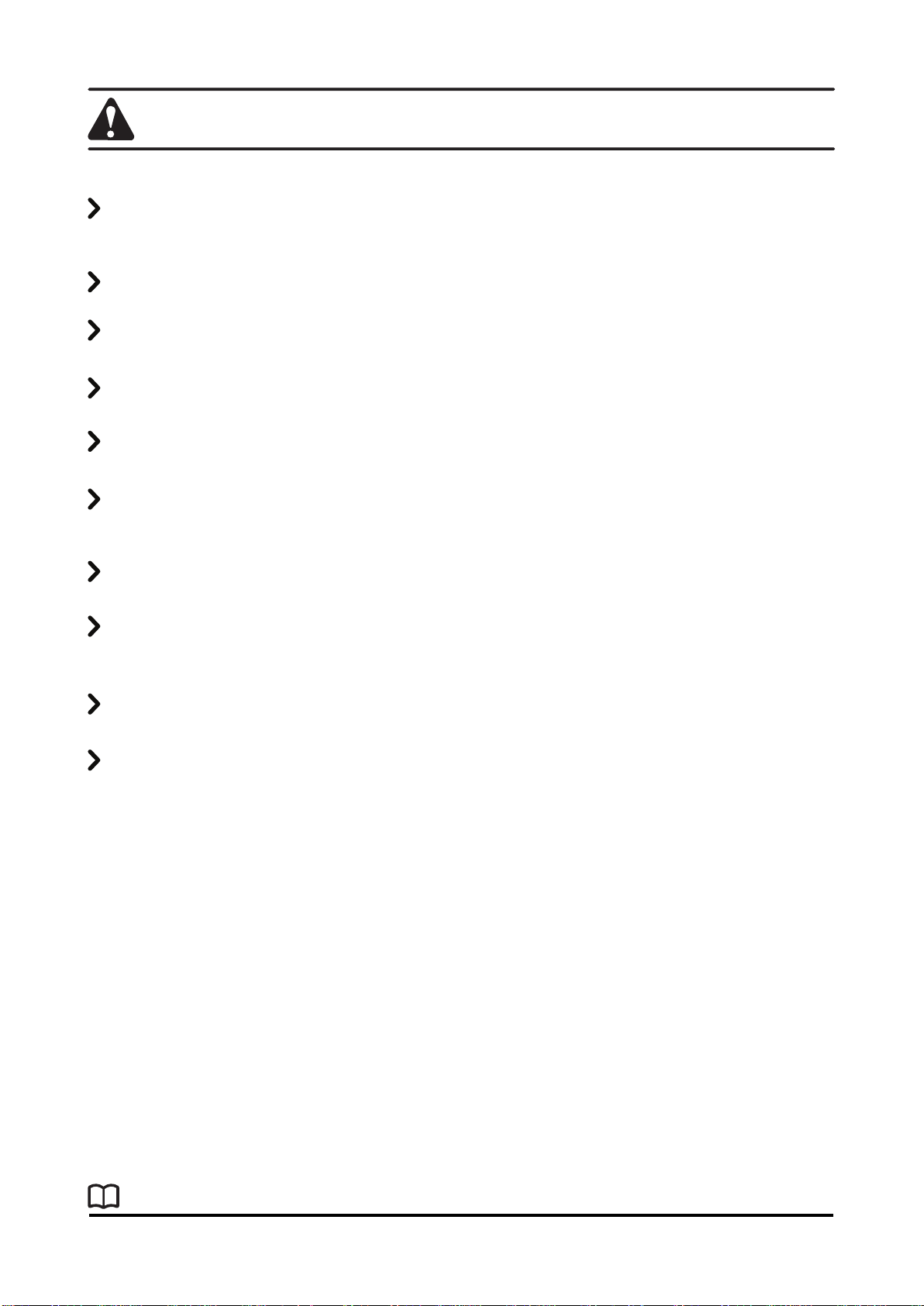
Duct inspection system
visiobot HD 6-25
safety warnings
The VISIOBOT HD equipment should NOT be used for anything other than the uses given in this instruction
manual.
Make sure all the electrical connections are correct before starting the equipment.
Make sure your VISIOBOT HD is placed on a flat and stable surface.
Everybody who uses the VISIOBOT HD equipment must be properly prepared.
We recommend wearing gloves for mechanical protection and an overall when operating the equipment.
Use of full-face protection equipment is compulsory to avoid any possible splashes getting into the operator’s
eyes.
Anchor your VISIOBOT HD properly during transport.
Do not disassemble your VISIOBOT HD equipment, nor tamper with any of the internal parts of the equipment.
In the event of a fault, contact the TEINNOVA Technical Assistance Service on +34 941 44 50 56.
Comprobar el tipo de enchufe antes de conectarlo a la red eléctrica.
To avoid electric shock, never allow the equipment to be exposed to rain. Store the equipment indoors in a cool,
dry place.
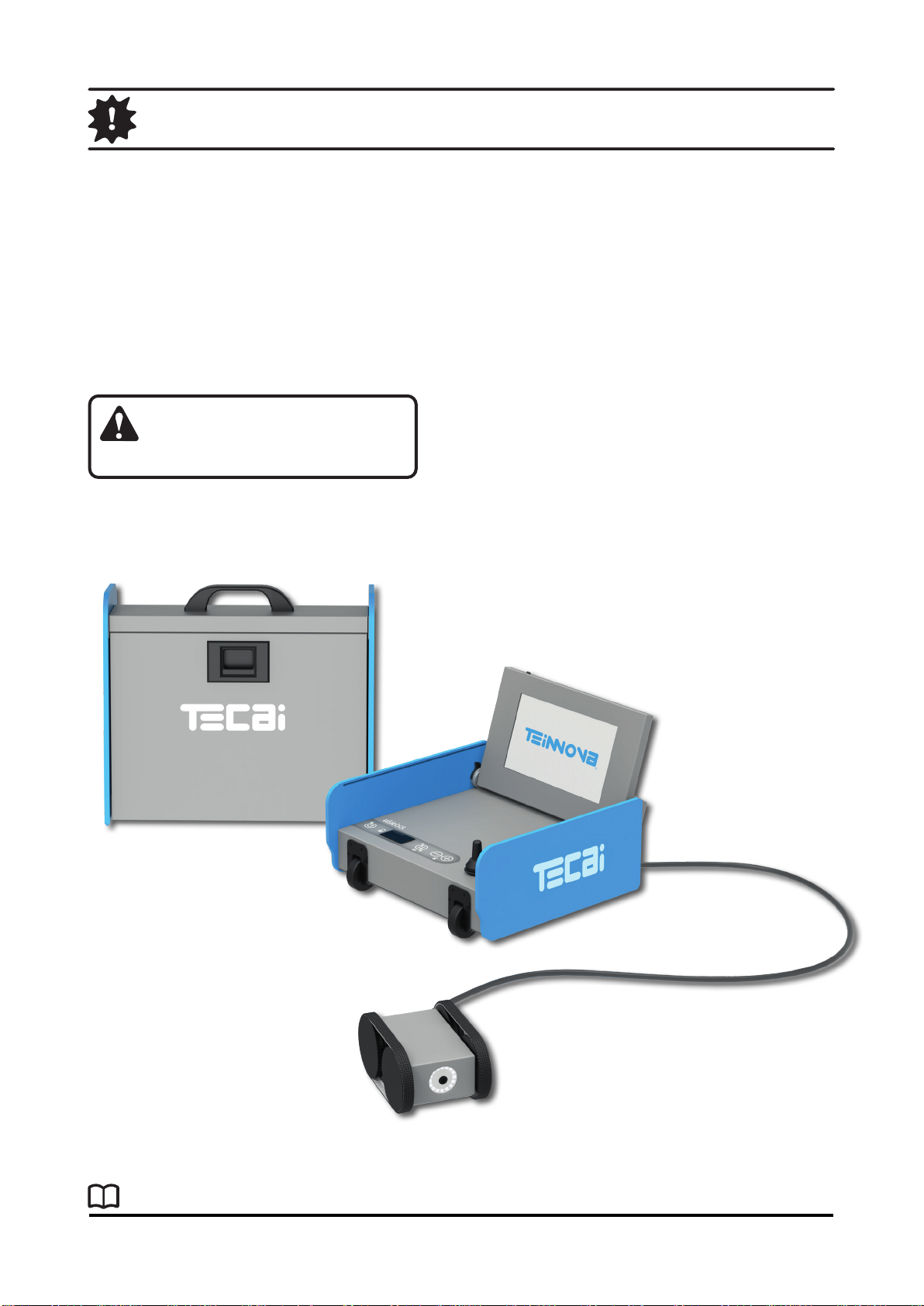
Duct inspection system
visiobot HD 7-25
conditions of use
Any other use is strictly prohibited
without the written permission of the
manufacturer.
VISIOBOT HD has been designed to help the user as much as possible when carrying out technical inspections inside
air conditioning or ventilation ducts.
All this technology is integrated into a compact, very strong and durable, lightweight carrying case.
It can be used where there is no mains electricity available, because it has a long battery life.
View, record and edit high resolution colour images.
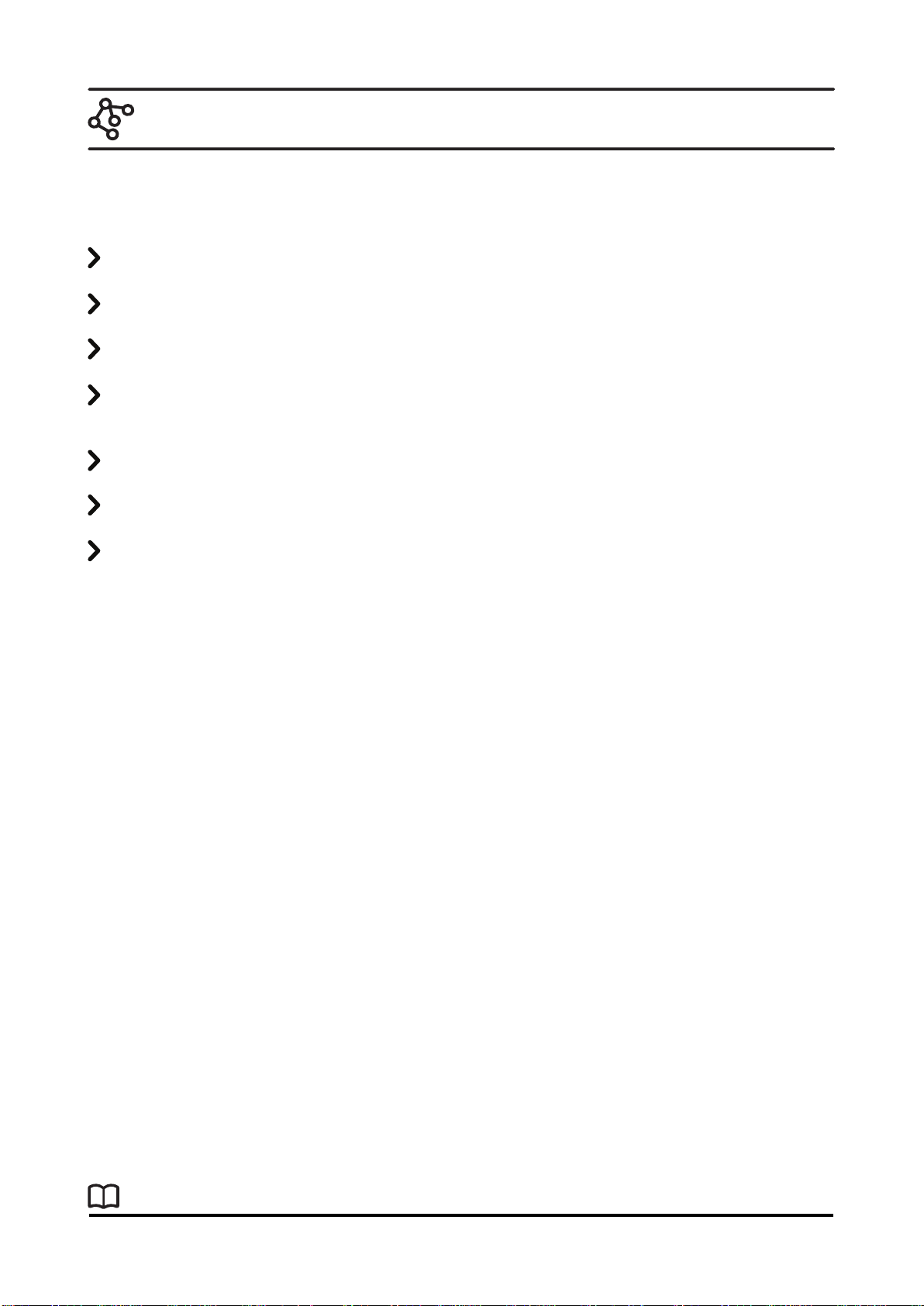
Duct inspection system
visiobot HD 8-25
know your machine
Features:
Twin front and back high resolution cameras.
High intensity LED lighting, with adjustable brightness.
Built-in video recording with a slot for an external storage device.
Tractor with robust chassis and Tractor with robust chassis and traction through high grip belts controlled by
speed-adjustable joystick.
9.7” IPS screen built into a strong and durable monitor.
High autonomy thanks to rechargeable battery. Charge status indicator.
20 meter long cable with reel built into the case.

Duct inspection system
visiobot HD 9-25
Tractor Components:
1- High resolution colour front camera
2- LED lighting ring
3- Independently driven wheels x4
4- High resolution colour rear camera
5- LED lighting bank x 2
6- Control case connector
13
4
5
6
1
know your machine
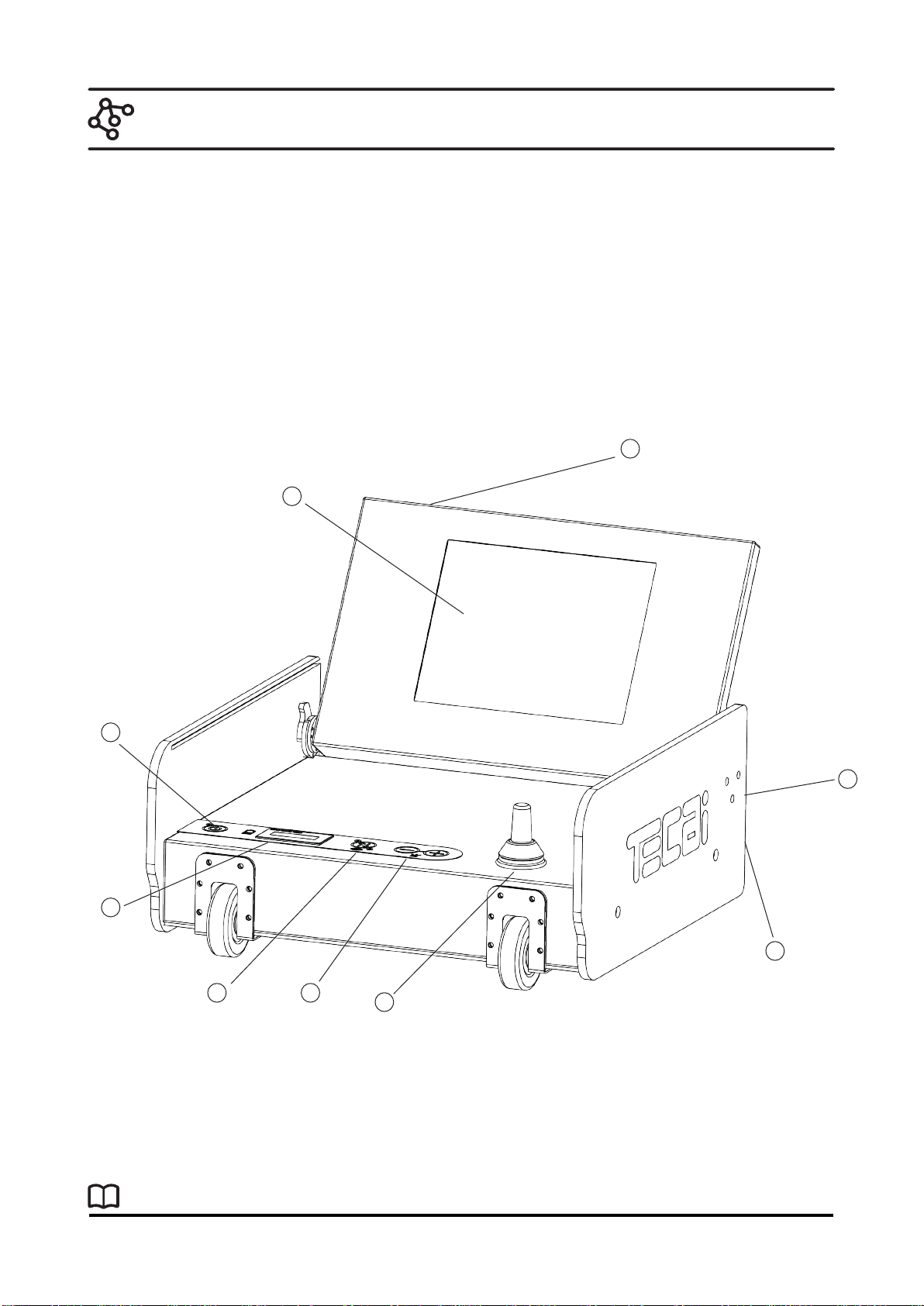
Duct inspection system
visiobot HD 10-25
Control Panel Components:
1- 9.7” IPS Screen
2- ON/OFF switch
3- Battery charge level indicator
4- Change camera
5- Lighting brightness control
6- Control joystick
7- External storage device slot
8- Connector
9- Monitor ON/OFF switch
1
2
3
4 5 6
7
8
9
know your machine

Duct inspection system
visiobot HD 11-25
control panel
1
1
2
3
2
4
34
Main Control Membrane Panel:
ON / OFF
Battery level
indicator
Intensity regulator
of illumination
Change of camera

Duct inspection system
visiobot HD 12-25
operating instructions
Main menu screen:
Visualization and
capture video / image Reproduction and
file management Configuration
and adjustments Help
Turn off equipment
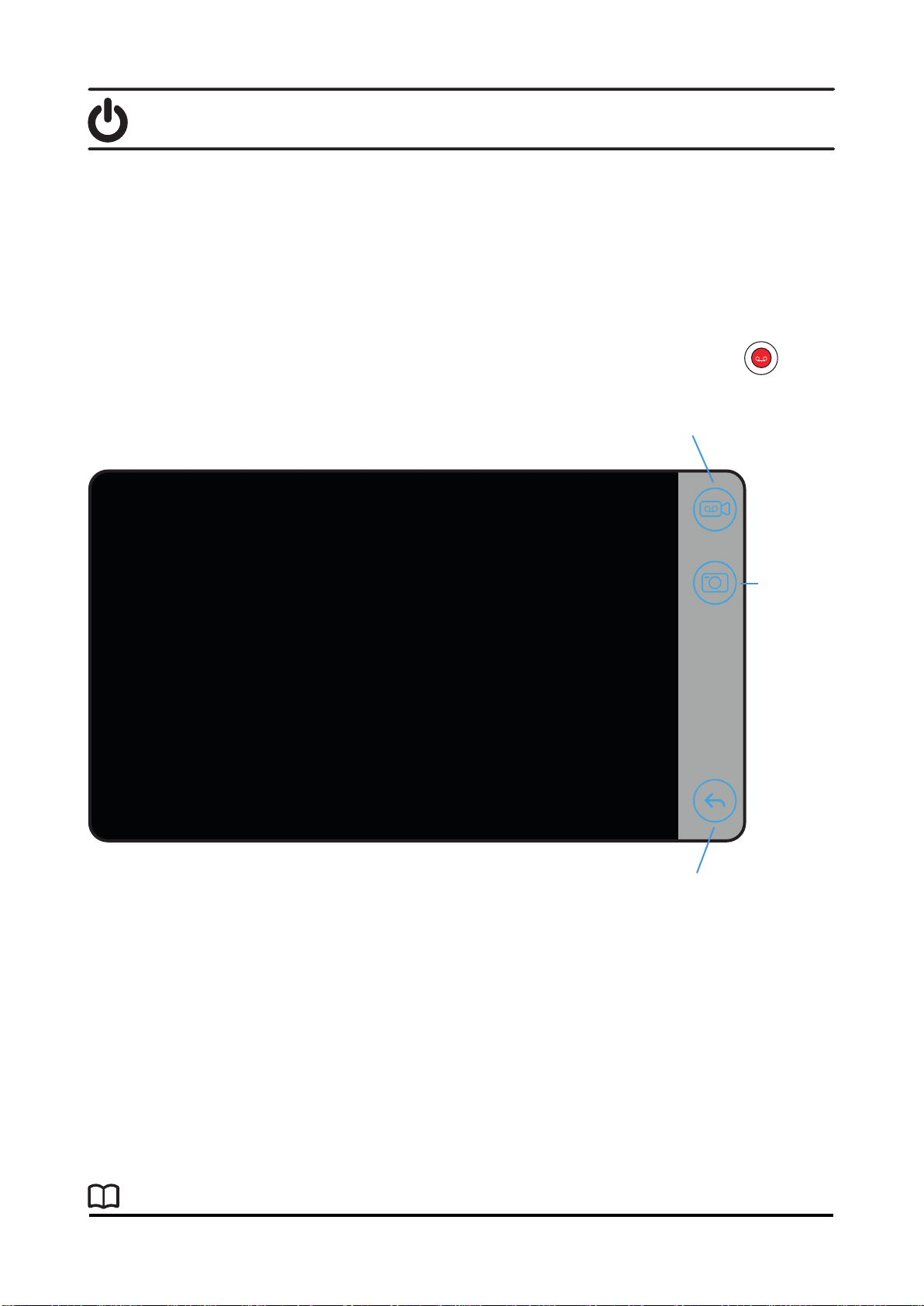
Duct inspection system
visiobot HD 13-25
operating instructions
Viewing and capturing video / image:
- Start video recording
- Video Capturing
- Press again to end
the recording
Instantaneous
capture
Back to main menu

Duct inspection system
visiobot HD 14-25
Playback and file management:
operating instructions
Filter by
video files
Filter by
image files
Busy storage
capacity
List of files stored on your
computer’s hard disk
Copy selected file from hard
disk to storage device
USB external storage
Storage capacity
available
List of files stored on
external USB device
Delete selected file from
computer hard disk
Video or image display
selected from the selected file
Back to main
menu

Duct inspection system
visiobot HD 15-25
Video and image reproduction:
operating instructions
Progress bar (Slide
to desired position)
Stop the reproduction Pause the reproduction
Back to playback
menu and file
management
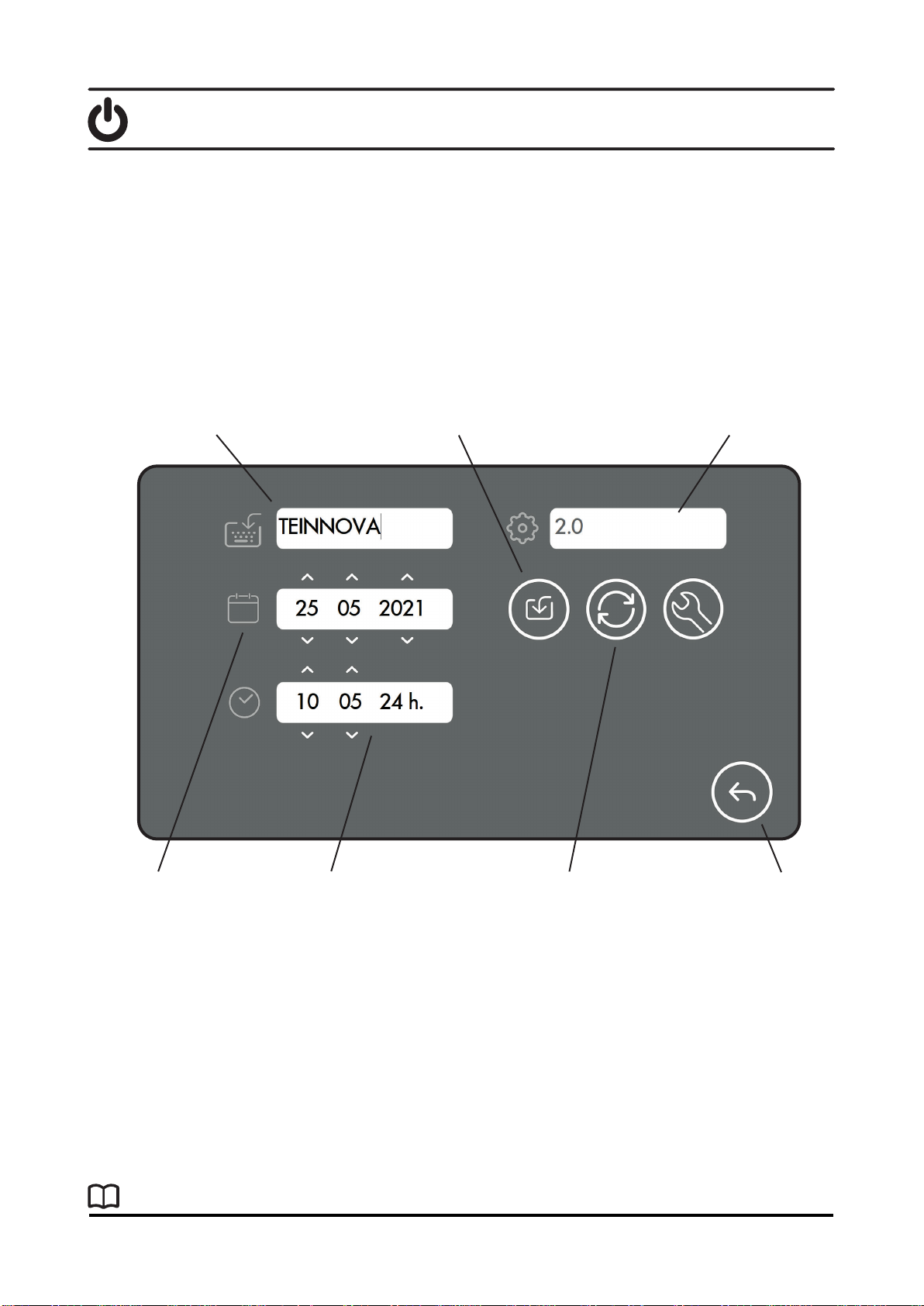
Duct inspection system
visiobot HD 16-25
Configuration and settings:
operating instructions
File name editing
(Press to display
keyboard) Installed software
version
Date settings (Use
arrows to set day,
month and year)
Time setting (Use
arrows to set
time, minute and
second)
Save the changes
made
Update software version (update
file delivered by TEINNOVA
on USB external storage device
required).
Back to main
menu

Duct inspection system
visiobot HD 17-25
Help in Spanish Help in English Help in Italian Help in French
Back to main
menu
Help:
operating instructions
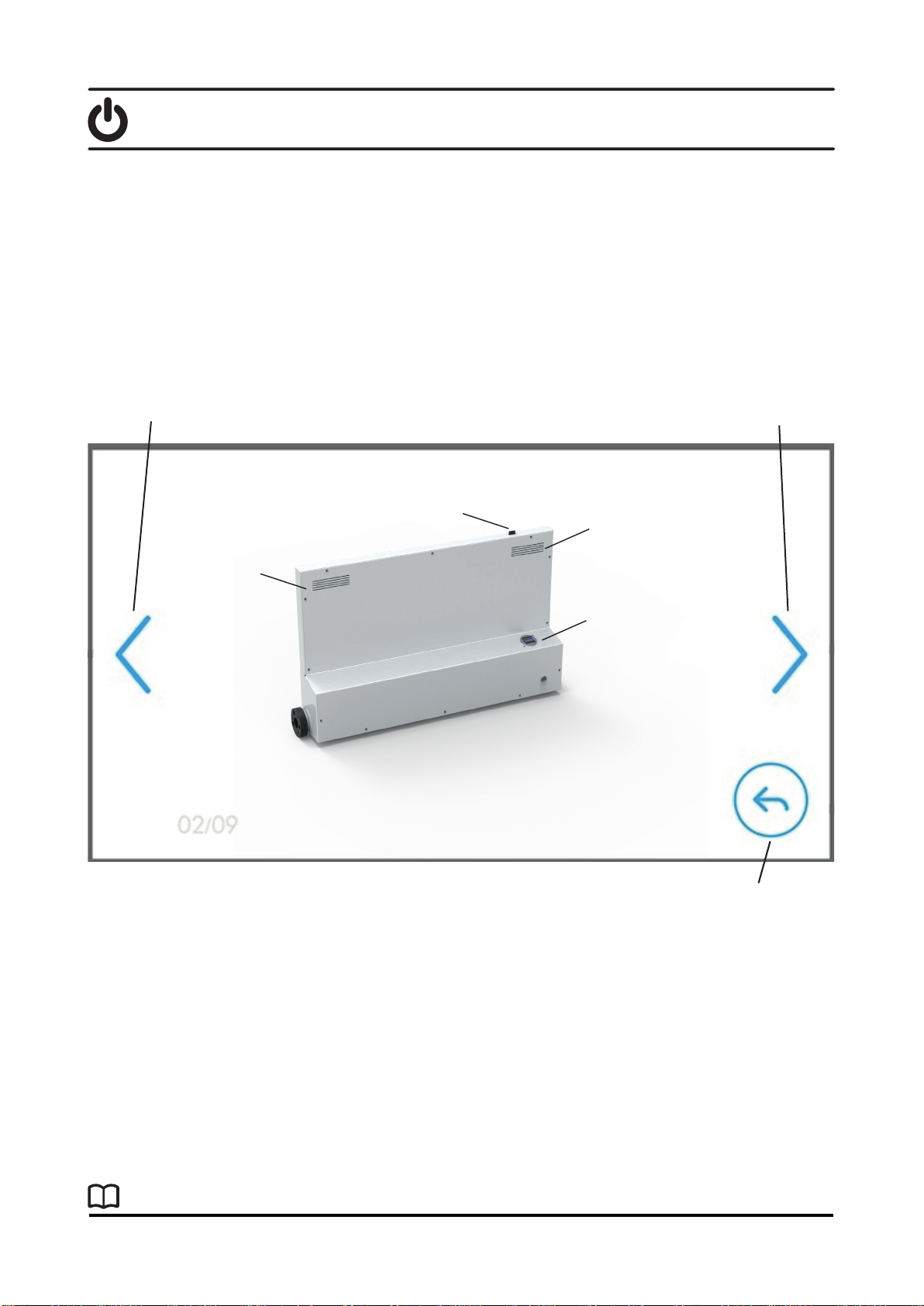
Duct inspection system
visiobot HD 18-25
Back to page Advance page
Back to main menu
Power Button
Ventilation
Ventilation
USB storage
device connection
Help manual:
operating instructions
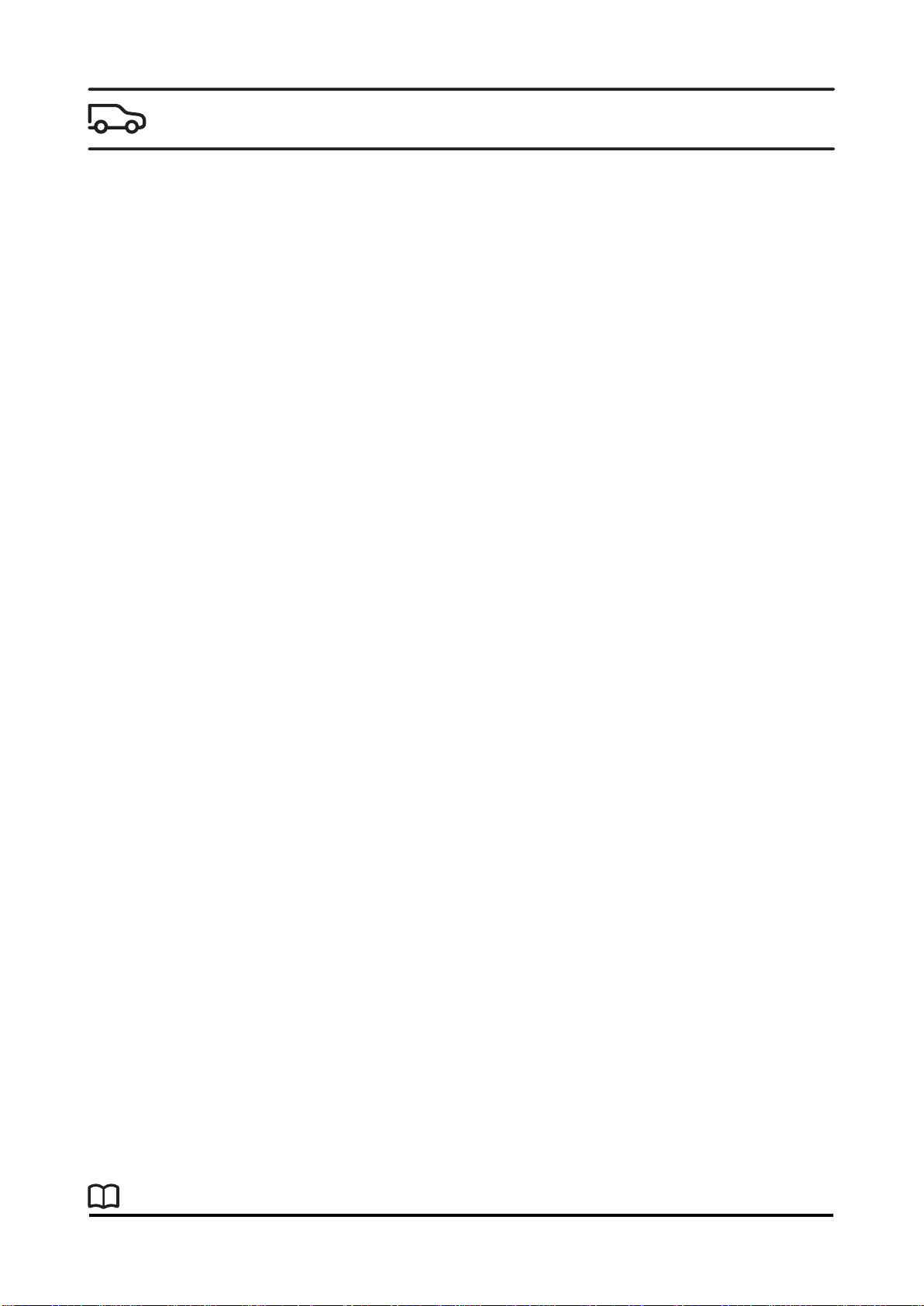
Duct inspection system
visiobot HD 19-25
transport
The machine has been designed to be transportable in a small van.
During transport the machine must be firmly fixed to prevent any damage.
It is not advisable to place the machine on a pallet or similar. The machine must be on a completely flat and horizontal
surface.

Duct inspection system
visiobot HD 20-25
maintenance and care
TEINNOVA stocks spare parts for all the machine’s components as well as consumables for all the maintenance tasks
shown in this manual.
If you need any spare part or consumable, please contact TEINNOVA Customer Service at +34 941 44 50 56.
Keep the equipment free of dust and dirt, in a place protected from the effects of weather and at a temperature of
between 0 and 40oC.
Keep the machine in good condition, avoid knocking it or overloading it.
Keep connections clean to avoid clogged pipes that could cause serious damage to the main components of the ma-
chine.
Spare Parts: