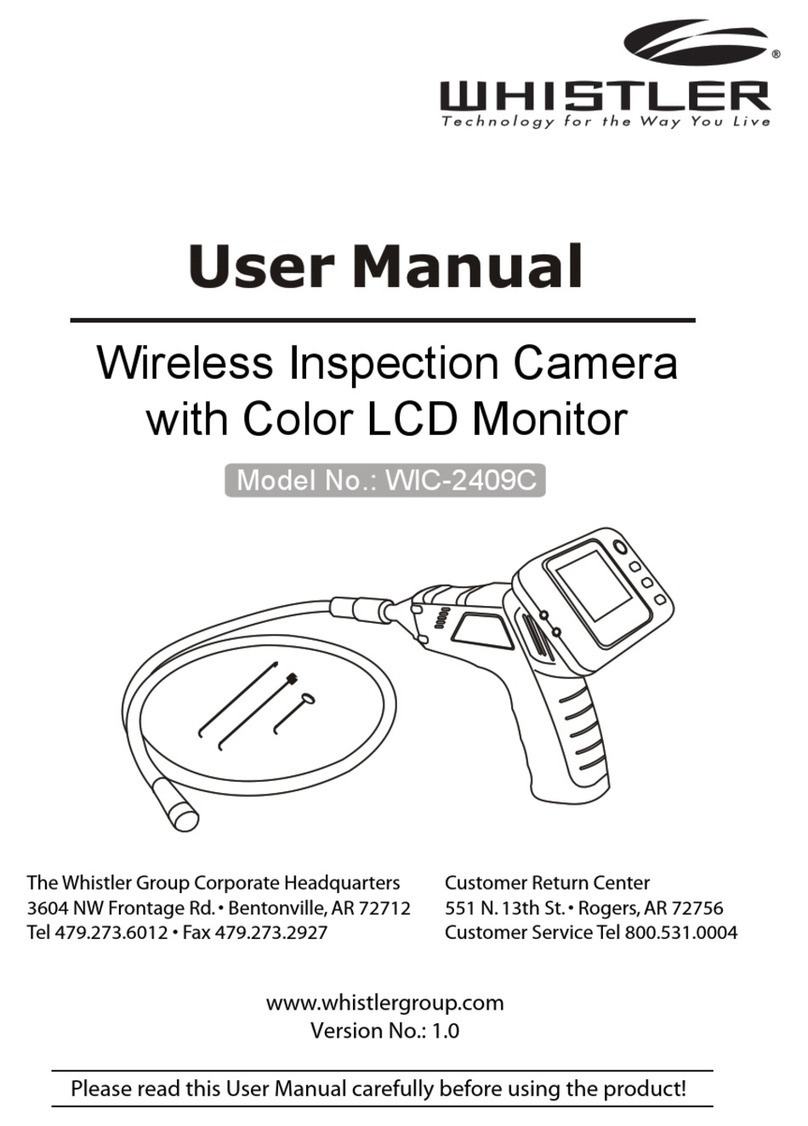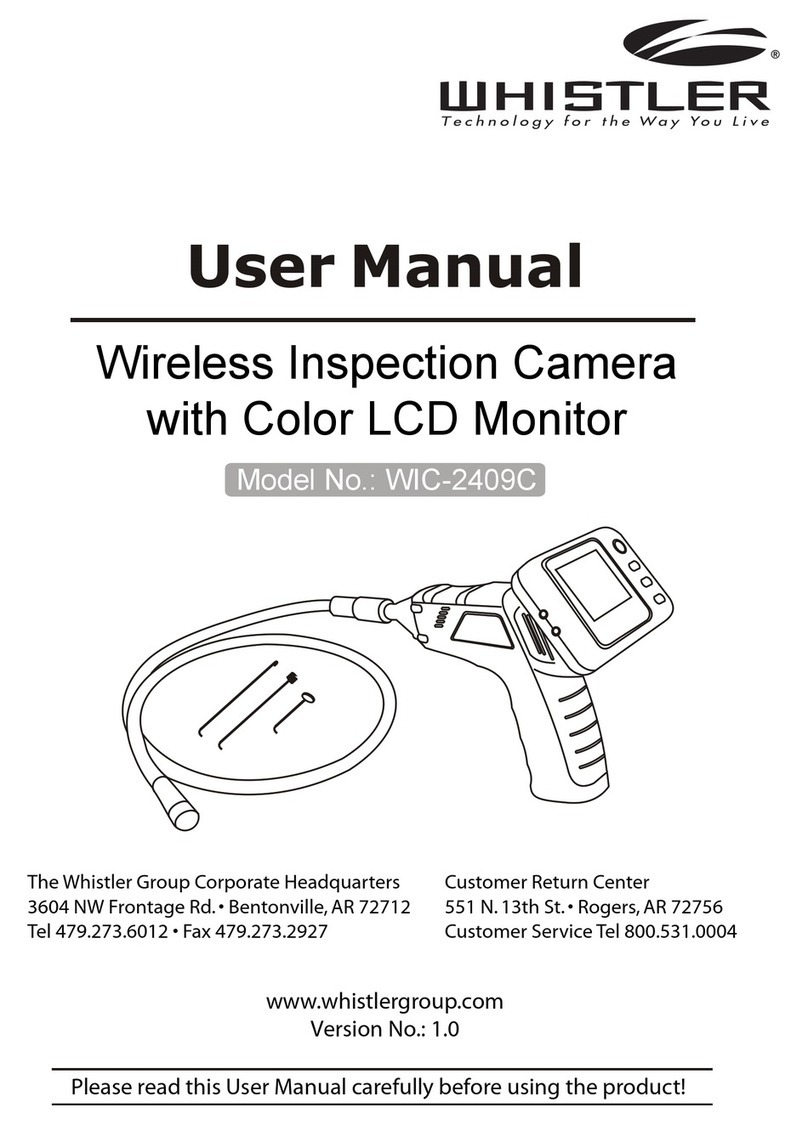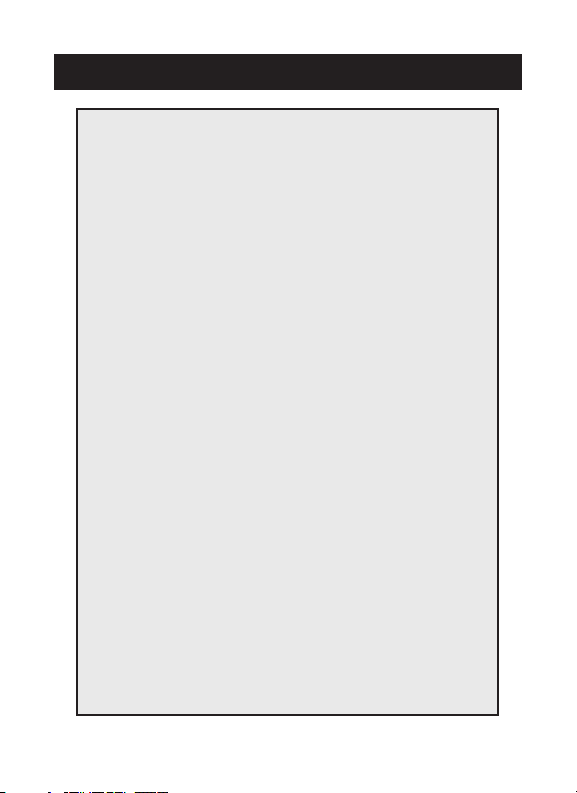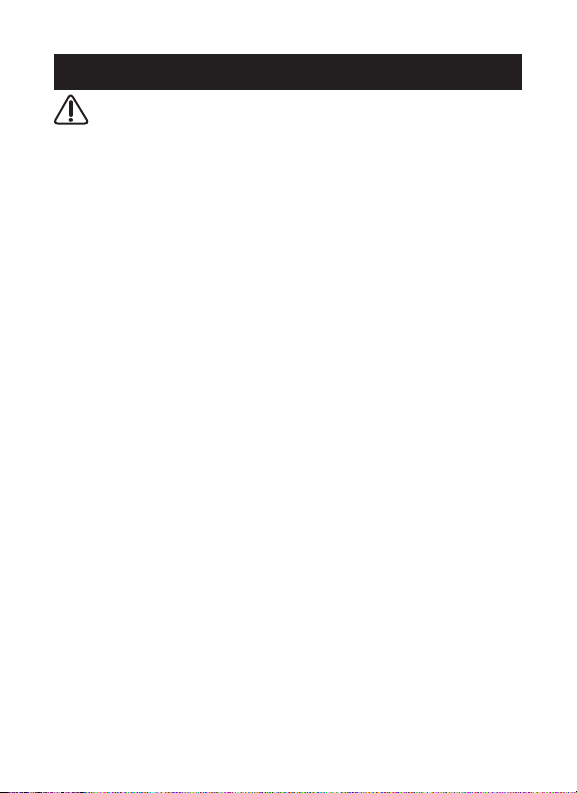10
WARRANTY INFORMATION
Consumer Warranty
This Whistler product is warranted to the original purchaser for
a period of one year from the date of original purchase against
all defects in materials and workmanship. This limited warranty
is void if the unit is abused, modified, installed improperly,
if the housing has been removed, or if the serial number is
missing. There are no express warranties covering this product
other than those set forth in this warranty. All express or
implied warranties for this product are limited to the above time.
Whistler is not liable for damages arising from the use, misuse, or
operation of this product.
NOTE: Units that cannot be repaired will be replaced with the
same or similar model. Replacement unit’s warranty will be based
on the original unit’s purchase date.
Service Under Warranty
During the warranty period, defective units will be repaired
without charge to the purchaser when returned with a dated
store receipt to the address below. Units returned without a
dated store receipt will be handled as described in section
“Service Out-Of-Warranty.”