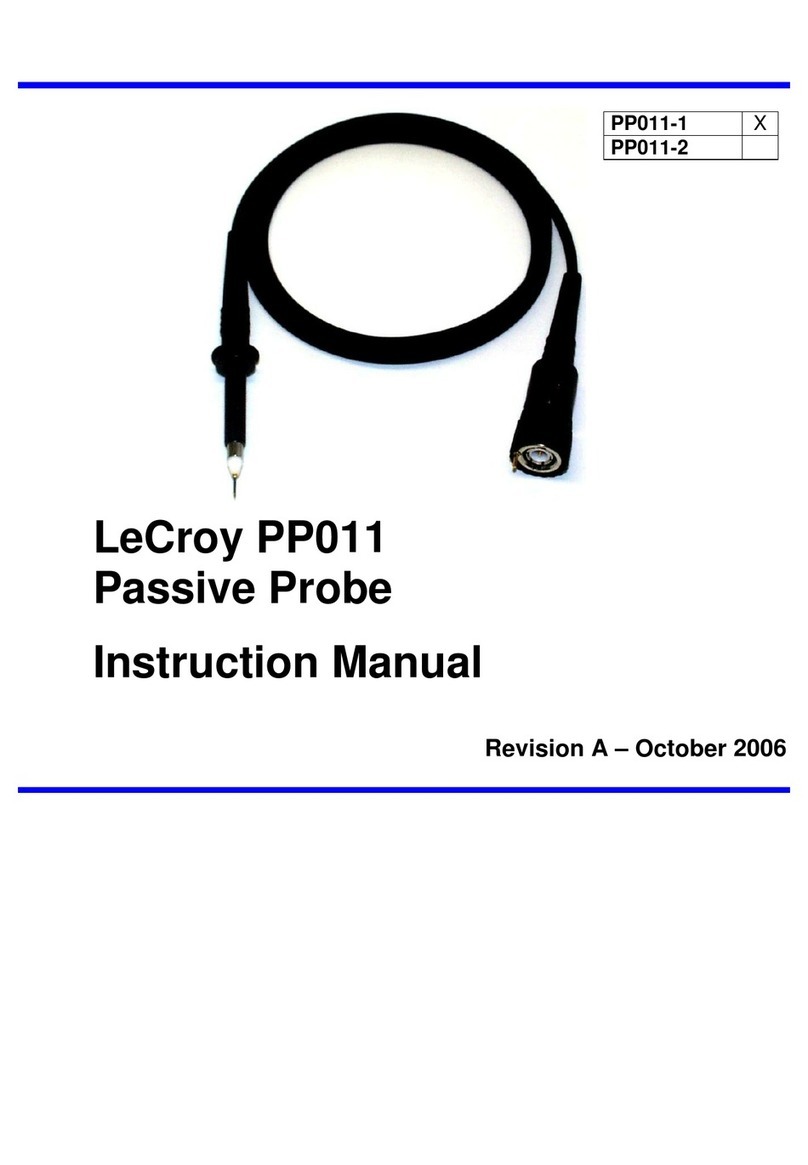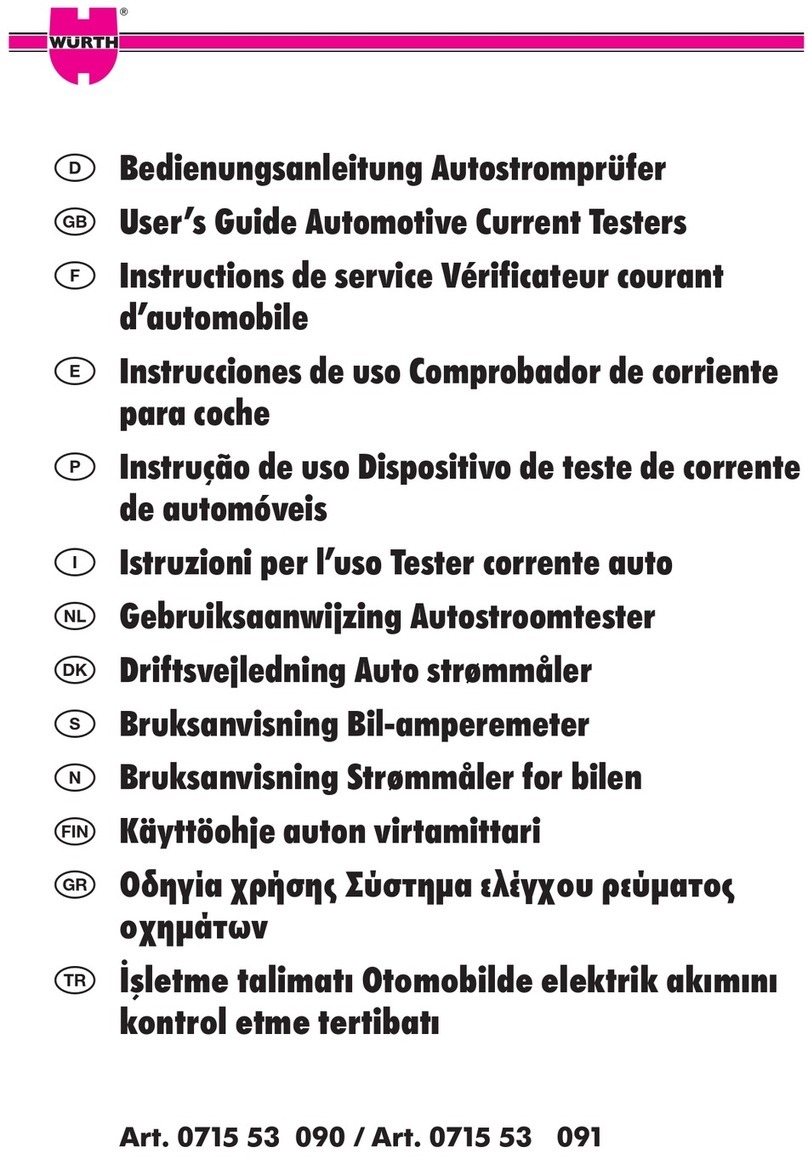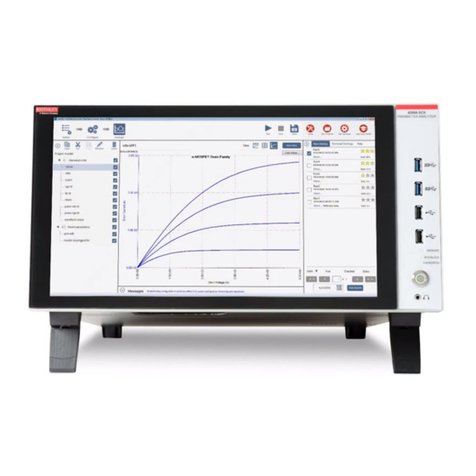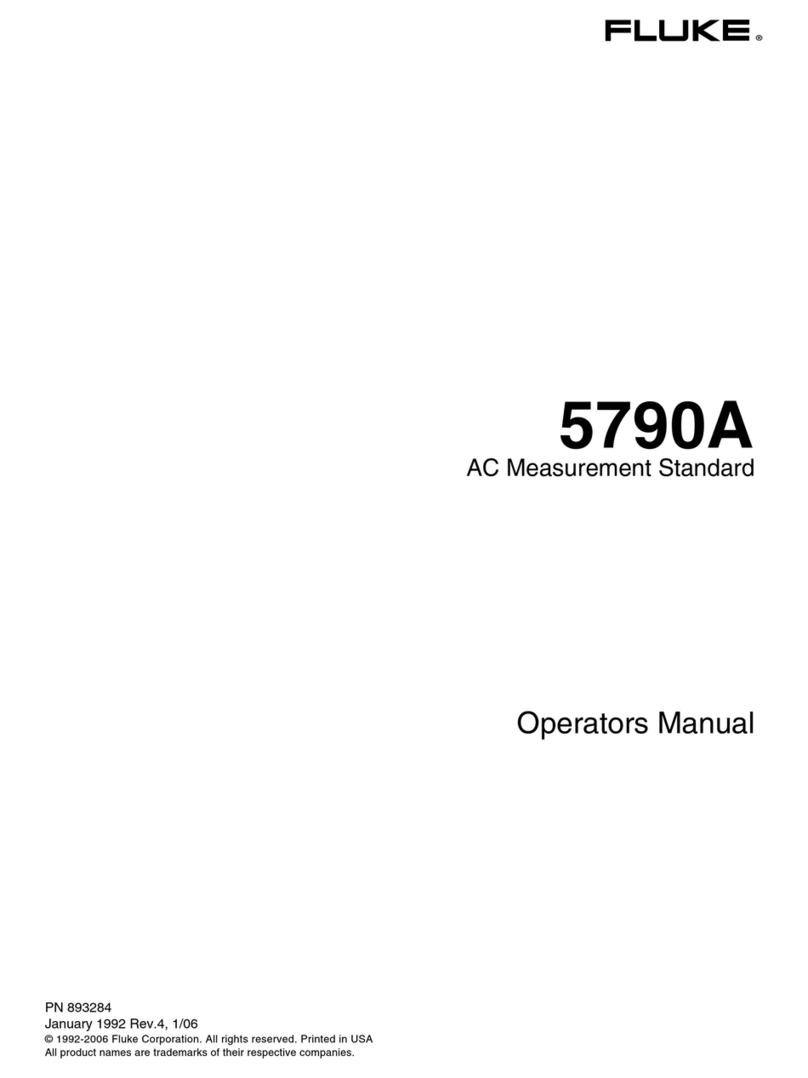TECGAUSS BT010 User manual

USER MANUAL
BT010
ELECTRONIC AUTO PARTS TESTER
www.gauss.com.br
EN


Summary PAGE
1. Introduction 25
2. Auto Parts Tester Description 26
2.1 Sensor Testing Module 27
2.2 Power Supply Testing Module 27
2.3 Regulator Testing Module 27
2.4 Ignition Coil/Module Testing Module 27
3. Testing Methods 28
3.1 Sensor Testing 28
3.2 Tests with the Power Supply Module 28
3.2.1 Lamp Testing 28
3.2.2 Horn Testing 29
3.2.3 Alternator Rotor Testing 29
3.3 Alternator Regulator Testing 29
3.3.1 Use of PD/PWM Driver 30
3.4 Ignition Module Testing 30
3.4.1 Use of Auxiliary Coil 31
3.4.2 Ignition Coils 31
3.4.3 Using the Kilovolt Meter 31
3.4.4 Using the Logical Tip 31
3.5. Other Tests 32
3.5.1 Flasher Relay Testing 32
3.5.2 Relay Testing 32
3.5.3 Diode Testing 33
3.5.3.1 Individual Diode 33
3.5.3.2 Rectier 33
4. Warranty 33
EN


5
Electronic Auto Parts Tester Manual BT010
EN
1. INTRODUCTION
The BT010 Electronic Auto Parts Tester was
especially designed to test components of the electrical
and electronic systems in motor vehicles.
The following automotive components can be
tested:
• Sensors that provide variable voltage, variable frequency
and pulse signal. Some examples of these sensors are:
TPS, EGR, MAF, CKP, temperature sensors, magnetic
sensors, Hall sensors, fuel level meters, etc.
• Electronic or electromechanical regulators for alternator,
12 or 24 Volts, type A or type B, common or controlled by
the ECU type PD or PWM. BSS and LIN type regulators
controlled by the ECU (Electronic Control Unit) can be tes-
ted to check the stand-alone adjustment voltage
• Electronic ignition modules controlled by a pickup coil or
by the vehicle’s ECU
• Electronic or contact breaker points ignition coils. This
allows for testing coils with built-in ignition module, and
coils with two, four or six high-voltage outputs. In addition
to the high-voltage spark gap test, a kilovolt meter is also
available to measure the output voltage from the coil and
reach a more accurate diagnosis of the status of the igni-
tion coil
• Electrical parts that require DC power supply in the 12
or 24 Volt range, such as: common and halogen lamps,
horns, alarms, electric fans, windshield wipers, etc.
• Other electrical parts, such as: alternator rotors, alterna-
tor rectiers, rectier diodes, light and horn relays, asher
relays, starter motor auxiliary relays, oil sensors, etc.
It is NOT possible to test alternators or starter mo-
tors with this equipment, because they are parts that re-
quire a special condition and high operating currents that
cannot be supplied by the Tester’s internal power supply.
Fuel pumps can be powered with the Tester, but it must
be taken into account that for proper testing a mechanical
assembly is required that allows for measuring ow, pres-
sure and current.
The Tester works with 110/220 Volts AC power
voltage. The voltage should be selected with the switch
at the back of the equipment, which comes set to 220V by
default.
The Tester is delivered with the following wiring
harnesses and testing accessories:
1.1. A set of cables for tests using the power supply (PU01):
1.2. A set of cables for testing ignition coils or sensors
(PU02):
1.3. An accessory for testing regulators controlled by the
vehicle’s ECU:
1.4. An auxiliary coil for testing ignition modules and pro-
pulsion coils (BA01):

6Electronic Auto Parts Tester Manual BT010
EN
1.5. A high-voltage probe (KV40):
NOTE: The high-voltage probe (KV40) is installed at the
back of the Tester.
1.6. An auxiliary lamp for testing regulators, asher relays
and others (LA01):
1.7. An auxiliary resistor, for testing Hall type sensors
(RA01):
1.8. A wiring harness for regulator testing (RM01):
IDENTIFICATION OF THE REGULATOR TESTING HARNESS (RM01)
TEST TIP
COLOR COLOR SYMBOL USED NAME
RED D+ Triodiode
GREEN B+, S, IG Positive from Battery
BLACK D- Ground
YELLOW DF Field
ORANGE L Lamp
BLUE W, V Stator
1.9 A wiring harness for ignition module testing (RM02):
IDENTIFICATION OF THE MODULE TESTING HARNESS (RM02)
TEST TIP
COLOR COLOR SYMBOL USED NAME
RED B+ Positive from Battery
BLACK Ground Ground
ORANGE + Signal Distributor Signal
VIOLET - Signal Distributor Signal
GREEN Coil Negative from Coil
BLUE Sensor Logical Tip
The testing harnesses are installed at the front of
the equipment, using the corresponding connector. These
are not interchangeable, so there is no possibility of error
in the connection. It is important to note the right position
of the harness connectors. They should enter smoothly. If
you try to connect them in reverse position or force them
in, the connection pins may be damaged.
NOTE: The catalogue of images with detailed testing infor-
mation for each element is available at
www.gauss.com.br/en/bt010.

7
Electronic Auto Parts Tester Manual BT010
EN
2. AUTO PARTS TESTER DESCRIPTION
It is advisable to read the content of this manual
before using the Tester. The four main testing modules that
make up the equipment will be described in this section:
• Sensor Testing Module
• Power Supply Testing Module
• Regulator Testing Module
• Ignition Coil/Module Testing Module
2.1 Sensor Testing Module
It consists of a 2x16 character LCD screen, three
plugs and a push button, allowing for testing the sensors
as described in section 3.1 - Sensor Testing.
2.2 Power Supply Testing Module
This consists of a DC power supply with 12 and 24
Volts, with maximum current capacity of 10 Amperes.
This module has a digital screen that shows the voltage
(Volts) or current (Amperes) provided. Right beneath the
digital screen is a switch for change the unit of measure
between “VOLTS” and “AMPS”.
NOTE: In case of short-circuit, the power supply is imme-
diately deactivated to prevent damage. To reactivate it,
press the “POWER SUPPLY/RESET” button.
When the Tester is turned on, the power supply
testing module will be deactivated. To turn it on, press the
“POWER SUPPLY/RESET” button. The default start-up
voltage is 12 Volts. To switch to 24 Volts, press the corres-
ponding button.
2.3 Regulator Testing Module
The regulator testing module consists of:
• Red button, “ALTERNATOR REGULATOR” – starts up
the regulator testing module. To exit, press the “POWER
SUPPLY/RESET” button
• “TYPE A” and “TYPE B” switch – selects the type of regu-
lator eld to be tested
• “TEST” switch – hold it down to perform the test on the
regulators
• LEDs in the colors yellow, green and red identied as:
“LOW, NORMAL, HIGH” – serve to determine the voltage
range of the regulator (“SET POINT”)
• 25-pin connector for connecting the regulator testing har-
ness (RM01)
• “FIELD” lamp – works like the alternator rotor and allows
for observing the control performed by the regulator
• “PILOT” lamp – works as the lamp on the dashboard of
vehicles and indicates a failure in the loading system
NOTE: The rated voltage of the regulator is selected with
the “12” or “24” Volts buttons on the power supply testing
module. The adjusted voltage of the regulator is shown on
the digital screen, on the left side.
To end the test with regulators, press the “POWER
SUPPLY/RESET” button.
2.4 Ignition Coil/ Module Testing Module
The Ignition Coil and Ignition Module testing mo-
dule only operates at 12 Volts. In order to enter this mo-
dule, the Tester must be in starting condition, in which the
power supply is at 12 Volts and the regulator testing modu-
le is deactivated.
This module consists of the following parts:
• “MODULE/COIL” button – allows for starting up the tes-
ting system. To exit, press the “POWER SUPPLY/RESET”
button

8Electronic Auto Parts Tester Manual BT010
EN
• 25-pin connector - connection for the ignition module
testing harness (RM02)
• “SPEED” switch – allows for reducing or increasing
signal frequency, simulating the speed variation in the
vehicle
• “SIGNAL SELECTOR” switch – allows for selecting the
type of input signal for operating the ignition module
o Position 1 – magnetic “PICK-UP” signal
o Position 2 – “HALL” eect signal
o Position 3 – default “RENAULT” signal
o Position 4 – default “DELCO-DIS” signal
The testing method is described in section 3.4 of this
manual
• Spark Gap - allows for observing the high-voltage spark
when testing the ignition coils and modules
• “R/EXT”, “R/INT” and “NEG” plugs – connection for
cables for testing the ignition coils (PU02)
• High-voltage cable for testing the ignition coils
• 3-pin DIN type connector – High-Voltage Probe
connection (KV40)
• High brightness LEDs – allow for analyzing some ignition
module output signals, testing optical sensors and Hall
type signals built into the modules
• Digital screen – indicates the high-voltage value (in Kilo-
volts) generated by the tested ignition coil
NOTE: If a short circuit occurs between the RED and
BLACK test tips of the module testing harness (RM02), the
power supply will be deactivated immediately to prevent
damage. To reactivate the ignition coil and module testing
module, press the “POWER SUPPLY/RESET” button and
then the “MODULE/COIL” button.
3. TESTING METHODS
3.1 Sensor Testing
This module allows for testing sensors with va-
riable voltage or variable frequency signals. In addition, it
allows for checking the output signal from the regulators
controlled by the vehicle’s ECU and the output signal to
the tachometer in some ignition modules.
The sensor testing module is always active, so
that it can be used by other testing modules of the equip-
ment.
To start the test, rst select the type of signal to be
measured: Variable voltage or variable frequency.
There are three plugs: RED, reference voltage +5 Volts;
GREEN, input signal to be measured, and BLACK, ground
signal.
The procedures to test each type of sensor can be
found on the website www.gauss.com.br/en/bt010
3.2 TESTS WITH THE POWER SUPPLY MODULE
The power supply allows for testing automotive
parts that require 12 or 24 volts for operation.
To use it, turn on the Tester, press the “POWER SUPPLY/
RESET” button and the green LED should light up. The
initial available voltage is 12 Volts. To change it to 24 Volts,
press the 24V button. The power output plugs (positive
and negative) are right beneath the “12V” and “24V” se-
lection buttons. They are used to supply power to the part
to be tested.
The digital screen shows the DC voltage or cur-
rent consumed. Right below the screen is a switch that
allows for select reading in Volts or Amperes.
ATTENTION: The maximum current capacity of the
power supply is 10 Amperes, so don’t test parts that
consume current above this threshold to avoid over-
loading the power supply, which could damage it.
The power supply has short-circuit protection. If
this occurs, to reactivate it, remove the short circuit betwe-
en the testing cables and press the “POWER SUPPLY/
RESET” button.
3.2.1 Lamp Testing
First select the voltage at the Tester power supply (12 Volts
or 24 Volts) that corresponds to the rated voltage of the
lamp, then connect the connection cables at the points
indicated below, remembering that incandescent lamps
have no polarity.
NOTE: To test halogen lamps with three terminals (two
laments), connect the connection cables for the “Low Li-
ght” test and then for the “High Light” test. If one of the
laments doesn’t light up, the lamp is defective.
If the voltage applied to the lamp does not match
the manufacturer’s specication, it may present low light or
immediately burn out.

9
Electronic Auto Parts Tester Manual BT010
EN
ATTENTION: Remember to NEVER hold the halo-
gen light by its glass lamp. This could expose you to
serious burns when testing and damage the lamp.
Preferably, wear safety gloves and protective gog-
gles to prevent accidents.
3.2.2 Horn Testing
Select the voltage at the Tester power supply (12
Volts or 24 Volts) corresponding to the horn specication,
then connect the connection cables according to the ins-
tructions below.
NOTE: Electronic horn models have dened polarity at the
terminals and the correct connection to the power supply
must be followed for proper functioning. Horn sold in bass
and treble pairs should be tested separately to prevent
overloading and damage to the power supply.
3.2.3 Alternator Rotor Testing
To measure rotor consumption, select the “AMPS”
option on the power supply testing module and set the vol-
tage to the value for the rotor specication (12 Volts or
24 Volts). Connect the connection cables to the collector
rings on the rotor as indicated in the image below. Watch
the current consumption of the rotor on the digital display.
If the values are not close to 4.0 Amperes for 12-Volt al-
ternator rotors or 2.0 Amperes for 24-Volt alternator rotors,
the rotor is defective.
To check the condition of the rotor winding, rmly
connect the connection cables to the collector rings and,
with the power supply connected, remove one of the ca-
bles quickly, noting the spark that forms between the rotor
ring and the tip of the testing cable. The spark should be
bright and white. If the spark is very weak and accompa-
nied by yellow sparks, the rotor may have a defective win-
ding with shorted turns and should be replaced.
NOTE: If at any time you notice that the digital display has
a voltage other than 12 or 24 Volts, contact technical su-
pport and ask for a technical review of the Tester to check
the condition of the power supply, and do not use it. Re-
member that powering a component with voltage higher
than those designed can cause damage to the component.
3.3 Alternator Regulator Testing
First, nd the technical information for the model
to be tested on the website www.gauss.com.br/en/bt010:
• Press the “ALTERNATOR REGULATOR” button
• Select the rated voltage of the regulator (12 Volts or 24
Volts)
• Select the type of regulator: TYPE A or TYPE B. TYPE A
is when one of the alternator rotor power supply brushes is
permanently connected to the POSITIVE battery terminal
and TYPE B is when one of the alternator rotor brushes
is permanently connected to ground (NEGATIVE battery
terminal)
• Connect the testing harness (RM01) as indicated in the
instructions for each regulator, abiding by the colors cor-
responding to each function
• In regulators with a “LAMP” pin, the PILOT LAMP and
the YELLOW LED on the Tester’s “SET POINT” indicator
should light up
• Press and hold the “TEST” button during the regulator
test. Watch the digital screen to check the adjusted voltage
and compare it to the value informed for the model. Check
the “SET POINT” LEDs: GREEN LED indicates that the
adjusted voltage is within the NORMAL range (between
13.8 and 14.9 Volts), but there are exceptions duly shown
on the website. In regulators with lamp pin, the PILOT
LAMP should go out, indicating that the lamp control is
working properly. The “FIELD” lamp should light up and, in
some regulator models, a slight oscillation may be obser-
ved, demonstrating the eld current control
NOTE: Wait approximately 5 seconds for the reading to
stabilize. Some regulators have “LAMP” and “IGNITION”
pins and reversing the connection can cause damage to
the regulator being tested.
Regulators with "AUX" terminal - regulator signal
output terminal to control an auxiliary relay in addition to
the lamp. To observe this control, connect the auxiliary
lamp (LA01) supplied with the Tester between the orange
and black tips of the cable harness (RM01). Before perfor-
ming the test, the Tester's pilot lamp will light up and the
auxiliary lamp (LA01) will remain o. During the test, the
pilot lamp should turn o and the auxiliary lamp (LA01)
should light up.
Regulators with "DFM", "FR", "LI" terminal - re-
gulator pulse output terminal to the vehicle's Electronic
Control Unit to inform about the regulator’s functioning. To

10 Electronic Auto Parts Tester Manual BT010
EN
check its operation, use the sensors test module in the
Frequency function. Using the PU02 cable set, connect
the green tip to the "IN" input and the red tip to the "+
5V REF" input, then connect the green alligator clip to the
DFM, FR or LI terminal attached with the red alligator clip
(+ 5V REF). Perform the regulator test and, during the test,
the DFM (FR, LI) signal output frequency and the percen-
tage of the time that the signal remains high should appear
on the LCD screen of the sensors test module.
Regulators with "P", "W" terminal - regulator pulse
output terminal generally used for the vehicle’s tachome-
ter. To check its operation, use the sensors test module in
the Frequency function. Using the PU02 cable set, con-
nect the green tip to the "IN" input, and then connect the
green alligator clip to the "P" or "W" terminal. During the
test, the LCD display will show the output frequency to the
tachometer.
Regulators with "D", "PWM" terminal - this regu-
lator terminal is used by the vehicle's Electronic Control
Unit to control the voltage set point. The Tester is supplied
with a PD/PWM DRIVER that allows for testing this type
of regulator by simulating the signal sent by the Electronic
Control Unit to the regulator. To perform the test, follow the
procedure below:
• Connect the green cable of the DRIVER to the GREEN
cable of the regulator testing harness (RM01) and the bla-
ck cable of the DRIVER to the black cable of the harness
• Connect the white cable of the DRIVER to the "D" or
"PWM" terminal of the regulator
• If the regulator is a "PD" type, connect the blue cable of
the DRIVER to the "P" terminal of the regulator
• Connect the regulator testing harness (RM01) as indica-
ted on the instructions and perform the test
3.3.1 Use of PD/PWM Driver
The “PD/PWM” DRIVER is a device for testing re-
gulators controlled by the vehicle’s Electronic Control Unit.
To start the test using this device, select the con-
trol method corresponding to the regulator via the PD/
PWM switch. Connect the green and black cables to the
respective cables on the regulator testing harness (RM01).
Connect the white cable to the input pin and, when ne-
cessary, the blue cable to the output pin of the regulator,
corresponding to communication with the vehicle’s control
unit.
NOTE: Some regulators have dierent connections and
the identication of pins is available for each model indi-
vidually.
Switch “V1” and “V2” may be used to vary the
input signal to check whether the regulator is responding
to the selected control method.
The GREEN LED indicates the driver signal ou-
tput (simulating the electronic control unit) to the regulator
and the yellow LED indicates the regulator communication
signal output to the electronic control unit.
To perform operating diagnostics on the PD/PWM
Driver:
Test the “PWM” signal: Connect the green and bla-
ck cables to the respective cables on the regulator testing
harness (RM01). Activate the regulator testing module.
Connect the white wire to the blue wire of the driver. The
yellow LED should ash, indicating proper communication.
The green LED stays on.
Test the “PD” signal: Press the TYPE A button
on the regulator testing module. Connect the green and
black cables to the respective cables on the regulator
testing harness (RM01). Still on the regulator testing har-
ness, connect the black cable to the yellow cable. Hold
the “TEST” button down and observe the green LED that
should go out while the voltage increases, indicating pro-
per functioning of the “PD” signal.
3.4 Ignition Module Testing
First, nd the technical information for the model
to be tested on the website www.gauss.com.br/en/bt010:
• Press the “POWER SUPPLY/RESET” button to activate
the equipment’s power supply
• Connect the testing harness (RM02) as indicated for the
model, abiding by the colors corresponding to each modu-
le function
• Select the type of input signal corresponding to the mo-
dule being tested. Note: the type of input signal is indicated
in the module instructions on the website. The Tester has
four types of input signals: Signal 1 (Pick-up) is the signal
for modules controlled by magnetic eect. Signal 2 (Hall)
is the signal sent by the electronic control unit to control
the ignition module. Signal 3 (Renault) is used in some
Renault ignition modules and signal 4 (Delco) is used in
some Chevrolet ignition modules
• Press the “MODULE/COIL” button to activate this testing
module. A high-voltage spark should appear in the spark
gap. To test the module at dierent speeds, press the
“SPEED” button up to increase the module tripping speed
and down to reduce speed. At the top of the “SPEED” but-
ton is a blinking yellow LED, indicating the trip output. If
there is no high-voltage spark in the spark gap, the module
is defective

11
Electronic Auto Parts Tester Manual BT010
EN
• To end the test, press the “POWER SUPPLY/RESET”
button
NOTE: If a short circuit occurs between the RED cable and
the BLACK cable of the module testing harness (RM02),
the power supply is immediately deactivated. Press the
“POWER SUPPLY/RESET” button and then the “MODU-
LE/COIL” button to reactivate the ignition module testing
module.
NOTE 2: In some cases, it may be necessary to reverse
the connection of cables corresponding to the distributor
signal. Where only the + Signal tip is indicated, the other
tip (- Signal) is connected to the ground.
3.4.1 Use of Auxiliary Coil
In the coil testing module, connect the red cab-
le from the auxiliary coil (BA01) to the “R/EXT” plug and
the black cable from the auxiliary coil (BA01) to the “NEG”
plug. Activate the Ignition Coil/Module testing module and
bring the metal tip of the coil closer to the location indica-
ted in the instructions to activate the ignition modules that
require the use of this accessory.
3.4.2 Ignition Coils
The Ignition Coils can be divided into two groups:
ignition coils with integrated module and ignition coils wi-
thout integrated module. Both may have one, two, four or
six high-voltage outputs.
To test them, rst nd the technical information for
the model to be tested on the website
www.gauss.com.br/en/bt010:
• Press the “POWER SUPPLY/RESET” button to activate
the power supply testing module. The voltage should be
set to 12 Volts.
• Connect the testing harness (RM02) as indicated in the
instructions for each coil, abiding by the colors correspon-
ding to each function
• At the coil’s high-voltage output, connect one of the Tes-
ter’s two high-voltage cables. If the coil has two or more
outputs, a pair of high-voltage outputs should be tested
each time. The instructions indicate which high-voltage ou-
tputs form pairs. The cables carry the high voltage to the
SPARK GAP, where the leap of sparks can be observed
during the coil testing
• In coils with built-in ignition module, set the trip signal to
the number 2 (Hall)
• Press the “MODULE/COIL” button and note that a high-
-voltage spark appears in the spark gap. If the coil has two
outputs under test, there will be two high-voltage arcs in
the spark gap
• To test the coil at dierent speeds, press the “SPEED”
button up to increase tripping speed and down to reduce
speed
• To end the test, press the “POWER SUPPLY/RESET”
button
ATTENTION: AFTER CONNECTING ALL THE CA-
BLES, PLACE THE IGNITION COIL ON A NON-
-METALLIC BASE TO PREVENT ACCIDENTS.
WEAR GLOVES THAT WITHSTAND HIGH VOLTA-
GE WHEN PERFORMING TESTS. IF YOU DON’T,
YOU MIGHT RECEIVE AN ELECTRIC SHOCK.
DO NOT REMOVE THE HIGH-VOLTAGE CA-
BLES FROM IGNITION COIL DURING THE TEST
FOR ANY REASON, BECAUSE HIGH-VOLTAGE
SPARKS MAY JUMP TO THE COIL SUPPLY CA-
BLES AND EVEN TO THE EQUIPMENT’S INTER-
NAL ELECTRONIC CIRCUITS, CAUSING DAMAGE
TO THE EQUIPMENT OR TO THE COIL. FOR THIS
REASON, JUST OBSERVE THE SPARK LEAP IN
THE TESTER’S SPARK GAP.
3.4.3 Using the Kilovolt Meter
The Kilovolt meter can be used as a supplement
to the test described above. To use it, follow the procedure
below:
• Install the HIGH-VOLTAGE PROBE at the 3-terminal DIN
type connector at the back of the equipment.
• Activate the Ignition Coil/Module Testing Module. The
digital screen will show the ignition coil’s output voltage
value in Kilovolts
• To perform the test, bring the High-Voltage Probe closer
to the point indicated in the image on the website
www.gauss.com.br/en/bt010. It is crucial for the metal tip
of the probe to touch the metal part of the coil’s high-volta-
ge output, otherwise the voltage reading will be incorrect.
If necessary, use a metal extender to achieve contact
• The technical information for ignition coils provide the hi-
gh-voltage values for each model. In general, consider that
an ignition coil for contact breaker points generates about
15.0 KV; an electronic ignition coil generates more than
20.0 KV and a DIS system coil (commonly called “Pen”)
generates about 14.0 KV
3.4.4 Using the Logical Tip
In the “MODULES/COILS” testing module, a LO-
GICAL TIP is available on the BLUE cable of the module
testing harness (RM02). This tip allows for running diag-

12 Electronic Auto Parts Tester Manual BT010
EN
nostics on the state of cables/terminals of the Module Tes-
ting (RM02) and Regulator Testing (RM01) harnesses.
To check the status of any of the cables, connect
the BLUE (logical tip) cable of the module testing harness
(RM02) to the tip of the cable you want to check and the
GREEN or RED LED should light. If no LED lights up, this
means that the cable being checked is broken. During the
test, avoid touching the logical tip clips and the wiring har-
ness tips to prevent false readings.
The logical tip also allows for testing “HALL” and
“OPTICAL” type sensors, as per the testing instructions for
each Module or Sensor.
The GREEN LED on indicates a LOW voltage le-
vel, and the RED LED on indicates a HIGH voltage level. If
the two LEDs light up at the same time, this indicates the
presence of a pulsed signal that changes from high to low
level.
3.5 OTHER TESTS
3.5.1 Flasher Relay Testing
Flasher Relays can be classied into two types:
those that use a ground terminal for operation and those
that do not. In both types, there is an “electronic” version
when using electronic components in the build, and an
“electromechanical” version when using thermal elements.
Flasher Relay with Ground Terminal:
This relay has three terminals or four when it has
an output for the pilot lamp. Below is the most common
distribution of terminals, and a table with the symbols used
by manufacturers to identify the connection terminals:
TERMINAL SYMBOLS TIP
Positive supply + ; 49 ; B Green
Ground - ; 31 ; E Black
Charge C ; 49a ; L Yellow
Pilot lamp R Auxiliary Lamp
Testing procedure:
• In the regulator testing module, select “TYPE B”
• Select the rated voltage of the relay (12 Volts or 24 Volts)
• Connect the cables of the regulator testing harness
(RM01) using the terminal identication table above as a
guide
• Press the “ALTERNATOR REGULATOR” button. The
FIELD lamp should start coming on and o, indicating that
the relay is in good condition
• If the relay has a pilot lamp terminal, connect the Auxi-
liary Lamp (LA01) between the relay’s lamp output and the
ground wire
• To end the test, press the “POWER SUPPLY/RESET”
button
Flasher Relay without Ground Terminal:
This relay has two terminals or three if it has a
terminal for the pilot lamp. The distribution of connection
terminals is shown below:
Testing procedure:
• In the regulator testing module, select “TYPE B”
• Select the rated voltage of the relay (12 Volts or 24 Volts)
• Connect the tips of the regulator testing harness (RM01)
as follows:
o Terminal X with green cable tip
o Terminal L with yellow cable tip
o Terminal P with Auxiliary Lamp (LA01), connecting the
other end of the Auxiliary Lamp to the ground wire
• Press the “ALTERNATOR REGULATOR” button. The
FIELD lamp should start coming on and o, indicating that
the relay is in good condition
• To end the test, press the “POWER SUPPLY/RESET”
button
3.5.2 Relay Testing
The most common relays on the market have 4 or
5 terminals identied as follows:
Os relevos mais comuns do mercado possuem 4 ou 5 ter-
minais identicados da seguinte forma:
Some manufacturers include a small diagram
printed on the relay. Use it as a guide.

13
Electronic Auto Parts Tester Manual BT010
EN
The distribution of terminals may change from one
relay to another. To test them, follow the procedure below:
• Activate the regulator testing module
• Select the rated voltage of the relay (12 Volts or 24 Volts)
• Connect the BLACK cable to terminal “30” and to termi-
nal “85”
• Connect the ORANGE cable to terminal “87”
• Touch the GREEN cable to terminal “86”. The relay acti-
vation should be heard and the pilot lamp should light up
• If it’s a 5-terminal relay, change the ORANGE cable to
terminal “87a” and repeat the procedure
3.5.3 Diodo Testing
Diodes are used in alternator rectiers (rectier
plates, triodiode). Its function is to allow the current to pass
in a single direction.
3.5.3.1 Individual Diode
To test this type of diode, follow this procedure:
• Activate the regulator testing module
• Positive diode test:
o Connect the ORANGE cable to the rod and the BLACK
cable to the base of the diode
o Watch the “PILOT” lamp, which should light up
o Reverse the cable connections. Now the “PILOT” lamp
should not light up
• Negative diode test:
o Connect the BLACK cable to the rod and the ORANGE
cable to the base of the diode
o Watch the “PILOT” lamp, which should light up
o Reverse the cable connections. Now the “PILOT” lamp
should not light up
• If the lamp lights up at both connections during the test,
the diode is in SHORT CIRCUIT and not working
• If the lamp does NOT light up at either of the two connec-
tions during the test, the diode is OPEN and not working
3.5.3.2Rectier
The rectier testing procedure is similar to that of
the individual diodes, with the particular detail that the dio-
des are grouped into heat sinks: Positive or Negative.
The gure above shows a rectier and the equiva-
lent symbology. To perform the test, follow the procedure
below:
• Activate the regulator testing module
• Positive heat sink test:
o Connect the BLACK cable to the positive heat sink
o Touch the tip of the ORANGE cable to each of the pha-
ses (U, V, W)
o The “PILOT” lamp should come on when touching the
orange cable to each phase
o Reverse the connections, securing the ORANGE cable
to the positive heat sink
o Touch the tip of the BLACK cable to each of the phases
(U, V, W)
o Now the “PILOT” lamp should not light up when tou-
ching the black cable to each phase
• Negative heat sink test:
o Connect the ORANGE cable to the negative heat sink
o Touch the tip of the BLACK cable to each of the phases
(U, V, W)
o The “PILOT” lamp should come on when touching the
black cable to each phase
o Reverse the connections, securing the BLACK cable to
the negative heat sink
o Touch the tip of the ORANGE cable to each of the pha-
ses (U, V, W)
o Now the “PILOT” lamp should not light up when tou-
ching the orange cable to each phase
• If the lamp lights up at both connections during the test,
the diode is in SHORT CIRCUIT
• If the lamp does NOT light up at either of the two connec-
tions during the test, the diode is OPEN
• If the rectier has shorted or open diodes, the rectier is
defective and must be replaced
TECHNICAL SPECIFICATIONS OF THE
BT010 ELECTRONIC AUTO PARTS TESTER
Power Supply Voltage 127V or 220V (Selectable via switch)
Power on Standby 45 W
Power with Maximum Charge 310 W
Fuse 10 A / 250 V / 6 x 30 mm
Sizes 44 (L) x 36 (P) x 16 (A) cm
Approximate Net Weight 9,4 kg
Approximate Gross Weight 11,5 kg

14 Electronic Auto Parts Tester Manual BT010
EN
4. WARRANTY
The BT010 Electronic Auto Parts Tester has a
one-year total warranty that covers spare parts and labor
necessary for the eventual repair of any damage suered
by the equipment under normal usage conditions. It does
not cover damage caused by accidents unrelated to use of
the equipment, such as falls, liquid spills or re.


www.gauss.com.br | +55 41 3021-2300
REV.02
Table of contents
Other TECGAUSS Test Equipment manuals
Popular Test Equipment manuals by other brands
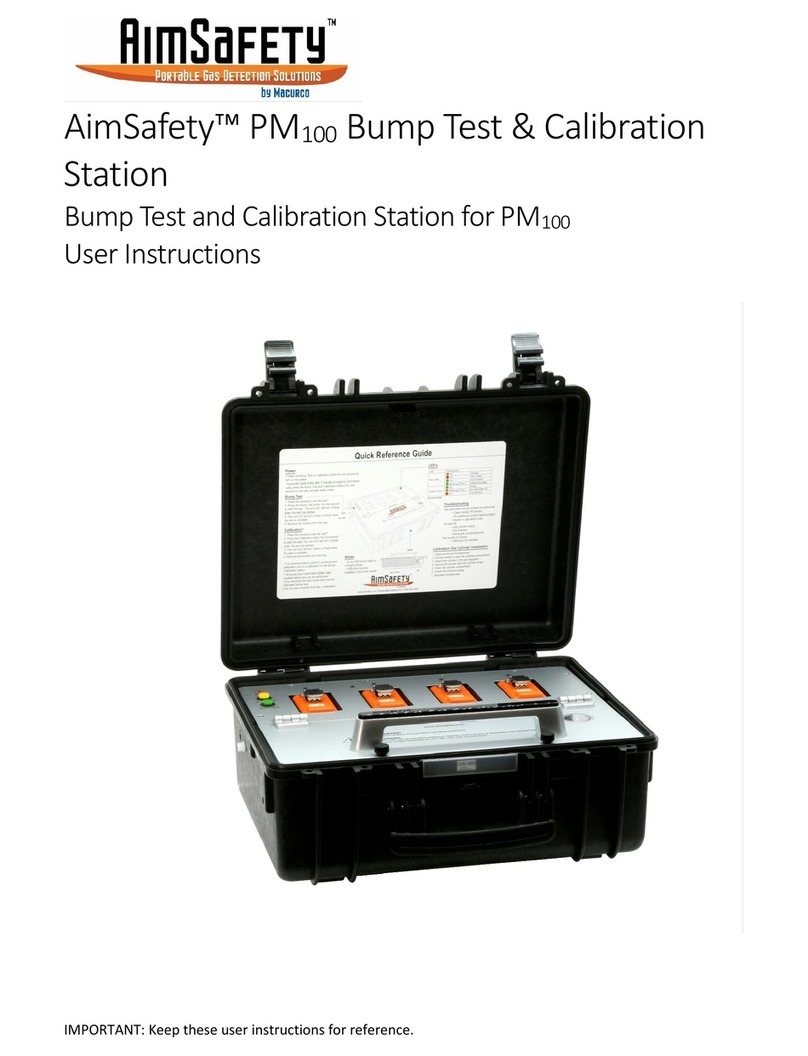
Macurco
Macurco AimSafety PM 100 User instructions

SKI
SKI 18BDC Owner's/operator's manual
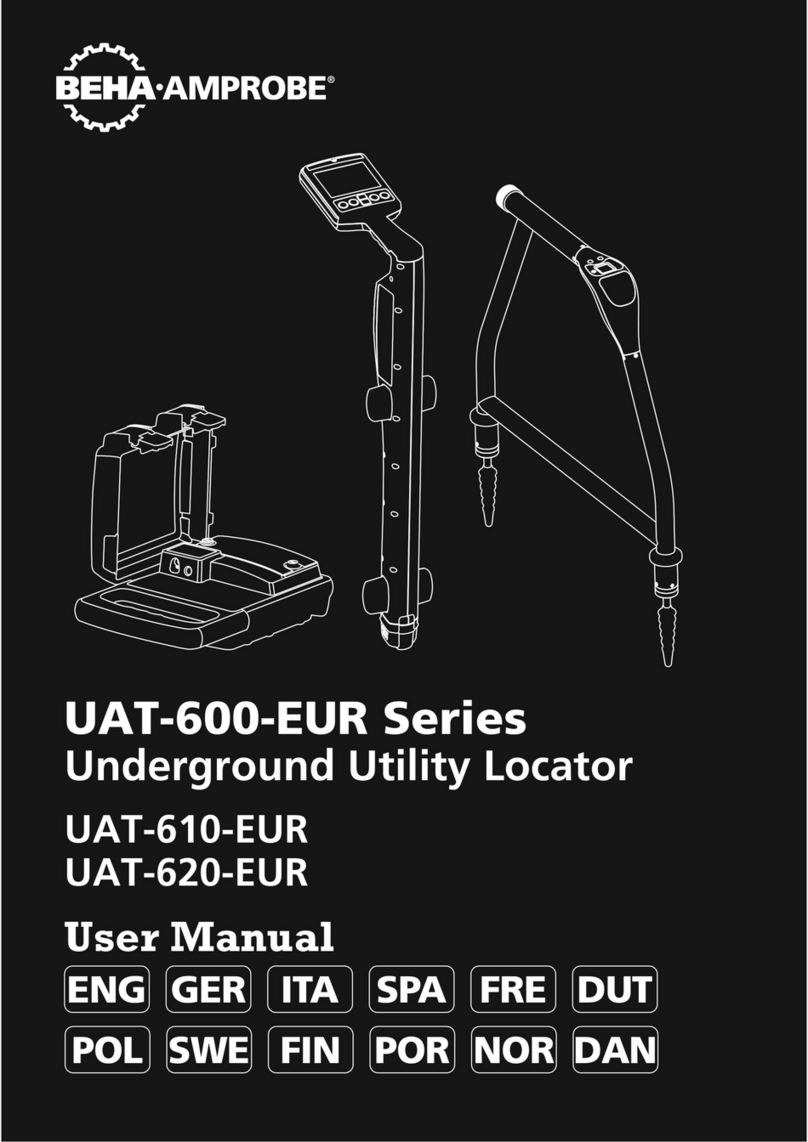
Beha-Amprobe
Beha-Amprobe UAT-600-EUR Series user manual

Smart Start
Smart Start SmartMobile Insight user manual
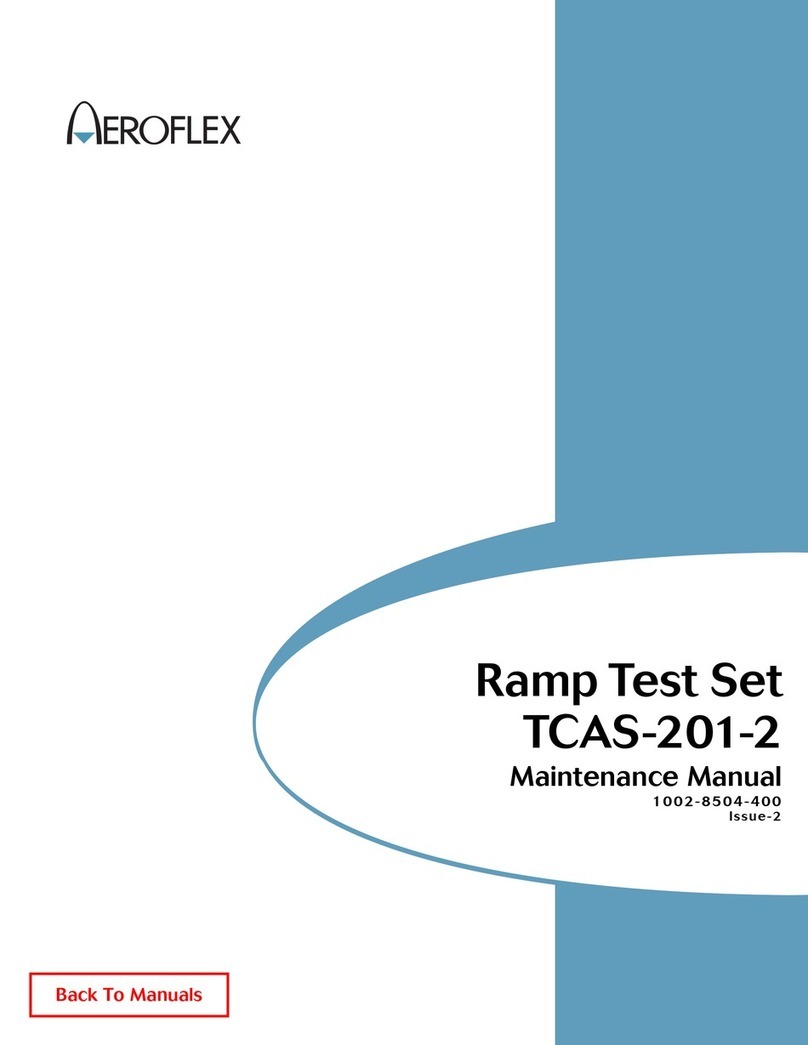
Aeroflex
Aeroflex TCAS-201-2 Maintenance manual

Rothenberger
Rothenberger ROCAM 4 Plus Instructions for use