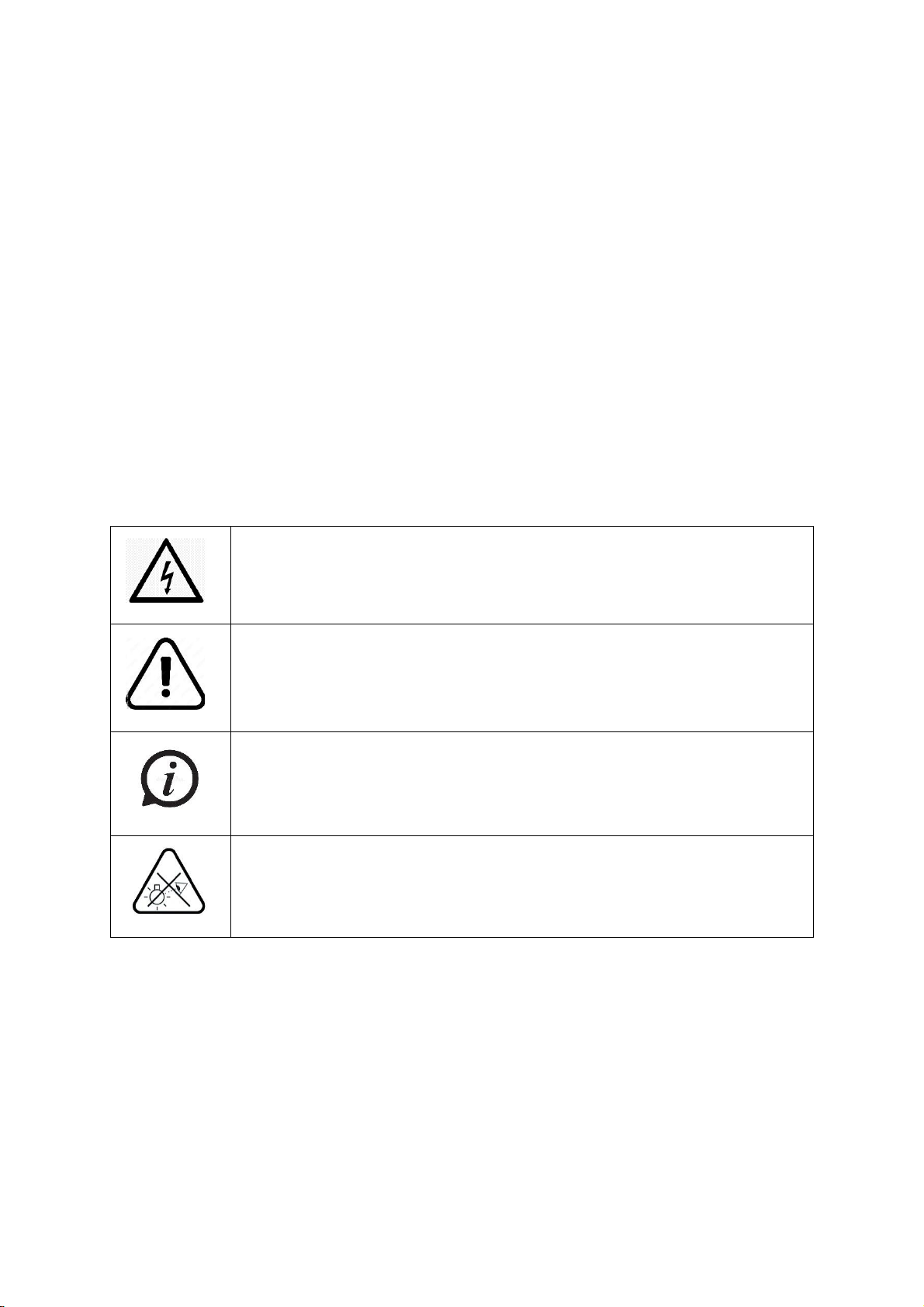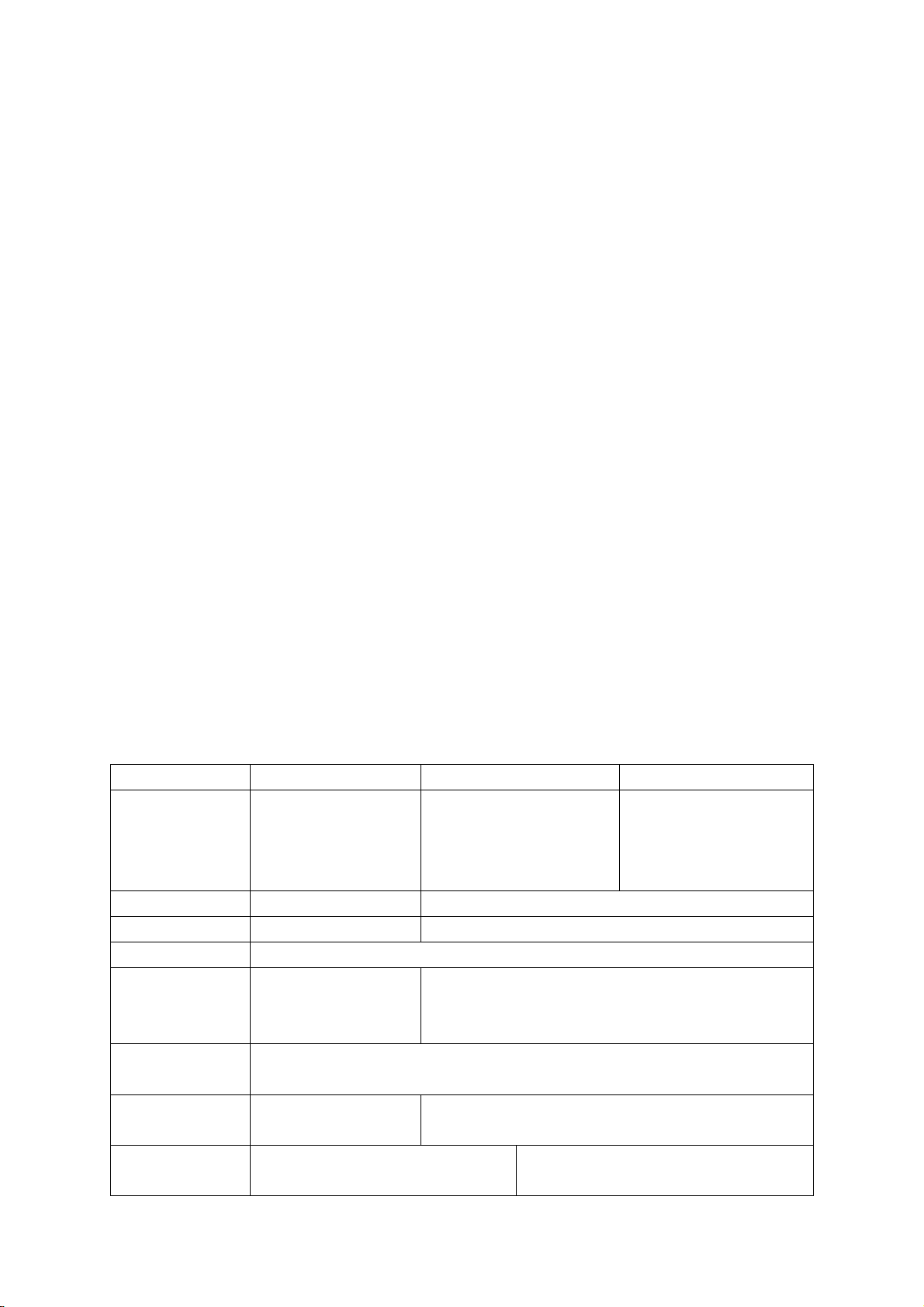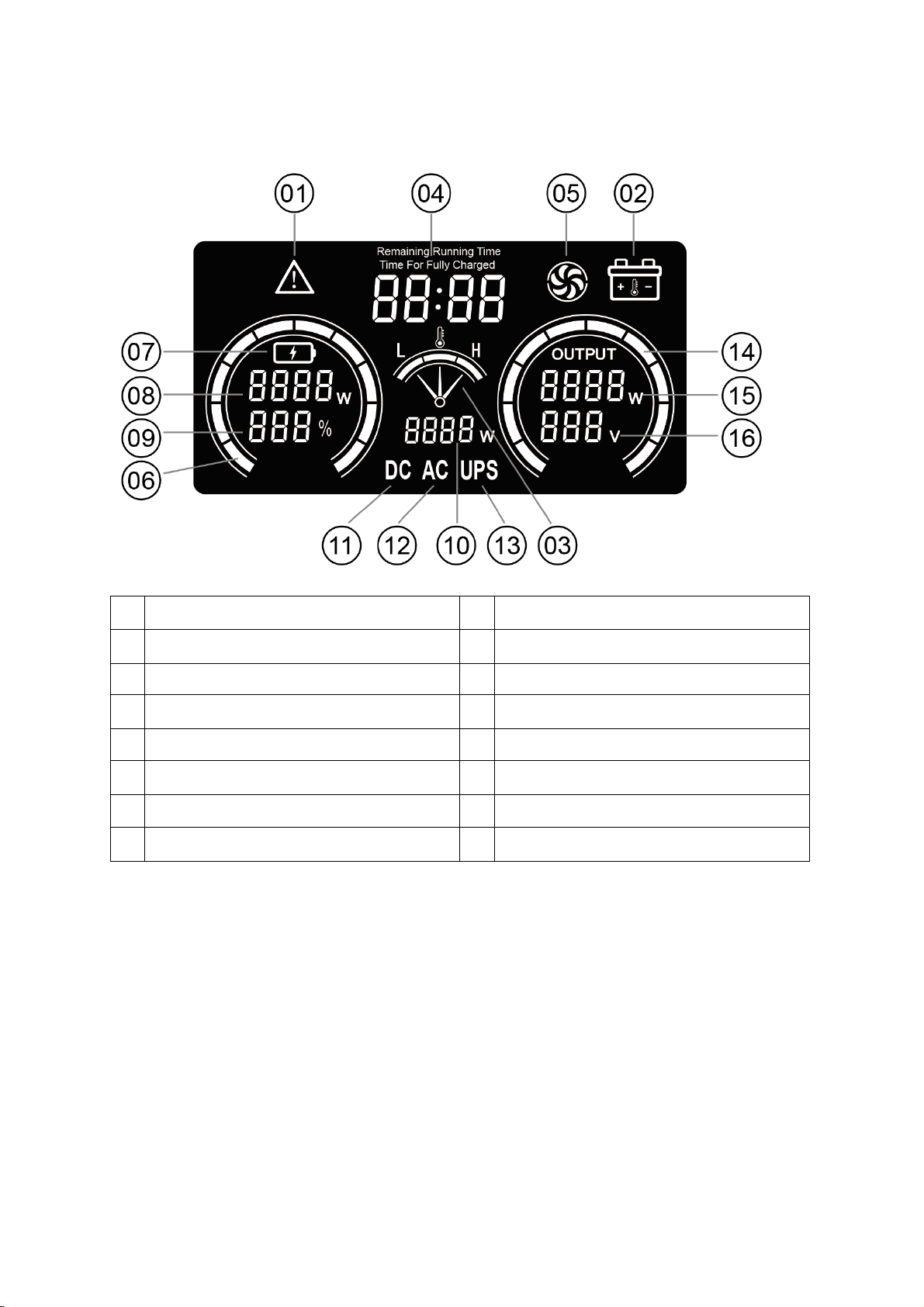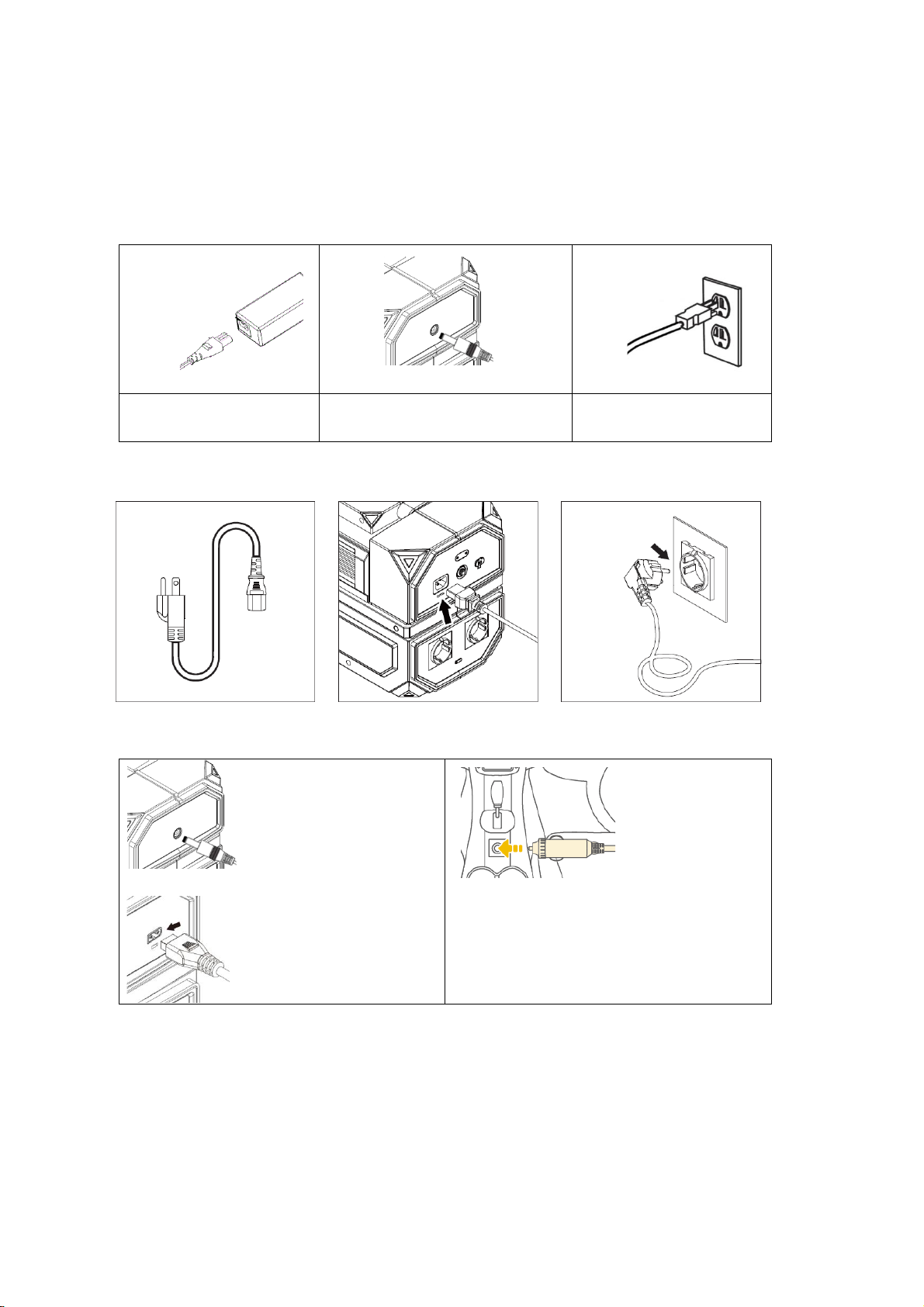accidents which arise due to a failure to follow these instructions and the
safetyinstructions.Do not use this product near heat sources such as fires
or stoves.
Avoid contact with any liquid. Do not immerse the product in water or get
it wet. Do not use this product in rain or wet conditions. Do not use this
product in environments with strong static electricity/magnetic fields.
Do not disassemble the product in any way or pierce the product with
sharp objects. Do not insert any metal objects inside this product, as this
creates a risk of electric shock and can cause irreparable damage to the
product. Do not use any unofficial components or accessories. For
replacement of any parts or accessories, please contact your dealer for
advice. When using the product, please strictly abide by the ambient
temperature specified in this user manual. If the temperature is too high, it
may cause a fire or explosion; if the temperature is too low, the
performance of the product may be severely degraded, or the product may
stop working. Do not place any heavy objects on top of the product.
During use, do not forcibly block the fan operation or place the product in
a non-ventilated or dusty place. Please avoid shock, drop or severe
vibration when using the product. In case of severe external shock,
immediately turn off the power and stop using the product. Make sure the
product is securely fastened during transportation to avoid vibration and
shock. If the product is accidentally dropped into water during use,
please place it in a safe and open place and keep it away from it until it is
completely dry. Dried product should not be reused and should be
disposed of properly in accordance with Disposal Guidelines below. If the
product catches fire, we recommend that you use the fire extinguisher in
the following order: water or mist, sand, fire blanket, dry chemical, and
finally a carbon dioxide fire extinguisher. Use a dry cloth to remove dirt
from the product ports. Place the product on a flat surface to prevent
damage from tipping over the product. If the product is overturned and
seriously damaged, turn it off immediately, place the battery in an open
place, away from flammable objects and people, and dispose of it in
accordance with local laws and regulations Make sure to keep the
product out of the reach of children and pets.
Hints
●The device is intended exclusively for private and not for commercial
use. ●Only use this device as described in this user manual. ●Do not
place any part of this device in water or any other liquid. ●Do not handle
the device with wet hands. ● When disconnecting the cable, always pull
at the plug. Do not pull on the cable itself. ●Do not let the cord on the
edge of a table or work surface. ●Prevent it comes into contact with hot