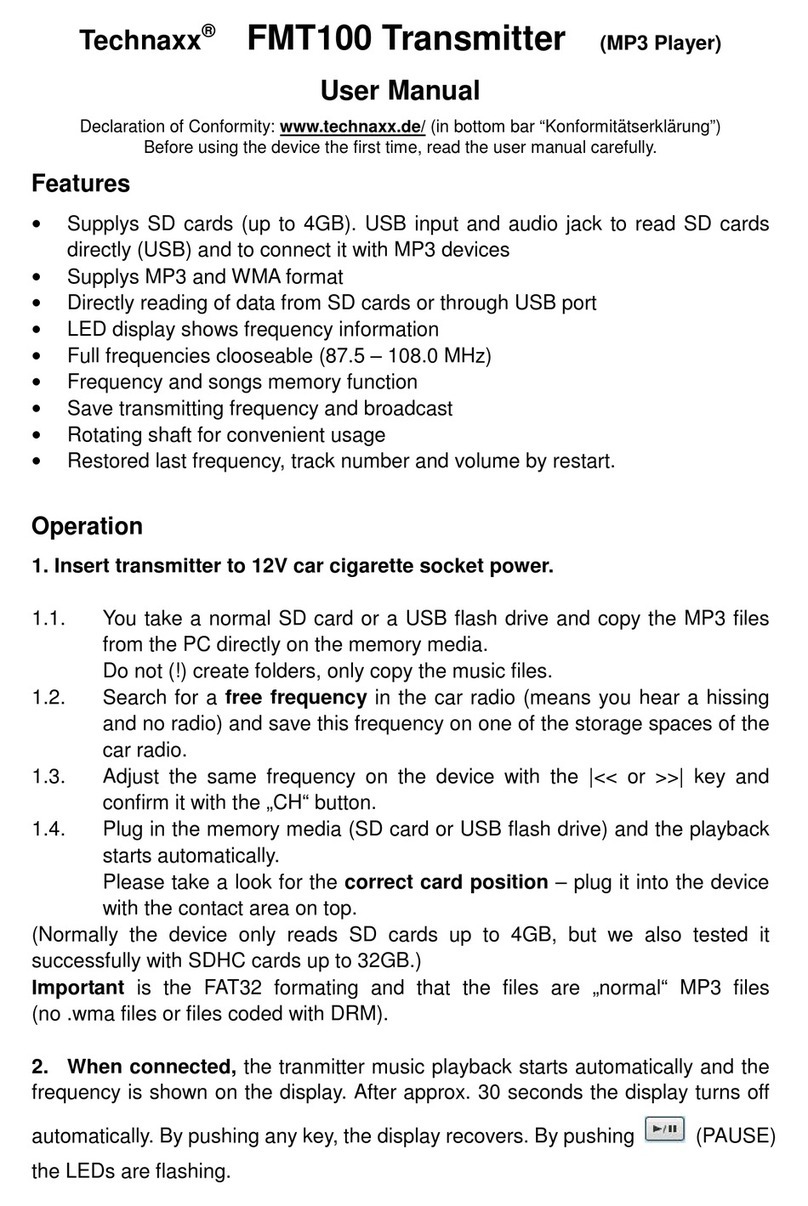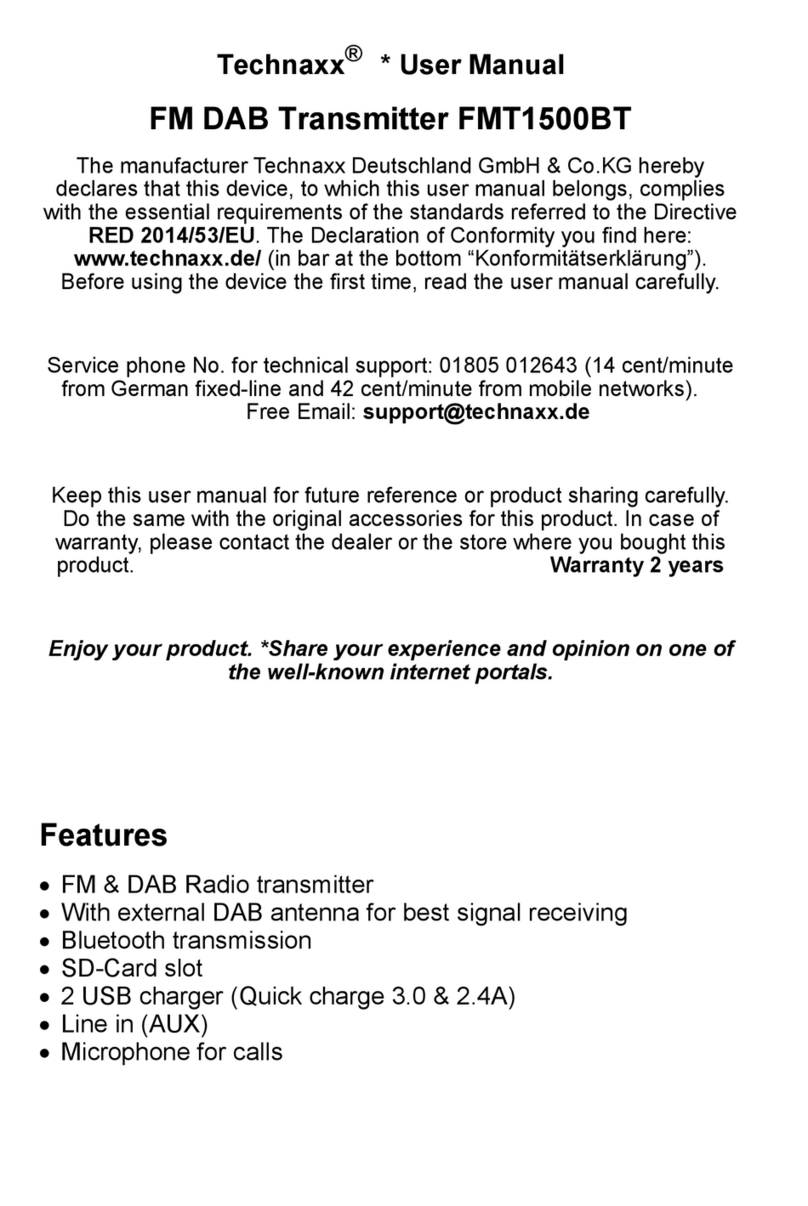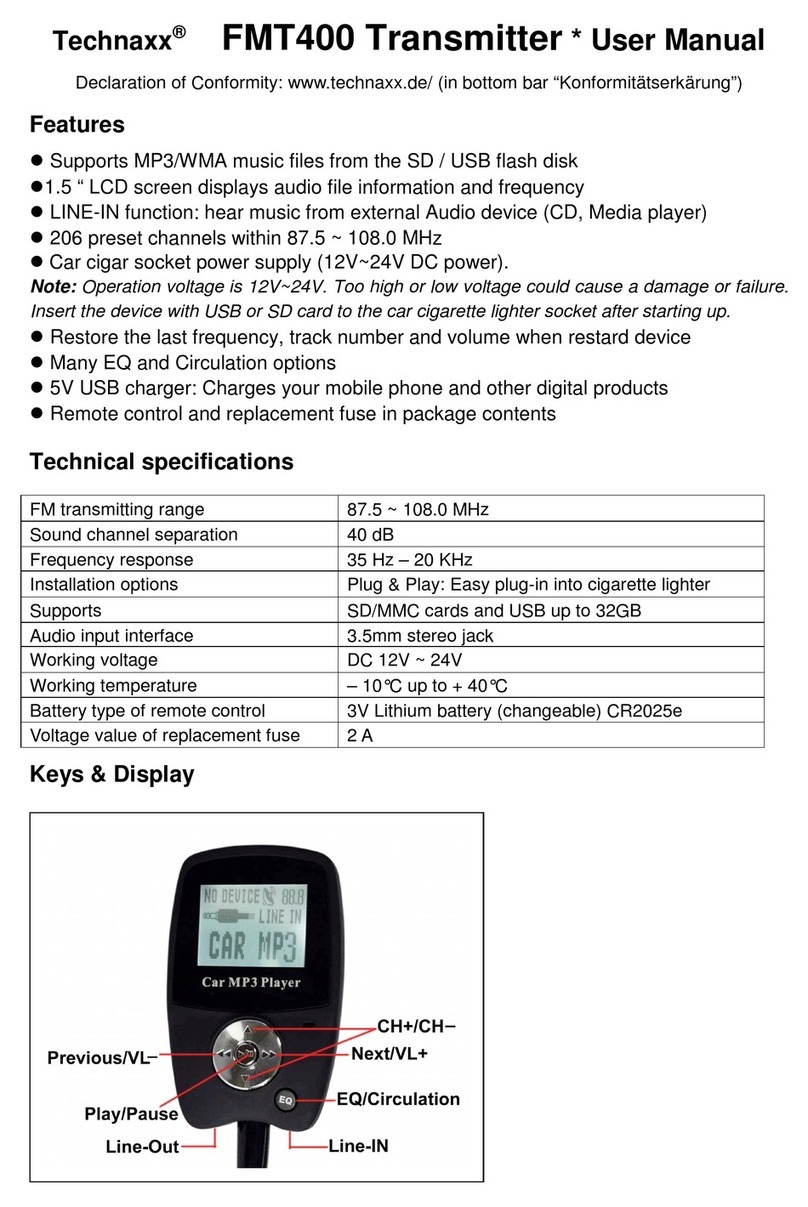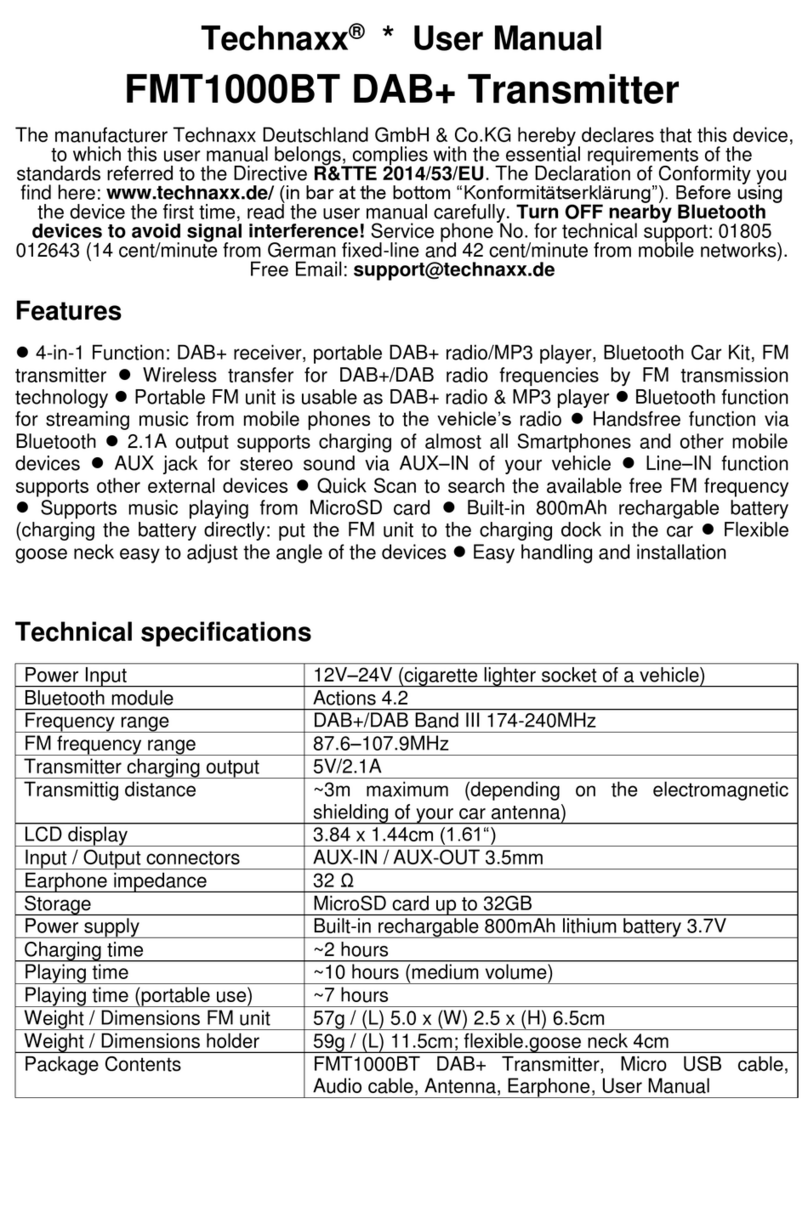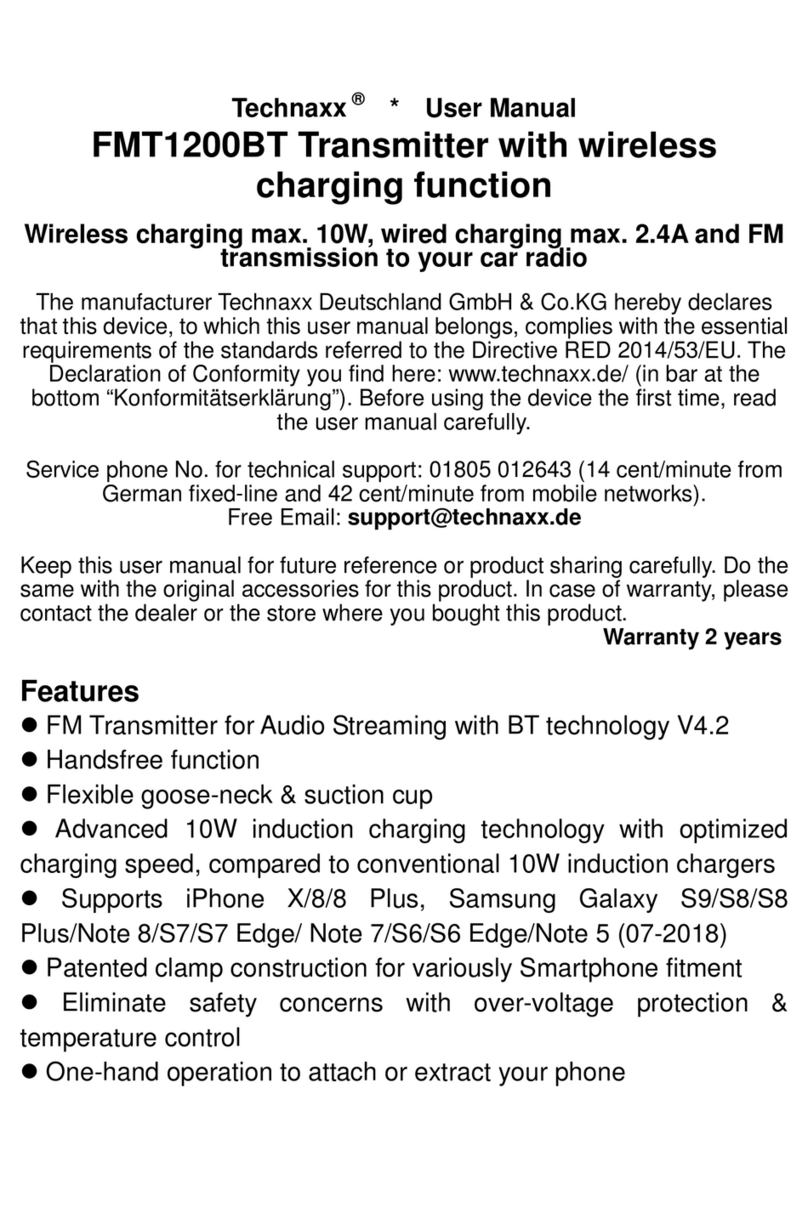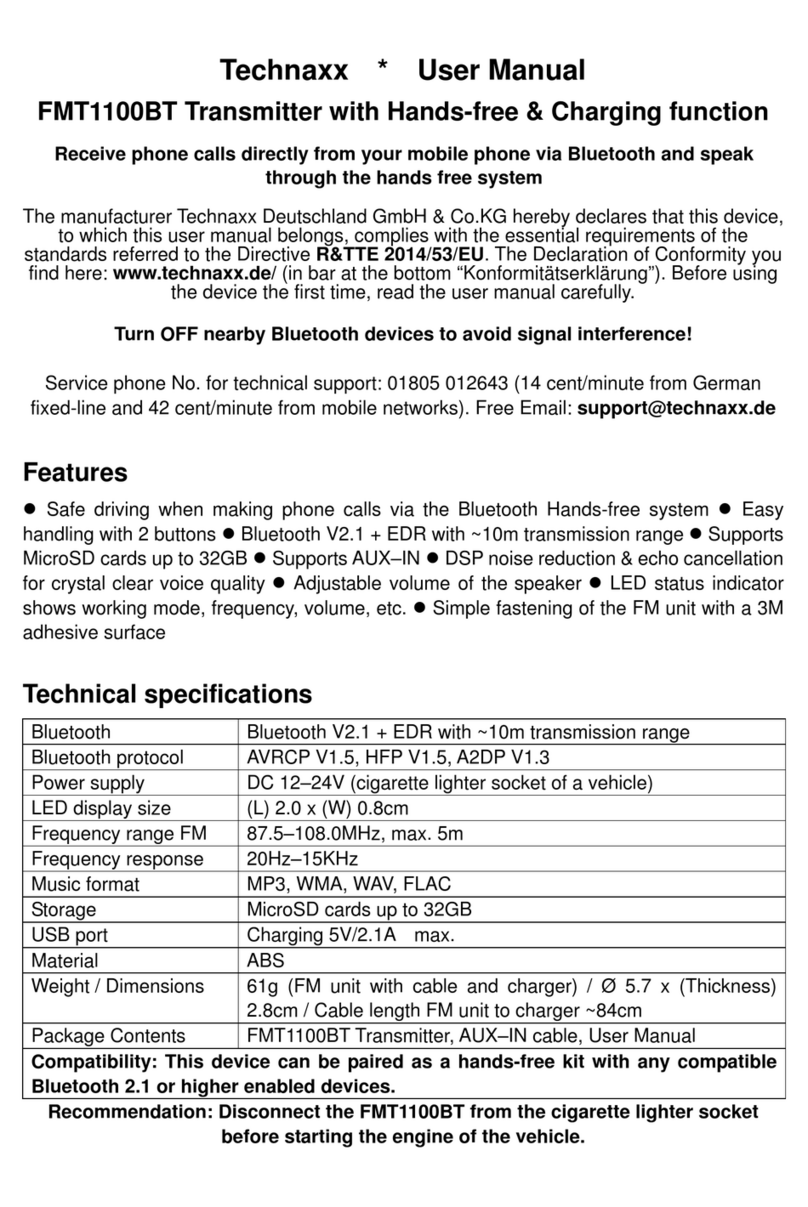Bluetooth-Funktion
HINWEIS: Wenn im Musikbetrieb ein Anruf eingeht, dann schaltet dieser FM-Transmitter
automatisch in den Telefonbetrieb.
4. Taste drücken, um den eingehenden Anruf zu beantworten.
5. Taste drücken, um einen Anruf zu beenden.
6. Zweimal Taste drücken, um die letzte Nummer automatisch
4. Wenn Sie jemanden anrufen möchten, dann können Sie die Telefonnummer nur mit
Ihrem Mobiltelefon wählen. Sobald die Verbindung hergestellt ist, können Sie die
Freisprechfunktion nutzen. Hinweis: Die Nutzung des Mobiltelefons während des
Fahrens ohne Freisprecheinrichtung ist strafbar.
Taste drücken: Anruf annehmen oder Anruf beenden.
Warnungen:
Zum Verlängern der Lebenszeit des Geräts empfehlen wir Ihnen, es vor Starten des
Motors vom Strom zu trennen. Zur Vermeidung eines Stromschlags oder anderer
Schäden entfernen Sie nicht die Abdeckungen. Gerät nicht demontieren. Es kann zu
einem Kurzschluss oder zu Beschädigung führen. Gerät weder fallen lassen noch
schütteln. Dies kann zu einer Beschädigung der inneren Leiterplatten oder der Mechanik
führen. Gerät in einer trockenen und ausreichend gelüfteten Umgebung aufbewahren.
Hohe Luftfeuchtigkeit und hohe Temperaturen sind zu vermeiden. Setzen Sie nicht dieses
Gerät Regen oder Feuchtigkeit aus, um die Gefahr von Feuer oder eines Stromschlags zu
verringern. Dieses Gerät soll nicht Tropf- oder Spritzwasser ausgesetzt werden. Gerät
nicht in der Nähe einer Wärmequelle installieren, z.B. Heizkörper oder andere
wärmeabgebende Anlagen. Direktes Sonnenlicht vermeiden. Bewahren Sie das Gerät
außerhalb der Reichweite von Kindern auf.
Sicherheits- und Entsorgungshinweise für Batterien: Kinder von Batterien
fernhalten. Wenn ein Kind eine Batterie verschluckt, zum Arzt oder direkt in ein
Krankenhaus gehen! Auf korrekte Polarität (+) und (–) der Batterien achten! Nie
alte und neue Batterien oder verschiedene Typen zusammen verwenden.
Batterien nie kurzschließen, öffnen, verformen, aufladen! Verletzungsrisiko!
Batterien niemals ins Feuer werfen! Explosionsgefahr!
Hinweise zum Umweltschutz: Verpackungen sind recycelbares Rohmaterial.
Alte Geräte nicht im Hausmüll entsorgen. Reinigung: Gerät vor Verschmutzung
schützen (mit sauberem Tuch reinigen). Keine rauen, groben Materialien oder
Lösungsmittel oder andere aggressive Reinigungsmittel verwenden. Gereinigtes
Gerät gründlich abwischen. Inverkehrbringer: Technaxx Deutschland GmbH &
Co.KG, Kruppstr. 105, 60388 Frankfurt a.M., Deutschland