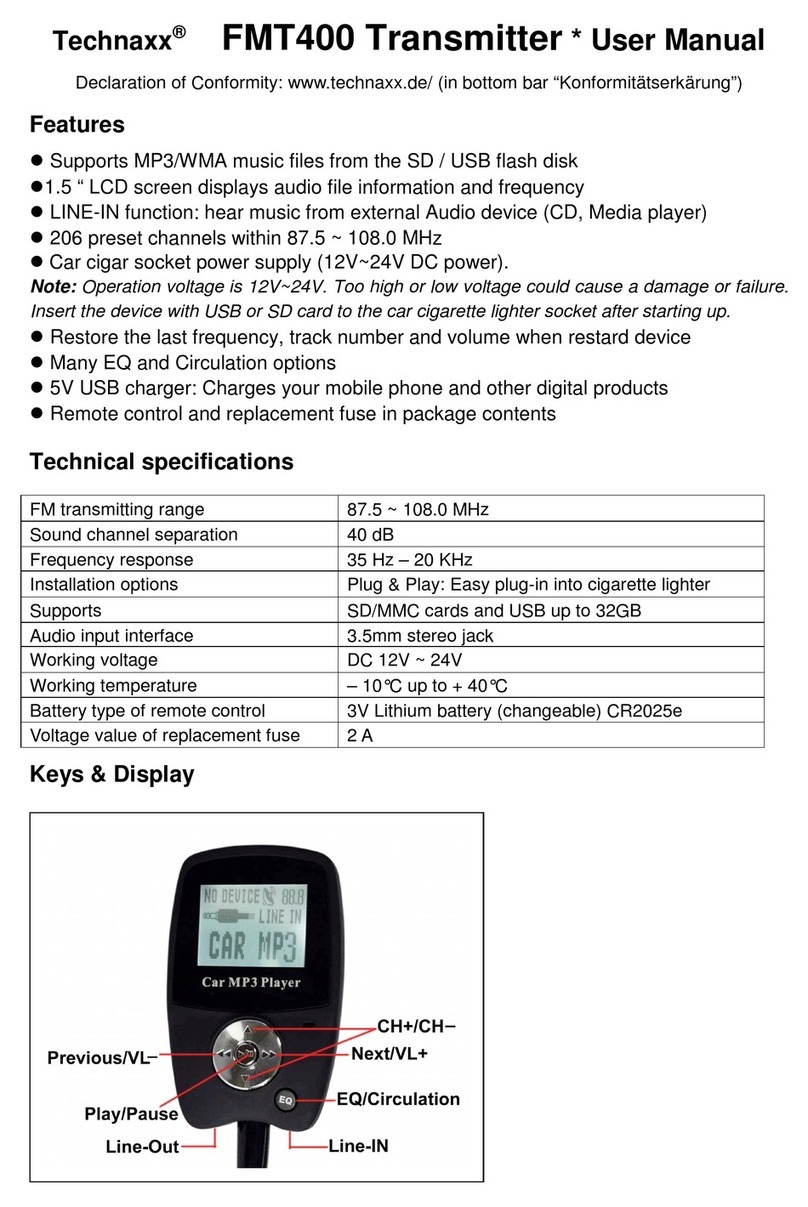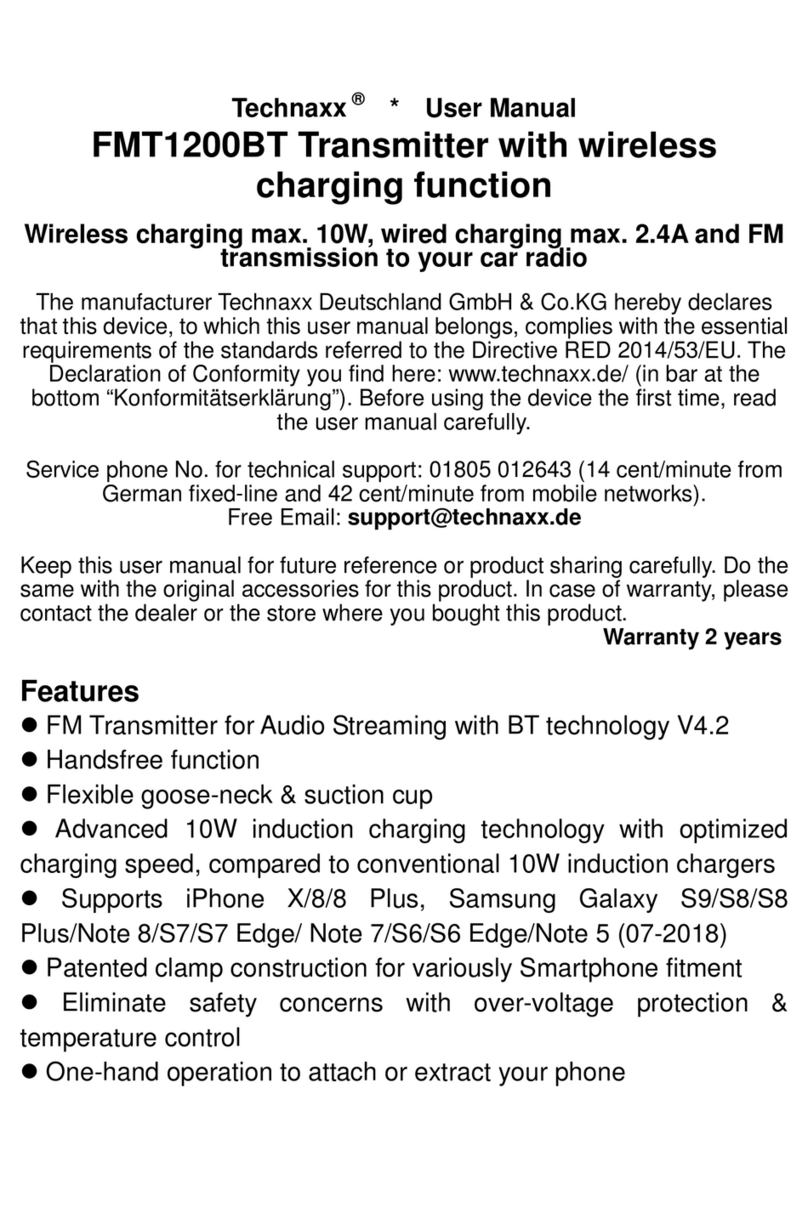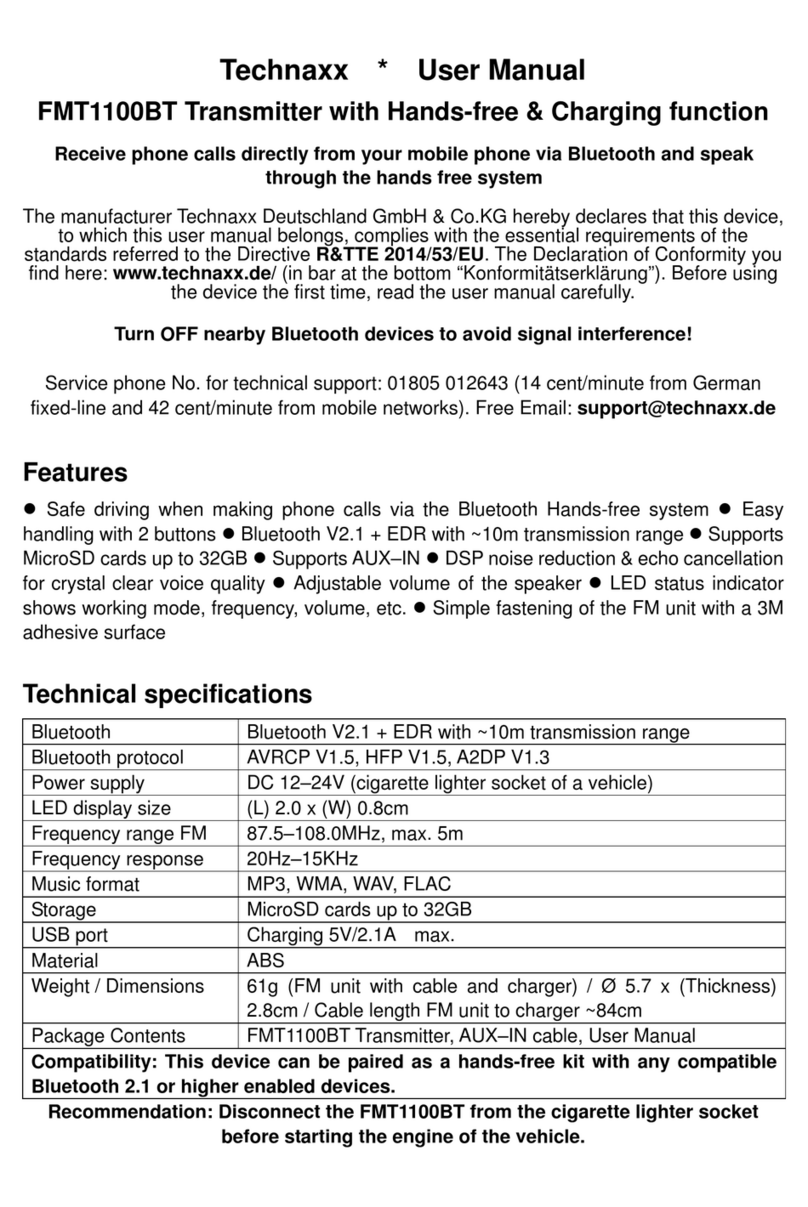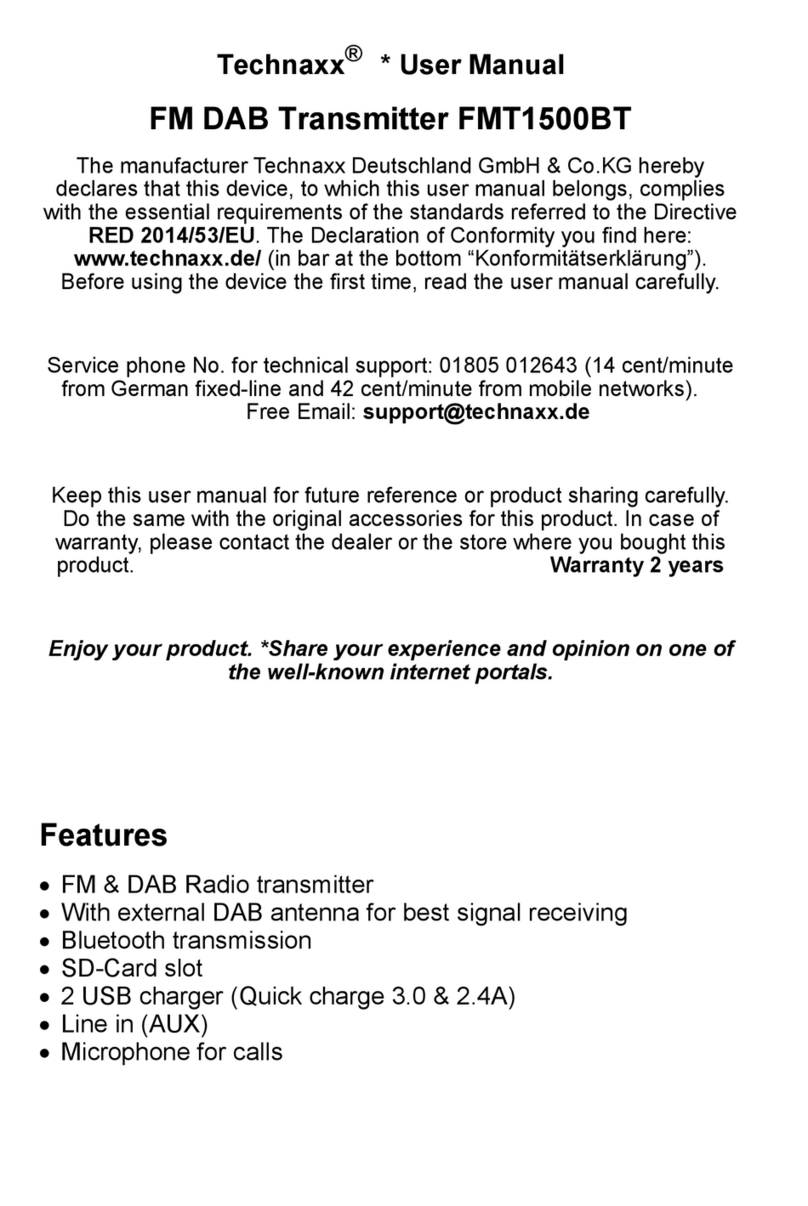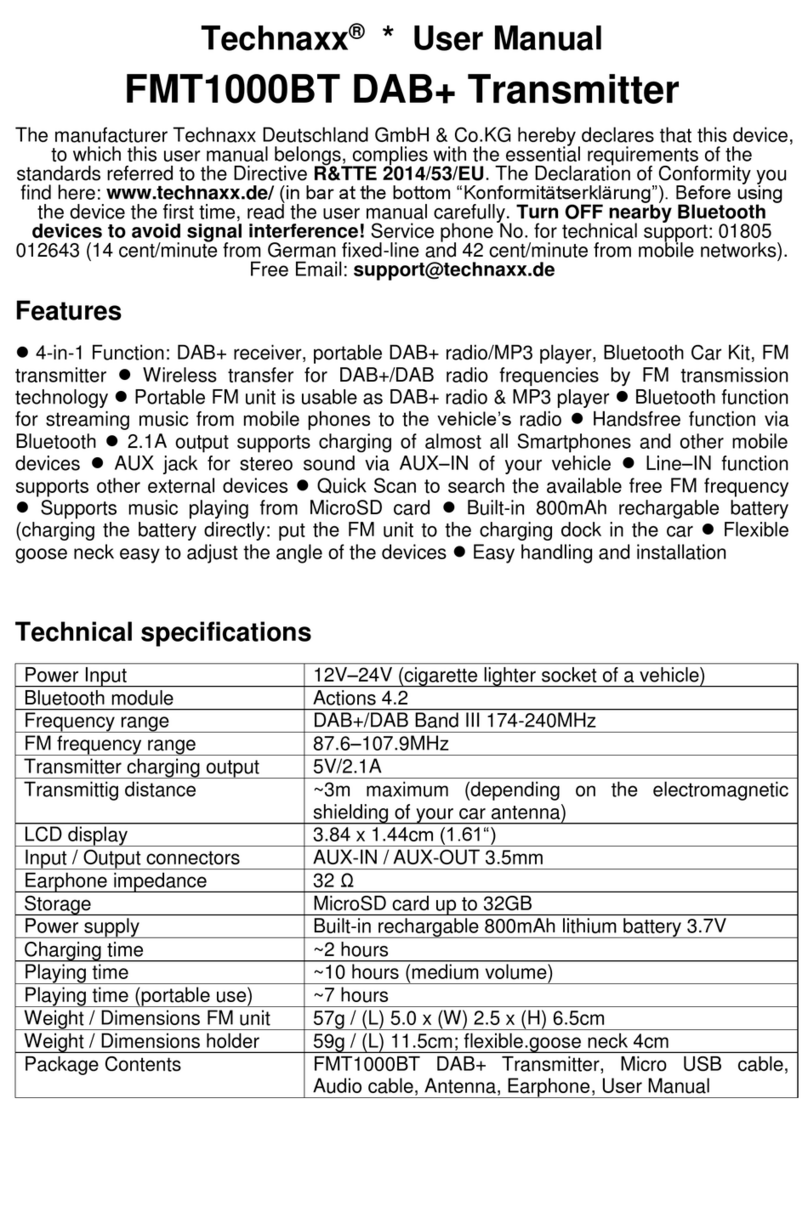The device plays the files in order of saving them on the memory media. If
you save the files 1,2,3 in the row 2-1-3 then they are played in the row (2-1-3).
Please notice that e.g. the Windows Explorer only shows a sorting of files virtually,
means the files are show virtually in a special row, but on the memory media
nothing is changed.
3. The “CH” key switchs between emission frequency. By pushing the key,
the display shows current frequency while music is playing. Push the
key and
the next frequency is shown, push the
key and the previous frequency is
shown.
4. By pushing the key the broadcasted music pauses and by pushing it
again, playback starts again.
By pushing the „PLAY“ key of the device a little bit longer, you can change the
playback mode of the device.
„ALL“ – The device plays all music files in the row again and again.
„onE“ – The actual played music file is played again and again.
„rAn“ – Random playback.
5. By pushing the
key the previous title is played. Push the key for some
seconds, volume is reduced.
6. By pushing the
key the next title is played. Push the key for some seconds,
volume is increased.
7. No audio signal for the device, it shuts OFF automatically after 55 seconds.
Security and Disposal Hints for Batteries: Hold children
off batteries. When a child swallowed a battery go to a
doctors place or hospital promptly! Look for the right polarity
(+) and (--) of batteries! Never use old/new batteries or
different types together. Never short, open, deform, load up
batteries! Risk of injury by battery leakage fluid! NEVER
throw batteries into fire! Risk of explosion!
Hints for Environment Protection: Packages materials are rawmaterials and can be recycled. Do not disposal
old devices or batteries into the domestic waste. Cleaning: Protect the device from contamination and pollution.
Only clean the device with soft cloth or drapery, avoid using rough or coarse-grained materials. Do NOT use
solvents or other aggressive cleaner. Wipe the device after cleaning accurately. Important Notice: Should
battery fluid leak from a battery, wipe the battery-case with a soft cloth dry.