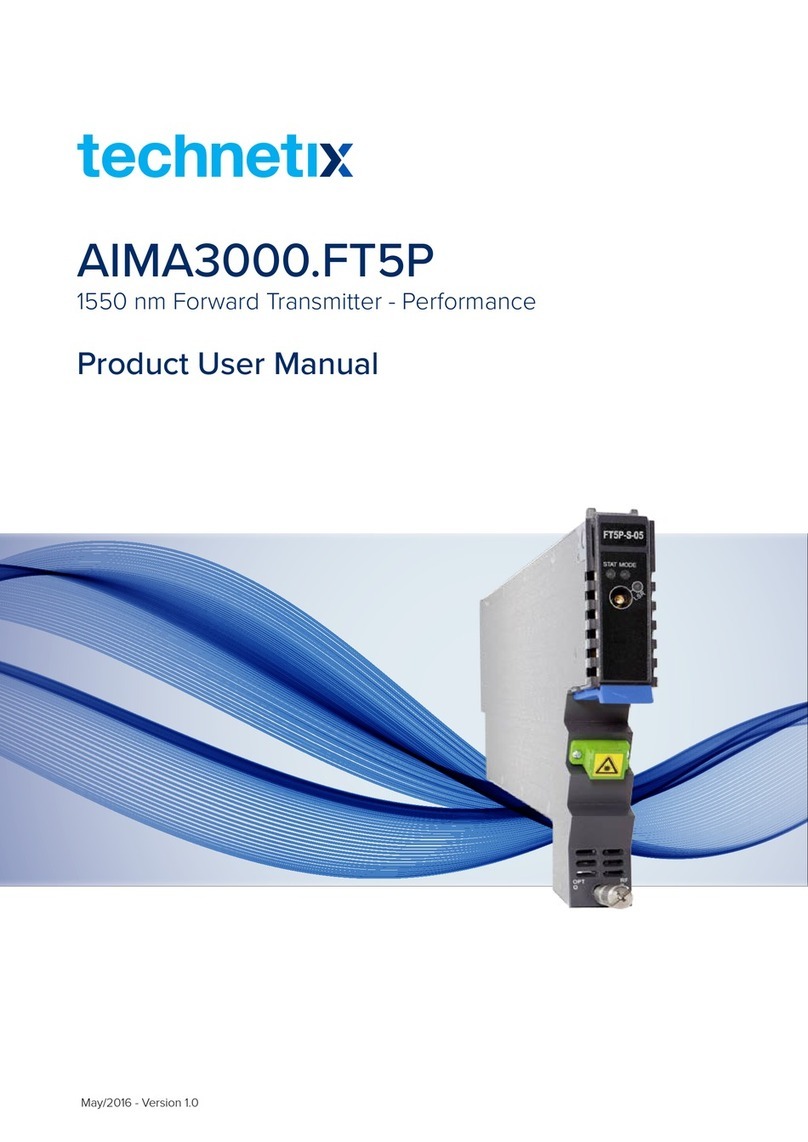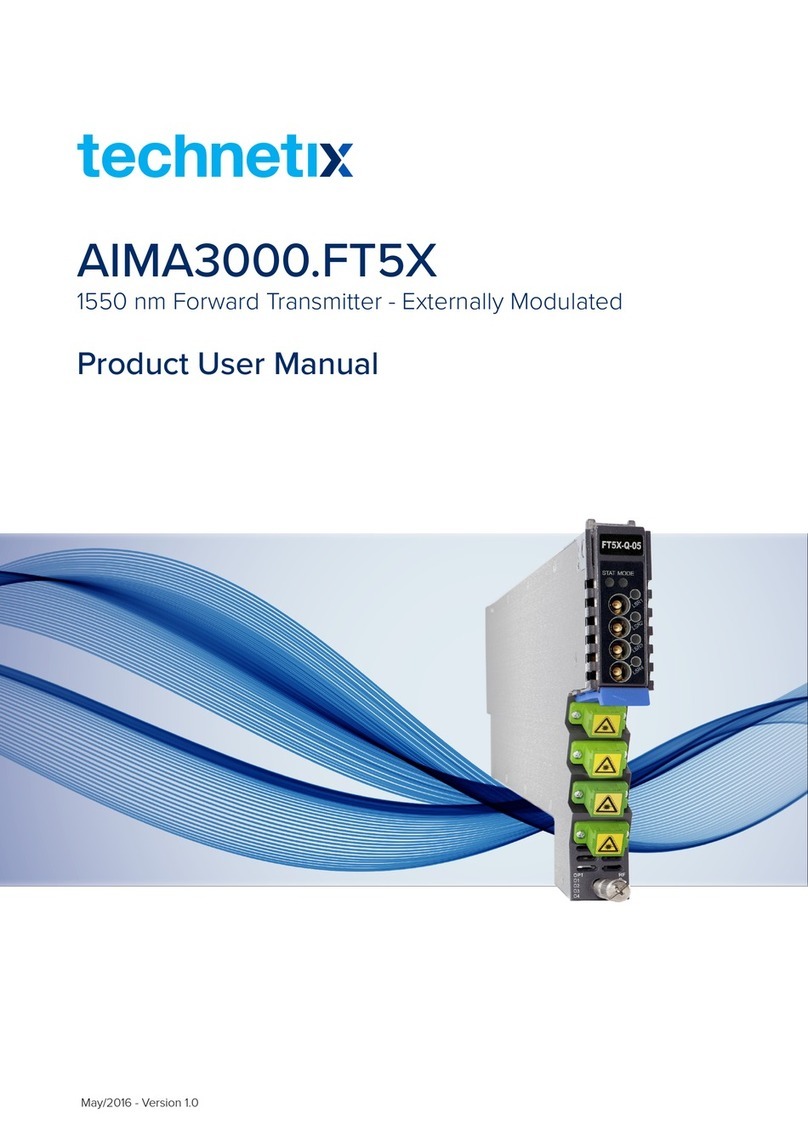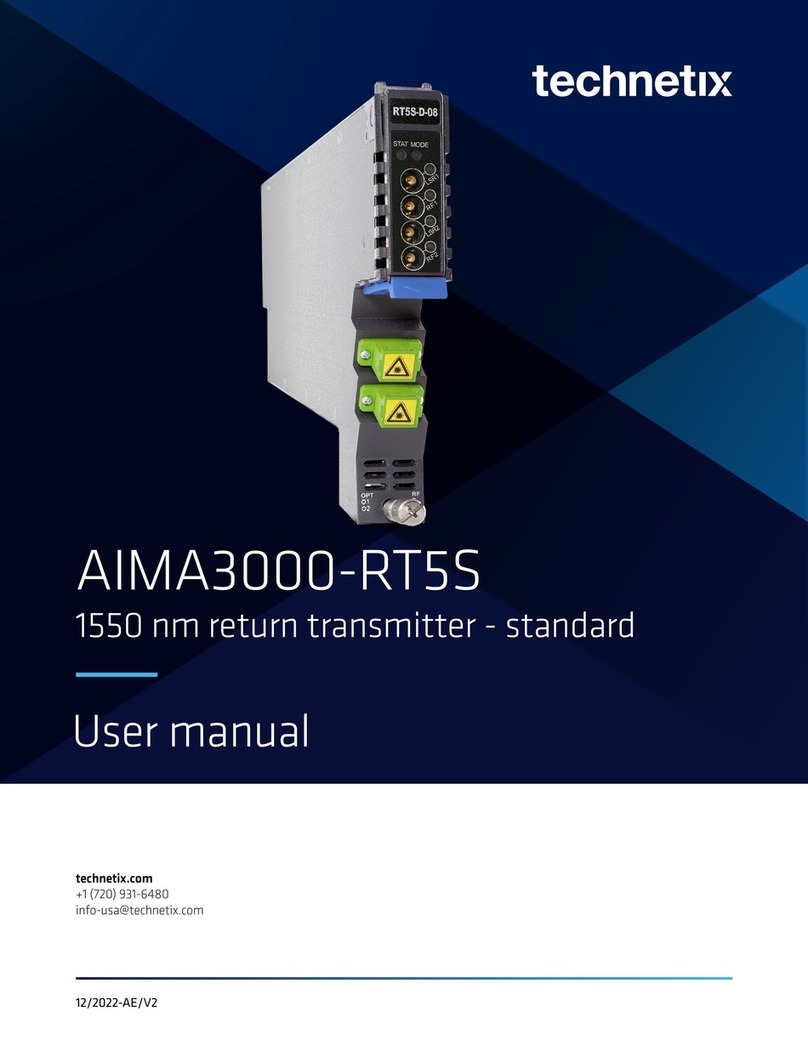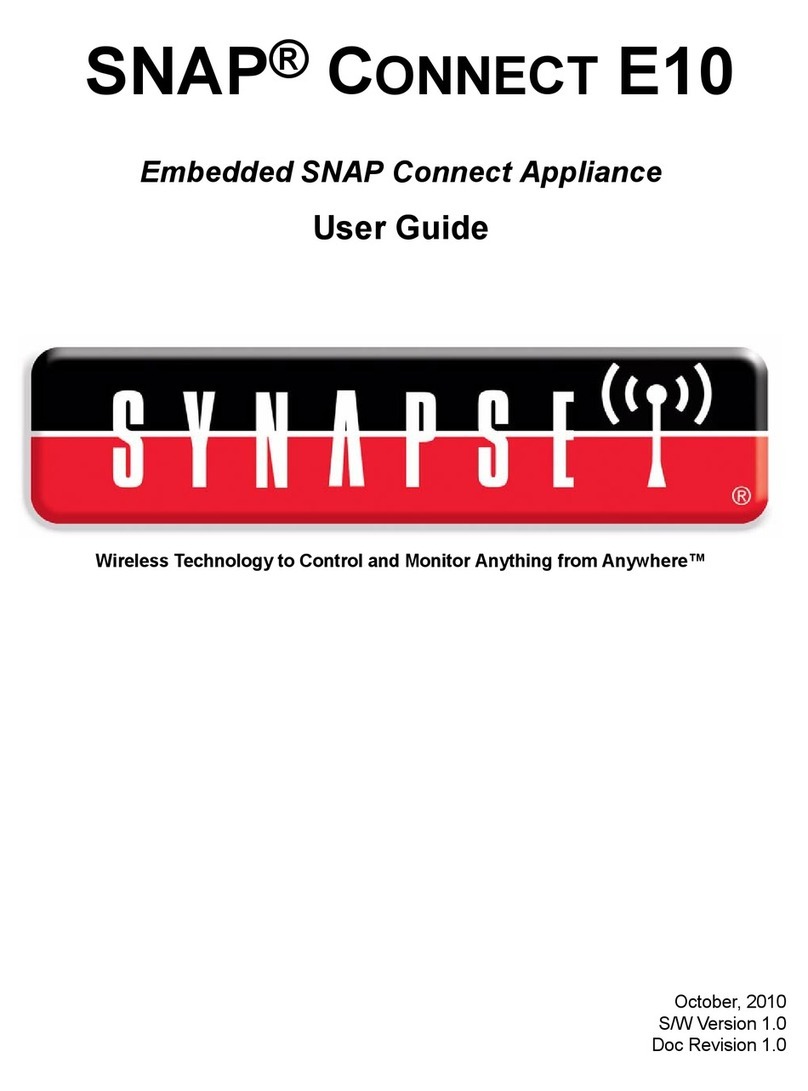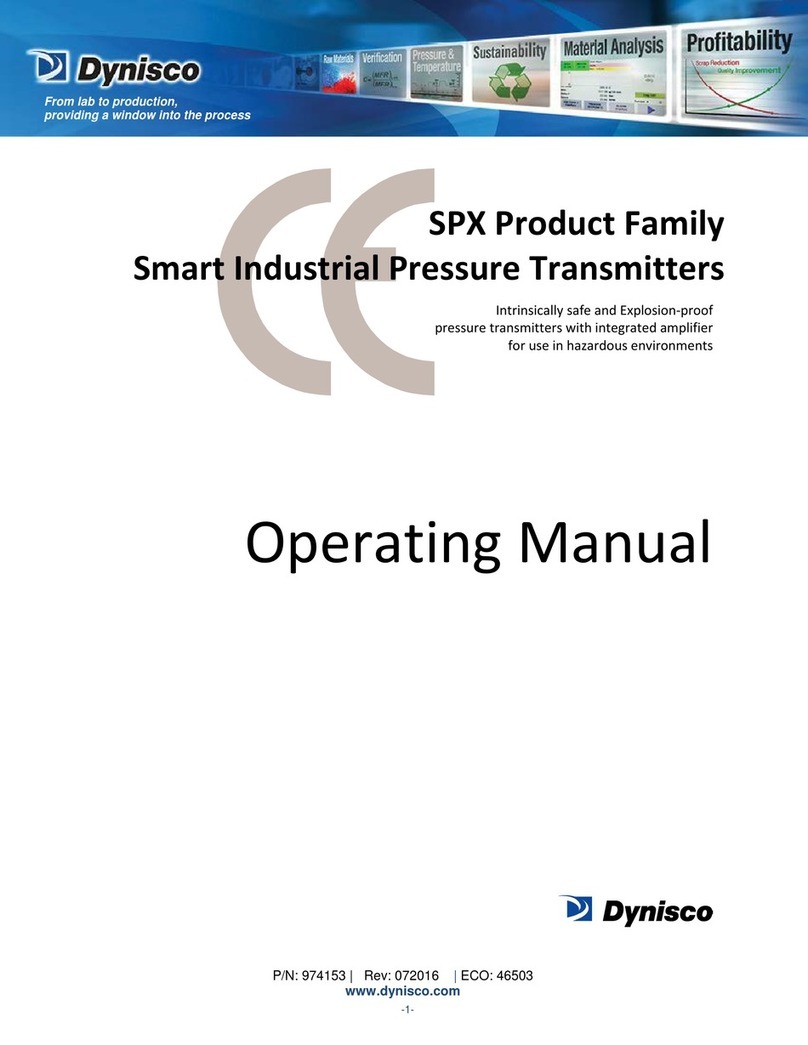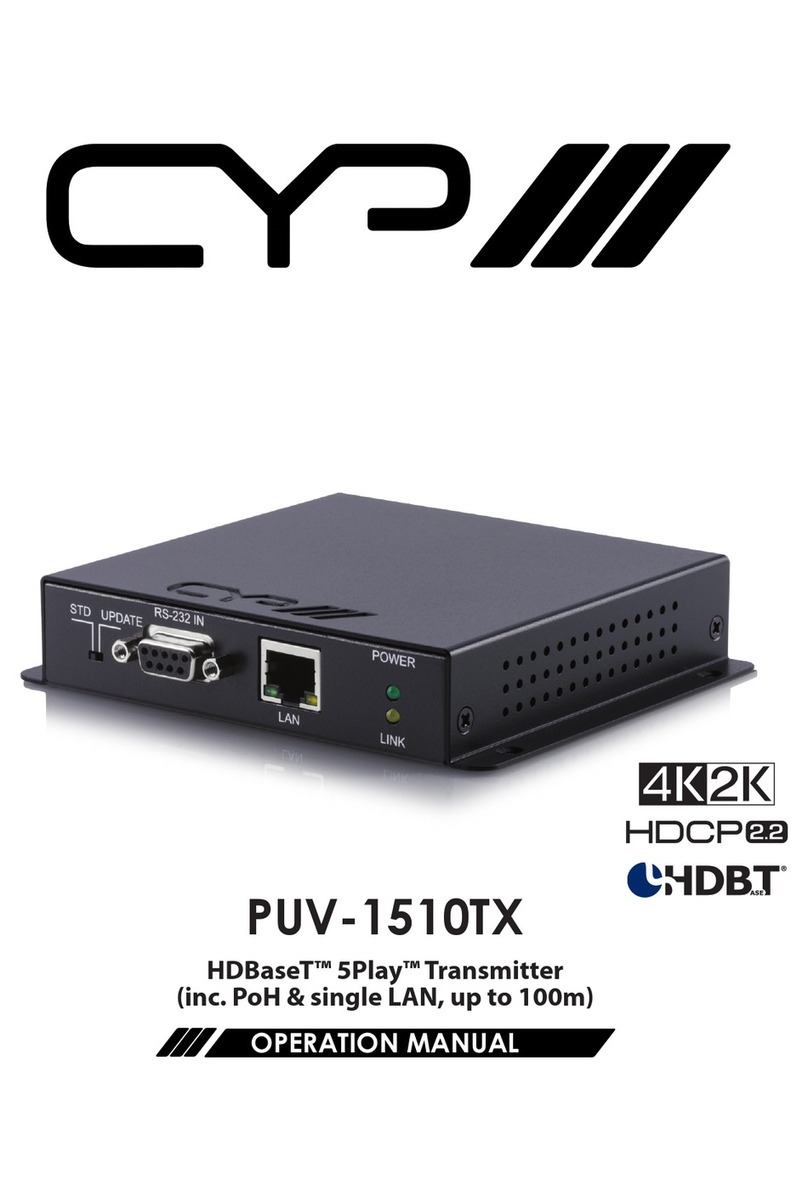technetix AIMA3000.FT5S Operational manual

May/2016 - Version 1.0
AIMA3000.FT5S
1510 nm Single Optical Forward Transmitter Module
Product User Manual

AIMA3000.FT5S Product User Manual
Technetix Group Limited
AIMA3000.FT5S
1510 nm Single Optical Forward Transmitter Module
Product User Manual

AIMA3000.FT5S Product User Manual
Technetix Group Limited
Contents
1 About This Manual....................................................................................................................................................5
1.1 Chapter Overview ..................................................................................................................................................................................5
1.2 Related Documentation........................................................................................................................................................................5
1.3 Document Conventions........................................................................................................................................................................5
1.4 Technical Support...................................................................................................................................................................................6
2 Precautions.................................................................................................................................................................7
3 Overview.....................................................................................................................................................................8
3.1 Product Description ...............................................................................................................................................................................8
3.2 Product Key Features............................................................................................................................................................................8
3.3 Specifications...........................................................................................................................................................................................9
3.4 Order Details............................................................................................................................................................................................12
4 Module Characteristics ............................................................................................................................................14
4.1 Module Appearance and Port Layout..............................................................................................................................................14
4.1.1 Overview ..........................................................................................................................................................................................14
4.1.2 Front Panel Layout ........................................................................................................................................................................15
4.1.3 Rear Panel Layout..........................................................................................................................................................................17
5 Installation ..................................................................................................................................................................21
5.1 Preparatory Work for Installation .......................................................................................................................................................21
5.2 Unpacking.................................................................................................................................................................................................21
5.3 Module Installation .................................................................................................................................................................................22
5.4 Connecting Optical Cabling................................................................................................................................................................23
5.4.1 Using the Sliding Fibre Guide....................................................................................................................................................23
5.4.2 Using the Fibre Tray......................................................................................................................................................................25
5.4.3 Cleaning the Fibre Connector Ends and Front-panel Optical Ports.............................................................................27
5.4.4 Connecting the Optical Fibres ..................................................................................................................................................27
5.5 Check Module LEDs..............................................................................................................................................................................28
5.6 Test the RF Input Signal........................................................................................................................................................................28
5.7 Test the Optical Output Signal............................................................................................................................................................28

AIMA3000.FT5S Product User Manual
Technetix Group Limited
6 Module Configuration & Alarm setup....................................................................................................................31
6.1 Port Configuration screen....................................................................................................................................................................31
6.1.1 Determine RF power to RF input port.....................................................................................................................................33
6.2 Applying RF settings to FT5S transmitter MGC mode................................................................................................................37
6.2.1 Sample RF load 80 channels analogue RF load.................................................................................................................37
6.2.2 Sample RF load 42 channels analogue RF load ................................................................................................................37
6.2.3 Sample RF load 50 analogue + 13xQAM64 and 15xQAm256 ........................................................................................38
6.3 Applying RF settings to FT5S transmitter AGC mode ...............................................................................................................39
6.3.1 Sample RF load 80 channels analogue RF load.................................................................................................................39
6.3.2 Sample RF load 42 channels analogue RF load .................................................................................................................39
6.3.3 Sample RF load 50 analogue + 13xQAM64 and 15xQAm256 ........................................................................................39
6.4 Setup using separate BC and NC RF input in MGC mode .......................................................................................................40
6.4.1 RF transmitter setup using both BC and NC RF input .......................................................................................................40
6.5 Setup using separate BC and NC RF input in AGC mode ........................................................................................................41
6.5.1 RF transmitter setup using both BC and NC RF input .......................................................................................................42
6.6 Alarms Monitoring ..................................................................................................................................................................................43
6.6.1 Alarm Status Pages.......................................................................................................................................................................43
6.6.2 Alarm Monitoring Configuration................................................................................................................................................45
6.7 Logs Management..................................................................................................................................................................................48
6.8 Device Upgrade......................................................................................................................................................................................49
6.9 Restoring Factory Defaults ..................................................................................................................................................................51
6.10 Reboot........................................................................................................................................................................................................52
7 Troubleshooting.........................................................................................................................................................54
8 Declaration of Conformity .......................................................................................................................................55
Appendix A: Default Alarm Limit Settings ...................................................................................................................56
Appendix B: Factory Default Settings...........................................................................................................................57

AIMA3000.FT5S Product User Manual
Technetix Group Limited
1 About This Manual
1.1 Chapter Overview
About This Manual: Preface
1. Precautions
2. Overview: Application module overview, including the module features, technical specifications and ordering information.
3. Module Characteristics: The appearance of the equipment, port and introduction of other components
4. Installation: Installation procedure
5. Module Configuration & Alarms: Web management configuration instructions.
6. Troubleshooting
7. Product Warranty
8. Declaration of Conformity.
Appendix A: Default Alarm Parameters
Appendix B: Factory Default Settings
1.2 Related Documentation
The following documents may be used in conjunction with this manual:
• AIMA.3000 - Product User Manual
• AIMA ASMM - Product User Manual
• AIMA3000 NMS Web Management System Product User Manual
- Technetix.NMS3-EPSM - Basic Inventory Management
- Technetix.NMS3-EPSM - Basic Alarm Management
- Technetix.NMS3-EPSM - Basic System Management
- Technetix.NMS3-EPSM - Basic Template Management

AIMA3000.FT5S Product User Manual
Technetix Group Limited
1.3 Document Conventions
Before you use the manual, please familiarise yourself with the format used in this manual.
‘*’ Asterisk: Points marked with an asterisk means there is a corresponding note on the page
1.4 Technical Support
If you need help in the process of setting up and maintaining an FT5S, please contact Technetix’s technical
support sta:
Europe:
Technetix BV
Kazemat 5
NL-3905 NR Veenendaal
P.O. Box 385
NL-3900 AJ Veenendaal
The Netherlands
Phone: +31 318 58 59 59
Email: customer.service.[email protected]

AIMA3000.FT5S Product User Manual
Technetix Group Limited
2 Precautions
WARNING!
This equipment is intended for indoor applications. To prevent fire or electrical shock, or
damage to the equipment, do not expose units to water or moisture.
• You should carefully read and thoroughly understand the contents of the manual before .
installing and using this equipment.
• A typical connector is the SC/APC 8°. Note: An 8 ° angle polished optical connectors must
be used.
• At any time, there may be dangerous voltage inside the device.
• Do not power up before the cover and the panels of the equipment are installed and the
enclosure is closed
Cleaning
Only use a damp cloth for cleaning the front panel. Use a soft dry cloth to clean the top of the unit.
DO NOT use any spray cleaners or chemicals of any kind.
Outage or overload requiring service and repairs
Unplug the unit and refer the servicing to Technetix qualified service personnel only.
Servicing and repairs
DO NOT attempt to service this unit yourself. Refer all servicing needs to Technetix qualified service
personnel only.
WARNING!
Exposure to class 3A laser radiation is possible. Access should be restricted to
trained personnel only. Do not view exposed fibre or connector ends when handling
optical equipment.

AIMA3000.FT5S Product User Manual
Technetix Group Limited
3 Overview
3.1 Product Description
The 1550 nm Forward Transmitter Module - Standard series (FT5S) is designed to plug into Technetix latest generation
Advanced Intelligent Multi-services Access platform - the AIMA3000.
Technetix AIMA3000 FT5S is available in single, dual, and quad laser configurations. It features advanced forward
transmitters engineered for multi-service operators (MSOs) to increase network capacity to satisfy an ever-growing
subscriber demand for more bandwidth. The module’s operating wavelength conforms to ITU’s standards and works with
Technetix Erbium Doped Fibre Amplifier Module (EDFA). It allows for fullspectrum broadcast and narrowcast channels,
providing the utmost flexibility for MSOs during the transition to all digital.
The FT5S series employs an advanced RF circuit design and laser with high-quality and low-chirp characteristics. The
module oers a consistent optical modulation index (OMI) and ensures high-index optical power output. In addition, it is a
cutting-edge optoelectronic design for the delivery of high-quality transmissions, in both analogue and digital formats over
passive fibre optical networks.
All FT5S models can also be conveniently monitored and controlled through a computer connected to one of the Ethernet
ports via the ASMM module. All module settings are retained in non-volatile memory to ensure trouble-free operation. Bulk
updating, automatic uploading and downloading of configuration files can be done when using Technetix NMSE web-
based management system.
3.2 Product Key Features
• Plug-and-play with the AIMA3000 platform
• High quality 1550 nm, isolated low-chirp analogue DFB laser
• RF amplifier gain blocks with advanced GaAs technology for better performance
• Conforms to the ITU DWDM standards
• Frequency response from 45 MHz to 1000 MHz fit for both broadcast and narrowcast applications
• Alarm monitoring via ASMM web interface and Technetix NMSE
• Automatic gain control (AGC) for a consistent optical modulation index (OMI)
• Automatic thermo-cooler control (ATC) for a consistent laser temperature
• Automatic power control (APC) for a consistent optical output power
• Available in single, dual, or quad transmitter configurations
• Up to 64 transmitters per chassis
• Remote firmware upgrade and auto upload/download of configuration files through ASMM web interface or
using Technetix NMSE
• Fully FCC, CE, and RCM compliant

AIMA3000.FT5S Product User Manual
Technetix Group Limited
3.3 Specifications
Optical Performance
Optical wavelength 1510 nm ± 5 nm or ITU wavelength
Optical outputs 1, 2 or 4
Output power 8 dBm, 9 dBm, or 10 dBm
Optical connector SC/APC
(1), LC/APC, FC/APC
Laser RIN < -155 dB/Hz
RF Performance
RF bandwidth 45 ~ 1000 MHz
RF flatness ± 0.75 dB
RF input return loss > 16 dB
RF input level, NC nominal 25 ~ 35 dBmV (85 ~ 95 dBµV) per channel
RF input level, BC nominal 15 ~ 25 dBmV (75 ~ 85 dBµV) per channel
AGC range ± 3 dB
Isolation of NC and BC > 50 dB
RF impedance 75 Ω
RF test point relative to RF output port -20 ± 1 dB
Isolation between transmitters > 65 dB
RF input connectors Single port: 2 × GSK-type female (1 for NC, 1 for BC);
Dual port: 4 × GSK-type female (2 for NC, 2 for BC);
Qual port: 4 × GSK-type female
RF test points Single port: 3 × Mini-SMB (2);
Dual port: 4 × Mini-SMB
(3);
Qual port: 4 × Mini-SMB
(4)
Alarms and laser status Front-panel LEDs, SNMP Traps
Link Performance (5)
CNR (4 MHz Narrow bandwidth) > 53 dB
CSO > 58 dB
CTB > 67 dB
MER > 38 dB
BER < 1E-9
General
Power supply Powered via AIMA3000 backplane
Power consumption Single port: < 8 W;
Dual port: < 15 W;
Quad port: < 24 W
Operating temperature -5 ~ 55 °C
Operating humidity 90 % (Non-condensing)

AIMA3000.FT5S Product User Manual
Technetix Group Limited
Storage temperature -25 ~ 70 °C
Storage humidity 90 % (Non-condensing)
Dimensions (W × D × H) 24.6 x 410 x 152.5 mm
Weight 0.88 kg
Supported network management options Technetix NMSE or through ASMM’s Web Interface
Notes:
(1) Standard option. Contact a Technetix Sales Representative for availability of other options
(2) Three mini-SMBs on front panel: one each for broadcast and Narrowcast inputs and one for laser RF level
(3) Four mini-SMBs on front panel: BC and NC inputs test ports (user switchable) and two to measure RF input before the laser transmitter.
(4) Four mini-SMB connectors on front panel to measure RF input before the laser transmitter
(5) CNR, CSO, CTB and MER are loaded with 30 NTSC+124 QAM256 or 30 PAL D/K+85 QAM256. BER is loaded with 30 NTSC+124 QAM256, 30 PAL D/
K+85 QAM256 or 153 QAM256. All are measured with Technetix referenced optical receiver with 5 km single-mode optical fibre 0 dBm.

AIMA3000.FT5S Product User Manual
Technetix Group Limited
Parameters Glossary
NC Narrowcast input
ATTEN Attenuator
-20 dB TP -20 dB test point
BC Broadcast Input
OMI ADJ
TO BACK PLANE AND COMMS Data bus
-20 dB OMI TP -20 dB OMI test point
CPU Central processing unit
Parameters Glossary
Table 3-3 FT5S Block Diagram Glossary
Figure 1 Block diagram FT5S

AIMA3000.FT5S Product User Manual
Technetix Group Limited
3.4 Order Details
AIMA-FT5S-[V]-[W]-[X1X2]-[Y]-[Z] Forward transmitter 1510 nm module
Options:
VNumber of Optical Ports
SSingle port
DDual ports
QQuad ports
WOptical Output Power
08 8 dBm (6.3 mW) optical power
09 9 dBm (8 mW) optical power
10 10 dBm (10 mW) optical power
X1X2 (1)(2) First Channel Last Channel
21 192.1 THz (1560.61 nm)
23 192.3 THz (1558.98 nm)
25 192.5 THz (1557.36 nm)
27 192.7 THz (1555.75 nm)
29 192.9 THz (1554.13 nm)
31 193.1 THz (1552.52 nm)
33 193.3 THz (1550.92 nm)
35 193.5 THz (1549.32 nm)
... …
51 195.1 THz (1536.61 nm)
YOptical Connector Type
SSC/APC
(3)
FFC/APC
LLC/APC
EE2000/APC
ZBandwidth
1G 45 ~ 1000 MHz

AIMA3000.FT5S Product User Manual
Technetix Group Limited
Note:
(1) Default spacing is 200 GHz. For other wavelength configurations not listed, please contact Technetix.
(2) X2 used only in dual transmitter versions. Dual version, X1 is first channel and X2 is the second channel. Quad version, X1 is first channel and
X2 is fourth channel (the second is 200 GHz higher than the first, the third channel is 200 GHz higher from the second).Contact Technetix
Representatives for detailed optical information.
Example:
Single X1 25
Dual X1X2 2527, 2525
Quad X1X2 2531 (25, 27, 29, 31)
2525 (25, 25, 25, 25)
(3) Standard option. Contact a Technetix Sales Representative for availability of other options

AIMA3000.FT5S Product User Manual
Technetix Group Limited
4 Module Characteristics
4.1 Module Appearance and Port Layout
4.1.1 Overview
Figure 4-1 Module Appearance
Front Panel
Rear Panel

AIMA3000.FT5S Product User Manual
Technetix Group Limited
4.1.2 FT5S-S Front Panel Layout
2
4
6
8
9
10
3
5
7
11
1
Figure 4-2 FT5S Front Panel Layout

AIMA3000.FT5S Product User Manual
Technetix Group Limited
Serial Number Item Description
1MODE LED
Module gain control mode indicator
MGC: Green Light Blinking
AGC: Green
2STATUS LED
Module alarm indicator
Normal: Green
Minor Alarm: Orange
Major Alarm: Red
3LSR
Laser status indicator
ON: Green
OFF: Green Light Blinking
Major Alarm: Red
4LSR-OUT Laser former level input test point
5NC LED
Narrowcast input working status indicator
Normal: green
Minor Alarm: orange
Major Alarm: red
6NC-IN Narrowcast input test point
7BC LED
Broadcast input working status indicator
Normal: green
Minor Alarm: orange
Major Alarm: red
8BC-IN Broadcast input test point
9Orange tab-retaining clip
Used to plug and anchor the module
The tab-retaining clip will pop-up after pressing the release and plug
module.
10 OPT OUT Optical output
11 Mounting Screw Module fastening screw
Table 4-1 FT5S-S Front Panel Functions
CAUTION!
“OPT OUT” emits a non-visible laser radiation when working.

AIMA3000.FT5S Product User Manual
Technetix Group Limited
4.1.3 FT5S-S Rear Panel Layout
Table 4-2 FT5S-S Rear Panel Functions
1
2
3
4
5
Serial Number Item Description
1NC IN Narrowcast RF input
2BC IN Broadcast RF input
3Air vent Module air vent allowing air to flow out of the module
4Bus connector Power and communication port
5Placement pin Used to position the module in the chassis
4.1.3 FT5S-S Rear Panel Layout

AIMA3000.FT5S Product User Manual
Technetix Group Limited
4.1.4 FT5S-D Front Panel Layout
1
2
4
6
8
10
11
12
13
14
3
5
7
9
Figure 4-4 Front Panel Layout

AIMA3000.FT5S Product User Manual
Technetix Group Limited
Serial Number Item Description
1MODE LED
Module gain control mode indicator
MGC: Green Light Blinking
AGC: Green
2STATUS LED
Module alarm indicator
Normal: Green
Minor Alarm: Orange
Major Alarm: Red
3LSR1 LED
Laser status indicator
ON: Green
OFF: Green Light Blinking
Major Alarm: Red
4LSR1-OUT Laser Former level input test point
5RF1 LED
Narrowcast or Broadcast input working status indicator
Normal: green
Minor Alarm: orange
Major Alarm: red
6RF1-IN Narrowcast or Broadcast input test point
7LSR2 LED
Laser status indicator
ON: green
OFF: Green Light Blinking
Major Alarm: red
8LSR2-OUT Laser Former level input test point
9RF2 LED
Narrowcast or Broadcast input working status indicator
Normal: green
Minor Alarm: orange
Major Alarm: red
10 RF2-IN Narrowcast or Broadcast input test point
11 Orange tab-retaining clip
Used to plug and anchor the module
The tab-retaining clip will pop-up after pressing the release and plug
module.
12 OPT OUT 1 Optical output
13 OPT OUT 2 Optical output
14 Mounting Screw Module fastening screw
Table 4-3 FT3S-D Front Panel Functions

AIMA3000.FT5S Product User Manual
Technetix Group Limited
4.1.5 FT3S-D Rear Panel Layout
1
2
3
4
5
6
7
Serial Number Item Description
1NC1 IN Narrowcast RF input
2BC1 IN Broadcast RF input
3NC2 IN Narrowcast RF input
4BC2 IN Broadcast RF input
5Air vent Air vent allowing air to flow out of the module
6Bus connector Power and communication port
7Placement pin Used to position the module in the chassis
Table 4-4 FT3S-D Rear Panel Functions
Other manuals for AIMA3000.FT5S
1
Table of contents
Other technetix Transmitter manuals
Popular Transmitter manuals by other brands
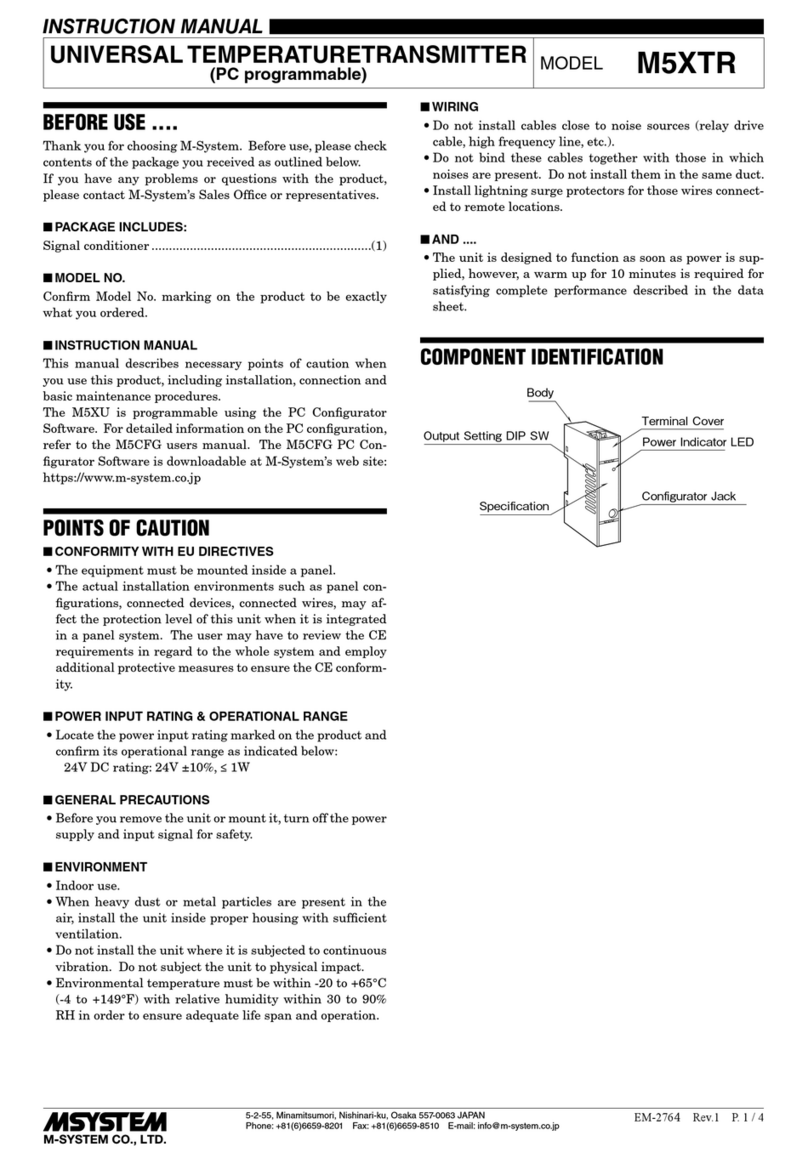
M-system
M-system M5XTR instruction manual

City Theatrical
City Theatrical Multiverse 5912 user manual
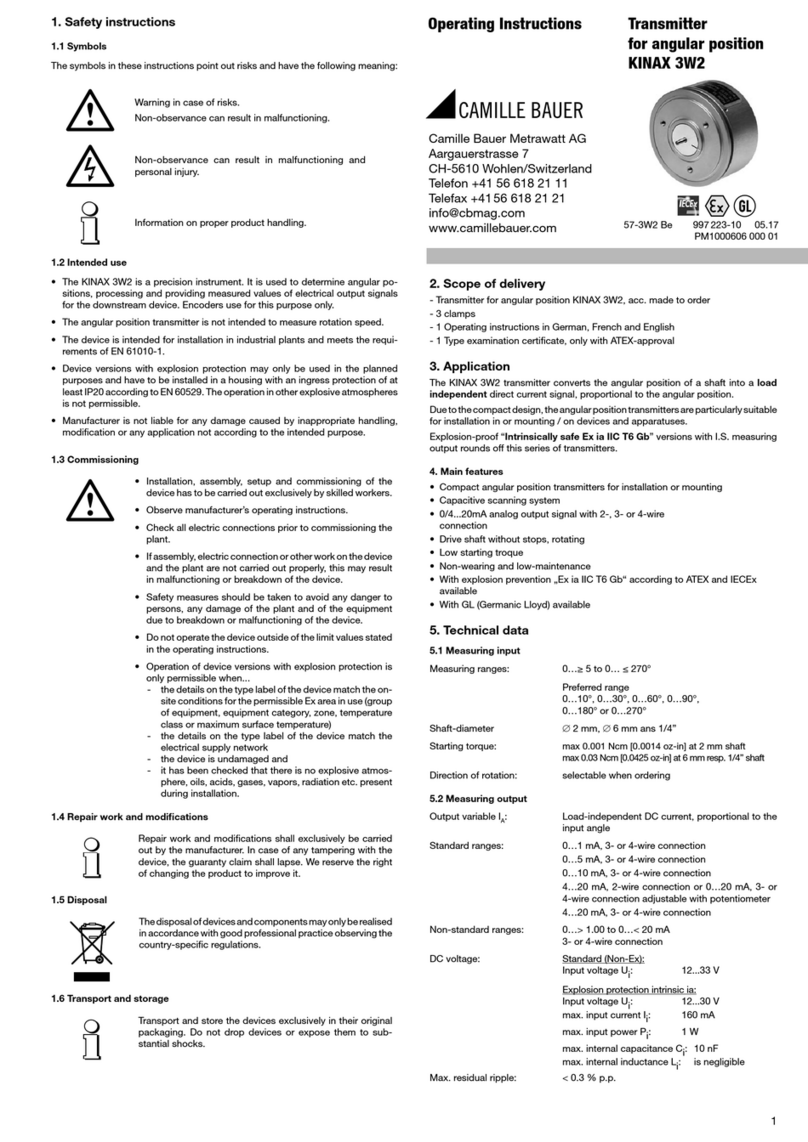
Camille Bauer
Camille Bauer KINAX 3W2 operating instructions

Vaisala
Vaisala HUMICAP HMD70U operating manual
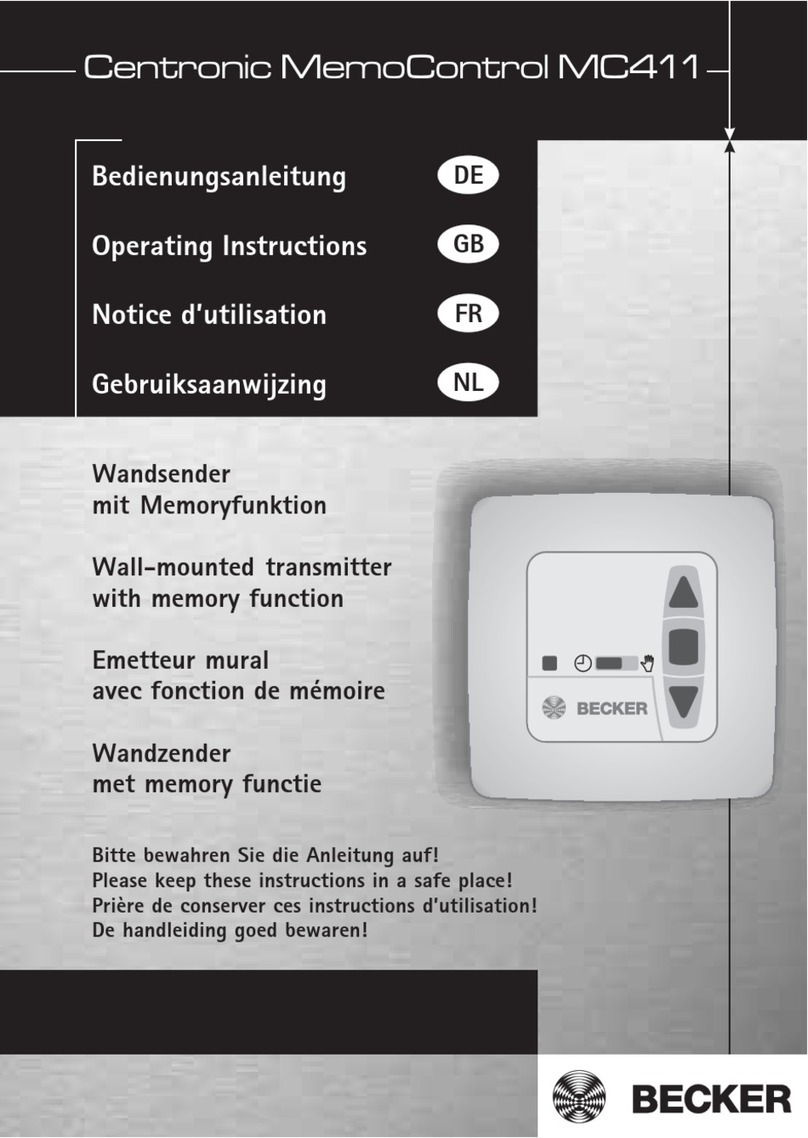
Centronic
Centronic MemoControl MC411 operating instructions
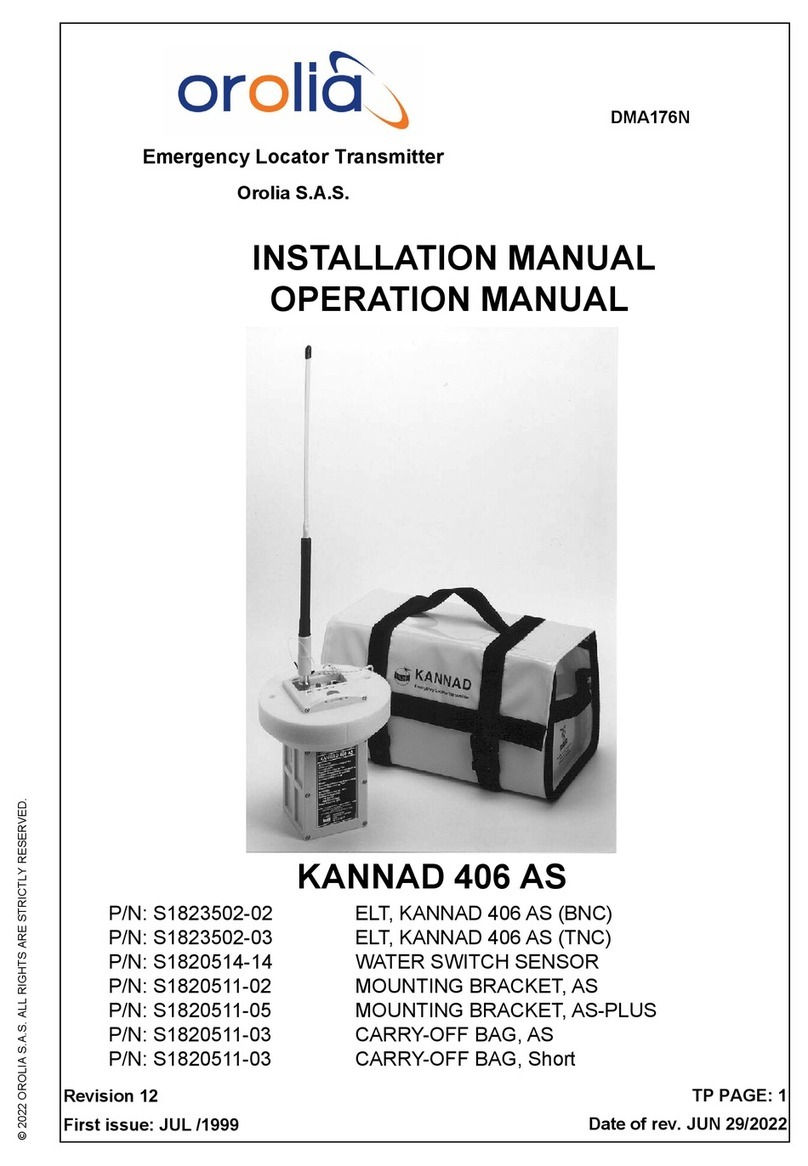
Orolia
Orolia KANNAD 406 AS installation manual