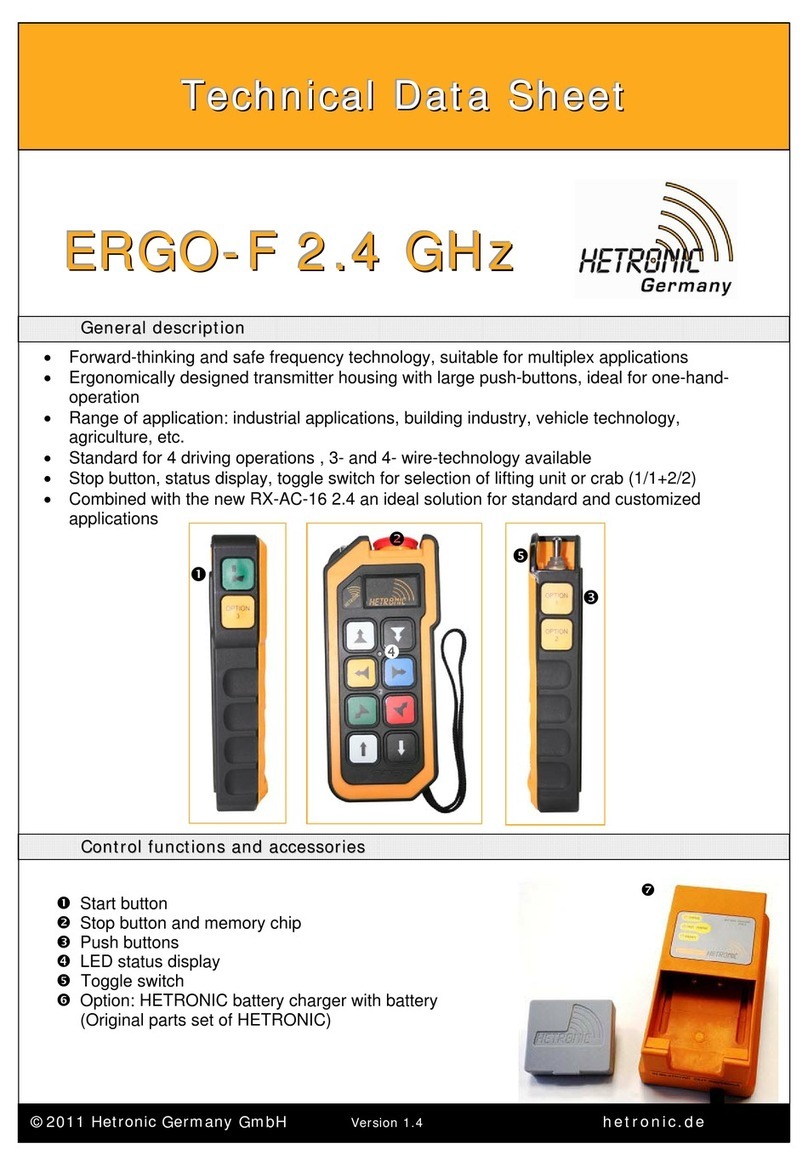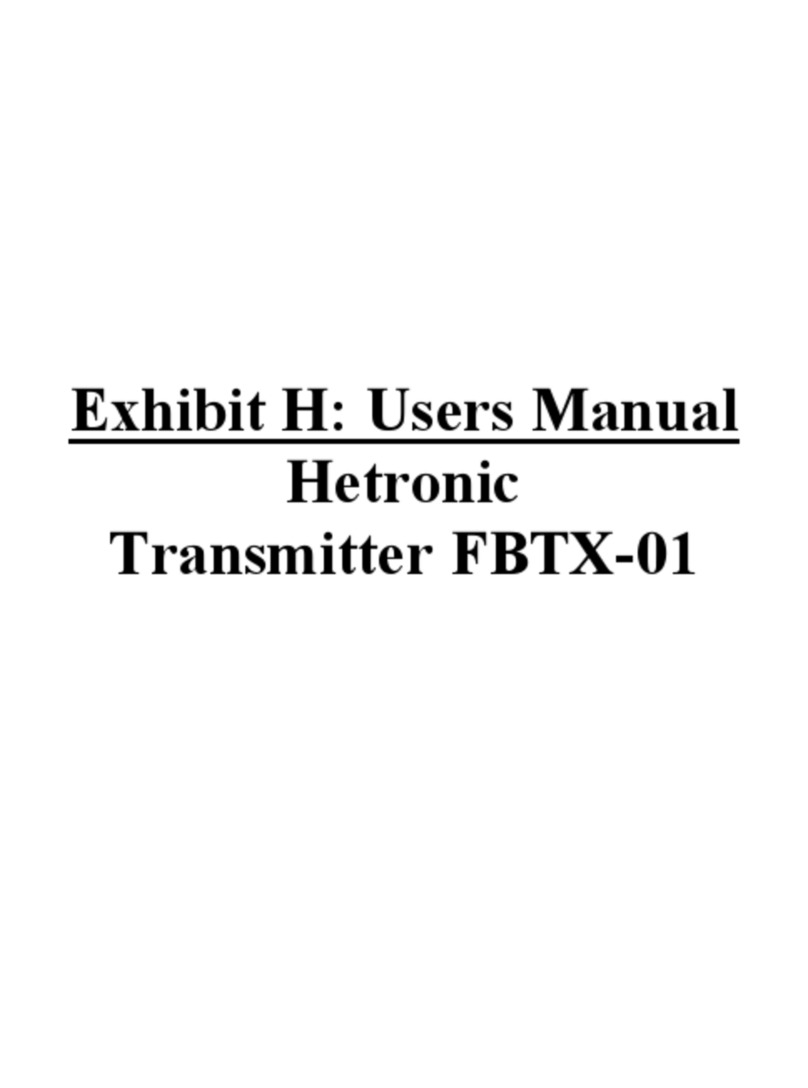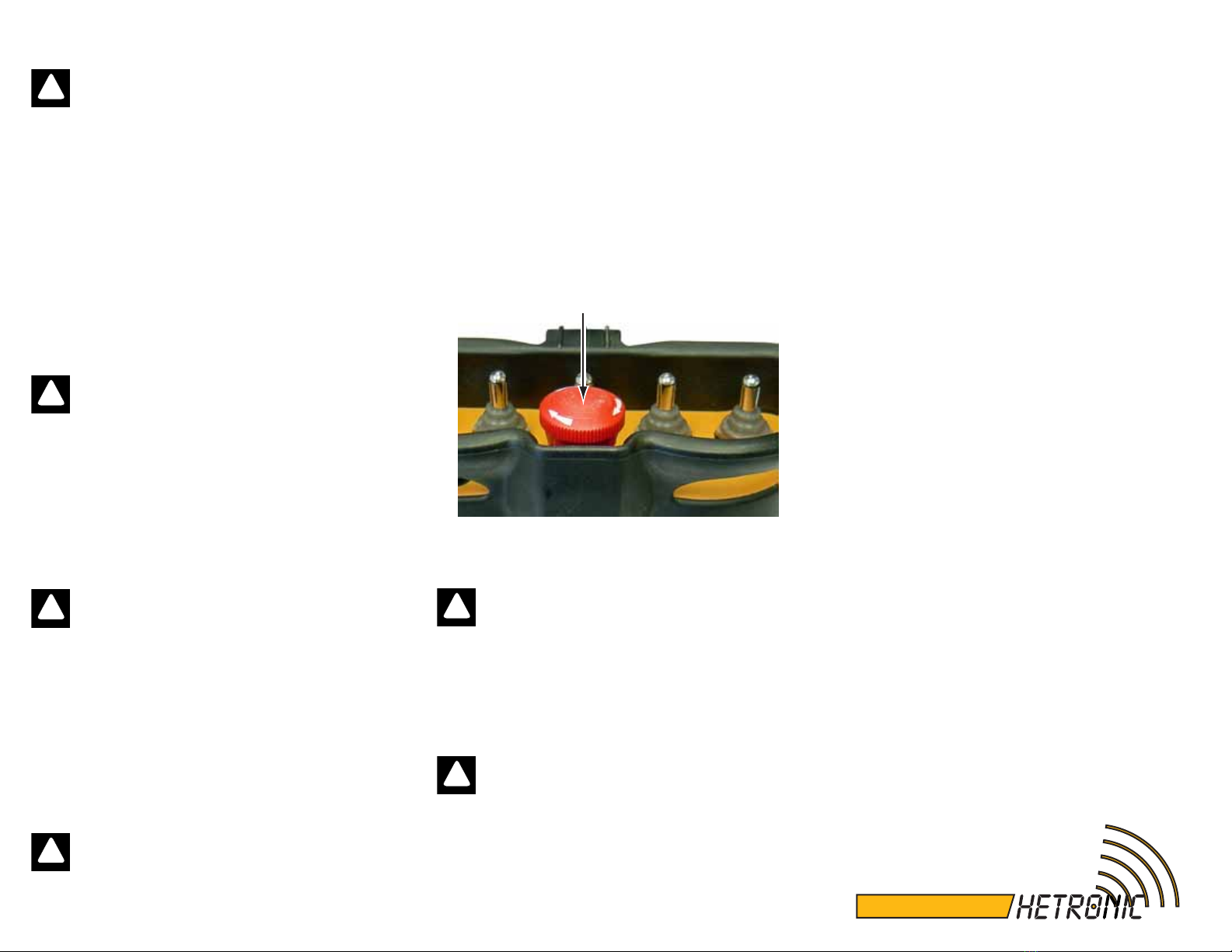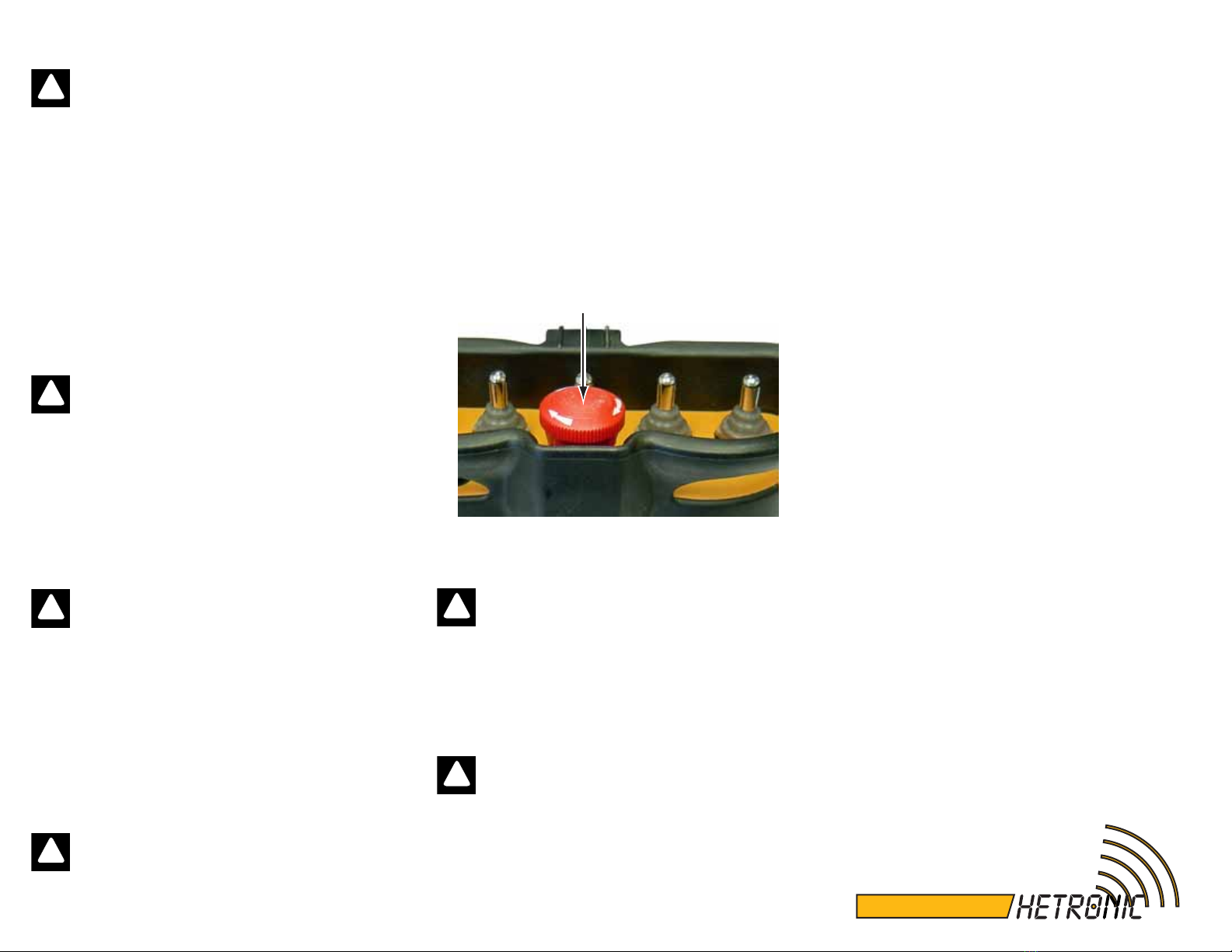
www.hetronic.com
READ THIS FIRST
BEFORE OPERATION
Check the condition of your transmitter once a day,
before the start of an operation and at shift changes:
• Visually check the transmitter for any physical
wear or damage.
• Confirm that you can read and understand all of
the safety labels.
HOLDING YOUR TRANSMITTER
To reduce stress and increase safety, use the belt or
strap (if provided).
Position the transmitter upright with the front facing
away from you.
Confirm that you are able to easily read and
understand all text and symbols.
DANGER: Do not operate this transmitter
unless you have been trained in the safe and
proper operation of the radio control system
and the machinery it is to control.
Be alert to unsafe conditions and be aware
that radio remote control commands can take
place around obstacles and out of your direct
sight.
ALWAYS confirm that the machine and
remote control STOP functions work properly
BEFORE beginning any machine operation.
Turn OFF the transmitter when not in use.
WARNING: Test the STOP function. NEVER
operate the machine if the STOP function
does not work properly.
WARNING: Never operate a transmitter with
worn or damaged parts.
WARNING: Holding the transmitter
improperly while operating your machine
could result in unexpected machine response
!
!
!
!
STARTING YOUR TRANSMITTER
1. Confirm that all equipment manufacturer safety
measures have been followed.
2. Confirm batteries are fresh or fully-charged.
3. Confirm that all controls for your application are
in the OFF (neutral) position.
NOTE: This is usually the center position.
4. Turn ON the transmitter by pressing and
releasing one of the switches.
5. Twist and pull out the STOP pushbutton.
6. Test the machine functions to ensure that the
machine responds as expected.
7. Push in the STOP pushbutton and test the
machine functions again to confirm that they
DO NOT function.
DANGER: Machine functions operate during
this test. Confirm that it is safe to test the
functions and there are no obstacles near the
machine.
DANGER: If any machine functions operate
with the STOP pushbutton depressed, STOP
IMMEDIATELY,removethe batteries,and see
your supervisor for next steps.
STOP
Pushbutton
!
!
8. Twist and pull out the STOP pushbutton.
9. Turn ON the transmitter by pressing and
releasing one of the switches.
Your system is ready for operation.
STOPPING YOUR TRANSMITTER
Press the STOP pushbutton.
EMERGENCY STOPPING
Press the STOP pushbutton. Confirm that all
dangerous situations are corrected before restarting
the transmitter.
NOTE: The STOP function responds faster than any
other function. When the STOP is engaged,
the system ignores any other signal that is
transmitted
STOP must be disengaged before the
system will respond to any other signal
UNDERSTANDING THE OPERATION LED
NOTE: The Operation LED exact location is not
specified because placement varies per
application.
The Operation LED indicates the following
operational condition and status.
• Flashing Green - transmitter is operational.
• Steady Green - low battery power.
NOTE: If the battery is low, the transmitter
automatically shuts down in 30 seconds,
To restart your transmitter, replace the
discharged batteries, and see the Starting
Your Transmitter procedure for next steps.