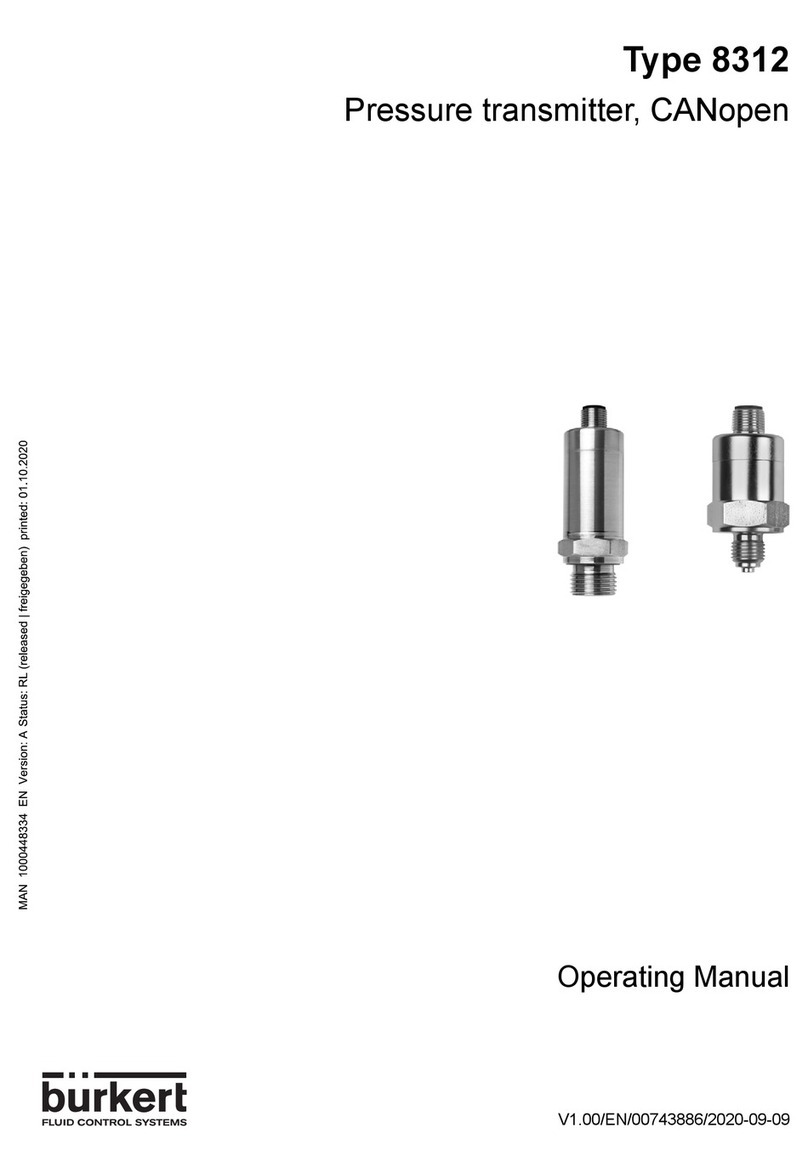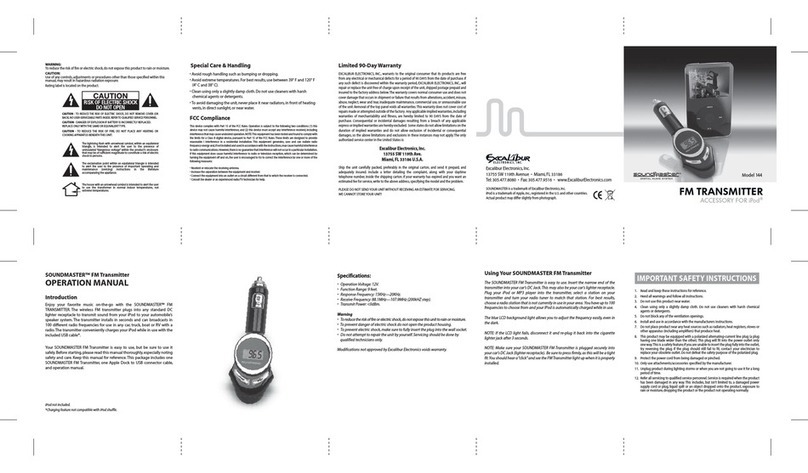1
Contents
1. ABOUT THE QUICKSTART .............................................................................................................................................................3
1.1. Symbols used ..........................................................................................................................................................................3
1.2. Definition of the word "device" .......................................................................................................................................3
2. INTENDED USE ....................................................................................................................................................................................4
3. BASIC SAFETY INFORMATION ....................................................................................................................................................4
4. GENERAL INFORMATION ................................................................................................................................................................5
4.1. Manufacturer's address and international contacts ............................................................................................5
4.2. Warranty conditions ..............................................................................................................................................................5
4.3. Information on the Internet ...............................................................................................................................................5
5. DESCRIPTION .......................................................................................................................................................................................6
5.1. Area of application ................................................................................................................................................................6
5.2. Description of the device name plate .........................................................................................................................6
6. TECHNICAL DATA ................................................................................................................................................................................7
6.1. Conditions of use ...................................................................................................................................................................7
6.2. Compliance to standards and directives ..................................................................................................................7
6.3. General technical data ........................................................................................................................................................7
7. INSTALLATION AND WIRING ......................................................................................................................................................13
7.1. Safety instructions .............................................................................................................................................................13
7.2. Building the device into a housing or cabinet ....................................................................................................13
7.3. Electrical wiring ....................................................................................................................................................................15
8. ADJUSTMENT AND COMMISSIONING .................................................................................................................................24
8.1. Safety instructions .............................................................................................................................................................24
8.2. Switching on the device for the first time .............................................................................................................24
8.3. Description of the icons ..................................................................................................................................................25
8.4. Using the navigation button and the dynamic keys .........................................................................................26
8.5. Entering some text .............................................................................................................................................................27
8.6. Operating levels ...................................................................................................................................................................28
Type 8619
english