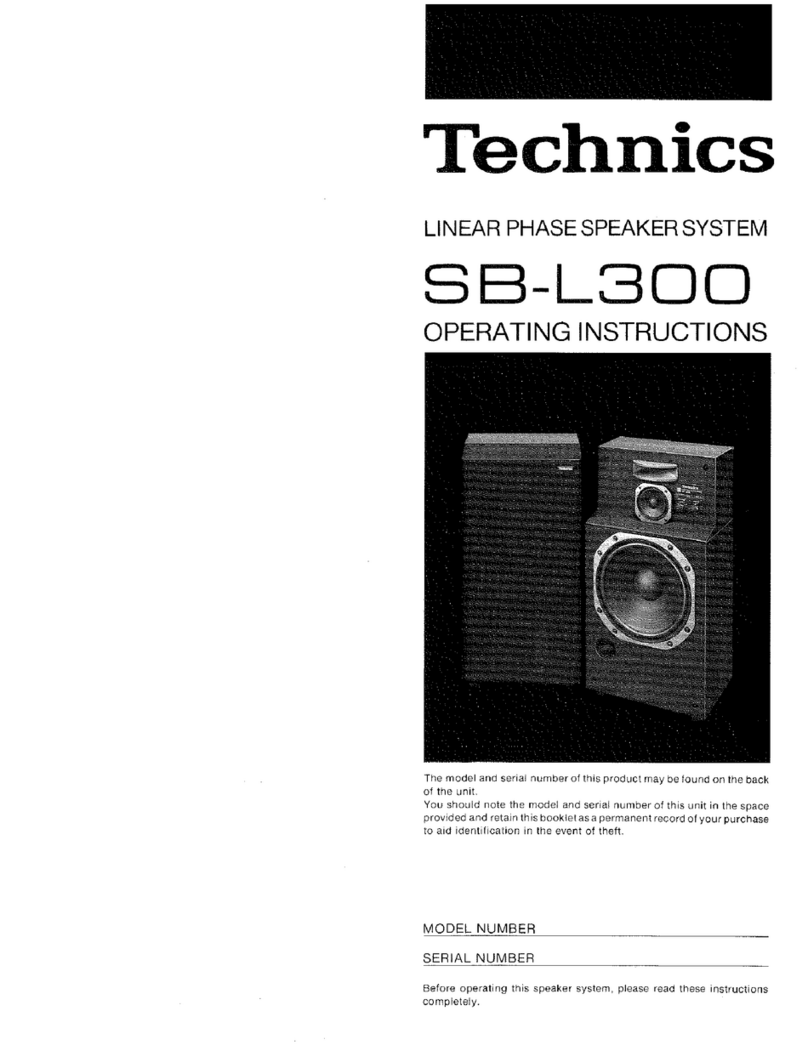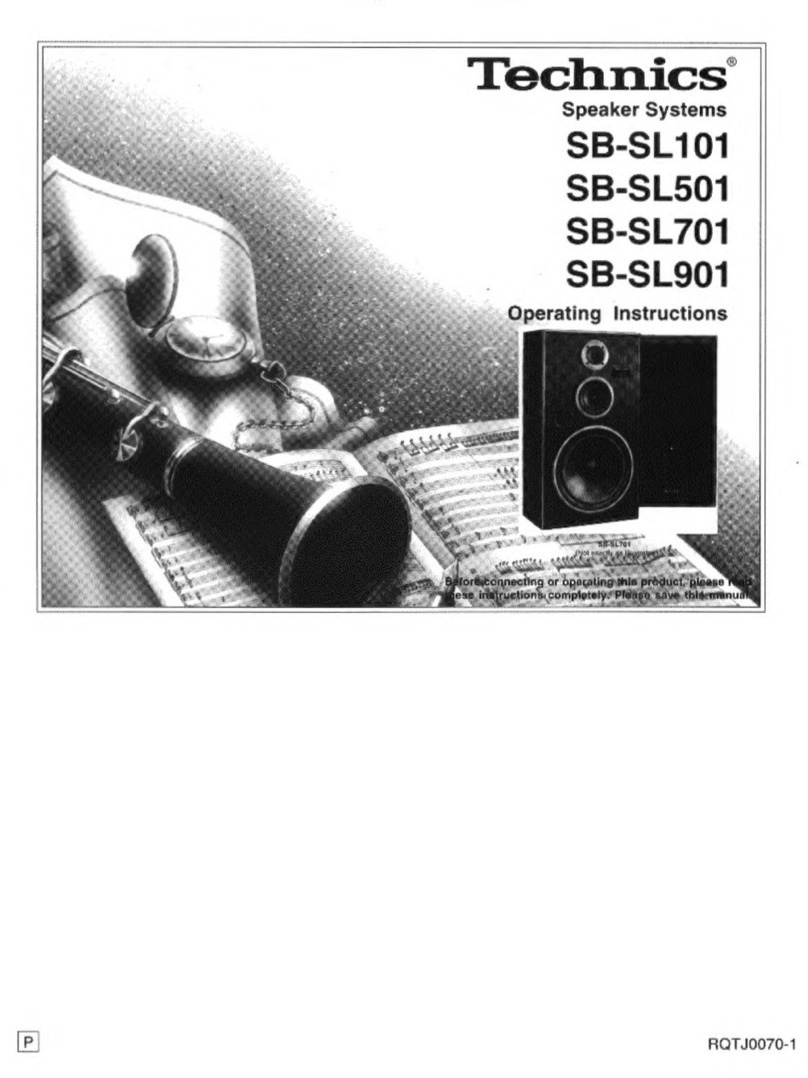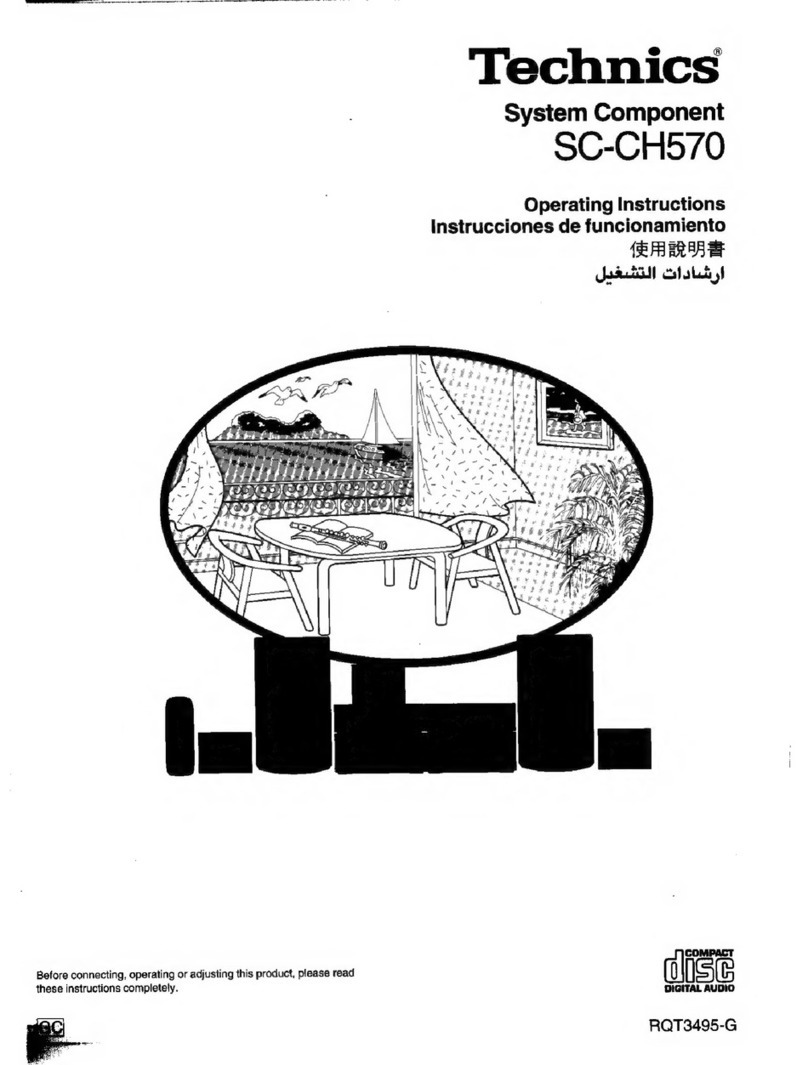Technics SB-G920 User manual
Other Technics Speakers manuals
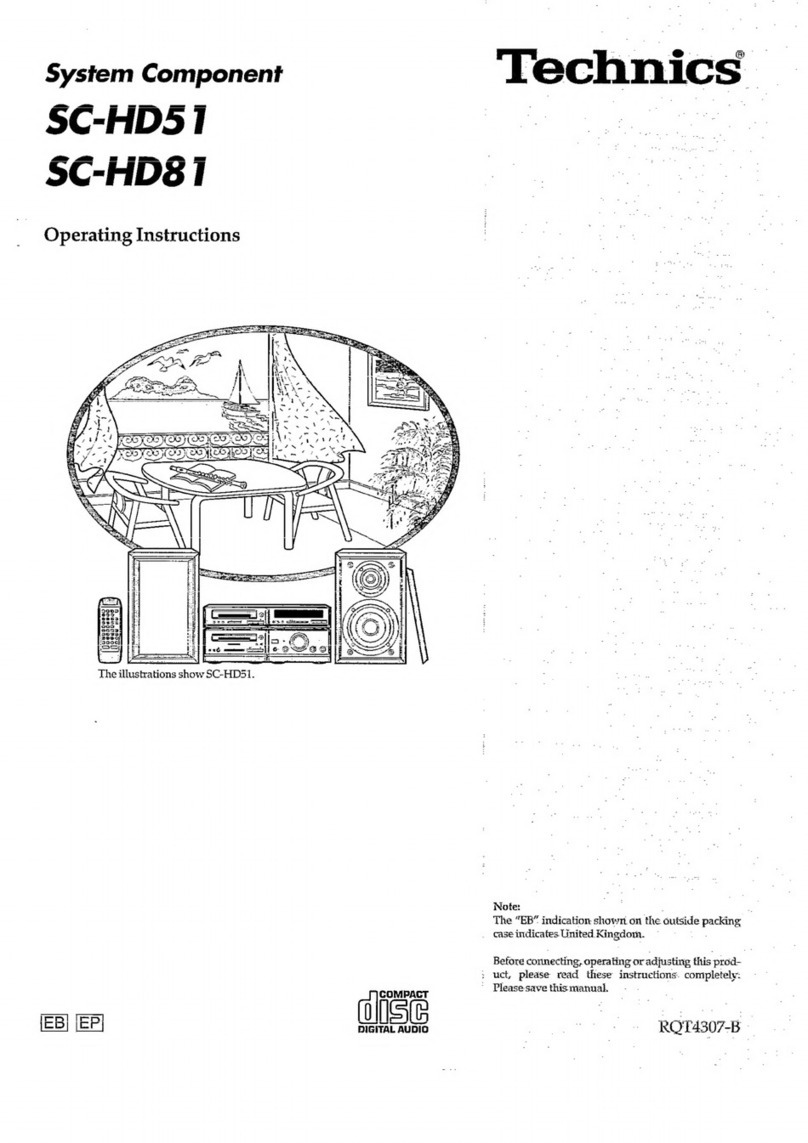
Technics
Technics SC-HD51 User manual

Technics
Technics SB-MP481 Installation guide
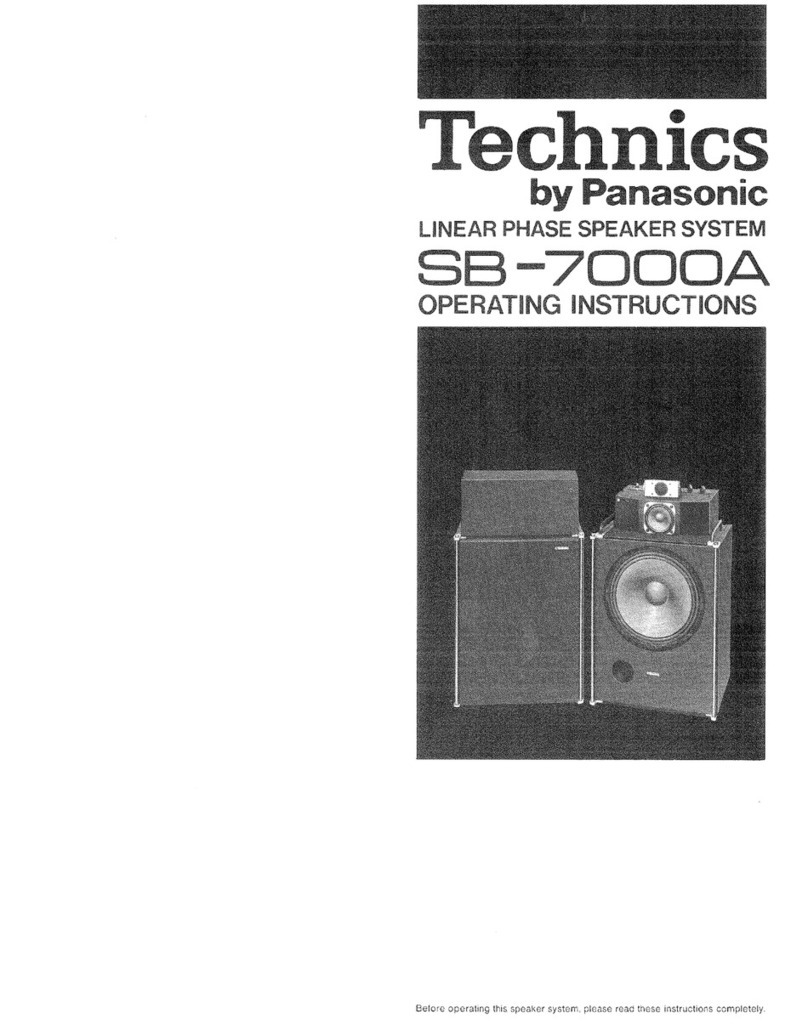
Technics
Technics SB-7000A User manual
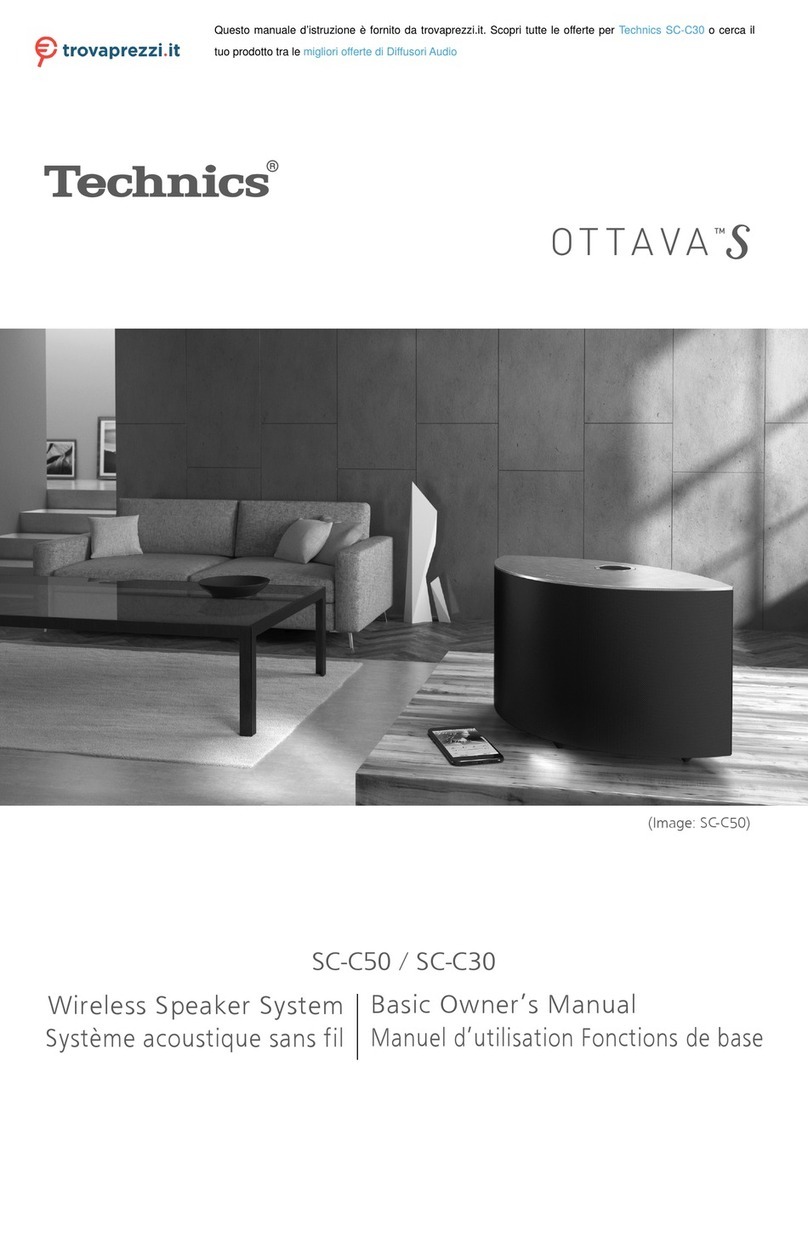
Technics
Technics OTTAVA S SC-C50 Installation and service instructions

Technics
Technics OTTAVA S SC-C50 User manual

Technics
Technics OTTAVA S SC-C50 Technical specifications
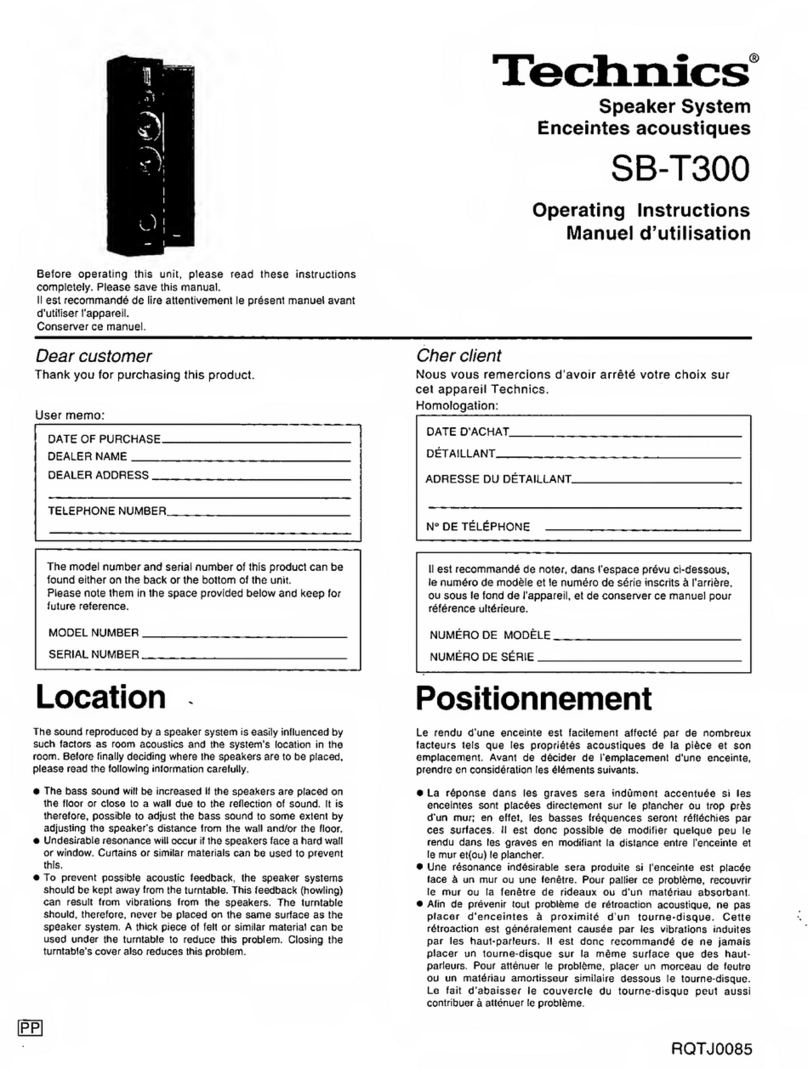
Technics
Technics SB-T300 User manual

Technics
Technics SB-M500 User manual
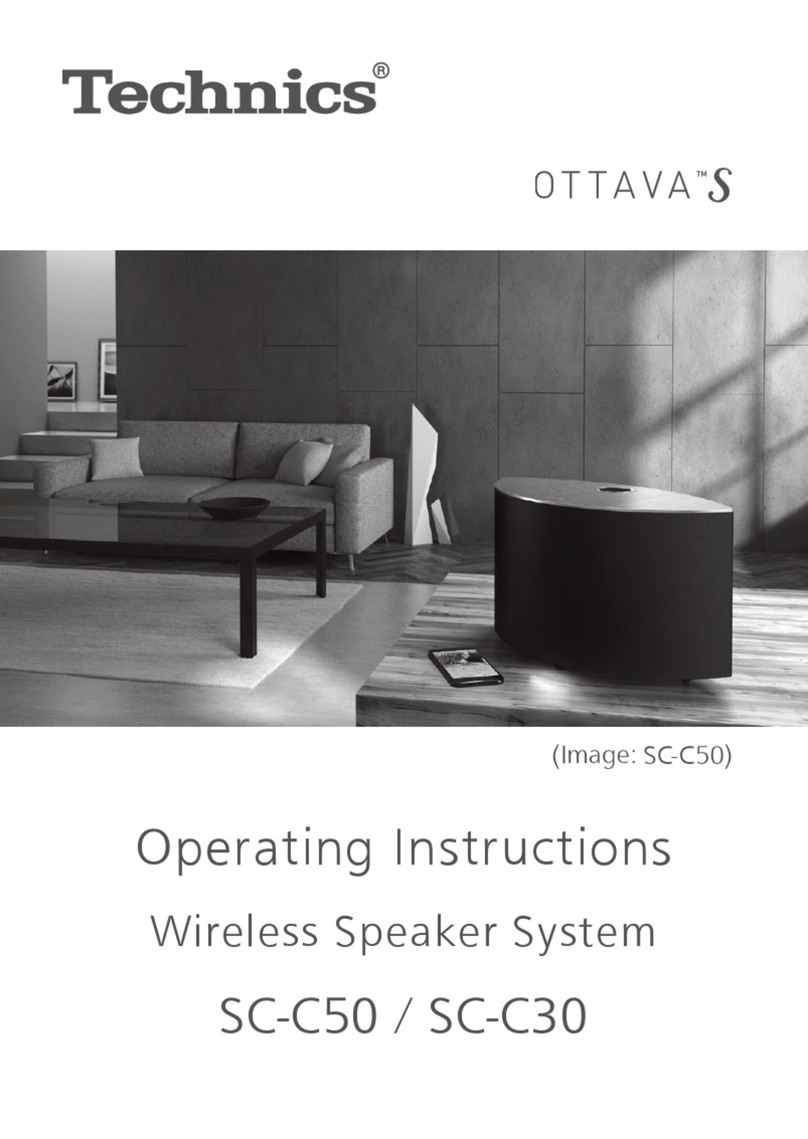
Technics
Technics OTTAVA S User manual
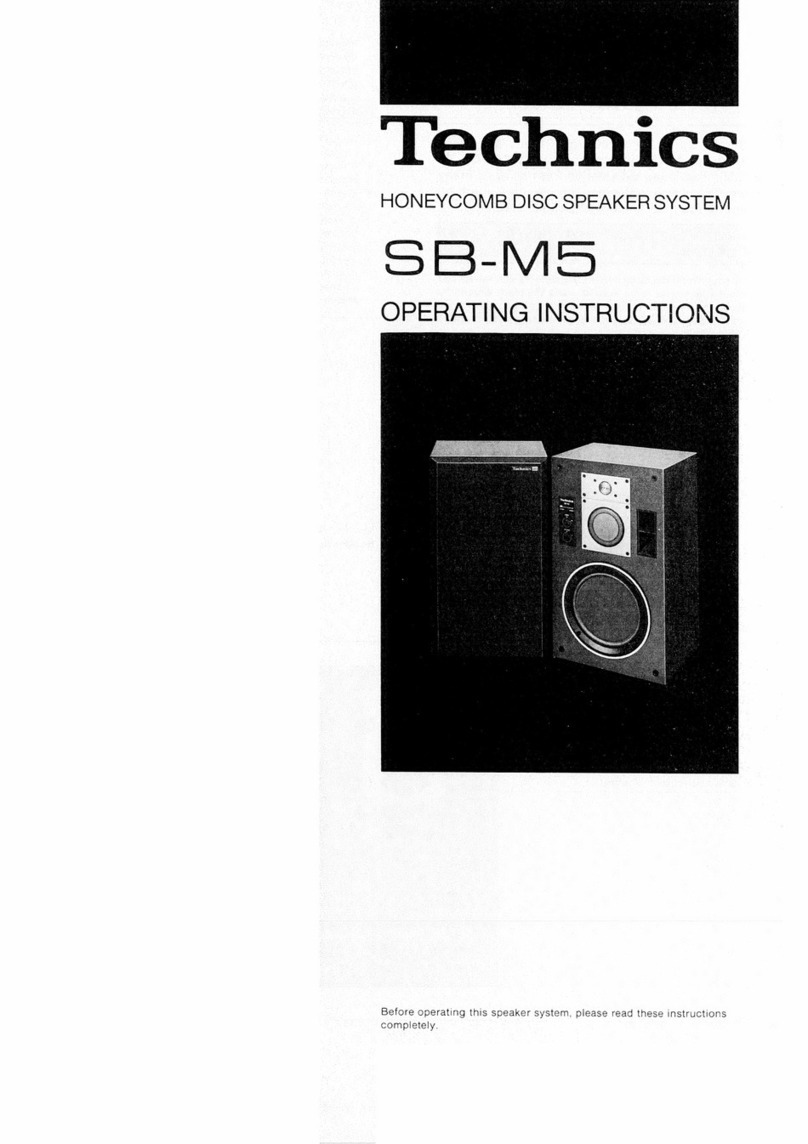
Technics
Technics SB-M5 User manual
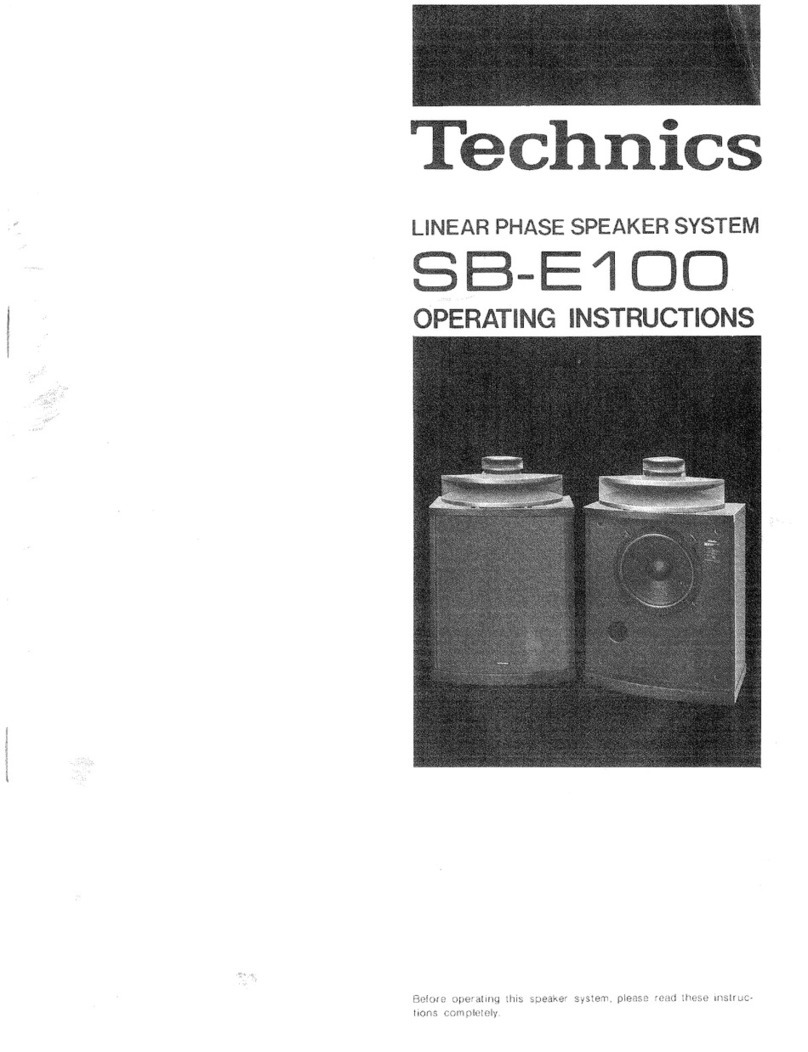
Technics
Technics SB-E100 User manual

Technics
Technics SB-CS65 User manual
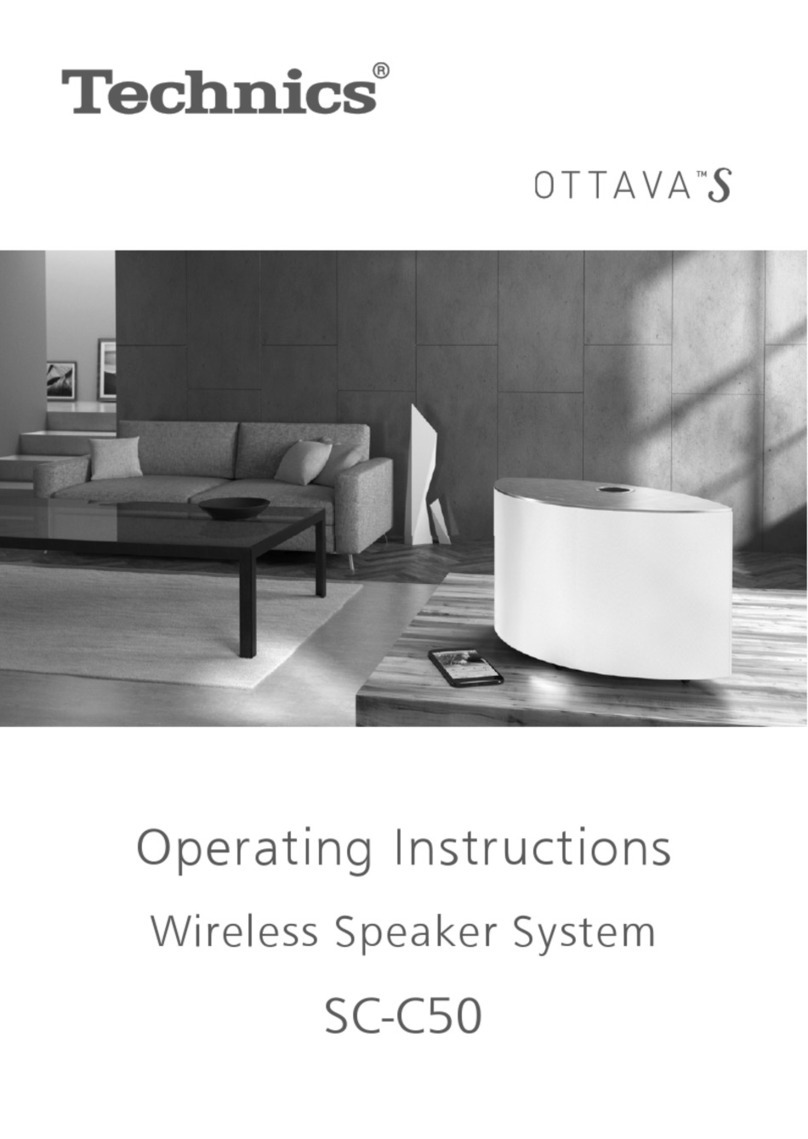
Technics
Technics OTTAVA S SC-C50 User manual
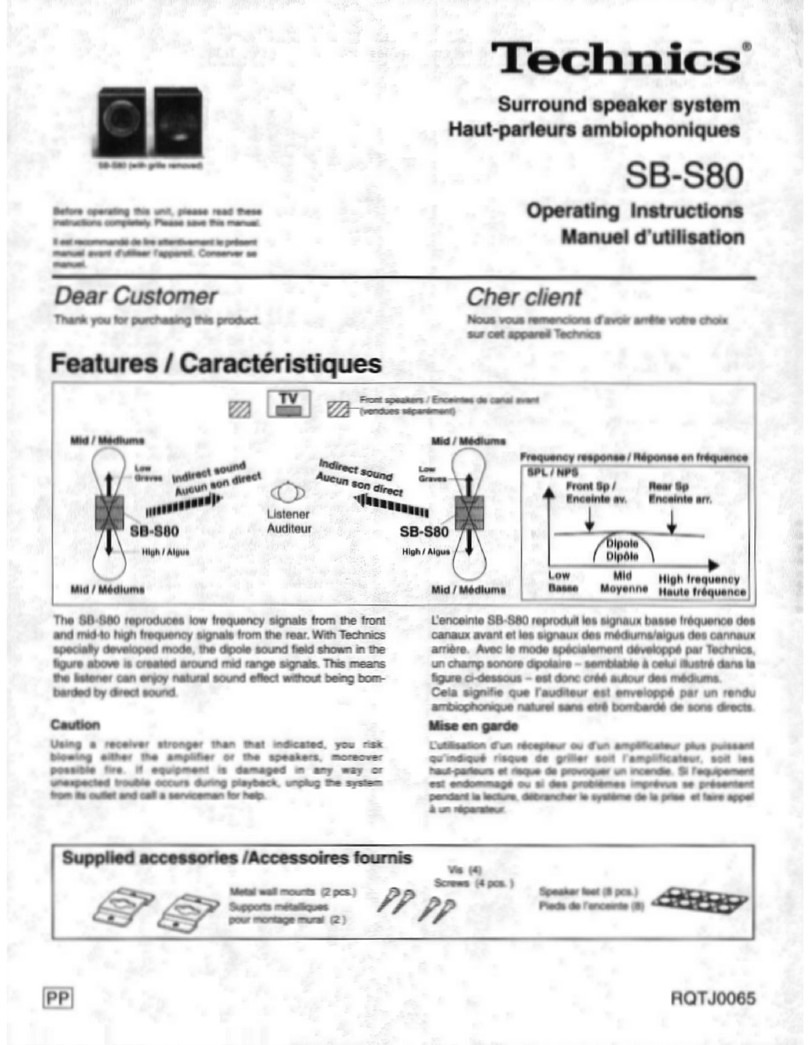
Technics
Technics SB-S80 User manual
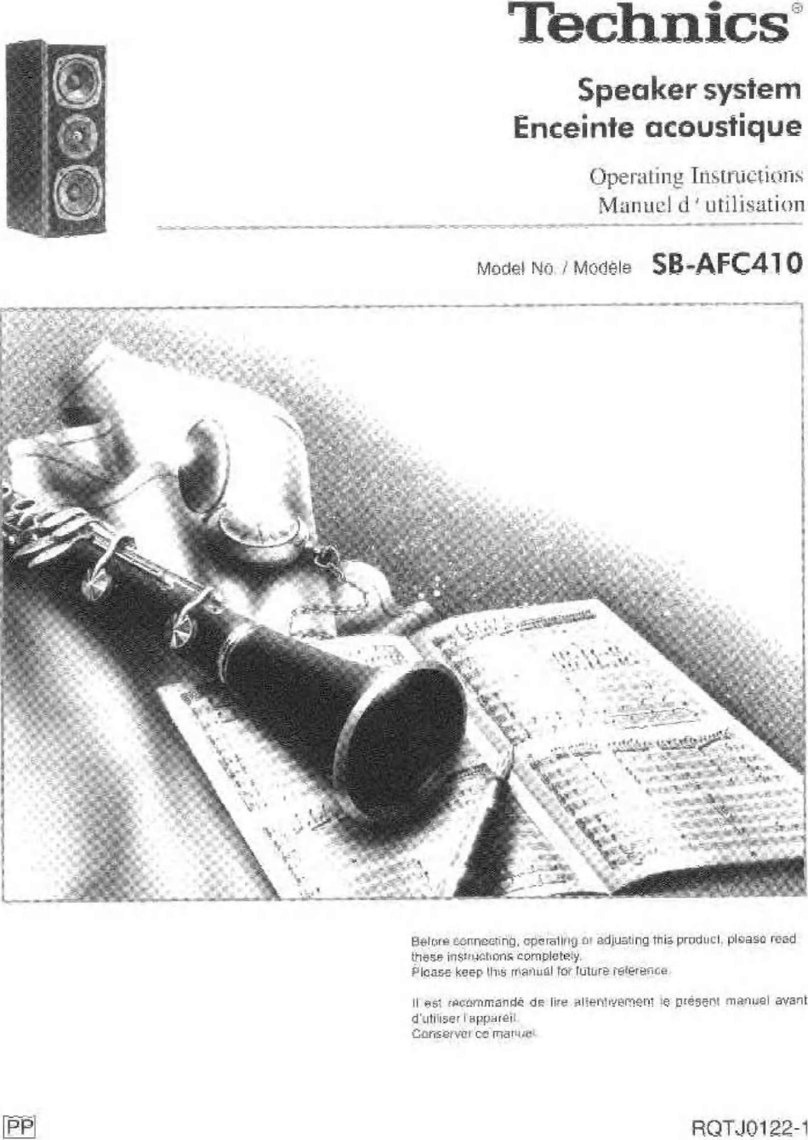
Technics
Technics SB-AFC410 User manual
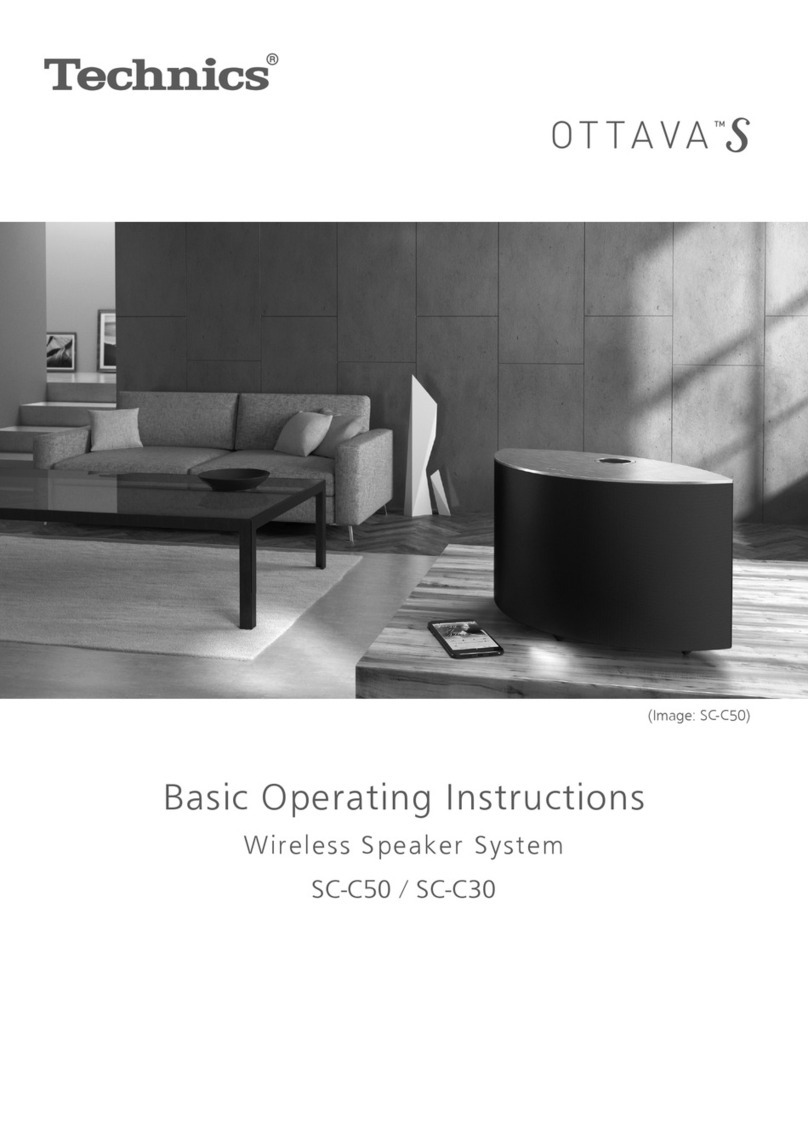
Technics
Technics Ottava S SC-C30 Technical specifications
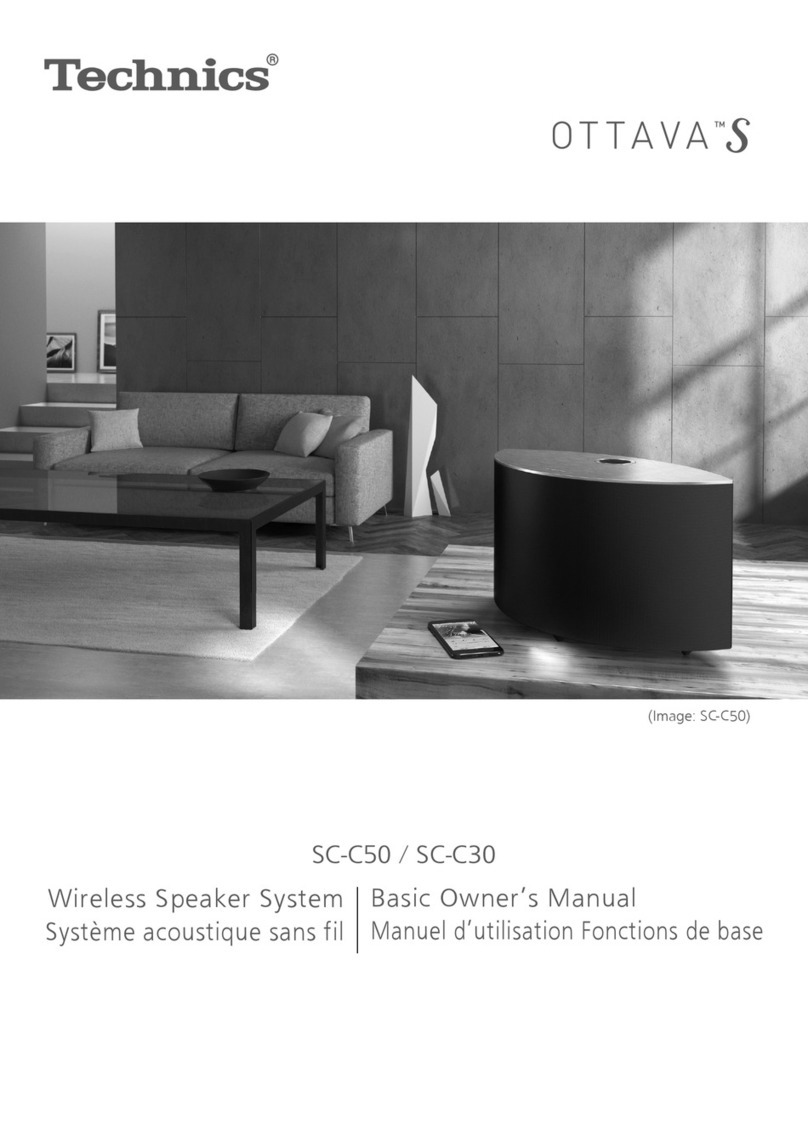
Technics
Technics SC-C50 Installation and service instructions
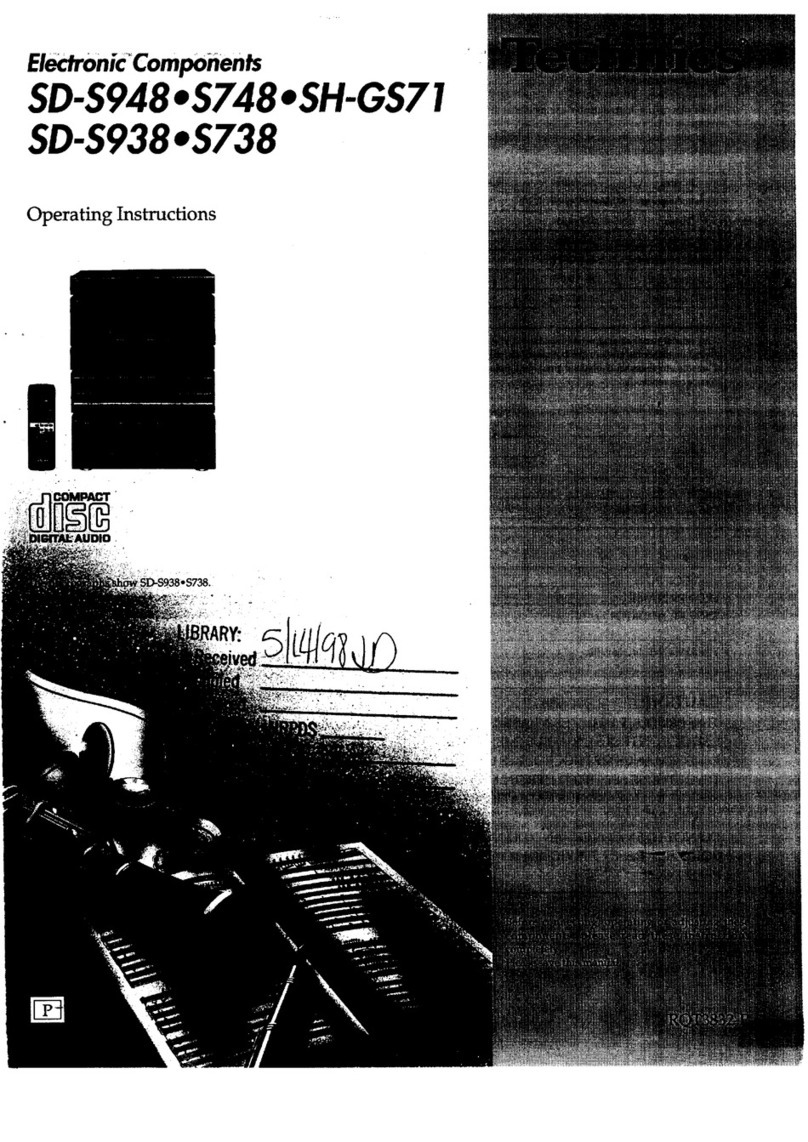
Technics
Technics SDS948 - HOME ENT. SYSTEM User manual
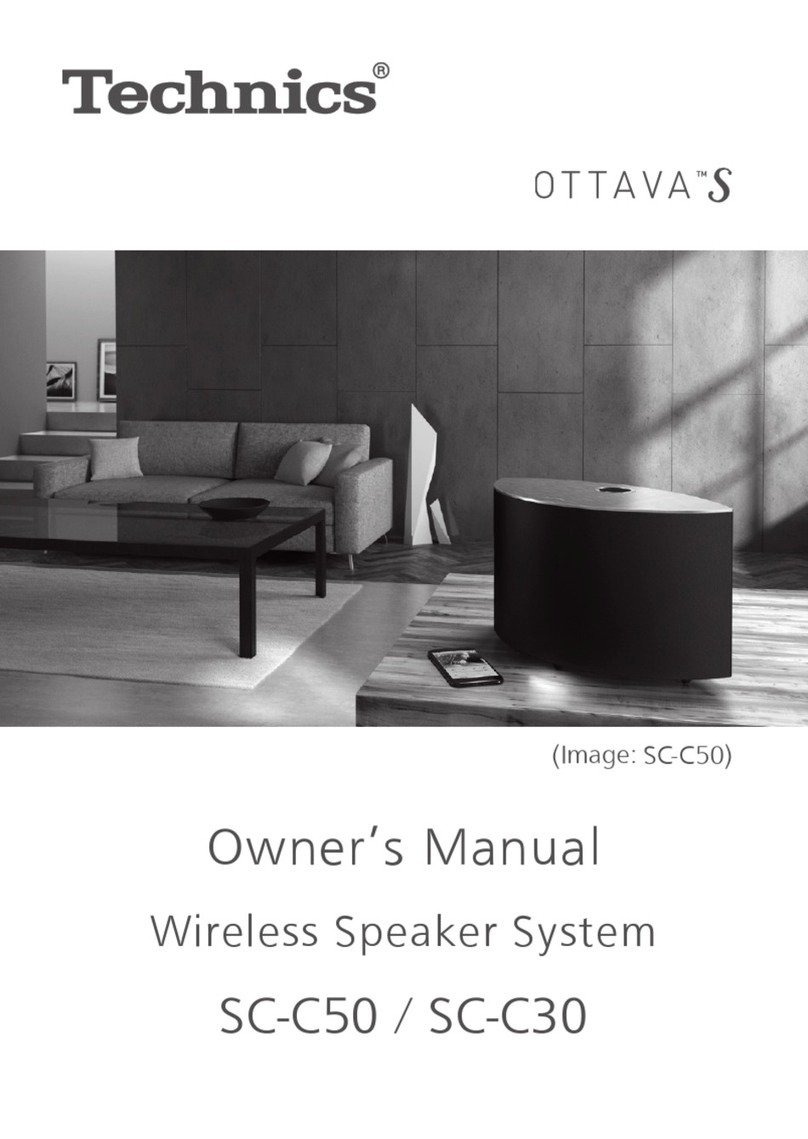
Technics
Technics OTTAVA S Series User manual

Technics
Technics SB-T300 User manual