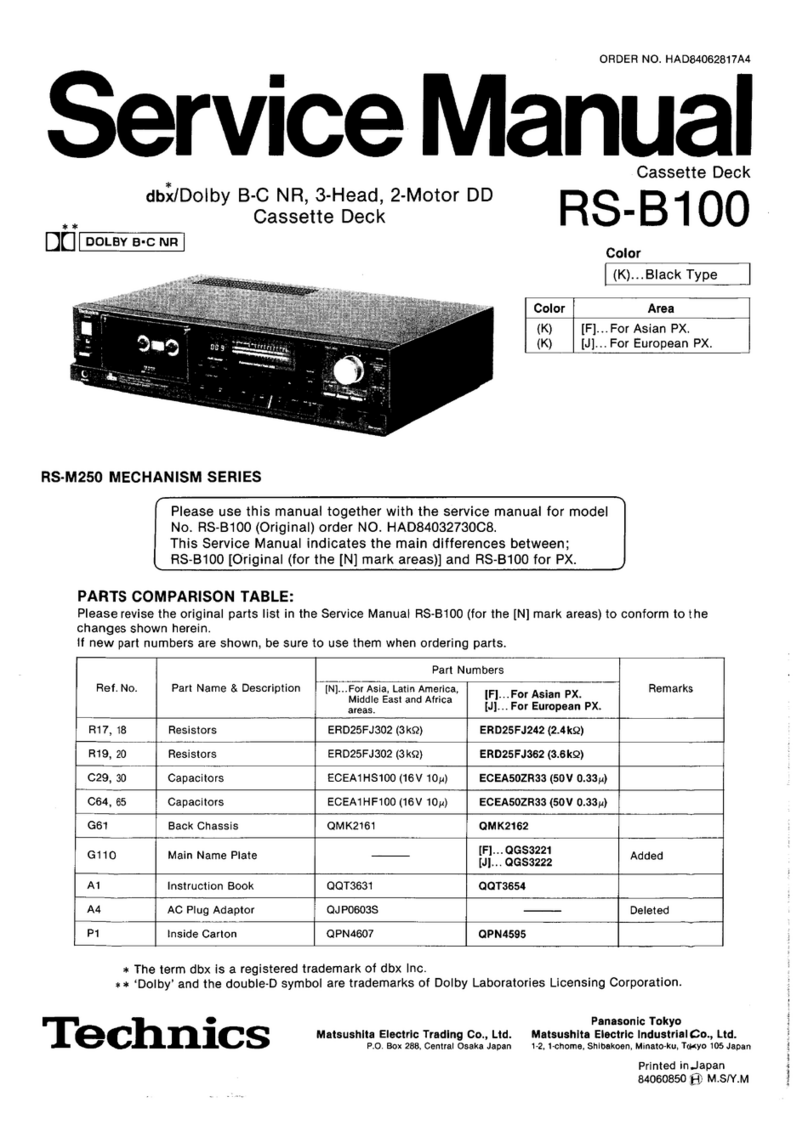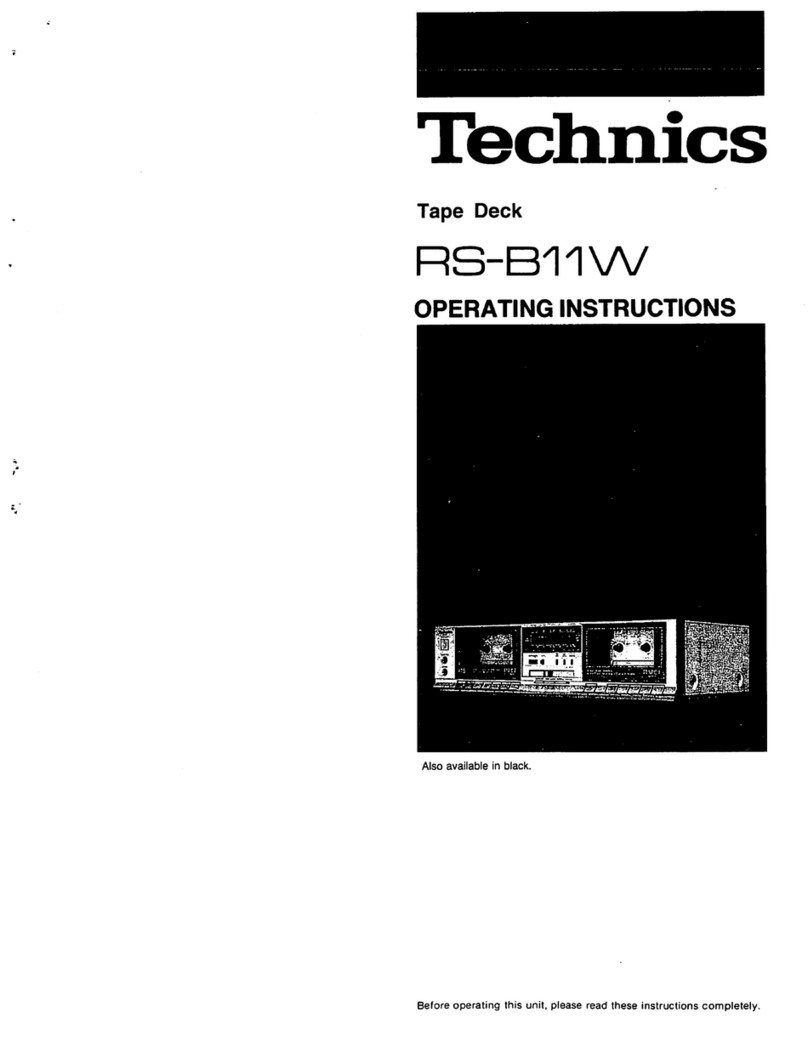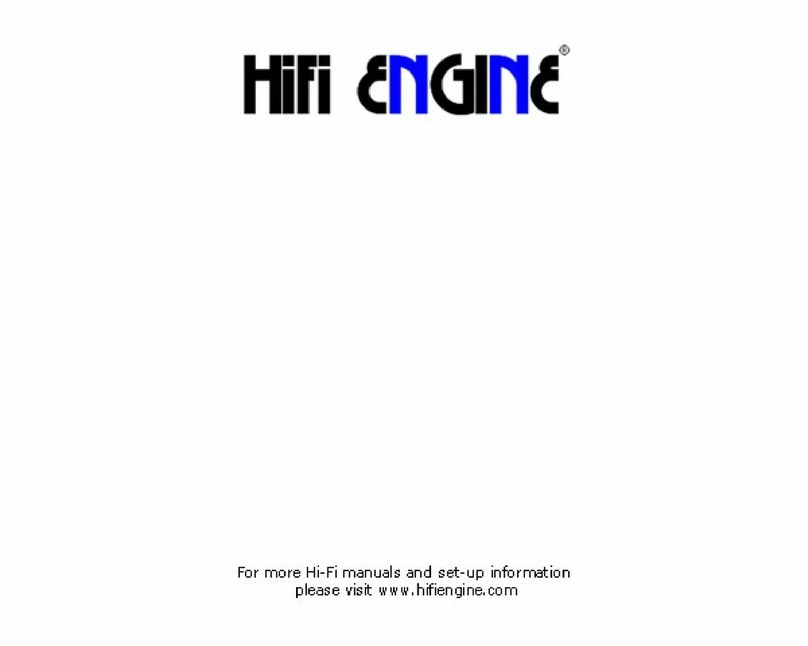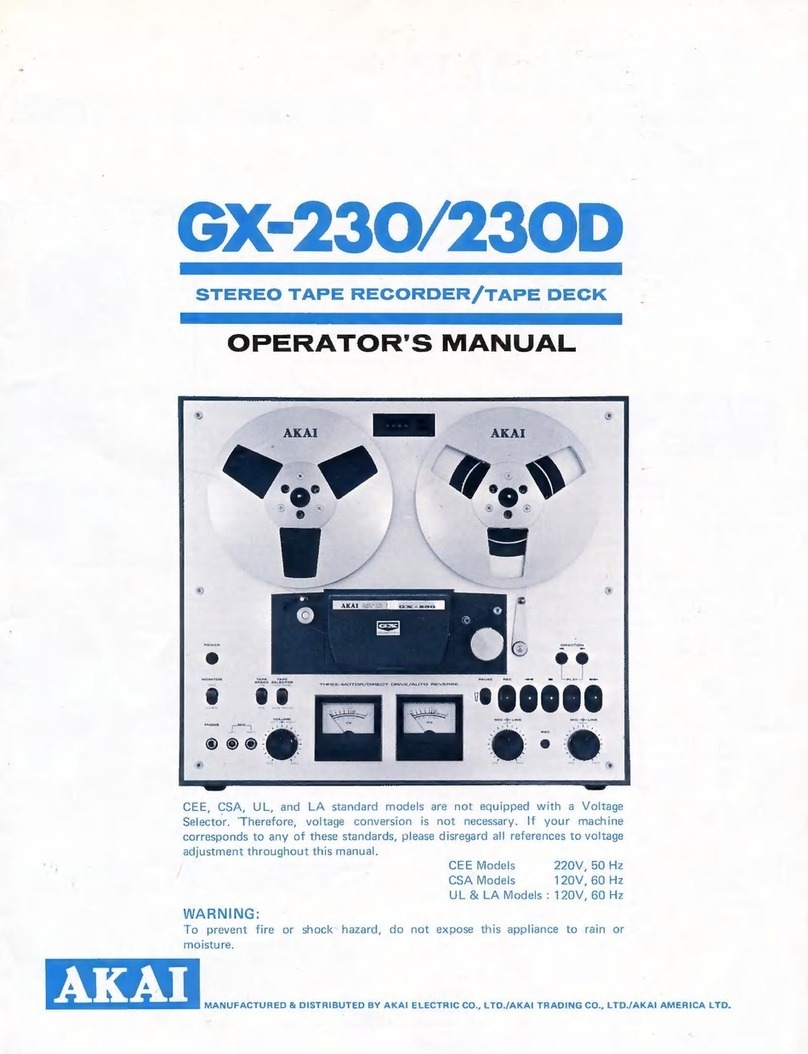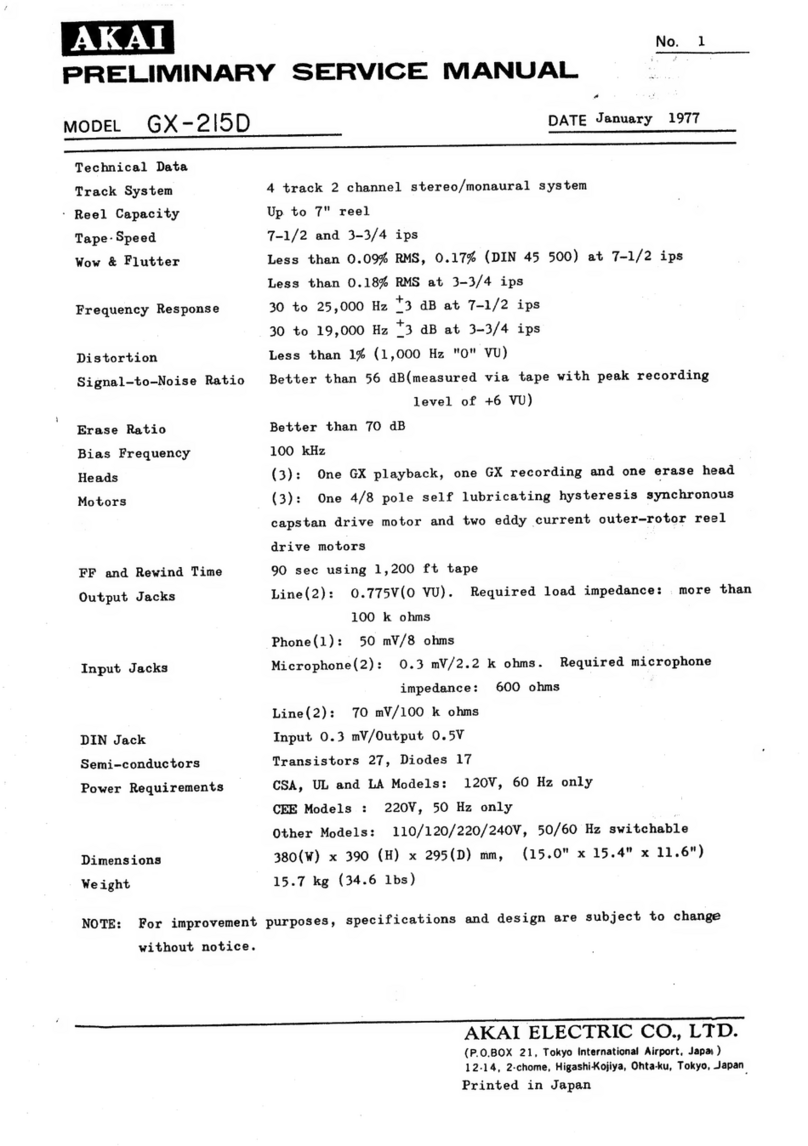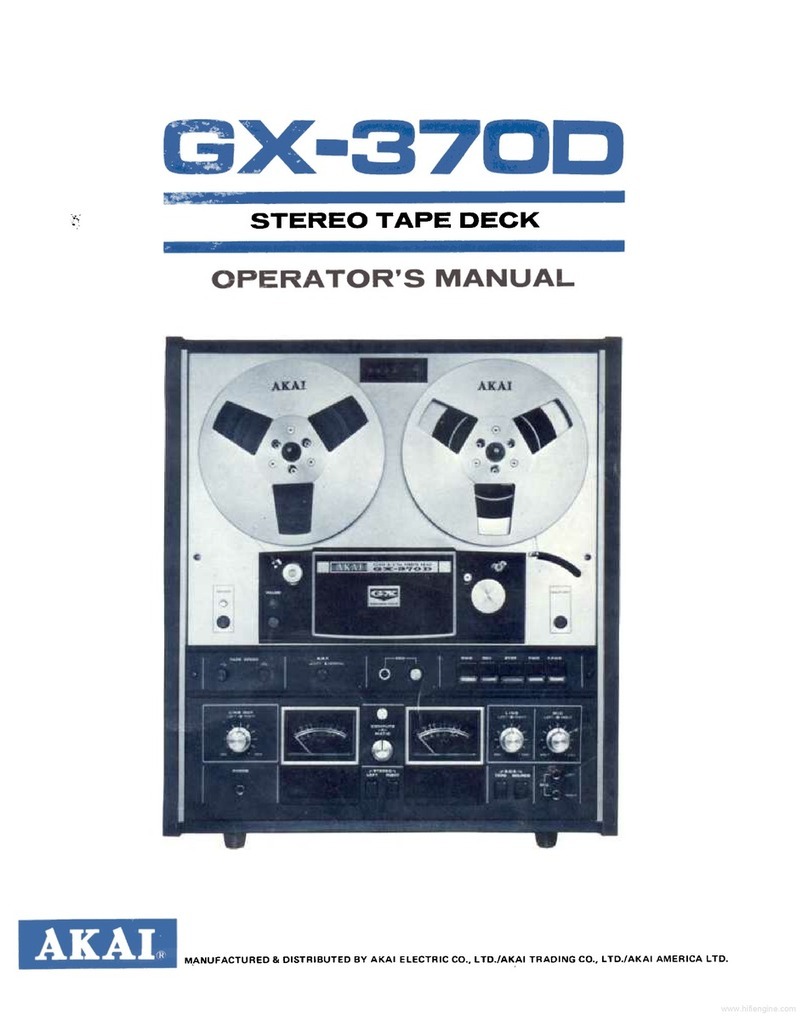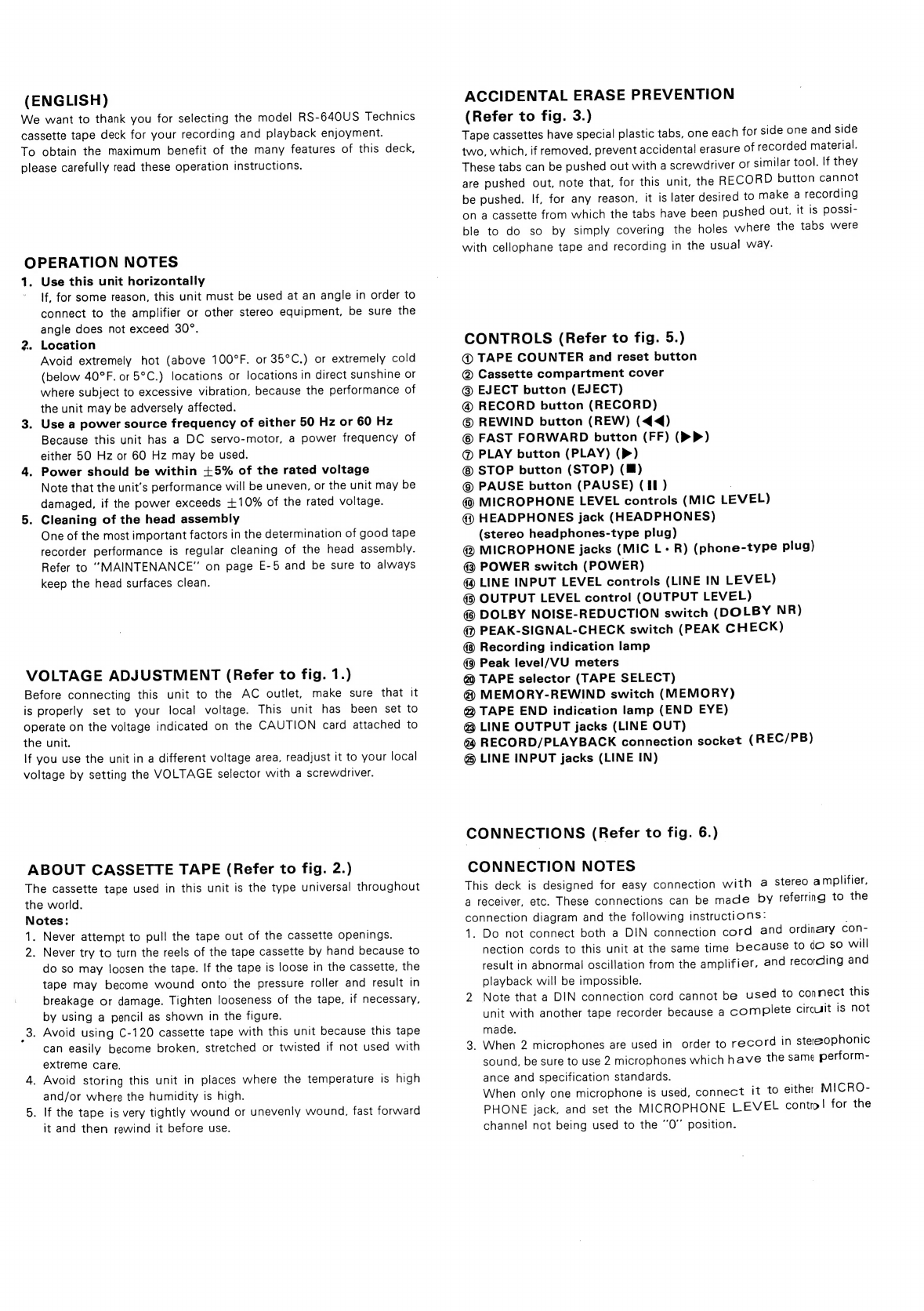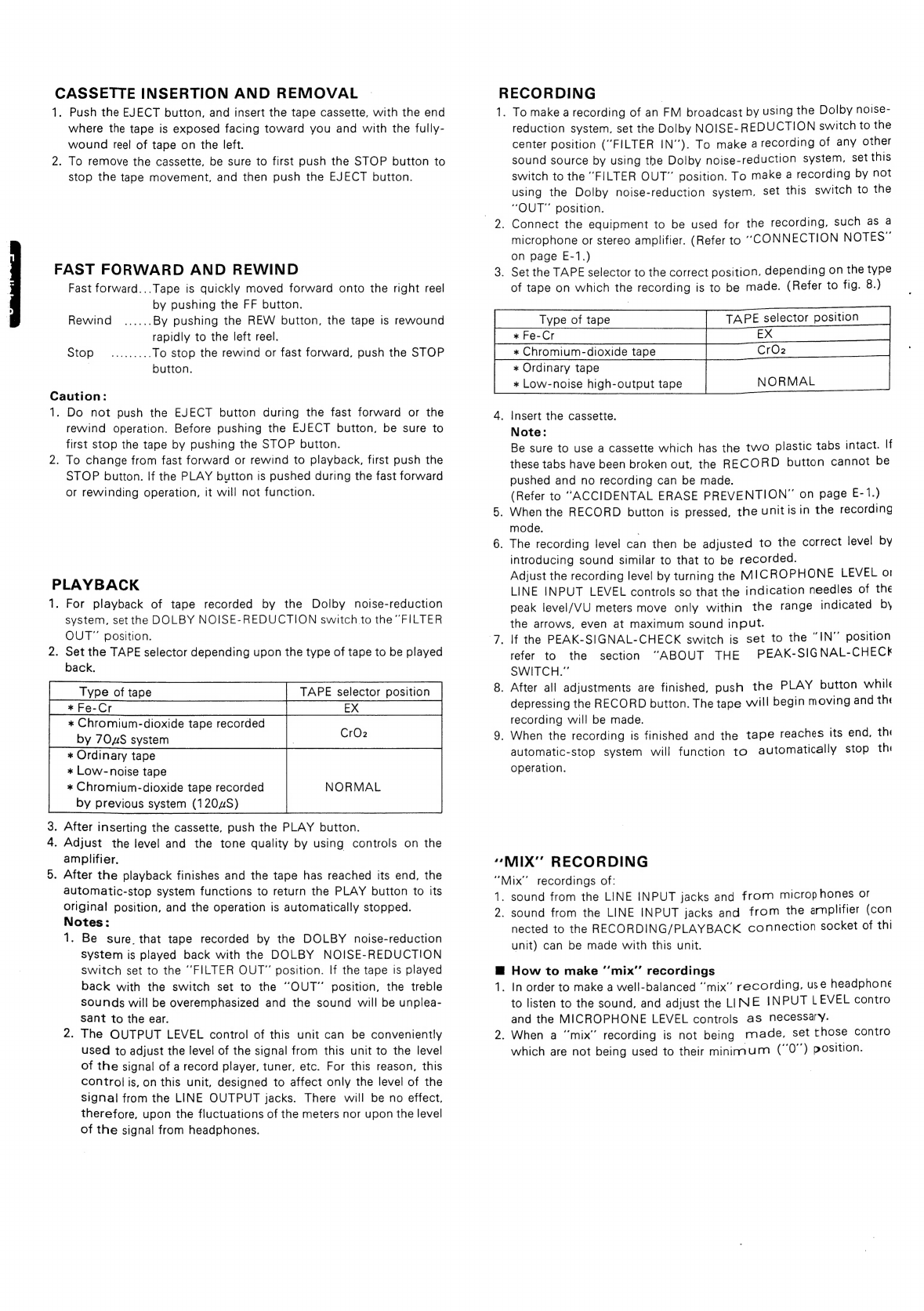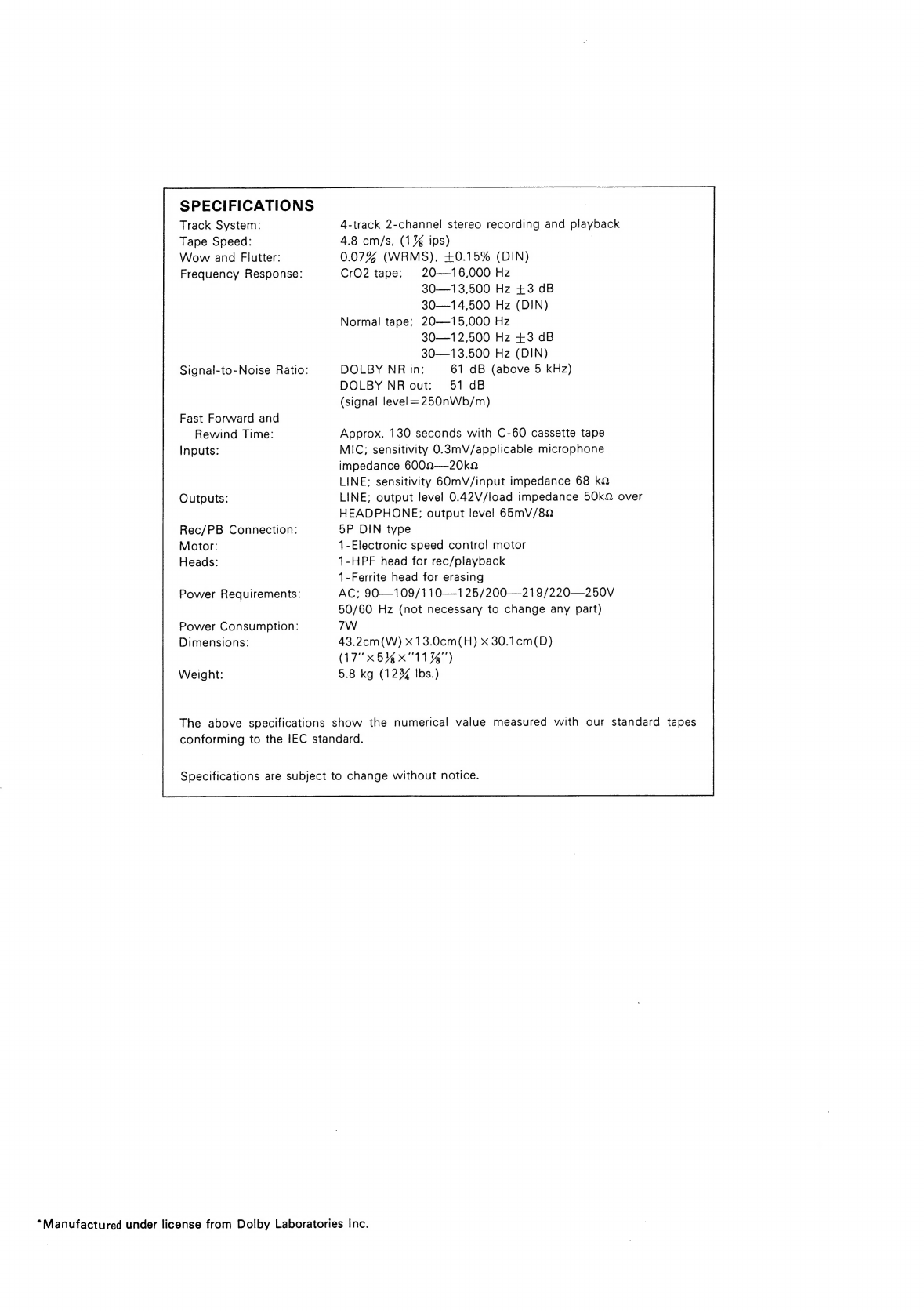Technics RS-640US User manual
Other Technics Tape Deck manuals

Technics
Technics RS-1700 User manual
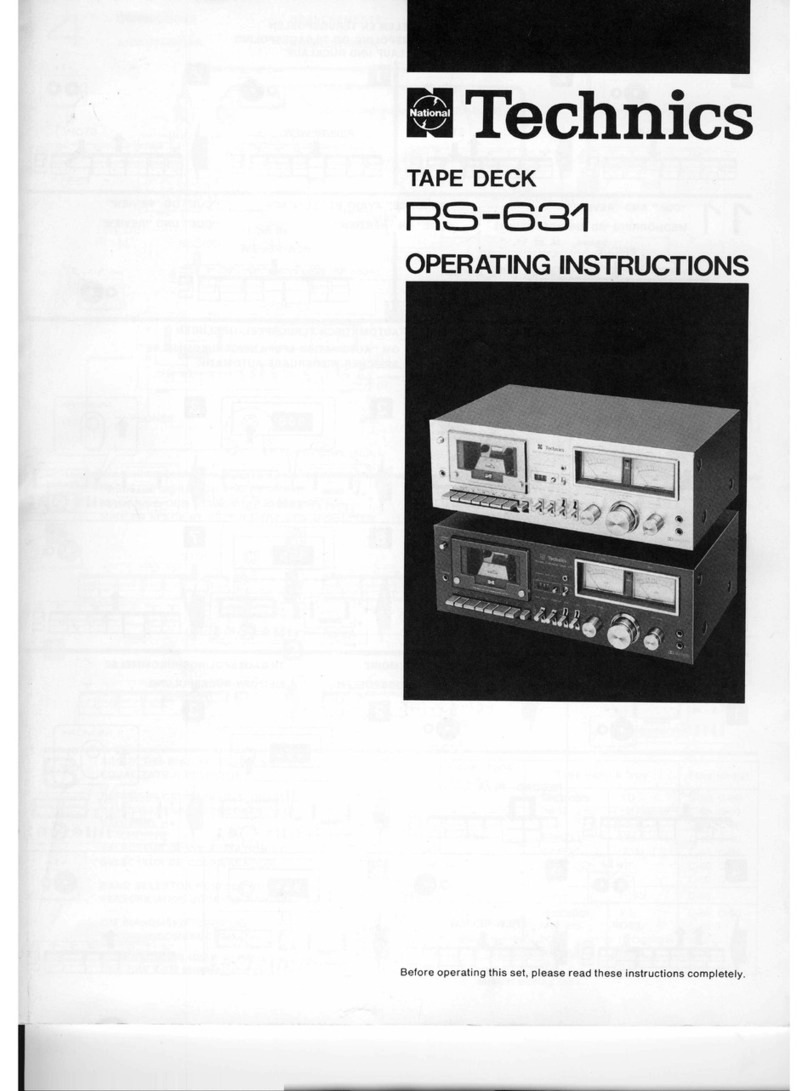
Technics
Technics RS-631 User manual
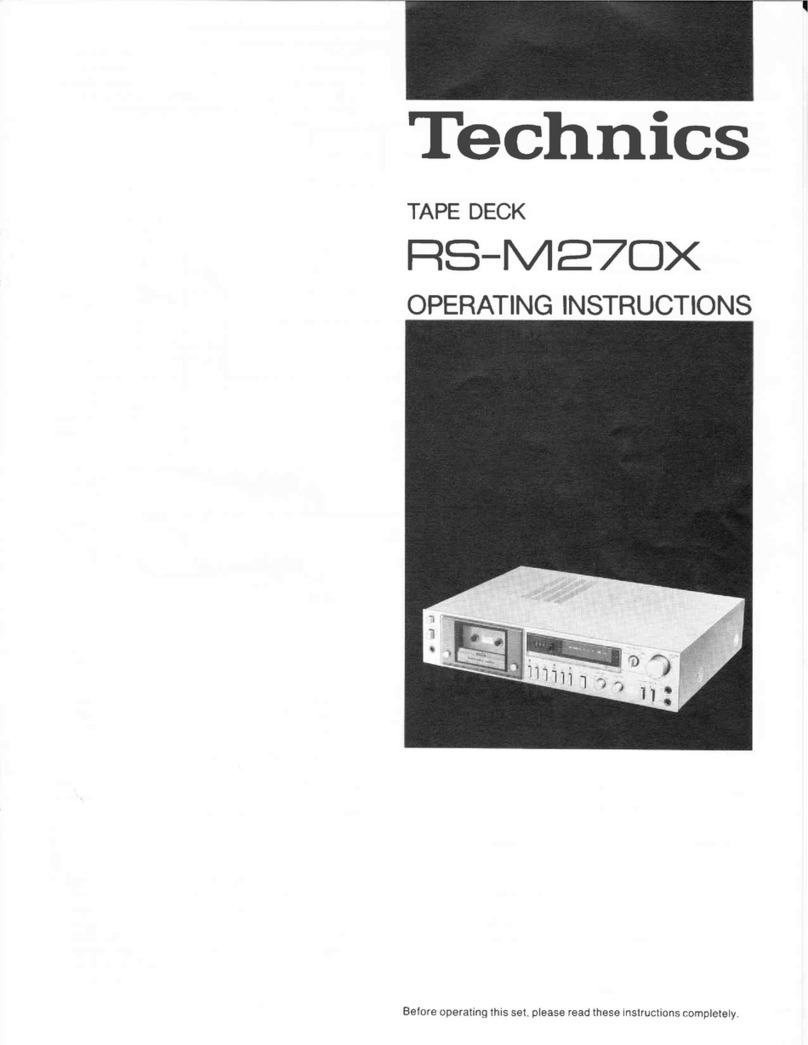
Technics
Technics RS-M27OX User manual
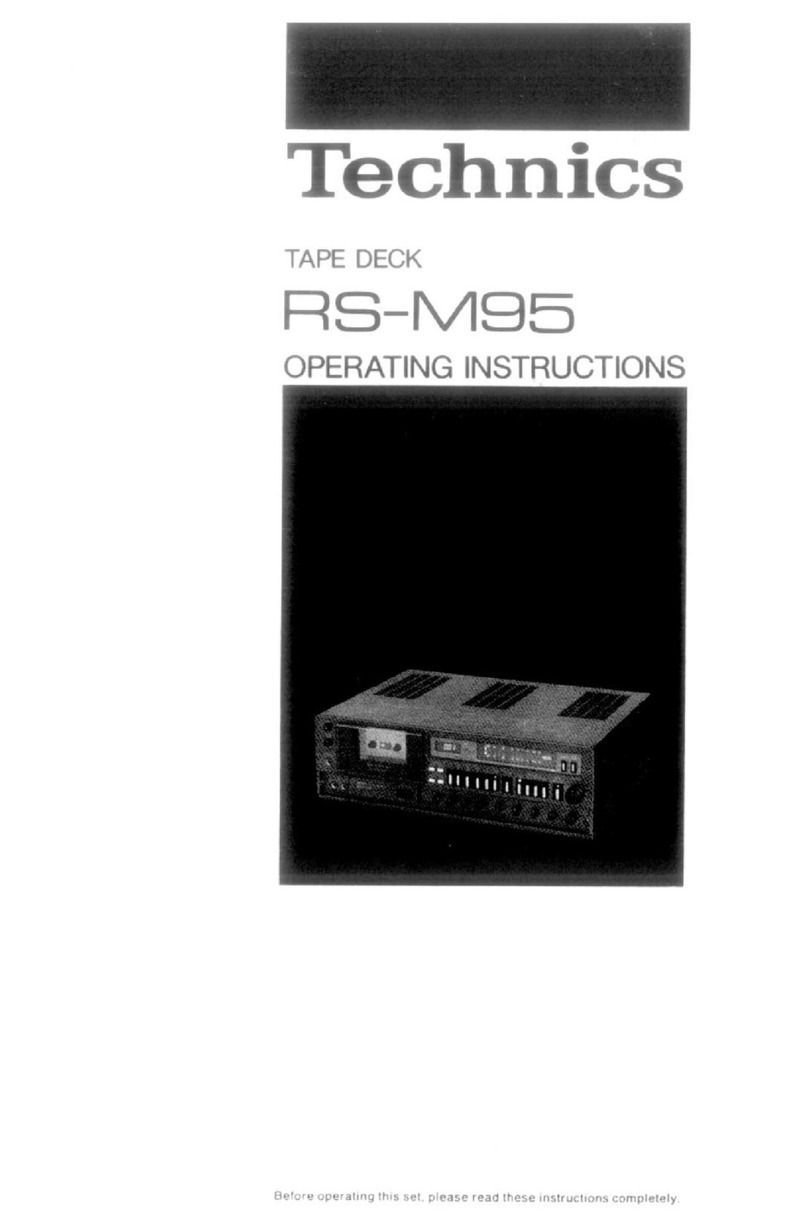
Technics
Technics RS-M95 User manual

Technics
Technics RS-M205 - SERVICE User manual

Technics
Technics SV-DA10 User manual

Technics
Technics RS-630 US User manual
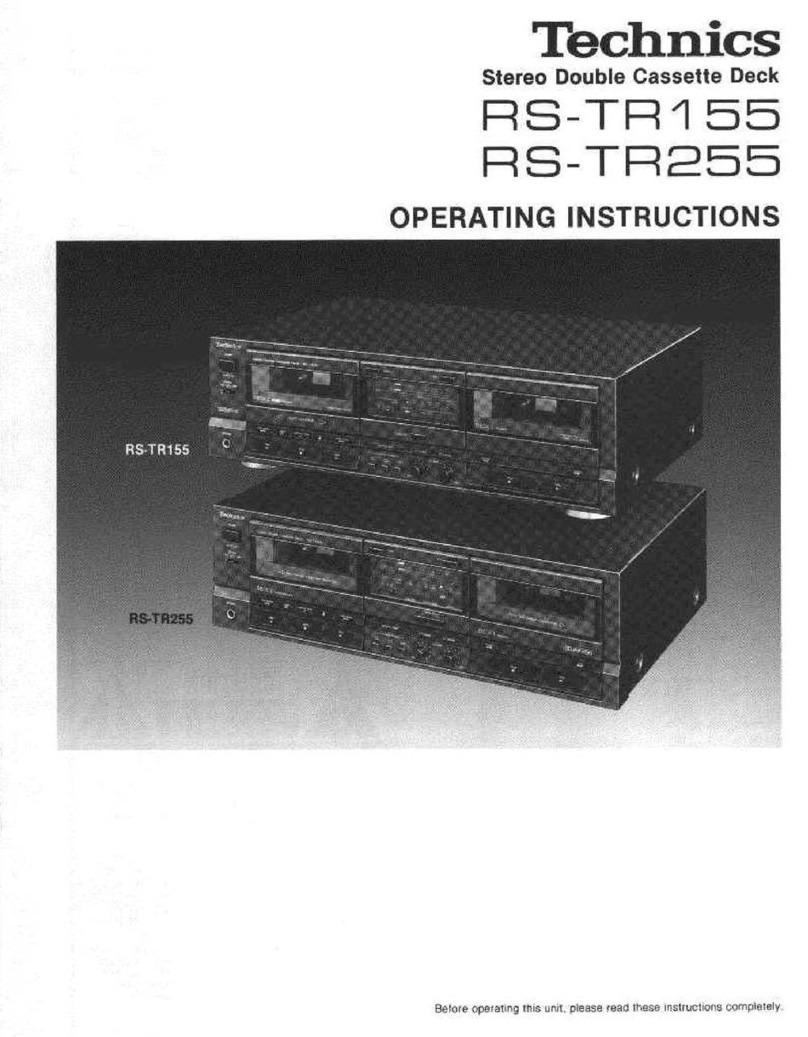
Technics
Technics RSTR155 - DUAL CASS RECORDER User manual
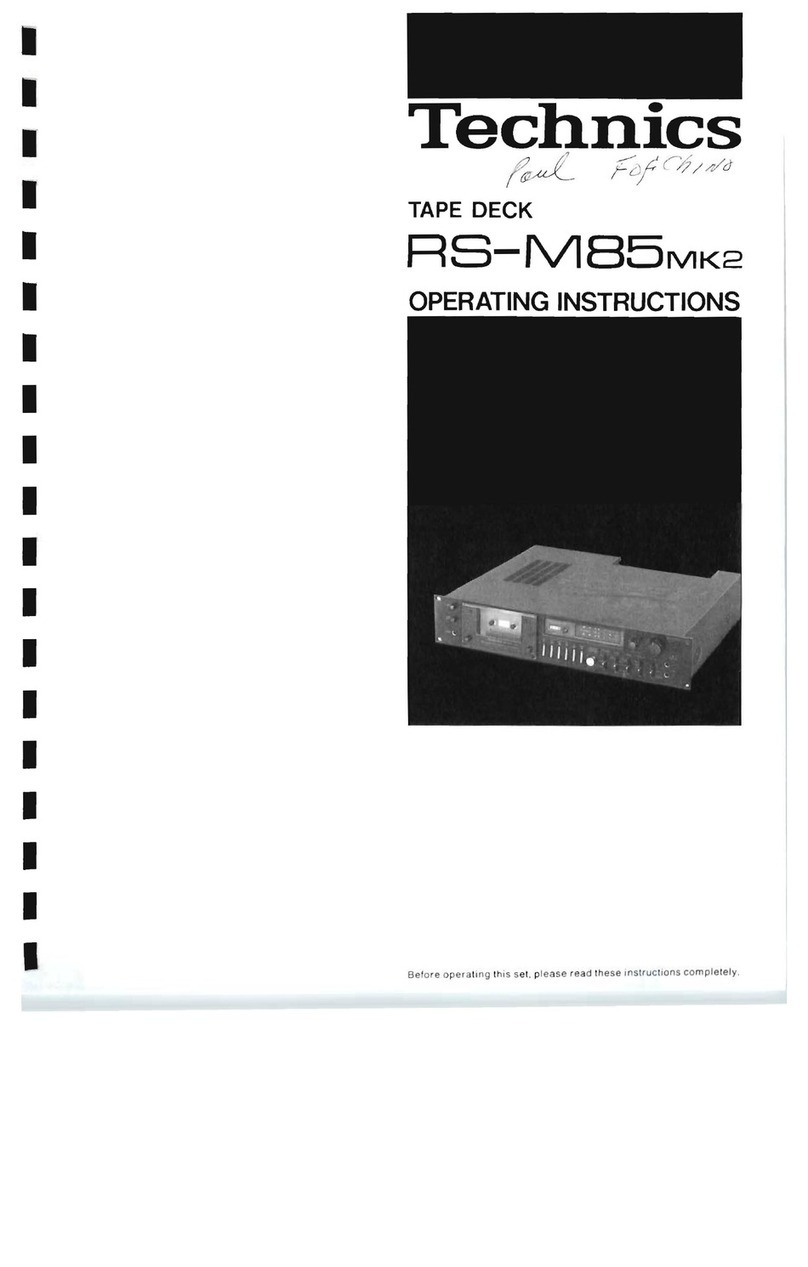
Technics
Technics RS-MB5MK2 User manual
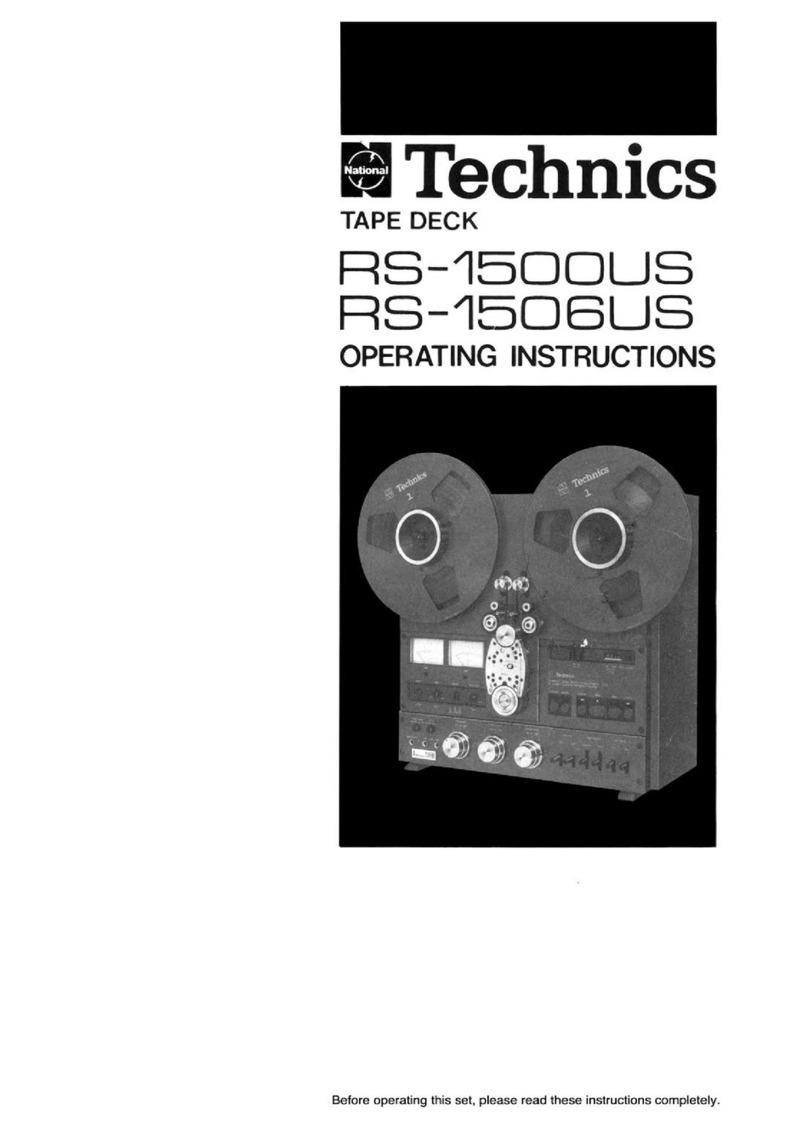
Technics
Technics RS-1500US User manual