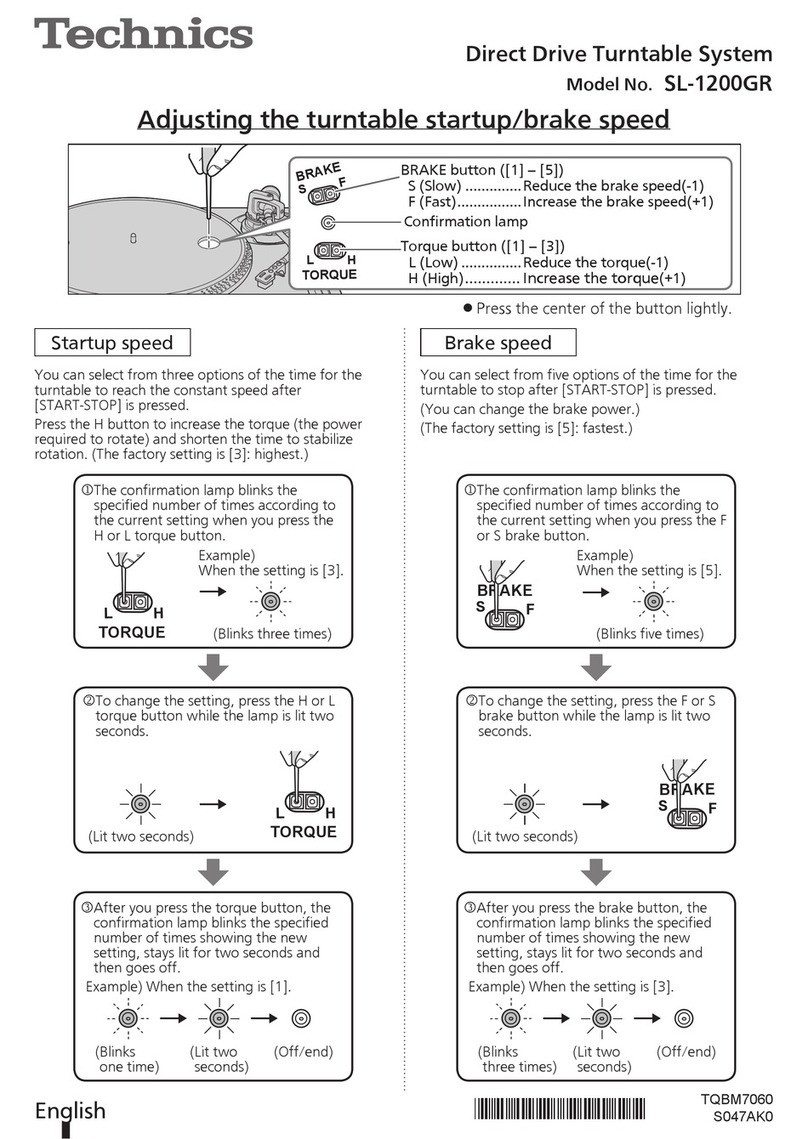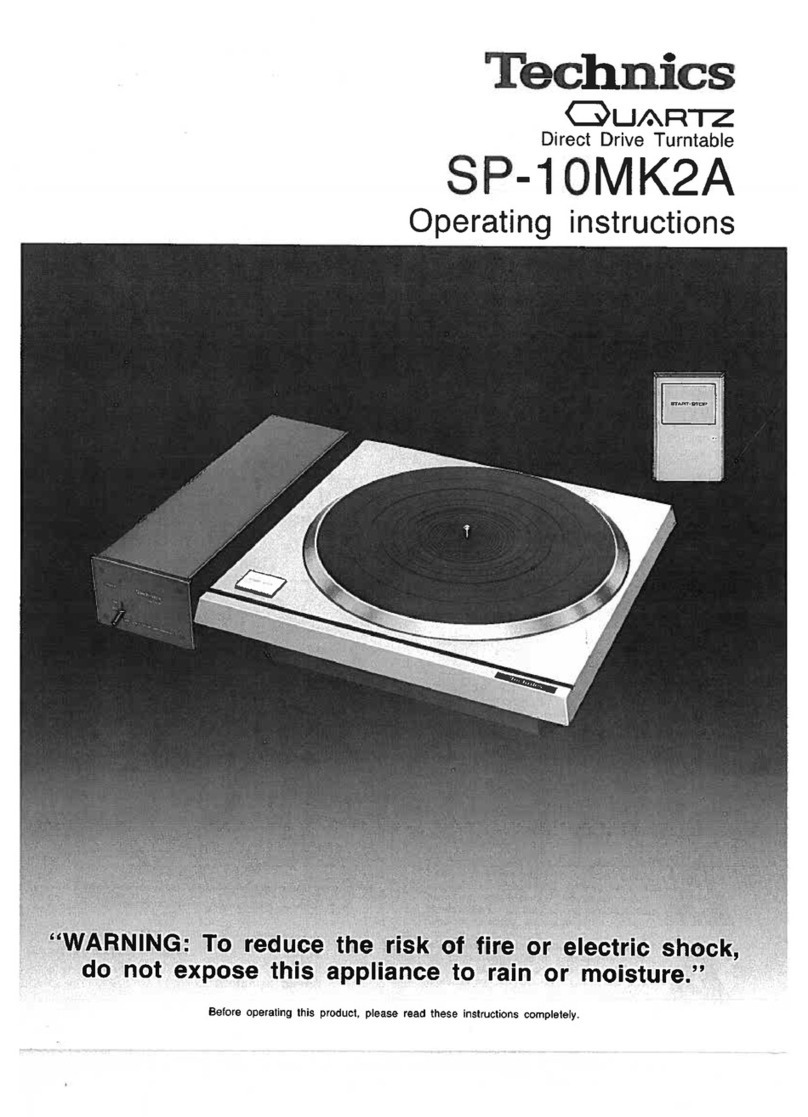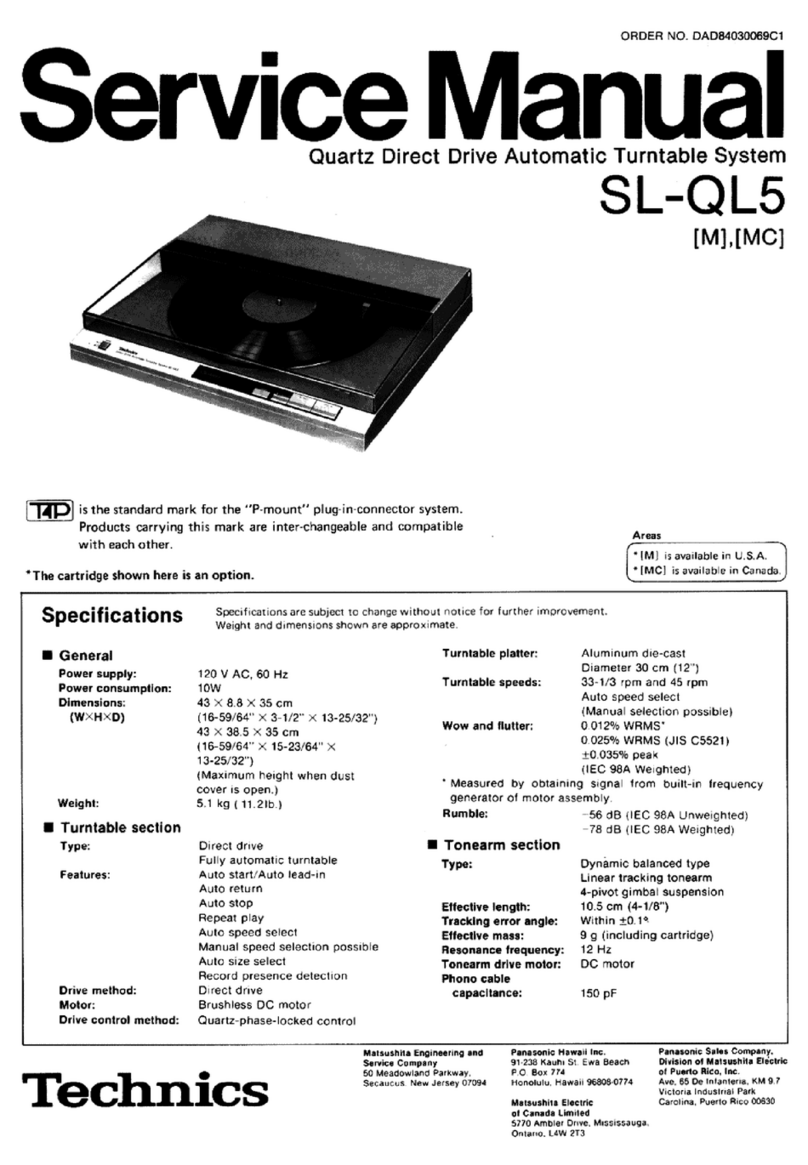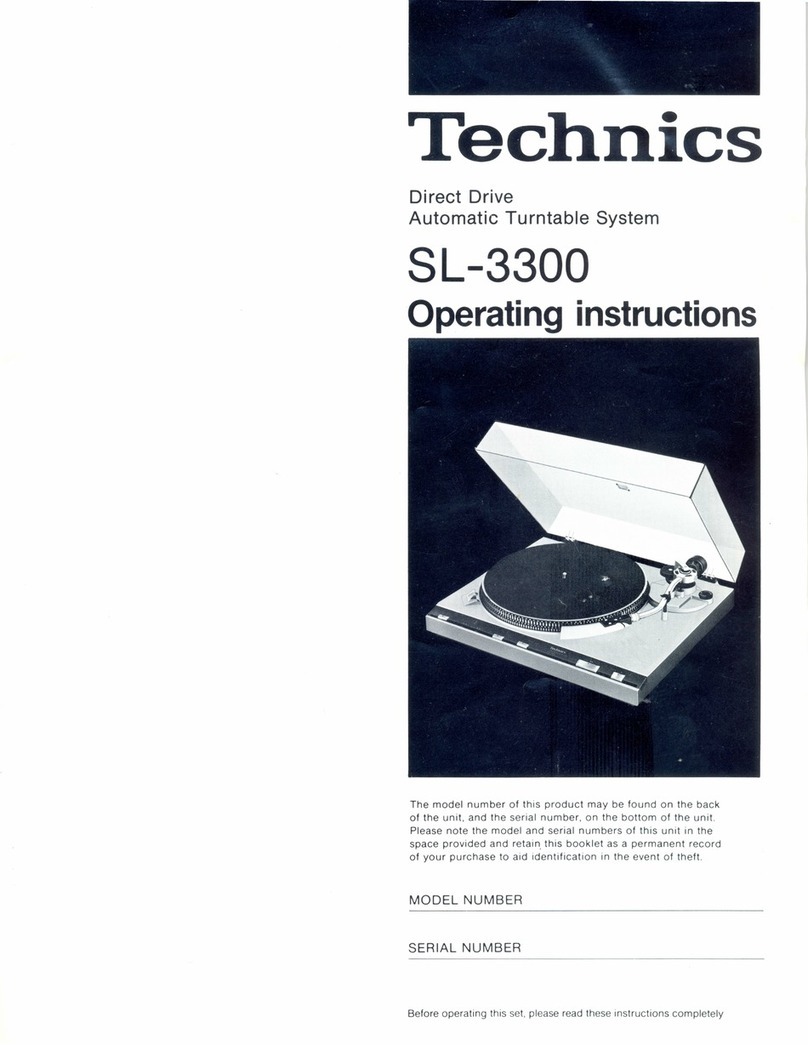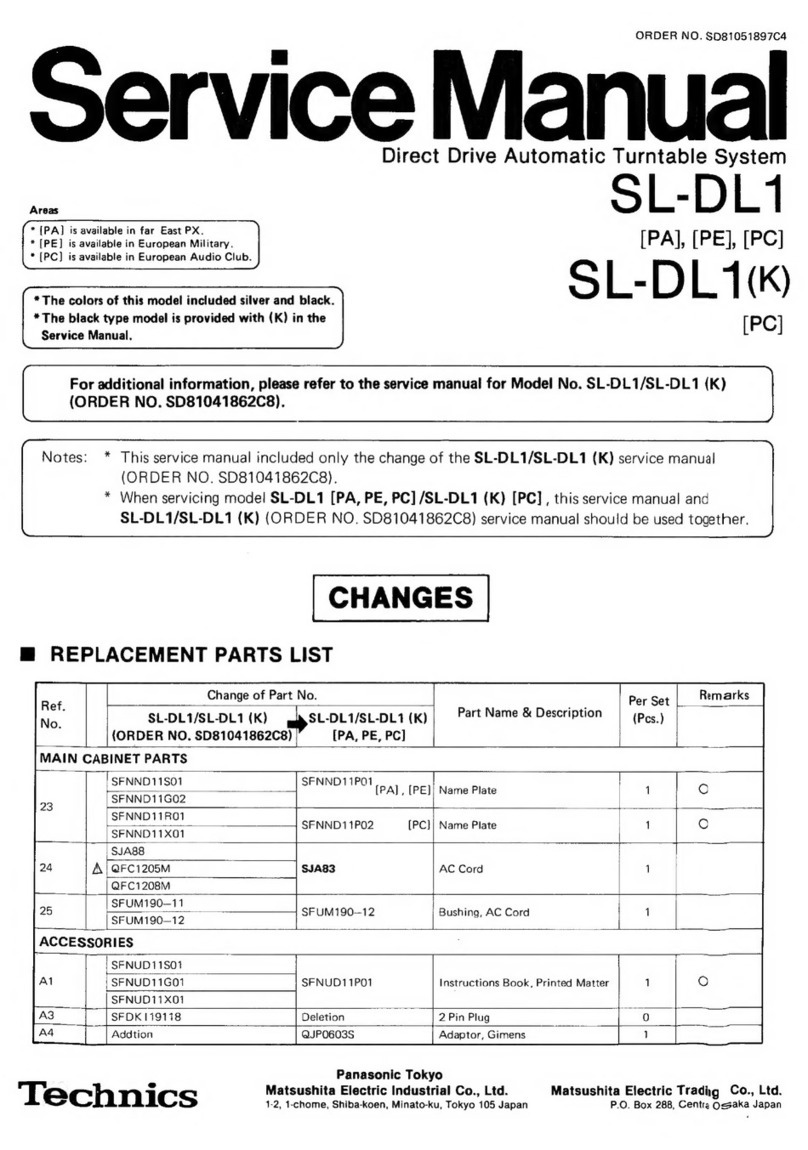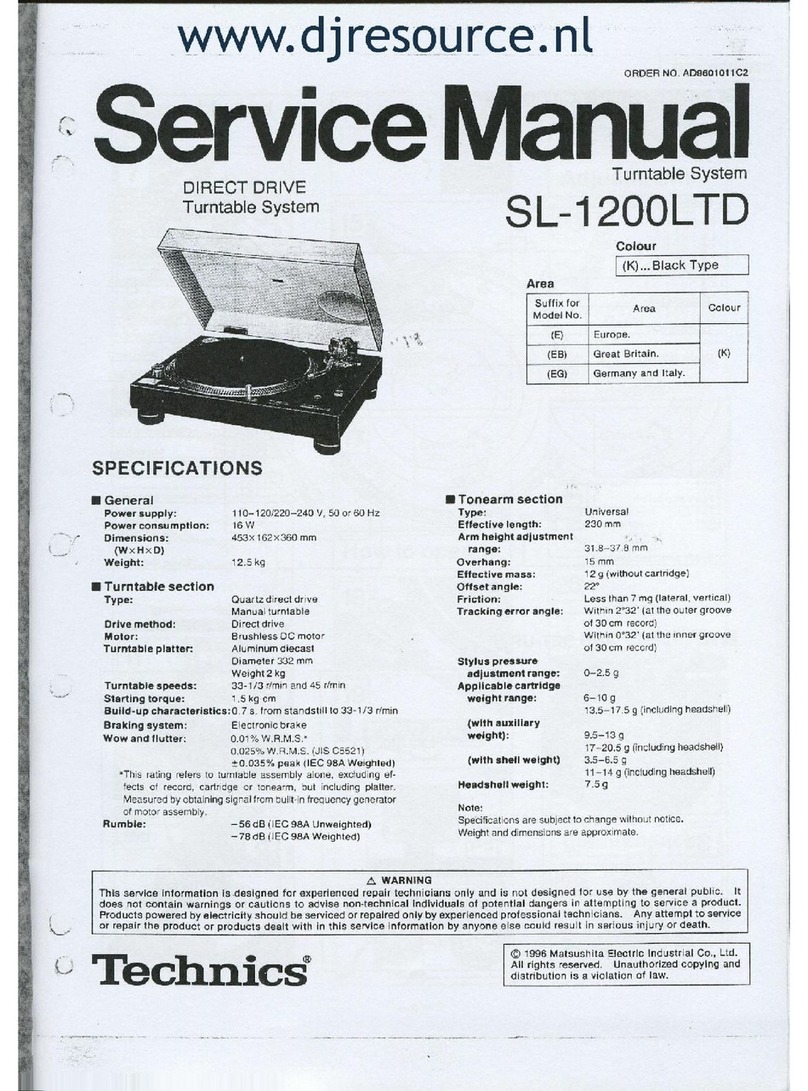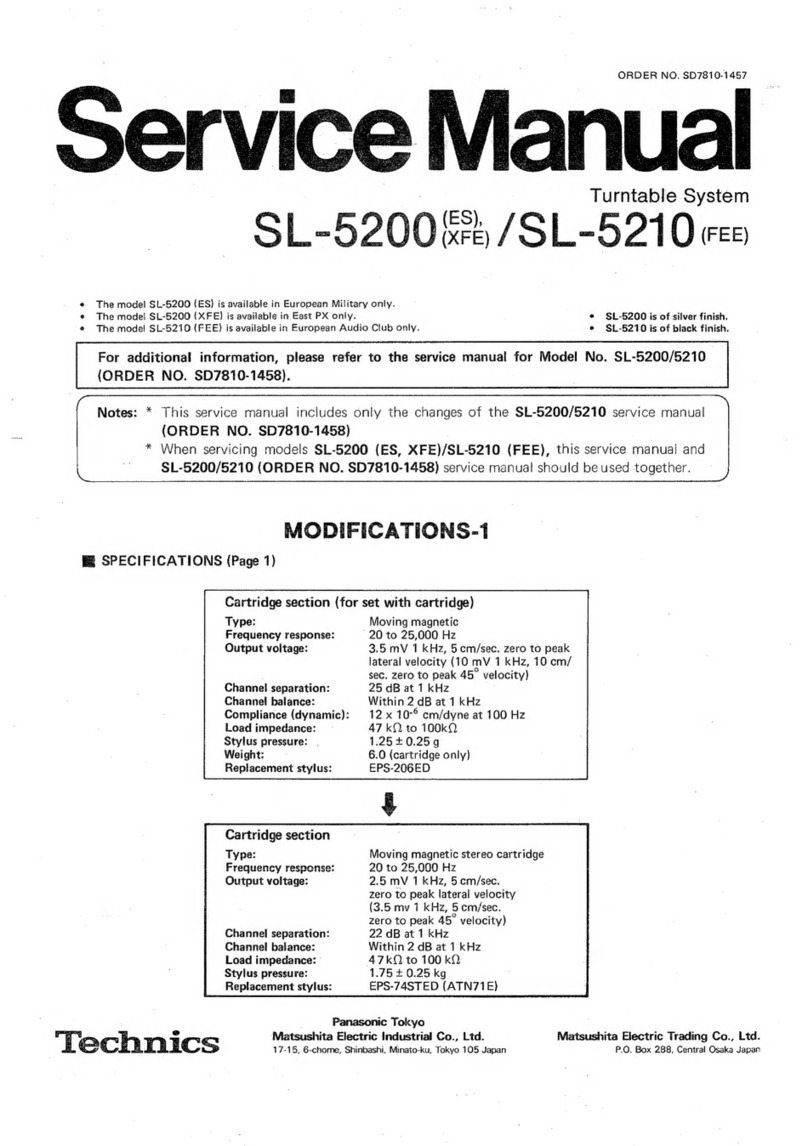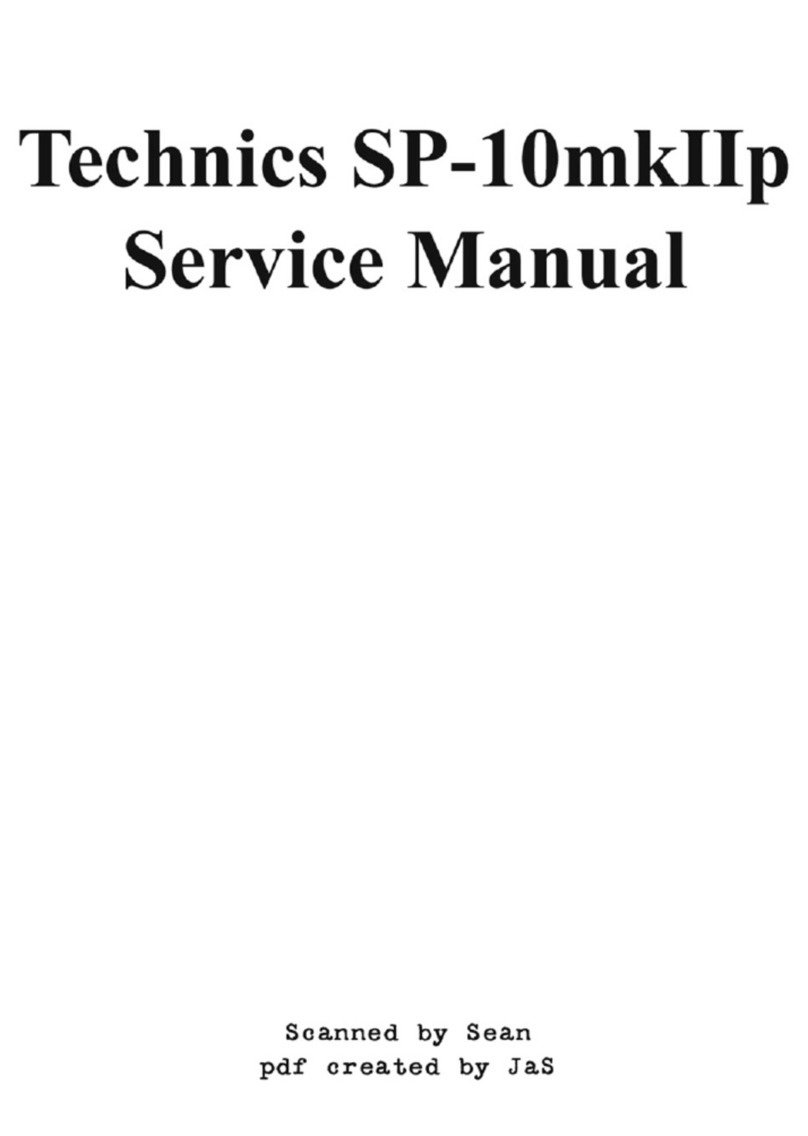(MR44) and
silver
oxide
batteries
(SR44)
have
different
voltage
.
Also
,
do
not
attempt
to mix
batteries
of
different
brands
.
This
is not only
uneconomical
, but the unit will
not
be
able
to
display
its
performance
to the full.
3.
After
use,
be
certain
to return the
unit's
power switch to
the
[off)
position. Also, when not utilizing for
prolonged
periode,
remove
the
batte
ries from their
compartment
and store them.
4.
Remove
worn
out
batteries
and
dispose
of them
promptly.
5. Do not
attempt
to recharge
batteries,
or
short-circuit
,
break
open
,
heat
or
throw
into
a fire.
6. When
changing
the
batterie
s, confirm that their contact
surfaces
, as
well
as the
terminals
of the
stylus
pressure
gauge
, are clean and uniformly shaped.
At this time, be
sure
that the
batteries
are inserted
according to the
[+)
and [- )
indications
.
• Battery life
When
the
batteries
become
worn
down
,the indicator needle
will
not
reach the [... ) pOint when the gain control knob is
turned to
[+
),
In
some
cases
the
LED
lamp will light,
butthe
unit
will not
be
effective
for s
tylus
pressure measurement.
Therefore
,
replace
the
batteries
. Refer to the section on
"Adjustment
of
stylus
pressure
gauge"
.
The
life of the
batteries
during
consecut
ive use is
about
10
hours
. (National
silver
oxide G13
batter
ies used at 20°C.)
Note:
Ordinarily
,
battery
life
becomes
shorter
when
used
at low
temperatures (below around 5°C.), Also, they do not
function well in high
humidity
.
Therefore
,store them
in
a
dry
place
with few
temperature
changes
.
• Adjustment of anti-skating (See
Fig,
18,)
After
adjusting the
stylus
pres
sure, turn the
anti-skat
ing
control
knob to the
same
value
as the
stylus
pressure
s
etting
,
• Adjustment of arm-lift height
(See
Figs,
19
and
20,)
The
proper
height
of
the arm
lift
(the
distance
of
the
stylus
tip
from the disc with the cueing
lever
in the [up] position) is
about
5 to 10 mm. If adjustment
becomes
necessary,
follOW
the
procedure
below:
1. Set the cueing
lever
to the [up] pOSition,
2, Slightly loosen the
arm-lift
fixing screw, and raise or
lower
the arm
lift
. If the arm lift is raised by about 1 mm,
the
stylus
will
be
raised by
about
ten times that amount,
or about 10 mm.
3. Then,
secure
the
arm
lift with the
arm-lift
fixing
screw
.
Connections
• Connect the AC power plug
Connect
the AC
power
plug to an AC wall socket.
• Installation of the ground wire (GND) to the
GND terminaL
(See
Figs,
21
and
22,)
Connect
the
phono
cable
provided
t·o the
phono
output jacks
on the arm base.
(The
small pin in the center is the
ground
.)
(See
Fig,
23,)
• Connect the output terminals
(See
Fig
, 24,)
Output
terminals
Amplifier
or
Receiver
l (White) •
"Channel
R (Red) •
..
Channel
GND
(Spade lug) •
~
Note:
Be sure to
connect
the
ground
terminal firmly to the
amplifier
or
receiver
. If this
connection
is not made or is
loose, a
power
source
"HUM"
will result.
-7-
• Installation of the dust cover
(See
Fig
, 25,)
Hold
the
dust
cover
at
both
sides as shown, and insert
in
the
direction
of
the arrow.
For
removing
the dust
cover
, hold the dust
cover
Open
in
a
similar
manner
and
draw
it out
in
the direction
of
the arrow
Note
:
The
tightness
of
the
dust
cover
during openi
ng
and
closing
has
been
carefully
adjusted before shipping fr
om
the
factory
. Should the dust
cover
not
move
smoothly,
however
, turn the
du
st cover adjusting
screw
(Fig. 25)
clockwise
or
counterclockwise
for proper tension.
Placement
•
Place
the
unit
in
a
stable
and
horizontal
position
where
there
is
little
or
no
vibration
,
•
locate
the
unit
as
far
away
from
the
speakers
as
possible
and
isolate
the
unit
from
sound
radiation
from
them,
•
Do
not
place
the
unit
where
it
is
exposed
to
direct
sun,
dust,
moisture
or
heat
,
•
Keep
it
in
a
well
ventilated
place,
•
When
a
radio
is
placed
too
close
to
the
turntable
and
is
played
while
the
turntable
is
in
operation,
interference
to
AM/FM
reception
may
result
,
How to operate
1. Set the
power
switch
/pitch lock
knob
to the "
on
"
po
sition.
(See
Fig.
26.)
The LED
in
the speed
select
button
for 33-1/3 rpm, and
digital
indicators
lor
the
speed
and pitch will all light up.
(See
Fig.
27.)
Upon
setting
the
power
switch
/pitch lock
knob
to
"on"
,
the
revolutions
are
changed
over
to 33-1/3 rpm . at all
times
.
If the
record
to
be
played
is
other
than a 33-1 /3 rpm.,
depress
the
speed
select
button
to suit the phono disc to
be
played
.
When
the
power
switch
/
pitch
lock knob is set to
"pitch
lock"
,
the
pitch
control
button
and speed
se
lect button
are
locked
so as not to be
actuated
even if the buttons are
accidentally
touched
during
playing.
(See
Fig.
28.)
Therefore,
for
selecting
the
speeds
or
operating
the pitch
control, first
set
the
power
switch/pitch lock knob to the
position
"on"
2. Place a
record
on the turntable mat.
3. Push the
start
stop
button
.
(See
Fig.
29.)
The
turntable
platter
will begin to rotate and reach its
constant
rotation
speed
within 0.4 second. (33-1 /3
rpm.).
4. Set the
cueing
lever
to the [up) pOSition.
(See
Fig
. 30.)
5.
Release
the lock
of
the tonearm clamp.
(See
Fig,
31
.)
6.
Move
the
tonearm
over
the record to be
played
and slide
the
cueing
lever
in the "
down
" direction.
(See
Fig
. 32.)
The
tonearm
will
de
scend slowly onto the record and
play will
begin
.
7.
After
plaY,slidethe cueing lever
in
the "up" direction.
8.
Lock
the
tonearm
with
the
arm clamp.
and
slide the
cueing
lever
"down
".
9.
After
that set the
power
switch/pich lock
knob
to
"off"
(See
Fig.
33.)
I
I
I
I
I
I
I
I
I
I I
I I
I I
I I
I I
I I
I
I