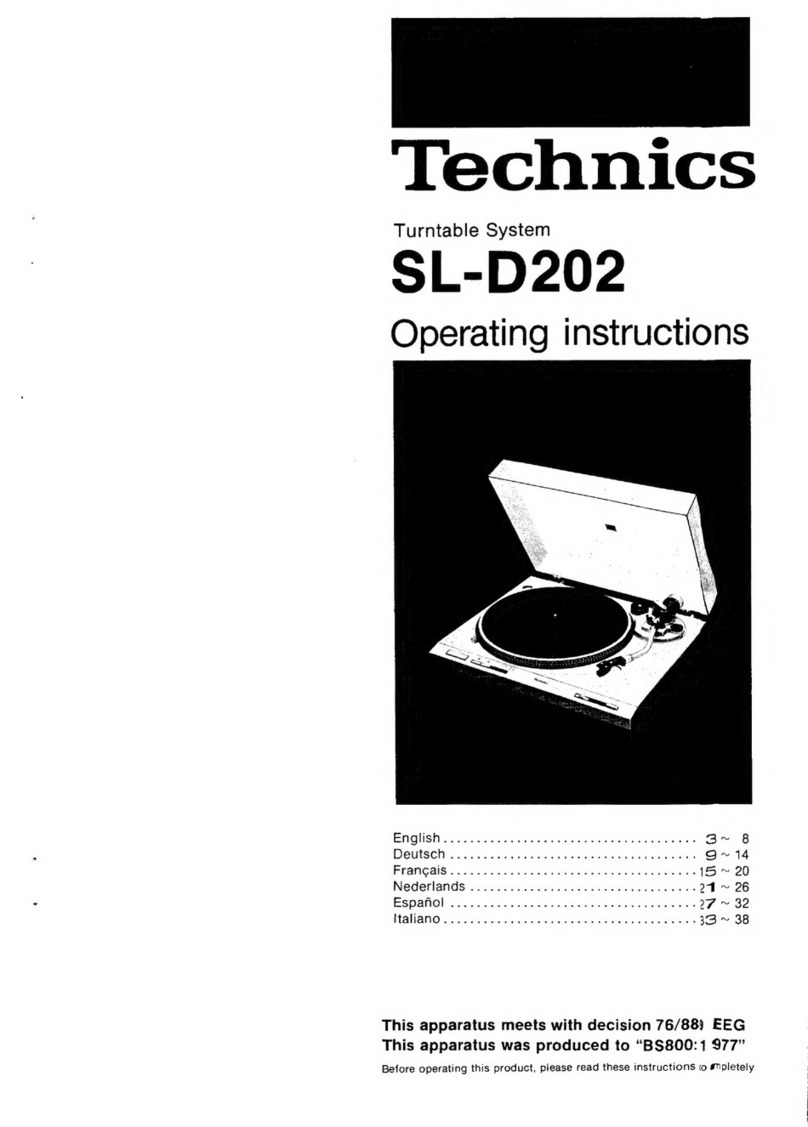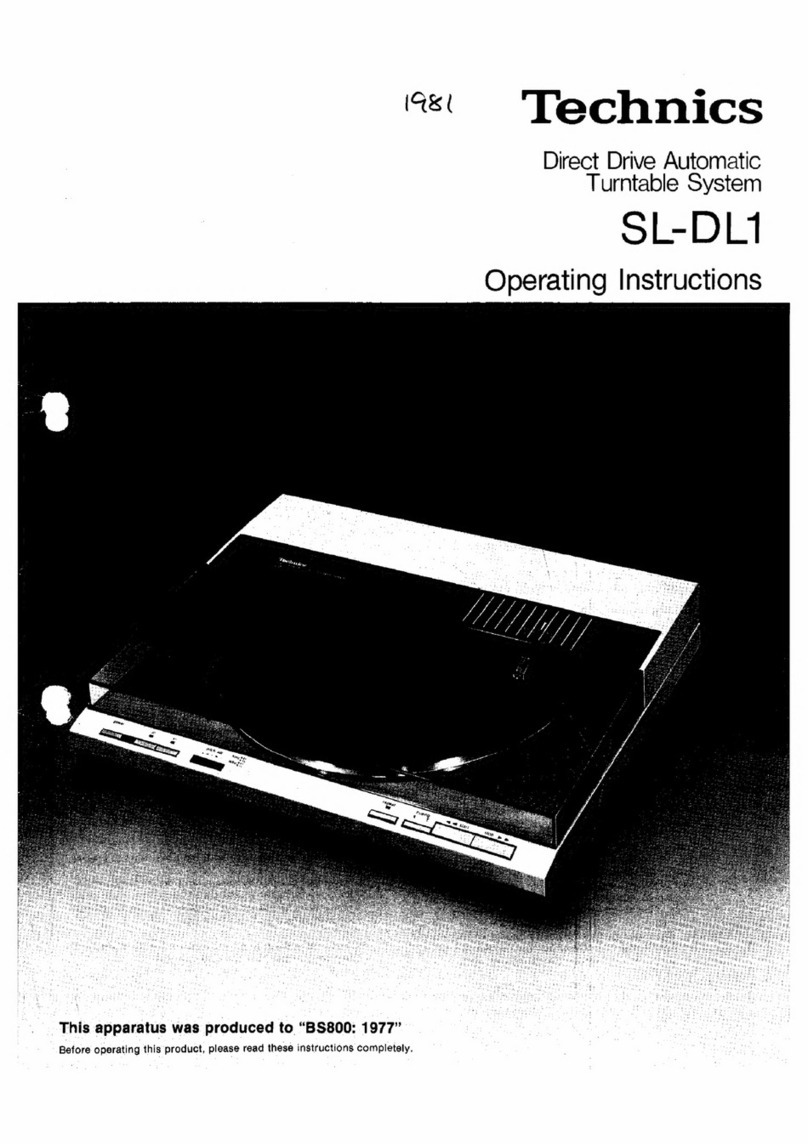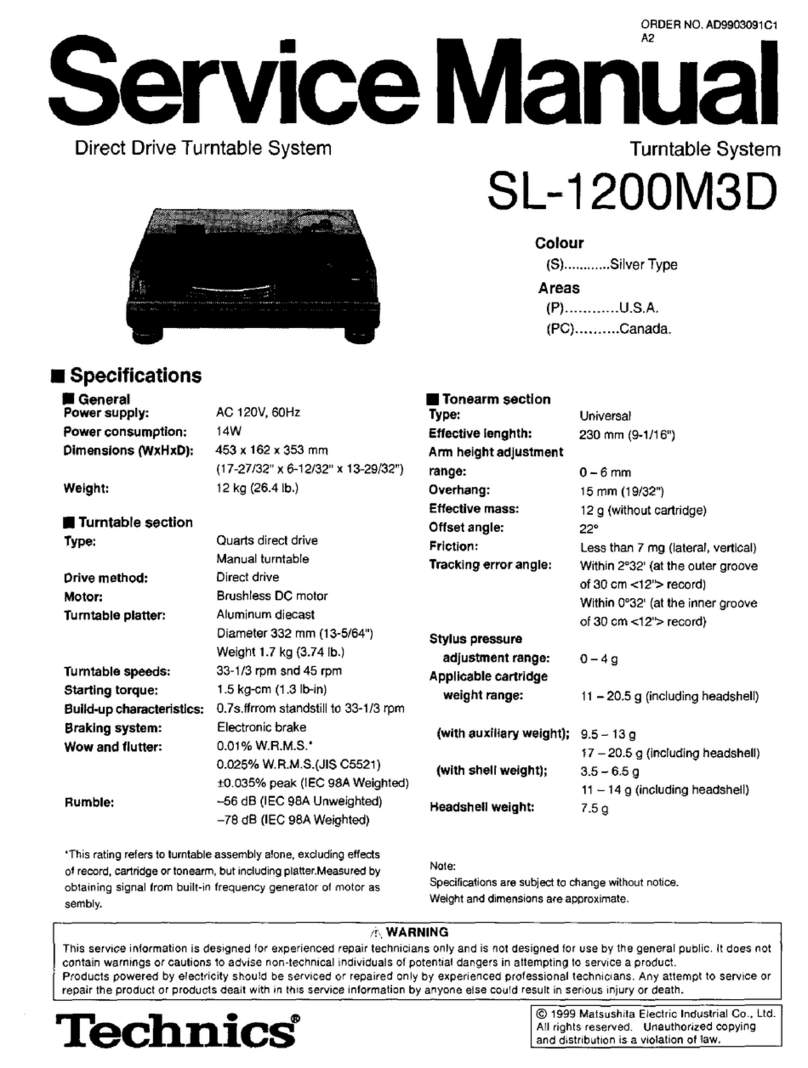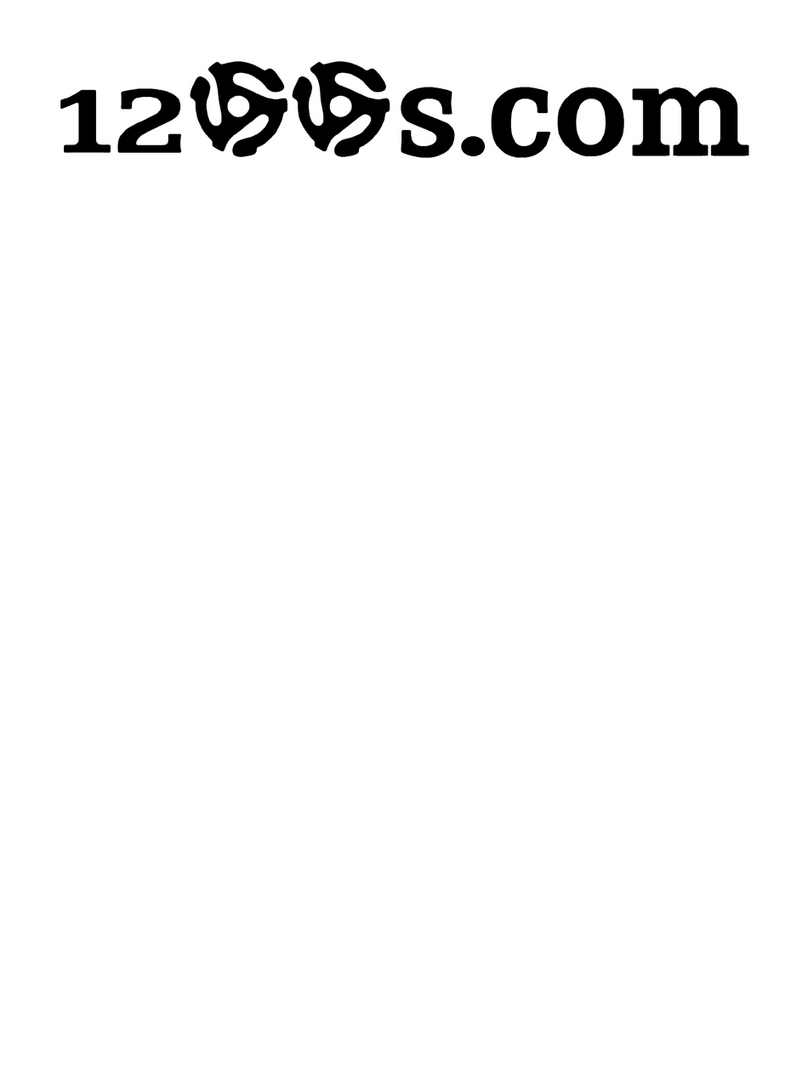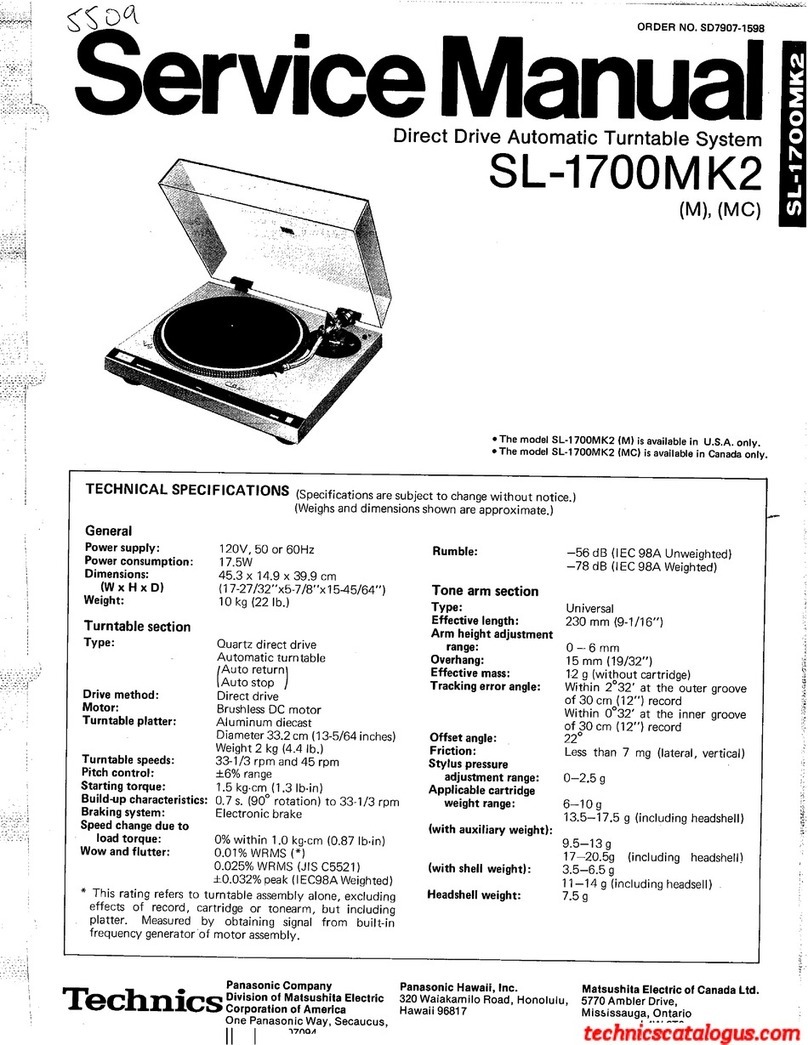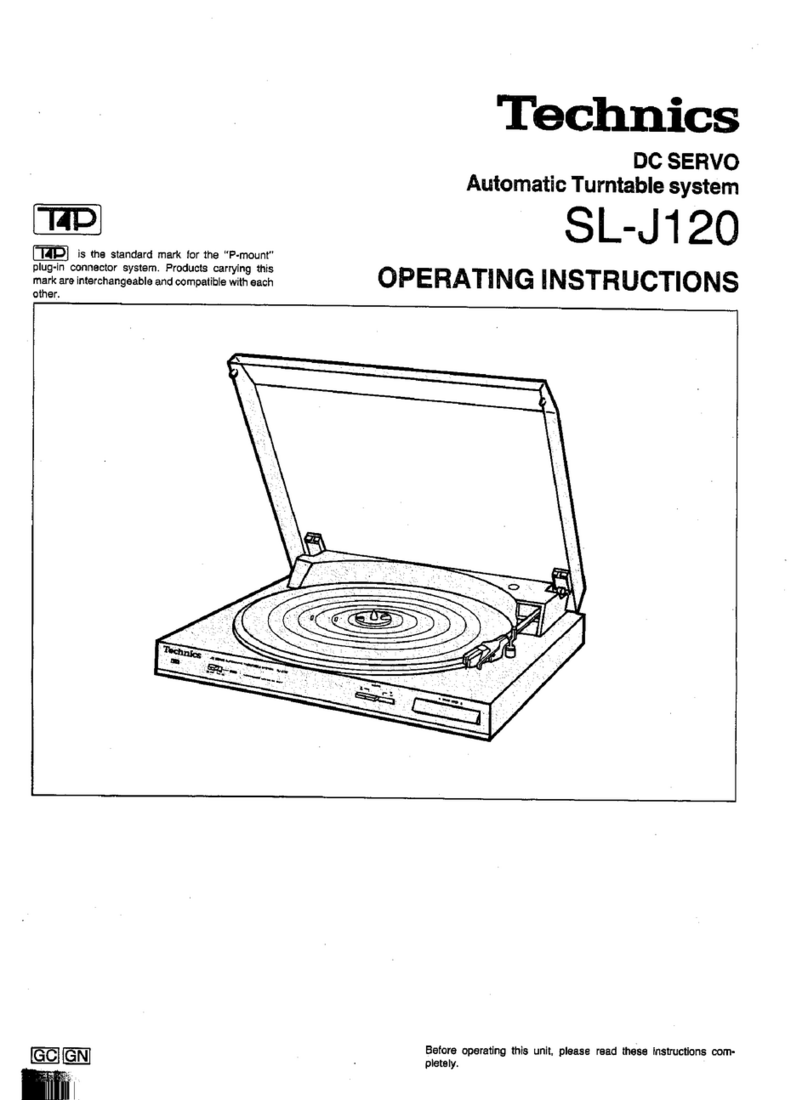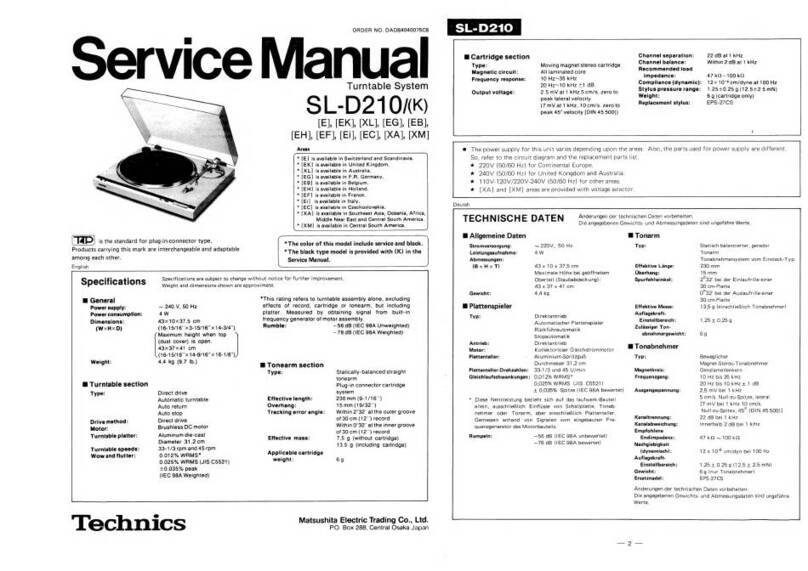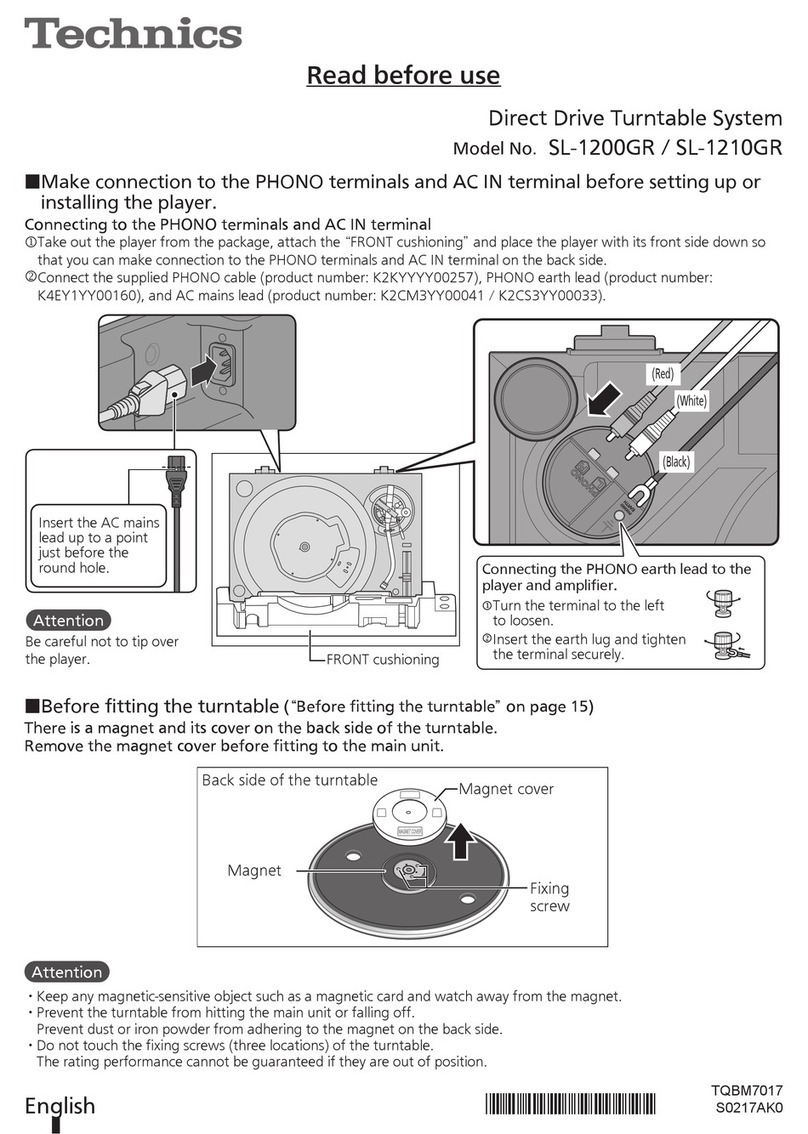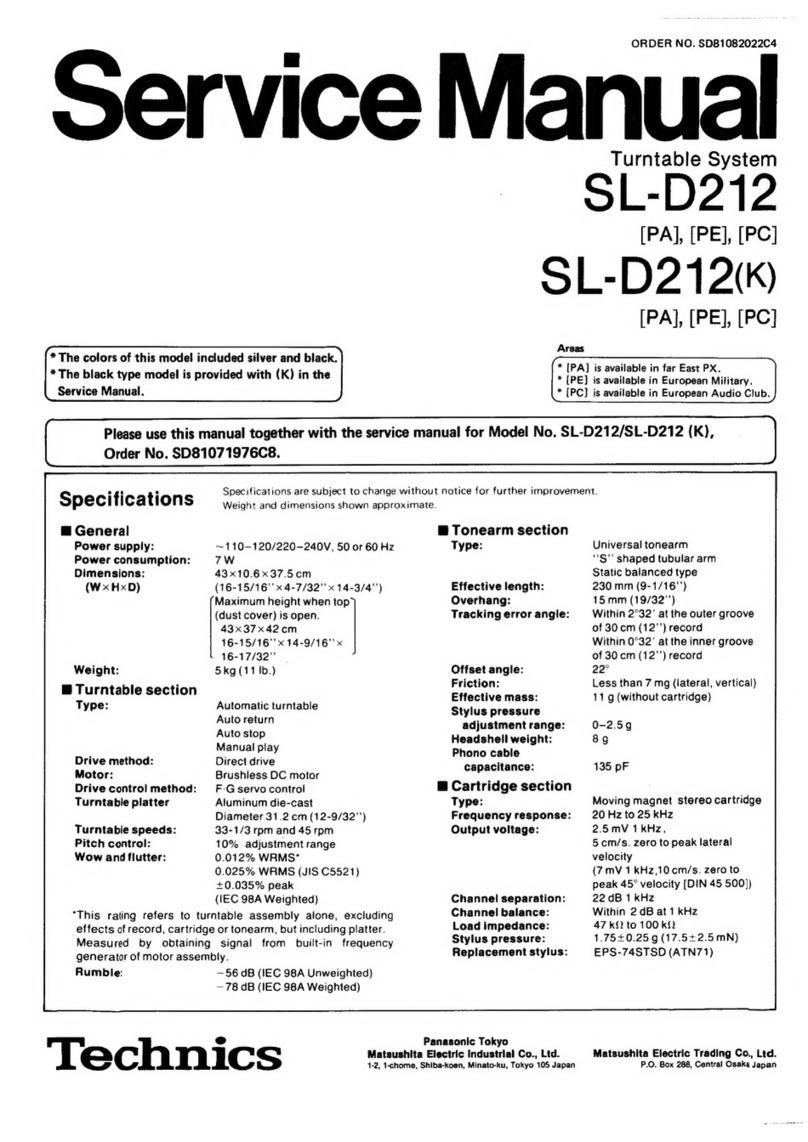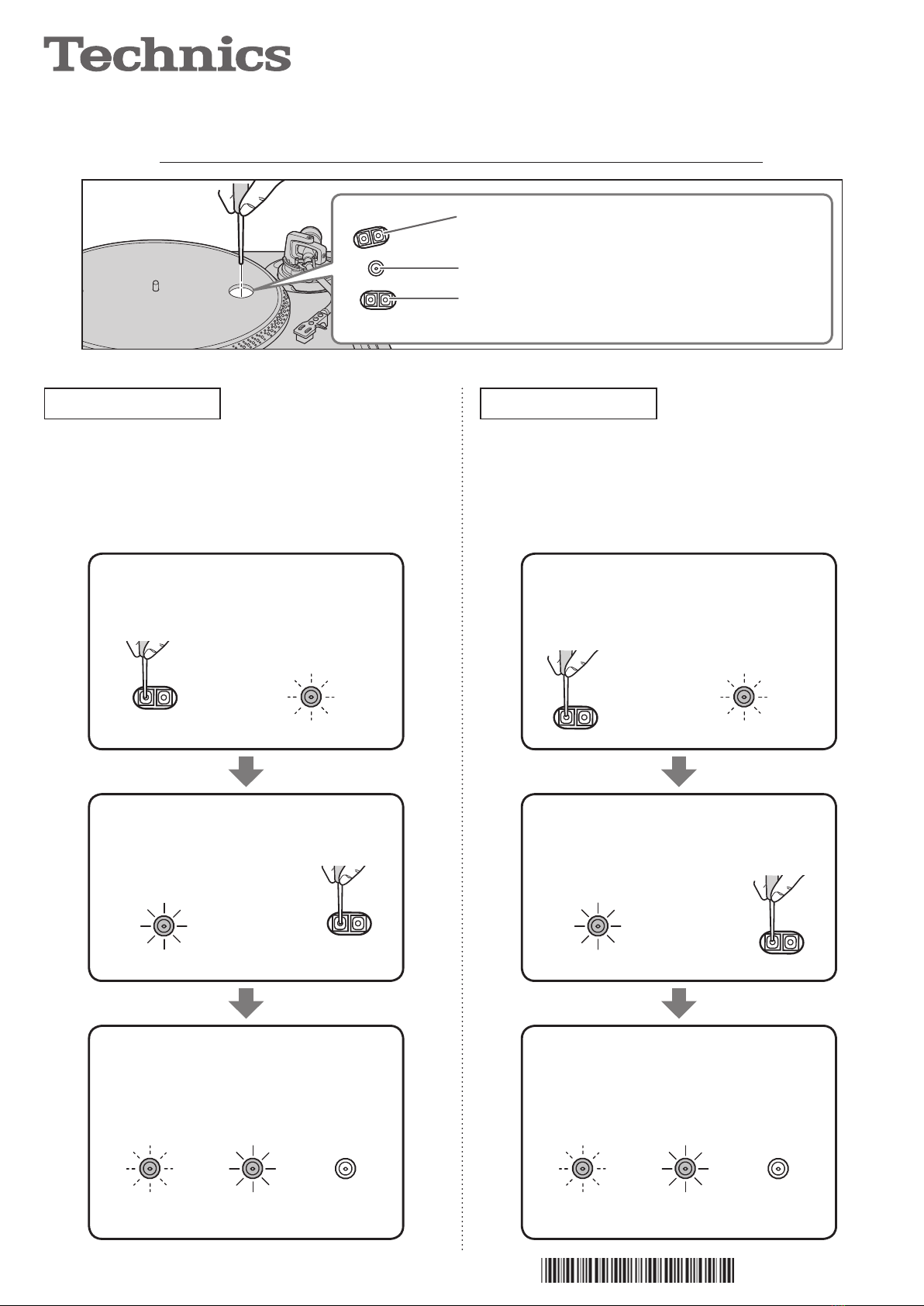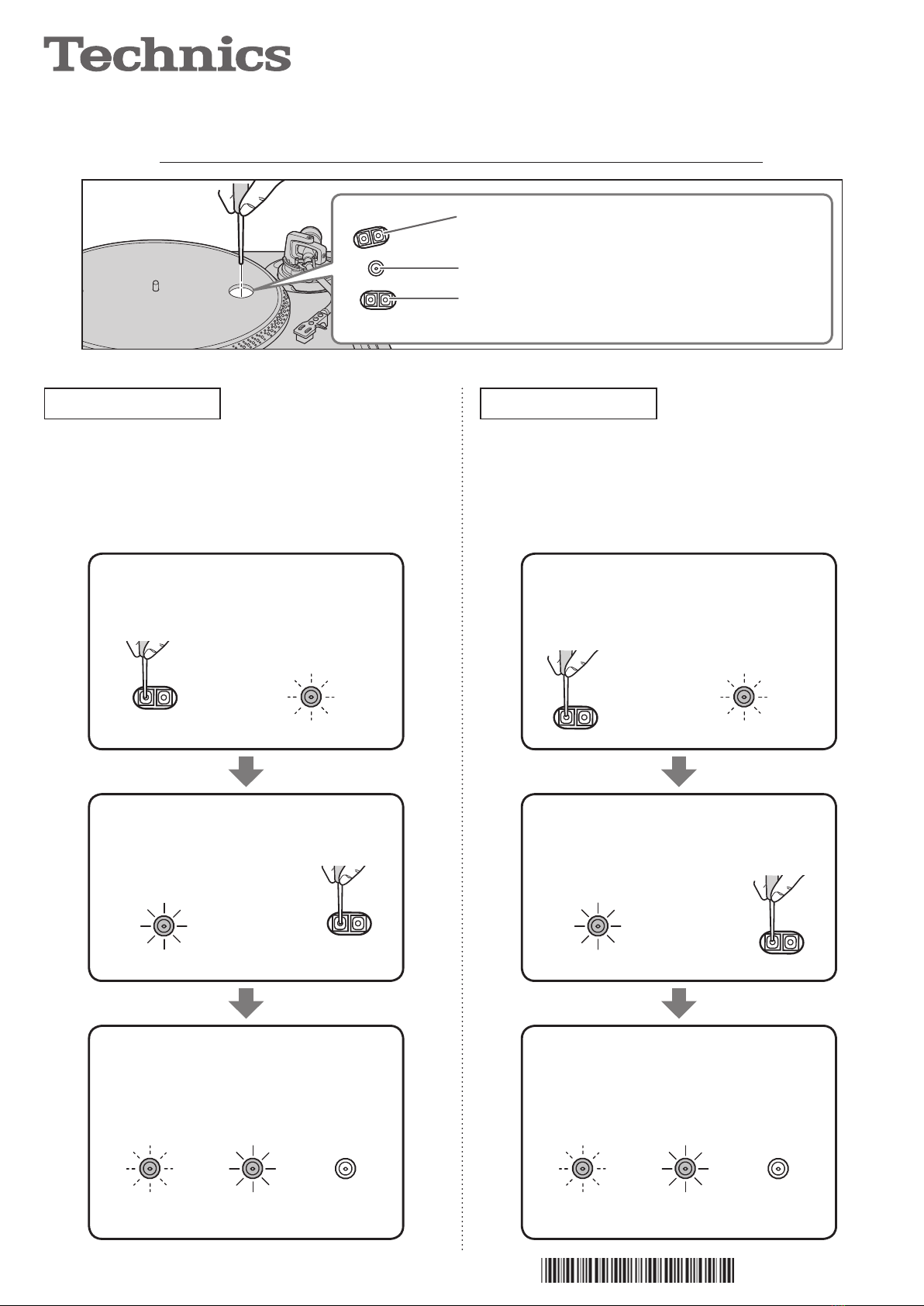
The confirmation lamp blinks the
specified number of times according to
the current setting when you press the
H or L torque button.
→
(Blinks three times)
Example)
When the setting is [3].
TORQUE
LH
(Blinks five times)
Example)
When the setting is [5].
The confirmation lamp blinks the
specified number of times according to
the current setting when you press the F
or S brake button.
→
BRAKE
SF
TQBM7059
S047AK0
Adjusting the turntable startup/brake speed
Press the centre of the button lightly.
→
To change the setting, press the H or L
torque button while the lamp is lit for
two seconds.
TORQUE
LH
(Lit two seconds)
Direct Drive Turntable System
Model No. SL-1200GR / SL-1210GR
TORQUE
BRAKE
SF
LH
Confirmation lamp
BRAKE button ([1]
-
[5])
S (Slow) ..............Reduce the brake speed(-1)
F (Fast)................Increase the brake speed(+1)
Torque button ([1]
-
[3])
L (Low) ...............Reduce the torque(-1)
H (High)............. Increase the torque(+1)
Brake speedStartup speed
→→
(Blinks
one time)
Example) When the setting is [1].
After you press the torque button, the
confirmation lamp blinks the specified
number of times showing the new
setting, stays lit for two seconds and
then goes off.
(Lit two
seconds)
(Off/end)
After you press the brake button, the
confirmation lamp blinks the specified
number of times showing the new
setting, stays lit for two seconds and
then goes off.
→→
(Blinks
three times)
Example) When the setting is [3].
(Lit two
seconds)
(Off/end)
To change the setting, press the F or
S brake button while the lamp is lit for
two seconds.
BRAKE
SF
→
(Lit two seconds)
You can select from three time options for the turntable
to reach constant speed after [START-STOP] is pressed.
Press the H button to increase the torque (the power
required to rotate) and shorten the time to stabilise
rotation. (The factory setting is [3]: highest.)
You can select from five time options for the turntable
to stop after [START-STOP] is pressed.
(You can change the brake power.)
(The factory setting is [5]: fastest.)