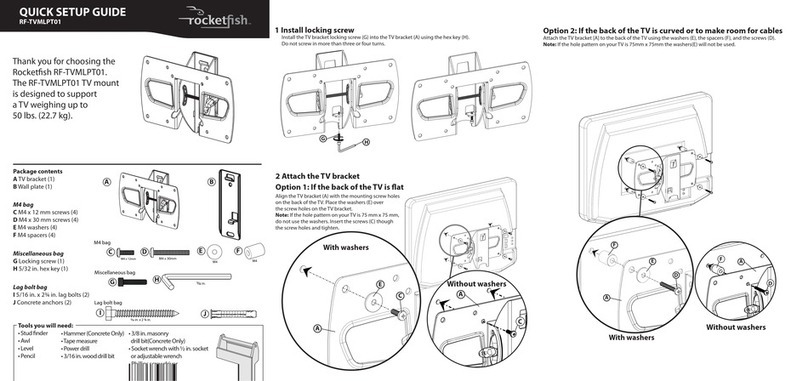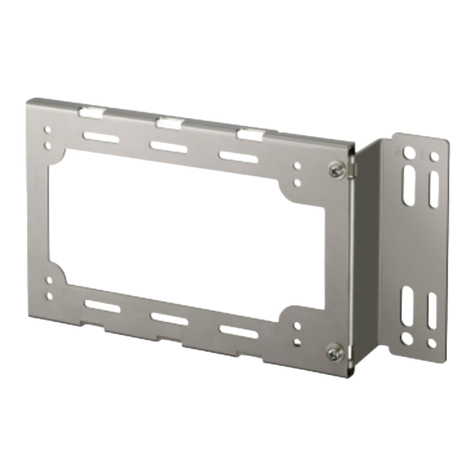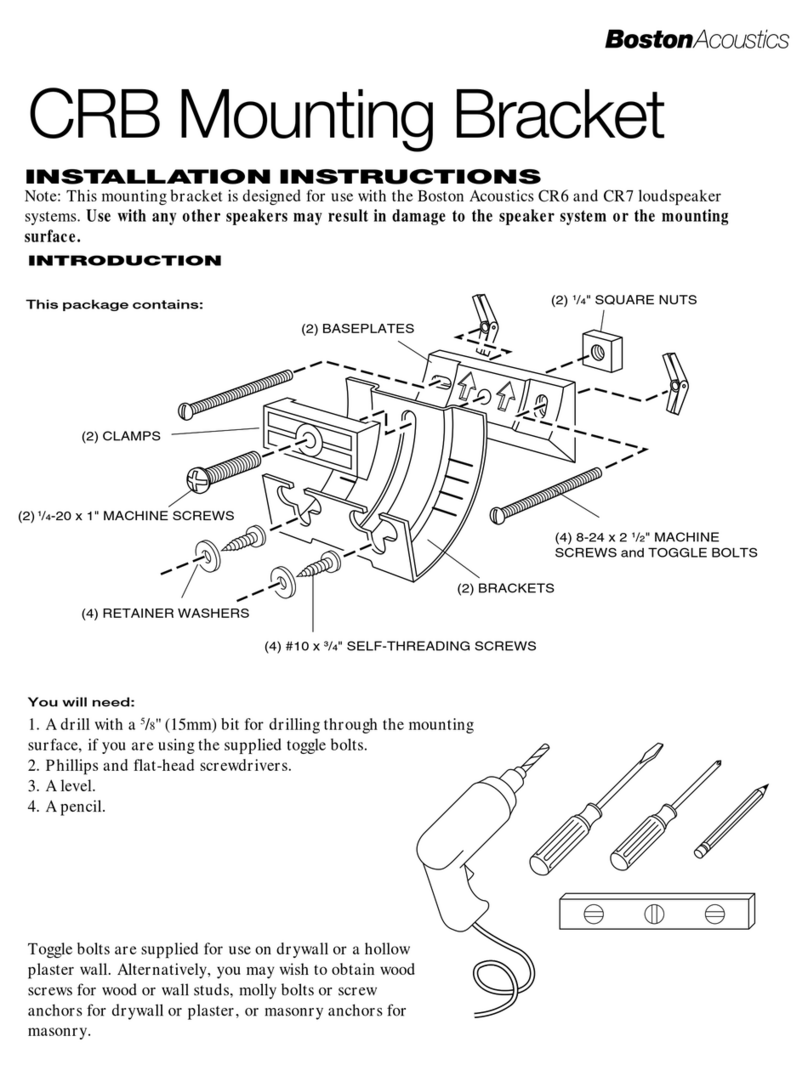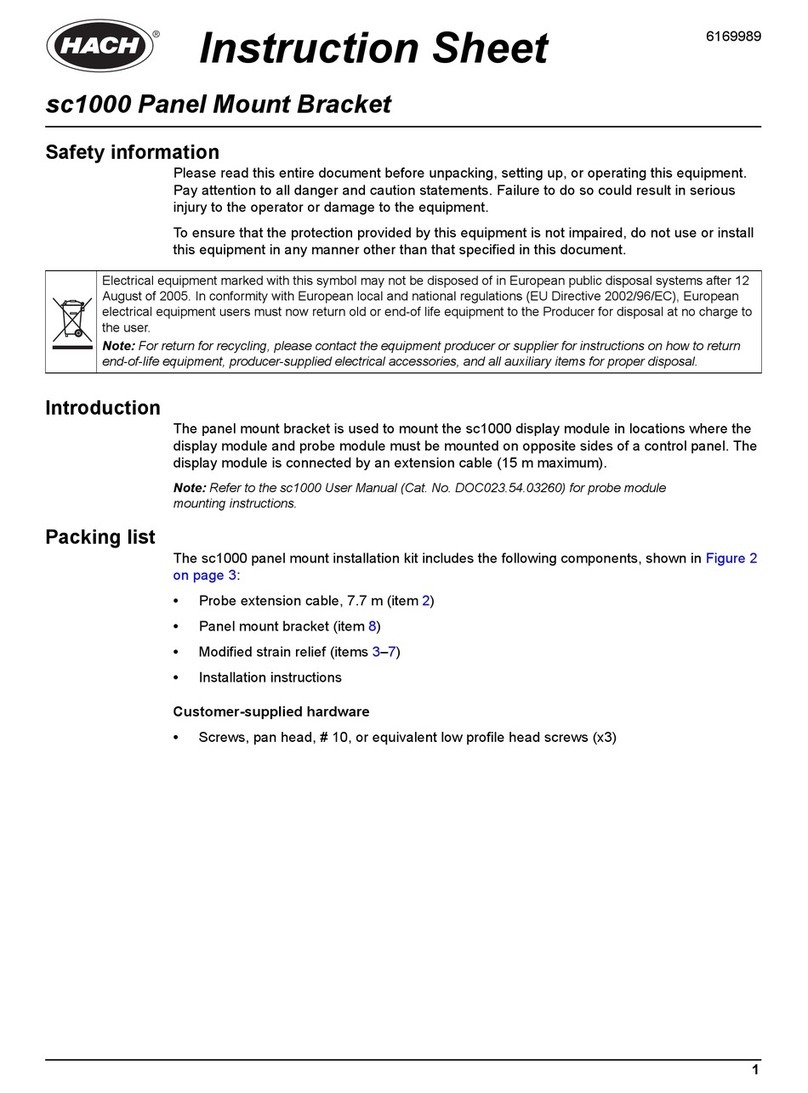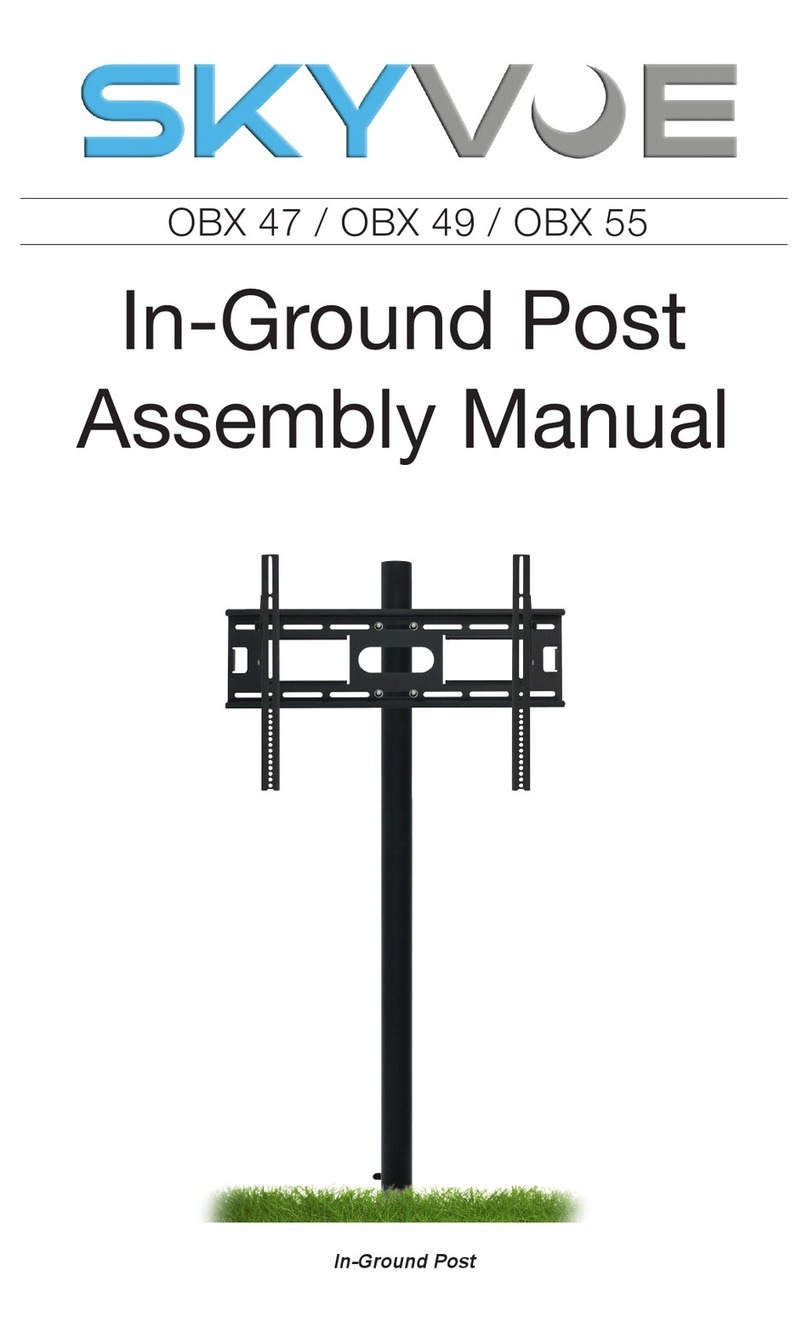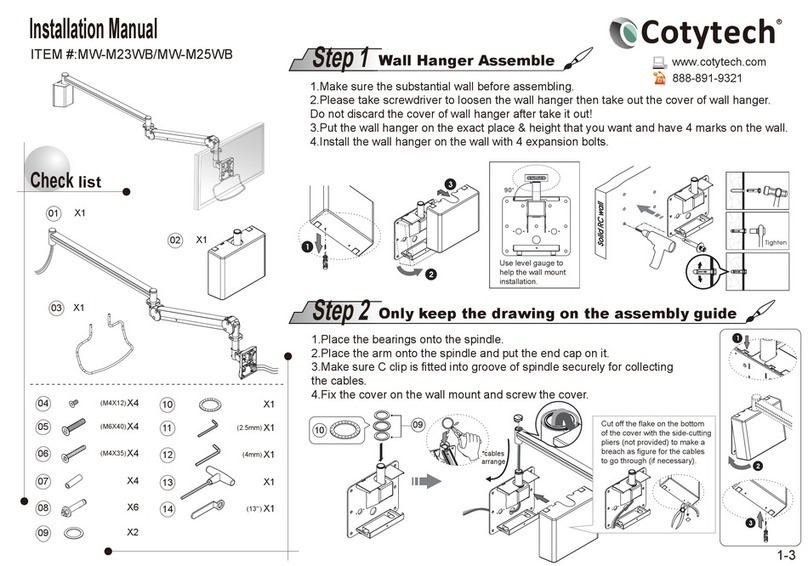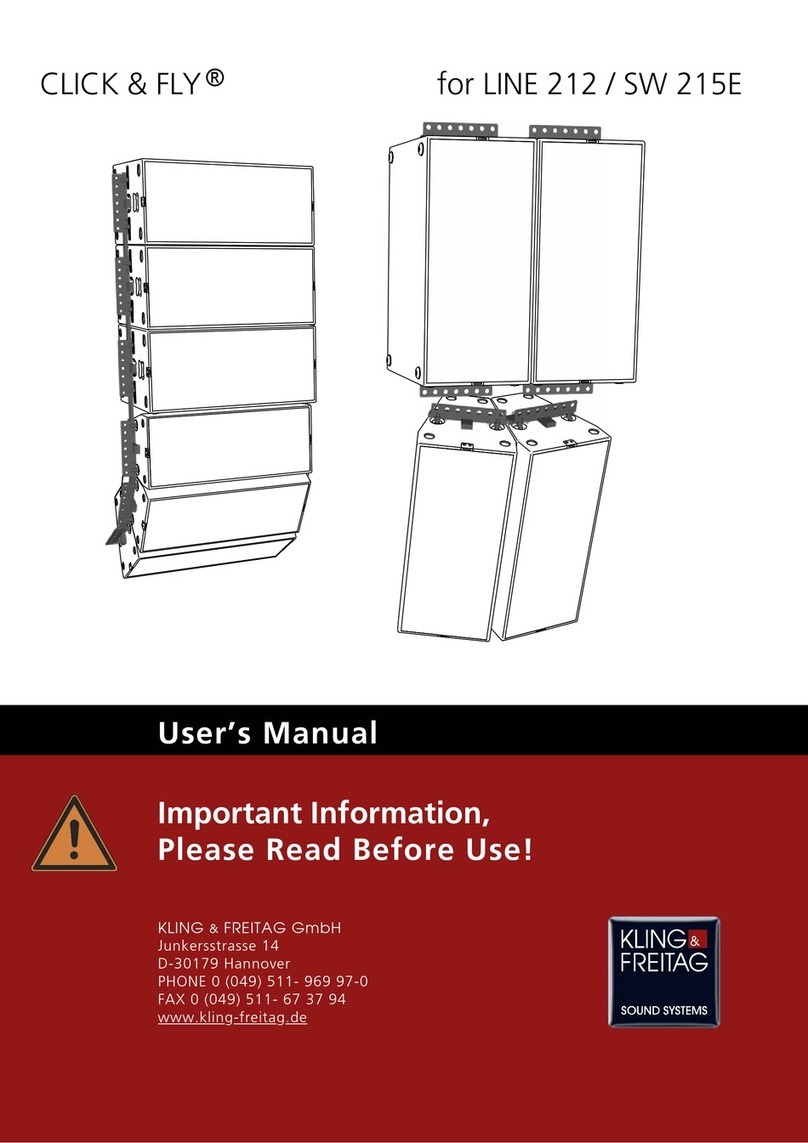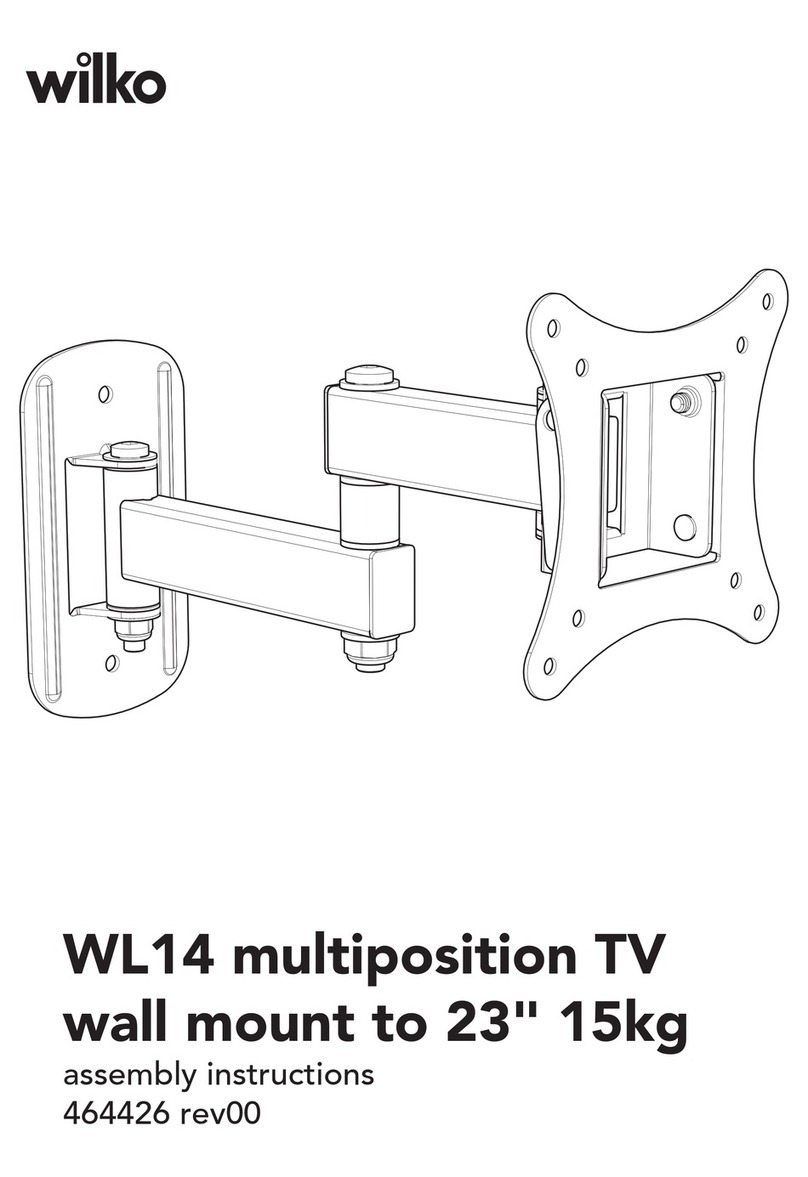4 BP151 UG 202108-01 www.technimount.com
TABLE DES MATIÈRES
COPYRIGHT ............................................................................................................................................................2
Legal Notice ...................................................................................................................................................................2
CONTACT INFORMATION.......................................................................................................................................3
Symbols and Definitions ...............................................................................................................................................6
Warning/Caution/Note ................................................................................................................................................7
product Illustration .....................................................................................................................................................8
Bracket Pro Serie 151 ............................................................................................................................................8
Front View ..........................................................................................................................................................................8
Back View ............................................................................................................................................................................9
INTRODUCTION ................................................................................................................................................... 10
Purpose of the Document ..........................................................................................................................................10
Product Description ...................................................................................................................................................10
Intended Use of the Product .....................................................................................................................................10
Limitation of Liability ..................................................................................................................................................10
Technical Specifications..............................................................................................................................................11
SUMMARY OF SAFETY PRECAUTIONS ................................................................................................................ 12
Warning/Caution/Note ..............................................................................................................................................12
SUMMARY OF SAFETY PRECAUTIONS ................................................................................................................ 13
NOTICE / CERTIFICATION..................................................................................................................................... 14
INSTALLATION GUIDE .......................................................................................................................................... 15
Removing the packaging for installation .................................................................................................................15
Tools Required for Installation.................................................................................................................................15
Identification of Components ....................................................................................................................................16
U-Block Support ...................................................................................................................................................16
hardware kit .........................................................................................................................................................16
Installation of the Bracket onto the MaxBlend2 Oxygen Blender ........................................................................17
MAINTENANCE GUIDE......................................................................................................................................... 20
Cleaning .......................................................................................................................................................................20
Cleaning Process ..................................................................................................................................................20
Removal of Iodine Compounds ...........................................................................................................................21
Preventive Maintenance .............................................................................................................................................21
Inspection Process and Schedule...............................................................................................................................22
Maintenance Program .........................................................................................................................................22
Inspection and Maintenance Record .........................................................................................................................23
training record ..........................................................................................................................................................24
Replacement Parts .......................................................................................................................................................25
WARRANTY .......................................................................................................................................................... 26
Warranty Policy ..........................................................................................................................................................26
Limited Responsibility and Warranty .........................................................................................................................26
International Warranty Clause .................................................................................................................................26
Return Policy ...............................................................................................................................................................27
Prior to 30 Days ...................................................................................................................................................27
Prior 45 Days ........................................................................................................................................................27
Prior 60 Days ........................................................................................................................................................27