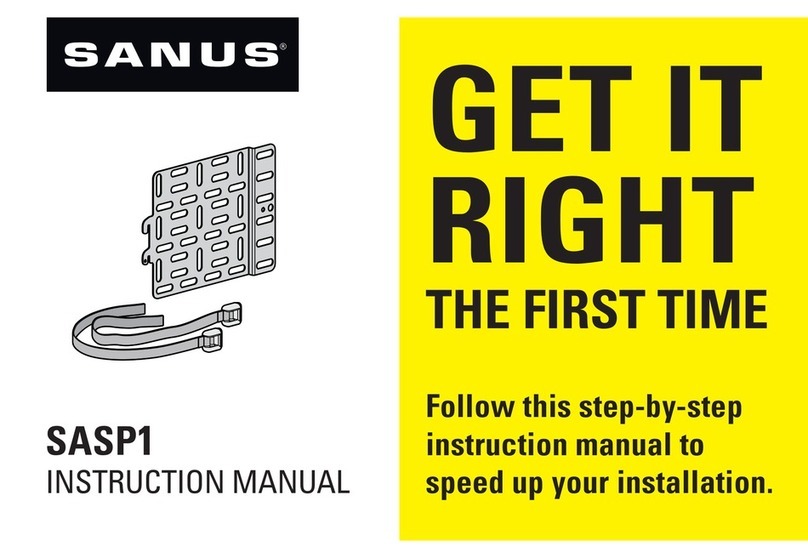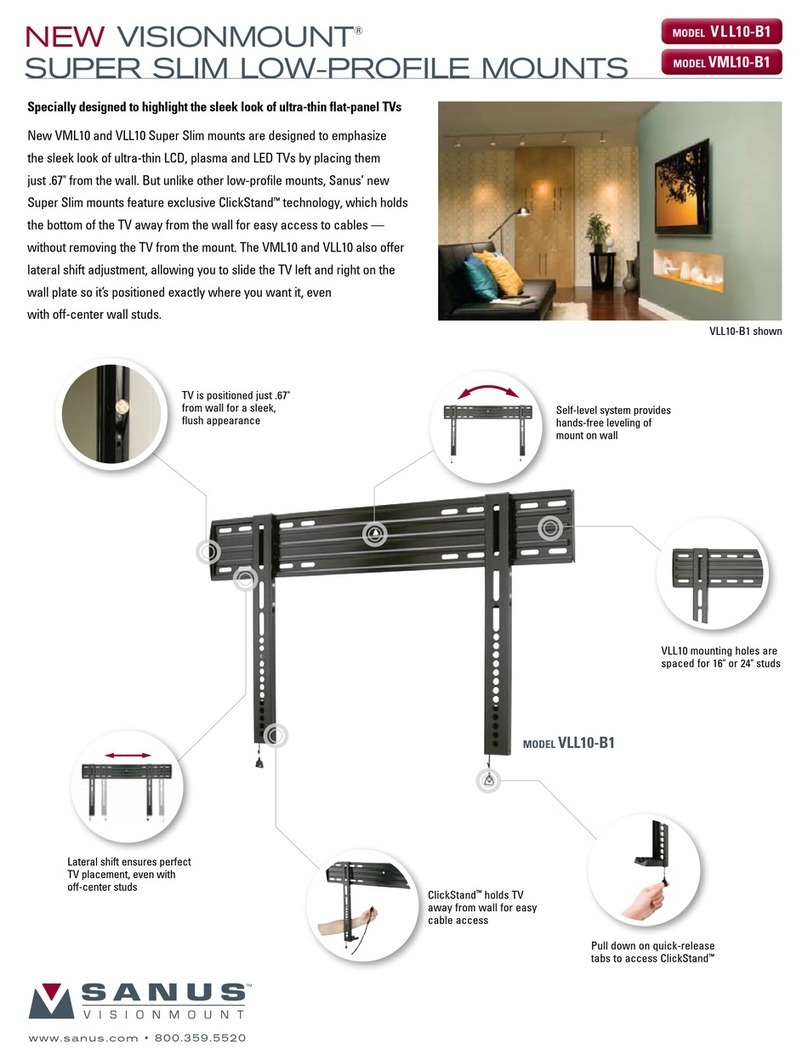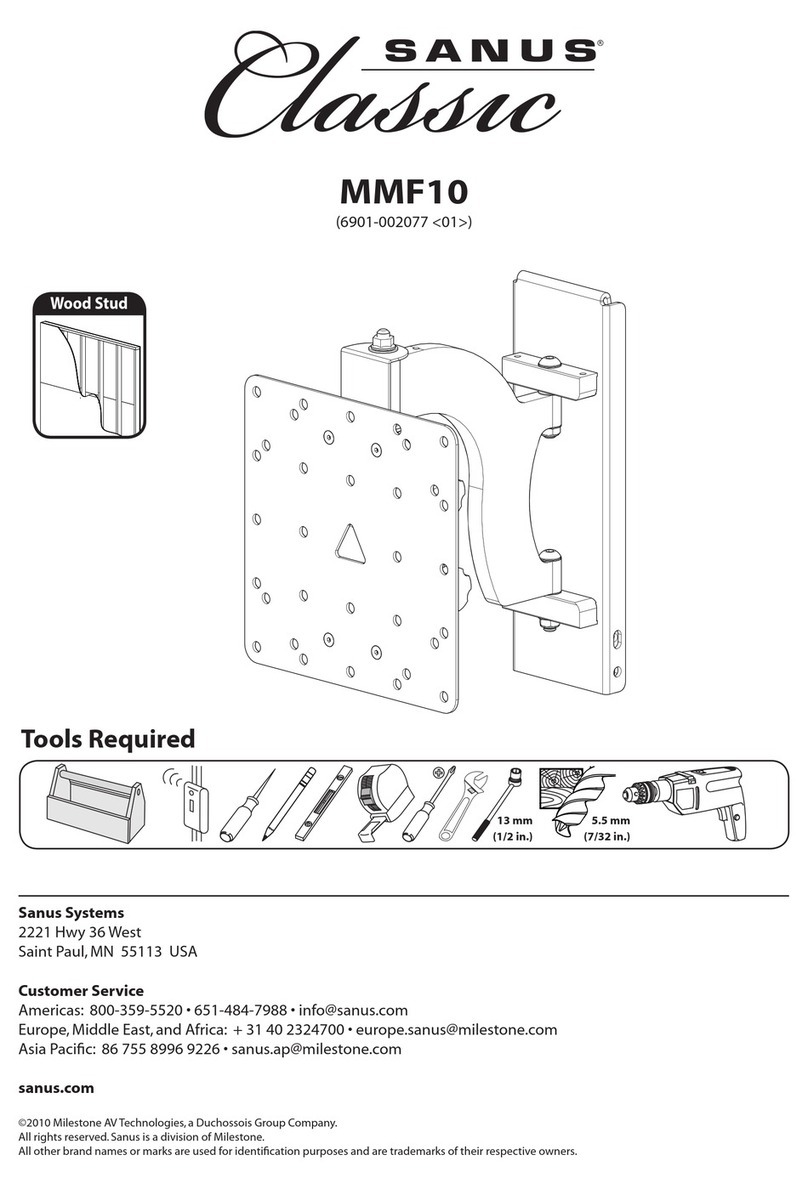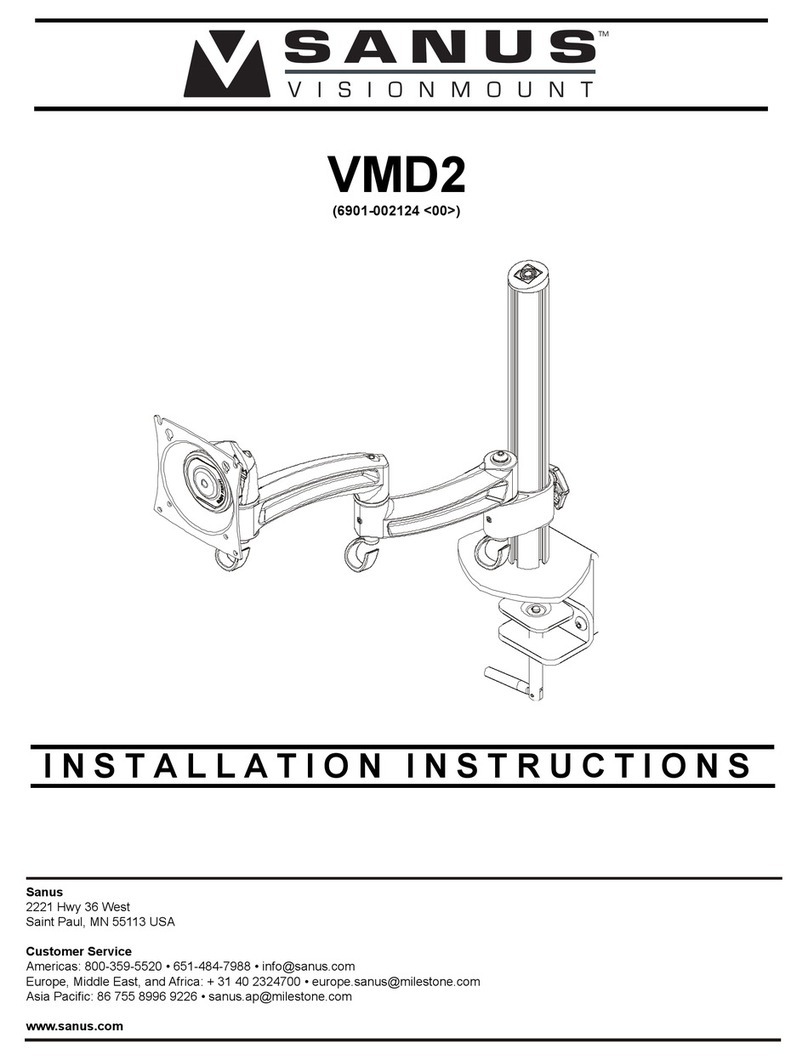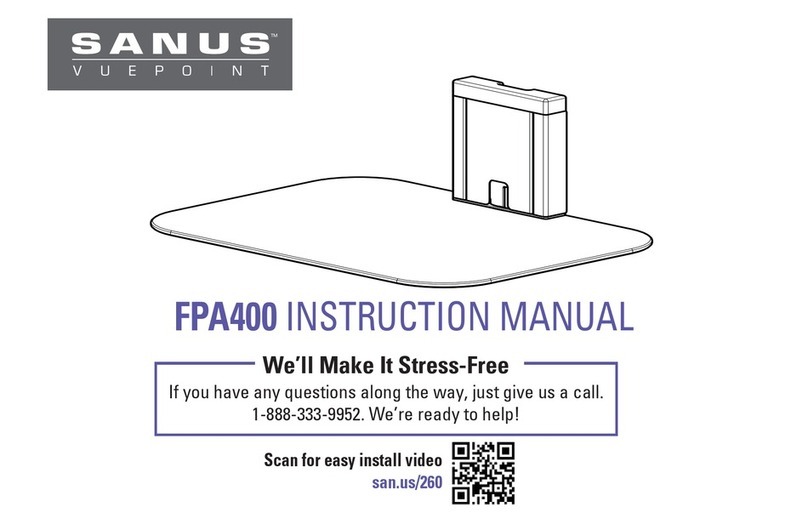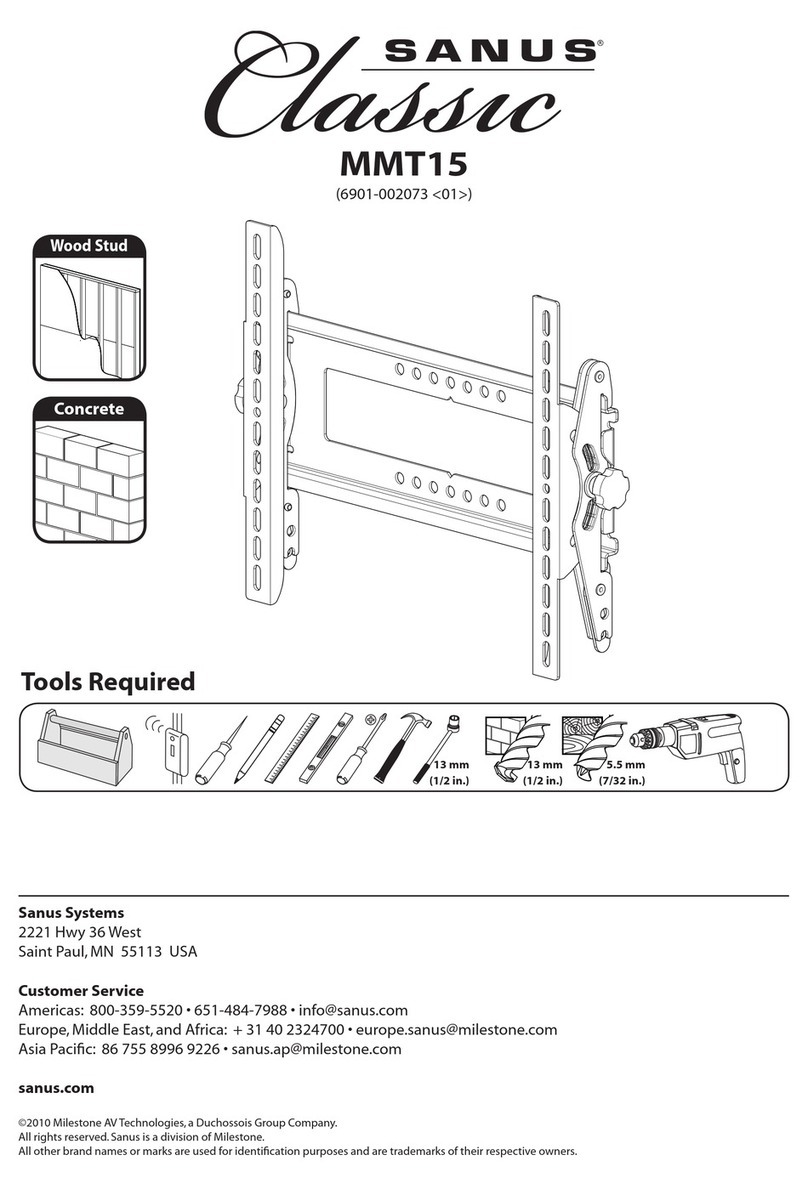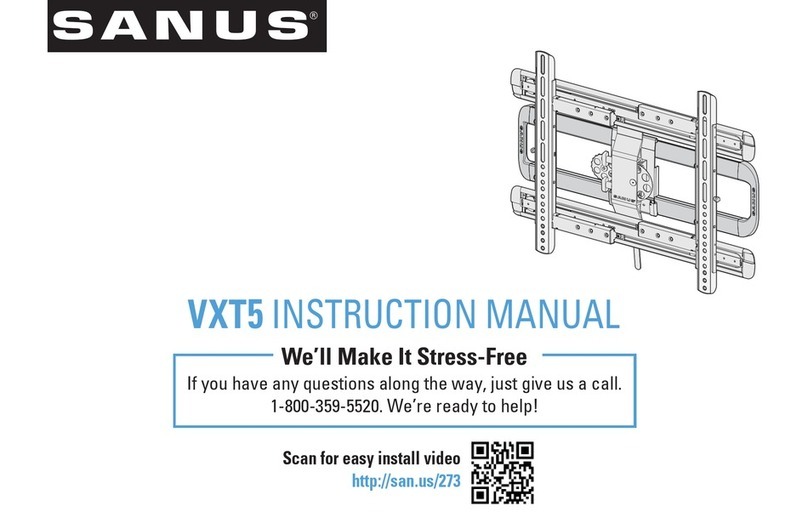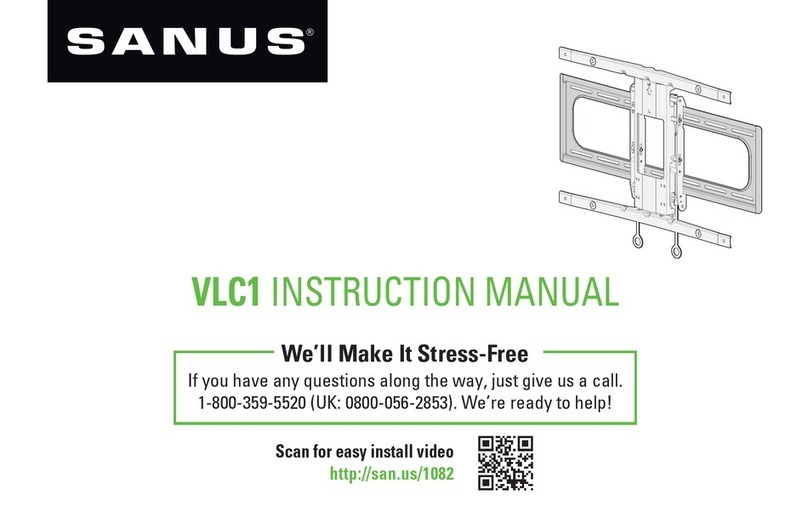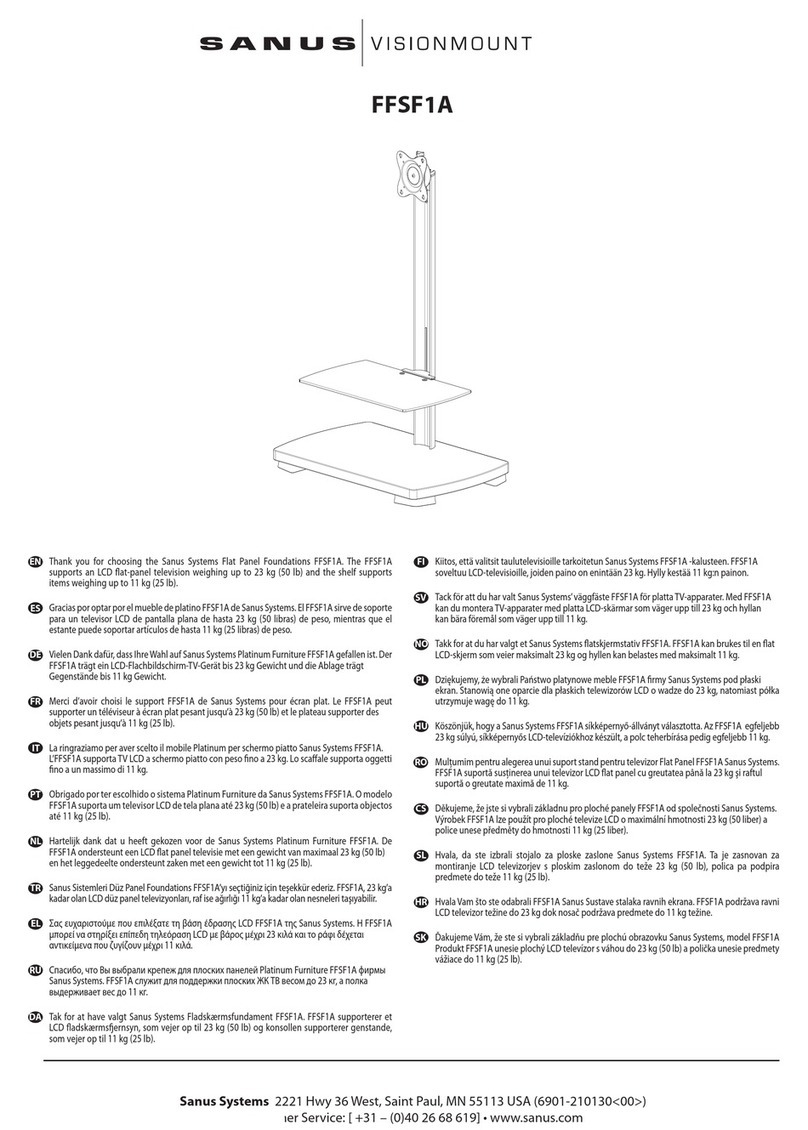MODEL DESCRIPTION
MD115-G1 Full-motion Desk Mount for LCD computer monitors;
Features Virtual Axis™3D technology
and up to 12" of extension
PRODUCTDIMENSIONS WEIGHT CAPACITY TV SIZE
11.25" w x 6.75"-18.5" d x 16.25"-18.25" h 35 lbs. up to 30"
28.6 x 17.1-47 x 41.3-46.4 cm 15.8 kg
PACKAGE DIMENSIONS MOUNTING PATTERN MSRP
23.75" w x 11.5" d x 6.25" h VESA 75, VESA 100, $129.99
60.3 x 29.2 x 15.9 cm VESA 200 x 100,
VESA 200 x 200
6.7"-18.5"
17-47 cm
-15° +15°
MODEL DESCRIPTION
MD103-G1 Full-motion Desk Mount for LCD computer monitors;
Features Virtual Axis™3D technology
PRODUCT DIMENSIONS WEIGHT CAPACITY TV SIZE
9.25" w x 6.5" d x 20" h 35 lbs. up to 30"
23.5 x 16.5 x 50.8 cm 15.8 kg
PACKAGE DIMENSIONS MOUNTING PATTERN MSRP
23.75" w x 11.5" d x 6.25" h VESA 75, VESA 100, $99.99
60.3 x 29.2 x 15.9 cm VESA 200 x 100,
VESA 200 x 200
-15°
30°
180°
+15°
±360°
±360°
VISIONMOUNT™DESK MOUNTS
www.sanus.com 800.359.5520
«Virtual Axis™ 3D provides effortless motion in
every direction possible and allows monitor to
easily move from portrait to landscape
«Cable management channel neatly
and safely routes cables
«Adjustment knobs for “set and forget”
tension without any tools
Full-Motion Desk Mounts are as versatile as they are strong
Virtual Axis 3D™ technology features a cup-shaped design that allows the monitor to
move in every direction possible with fluid motion, so it’s easy to switch from portrait
to landscape—no loosening or tightening required. And because it balances the
monitor’s weight on itself, you can move it with the touch of a finger.
«Height-adjustment feature allows mount to be
positioned at an optimal viewing angle
«Offers unique ability to clamp onto back of desk
or to mount directly into wire management hole
«Keyholes on faceplate slide onto monitor for effortless
bracket alignment and easy installation— all mounting
hardware included