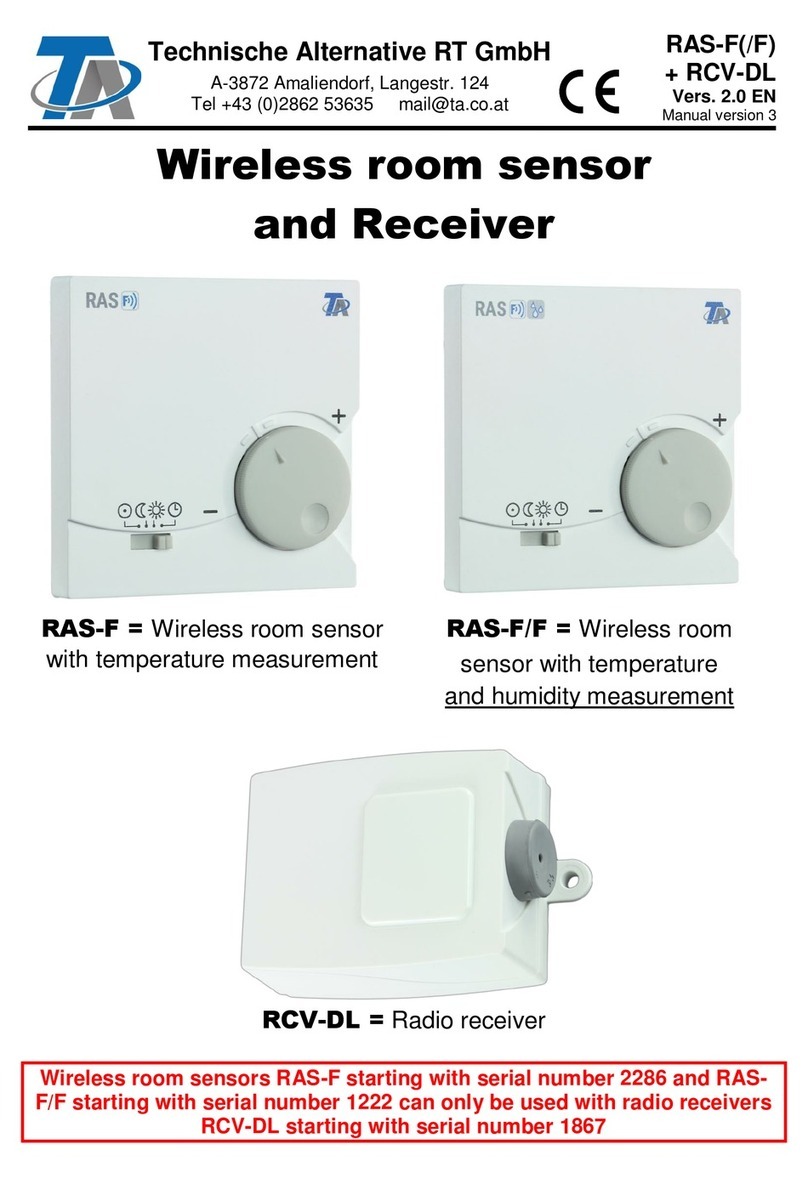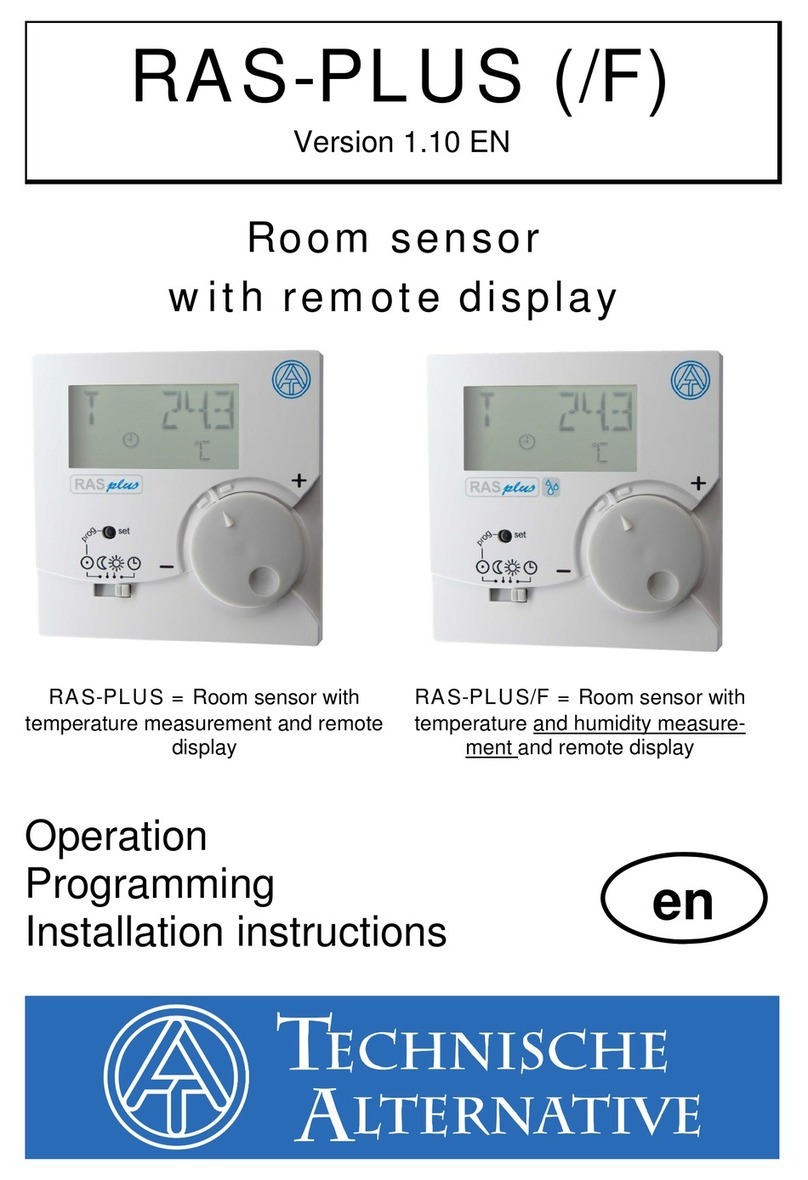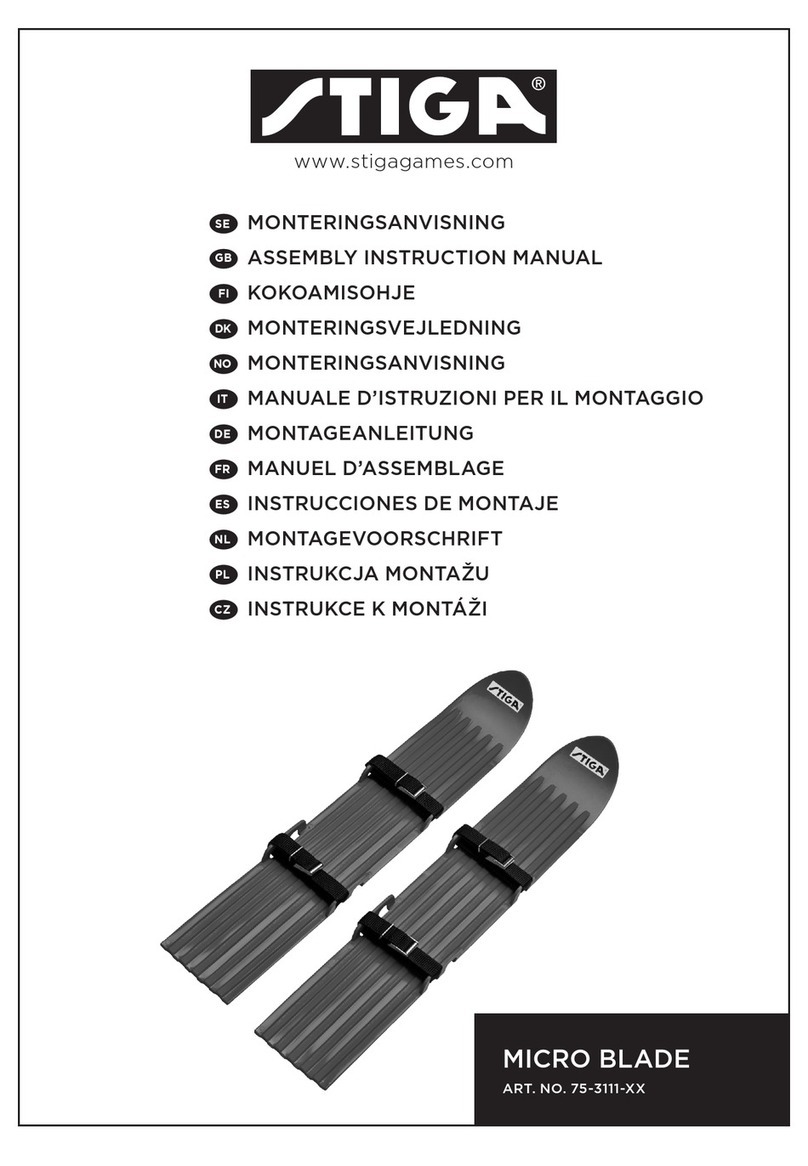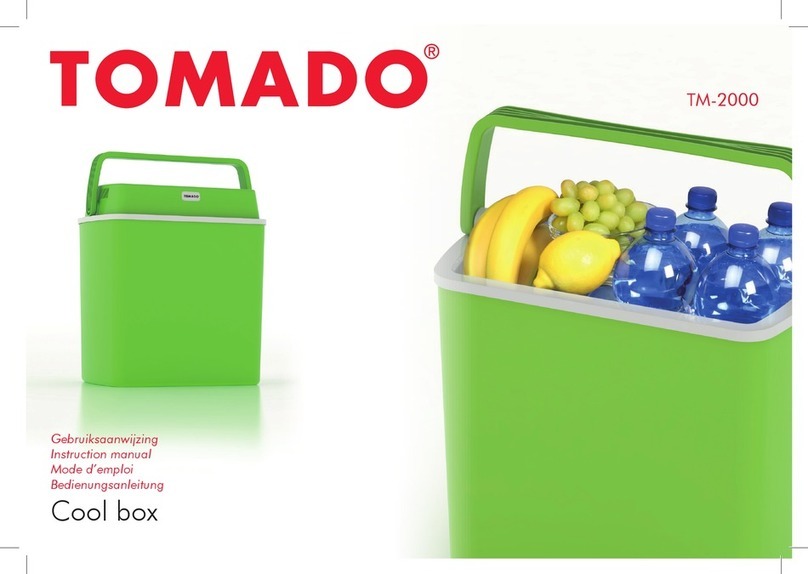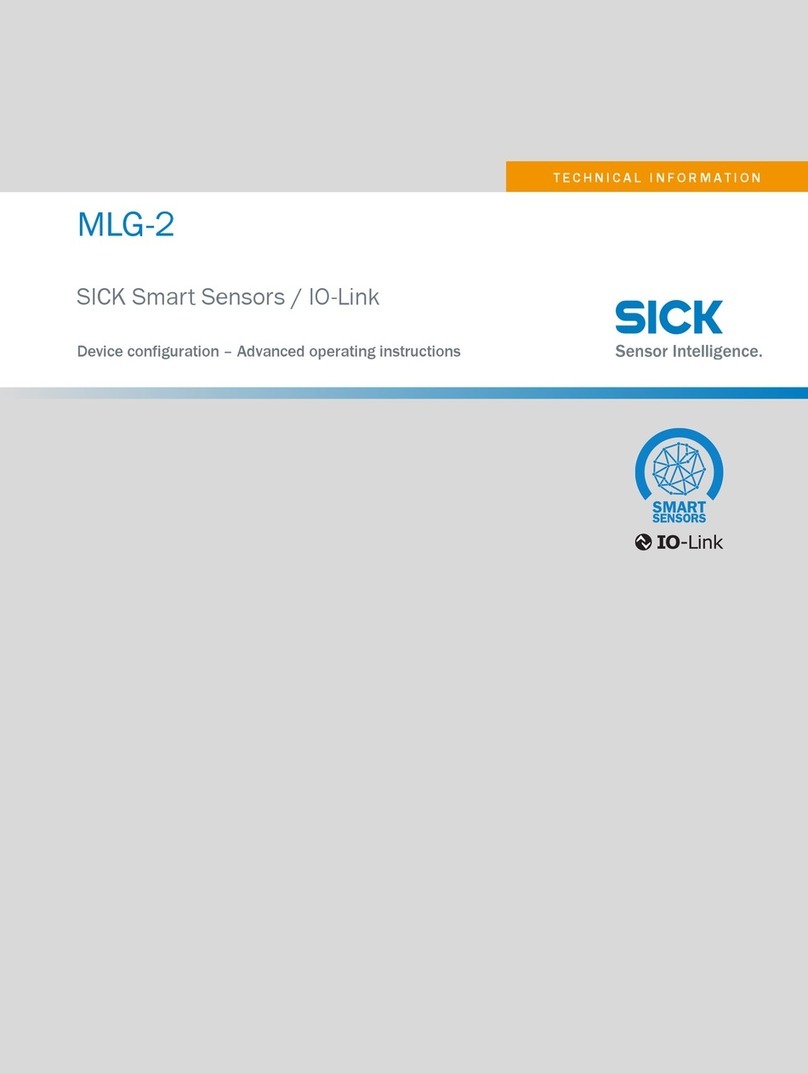Technische Alternative RAS PLUS DL User manual

www.ta.co.at
English
RAS+DL
Room sensor with remote display
Version 2.03
Operation
Programming
Installation Instructions


3
Table of Contents
Version 2.03
Function description...........................................................................................4
Programming manual.........................................................................................5
Menu –general overviews ..................................................................................................6
Menu overview UVR16x2, RSM610, CAN-I/O45 and UVR1611.........................................6
Menu overview for ESR21 (from version 5.0) and ESR31, UVR61-3 (from version 8.3),
UVR63 (from version 1.5) ................................................................................................7
Menu overview for all other controllers ...........................................................................8
Menu CONFIG......................................................................................................................9
Language selection SPR DE/LAN EN...............................................................................9
Time interval for continuing display TIME N ....................................................................9
Time before jumping back to the 1st display TIME B.....................................................10
Address in the DL-bus network DL ADR.........................................................................10
Index specification ........................................................................................................11
Entry of an offset value for sensor correction OFFSET..................................................12
Display of operating mode symbols SYMB....................................................................13
Menu VALUES ...................................................................................................................14
Menu sensor values SENSOR ........................................................................................14
Menu speed stages SPEED (only UVR1611)..................................................................16
Menu heat quantity counter POWER..............................................................................17
Menu external sensors NETW (only ESR21 (from version 5.0), ESR31, UVR61-3 (from
version 8.3), UVR63 (from version 1.5)).........................................................................18
Menu analogue CAN network inputs ANALNW (only UVR1611)....................................19
Menu digital CAN network inputs DIGINW (only UVR1611) ...........................................20
Menu symbol allocation SYMB......................................................................................21
Deleting or changing a symbol allocation:.....................................................................23
Reset to factory setting.....................................................................................................24
Operation ..........................................................................................................25
Room sensor with UVR16x2, RSM610, CAN-I/O45, UVR1611(from vers. A3.00 and serial
number 13286) or with UVR63-H (from vers. 7.2) ............................................................25
Use as a remote control ....................................................................................................26
Room sensors with other controllers ................................................................................26
Installation........................................................................................................26
Electrical connections.......................................................................................................27
Technical data ..................................................................................................27

4
Function description
The room sensor RAS+DL was specially developed for Technical Alternative control units and
is intended for mounting in the living area (reference space). The room sensor should not be
installed near a source of heat or near a window. It is only suitable for operation in dry rooms.
The RAS+DL transmits the room temperature, relative room humidity, ambient air pressure,
absolute humidity and the dew point as well as the operating mode and the correction factor
for the set value (+/- 4 K) to the controller via the bidirectional data link (DL-bus). Using the
DL-bus it is also possible to display controller sensor values, output states, heat quantity
counter outputs and network inputs at the RAS+DL (remote display). Programming of the
sensor permits the setting of which values and symbols are to be output to the display.
Moreover, there is a choice between automatic or manual scrolling between the displays.
The sensor RAS+DL can be used with the following controllers as a room sensor with remote
display:
UVR 16x2
RSM 610
CAN-I/O 45
UVR 1611 from version A3.00 and serial number 13286
UVR 63-H from version 7.2
UVR 63 from version 1.0
UVR 61-3 from version 5.0
ESR 31 from version 1.0
ESR 21 from version 5.0
Moreover, the RAS+DL can also be used with the following controllers as a remote display
device (without sensor functions):
UVR 31
UVR 42
UVR 64
HZR 65
UVR 1611 < version A3.00
UVR 63-H < version 5.0
UVR 61-3 < version 5.0
ESR 21 < version 5.0
These controllers do not have a bidirectional data link.

5
Programming manual
Only the basic values are displayed in the factory settings of the room sensor:
Room temperature
Relative Room humidity
Ambient air pressure
Dewpoint
Nominal value adjustment (+/- 4K)
With the aid of programming, other values can be displayed.
Access to the programming level is only possible from the "Standby" position (leftmost) of
the slider switch.
RAS+DL can be configured using the key and set up to display further values.
The following symbols are used in the menu descriptions to differentiate between long and
short key presses:
Long key press (at least 2 seconds)
Short key press
Multiple short key presses
Further information about the menu views:
Red printed numbers or symbols mean that they flash in the display.
Exiting from a menu level is always only possible from the "EXIT" display
indication via a long key press.

6
Menu –general overviews
The displayed menu options are matched to the respective controller types:
Menu overview UVR16x2, RSM610, CAN-I/O45 and UVR1611
In the menu section "CONFIG" gen-
eral sensor settings are adjusted.
The selection of the values and sym-
bols to be displayed takes place in
the menu section "VALUES".
V 1 10 = Sensor version number

7
Menu overview for ESR21 (from version 5.0) and ESR31, UVR61-3
(from version 8.3), UVR63 (from version 1.5)
In the menu section "CONFIG" gen-
eral sensor settings are adjusted.
The selection of the values and sym-
bols to be displayed takes place in
the menu section "VALUES".
V 1 10 = Sensor version number
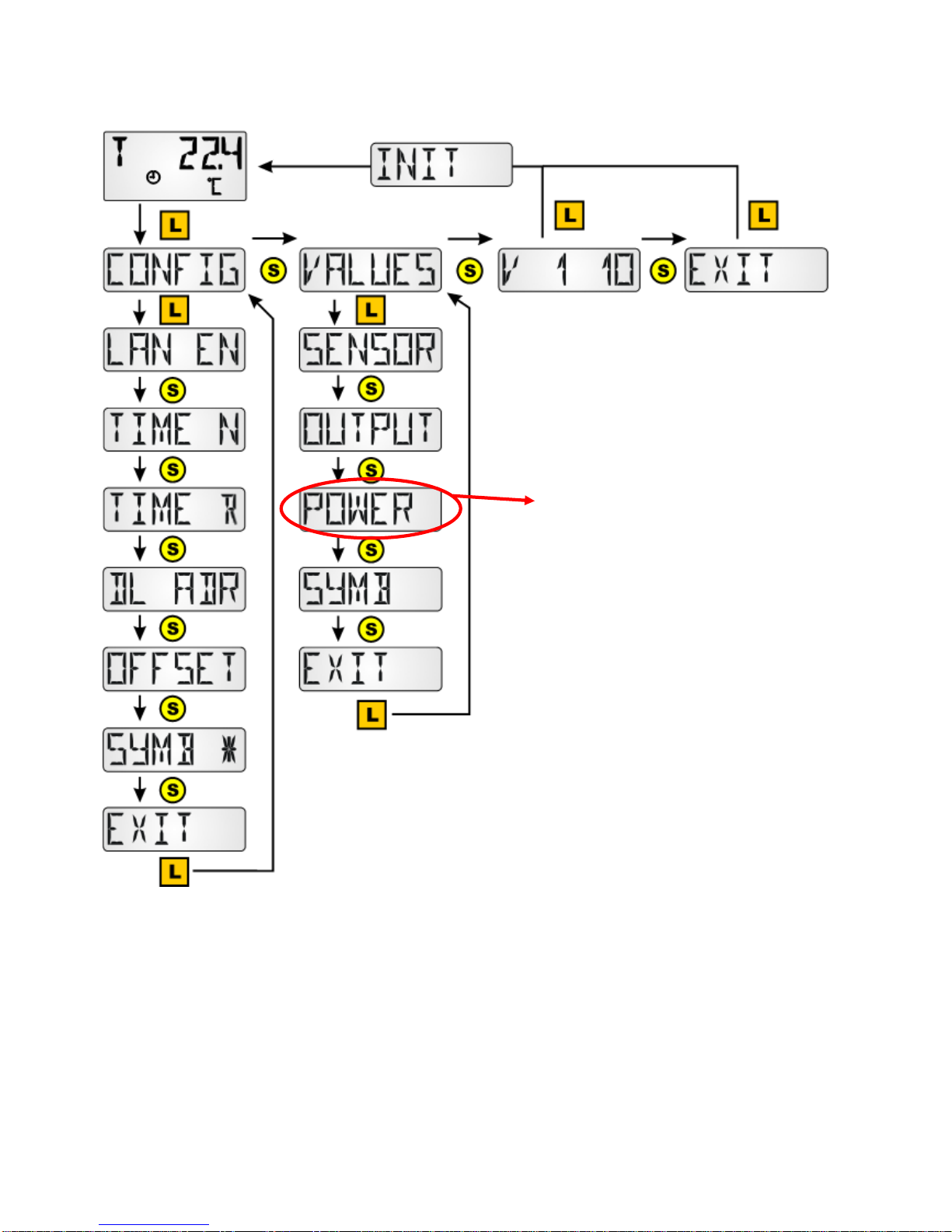
8
Menu overview for all other controllers
In the menu section "CONFIG" gen-
eral sensor settings are adjusted.
The selection of the values and sym-
bols to be displayed takes place in
the menu section "VALUES".
The menu option "POWER" (heat
quantity counter) is only displayed
with those controllers that have this
function.
V 1 10 = Sensor version number

9
Menu CONFIG
The following settings are made here:
Language selection SPR DE / LAN EN
Time interval for continuing display TIME N
Time before jumping back to the 1st display TIME R
Address in the DL-bus network DL ADR
Entry of an offset value for sensor correction OFFSET
Language selection SPR DE/LAN EN
Switching between German (DE) and Eng-
lish (EN)
Factory setting: DE
To activate the language selection the RAS+DL must be initialised by scrolling forward into
the display level.
Time interval for continuing display TIME N
Entry 0 = no automatic forwarding between
the displays
Factory setting: 0
After a long key press "0" flashes
Selection of the desired time via a short key
press.
Confirmation of the desired time via a long
key press.
Entry 15 = The value display scrolls for-
wards every 15 seconds to the next display.
Adjustment range: 0 –99 sec in second
steps
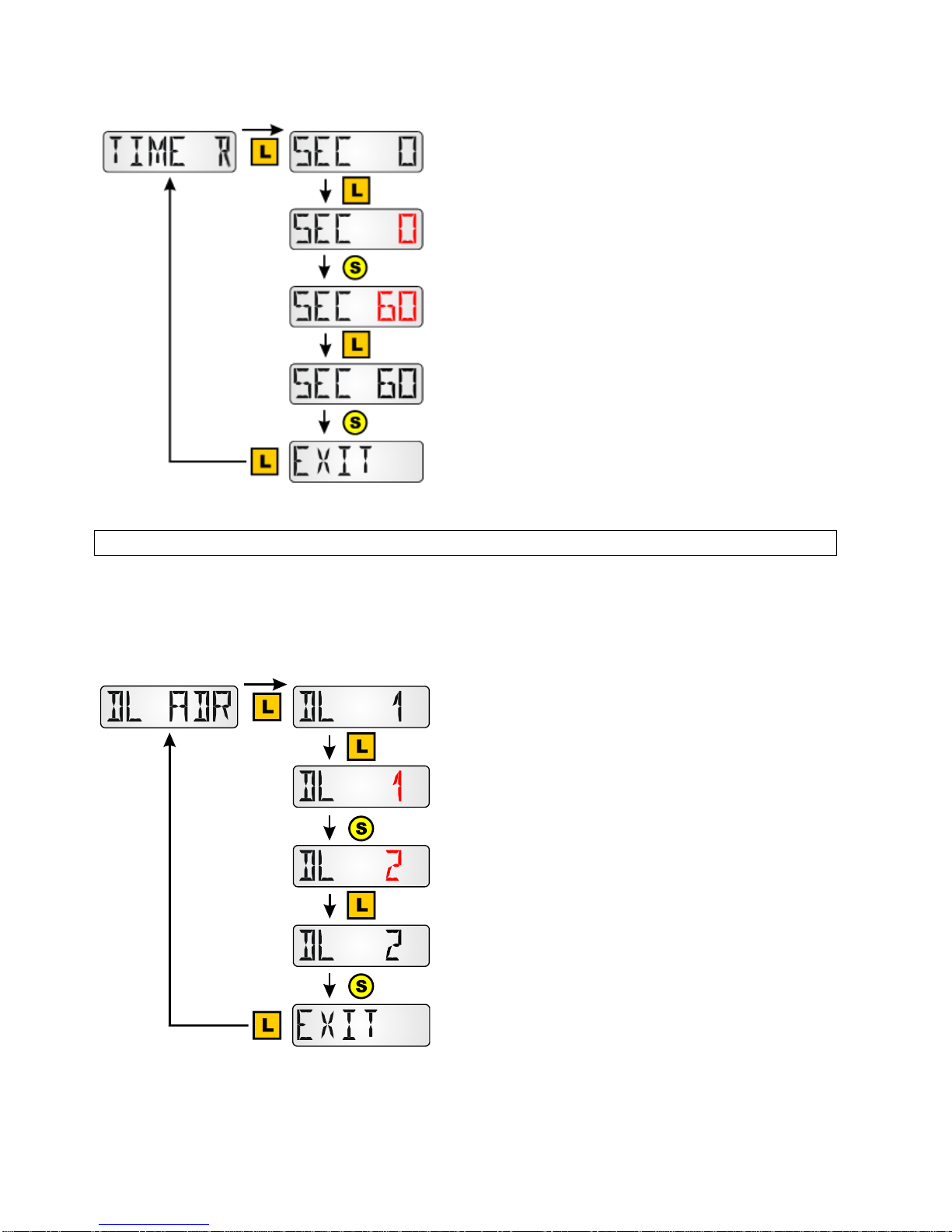
10
Time before jumping back to the 1st display TIME R
Entry 0 = There is no jumping back to the display
of the 1st value.
Factory setting: 0
After a long key press "0" flashes
Selection of the desired time via a short key press.
Confirmation of the desired time via a long key
press.
Entry 60 = After 60 seconds without pushing of
the button jumping back from one of the addition-
al programmed values to the first display value
(room temperature) occurs. Adjustment range: 0
–200 sec in 1 second steps
The jump back occurs only from the additionally programmed display values, not from one of
the base values.
Note: If the continuing display TIME N is activated (≠0), then TIME R has no effect.
Address in the DL-bus network DL ADR
Upon querying by the controller ESR31, UVR63 (from version 1.0), ESR21, UVR61-3 and
UVR63-H (from version 5.0), UVR1611 (from version A3.00), plus UVR16x2, RSM610 and
CAN-I/O45 the sensor returns the corresponding measured value. The request consists of
the address of the sensor and the index number of a measured value.
Each member of the DL-bus network must have
its own address so that it can send values to a
controller.
Factory setting: DL 1
After a long key press "1" flashes
Selection of the desired address via a short key
press.
Adjustment range: DL 1 to DL 8
Confirmation of the desired address via a long
key press.
Among those controllers that have no bidirectional data link (e.g. HZR65), i.e. those for which
the RAS+DL can only be used as a remote display, this menu option is still displayed but has
no effective function and must therefore not be observed.

11
Index specification
To process sensor values in the controller, specification and selection of the sensor address
(1-8) and the index (1-11) is necessary.
Indices can be selected for the following values:
Index
Value
1
Room temperature with offset values for +/- adjustment and the DIP switch (for
evaluating "RAS" in controllers UVR1611 and UVR63-H from version 7.2)
2
Measured room temperature (without offset values of the +/- adjustment and the
slider switch (e.g. for the controller UVR61-3)
3
Relative room humidity
4
Dew point temperature
5
Fixed value 20 °C with offset values for +/- adjustment and the DIP switch
(used as remote adjuster for controllers UVR16x2, UVR1611 and UVR63-H)
6
Room temperature with offset values for +/- adjustment and the DIP switch
(+51.2 K for standard mode, +102.4 K for setback mode, +153.6 K for standby mode)
for evaluating the position of the DIP switch. Output is in the form of a dimension-
less value without decimal point. (For evaluation with the UVR63-H, vers. 7.2 and be-
low)
7
Air pressure in mbar
8
Absolute humidity
9
Unused
10
Unused
11
Room temperature with offset values for +/- adjustment and the DIP switch (for
evaluating "RAS" in controllers UVR16x2, RSM610, CAN I/O45)
UVR16x2, RSM610, CAN-I/O45: The measured values are parameterised in the menu
"DL bus“.
UVR1611:The measurements are parameterised as analogue network inputs:
NW.Node: Sensor address
Anal.NW.Outp.: Index of the measured value
Source: DL
TAPPS2 Programming UVR1611:
Sensor address
1
3
4
Analog
network input
Source: DL
2
5
Index of the
measured value
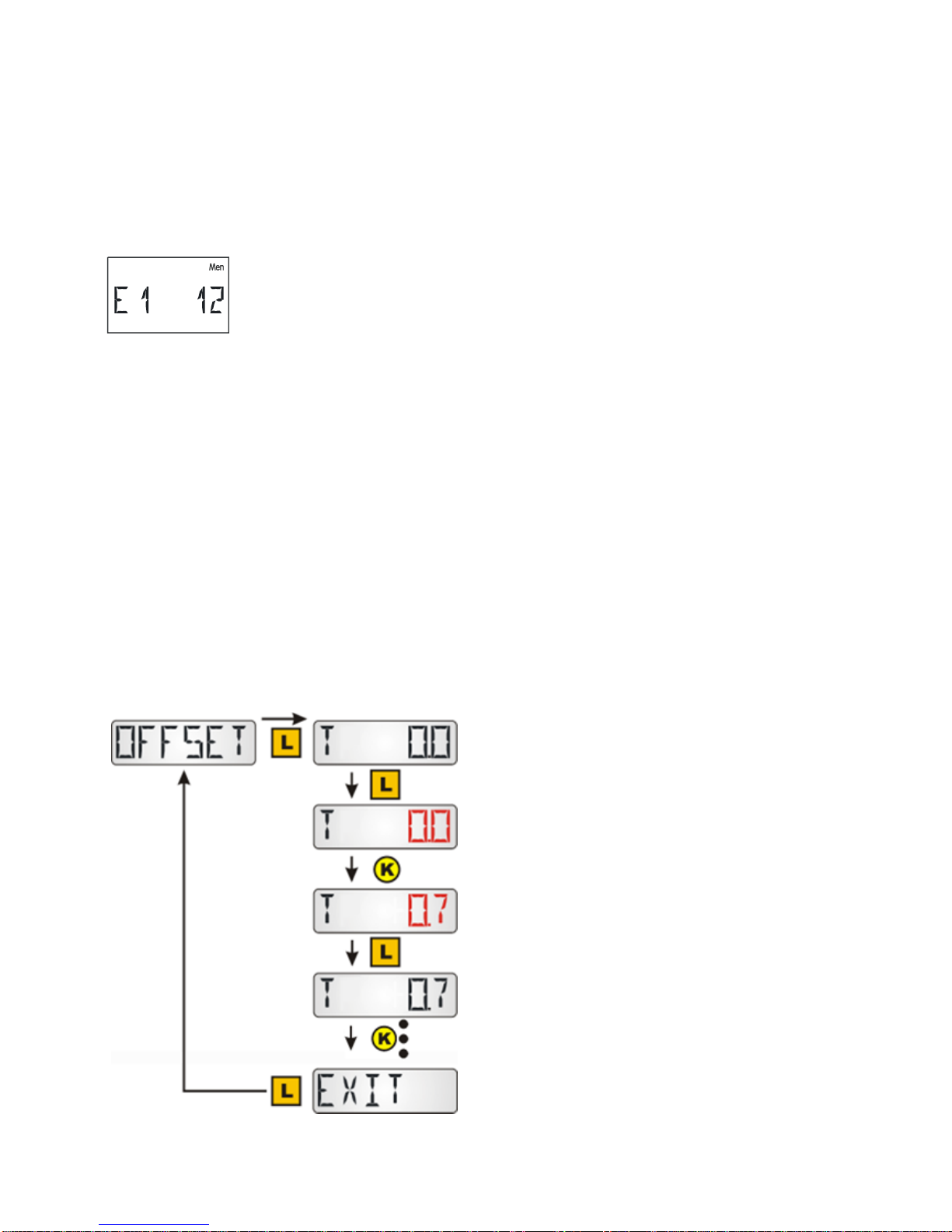
12
A still unused network input variable must be selected for each new value. The values of the
indices 1 and 5 displayed at the network input do not correspond to the temperatures and are
only correctly displayed in the controller in the measured values overview and in the func-
tions.
ESR21, ESR31, UVR61-3, UVR63 and UVR63-H:
Adjustment of the measurements takes place in the menu EXT DL (external sensors)
Example: The external sensor 1 has address 1, the measured room tem-
perature is imported without offset values (index 2).
In the controllers ESR31, UVR61-3, UVR63 and UVR63-H (version 5.0 up to
7.1), only the measured room temperature can be evaluated without offset
values (index 2); the slider switch and the rotary knob have no purpose for these controllers.
This value can subsequently be allocated to a sensor value (menu ENTER/Men –SENSOR).
The room humidity value is indicated in these controllers as a dimensionless value without a
decimal point (e.g. 35.5% -> Controller display: 355).
The values of indices 1 and 5 would be indicated with "999”and therefore cannot be used.
The menu option "EXT DL" is only available in the following controllers:
UVR 63-H from version 5.0
UVR 63 from version 1.0
UVR 61-3 from version 5.0
ESR 31 from version 1.0
ESR 21 from version 5.0
Entry of an offset value for sensor correction OFFSET
Offset values can be set for the measured values for temperature, room humidity and ambi-
ent air pressure.
Entry T 0.0 = no offset value selected, there-
fore no sensor correction
Factory setting: T 0.0
After a long key press "0.0" flashes
Selection of the desired offset value via
a short key press.
Confirmation of the desired value via a long
key press.
Entry T +0.7 = The room temperature value
displayed and transmitted to the controller
is increased by 0.7 K.
Adjustment range: - 4.0K to +4.0K
Further short presses of the button will dis-
play the offset values for room humidity
and air pressure (P).

13
Example: If an offset value of 0.7K is set and a temperature of 21.0°C is measured, 21.7°C is
indicated (index values 1 and 2). This corrected value is used in the sequence for all calcula-
tions and forwarded to the controller.
Among those controllers that have no bidirectional data link (e.g. HZR65), i.e. those for which
the RAS+DL can only be used as a remote display, this menu option is still displayed but has
no effect and can therefore be disregarded.
Display of operating mode symbols SYMB
In this menu, the symbols for the operating mode can be hidden.
With symbols Without symbols
Press and hold the button for a
long time to select the required
display.
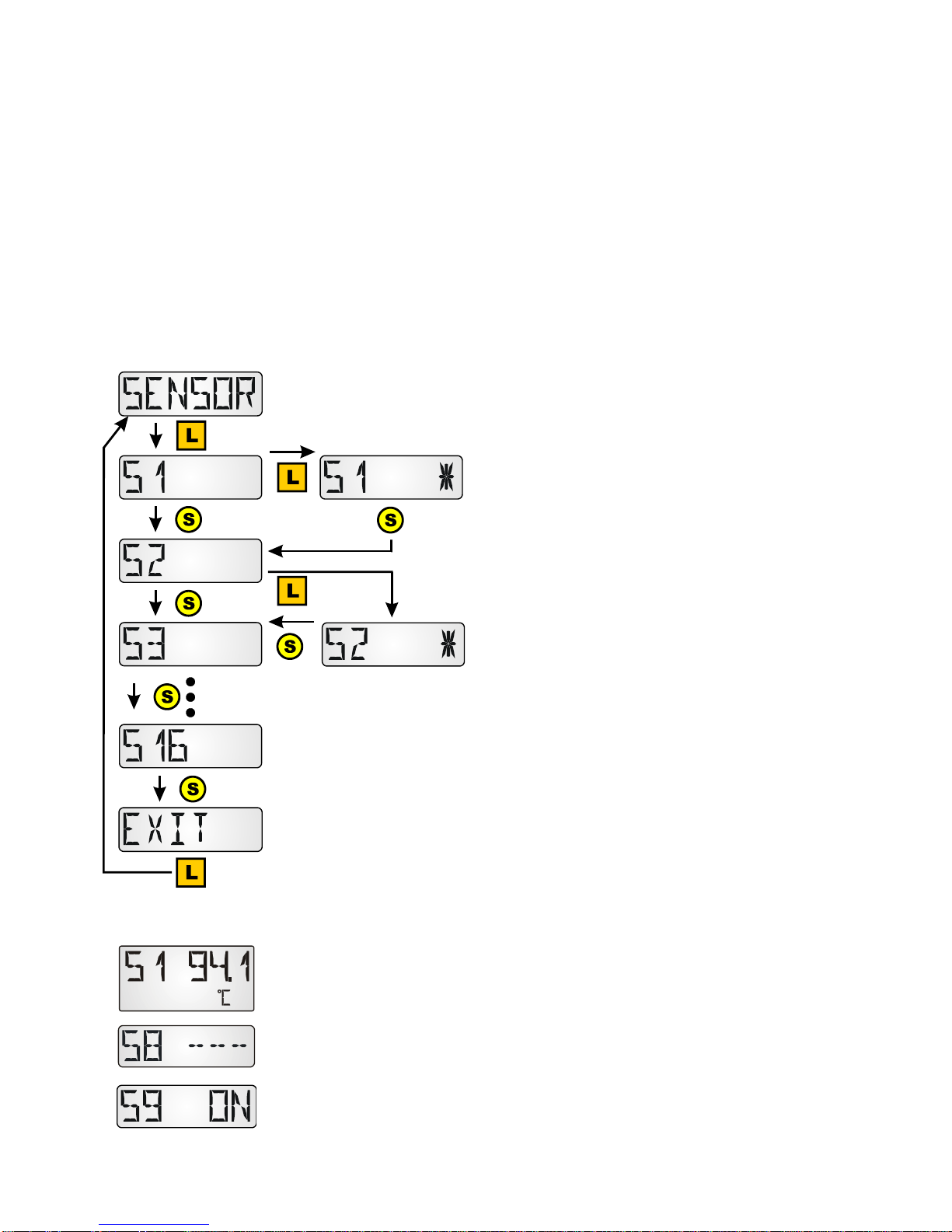
14
Menu VALUES
This is where the display is selected:
Sensor values SENSOR
Output statuses OUTPUT
Speed stages SPEED (only UVR16x2, RSM610, CAN-I/O45 and UVR 1611)
Heat quantity counter POWER (only for controllers with a heat quantity counter)
External sensors NETW (only ESR31 and ESR21 from version. 5)
Analog network inputs ANALNW (only UVR1611)
Digital network inputs DIGINW (only UVR1611)
Symbol allocation SYMB
Menu sensor values SENSOR
Access the menu via a long key press.
Selection via a long key press at the sensor
in question. The selection is indicated by
a star.
Depending on the controller type, up to 16
sensor values can be displayed.
Display examples:
Sensor 1 has a currently measured value of 94.1 °C.
For values from sensors that are not temperature sensors, no units are
displayed.
Input values for inputs that are not parametrised are shown with dash-
es.
Digital inputs are shown with "ON" or "OFF".
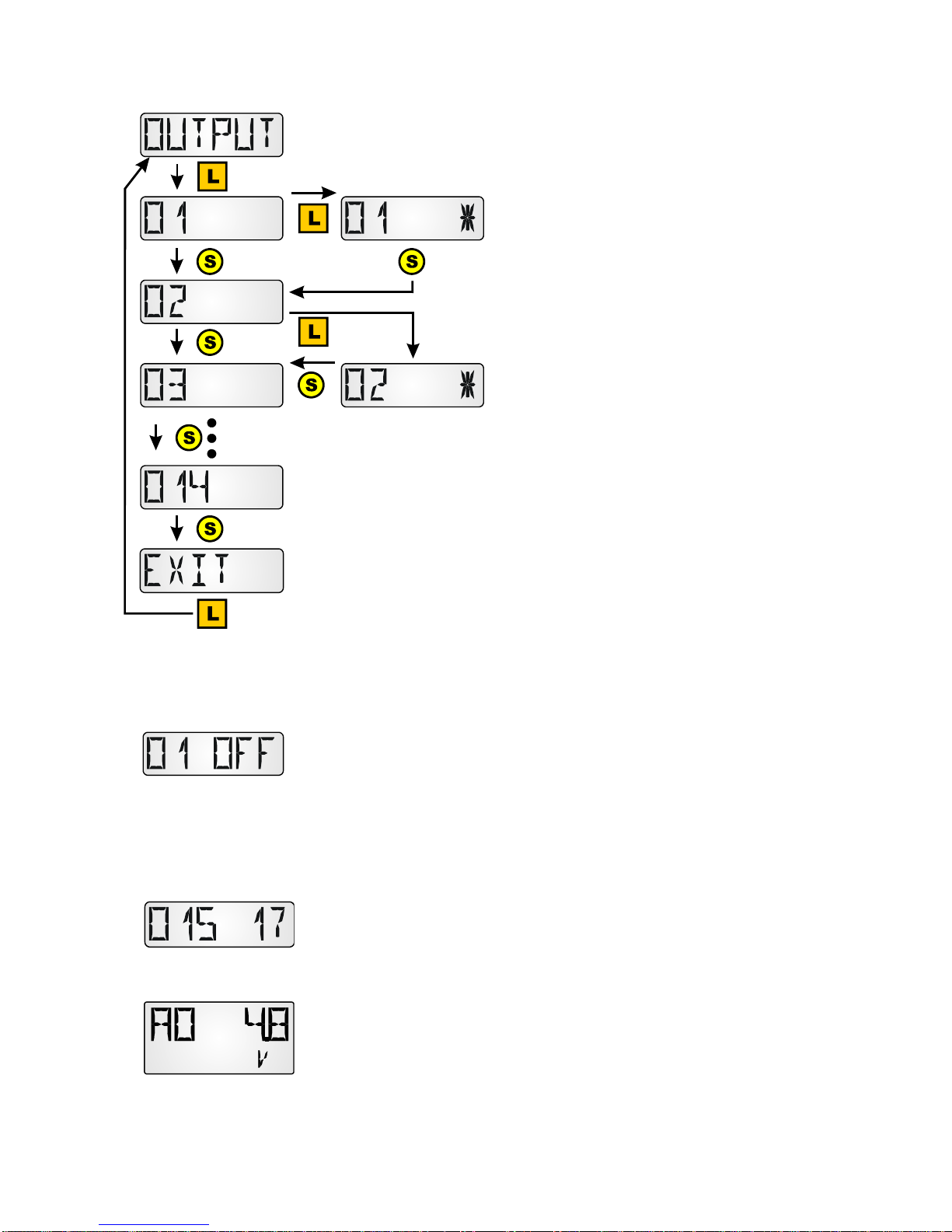
15
Menu output statuses OUTPUT
Access the menu via a long key press.
Selection via a long key press on the rele-
vant output. The selection is indicated by
a star symbol.
Depending on the controller type, up to
14 output statuses can be displayed.
Analogue outputs 15 and 16 of controllers
UVR16x2 and UVR1611 cannot be dis-
played.
The output statuses of outputs 12 –14 of
controller UVR16x2 are displayed correctly
only if they are defined as switching out-
puts.
Display example:
Output O1 is switched off.
If the heating controller UVR63-H’s outputs O2 and O3 are used for actuation of the mixer
motor, then the display for these outputs always remains on "OFF".
For the controllers UVR61-3, UVR63, UVR63-H, ESR21 and ESR31
after display of the outputs the speed stage of the adjustable outputs
can be displayed.
For controllers UVR61-3, UVR63, UVR63-H and ESR31 after display
of the speed stage, the value of control output 1 (ANL1) can be dis-
played.
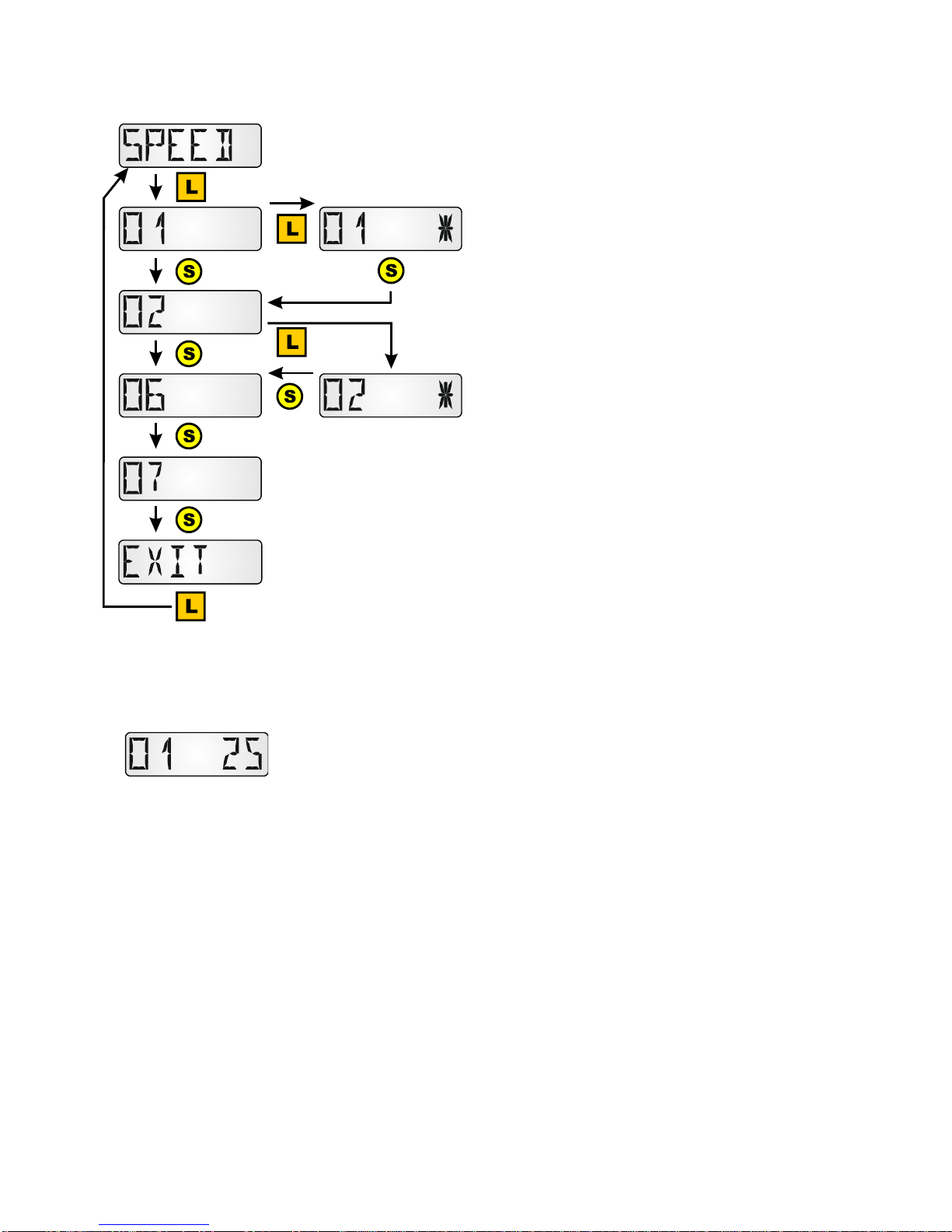
16
Menu speed stages SPEED (only UVR1611)
Access the menu via a long key press.
Selection via a long key press on the rele-
vant output. The selection is indicated by
a star. The speed of this output is displayed
after all the other displays have been dis-
played.
Display example:
The speed stage of output 1 is 25.

17
Menu heat quantity counter POWER
This menu option is only displayed for controllers with a heat quantity counter.
Access the menu via a long key press.
Selection via a long key press of the value
of the respective heat quantity counter. The
selection is indicated by a star.
P1...4 = current output in kW
KW1...4 = metered heat quantity in kWh
Once 999 kWh is reached, the
counter resets to 0 and the MWh
display is increased by 1.
MW1...4 = metered heat quantity in MWh
(1...4 = Number of the heat quantity coun-
ter, for controllers UVR16x2 and UVR1611
in the programming sequence)
Display examples:
Current output of the heat quantity counter 1 in kW. For 4 figure num-
bers to be displayed, "P1" and “17,28” flash alternately.
Metered heat quantity of the heat quantity counter 1 in kWh. For
3 figure number to be displayed, "KW1" and “385” flash alternately.
Metered heat quantity of the heat quantity counter 1 in MWh.

18
Menu external sensors NETW (only ESR21 (from version 5.0),
ESR31, UVR61-3 (from version 8.3), UVR63 (from version 1.5))
This selection is only possible for the controllers listed above, as only these controllers can
display external sensors via the data link.
Access the menu via a long key press.
Selection via a long key press at the rele-
vant external sensor. The selection is indi-
cated by a star.
Up to 6 external sensors can be displayed.
Display example:
Temperature display at the external sensor 1,
"EXT1" and "22.6°C" flash alternatively.

19
Menu analogue CAN network inputs ANALNW (only UVR1611)
This selection is only possible for the controller UVR1611.
For output 14, the query NETW.IP.=>DL.: must be set to "yes".
Access the menu via a long key press.
Selection via a long key press t the relevant
analogue network input. The selection is in-
dicated by a star.
Up to 16 analogue network inputs can be displayed.
Display example:
Current value of the analogue network input 1. For 3 figure numbers to
be displayed, "NA1" flashes alternately with the value "72.3".
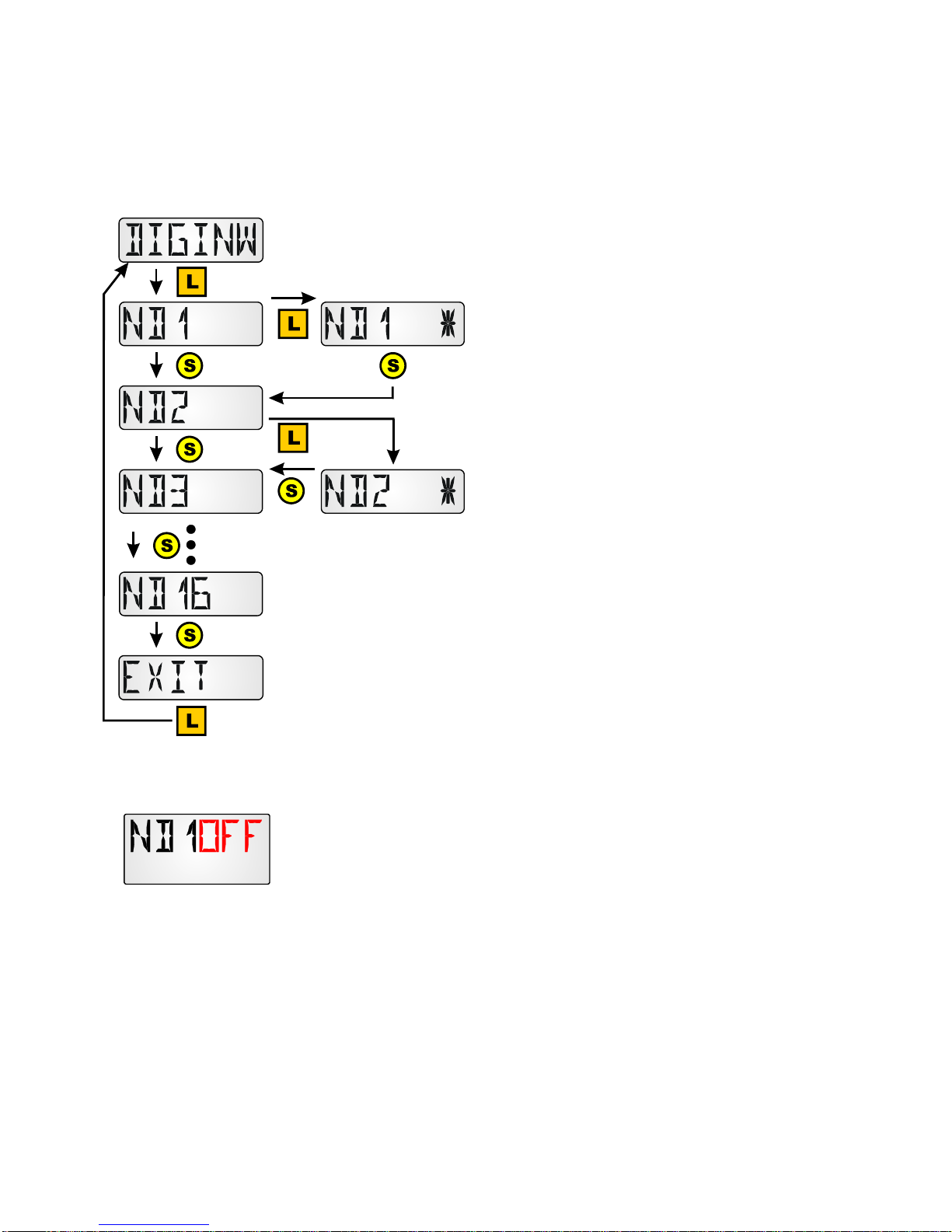
20
Menu digital CAN network inputs DIGINW (only UVR1611)
This selection is only possible for the controller UVR1611. For output 14, the query
NETW.IP.=>DL.: must be set to "yes".
Access the menu via a long key press.
Selection via a long key press at the rele-
vant digital network input. The selection is
indicated by a star.
Up to 16 digital network inputs can be displayed.
Display example:
Current value of the digital network input 1. "ND1" and "OFF" flash al-
ternately.
Table of contents
Other Technische Alternative Accessories manuals
Popular Accessories manuals by other brands

TC Electronic
TC Electronic Digital Konnekt x32 user manual

Philips
Philips GoZero manual

ipf electronic
ipf electronic UT360321 manual
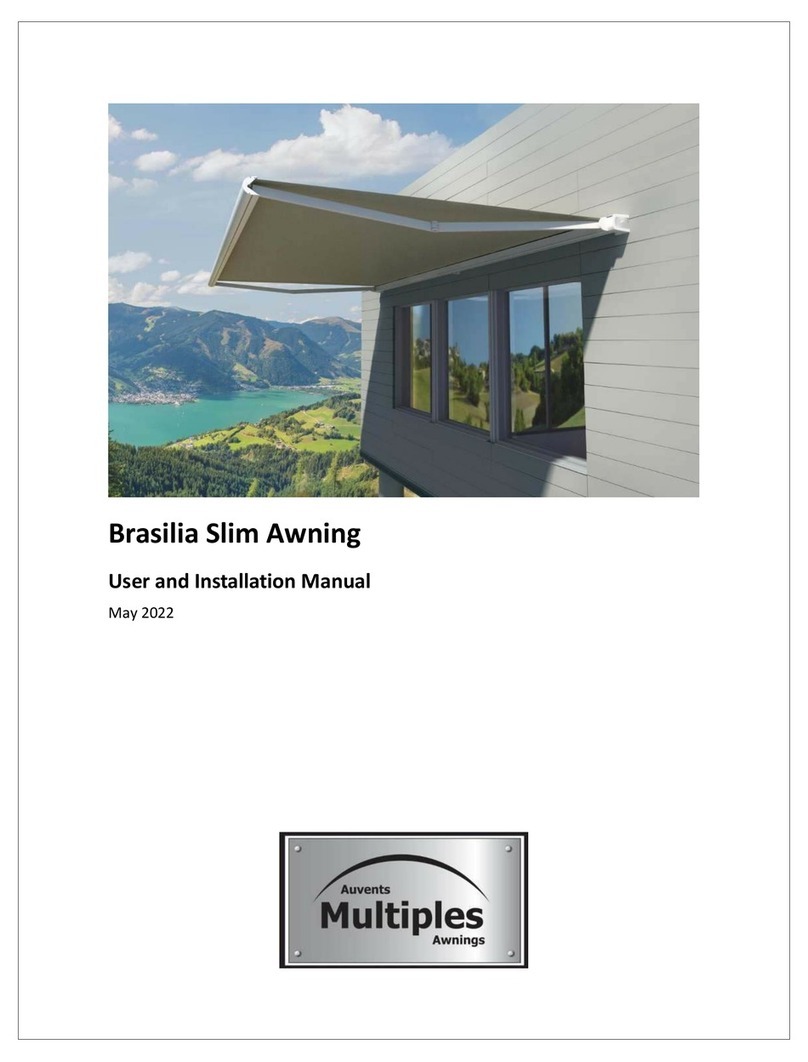
Multiple Awnings
Multiple Awnings Brasilia User and installation manual

Halsey Taylor
Halsey Taylor HAC8FSCGQ 1A owner's manual

Orion
Orion SkyView Deluxe 9400 instruction manual