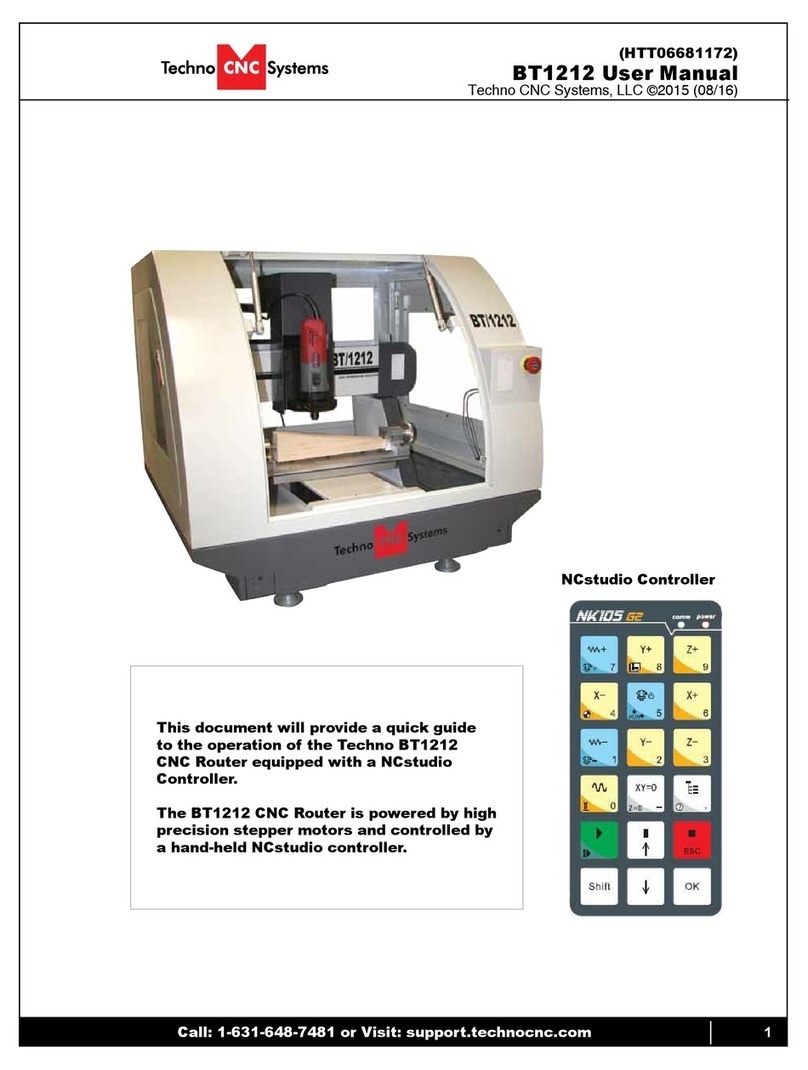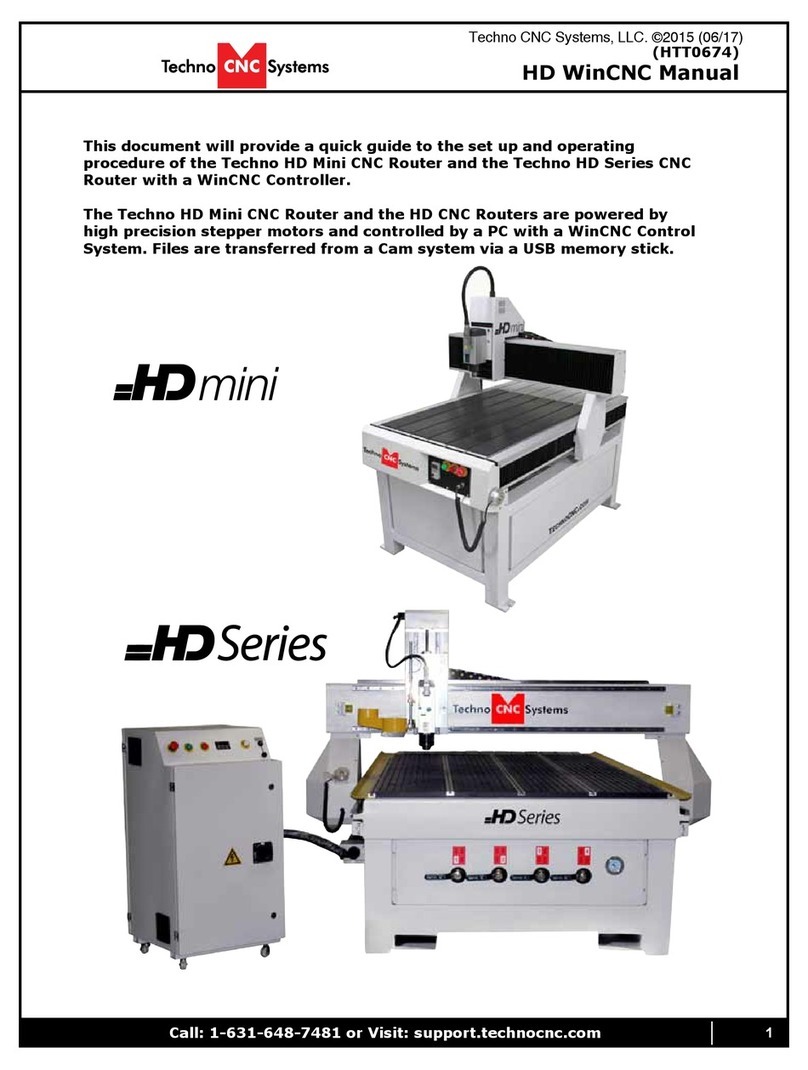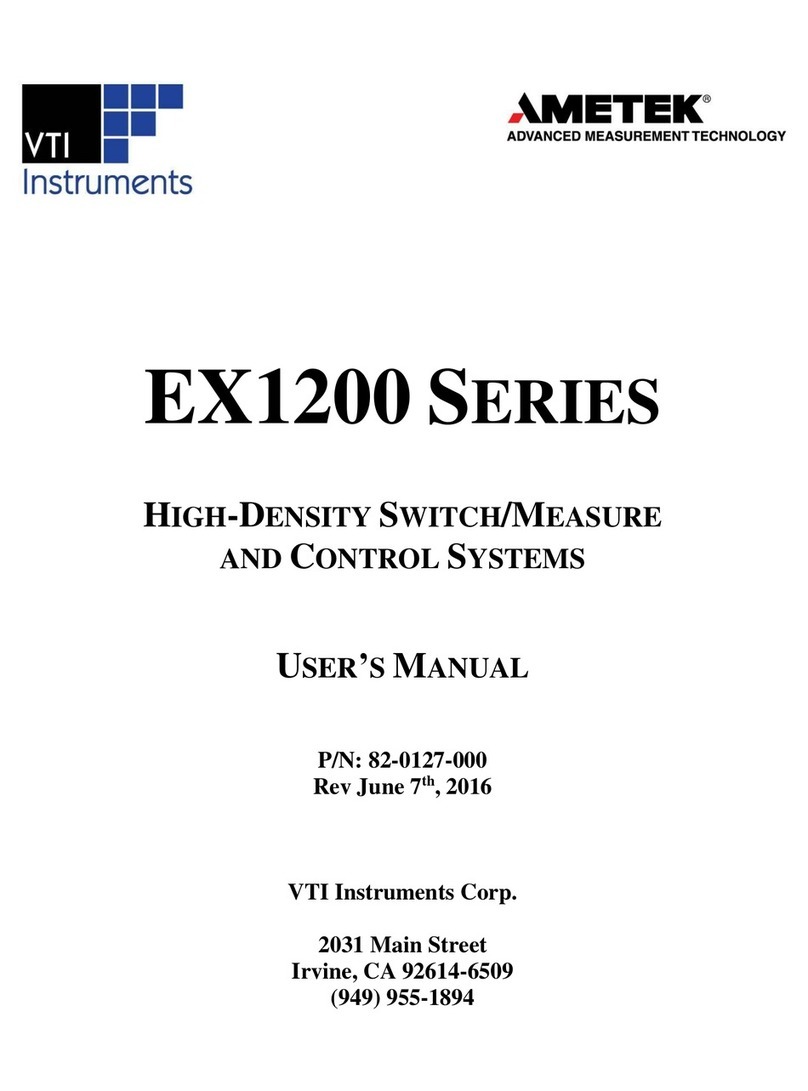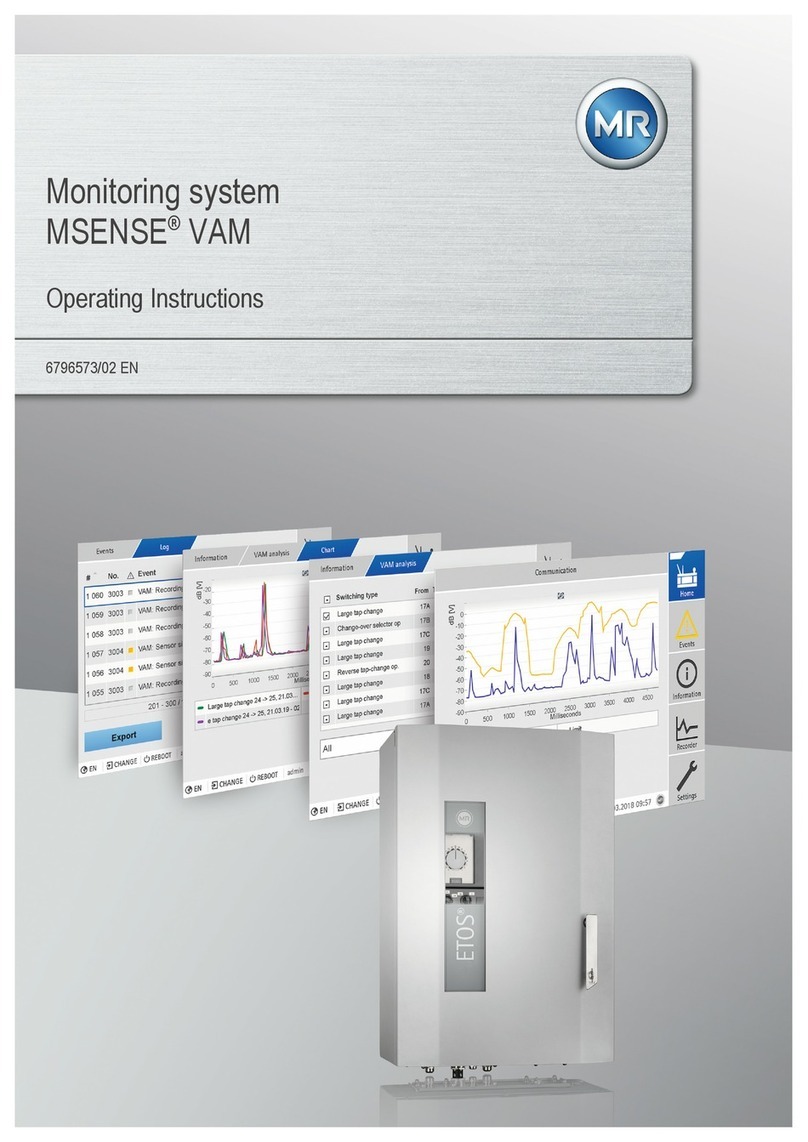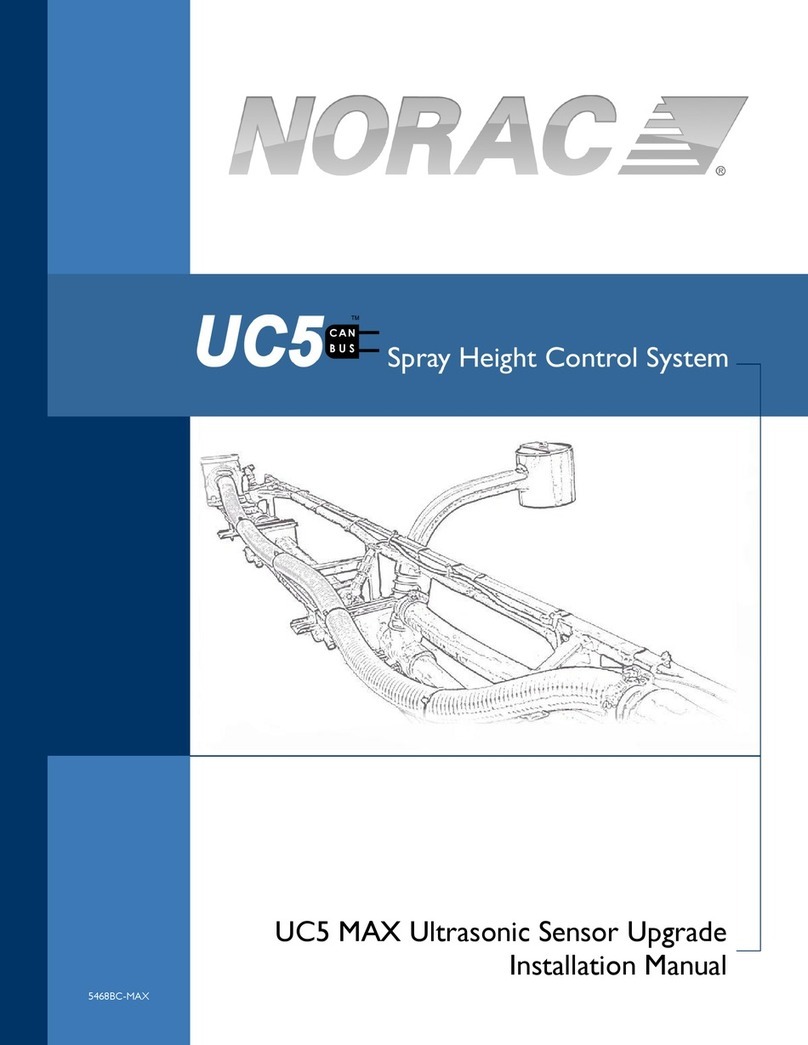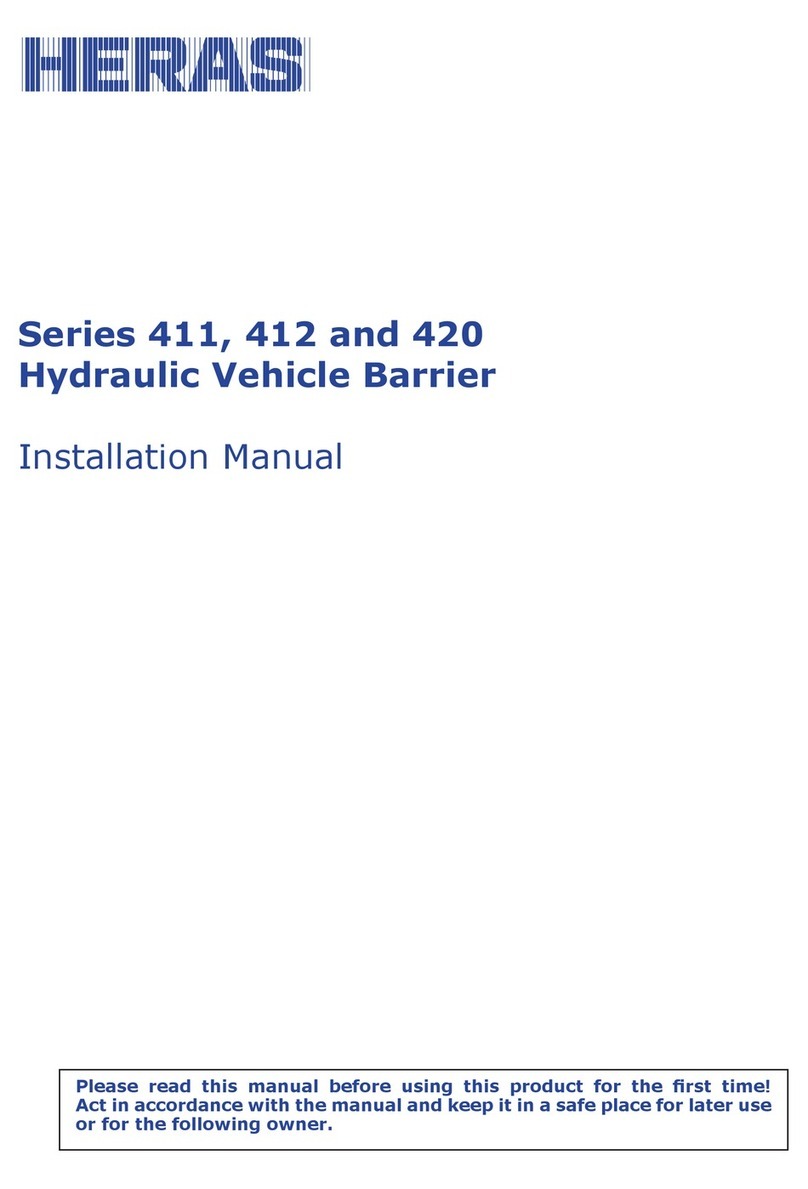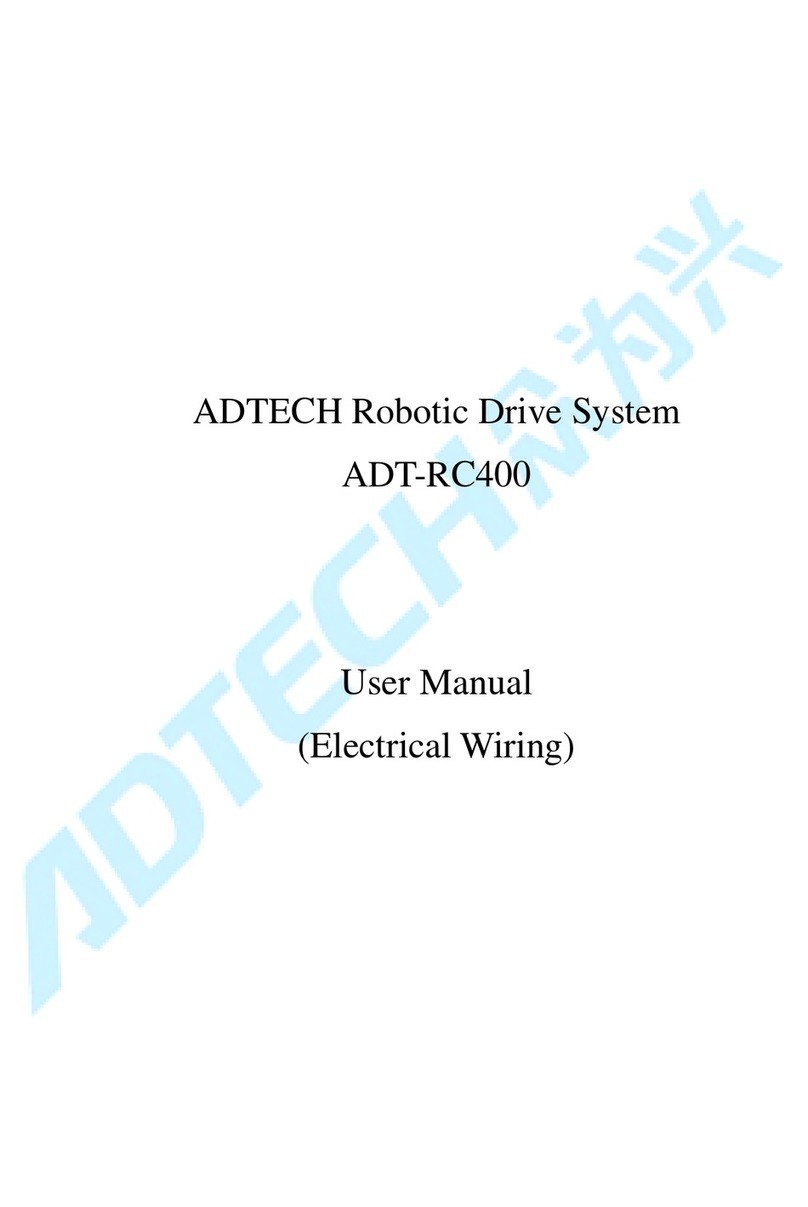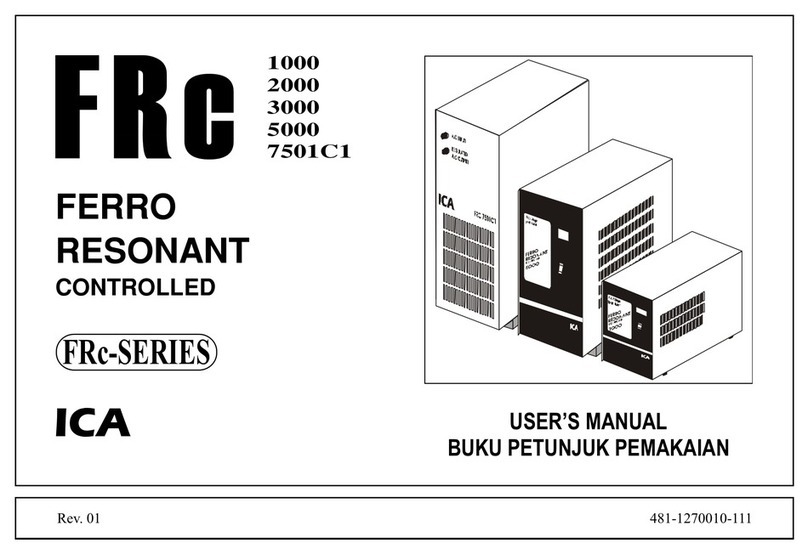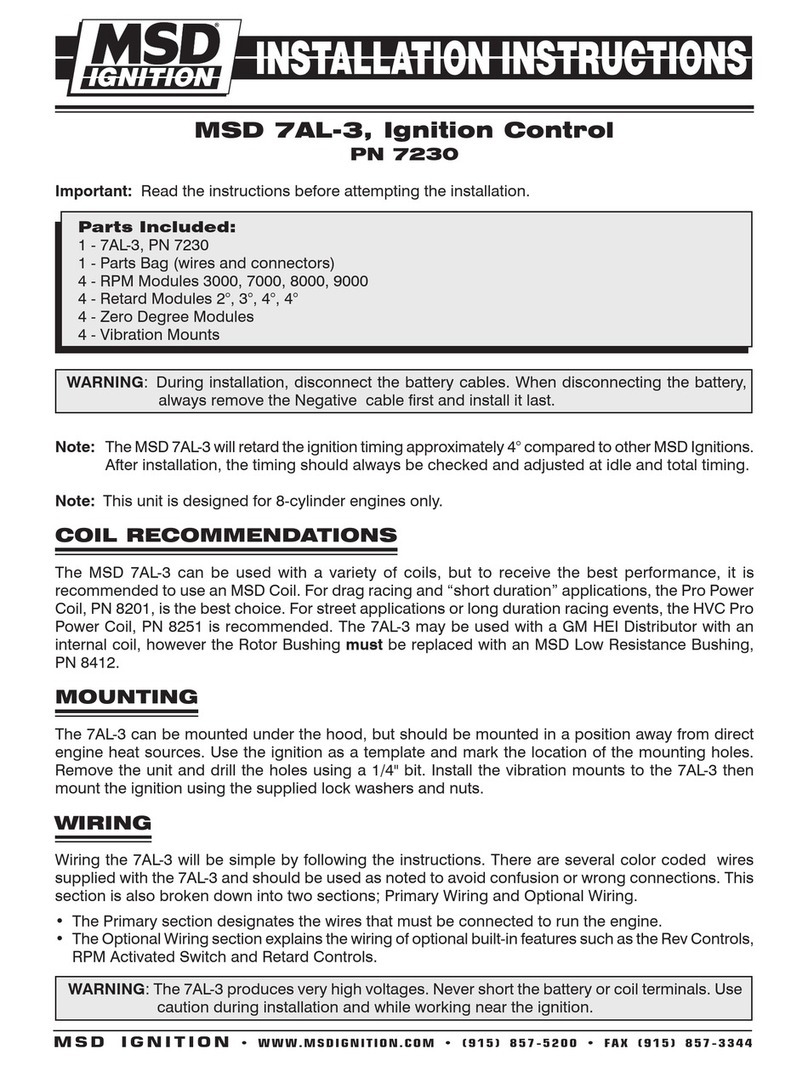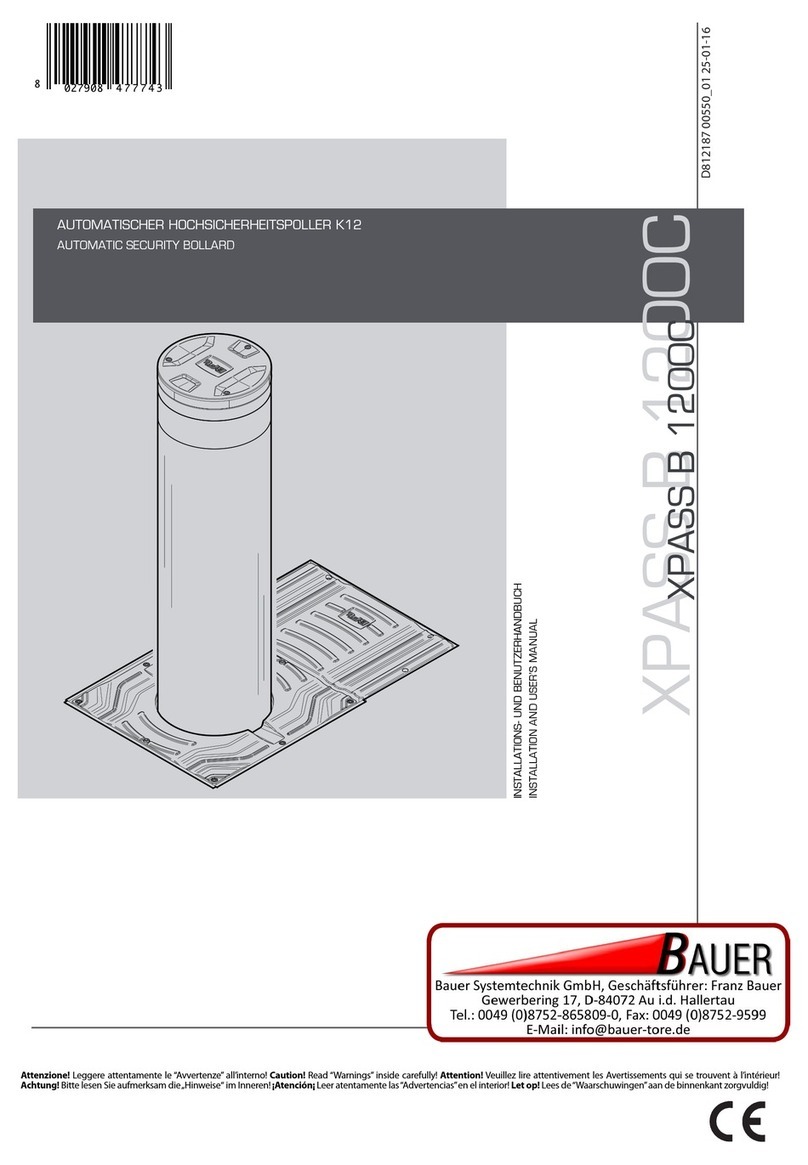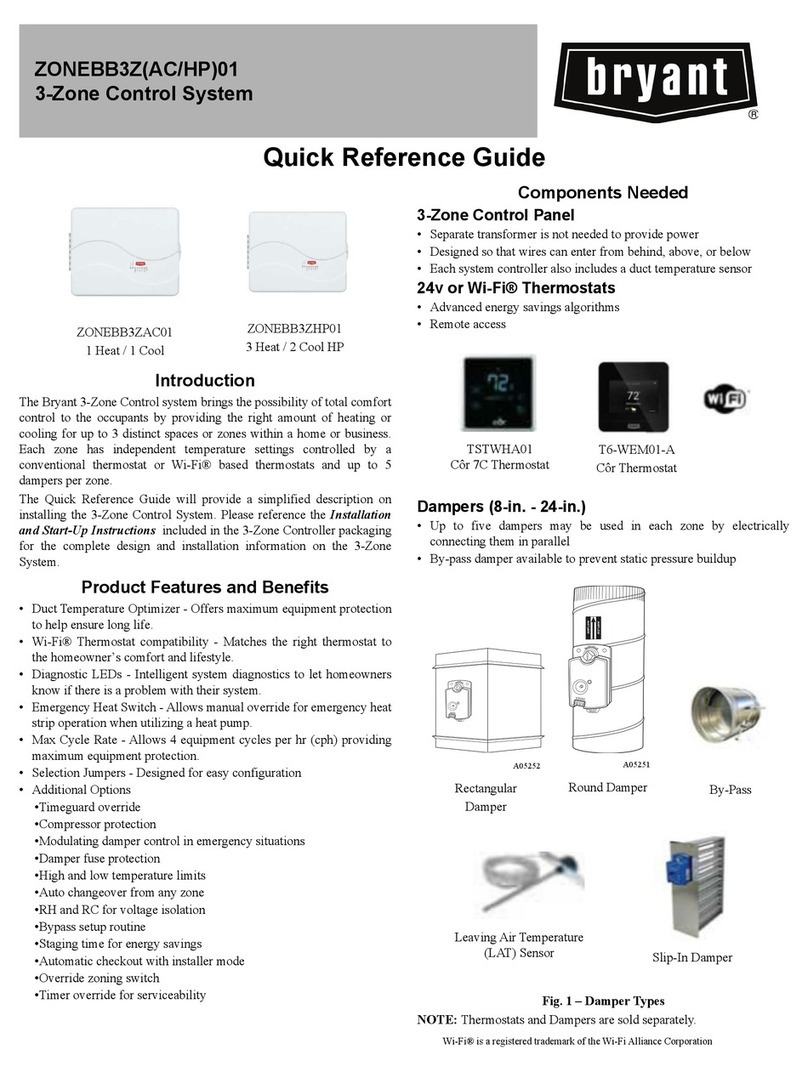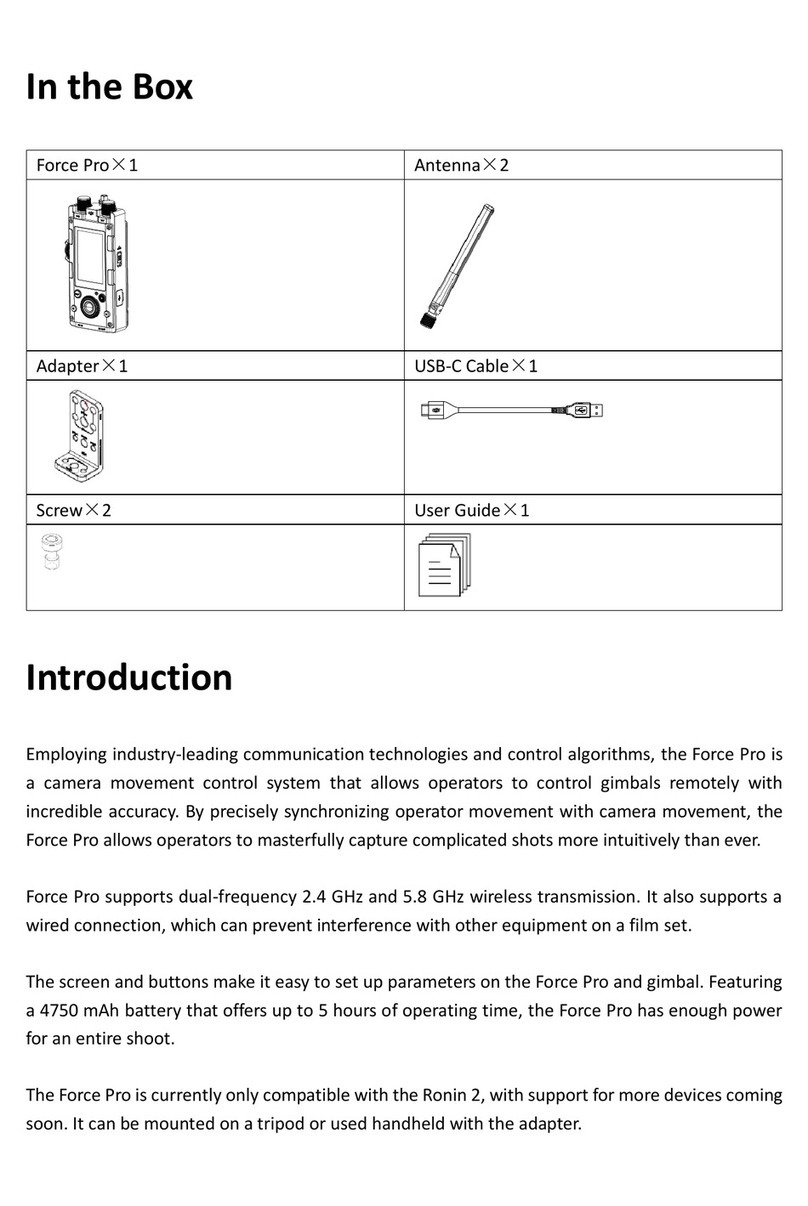Techno CNC Systems WinCNC User manual

2Call: 1-631-648-7481 or Visit: support.technocnc.com
Plasma User Manual
WinCNC
TABLE OF CONTENTS
I. Safety Information
Forklift Guide ........................................................ Page 3
Plasma Safety Instructions ............................................ Page 4
II. Techno CNC Plasma Installation
Machine and Controller Connections ................................ Page 6
Plasma Torch Connections ............................................ Page 7
III. Controller Functionality .........................................................Page 8
IV. Controller Screen Layout .........................................................Page 9
V. Controller Button Functions
Toolbar / Axis Window .............................................Page 10
Jog and Incremental Buttons .............................................Page 11
Viewer .....................................................................Page 12
Function Buttons .............................................Page 13
StatusIndicator/THCQuickCong .................................Page14
THCCongWindow .............................................Page15
VI. Using Cut Charts .....................................................................Page 16
VII. Plasma Quick Start Guide .........................................................Page 18
VIII. Pen Quick Start Guide .........................................................Page 20
IX. Supported Code .....................................................................Page 22
X. Error Codes .................................................................................Page 23
XI. Machine Lubrication .........................................................Page 24
XII. Diagrams
PCandControllerInterfaceConnections .....................Page25
Machine Diagram .........................................................Page 26
XIII. Cut Quality .................................................................................Page 27
XIV. Consumables .................................................................................Page 31
XV. Warranty .................................................................................Page 34

3Call: 1-631-648-7481 or Visit: support.technocnc.com
Plasma User Manual
WinCNC
PLASMA FORKLIFT GUIDE
II. MEASURING FORKS AND FORKLIFTING MACHINE
2.1
Fig. 2.1
Measuring the distance between the forks.
(shown in Fig 2.1).
NOTE: Forklift capacity must be
adequate to safely lift the machine.
I.
SAFETY
WARNING:
DO NOT LIFT OR
MOVE MACHINE
USING GANTRY
1.1
Be very careful not to damage the wiring and/
or the plumbing underneath the machine.
It is recommended that you have professional riggers conclude the installation if you are uncomfortable with this method.
For safety and to prevent damage to the machine
and cables, Lift Machine Using Forklift Tubes ONLY
Forklift your machine up from the
oor and remove the wooden pallet.
2.2
Fig. 2.2
Take care not to damage the
machine. Slowly move in close to the
machine.
Front of Machine
Rear of Machine
1
3
2
4
Right SideLeft Side
1 2
43
Please note the 4 Forklift Tubes on
the front and rear of the machine.
Fig. 1.1
If required, there are 4 Forklift Tubes
on the sides of the machine.
28"
23"
23"

SAFETY INFORMATION
Techno CNC Systems’ cutting equipment is engineered and designed with safety as top priority.
However, the overall safety of the operator will drastically increase by proper installation and
operation.
WARNING -
Do not install, operate, or repair the CNC, or torch equipment without reading the safety warnings
within this manual.
Be very careful when maintaining, troubleshooting and operating this equipment.
THE PLASMA TORCH CAN SCORCH SKIN AND CAUSE PERMANENT DAMAGE OR DEATH
FUMES AND GASES CAN BE DANGEROUS
• PROTECT YOURSELF AND OTHERS FROM POSSIBLE SERIOUS INJURY OR DEATH.
• KEEP CHILDEN AWAY
• IF OPERATING WITH A PACEMAKER, IT IS IMPERATIVE YOU CONSULT WITH YOUR
DOCTOR PRIOR TO USING THE MACHINE OR ANY OF ITS ACCESSORIES.
• ENSURE THAT ALL INSTALLATION, OPERATION, MAINTENANCE, AND REPAIR
PROCEDURES ARE DONE ONLY BY QUALIFIED INDIVIDUALS.
• The biproduct of plasma cutting produces fumes and gases that may be hazardous to
health. Avoid breathing these fumes and gases. Keep your head out and away from the
fumes.
• Use the appropriate amount of ventilation, water, and/or exhaust at the plasma arc to keep
fumes and gases away from your breathing zone.
• Use an air-supplied respirator if water and ventilation is not enough to remove all fumes.
• When plasma cutting lead, or cadmium plated steel and other metals or coatings which
produce toxic fumes, keep your exposure to a minimum within applicable OSHA PEL and
ACGIH TLV limits using local exhaust or mechanical ventilation. In conned spaces, or, but
not advised, outdoors, a respirator may be required.
• Disconnect the power source from all devices before performing any service or
maintenance. When power sources are active, during operation, voltages in excess of
250V are produced. This creates the potential for serious electrical shock, or possible
death.
• Insulate yourself from work and ground by using dry insulation. Always wear gloves and
clothing that covers any exposed skin. Take extreme care when the work environment is
moist or damp.
• The electrode and work (ground) circuits are electrically active, or “hot”, when the power
source is on. Do not touch these active parts with bare skin or wet clothing. Dry gloves
and clothing without holes must be worn at all times during operation.
• Always ensure that the work ground makes a good electrical connection with the metal
being cut. The connection should be as close as possible to the material being cut.
• Ground the metal substrate being cut to a good electrical, earth ground.
• Always replace damaged or worn insulation and consumables.
• Arc Rays produced by the plasma torch can injure your eyes and burn your skin. The arcing
process produces very bright infrared and ultraviolet rays. These rays will damage your eyes
and burn your skin if the proper safety eyewear and clothing are not worn.
• Use safety glasses and a shield to protect your eyes from sparks and arc rays when operating
or observing any plasma cutting.
• Use clothing suitable for plasma cutting or gouging, including, but not limited to, durable,
ame resistant gloves and jacket.
• Protect those around the machine with suitable, non-ammable outer protection and/or warn
them not to gaze at the arc or expose themselves to the arc rays and metal spatter.
ARC RAYS WILL BURN

CUTTING FLAME AND SPARKS CAN CAUSE EXPLOSION FIRE
• Fires and explosions can be caused by oxygen fueled cutting ame, plasma arc, hot slag and
sparks.
• A re extinguisher should be ALWAYS readily available. When working in areas where re
hazard may exist, always provide a re watch.
• When the machine is not in use, or not cutting, ensure that no part of the electrode circuit is
touching the work ground. Accidental contact can cause overheating and create a re hazard.
• Be sure there are no combustible or ammable materials near the workplace. Any material
that can’t be removed, must be protected.
• Sparks and hot slag from cutting can easily go through small cracks and openings to adjacent
areas.
• Avoid cutting near hydraulic lines.
• Do not cut or burn through tanks, drums, or containers until proper steps have been taken to
ensure that these processes will not cause ammable or toxic vapors from substances inside.
• Vent hollow castings or containers before heating or cutting. They may explode.
• Do not add fuel to engine driven equipment near an area where plasma cutting is being
conducted.
• Connect the work cable ground as close to the cutting area as possible.
• Hydrogen gas may form and be trapped under aluminum work pieces when they are cut
while using a water table. DO NOT cut aluminum alloys with the water table unless the
hydrogen gas can be eliminated. Hydrogen gas that is trapped can ignite and cause an
explosion.
• TURN OFF input power using the power disconnect at the machine as well as the switch at
the main fuse box before working on the equipment.
• Install equipment in accordance with the U.S. National Electrical Code and manufacturer’s
recommendations.
• Ground the equipment in accordance with the U.S. National Electrical Code and the
manufacturer’s recommendations.
WORKING WITH ELECTRICALLY POWERED EQUIPMENT
PLASMA ARC CAN INJURE
• Keep your body away from the plasma nozzle and plasma arc.
• Operate the pilot arc with extreme caution. The arc is capable of burning the operator and
others around.
• An EMF (Electric and Magnetic Field) is caused when an electric current ows through any
conductor. An arc ray current creates EMF elds around torch cables and cutting machine.
• EMF elds may interfere with some pacemakers. Operators with a pacemaker, or other
bioelectrical device should consult with their physician before using the plasma cutter.
• Exposure to EMF elds during cutting may have other health eects which are not known.
• Any and all operators should follow these procedures in order to minimize exposure to EMF
elds from an arc ray circuit:
• Route the torch and work cables together – Secure them with electrical tape
or zip-ties when possible.
• NEVER wrap or coil the torch and work cables around your body.
• DO NOT place your body between the torch and work cables.
• Connect the work cable to the workpiece as close as possible to the area
being cut.
• Do not work next to the cutting power source.
WHILE OPERATING THE CNC MACHINE

ELECTRICAL AND MAGNETIC FIELDS MAY BE DANGEROUS
• WEAR THE PROPER EYE, EAR, FACE, AND BODY PROTECTION.
• PROTECT your eyes and face with welding goggles and/or helmet. These items should have
the proper grade of lter plate.
• PROTECT your body from welding slag/spatter and arc ash with protective clothing
including woolen clothing, ame-proof apron and gloves, leather leggings and high boots.
• Where ear protection when necessary.
• ENSURE that all protective clothing and eyewear is in good, working condition.
• Ensure that there is adequate lighting in the area of the machine.
• Safety Glasses should be worn in work area at all times.
• DO NOT CLIMB ON MACHINE. The machine is not intended to be used as a ladder or to
support anything other then the material being cut. By climbing onto the machine, there is risk
of falling which can result in injury or de
ELECTRICAL AND MAGNETIC FIELDS MAY BE DANGEROUS

7Call: 1-631-648-7481 or Visit: support.technocnc.com
Plasma User Manual
WinCNC
The Techno CNC Plasma
System is powered by 220 volt
single phase power.
Make sure the Ground Clamp
(Work Lead) is connected to
the material being cut, or the steel slats
that the material is resting on.
Have a licensed electrician perform
all electrical connections based on
your electrical codes!
Please make sure the CNC Plasma
is properly grounded using the
grounding lug provided on the rear
leg of the machine.

8Call: 1-631-648-7481 or Visit: support.technocnc.com
Plasma User Manual
WinCNC
1.3 Unpack the computer and monitor and mount them on the
controller.ThePCtsonthesideshelfandthemonitorrestsontop.
Fig. 1.4
1.4 Plug the labelled cables
into their proper places. 2
labelled interface cables, 1
monitor and 2 USB for mouse
and keyboard.
II. Techno CNC Plasma Installation
1.1 The Electronics are housed in the large controller box as shown in
Figure 1.1. When unpacking the machine, avoid twisting the plastic conduit
that guides the cables to the motors.
1.2 Open the front and back of the controller box
See PC and Controller Interface Connections on page 25.
Machine and Controller Connections
1.5 The terminal for the 220 volt connection
is located at the bottom front of the box.
Fig. 1.1
Have a suitably qualied person connect the 220V to the
terminals. Make sure that all local electrical codes are obeyed.
For single phase machine, connect power to L1 and L3 only.
Fig. 1.3

9Call: 1-631-648-7481 or Visit: support.technocnc.com
Plasma User Manual
WinCNC
When hooking up the plasma torch, be sure to use appropriate
power. See Hypertherm documentation or refer to quote for
details.
Please read and understand the Hypertherm torch manual before
operating the machine.
IIb. Plasma Torch Connections
TheHyperthermtorchrequiresaclean,dry,non-uctuating90
psi compressed air source to operate. Do not atempt to operate
plasma with the air connected.
The error “check torch” will also appear when the torch is not in
its correct position. This acts as an e-stop if the torch knocks into
something while in motion.
Make sure the torch and grounding clamp are plugged in.
WARNING: Read this setup thoroughly before running the machine. Have a licensed
electrician perform all electrical connections based on your local codes!
Hypertherm Machine Interface Cable from
Controller box

10 Call: 1-631-648-7481 or Visit: support.technocnc.com
Plasma User Manual
WinCNC
III. Controller Functionality
Machine Controls
Emergency Stop -
Cuts off the power
to the machine.
Power Button - Turns the machine on and
off when the machine has power and the
power breaker is in the on position.
Power Indicator Light - Light on
indicates power to the machine.
Power Breaker
The power breaker is used as a safety feature. The machine will only power up when the
breaker is in the vertical “ON” position. Spin the selector clockwise from “OFF” to “ON” in order to
enable the machine and lock out access to the high powered electronics inside the controller cabinet
“OFF” Position “ON” Position
Fan On Fan Off

11 Call: 1-631-648-7481 or Visit: support.technocnc.com
Plasma User Manual
WinCNC
IV. Controller Screen Layout
Main Layout Controls and Description
Command Box and History Viewer
Live View and Toolpath Viewer
Jog / Transit Direction, Speed,
Step Size Buttons
Axis Window
Custom Functions
THC Conguration
Window
Status Indicators
Tool Bar

12 Call: 1-631-648-7481 or Visit: support.technocnc.com
Plasma User Manual
WinCNC
Tool Bar
V. Controller Button Functions
START
Execute
command line
or job
RESTART / SKIP
Restarts a job at a
given line number
SINGLE STEP MODE
Allows you to execute
single lines of a g-code
leatatime.
STOP / ABORT Stops
a running command
or job
PAUSE
Pauses a running
command or job
VIEW HISTORY
Opens Job history
browser
OPEN
Opens Explorer
toopenajoble
EDIT
Opens Notepad
toeditajoble
SIMULATE
Simulatesaleto
check for errors and
run time
VIEW
Displays the current
job in the viewer
window
SOFT LIMITS
Enables/Disables
soft limit features
Axis Window
Green Box
Indicates an origin
offset is applied
Blue Box
Indicates a workspace offset is
applied
Red Triangle
Indicates a triggered limit switch
(left low, right high)
Slider Bar
Controls feed rate
override
The axis window is the primary display for current information about each axis on your machine.
The current positions and velocities for each axis are displayed in the text boxes.
Thetoolbarisacollectionofshortcutbuttonsthatperformspecicactions.
Machine Status
Displays current units,
active modes and
current feed rate
override percentage

13 Call: 1-631-648-7481 or Visit: support.technocnc.com
Plasma User Manual
WinCNC
Jog and Incremental Buttons
These buttons are what allow you to initiate a manual jog or incremental movement. In jog mode,
holding the button down will continuously move the machine. In incremental mode, each time a
button is pressed the machine will move according to the jog increment that has been selected.
Holding the button down in incremental mode will move the machine only once.
Jog Increment Buttons
When pressed, these buttons allow the
machine to move in steps of the selected
increment.
Jog Speed Buttons
When pressed, these buttons
allow the machine to move
at predetermined continuous
speeds.
Movement Direction Buttons
When pressed, these buttons allow the
machine to move in selected direction in
the selected mode.
(Jog or Incremental)

14 Call: 1-631-648-7481 or Visit: support.technocnc.com
Plasma User Manual
WinCNC
Viewer
WinCNCcontainsabuiltinviewerwindowthatwillallowyoutodisplaytheoutputofG-Codelesbeforethe
jobisactuallyrun.Bydefault,theviewercanalsodisplayaG-Codelelinebylineasitisrun.
G0 rapid moves are shown as a black dashed line. G1 feedrate moves are displayed as a solid blue line.
Toviewalebeforeyourunit,opentheleinthecommandlineandthenpresstheviewerbuttononthe
toolbar.
Once the object is loaded into the viewer the following controls can be used:
Zoom In - click the left mouse button.
Zoom Out - click the right mouse button.
Selected Zoom - hold down the left mouse button and drag the box around the area to zoom in on.
Pan or Re-Center Object - hold CTRL and click either mouse button.
Reset Image - hold shift and click either mouse button
Origin
Where red vertical and
horizontal lines intersect
Current Position
Shows the current position
of the plasma torch
(Shown as red circle)

15 Call: 1-631-648-7481 or Visit: support.technocnc.com
Plasma User Manual
WinCNC
Function Buttons
These buttons perform preset functions. They are used as shortcuts for many G-code operations.
Seek Limits
Finds the machine’s
limit switches. Should be
performed at start-up.
Set XY
Sets the XY origin at the
current position
Set Z
Sets the Z origin at the
current position.
Not necessary for Plasma jobs.
Go to XY
Raises Z to its high limit
and sends the machine to
XY=0
Touch Top
Starts automatic
touch off cycle to set
Z=0
Park
Sends the machine to a
pre programmed park
position. Usually, by
default, at the back of
the machine.
Clear
Clears all offsets.

16 Call: 1-631-648-7481 or Visit: support.technocnc.com
Plasma User Manual
WinCNC
Torch Height Control (THC) Quick View
ThiswindowallowstheusertoselectpreconguredTHCmodesaswellasperformbasiccommands.
Quick Cong Select
Shows the currently selected THC
conguration.Dropdownmenu
shows other options.
THC / Auto
Enables / Disables Automatic THC
Enables / Disables Autosense
Cong
Opens a window to create a new
THCcongurationprole.
(See Next Section)
Target Voltage
Sets the target
voltage (height) for
the given job
Arc Voltage
Shows the actual (real
time) voltage
Torch
Turns the torch on or off.
Indicator
Green is torch on
Red is torch off
Status Indicators
This window shows certain machine inputs and outputs.
Arc Present
Green indicates that arc
has successfully transferred

17 Call: 1-631-648-7481 or Visit: support.technocnc.com
Plasma User Manual
WinCNC
THC Conguration Window
ThiswindowallowstheusertosaveTHCprolesforfutureusage.Werecommendsavinganew
congurationproleforeachmaterialtypeandthicknessused.
The highlighted variables should always be used. All values are taken directly from the Hyperthem
Manual’s Cut Charts.
Please note: Shop conditions vary from user to user. For this reason, we recommend disabling
THC for new materials, so tests can be run and arc voltage can be read, which will allow the user to
accurately set a target voltage.
Material Name
Congurationname
Torch Amps
Piercing Height Cutting Height
Cong List
Shows a list of THC
proles.Selectone
to edit it.
THC Mode
3 Options
Disabled-NoTHC,maintainsaxedheight
Automatic-THCOn,maintainsaxedheightabovethematerialbasedonvoltage(recommended)
AutoSense-Usesvoltagefrominitialtouchoffasxedheight
Feed Rate
Target Voltage
Pierce Delay

18 Call: 1-631-648-7481 or Visit: support.technocnc.com
Plasma User Manual
WinCNC
Setting the Plasma Cut Parameters:
Please refer to your Hypertherm Powermax Manual’s cut chart to ensure proper settings
Maximum cut speeds are the fastest speeds possible to cut material without regard to cut quality.
Recommendedcutspeedsareagoodstartingpointforndingthebestqualitycut.Youwillneedto
adjust the speeds for your application and your table to obtain the desired cut quality.
VI. Using the Cut Charts

19 Call: 1-631-648-7481 or Visit: support.technocnc.com
Plasma User Manual
WinCNC
The cut chart on the previous page is being used as an example. It is from the Hypertherm
PowerMax manual. It represents the cut chart for shielded consumables on Mild Steel with English
Units.
In this example, we will be cutting 16 Ga mild steel and we will use the recommended settings. These are
merely recommended settings, you will need to adjust accordingly.
We will use the cut chart from left to right.
First,weneedtoopentheCNCInterfaceandopentheTHCcongwindow.
NametheMaterial“16Ga-45amps”
Wewillstartwith“TorchAmps”.Forourgivensetup,wewillbeusing45amps.Input45intothe“TorchAmps”
boxandmakesuretheHyperthermtorchissetto45usingthefrontknob.Ifyouhaveamorepowerfulunit,
plug in the amperage that your torch will be set to.
Next, we choose our material thickness. In this example, we will be using 16 Ga.
As we move from left to right, we can use and set various parameters.
Torch-to-work distance is our “Cutting Height” value. Enable “Cutting Height” and set the value to .06”
InitialPierceHeightisour“PiercingHeight”value.Enable“PiercingHeight”andsetthevalueto.15”
Now we will set our Pierce delay, under “Pierce Delay” enter 0.0.
For the best cut results, we will use the “Recommended” settings for feed rate and voltage.
Ourcutspeedwillbe350inchesperminute.Put350inthespotmarked“FeedRate”
Our voltage will be 116. Put 116 in the spot marked “Target Volts”
Finally,chooseaTHCmode.Incasesofatsheetmaterial,youcanchoose“disabled”.Iftheremaybeany
chance of variation of material thickness or height or the material may be warped, choose “Automatic”
Click“Save”tosavetheproleand“Done”toexit
Please note: When saving, if the “material name” has any symbols, the conguration will not be
saved correctly. Ensure that you spell out the full name, i.e)

20 Call: 1-631-648-7481 or Visit: support.technocnc.com
Plasma User Manual
WinCNC
Step 2 - Seek Limits
Once powered up, please choose “Seek Limits”
from the controller screen. This will move the
machine to its limit switches, ensuring accurate
positioning.
WARNING: BEFORE SEEKING LIMITS, ENSURE
THAT THE PLASMA TABLE IS FREE FROM
OBSTRUCTION
Step 3 - Setting the Origin
Jog the machine to the desired X/Y start position by
pressing the X and Y directional key, or use the arrow
keys on the keyboard. “Page up” and “page down”
control the z-axis.
Once located, press “Set XY”.
The display should now show X and Y coordinate values
of 0.000 with green boxes as indicators that the origin
has been set.
Z may have a non zero number, as the z-axis lifts up to
its “pierce height” after it touches off the meter.
Step 1 - Power Up
Turn on power to the machine, plasma torch
and PC. Ensure the torch and machine have an
adequate air supply and the ground clamp is
properly on the material being cut.
VII. Plasma Quick Start Guide
This guide will assume all machine, controller, plasma and
PCconnectionshavebeenmadeandthatyouarereadytorunale.
Table of contents
Other Techno CNC Systems Control System manuals