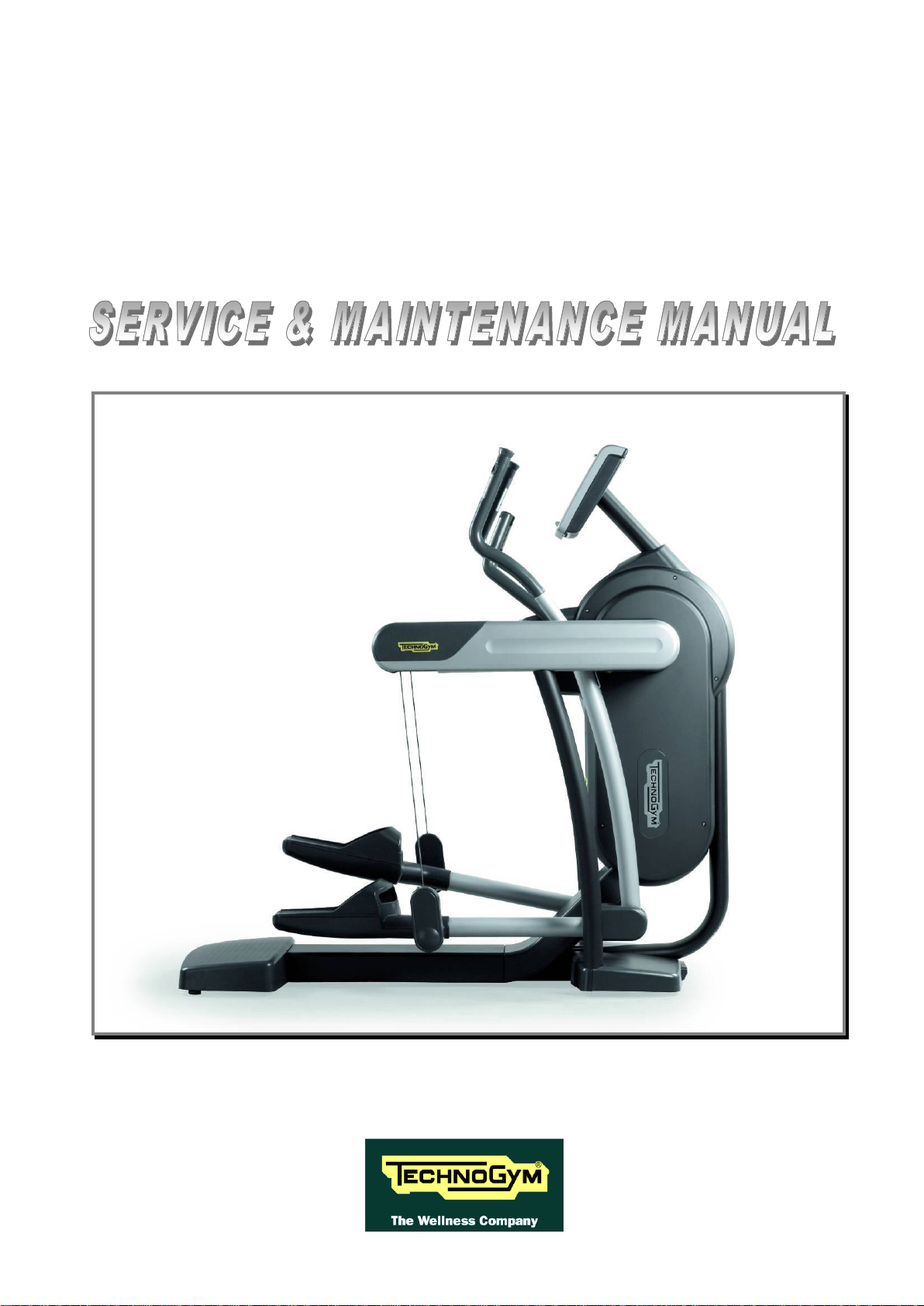VARIO Excite +: Service & maintenance manual- rev. 4.2
Page iii
6.14.2.HR/HS Receiver (Chest Belt)................................................................................................................6.32
6.14.3.HR RECEIVER (Chest Belt).................................................................................................................6.35
6.15.THE TELEMETRIC HEART RATE SIGNAL IS INCORRECT.......................................................................................6.37
6.15.1.Chest Belt .............................................................................................................................................6.37
6.15.2.Hand Sensor.........................................................................................................................................6.41
7. DISASSEMBLY OF COMPONENTS...................................................................................................................7.1
7.1. DISASSEMBLING THE DISPLAY ............................................................................................................................7.1
7.1.1. 500 and 500SP version...........................................................................................................................7.1
7.1.2. 700 and 700SP version...........................................................................................................................7.2
7.1.3. VISIO versions........................................................................................................................................7.3
7.2. DISASSEMBLING BOARDS AND COMPONENTS......................................................................................................7.4
7.2.1. LED Display (ARM Board)....................................................................................................................7.4
7.2.1.1. ARM board (A)............................................................................................................................................................7.5
7.2.1.2. C-Safe board (B).......................................................................................................................................................... 7.6
7.2.2. VISIO Display 15” (CPU Board)...........................................................................................................7.7
7.2.2.1. Wireless board (A)....................................................................................................................................................... 7.8
7.2.2.2. Tuner DVB-T board (B).............................................................................................................................................7.10
7.2.2.3. Tuner board ATSC (B1) and ISDB-T (B2)................................................................................................................7.11
7.2.2.4. LCD Inverter (C)........................................................................................................................................................7.12
7.2.2.5. CPU board (D)........................................................................................................................................................... 7.13
7.2.2.6. LCD (E) + Touch Screen ...........................................................................................................................................7.14
7.2.2.7. Headphone Jack (F) ...................................................................................................................................................7.15
7.2.2.8. Dual TGS reader + USB port (G)............................................................................................................................... 7.16
7.2.2.9. iPod Docking Station (H)...........................................................................................................................................7.17
7.2.2.10. Frontal plugs TGS + USB and cover.......................................................................................................................... 7.18
7.3. DISASSEMBLING THE KEYBOARD /TOUCH SCREEN ..........................................................................................7.19
7.3.1. LED Keyboard......................................................................................................................................7.19
7.3.2. VISIO version.......................................................................................................................................7.21
7.4. DISASSEMBLING THE CARDIO RECEIVER...........................................................................................................7.22
7.4.1. HS/HR Receiver (Chest Belt/Hand Sensor)..........................................................................................7.22
7.4.2. HR Receiver (Chest Belt)......................................................................................................................7.23
7.5. DISASSEMBLING THE HAND SENSOR (FIXED HANDGRIPS)..............................................................7.24
7.6. DISASSEMBLING THE HAND SENSORS (MOVING LEVERS)...................................................................................7.25
7.7. DISASSEMBLING THE GUARDS...........................................................................................................................7.26
7.7.1. Disassembling the centre guard...........................................................................................................7.26
7.7.2. Disassembling the side guards.............................................................................................................7.27
7.7.3. Disassembling the bottom centre guard...............................................................................................7.29
7.7.4. Swivel belt connector guard.................................................................................................................7.30
7.8. DISASSEMBLING THE FOOTBOARDS ...................................................................................................................7.32
7.8.1. Disassembling rear footboard..............................................................................................................7.32
7.8.2. Disassembling front footboard.............................................................................................................7.33
7.8.3. Disassembling the lever footboard.......................................................................................................7.34
7.9. DISASSEMBLING THE LEVER .............................................................................................................................7.35
7.9.1. Disassembling the footboard lever.......................................................................................................7.35
7.9.2. Disassembling the upper lever .............................................................................................................7.37
7.10.DISASSEMBLING THE FIXED HANDGRIPS............................................................................................................7.40
7.11.DISASSEMBLING THE LEVER HANDLEBARS .......................................................................................................7.41
7.12.DISASSEMBLING THE ELECTROMAGNETIC BRAKE BOARD .................................................................................7.43
7.13.DISASSEMBLING THE ELECTROMAGNETIC BRAKE .............................................................................................7.44
7.14.DISASSEMBLING THE LOWER TRANSMISSION (FLYWHEEL –DRIVEN PULLEY –PRIMARY UNIT) .........................7.45
7.14.1.Disassembling th flywheel (A)..............................................................................................................7.46
7.14.2.Disassembling the driven pulley (B).....................................................................................................7.48
7.14.3.Disassembling the primary unit (C) .....................................................................................................7.49
7.15.DISASSEMBLING THE UPPER TRANSMISSION (FLYWHEEL –COGGED BELT –MAGNETIC BRAKE) ..................7.51
7.16.DISASSEMBLING THE BELTS AND MAGNET........................................................................................................7.55
7.16.1.Short belt disassembling.......................................................................................................................7.55
7.16.2.Disassembling the magnet (Anti bottom dead point)............................................................................7.57
7.16.3.Disassembling the long belt .................................................................................................................7.58
7.16.4.Pin with snap-rings (A) ........................................................................................................................7.60
7.16.5.Pin with eccentrics (B) .........................................................................................................................7.60