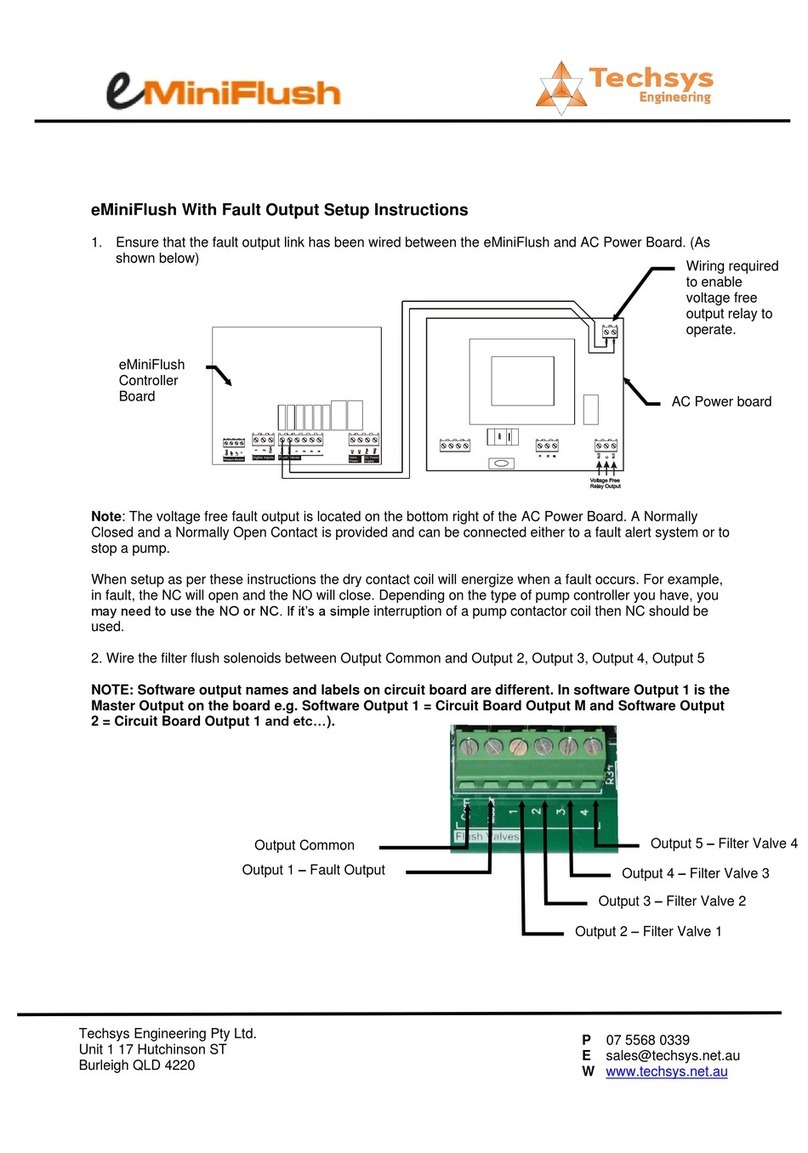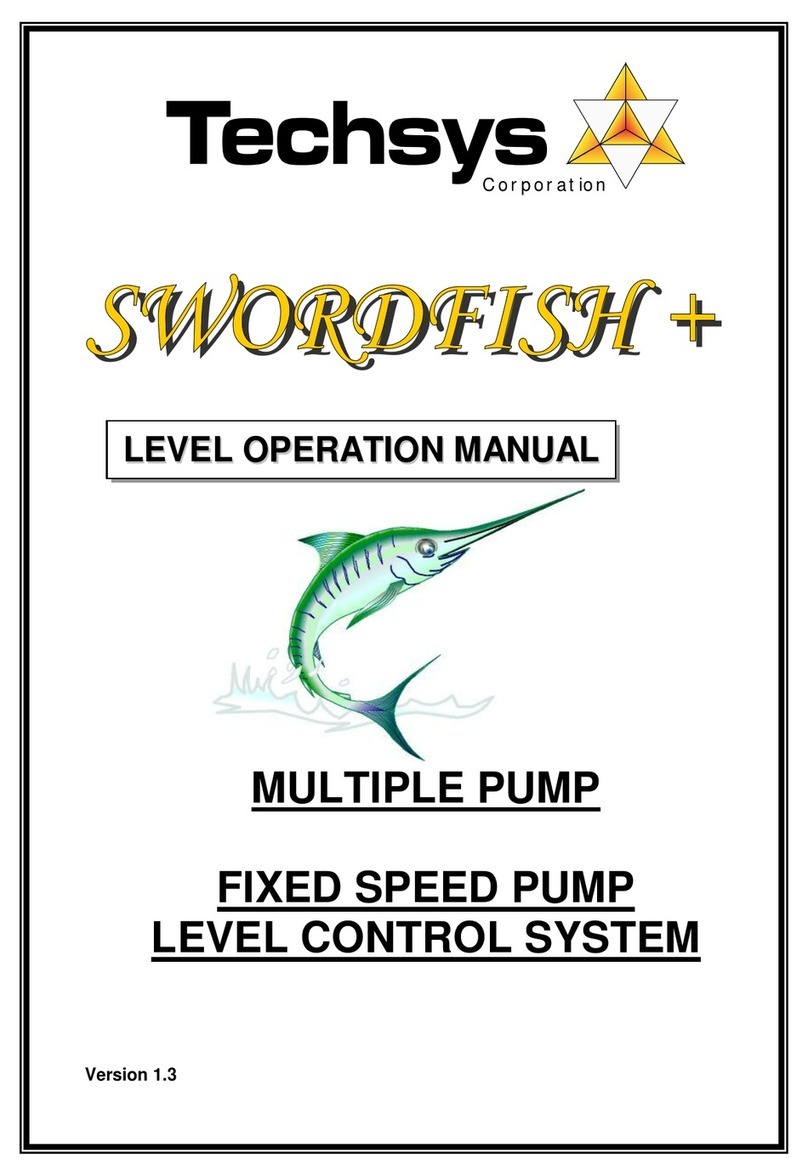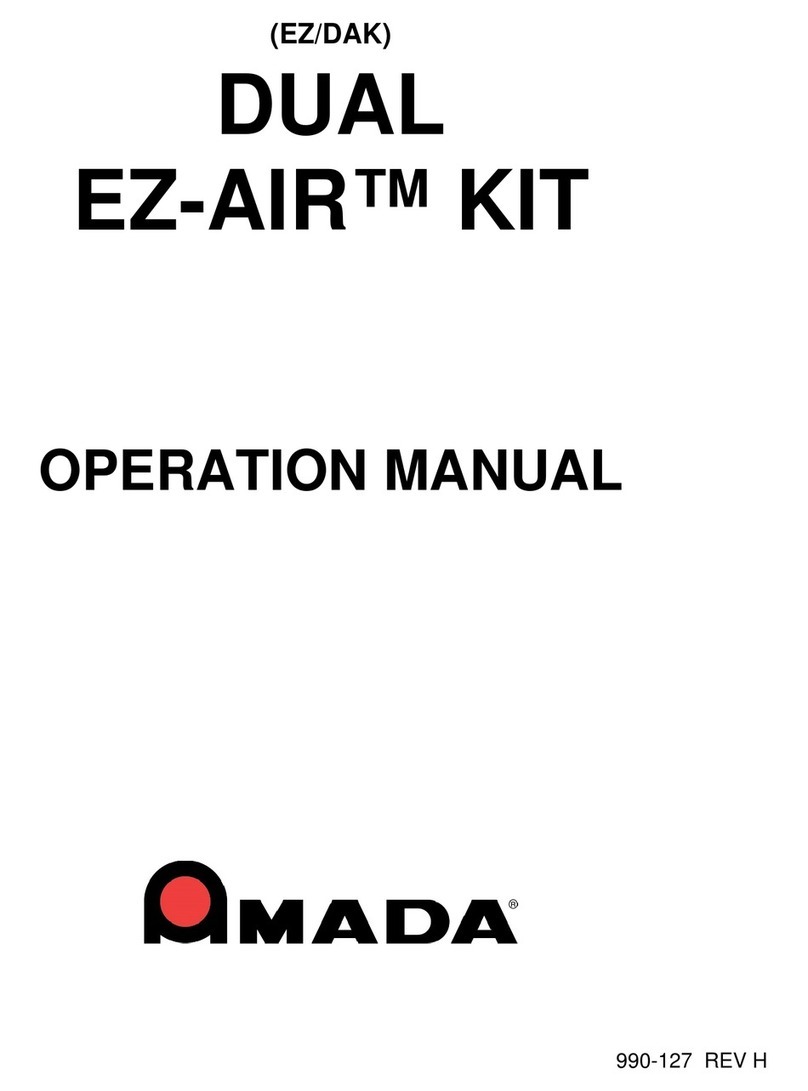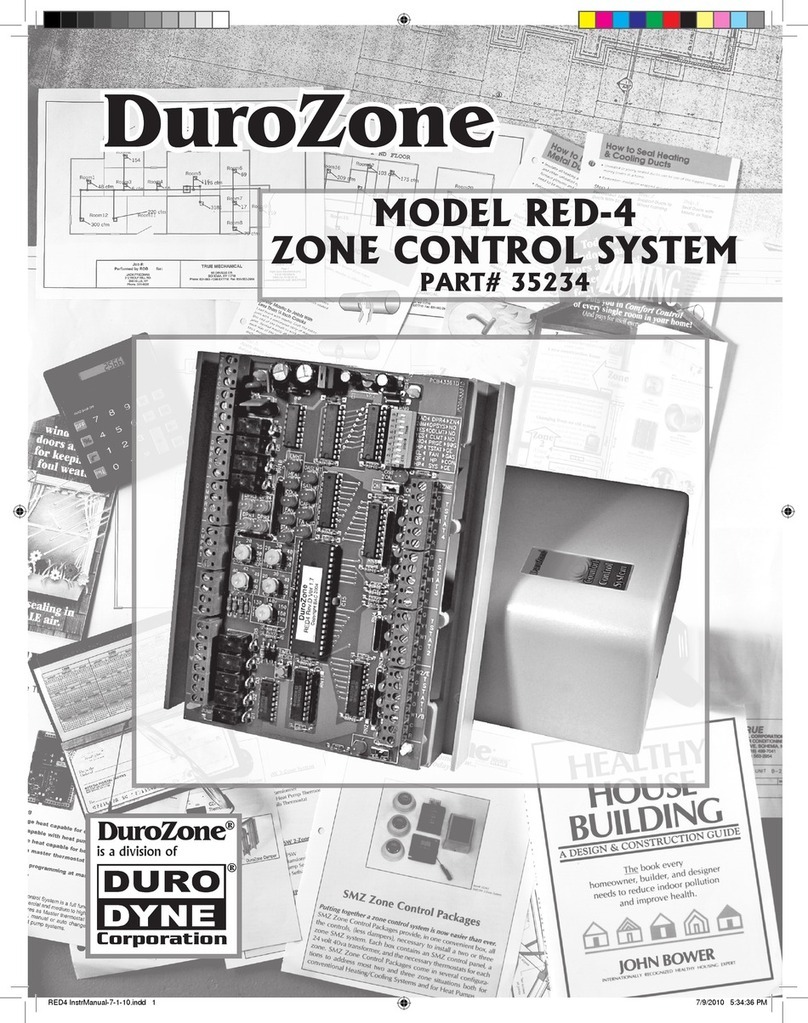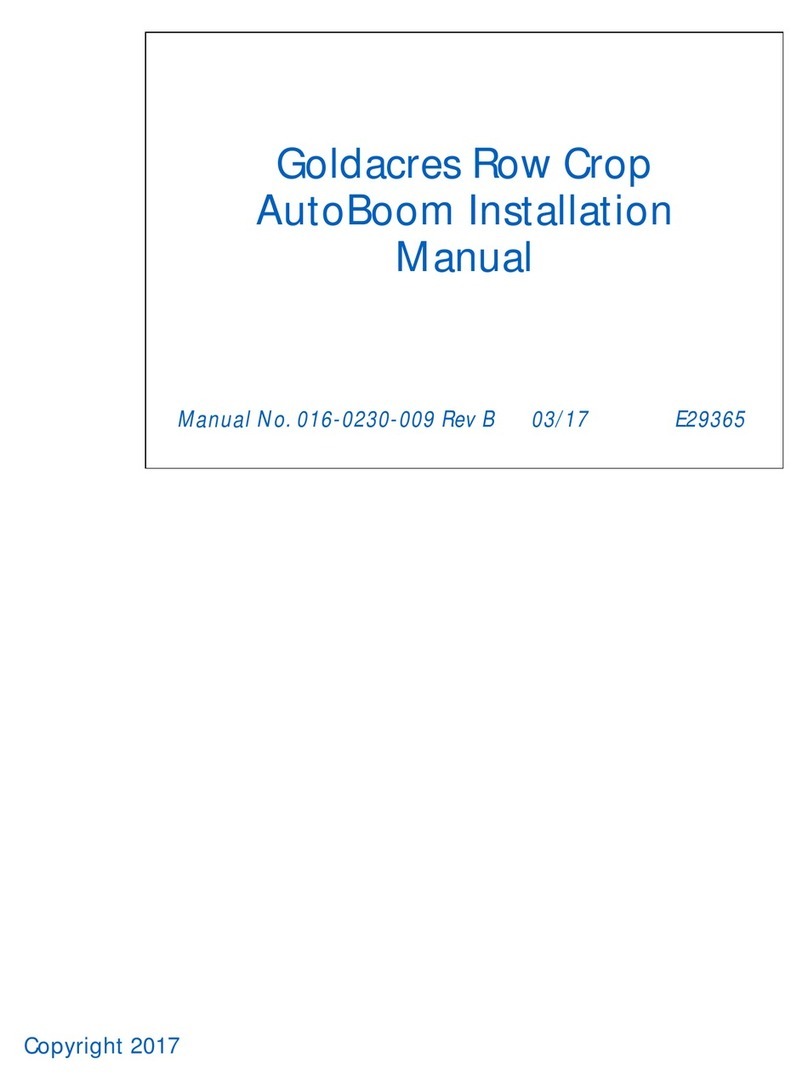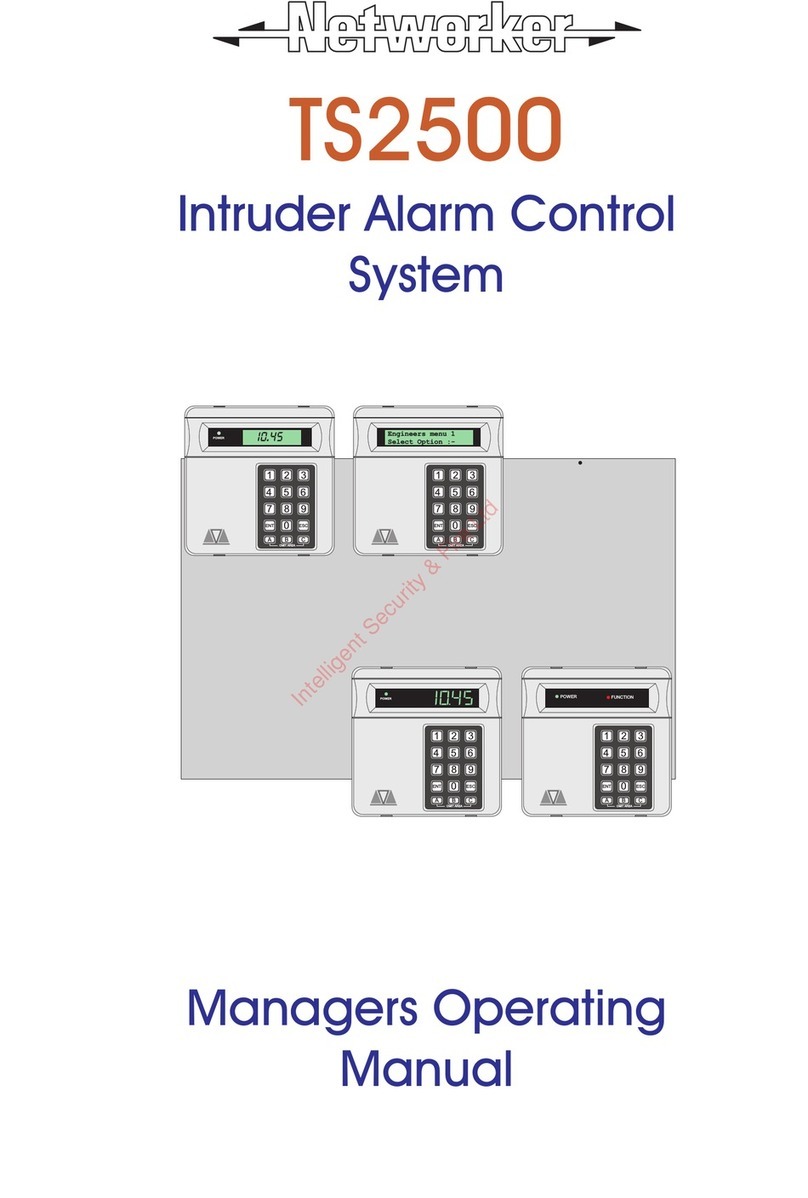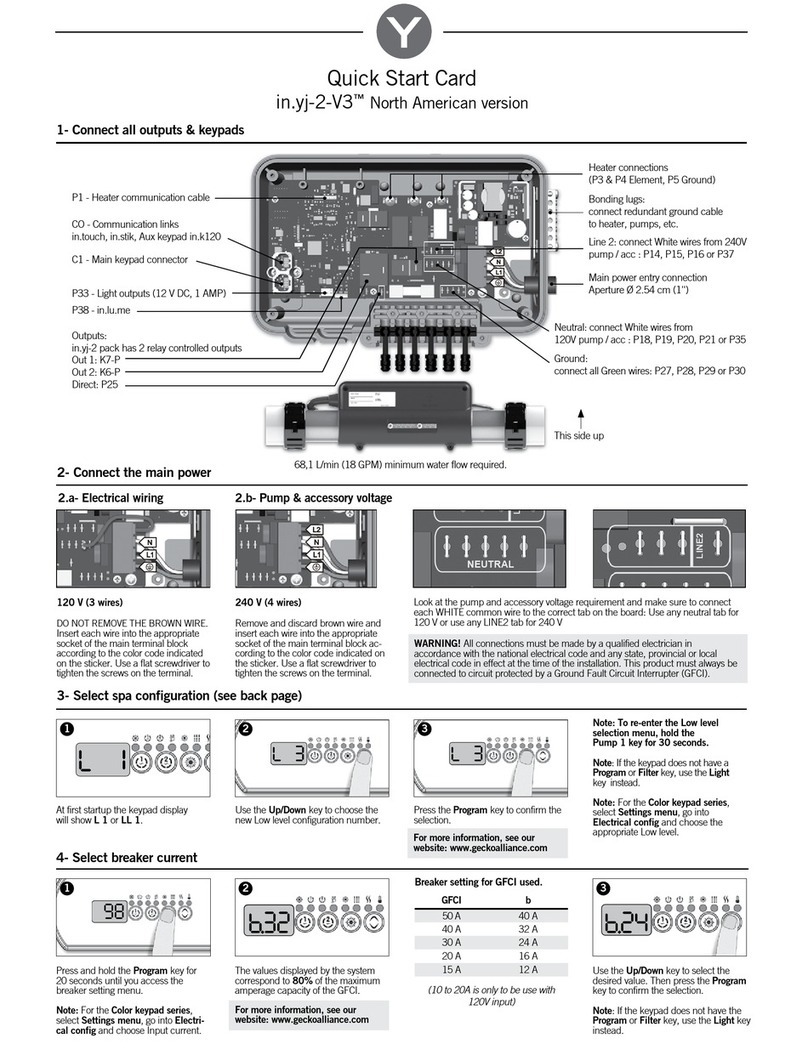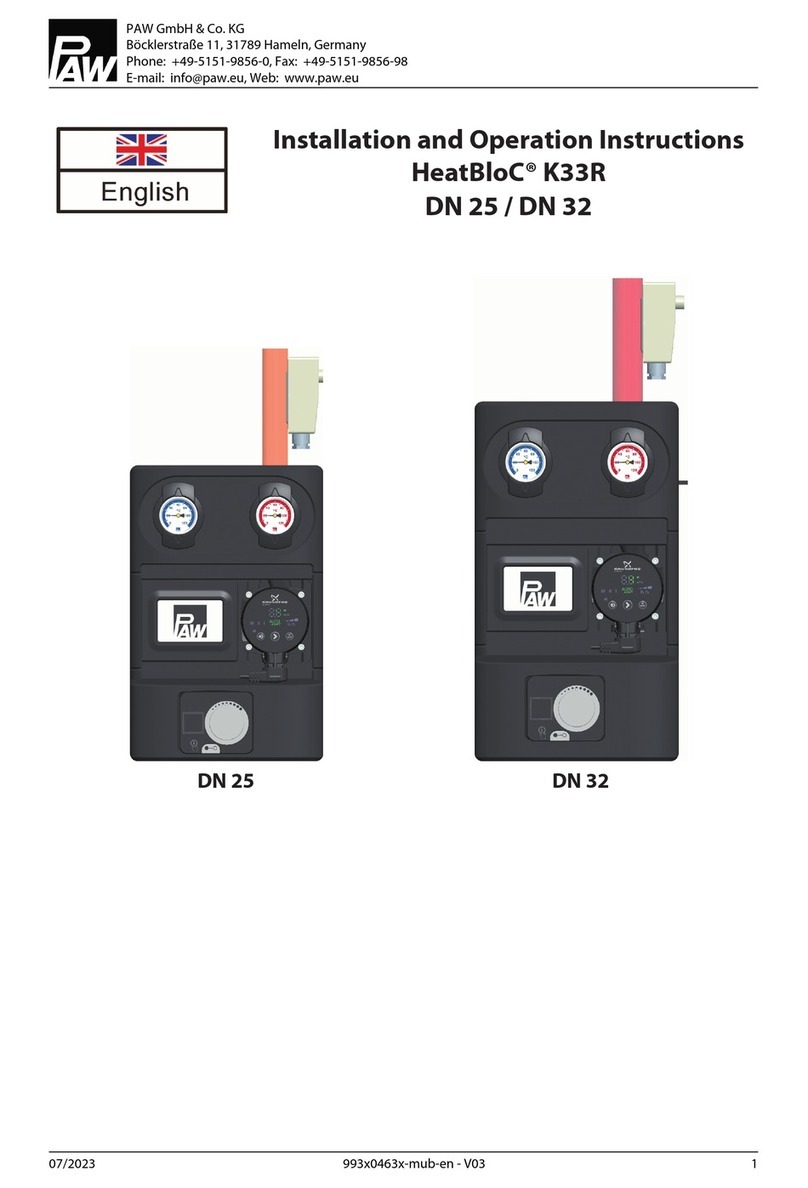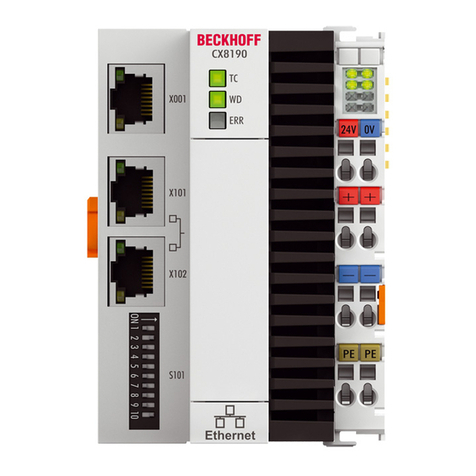Techsys FILTERFLUSH-001 User manual

1
FILTER CONTROLLER
Up
Enter
Down
Caution - Dangerous Voltage Inside
FILTER FLUSH CONTROLLER
Next Flush
60 Mins
Techsys
Cor p or at ion
To adjust program settings:
Step 1 Scroll to “Program Mode Adjust”
Step 2 Select “----- ON ---- ” by holding down
“Enter” and pressing “Up”
Step3 Scroll throughmenu options by pressing
“Up” or “Down”
Step 4 Adjust settings by holding down “Enter”
and pressing either “Up” or “Down”
Toperform aManual Flush:
Step 1 Scroll to “Manual Flush”
Step 2 To start, hold down “Enter”
press “Up”
Step3 and
To stop, hold down “Enter”
and press “Down”

2
REVISION HISTORY
The Filter Flush Controller forms part of the Techsys range of filtration controllers all designed to make
filtration more reliable and economical.
Techsys Engineering Pty Ltd
Unit 11/6 Nuban Street
Currumbin Waters QLD 4223
Phone: (07) 55341879
Email: sales@techsys.net.au
More information is also supplied on our WEB site
Internet contact www.techsys.net.au
This manual explains how to use the Techsys Filter Flush Controller.
There are other control systems available in the Filter Flush range which allow extended features to be
utilized. Contact your local Techsys representative for further information
REVISION HISTORY
First Edition 2/2/99 EPROM 0699
Second Edition 12/1/02 EPROM 0502
Third Edition 08/08/05 EPROM 4304
Current 01/06/09 EPROM 4911

3
CONTENTS
1. INTRODUCTION ............................................................................................................4
2. QUICK START ...............................................................................................................7
3. MENU ITEMS .................................................................................................................8
4. MENU DESCRIPTIONS .................................................................................................9
5. INFORMATION MESSAGES .......................................................................................16
6. ALARM MESSAGES....................................................................................................17
7. TERMINAL CONNECTIONS........................................................................................18
7.1. POWER INPUTS...................................................................................................19
7.2. INPUTS..................................................................................................................19
7.3. SOLENOID CONNECTION...................................................................................20
7.4. MOTOR CONNECTIONS......................................................................................21
MULTIPLE SAND FILTER ..................................................................................................23

4
Up
Enter
Down
Caution - Dangerous Voltage Inside
FILTER FLUSH CONTROLLER
Next Flush
60 Mins
Techsys
Cor p or at ion
To adjust pr ogram settings:
Step 1 Scroll to “Program Mode Adjust”
Step 2 Select “ --- -- ON ---- ” by holding down
“Enter” and pressi ng “ Up”
Step 3 Scroll through menu options by pressing
“U p” or “ Down”
Step 4 Adjust settings by holding down “Enter”
and pressi ng either “U p” or “ Down”
To perform a Manual Flush:
Step 1 Scroll to “M anual Flush”
Step 2 To start, hol d down “Enter”
press “U p”
Step 3 and
To stop, hold down “Enter”
and press “ Down”
1. INTRODUCTION
The Techsys “Filter Flush Controller” is designed to
automatically backwash filters on “time”or “as-required”.
The controller has a microprocessor with scrolling menus that
users can access to adjust settings to suit each application.
Menus and adjustments are made by pressing the “UP” or
“DOWN” keys.
Up
Enter
Down
Caution - Dangerous Voltage Inside
FILTER FLUSH CONTROLLER
Next Flush
60 Mins
Techsys
C or p or at io n
Toadjust program settings:
Step 1 Scroll to “Progr am Mode Adjust”
Step 2 Select “--- -- ON ---- ” by holding down
“Enter” and pressing “Up”
Step3 Scroll throughm enu options by pressing
“Up” or “Down”
Step 4 Adjust settings by hol di ng down “Enter”
and pressing either “U p” or “ Down”
Toperform a Manual Flush:
Step 1 Scroll to “Manual Flush”
Step 2 To start, hold down “Enter”
press “ Up”
Step3 and
To stop, hold down “Enter ”
and press “Dow n”
To find the menu you wish to edit from the ‘Main Screen’ press the “UP” key.
Up
Enter
Down
Next Flush
60 Mins
Total flushes to date are now shown, press the “UP” key again.
Up
Enter
Down
Total Flushes
100
To view other menus use
the Up and Down keys

5
Manual Start (backwash/flush) is now shown, press the “UP” key again.
Up
Enter
Down
Manual Start OFF
Start. Enter+Up
To proceed further, ‘Program Mode’ has to be turned ON. Press the “Enter” & then the “UP” key.
Up
Enter
Down
Program Mode
Adjust. Enter+Up
‘Program Mode’ will be turned to ‘ON’, press the “UP” key.
Up
Enter
Down
Program Mode
---- ON ----
The ‘Backflush Time’ (Backwash) screen is now displayed.
Up
Enter
Down
Backflush Time
30 Secs

6
To increase this setting, press and hold the “Enter” key down, and then press the “UP” key once for
each additional second. Alternatively keep your finger on the “UP” key and it will auto increment.
Up
Enter
Down
Backflush Time
31 Secs
To decrease the ‘Backflush Time’ setting, press and hold the “Enter” key down, and then press the
“DOWN” key once for each second less. Alternatively keep your finger on the “DOWN” key and it will
auto increment.
Up
Enter
Down
Backflush Time
29 Secs
The procedure for changing any of the settings on this control system is exactly the same as the
above.

7
2. QUICK START
5.5W50HZ24V
GEM-SOL
900 series shown - the procedure is identical for other models
1
Plug power cable into
power outlet.
2
Connect the filter motor
to the terminal strip
inside the controller as
detailed in section 7.4.
Caution! Turn off the
power supply. Only a
qualified electrician is
permitted to make the
electrical connections.
3
Connect the flush
solenoid to the terminal
strip inside the
controller as detailed in
section 7.3.
Caution! Turn off the
power supply. Only a
qualified electrician is
permitted to make the
electrical connections.
4
Set the:
•Flush time
•Flush cycle time
To the required times
5
The system is ready to
operate.
Filter motor
Flush solenoid

8
3. MENU ITEMS
MENU
DEFAULT
RANGE
1
Next flush
60
xxxx Mins
2
Flow Total
Not displayed
If flow meter fitted.
m3,
lt,
USg,
Impg,
Ml,
Kl
3
Flow rate
Not displayed
If flow meter fitted
m3/Hr,
l/s,
USg/m,
Impg/m,
Ml/day,
Kl/day
4
Total flushes
0
xxxxxxxx
5
Manual Flush
OFF
Start. Enter+Up
6
Program Running
ON
OFF
= Program Running=
Adjust. Enter+Up
7
Backflush Time
30
xxxx Secs
8
Flush cycle time
60
Off,xxxx Mins
9
Flush dwell time
0 Secs
xxxx Secs
10
No. of filters
1
1 to 8
11
Solenoid coil
12Volts DC
12Volts DC/24Volts AC
12
Solenoid type
Standard
Standard, 2 wire latched
13
Max Flushes / Hr
20
1-1000
14
Output Relay
Flushing
Flushing
Any Fault
Any Alarm
Excess Flow
Any Fault/Alarm
15
Flow sensing
None
Switch type
Pulse Meter
16
Flow Scale
None
Select volume per pulse.
17
Flush after
===OFF===
XXX (flow amount)
18
Design flow rate
===OFF===
XXX (flow rate)
The most common functions are underlined and these items usually require adjustment to suit the
application before the system will operate correctly. The other menus are for fine tuning and are
normally not required by operators after setup.
The menus in bold italics only appear if ‘Flow Sensing’ is set to ‘Pulse Meter’

9
4. MENU DESCRIPTIONS
This is a descriptive item to inform the time until the next flush. It is defaulted in minutes and these
units cannot be changed. The field will update every minute.
Press UP
once.
Up
Enter
Down
The total number of flushes are displayed.
To reset to zero press ENTER and DOWN simultaneously.
Press UP
once.
Up
Enter
Down
To run a manual flush cycle press “ENTER” and "UP" to run a flush cycle when this screen is visible.
Up
Enter
Down
Total flushes
XXX
Manual Flush OFF
Start, Enter +Up
Next Flush
XX Mins
Manual Flush ON
Stop, Enter + Down

10
Manual mode now
In progress
XXXXXXXXXX
When the Manual Flush mode is operational the screen flashes between the following:
If you happen to scroll down to
the ‘main status screen’ it will
show that the system is in
Manual Flush Mode by displaying
this message.
Press UP
once.
Up
Enter
Down
To access additional menus press the “ENTER” button and the “UP” button to change the “Program
Mode” to “-----ON------“
Manual Flush ON
Stop, Enter + Down
Flush Completion
xxx sec
Flushing Number
x
Dwell timer
active
Stop, Enter + Down
When the ‘Dwell time’ is active
a delay between filters will
occur. When the Dwell is
active the above screen is
displayed.
Program Mode
Adjust. Enter+Up

11
Up
Enter
Down
If there are no key presses for 5 minutes the commission mode will automatically revert to “OFF”
Press UP
once.
Up
Enter
Down
The “FLUSH TIME” is the flushing time duration for each filter.
Press UP
once.
Up
Enter
Down
This is the time between flushes. It is defined as the time from when the last flush starts to the time
when the next flush begins. For continuous flushing select the cycle time to “0”. This will continuously
flush the filters.
To stop the controller operating on time based flushing hold the Enter and Up keys until the message
reads ‘PD Flush Only’ (PD = Pressure Differential).
Press UP
once.
Up
Enter
Down
Flush cycle time
60 Mins
Flush dwell time
0 Secs
Backflush Time
30 Secs
Program Mode
-----ON-----
Flush cycle time
PD Flush Only

12
The time between sequential flushing of the filters. This is only relevant when more than one filter is
being flushed.
Press UP
once.
Up
Enter
Down
The menu defines the number of filters to be flushed.
The maximum number possible with the standard system is eight.
Additional options can provide for up to 32 filters to be flushed. Contact Techsys for further
information.
Press UP
once.
Up
Enter
Down
This menu defines the voltage of the solenoid coil being used. The options are 24Volts AC or 12 Volts
DC. If operation is from an external 24VDC supply, select the 12V DC option and ensure that 24VDC
valve are used.
Press UP
once.
Up
Enter
Down
The FILTER CONTROLLER can activate different types of solenoids:
•“Standard” - Solenoids with fixed continuous voltage coils
•“2 wire Latched” –Latching solenoids
These are options for the solenoid activation types. If unsure contact Techsys or your local dealer to
confirm the type of solenoid coils that you are using.
NOTE: Menu options for 2 wire Latched solenoids will not display unless the 12 Volt DC Solenoid type
is selected in the previous menu.
No. of filters
1
Solenoid coil
12 Volts DC
Solenoid type
Standard

13
Last Flush XFlsh
XXXX min
Output Relay
Flushing
Press UP
once.
Up
Enter
Down
Input the maximum number of flushes per hour that you wish to allow. If this is exceeded then the
controller will display "XFlsh” indicating the set maximum flushes has been exceeded.
The XFlsh message does not stop flushing. The message will update every hour. To clear the
message press the "ENTER" key
Press UP
once.
Up
Enter
Down
The FILTER CONTROLLER has one programmable output that can be set to any one of the following
functions.
Program
Function
Description
Delay time
Flushing
Any filter flushing
1 sec
Any Fault
•Filter blocked
DP Input continuously
on.
5 sec
Any Alarm
•Excess Flush alarm
•Excess flow alarm
5 sec
Excess flow
Excess flow alarm
trip
5 sec
Any Fault/Alarm
Any alarm or fault
as detailed above
5 sec
The Programmable output is a relay rated to 5 amps; as such the power supply fuse must not exceed
5 amps. Failure to fit the correct fuse may cause early failure or damage to this Filter Flusher.
Max Flushes / Hr
20

14
Press UP
once.
Up
Enter
Down
The FILTER CONTROLLER can detect flow and suspend flushing if there is “no flow”thereby saving
backwash water. The options are:
•None –no flow switch or flow meter is fitted
•Switch type –flow switch fitted
•Pulse meter –pulse meter fitted
(Select using Enter Up/Down )
Switch - a flow switch must be fitted if this option is selected. This is particularly useful for pressurised
systems that do not require flushing in a no-flow condition.
NOTE * If “Switch Type” is selected then the flow switch must have closed contacts for the
system to flush.
Press UP
once.
Up
Enter
Down
If a pulse flow meter is fitted and the previous screen is fitted this screen can be displayed. It allows
selection of a number of optional flow units.
•m3/Hr –Cubic metres per hour
•l/s –Litres per second
•USg/m –US Gallons per minute
•Impg/m –Imperial Gallons per minute
•ml/day –Megalitres per day
•kl/day –Kilolitres per day
Press UP
once.
Up
Enter
Down
This menu is used to set the flow per pulse.
Flow sensing
None
Flow units
l/s
Flow scale
10.00 xx

15
Press UP
once.
Up
Enter
Down
This menu is used to initiate volume based backwashing. It is normally turned off (===OFF===).
Entering a value in this menu disables the time based flushing and will then only flush after the flow
volume has been reached or the DP (Differential Pressure) input is activated.
Press UP
once.
Up
Enter
Down
If there is an upper flow rate limit it can be entered in this menu. If it is exceeded it will initiate an alarm
condition.
It is normally turned OFF. (===OFF===)
This is the last menu –press “Down” to scroll back through previous menus.
Up
Enter
Down
Flush after
1xx
Design flow rate
10 xx

16
Pause Activated
No flow detected
5. INFORMATION MESSAGES
The Techsys Filter Controller displays messages to list tasks that are being undertaken.
FLUSHING
Once a flush is iniated by either time, differential pressure or volume the Controller displays these
screens in a rotating sequence as the main display.
If the backwash was initiated by the differential pressure switch,
the first flush screen indicates this accordingly. The default
differential delay timer is set for 3 seconds.
When the PAUSE terminals are closed the Filter Controller stops will not initiate a backwash until the
PAUSE contacts are re-opened.
If the PAUSE input is activated midway through a backwash cycle the valves on the current filter are
closed. When the input is de-activated the unit will continue from where it left off.
The Filter Controller can be switched off if a flow switch input is fitted
and “no flow”is detected.
Auto Flush Cycle in
progress
Stop, Enter + Down
Flush Completion
xxx sec
Flushing Number
x
Dwell timer
active
Stop, Enter + Down
When the system is waiting
for the next filter in the cycle to
flush the controller displays
this message
Diff Press cycle
In progress

17
Filter Stalled
Last Flush XFlsh
XXXX min
Loading Data
From Memory
Techsys
Corporation
Version No. 0302
POWER FAILURE
About to restart
INITIALISATION MESSAGES
When the Filter Controller is first connected to power the following information messages are seen.
Data stored in the Filter controller is the last stored data. Data is
recalled after each power down.
The software version number is displayed for 1 second on initial power up.
After Power Failure, data is saved to the memory and all changes are saved. After a power failure the
following message is displayed:
6. ALARM MESSAGES
The FILTER CONTROLLER has display messages to inform the operator of out of specification
situations. Messages are cleared by pressing the “ENTER” key after the fault has been cleared.
If the differential pressure switch remains closed for more than 15
minutes it is assumed that the filter has Stalled/Blocked. This
message will remain active until the “Enter” button is pressed. The
filter operation will continue after the fault is registered and until the
fault is manually remedied on the filter. The fault alarm can be programmed to trip on this fault.
FLUSH ALARM
If the Total number of flushes in any one-hour period exceeds
the “MAX. FLUSHES / Hr” setting then the Filter Controller will
display this message. It is for informational purposes only to
inform the operator that the system is being strained with either
excess flow or excess contamination loading.
TEST MODE
When the TEST Mode menu is selected for test flushing the
screen will inform the operator that the filter is being flushed in
this mode.
TEST Mode ON
Stop, Enter + Down

18
7. TERMINAL CONNECTIONS
The Filter Controller has wire terminals to connect and enable optional features.
See below for connection of most common applications.
EPROM
Relay
Relay
Relay
Pause
Differential Pressure Switch
Flow Input
Input Common
Flushing Valve 1
Flushing Valve 2
Flushing Valve 3
Flushing Valve 4
Spare
Flushing Valve 5
Flushing Valve 6
Flushing Valve 7
Flushing Valve 8
Master Solenoid
Solenoid common
Solenoid common
Earth
110/ Neutral
240 VAC
24VAC
24VAC
12/24VDC -
12/24VDC +
Output Relay
Voltage Free
230V
Fuse
Voltage
Selector
Switch

19
7.1. POWER INPUTS
Use a qualified Electrician to make power connections.
Power terminals are labeled and on the bottom of the circuit board.
Earth
Neutral
110VAC active
240VAC active
24VAC -
24VAC +
12VDC -
12VDC +
Motor power in
Motor switched output
240 or 110VAC connection:
Select the correct operating voltage on the selector switch.
Connect the Active, Earth and Neutral wires to the relevant terminals.
12VDC POWER SUPPLY
FIT EXTERNAL FUSE
If the power supply is 12VDC (battery or solar power) connect the power via a fuse to the 12VDC
terminals. These are polarity sensitive and need to be checked prior to connection. The unit will also
operate from 24VDC on these terminals.
**If the polarity is incorrect the board will be damaged**
All power supplies connected with 12-24 VDC require an in line fuse of no more than 2.5 amps to be
fitted.
24VAC POWER SUPPLY
Connection to the 24V AC-power supply is not polarity sensitive. Any of the 24 VAC wires can be
connected to the 24VAC terminals. If a motor is used with this option it will need to be wired to the
motor switch terminal. See Motor Connections. Be sure to provide a FUSED POWER SUPPLY for this
option.
7.2. INPUTS
PAUSE
To pause the system, close the contact between the Pause and Input common terminals
Pause
Differential Pressure Switch
Flow Input
Input Common
Normal
Operation
System
Paused
DIFFERENTIAL PRESSURE (PD)
A closed contact will activate a flush cycle. Closure of these contacts will override the time based flush
command. Once the system flushes, the timer for the time based flushing will reset.
Pause
Differential Pressure Switch
Flow Input
Input Common
Normal
Operation
Start flush
cycle

20
Filter type
Solenoid
Pause
Differential Pressure Switcht
Flow Input
Input Common
Normal
Operation Filter will
not flush
FLOW SWITCH OR PULSED FLOW METER
When a flow switch is connected and the system is set up accordingly, activation of the input will
prevent a backwash. This stops unwanted flushing in pressurised systems when there is no flow.
Connecting a pulsed flow meter on these terminals will allow flow based operation when set up to suit.
7.3. SOLENOID CONNECTION
STANDARD SOLENOID
The standard solenoid should be connected to the terminal strip as
shown. As more filters are required, connect the flushing valve solenoids
to the terminals sequentially.
e.g. Filter 2 connects to terminal “Solenoid 2 and the Solenoid
common”
The voltage is set in the menu item “SOLENOID COIL” The options are 12VDC or 24VAC.
LATCHED SOLENOID
2 Wire Latched
This is wired identically to the Standard option. The 2 wire latched option must be selected in the
"SOLENOID TYPE" menu
The terminal strip has 2 Solenoid common terminals to allow additional wires to be fitted with ease.
Solenoid type
Standard
Solenoid type
2 wire latched
Table of contents
Other Techsys Control System manuals
Popular Control System manuals by other brands
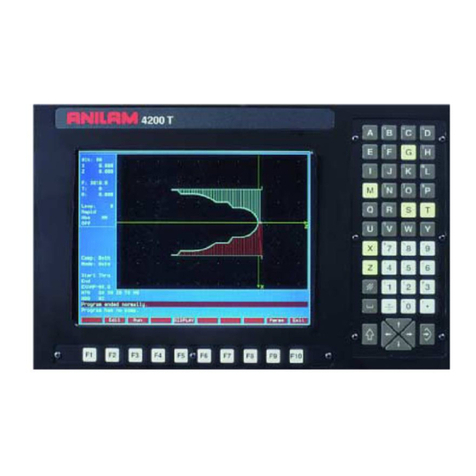
Anilam
Anilam 4200T Programming and operations manual
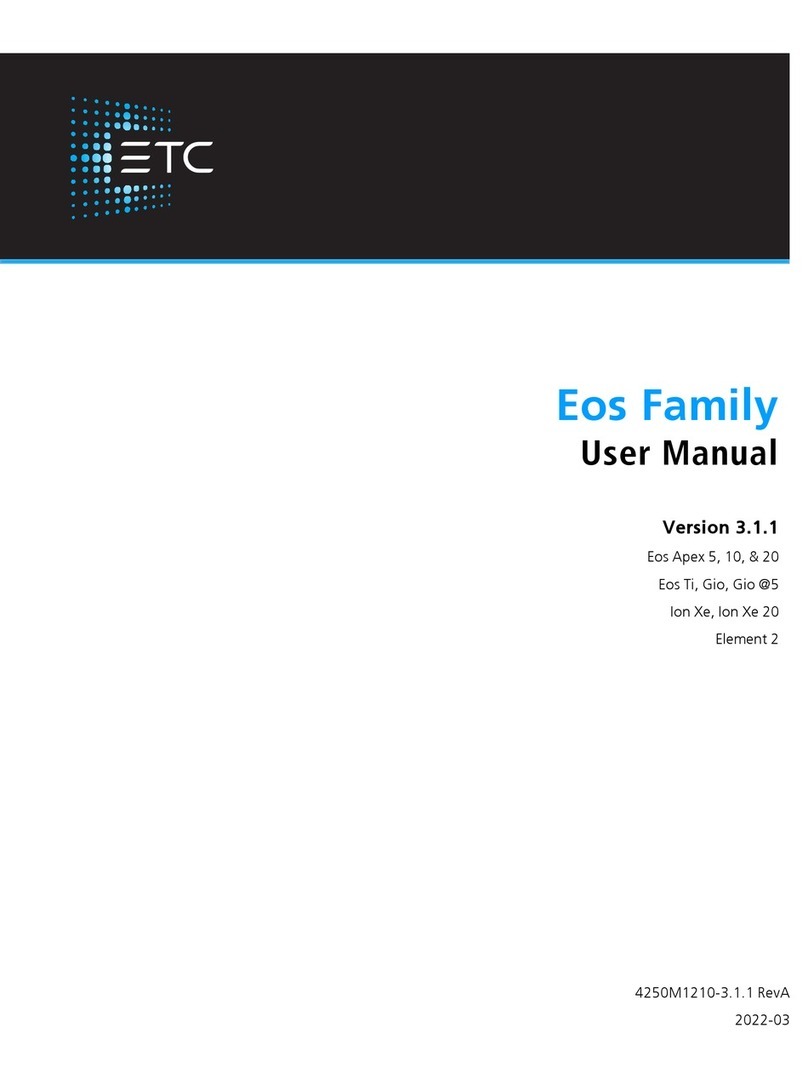
ETC
ETC Eos Apex 5 user manual

W.E.S.T. Elektronik
W.E.S.T. Elektronik POS-123-P Technical documentation

RKC INSTRUMENT
RKC INSTRUMENT FAREX SR MINI SYSTEM Communication instruction manual
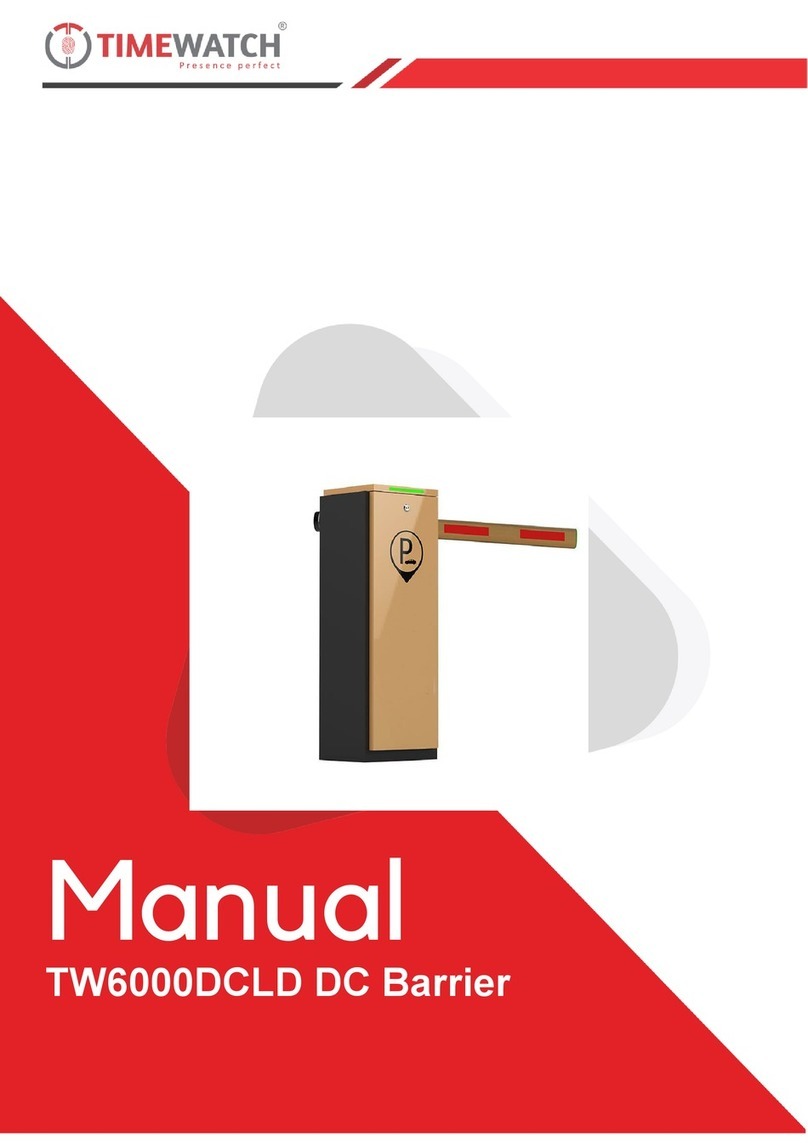
Timewatch
Timewatch TW6000DCLD manual
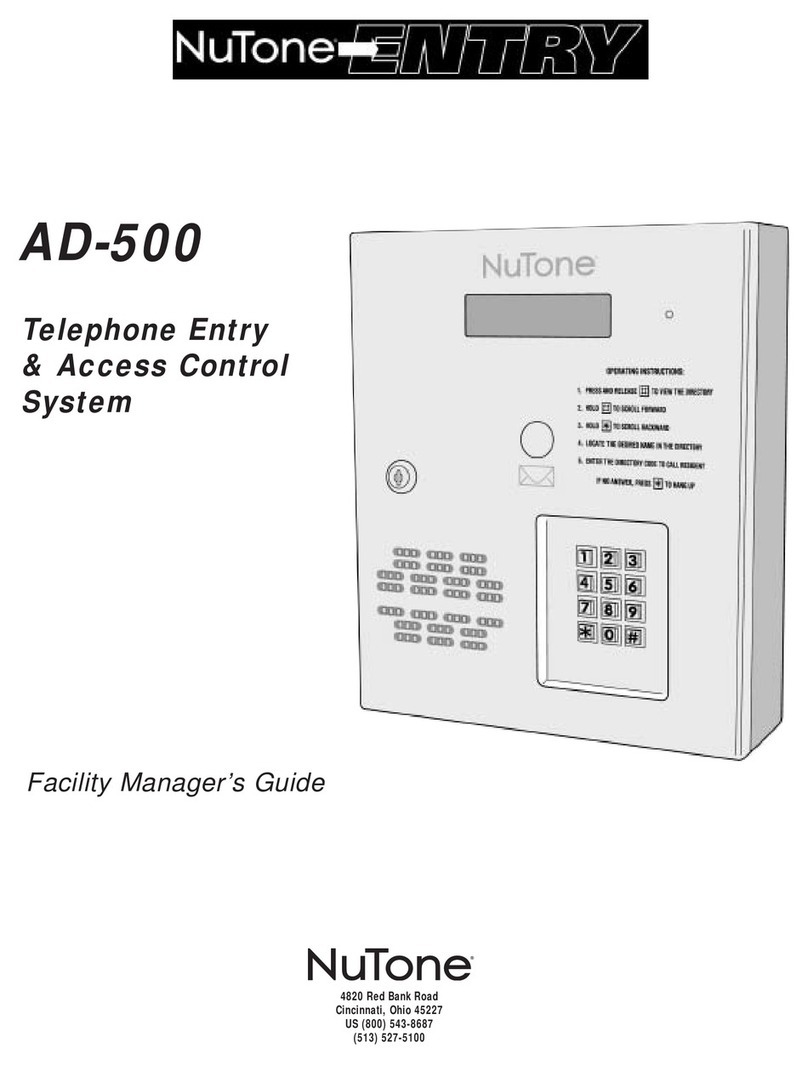
NuTone
NuTone AD-500 Facility Manager’s Guide