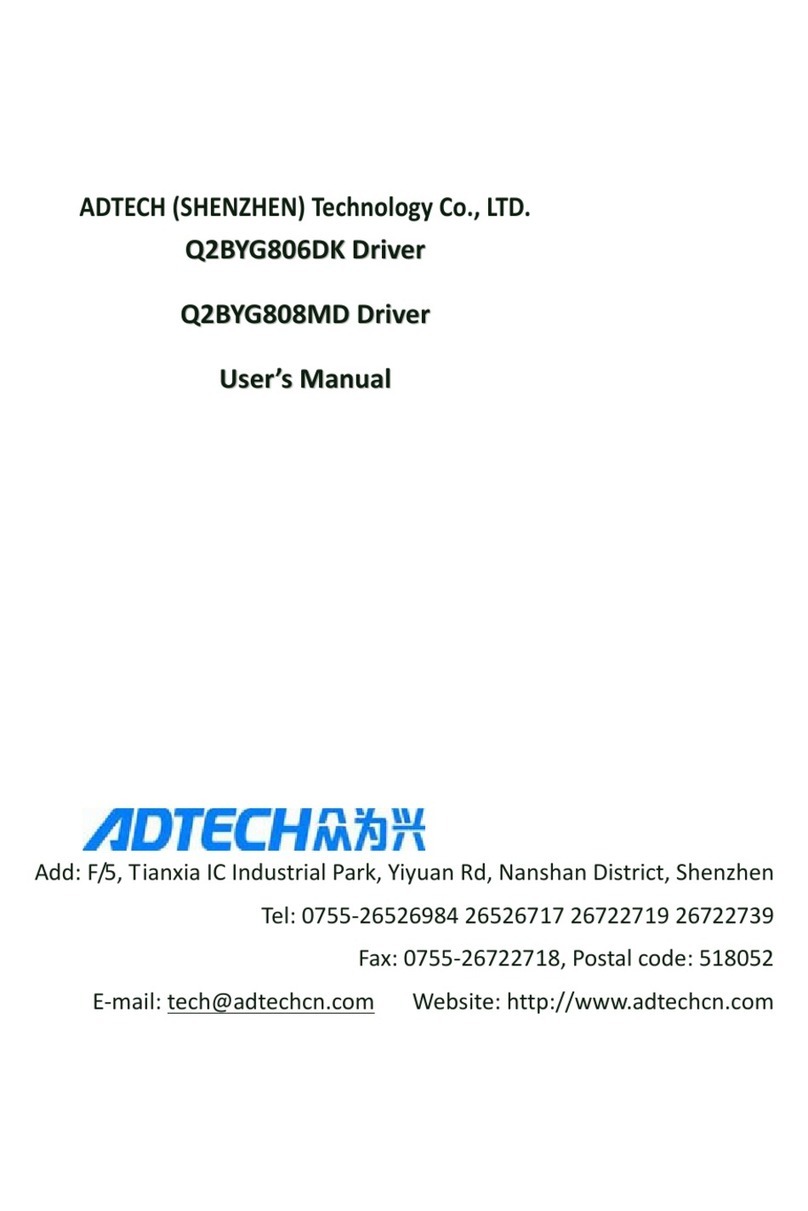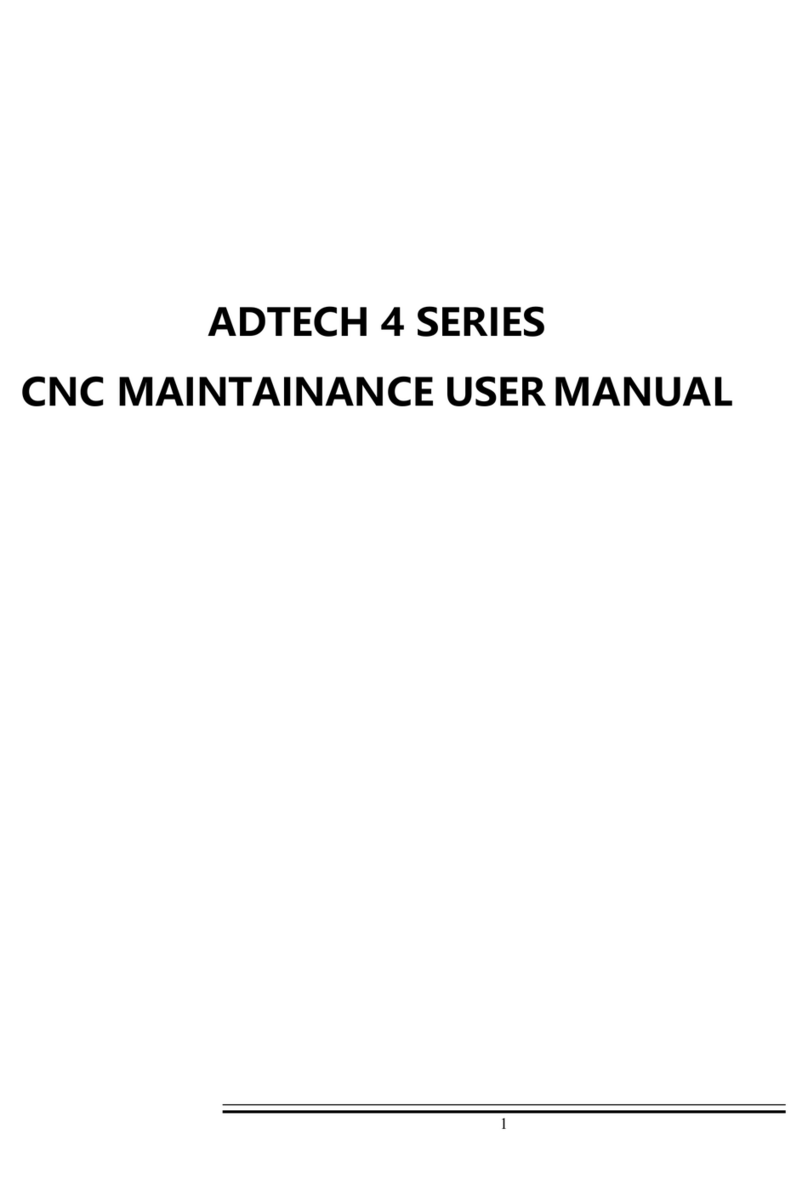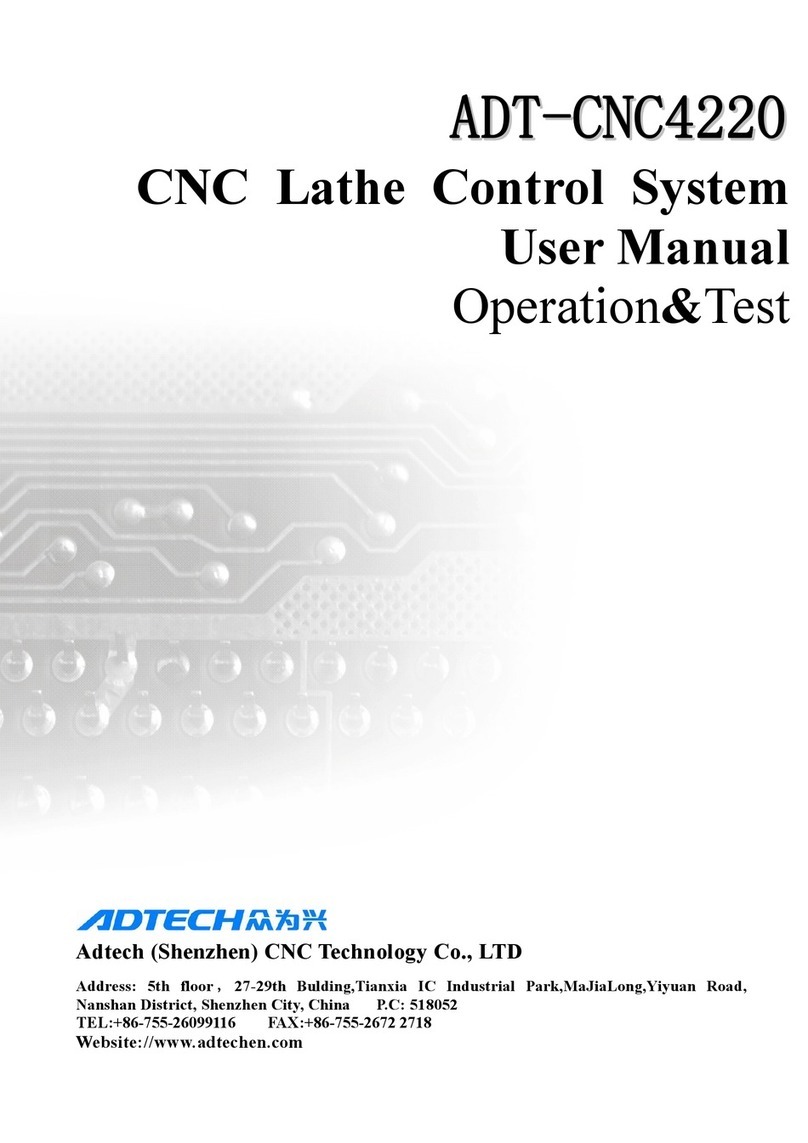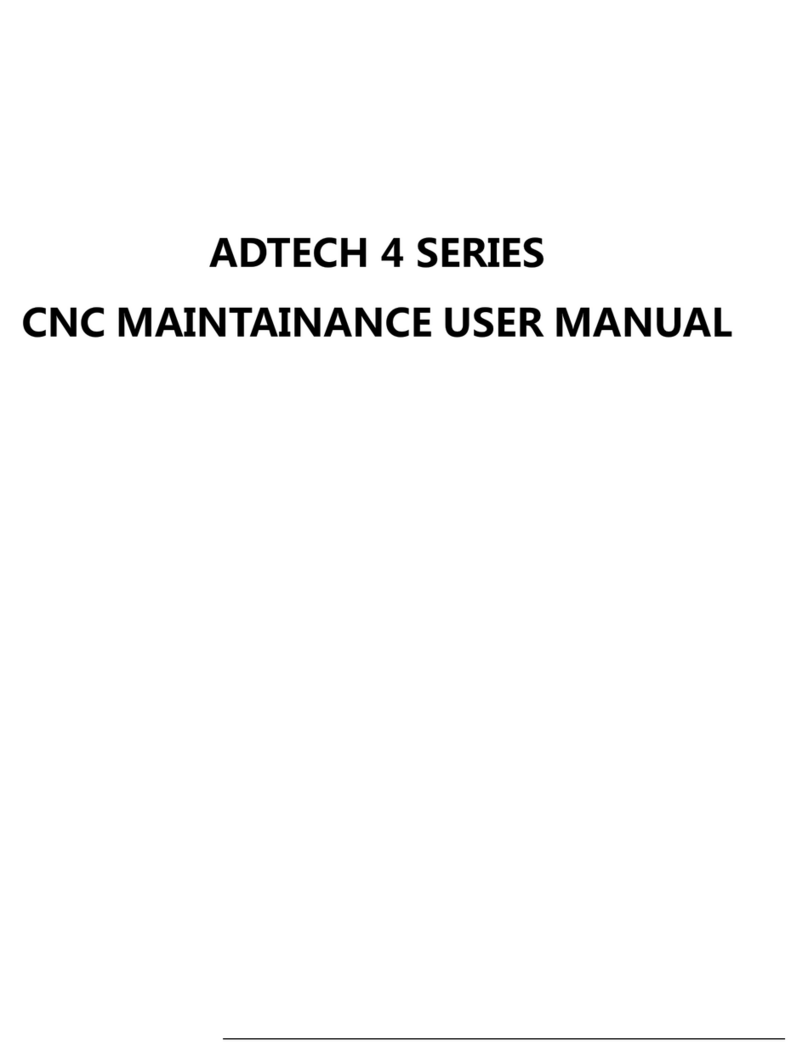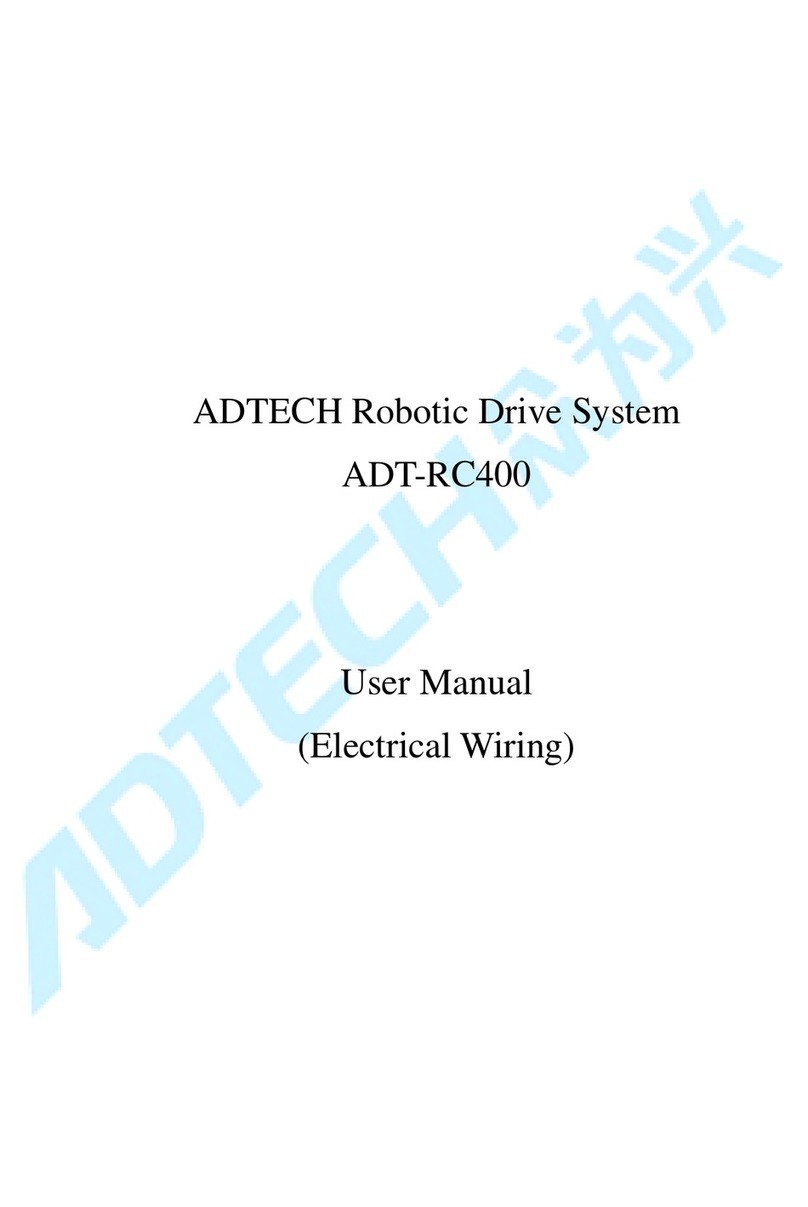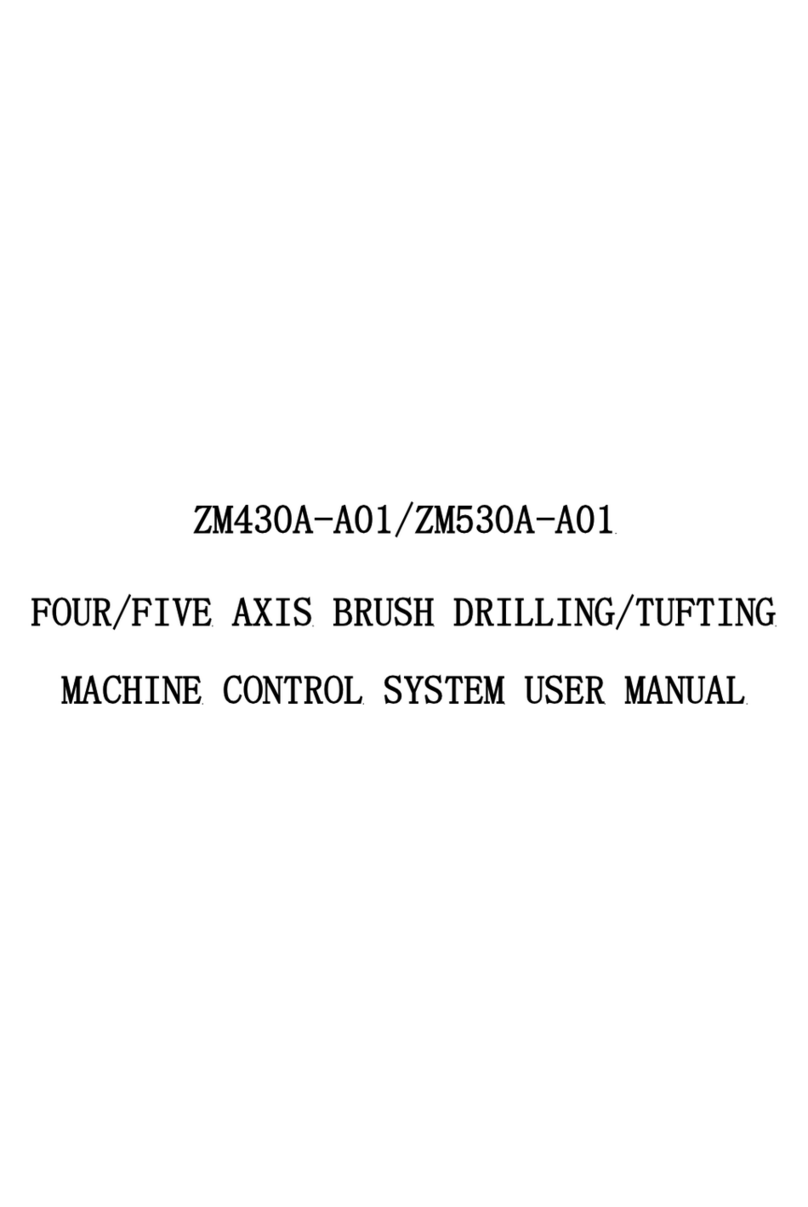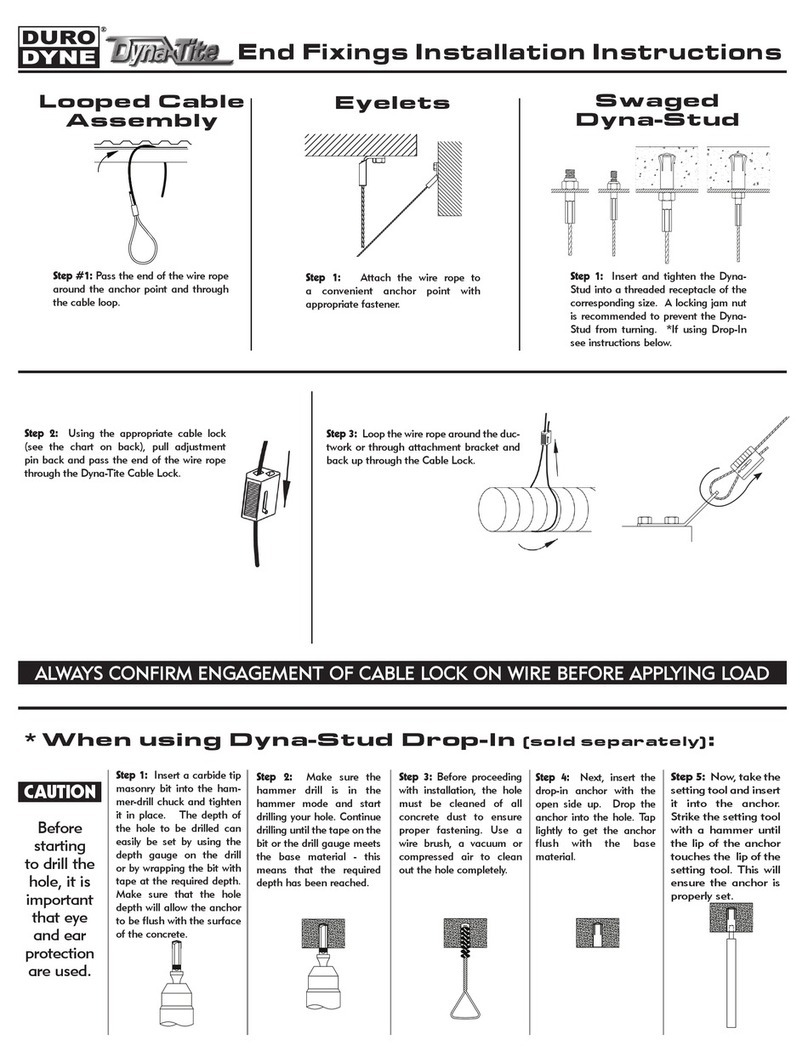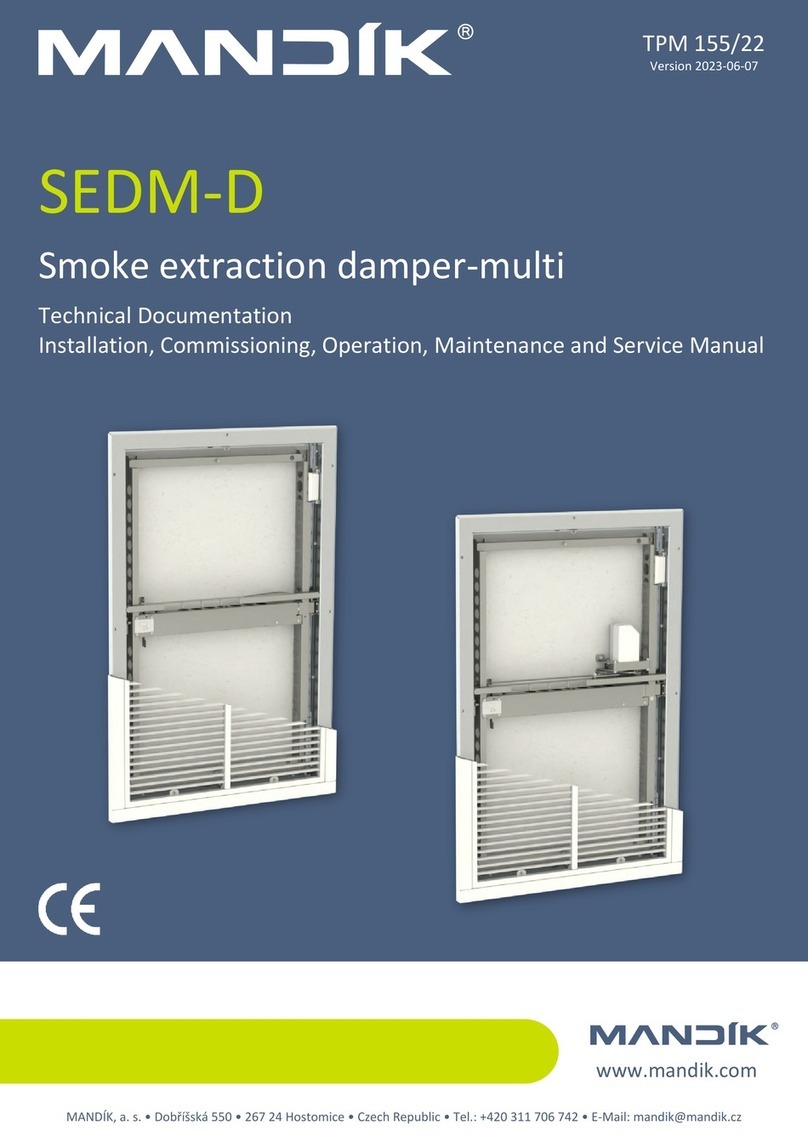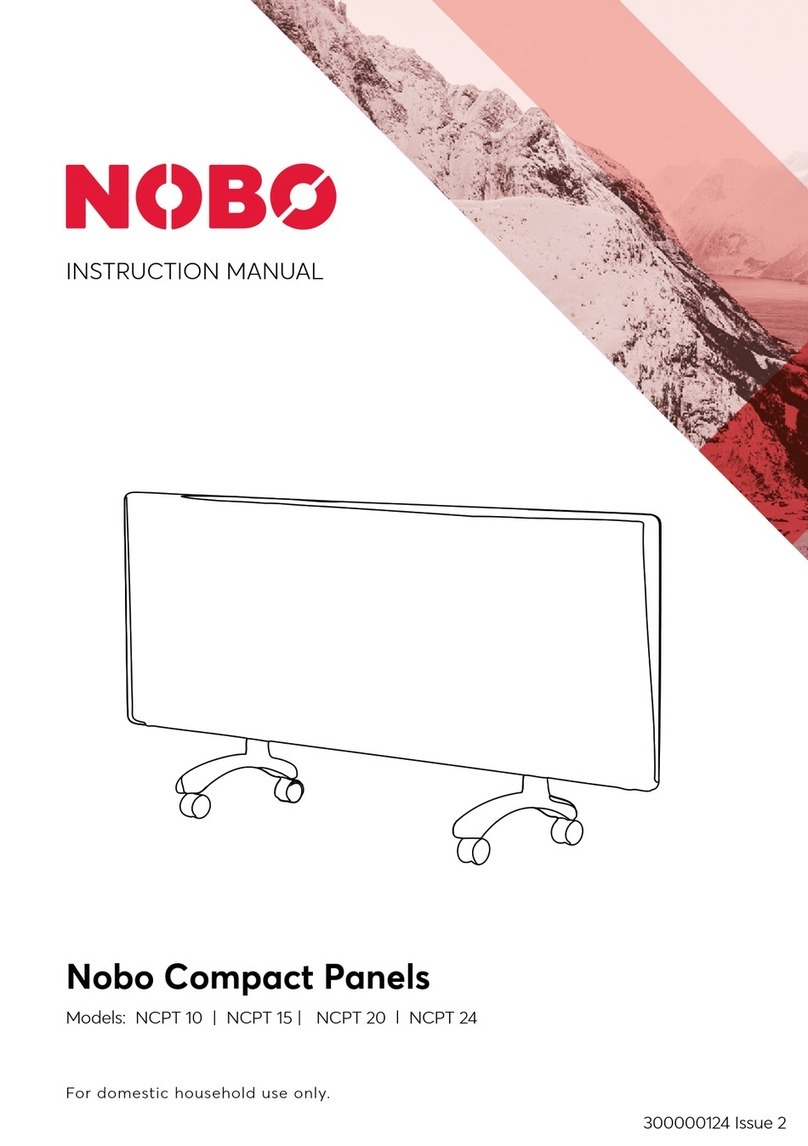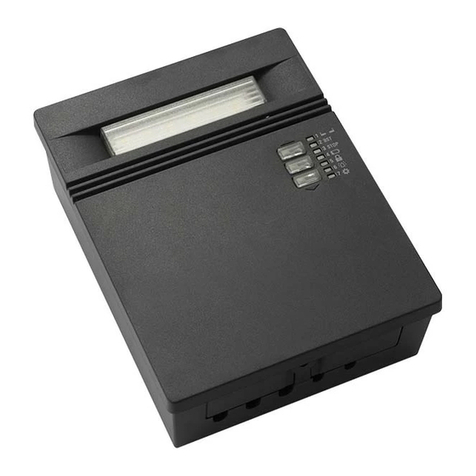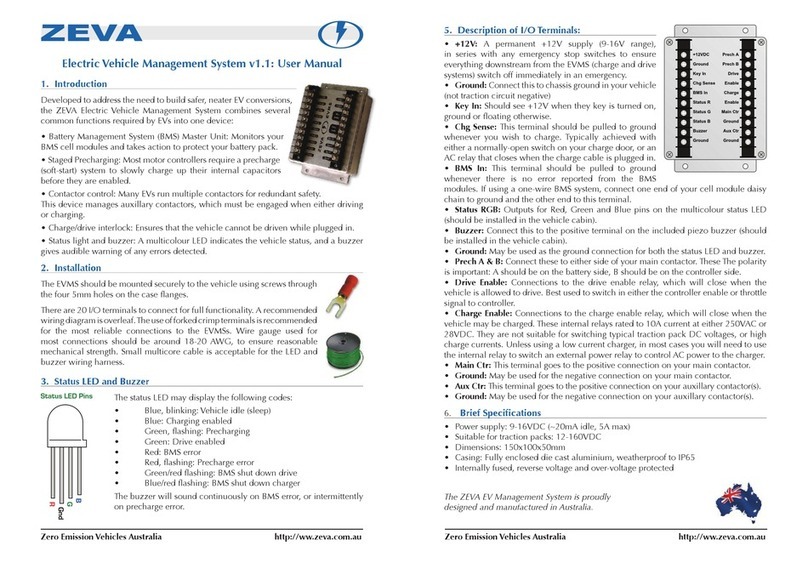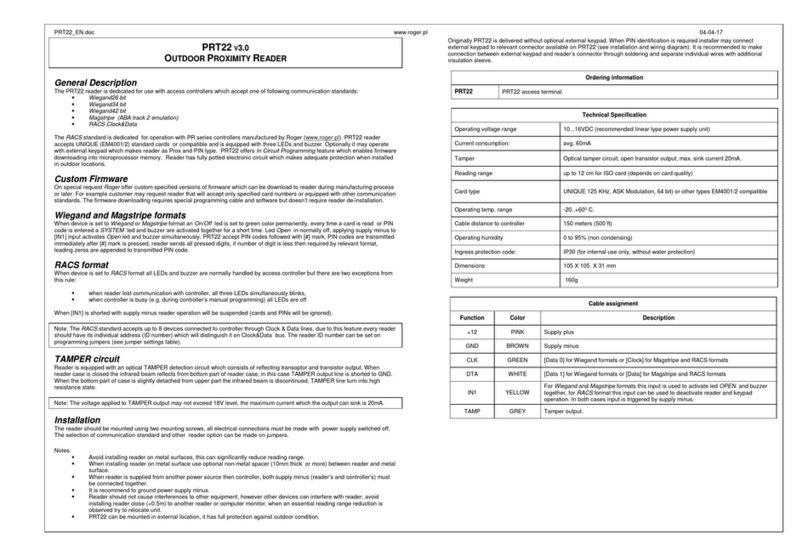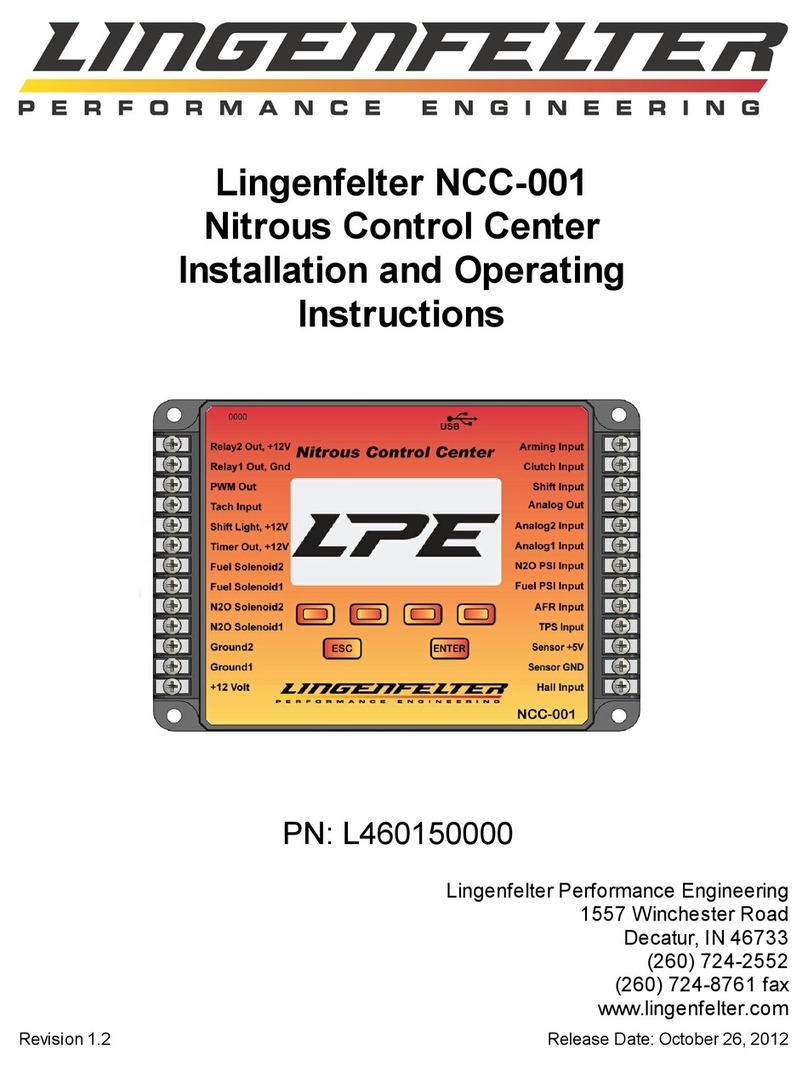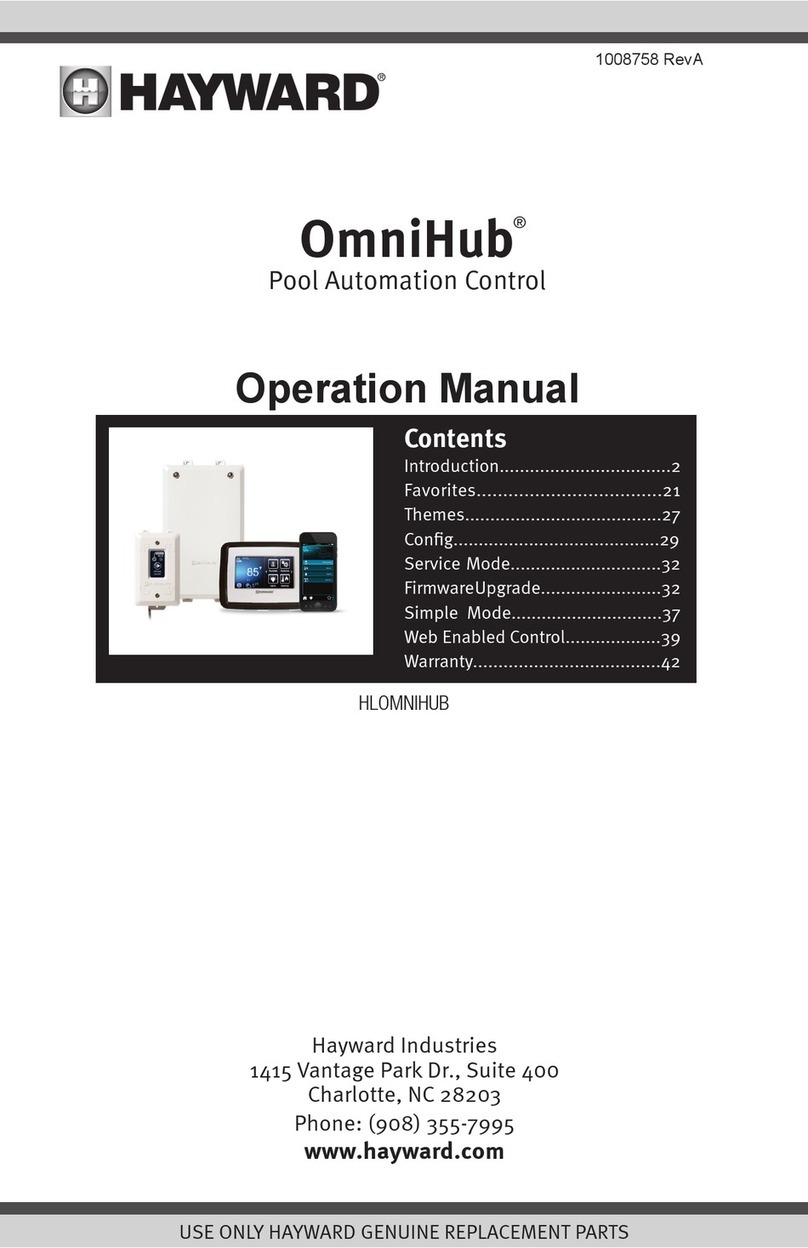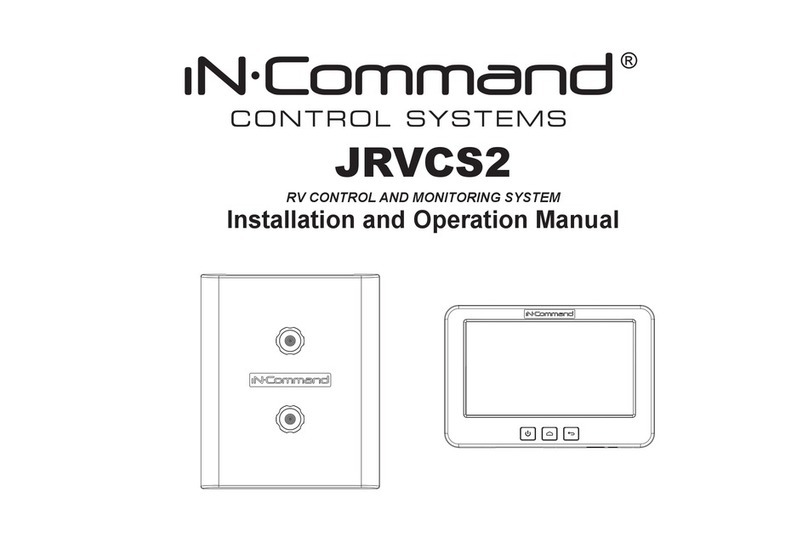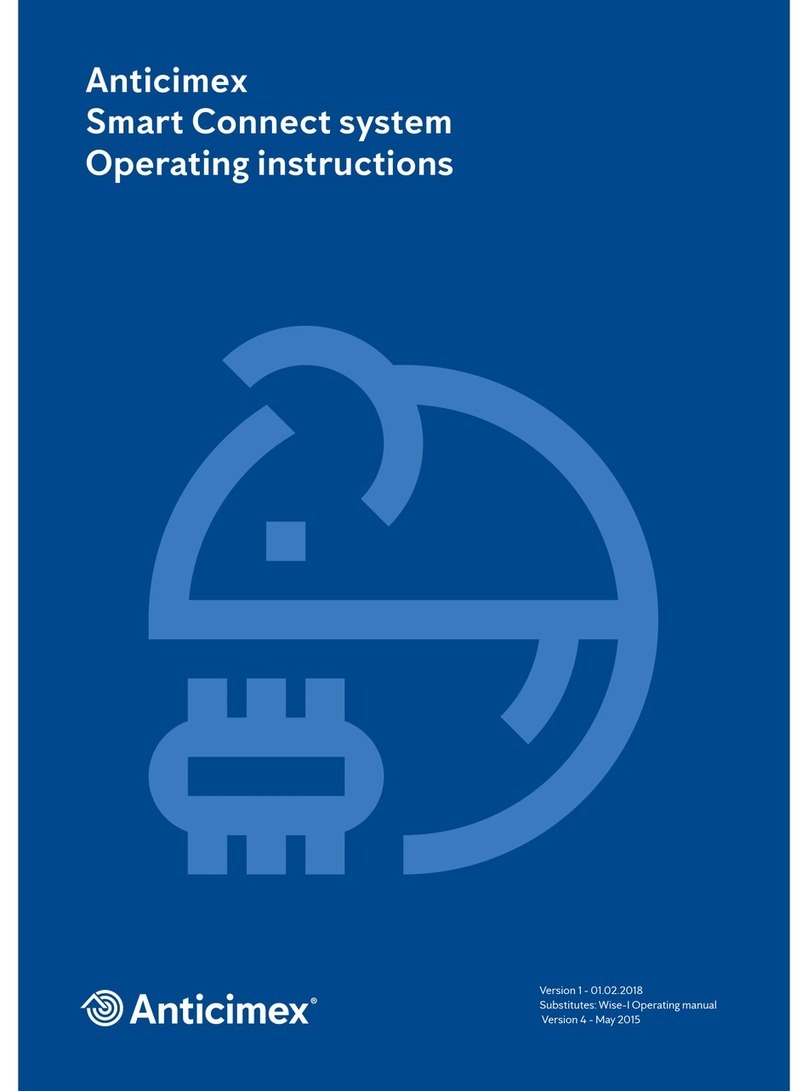NCT-04/03/02 Punch CNC System (Commissioning Manual)
Precautions and Explanations
※Transport and storage:
¾Do not stack product package more than six layers;
¾Do not climb, stand on or place heavy stuff on the product package;
¾Do not pull the cable still connecting with machine to move product.
¾Forbid impact and scratch on the panel and display;
¾Prevent the product package from humidity, sun exposure, and rain.
※Open-box inspection:
¾Open the package to confirm the product to be purchased by you.
¾Check damages situation after transportation;
¾Confirm the integrity of parts comparing with the parts list or damages situation;
¾Contact our company promptly for discrepant models, shortage accessories, or transport damages.
※Wiring
¾Ensure the persons involved into wiring and inspecting are specialized staff;
¾Guarantee the product is grounded with less than 4Ωgrounding resistance. Do not use neutral line (N)
to substitute earth wire.
¾Ensure grounding to be correct and solid, in order to avoid product failures or unexpected
consequences;
¾Connect the surge absorption diodes to the product in the required direction, otherwise, the product
will be damaged;
¾Ensure the power switch is OFF before inserting or removing plug, or disassembling chassis.
※Overhauling
¾Ensure the power is OFF before overhauling or components replacement;
¾Make sure to check failures after short circuit or overloading, and then restart the machine after
troubleshooting
¾Do not allow to frequently connect and disconnect the power, and at least one minute interval
between power-on and power-off.
※Miscellaneous
¾Do not open housing without permit;
¾Keep power OFF if not in use for a long time;
¾Pay close attention to keep dust and ferrous powder away from control;
¾Fix freewheel diode on relay coil in parallel if non-solid state relay is used as output relay. Check
whether power supply meets the requirement to ensure not burning the control.
¾Install cooling fan if processing field is in high temperature, due to close relationship between
service life of the control and environmental temperature. Keep proper operative temperature range
for the control: 0℃~ 60℃.
¾Avoid to use the product in the overheating, humid, dusty, or corrosive environments;
¾Add rubber rails as cushion on the place with strong vibration.
※Maintenance:
Please implement routine inspection and regular check upon the following items, under the general
usage conditions (i.e. environmental condition: daily average 30℃, load rate: 80%, and operating rate: 12
hours/ day)
Routine Inspection Routine
Confirm environmental temperature, humidity, dust, or
foreign objects.
Confirm abnormal vibration and noise;
Check whether vents are blocked b
arn etc.
Regular Check One year Check whether solid components are loose
Confirm whether terminal block is dama
ed