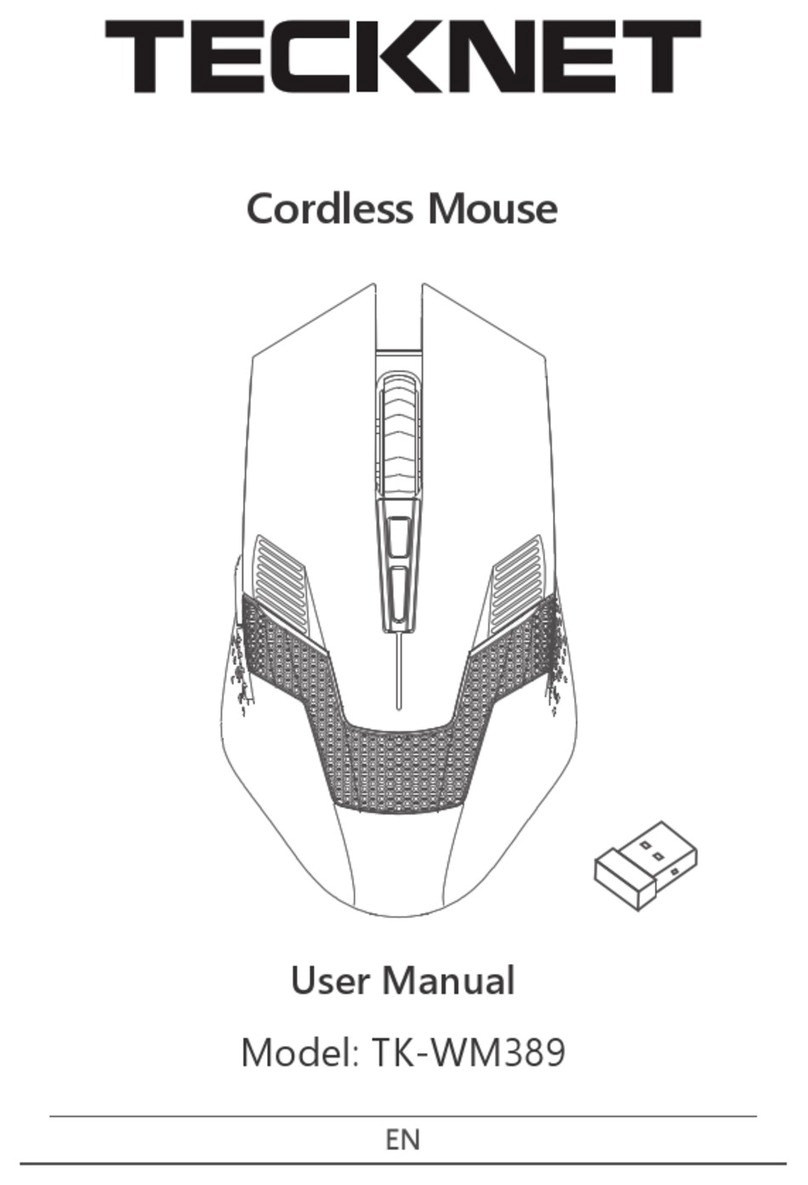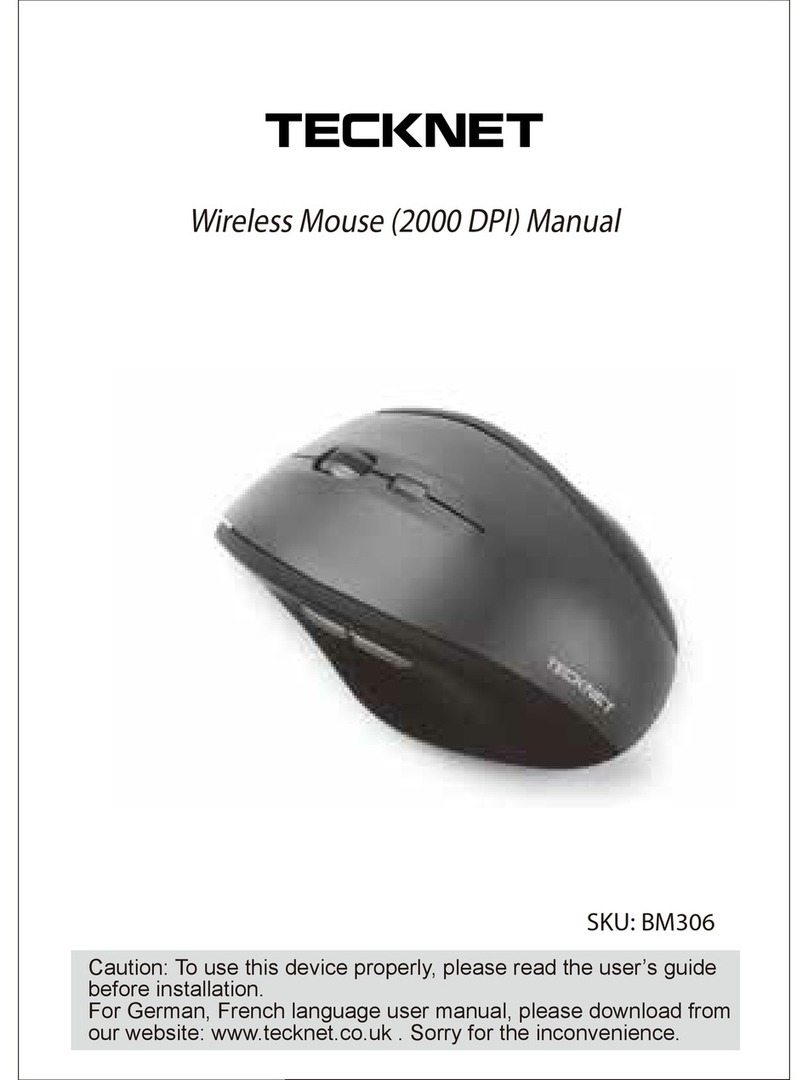1. This sheet contains important safety and operating
instructions.
2. Before using the product, read all instructions and
caution markings on the product, accessories and
device using our product.
3. This appliance is not intended for use by persons
(including children) with reduced physical, sensory
or mental capabilities, or lack of experience and
knowledge, unless they have been given
supervision or instruction concerning use of the
appliance by a person responsible for their safety.
4. Children should be supervised to ensure that they
do not play with the appliance.
5. Keep the product away from fire or explosion may
occur. 6. Do not place product in or near
inflammable, explosive or hazardous object.
7. For indoor use only. Do not place in or near water,
rain, excess moisture or extreme heat.
8. Do not operate product with damaged cord or plug.
9. Do not operate product if it has been damaged in
any way.
10. Do not disassemble the product. Disassembly may
result in a risk of safety hazards.
11. Do not throw or shake the product.
12. To reduce the risk of electric shock, unplug the
product from the power supply when not in use or
switch off the power supply. Limited 18-Month
warranty
What this warranty covers.
Shenzhen Unichain Technology Co., LTD. (Manufac-
turer: “Unichain”) warrants to the original purchaser
of this TeckNet product that the product shall be free of defects
in design, assembly, material, or workmanship.
What the period of coverage is.
Unichain warrants the TeckNet product for 18 Months.
What will we do to correct problems?
Unichain will repair or replace, at its option, any defective
product free of charge (except for shipping charges for the
product).
What is not covered by this warranty?
All above warranties are null and void if the TeckNet product is
not provided to Unichain for inspection upon Unichain’s
request at the sole expense of the purchaser, or if Unichain
determines that the TeckNet product has been improperly
installed, altered in any way, or tampered with. The TeckNet
Product Warranty does not protect against acts of God such as
flood, earthquake, lightning, war, vandalism, theft, normal-use
wear and tear, erosion, depletion, obsolescence, abuse, damage
due to low voltage disturbances (i.e. brownouts or sags),
non-authorized program, or system equipment modification or
alteration.
How to claim the warranty
Please contact retailers or visit TeckNet website
www.tecknet.co.uk for more information.
Disclaimer
Every effort has been made to ensure that the information and
procedures in this guide are accurate and complete, no liability
can be accepted for any errors or omissions and we reserve the
right to make any changes without further notice to any
products mentioned herein.
The simplified EU declaration of conformity referred to in Article
10(9) shall be provided as follows:
Hereby, Shenzhen Unichain Technology Co., Ltd. declares that the
radio equipment type EUM01888 is in compliance with Directive
2014/53/EU.
The full text of the EU declaration of conformity is available at the
following internet address: http://www.tecknet.co.uk/support
Ergonomic Guidelines
Correct Disposal of This Product
( Waste Electrical& Electronic Equipment )
This Marking shown on the product or its literature, indicate
that it should not be disposed with other household wastes at
the end of its working life.
To prevent possible harm to the environment or human health
from uncontrolled waste disposal, please separate this from
other types of wastes and recycle it responsibly to promote
the sustainable reuse of material resources.Household user
should contact either the retailer where they purchased this
product, or their local government office, for details of where
and how they can take this item for environmentally safe
recycling.
Business users should contact their supplier and check the
terms and conditions of the purchase contact. This product
should not be mixed with other commercial wastes for
disposal.
FCC STATEMENT
This device complies with Part 15 of the FCC Rules. Operation
is subject to the following two conditions:
(1) This device may not cause harmful interference, and
(2) This device must accept any interference received,
including interference that may cause undesired operation. DE
Hardware
System Anforderungen:
• PC mit einem Pentium-Prozessor oder äquivalenten
AMD-Prozessoren
• USB 2.0
Betriebssystem:
• Windows 2000, 2003, XP, Vista, Win7, Win8, Win8.1, Win10
Hinweis:
Das Scrollrad funktioniert nur unter den oben aufgeführten
Betriebssystemen. Wenn Sie die Maus unter einem anderen
Betriebssystem verwenden, funktioniert die Maus möglicher-
weise nicht oder verliert ihre erweiterten Funktionen
Tastenanzahl:
Auflösung:
Empfängerschnittstelle:
Betriebsspannung:
Betriebsstrom:
6 Tasten
1200/1800/2400/3600DPI
USB-Version 2.0
5 V
100 mA
Technische Spezifikationen: