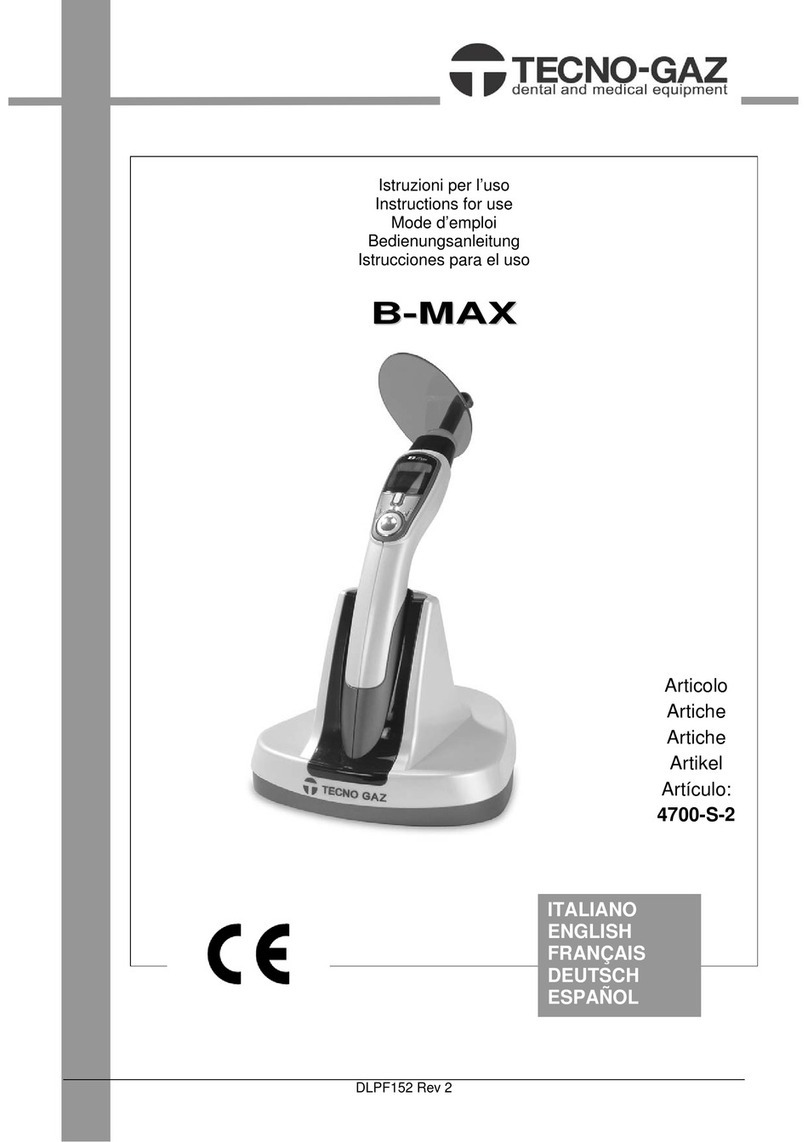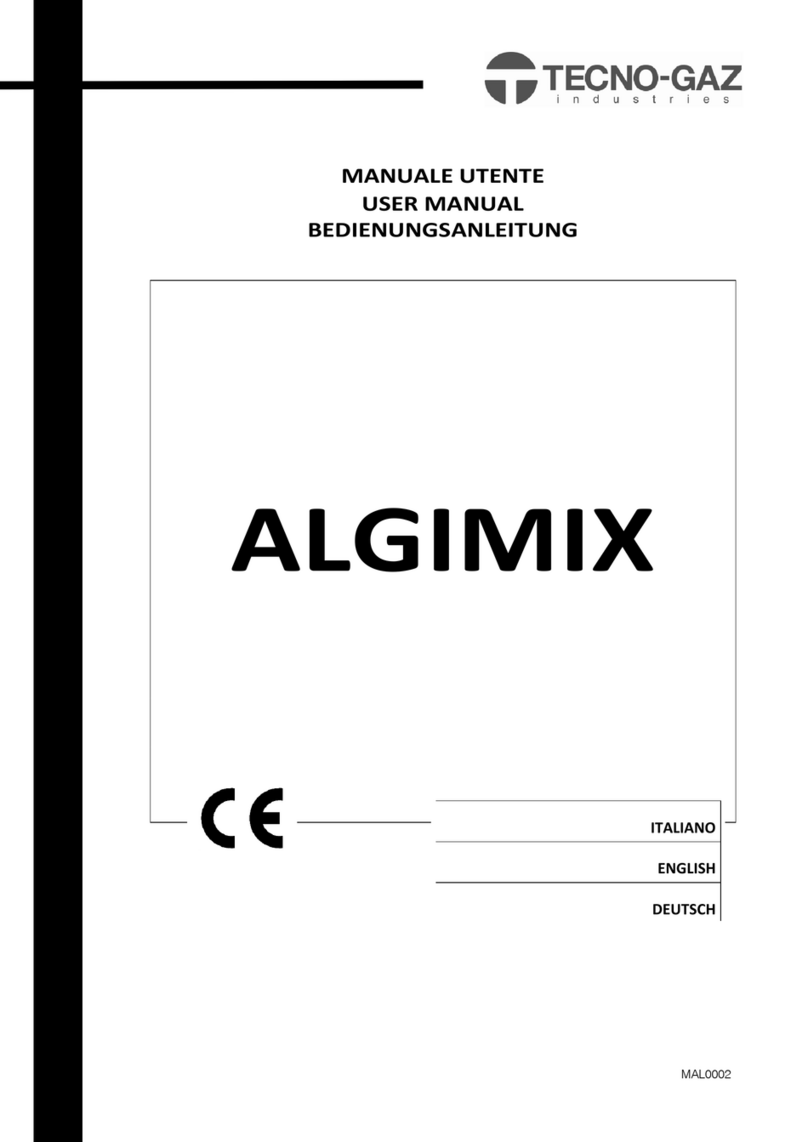Tecno-gaz ORION 40 User manual

Manuale accessori
Accessories Manual
Manual accesorios
Manuel accessoires
ORION 40
ORION 40DS ORION
60
ORION 80
TECNO-GAZ

Accessory manual
MA_001
01/09/15
EN
Rev.0
Pag. 4 di 24
TECNO-GAZ
1 Special arms (VA, VATVCC, WA1, WA2)
1.1 Structure and swing arm installation
For the installation instructions regarding the structure and the swing arm,
make reference to the “Installation manual” attached to the Product. In
case of presence of the coaxial cable, join the connectors at the time of
installation.
1.2 WA1 and WA2 monitor stand installation
PERICOLO –Rischio di danno personale grave

Accessory manual
MA_001
01/09/15
EN
Rev.0
Pag. 5 di 24
TECNO-GAZ
See drawing 188
Align and fit the monitor stand (2) on the pin of the swing arm (1).
Fit the washers (3) (4) following the instructions and in the following order:
- Brass spacer washer (3);
- Teflon spacer (4);
- Brass spacer washer (3).
Fasten the snap ring (5) to the pin using suitable pliers.
Fasten the closing cap (6) using the three screws (7).
Take the cables out of the hole as shown on the drawing.
1.3 WA1 and WA2 monitor installation and adjustment
See drawing 158
Installation. Install the monitor (1) on the stand and tighten by means of
the 4 knobs (2) and relative washers (3).
The structure is supplied with power cables with earth and signal cables
with BNC terminals. Join the cables (4) coming out of the structure to the
specific connectors.
At the customer’s request, the structure can also be supplied without
cables. To fit the cables inside the structure, follow the instructions in
paragraph 1.3 Cable positioning.
Adjustment. Loosen the 8 screws (5) and adjust the support so as to
centre it on the hub as shown on the attached drawing, to prevent monitor
tilting problems.
By loosening the knobs (2), the horizontal position of the monitor can be
adjusted, while by loosening the two knobs (6) the swinging movement can
be adjusted.
The arm is sold calibrated to support a monitor weighing about 8 kg. If,
after monitor installation, the arm does not stably maintain the set position,
the balance will have to be adjusted as indicated in paragraph 1.4.

Accessory manual
MA_001
01/09/15
EN
Rev.0
Pag. 6 di 24
TECNO-GAZ
1.4 WA1 and WA2 cable positioning (optional)
WARNING –Before fastening the central block of the structure to the
bar, fit the bar cables by running these inside the pin
See drawing 159
In order to insert the monitor cable, the two screws (2) will have to be
loosened and the cover (1) of the central hub will have to be removed to
gain access to the compartment.
Remove the cable from the holes (3) of the pin and wrap it around this
twice, leaving it loose and not tight. Afterwards insert the cable inside the
horizontal arm.
Remove the screws (4) and the plastic cap (5) to facilitate the insertion of
the cable inside the side pin.
Remove the two opposite outer covers (6) levering with a flat-head
screwdriver. Remove the two opposite protections (8) inserting a pin or a
screwdriver inside the holes (7) and press on both sides at the same time.
Insert and run the cable inside the C-shaped lever (9) along the entire
length of the swing arm and insert it in the monitor stand pin. Finally,
remove the cable from the monitor stand hole and connect the connectors.
If necessary, remove the closing cap (10).
Reposition the removed covers (6,8,10).
1.5 Calibration of swing arm and horizontal arm stop
(VA, VATVCC, WA1, WA2)
WARNING –always insert the stop screw. Failure to do so could
damage and break the cable.
See drawing 164
If, after monitor installation, the arm is not stable in the set position,
regulate compression.
Loosen the screws (2) and remove the cover (1).
By means of the adjustment pin (4) rotate the lever upwards and load the
spring, if the arm tends to drop, or downwards to unload the spring, if the
arm tends to lift up.
The swinging movement of the arm can also be adjusted upwards.
The Product is delivered without any swinging limits. To reduce upward
swinging, fit the pin in the ring nut (3) and rotate it downwards until it is in

Accessory manual
MA_001
01/09/15
EN
Rev.0
Pag. 7 di 24
TECNO-GAZ
the required position.
The swinging movement downwards cannot be changed.
After making adjustments, return the covering (1) to its original position.
The possibility also exists of selecting the stop position of the horizontal
arm. To do this, select the stop position corresponding to one of the 5 slot
screws (5) and remove the screw (5). Remove the hexagon socket head
retention screw (6) and insert it in the position of the previously-removed
screw. Insert the slot screw (5) in the position of the removed retention
screw. It is possible to choose between 6 different stop positions.
1.6 Monitor and maximum weight
VA arm
The VA arm is designed to sustain a 15” to
24” monitor, with a weight that can vary
between 2 and 10 kg
WA1 arm
The WA1 arm is designed to sustain a 15”
to 32” monitor, with a weight that can vary
between 4 kg and 20 kg
WA2 arm
The WA2 arm is designed to sustain two
15” to 24” monitors, with a weight varying
between 2 and 16 kg altogether

Accessory manual
MA_001
01/09/15
EN
Rev.0
Pag. 8 di 24
TECNO-GAZ
1.7 Movement
VA ARM
VATVCC ARM
WA1 E WA2 ARMS

Accessory manual
MA_001
01/09/15
EN
Rev.0
Pag. 9 di 24
TECNO-GAZ
6
1
2
4
3
5
2 Cameras
2.1 Description of appliance
Versions
The Camera is available for the following models:
ORION 40/40DS, ORION 60, ORION 80. The system consists of
removable cameras fitted to the head of the Product, remote control to
manage the functions and, on request, LCD monitor to display the images.
This system offers the possibility of choosing between two types of
camera:
- SD camera
- FULL HD camera
The camera body is of the Plug & Play type, as long as the Product is
ready to accept this.
The SD camera body can be fitted on all Products ready to accept the
camera. The FULL HD camera can only be fitted on Products ready to
accept the FULL HD camera.
2.2 Description of keyboard operation
Control panel
The camera operation control panel is available in versions with wall panel
and box to be fitted to shelf. Camera functions are: on/off I/O key (1),
image rotation (2), Zoom adjustment (3), focus adjustment (automatic and
manual) (4), exposure adjustment (automatic and manual) (5), freeze
image (6), white balance (7)
7

Accessory manual
MA_001
01/09/15
EN
Rev.0
Pag. 10 di 24
TECNO-GAZ
2.3 CAMERA installation and grip
Camera body
installation
Align the camera with the support flange, in accordance with the shape of
the connector. Press the lock lever, fit the camera up tight (1) and release
the lever (2).
To remove the camera body from the Product, press the lock lever with
your finger (3) and remove the camera (4) downwards, Release the lever.
3
4
BOX
PANNELLO A PARETE
1
2

Accessory manual
MA_001
01/09/15
EN
Rev.0
Pag. 11 di 24
TECNO-GAZ
CAUTION –Make sure the grip and camera are firmly fitted. Risk
of falling.
Grip installation
To install the sterilisable hand-piece, align it with the camera body and
push it upwards (5) and turn it until the 3 stops are fastened in the
respective holes on the hand-piece (6).
To remove the hand-piece from the lamp, simply press the three stops (7)
at the same time and pull the hand-piece (8) downwards.
2.4 CAMERA power connection
Connessione
scheda elettronica
The wall camera control board must be powered at 24VDC, connecting the
connector terminals (+/-V, Earth) to the terminals of the power supply
board.
The wall control must be connected to the control board inside the dome
by means of the “OW” cable. Connect the “OW” cable of the Product to the
“OW” connector of the wall control board.
Connessione video
LCD
The LCD display screen must be connected to the Video/Audio cables of
the Product.
Depending on the type of camera, the cables to be connected are:
5
6
7
8

Accessory manual
MA_001
01/09/15
EN
Rev.0
Pag. 12 di 24
TECNO-GAZ
SD Camera: - ‘COMPOSITE’ video signal cable;
- audio signal cable (on request).
Full HD camera: - ‘Y’ (COMPONENT) video signal cable;
- ‘Pb’ (COMPONENT) video signal cable;
- ‘Pr’ (COMPONENT) video signal cable;
- audio signal cable (on request).
HDSDI camera: - ‘COMPOSITE’ video signal cable;
- audio signal cable (on request).
2.5 Technical specifications
FULL HD TVCC “SONY FCB-EV7100”
Image device
1/2.8 type CMOS
Image effective elements
Approx. 2,38 Megapixel
Horizontal resolution
Full HD 1080/60p (1920 x 1080)
Lens
10x optical zoom, f=3.8mm (wide) to 38mm (tele), F1.8 to F3.4
Digital zoom
12x (120x with optical zoom)
Visual angle (H)
67° (wide) to 7.6° (tele)
Minimum distance objective
10mm (wide), 800mm (tele) (Default: 320mm)
Minimum illumination
1.4 lux
White balance
Auto, Indoor
AE control
Auto, Manual
Focusing
Full Auto, Manual
Video output
HD: Analog component Y/Pb/Pr /
SD: VBS: 1.0 Vp-p (sync negative) Y/C
Operating voltage
6 to12 Vdc
Electric absorption
3.7 Watt

Accessory manual
MA_001
01/09/15
EN
Rev.0
Pag. 13 di 24
TECNO-GAZ
SD TVCC “SONY FCBEX20DP”
Image device
1/3 type Super JAD II CCD
Image effective elements
Approx. 440.000 pixels
Lens
10x optical zoom, f=5.1mm (wide) to 51mm (tele), F1.8 to F2.1
Digital zoom
10x (120x with optical zoom)
Visual angle (H)
52° (wide) to 5.4° (tele)
Minimum distance objective
15mm (wide), 800mm (tele)
Minimum illumination
0.25 lux
White balance
Auto, ATW, Indoor, Outdoor, One-push, Manual
Focusing
Auto (sensitivity, normal, low), Manual
Video output
SD: Analog VBS: 1.0 Vp-p Y/C
Operating voltage
6 to12 Vdc
Electric absorption
6.5 Watt
3 Keyboard
3.1 Wall keyboard
Wall remote control
panel
On request, the product can also be fitted with a wall control for managing
the functions by means of a supplementary keyboard.
The functions of the wall keyboard are the same as those described in
paragraph 5.2 of the operator’s manual.
1
2
2
5
3
4

Accessory manual
MA_001
01/09/15
EN
Rev.0
Pag. 14 di 24
TECNO-GAZ
3.2 Capacitive (touch) keyboard
Control panel on
Product
On request, a capacitive keyboard can be fitted on the Product, with touch
technology. By touching with your finger on the surface of the keyboard,
the following functions can be activated:
-ON and OFF I/O (1) with green indicator LED
-Adjustment of light intensity by dragging your finger over the bar or
touching the sun symbol keys (2). The display of the level of set intensity
is indicated by 5 blue LEDs.
-Selection of colour temperature 4500K and 5000K (3). The display of the
setting is indicated by the lighting up of the corresponding blue LED.
With the lamp off, the 4500K LED indicates the presence of power
voltage in the Product.
-Start of the “Endoled” function letter E (4). The display of the set function
is indicated by the lighting up of the corresponding green LED This
function can only be used when the lamp is off.
-Adjustment of the light range (5). The keys extend or reduce the lit
diameter. Display is by means of the lighting up of one of the 2 blue
LEDs.
1
2
2
3
3
4
5
5

Accessory manual
MA_001
01/09/15
EN
Rev.0
Pag. 15 di 24
TECNO-GAZ
4 Infra-red remote control
4.1 Standard remote control
Functioning
On request, an IR receiving system can be installed where the central
Product hub is located.
By pointing the remote control in the direction of the IR receiver, the
controls of the Product keyboard can be operated
Control panel
The remote control, has a keyboard that permits making the same
adjustments as the Product keyboard.
By means of the L key, the dome to be adjusted can be selected.
Screen
The remote control features a 3.5” LCD screen.
On the right is the selected dome (2). The 5 levels (3) indicate the set light

Accessory manual
MA_001
01/09/15
EN
Rev.0
Pag. 16 di 24
TECNO-GAZ
intensity.
In the lower part are indicated: the colour temperature (4), the selected
diameter (5) the state of the Endoled function (6).
Maintenance
In the event of the Product not responding to the controls, make the
following checks:
-Make sure the remote control is pointing towards the IR receiver placed
in the central hub of the structure;
-Make sure the batteries are charged. To replace them, open the rear
door by loosening the screws and replace them with new type AA ones.
4.2 Universal remote control
Control keyboard
A universal remote control is available which controls the lamp and camera
2
3
6
4
5

Accessory manual
MA_001
01/09/15
EN
Rev.0
Pag. 17 di 24
TECNO-GAZ
functions. For correct operation point the remote control in the direction of
the central hub of the structure.
The keys perform the following functions:
-(1) lamp and camera switch-on and switch-off;
-(2) +/- adjustment of the selected function (lamp or camera);
-(3)(4) selection of unit to be adjusted (dome/satellite/camera);
-(4) in camera mode, the relative functions can be adjusted (keys 8);
-(5) cyclic change of colour temperature;
-(6) cyclic change of the diameter of the lit field;
-(7) Endoled function only available with lamp off;
-(8) camera functions (rotation, zoom, focus freeze, autoexposure, white
balance).
1
2
5
6
7
3
4
8

Accessory manual
MA_001
01/09/15
EN
Rev.0
Pag. 18 di 24
TECNO-GAZ
5 Battery systems
5.1 Batteries for single lamps
CAUTION –before using the Product, connect the faston to the
battery lead connection. There could be a slight electrical
discharge on the faston.
CAUTION –before use, set the fuse on the terminal board.
CAUTION –When disconnecting the Product from the power
supply, the switch must be in off position (0) to prevent
discharging the batteries.
CAUTION –to ensure correct battery operation, replace them at
least every 3 years.
CAUTION –in case of used up battery charge, the lamp could go
off.
Storage precautions
The lamps are supplied with a series of two charged batteries.
Store the batteries at a temperature between -20°C and +40°C.
During storage, recharge the batteries at least once every 6 months.
A battery also ages during storage, so it is always best to use it as quickly
as possible.
Operating
precautions
It is best to perform a test every month to check the operation of the
exchange relay and the battery charge.
To do this, disconnect the Product from the supply mains and make sure
switchover to the battery occurs automatically (the lamp must not go off).
When the Product is not used for more than one month, disconnect the
batteries.
The batteries are an integral part of the power circuit and the switch from
mains power to battery occurs automatically in case of a power
interruption. When the mains power supply returns, the switch from battery
to mains is automatic. A battery charger keeps the batteries charged.

Accessory manual
MA_001
01/09/15
EN
Rev.0
Pag. 19 di 24
TECNO-GAZ
5.1.1 Batteries for ORION40/40DS
Battery
specifications
Nominal voltage 12 V;
Capacity 12 Ah;
Maximum charge current 3 A;
Weight 3.75 kg;
Dimensions 151x98x94 (mm);
Operating range -20°C / 40°C.
Battery life
The batteries have a life of about 4 hours.
The batteries are subject to a number of charge and discharge cycles.
- If the batteries are completely discharged the number of theoretical life
cycles is 250.
- If the batteries are discharged by 50% and subsequently recharged, the
number of theoretical life cycles is 550.
- If the batteries are discharged by 30% and subsequently recharged, the
number of theoretical life cycles is 1200.
Indicator operation
The battery charge is indicated by a coloured LED.
If the light is green, this means the batteries are charged, if it is orange, the
batteries are being charged and if it is red this means the batteries are
down.
When the indicator is red, connect the lamp to the power mains.
5.1.2 Batteries for ORION60 ORION80
Battery
specifications
Nominal voltage 12 V;
Capacity 12 Ah;
Maximum charge current 6.8 A;
Weight 8.5 kg;
Dimensions 166x175x125 (mm);
Operating range -20°C / 40°C.
Battery life
The batteries have a life of about 3 hours.
The batteries are subject to a number of charge and discharge cycles.
- If the batteries are completely discharged the number of theoretical life
cycles is 200.
- If the batteries are discharged by 50% and subsequently recharged, the
number of theoretical life cycles is 400.
- If the batteries are discharged by 30% and subsequently recharged, the
number of theoretical life cycles is 1200.
The system does not feature battery charge indicators.

Accessory manual
MA_001
01/09/15
EN
Rev.0
Pag. 20 di 24
TECNO-GAZ
5.2 Batteries for small double lamps
Validity
This system is used on the ORION40+40 / 40DS+40DS
Product
The system consists of a power supply unit made up of two separate
boxes, each of which controls a lamp, placed in communication with each
other by means of a common cable. This cable must be connected to the
respective terminals before commissioning in accordance with the
numbering and wiring diagram.
Each box contains two batteries.
The system does not feature battery charge indicators.
Battery
specifications
Nominal voltage 12 V;
Capacity 12 Ah;
Maximum charge current 3 A;
Weight 3.75 kg;
Dimensions 151x98x94 (mm);
Operating range -20°C / 40°C.
The system does not feature battery charge indicators.
Battery life
The batteries have a life of about 4 hours.
The batteries are subject to a number of charge and discharge cycles.
- If the batteries are completely discharged the number of theoretical life
cycles is 250.
- If the batteries are discharged by 50% and subsequently recharged, the
number of theoretical life cycles is 550.
- If the batteries are discharged by 30% and subsequently recharged, the
number of theoretical life cycles is 1200.
5.3 Battery unit in cabinet (GBA)
5.3.1 General information
Validity
This system is used on the ORION 60+40, ORION 60+60, ORION80+60,
ORION 80+80
Product
The system consists in a power supply unit for the lamps with battery
charge system.
The GBA allows the lamps to operate both from the mains at 230V or, in
case of a power breakage, from a battery at 24 V.
The switch from mains to battery is automatic in case of sudden power
break or if the cabinet door is opened.

Accessory manual
MA_001
01/09/15
EN
Rev.0
Pag. 21 di 24
TECNO-GAZ
To return to mains operation, in the first case the mains supply must be
available or in the second case, the door of the cabinet must be closed
again. In both cases, the GBA switches over automatically.
The system features a voltmeter and an ammeter. The voltmeter indicates
the battery charge while the ammeter indicates the charge current of the
battery charger.
CAUTION –Battery operation is limited to battery life. Make sure
the voltage indicated by the voltmeter does not fall below 19V,
otherwise the light could go off.
5.3.2 Battery charger charging cycle
Quick charge
The charge current is maximum and at the same time the battery voltage
is below the timer interruption level. The battery charger LED will be
red/orange.
The ammeter will show a current of 5A.
Timer
The battery charger is in mode with time control. The current of the battery
charger is below maximum. The battery is usually charged between 80%
and 95% when the mode with time adjustment starts (the LED becomes
yellow). The battery voltage coincides with the quick charge interruption
level .The battery charger remains in this mode until the time interval has
passed.
The ammeter shows a decreasing current from 5A to 0.8A approx.
Charge in standby
mode
The battery charger is in standby mode. The battery is completely charged
(the LED becomes green). The charge voltage is at standby level, which
means the battery charger can continue to be connected to the battery.
The battery charger can return to quick charge if the battery is down.
Charge graph
Yellow
Green
Red/
Orange

Accessory manual
MA_001
01/09/15
EN
Rev.0
Pag. 22 di 24
TECNO-GAZ
Battery
charger
capacity
Charge
current
Charge
voltage
Stability
voltage
Timer
Protection
20-200Ah
5 A
29.4 V
27.4 V
4h ± 30min
Fuse
230V
20-200Ah
2 A
29.4 V
27.4 V
9h ± 30min
Fuse
110V
5.3.3 Parameters and indicators
On the front of the GBA the following information can be displayed:
Parameters
Battery voltage displayed by means of voltmeter.
Battery charger charge current by means of ammeter.
Indicators
Green indicator showing supply of mains power voltage.
Green indicator showing main lamp (1) operating.
Green indicator showing satellite lamp (2) operating.
Battery charger indicator with colours indicated at para, 5.2.2.
5.3.4 Maintenance
CAUTION
The GBA does not require any particular routine maintenance.
Clean it inside once a year using compressed air to remove dust from the
component parts and make sure the connections are tight.
5.3.5 First switch-on
CAUTION
The batteries are dispatched charged and disconnected with the battery
fuse (F13) attached separately.
The first step is to connect the batteries by means of the faston.
Position the battery fuse.
Connect the GBA to the power mains and then the lamps to the GBA as
shown on the wiring diagram.
Before energizing the system, make sure all the fuses are engaged.
Energize the system and make sure the GBA is working properly in both
the charging and discharging cycle.
Other manuals for ORION 40
1
This manual suits for next models
3
Table of contents
Languages:
Other Tecno-gaz Dental Equipment manuals