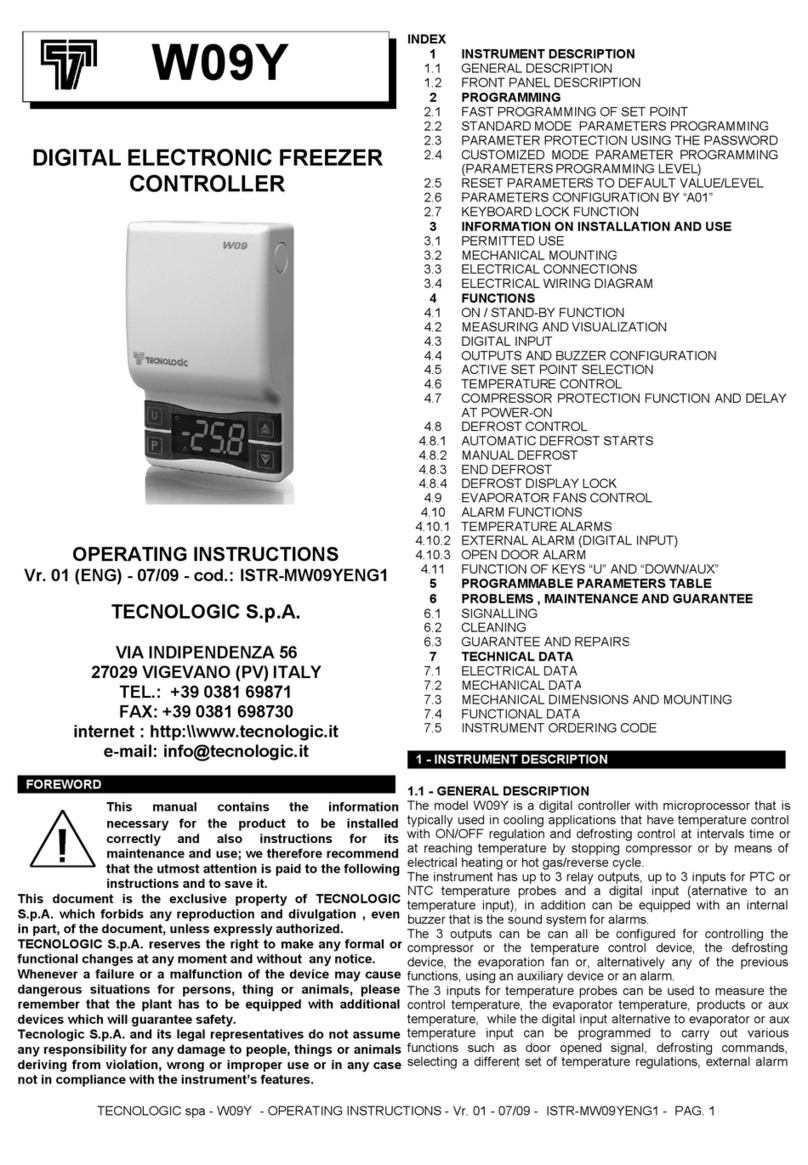Tecnologic K series Operating instructions
Other Tecnologic Controllers manuals

Tecnologic
Tecnologic Tecnologic User manual

Tecnologic
Tecnologic TLK 38 User manual

Tecnologic
Tecnologic TLK 48 B User manual

Tecnologic
Tecnologic TLK 48 User manual

Tecnologic
Tecnologic THP 24 User manual

Tecnologic
Tecnologic TLZ 11 P User manual
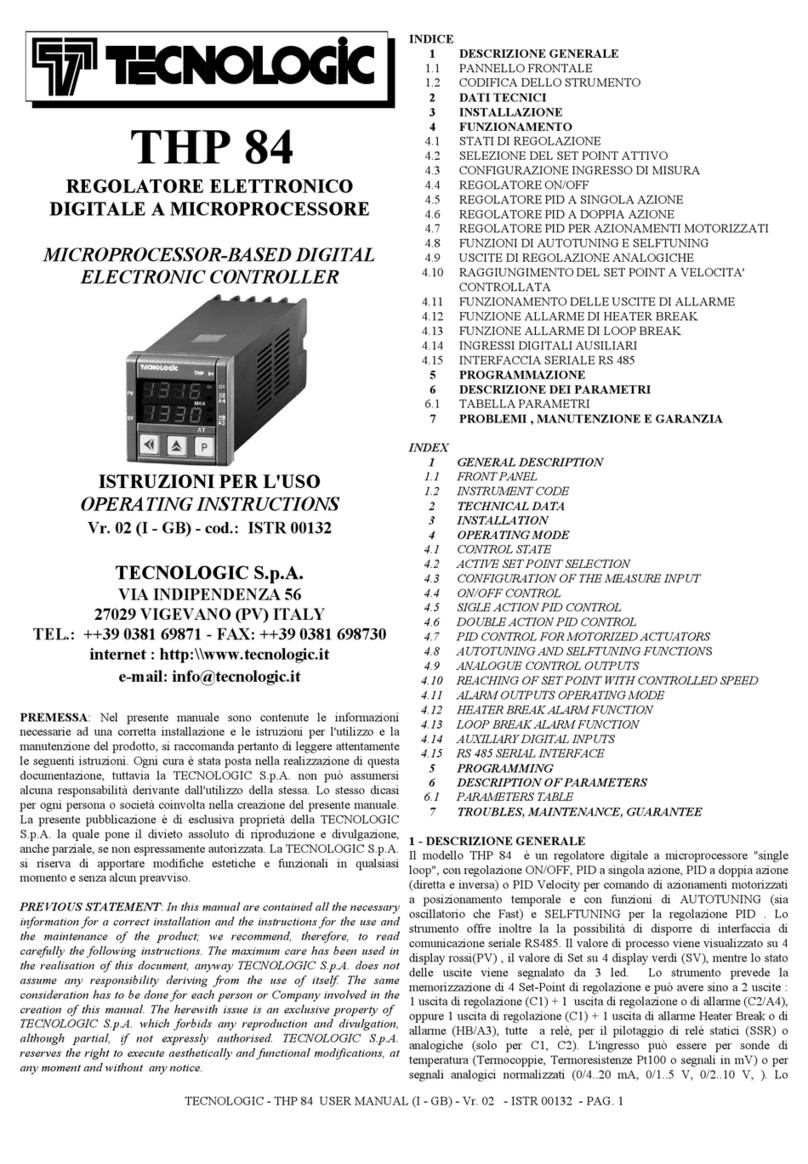
Tecnologic
Tecnologic THP 84 User manual

Tecnologic
Tecnologic K Series Operating instructions

Tecnologic
Tecnologic THP 98 User manual

Tecnologic
Tecnologic THP 96 User manual
Popular Controllers manuals by other brands
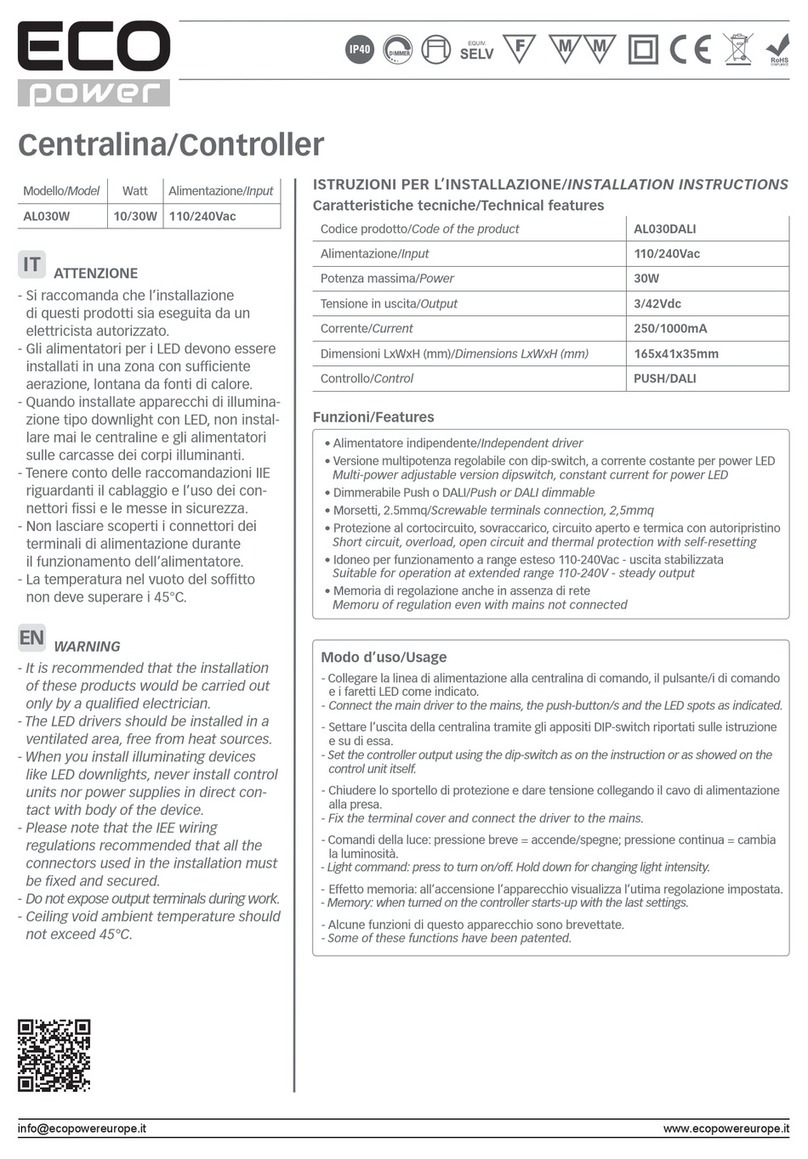
EcoPower
EcoPower AL030W installation instructions

Contro l4
Contro l4 C4-HC1000-E-B Technical specifications

EP Solar
EP Solar Tracer-4210RN instruction manual
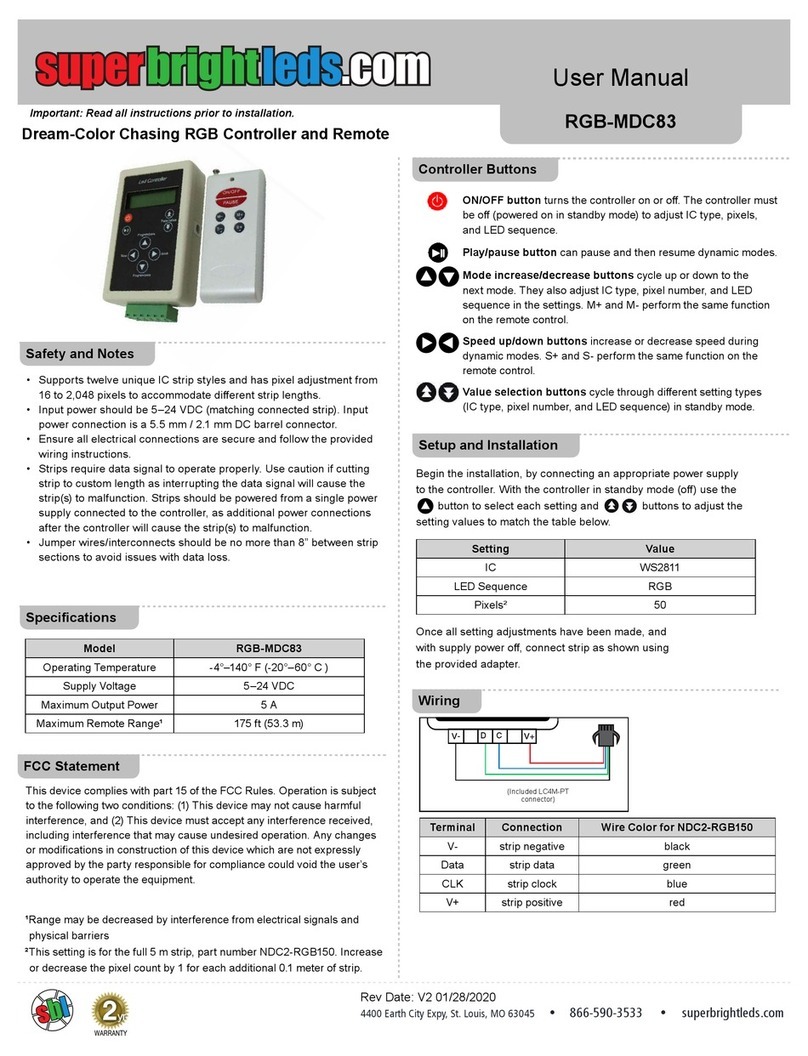
superbrightleds
superbrightleds RGB-MDC83 user manual
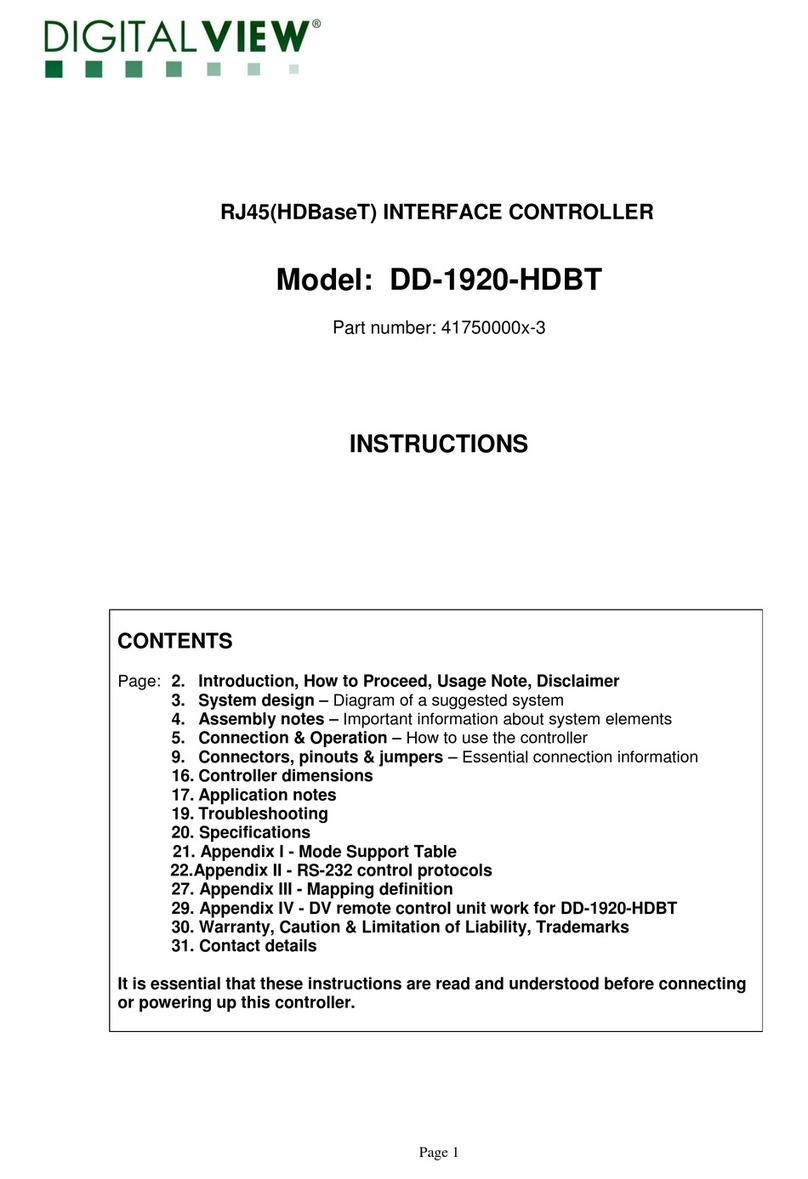
digitalview
digitalview DD-1920-HDBT instructions
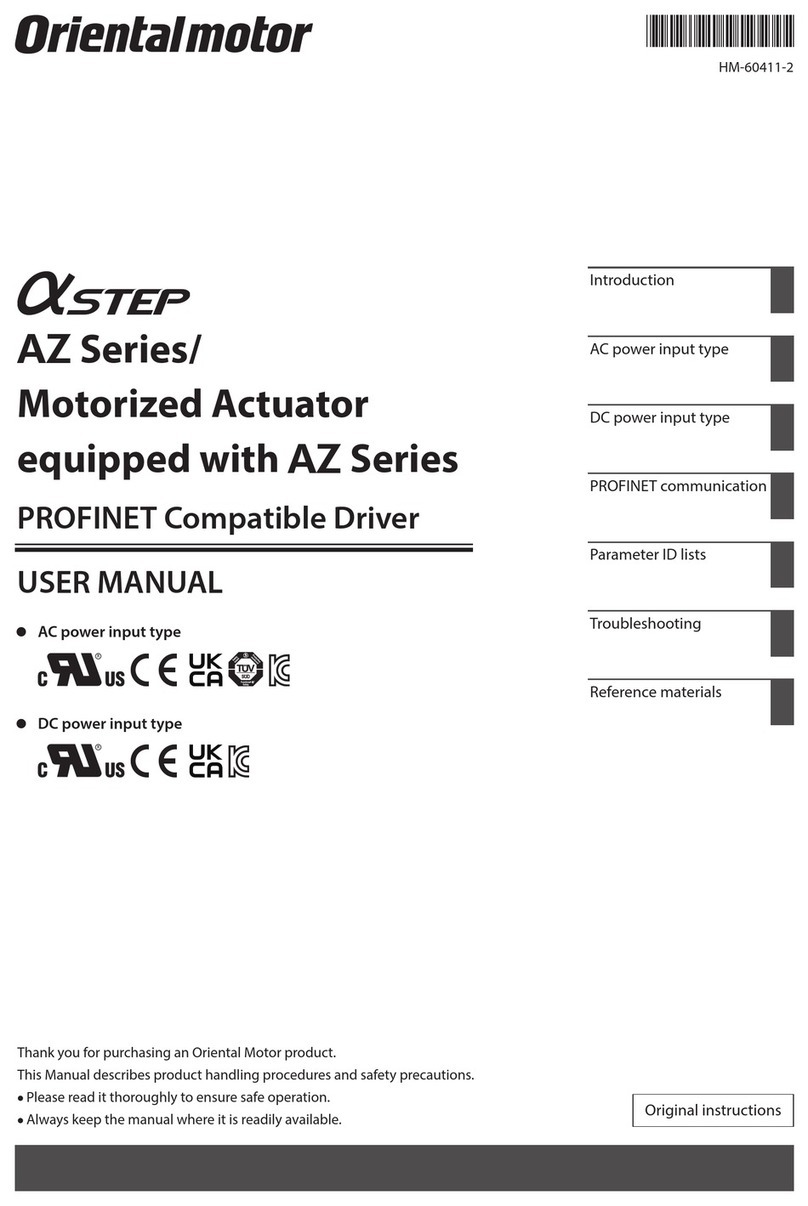
Oriental motor
Oriental motor aSTEP AZ Series user manual
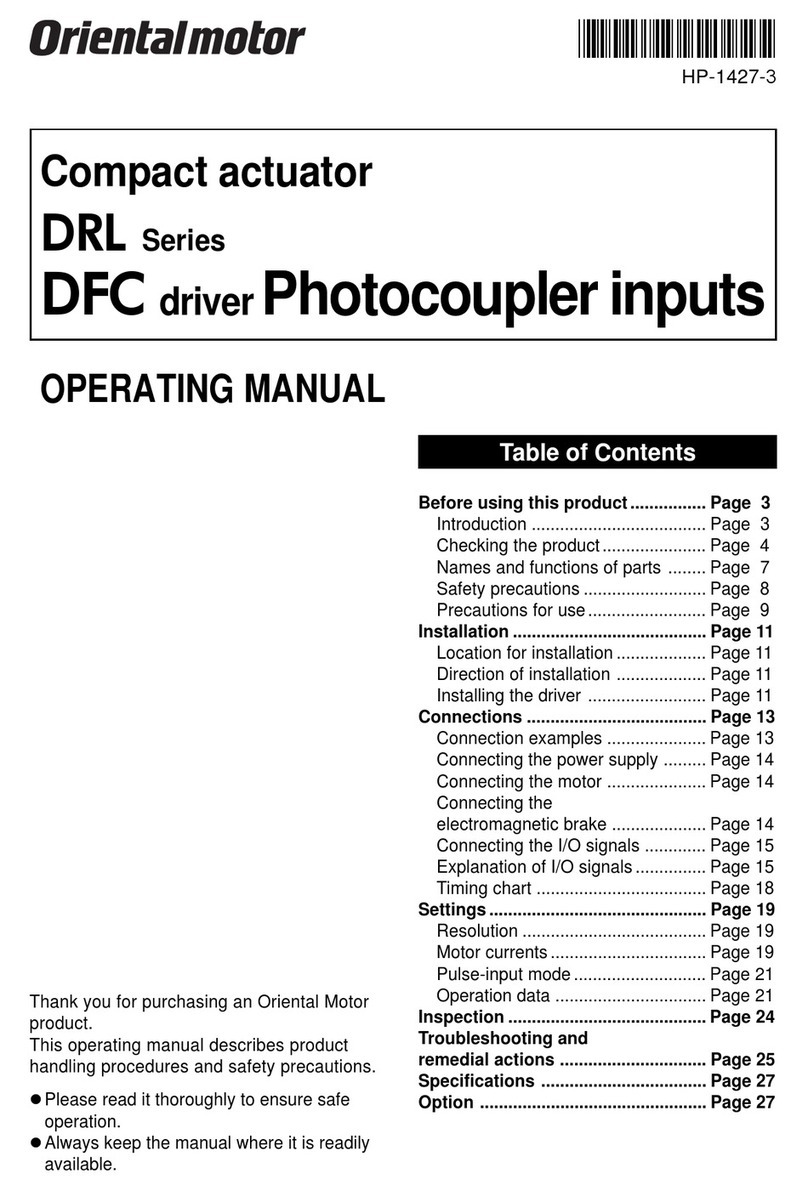
Oriental motor
Oriental motor DRL Series operating manual

Wyrestorm
Wyrestorm Enado ENA-001-010 installation guide

Oriental motor
Oriental motor EZ limo EZHS Series user manual

Super-Pro
Super-Pro VAPOR-B1 manual

FOS Technologies
FOS Technologies Designer 2048 user manual
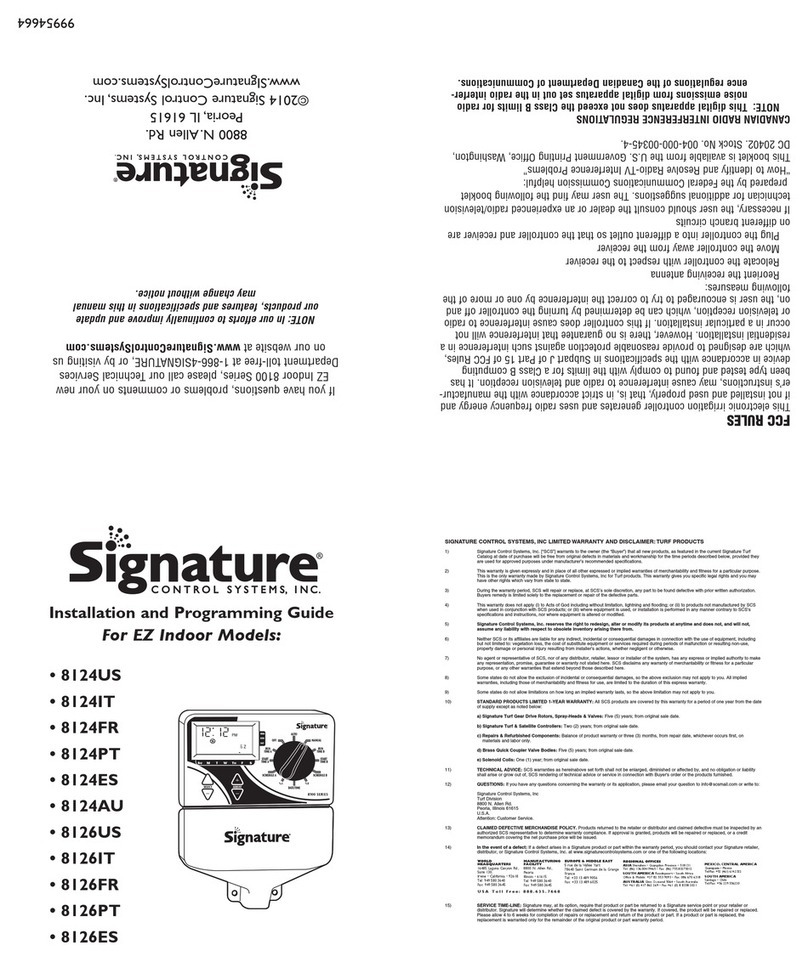
Signature Control Systems
Signature Control Systems 810 Series Installation and programming guide
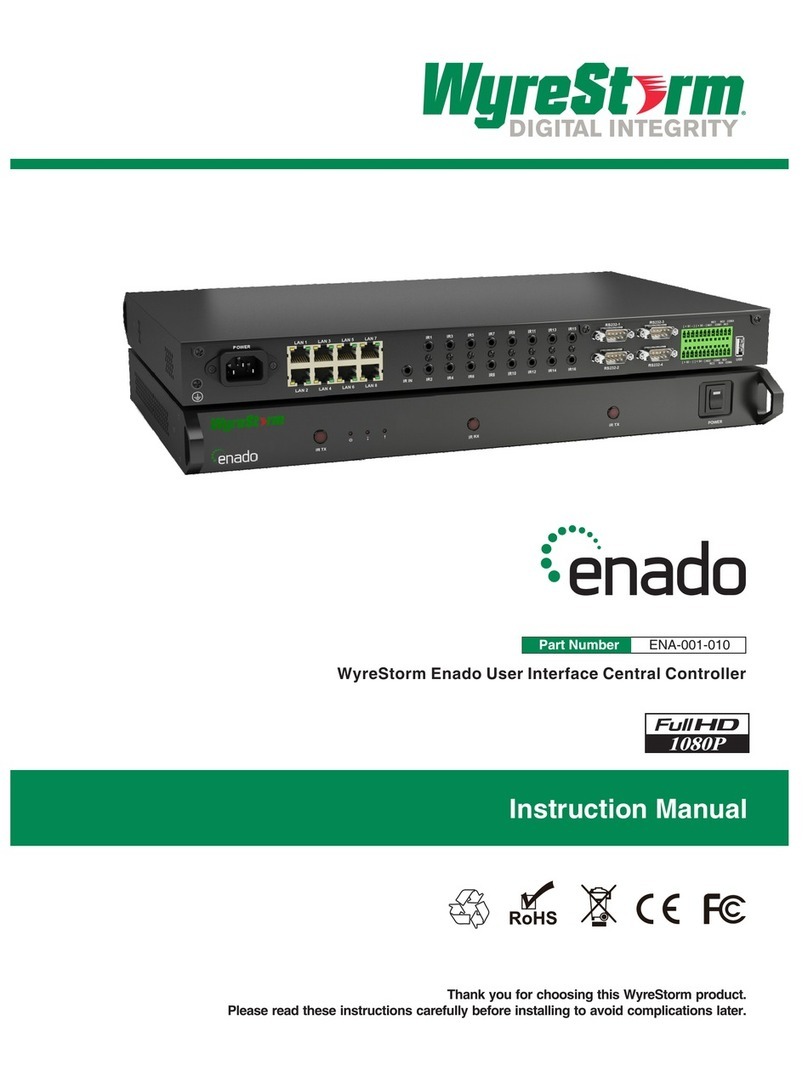
Wyrestorm
Wyrestorm Enado ENA-001-010 instruction manual
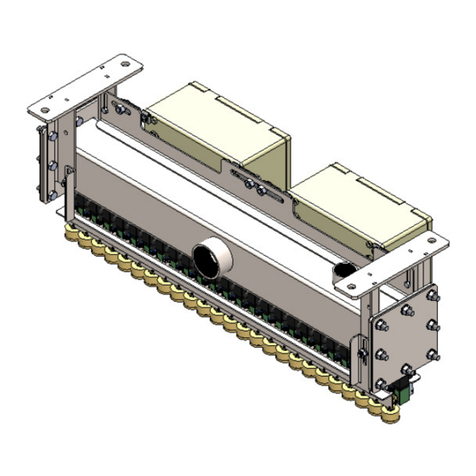
Astral Pool
Astral Pool DIGITAL CURTAIN Installation, operation and maintenance manual
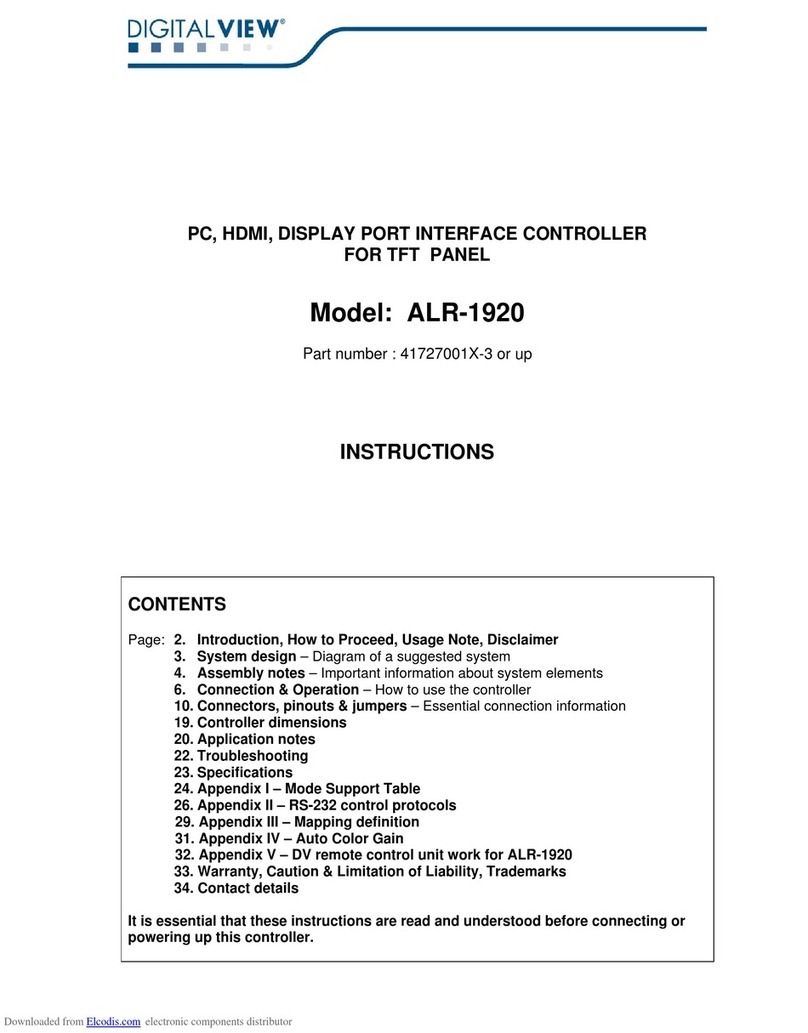
digitalview
digitalview ALR-1920 instructions

NovaStar
NovaStar MCTRL660 PRO user manual

MICROMATIC
MICROMATIC PREMIUMPLUS Instruction

K-Rain
K-Rain SITEMASTER 3400 instruction manual