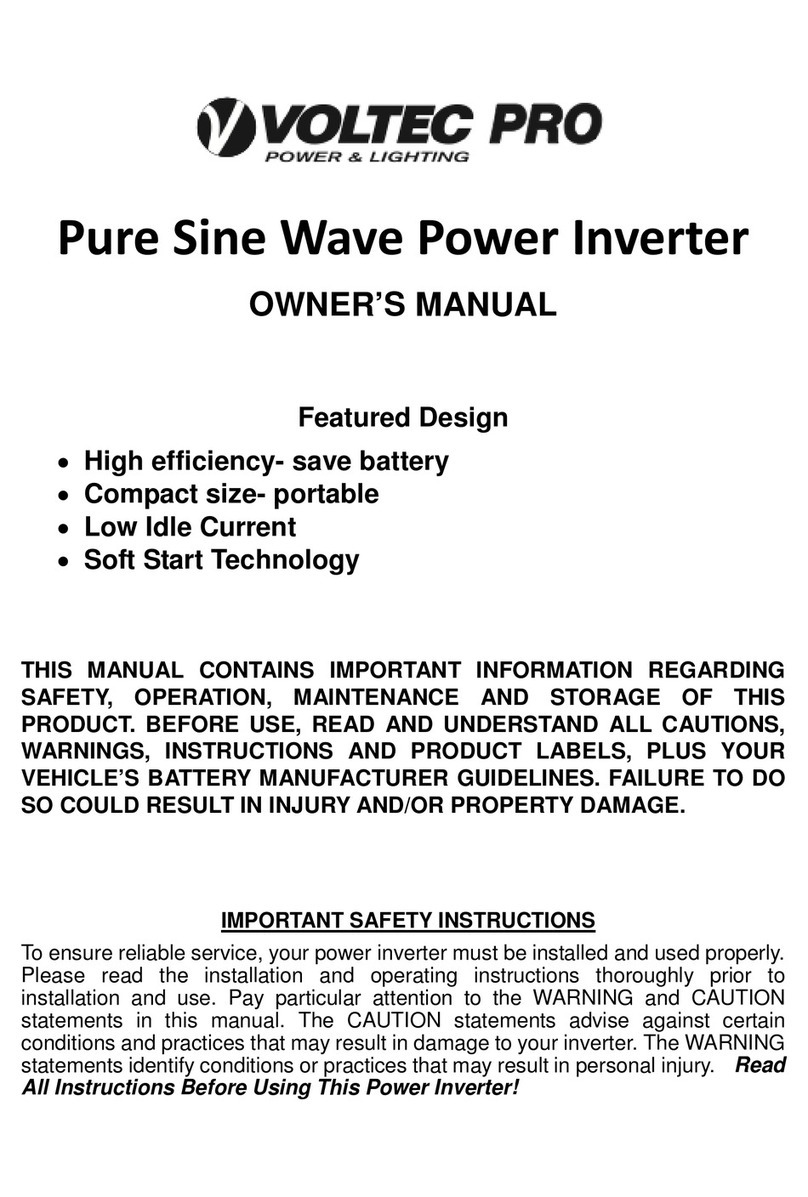TECO-Westinghouse FLUXMASTER 100 Series User manual

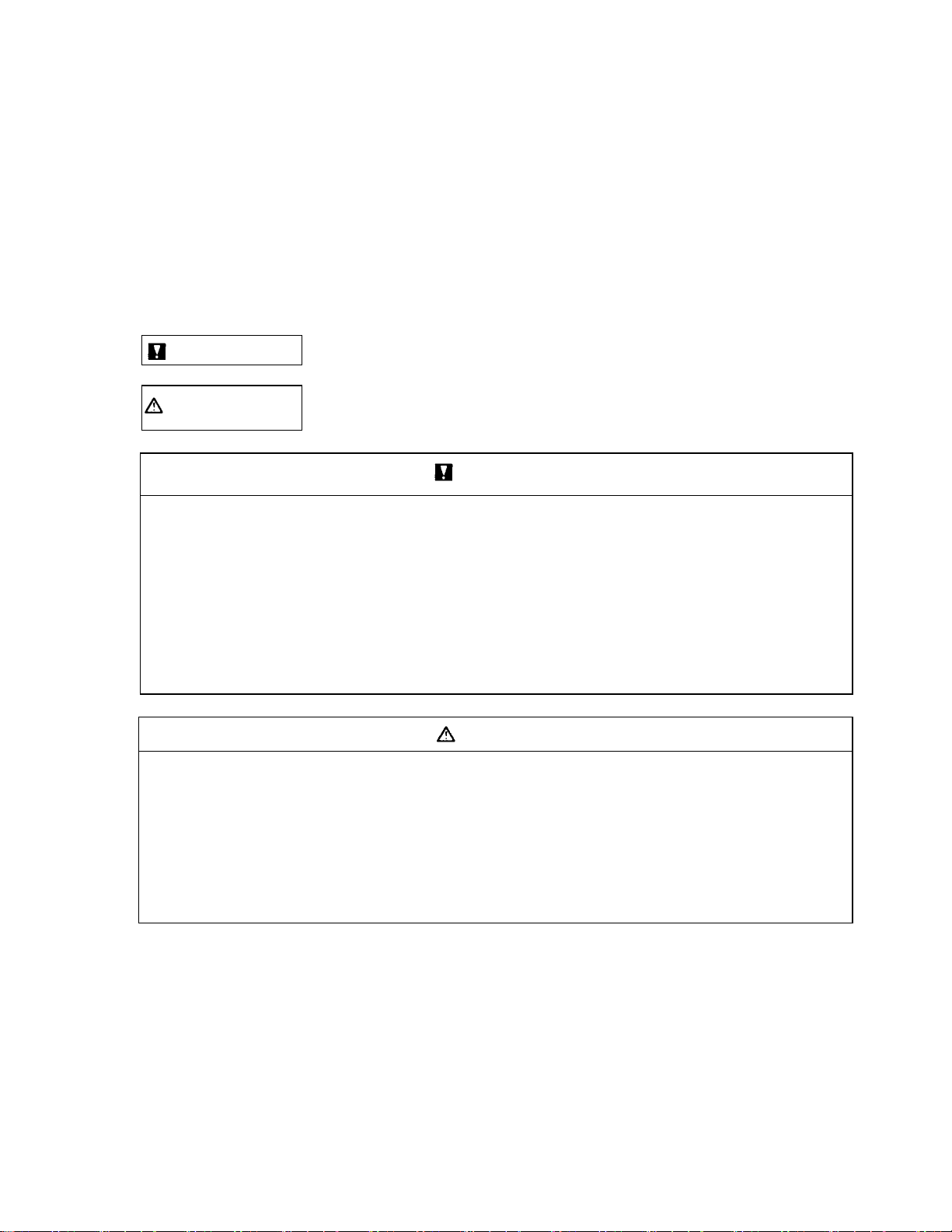

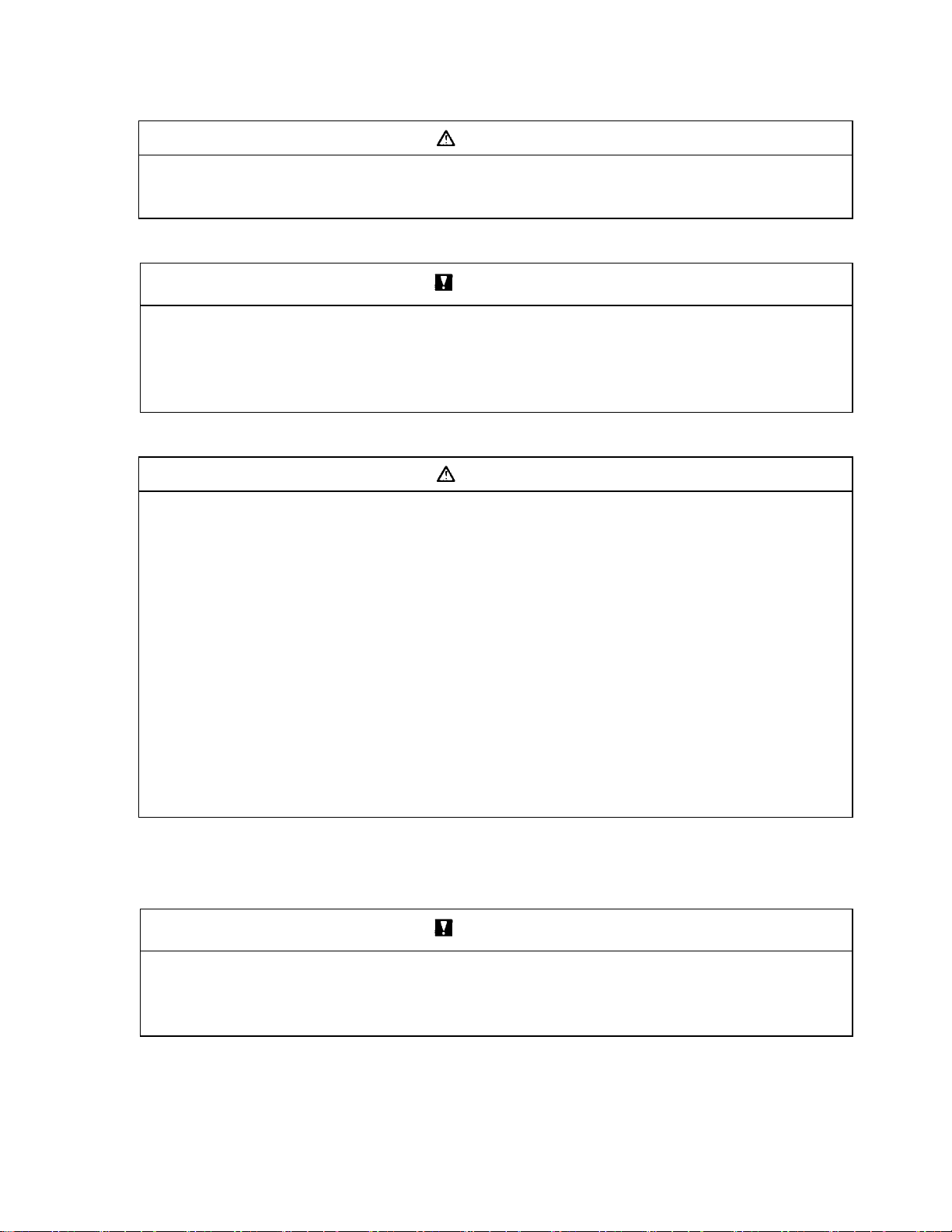

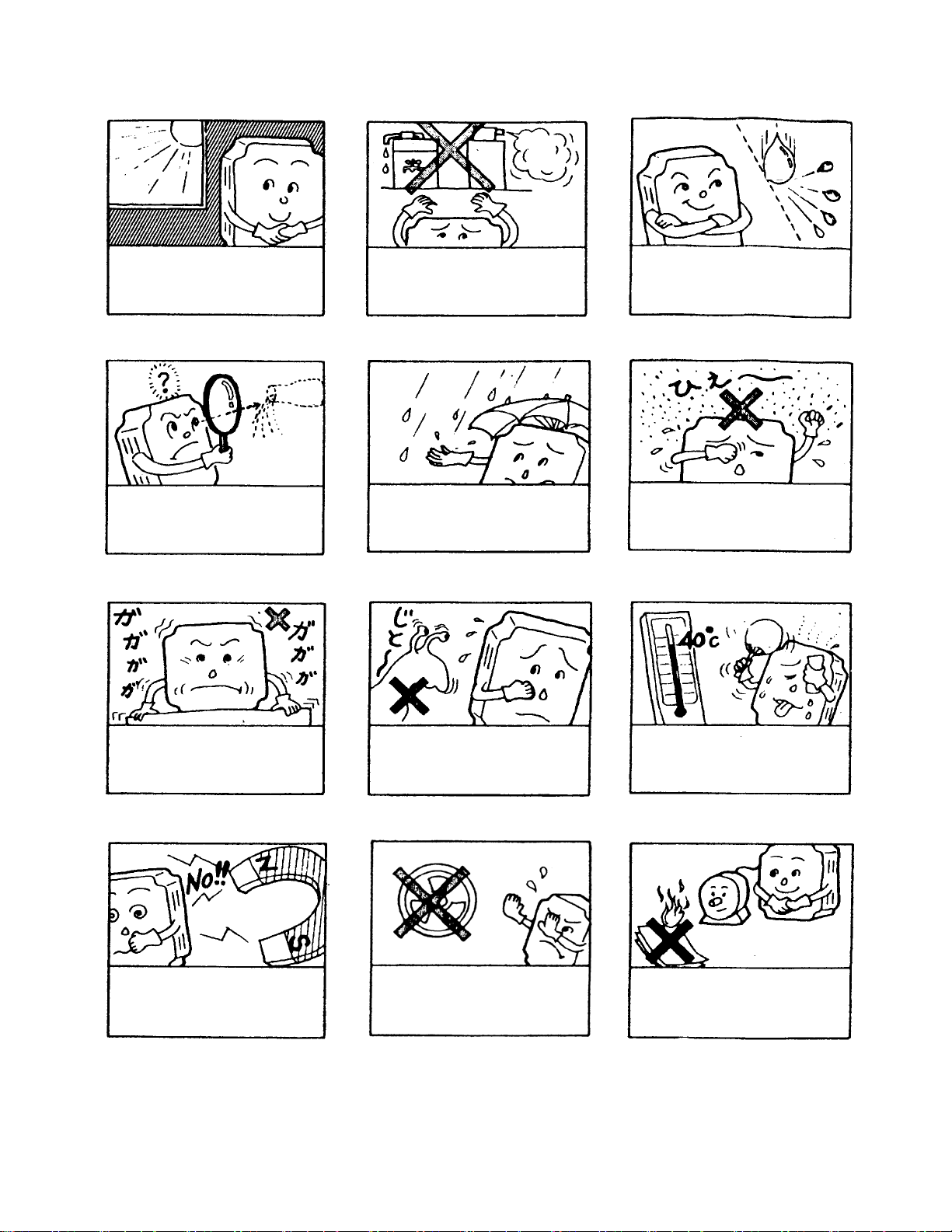
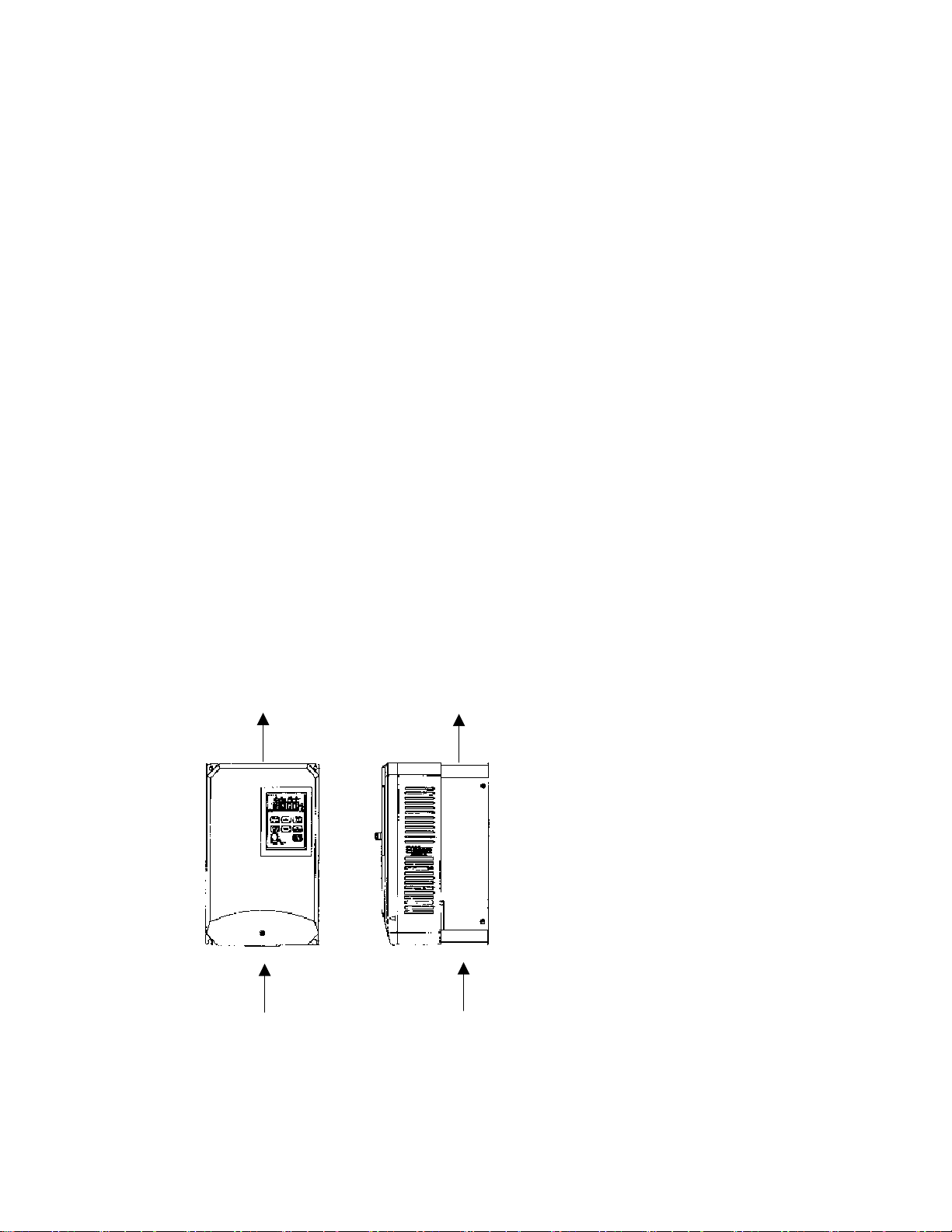
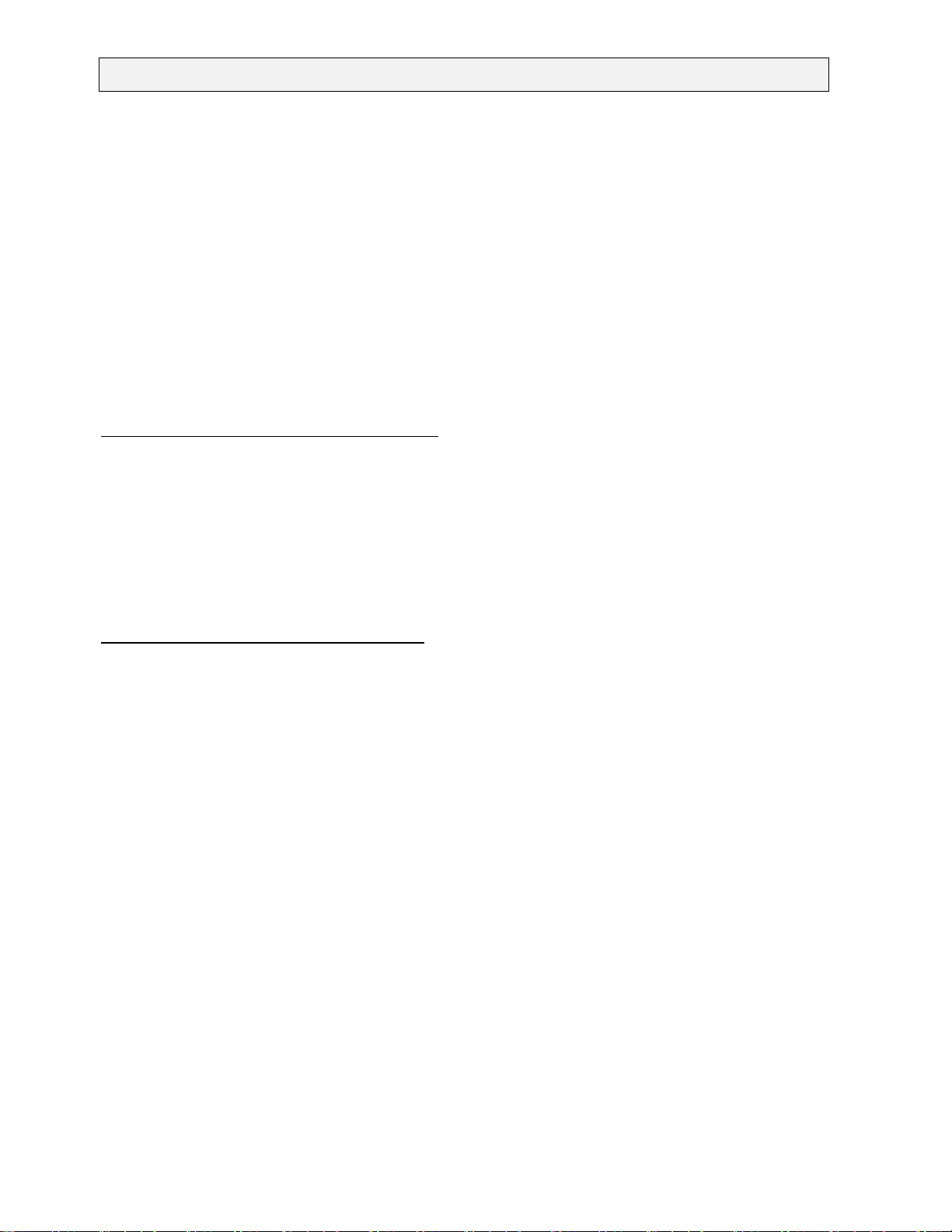
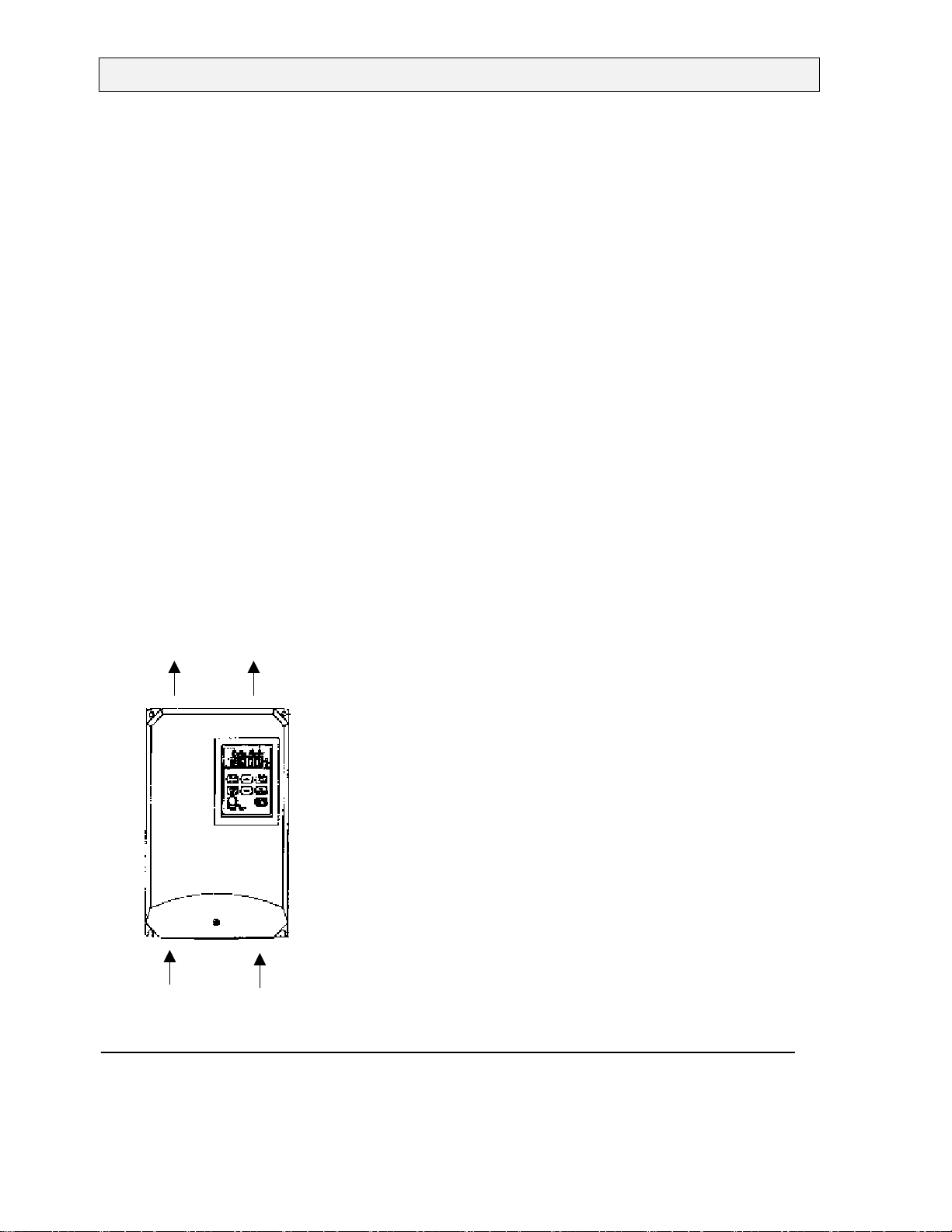

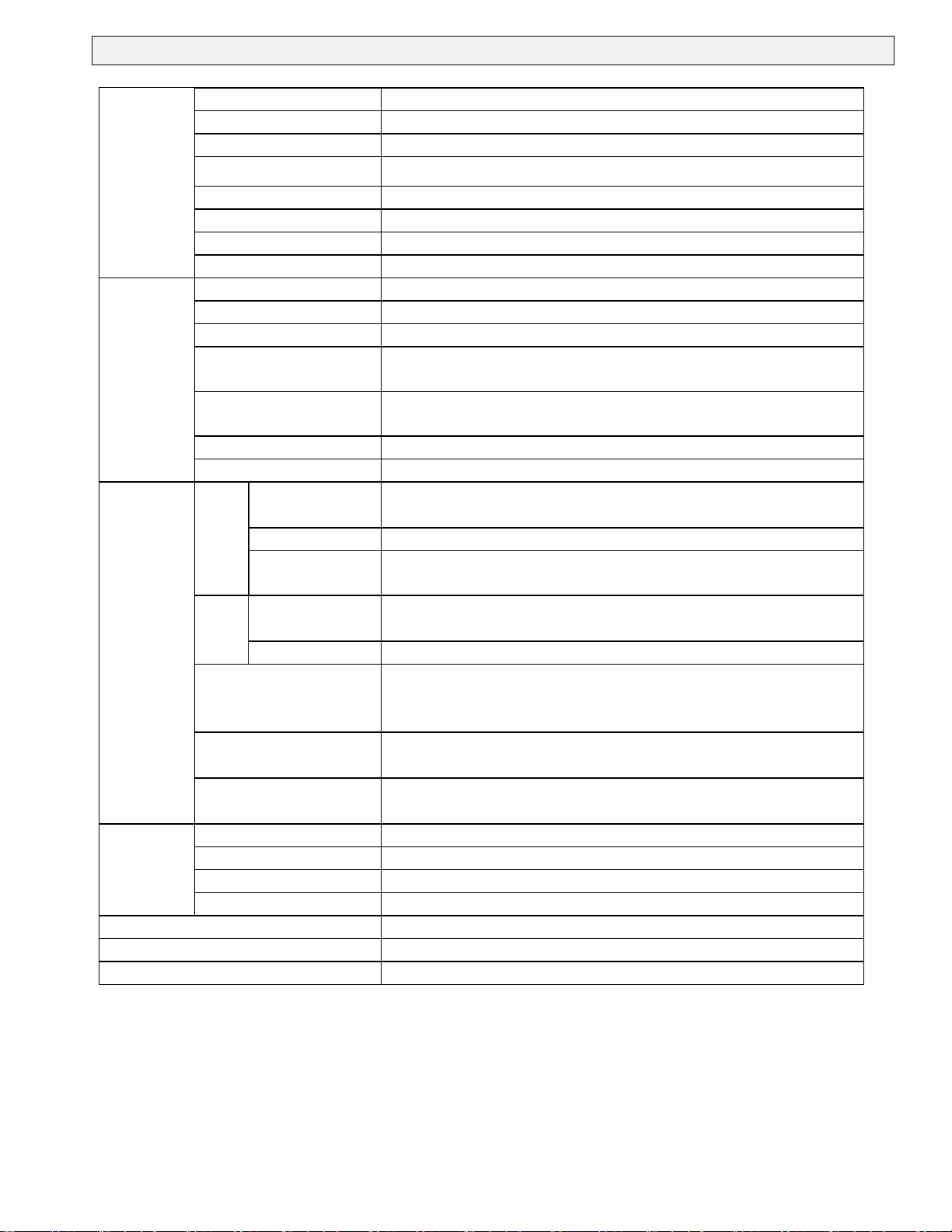

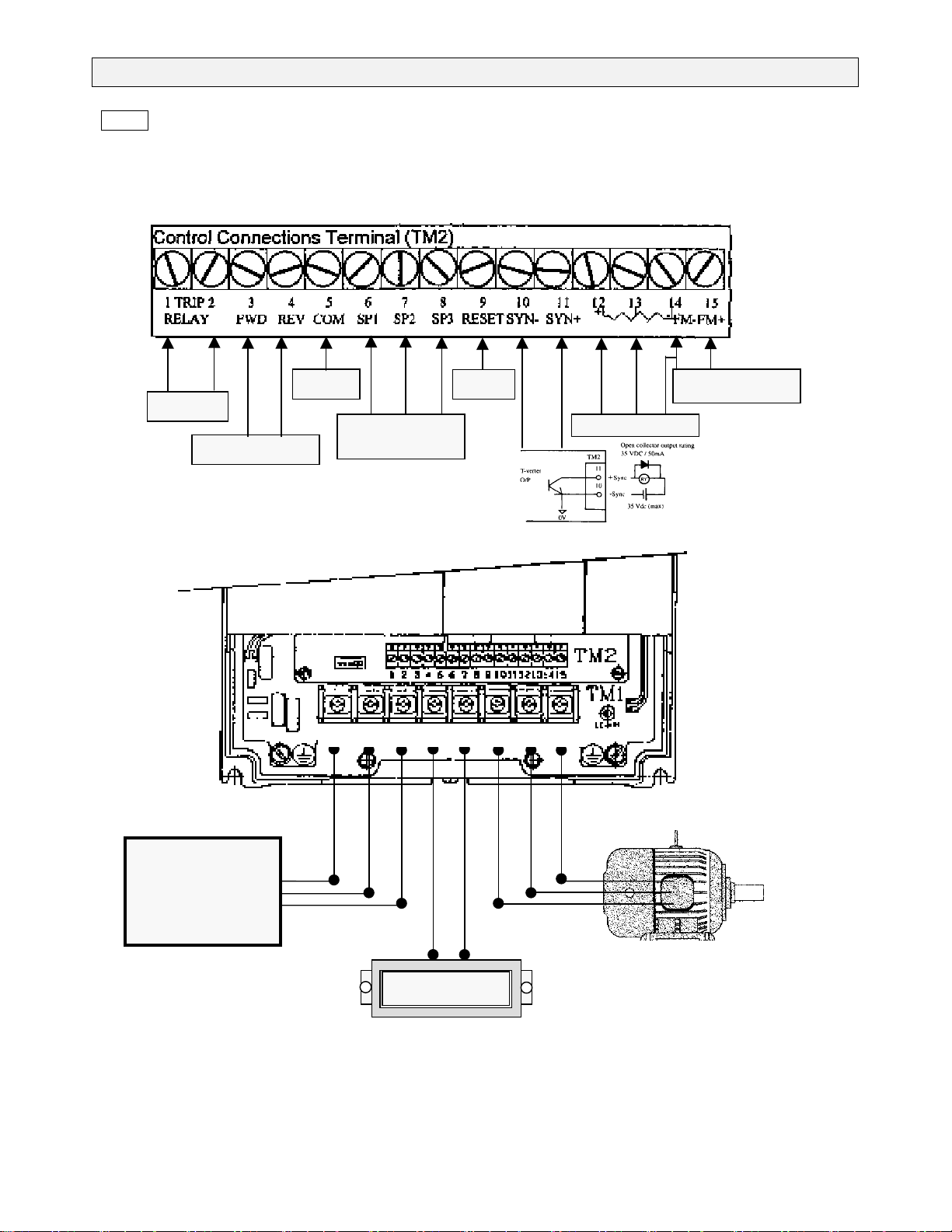
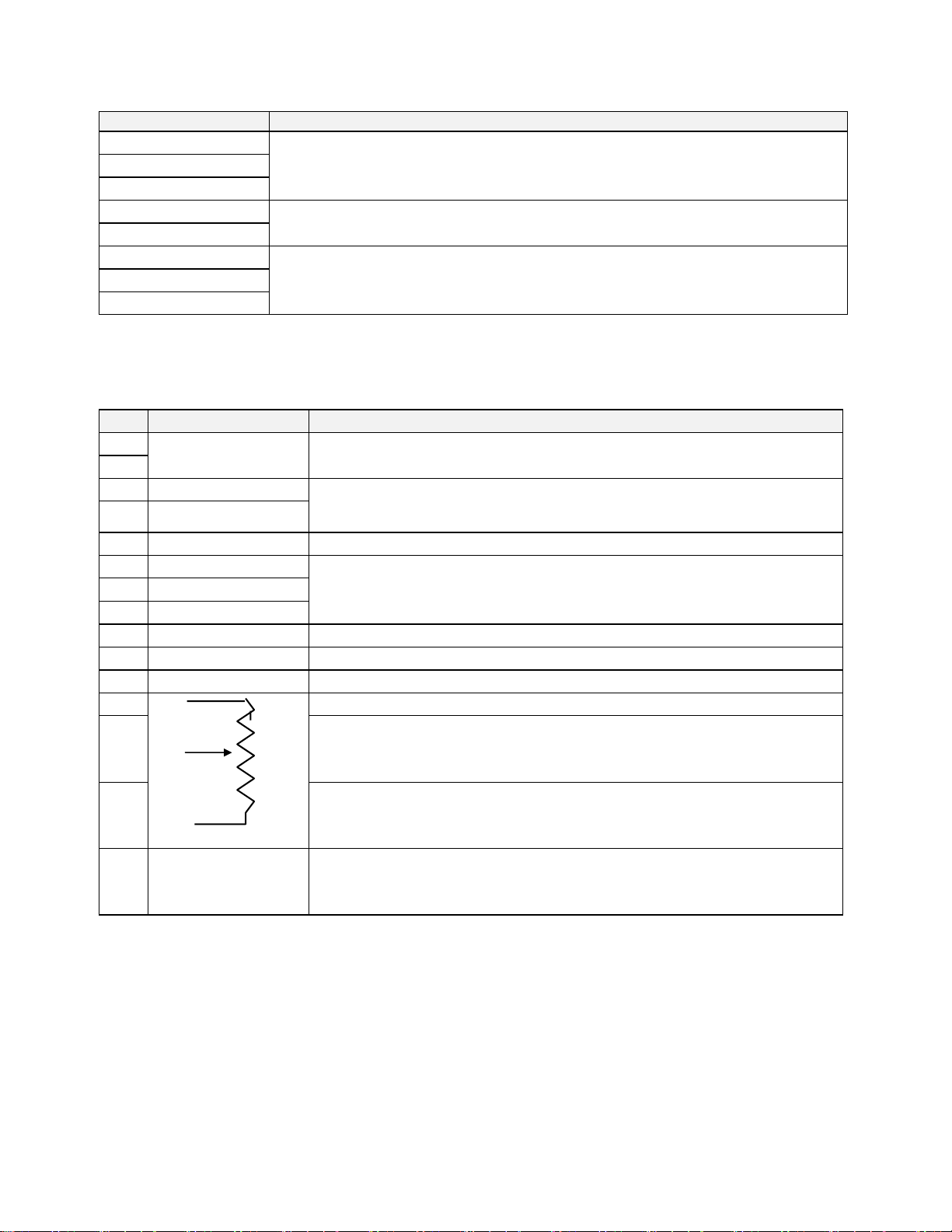
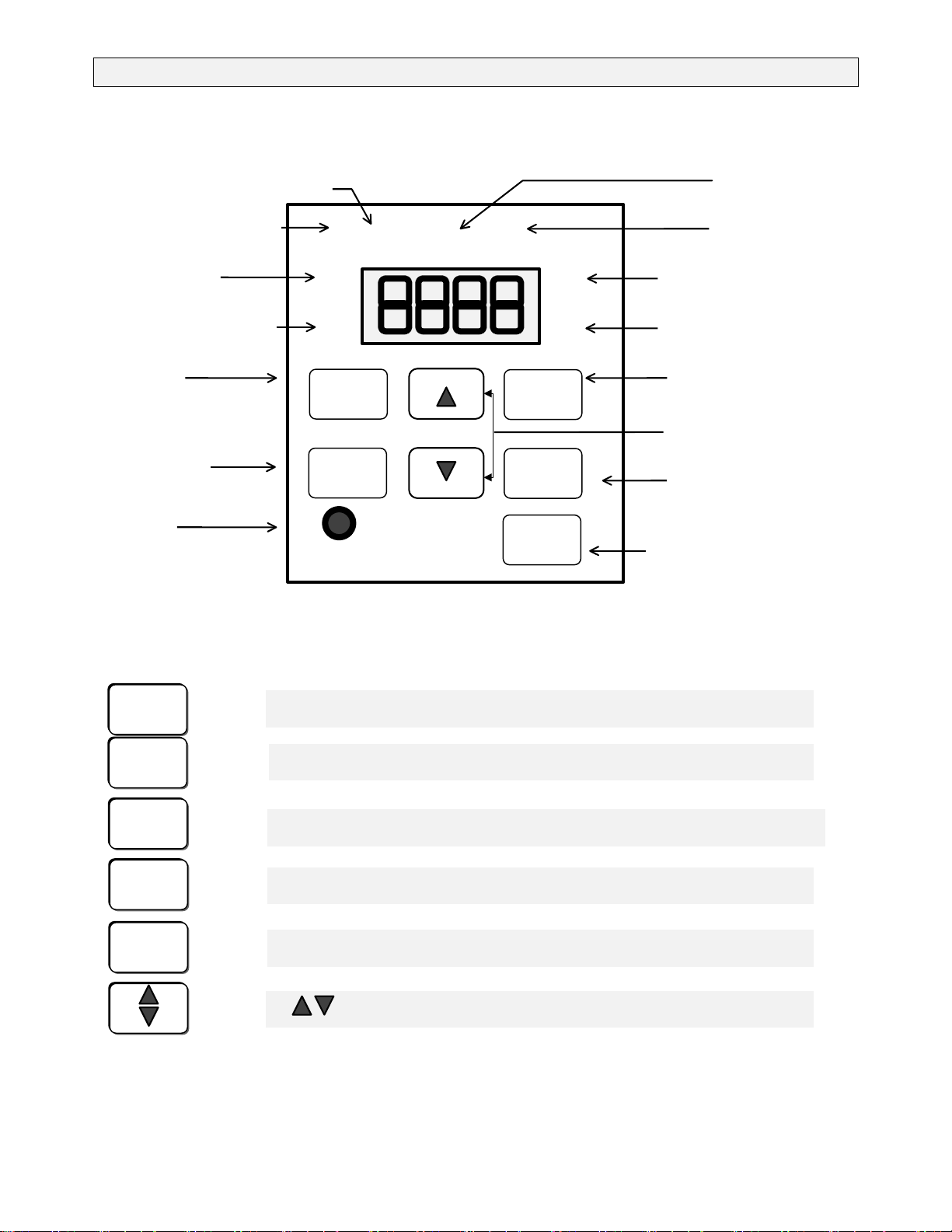
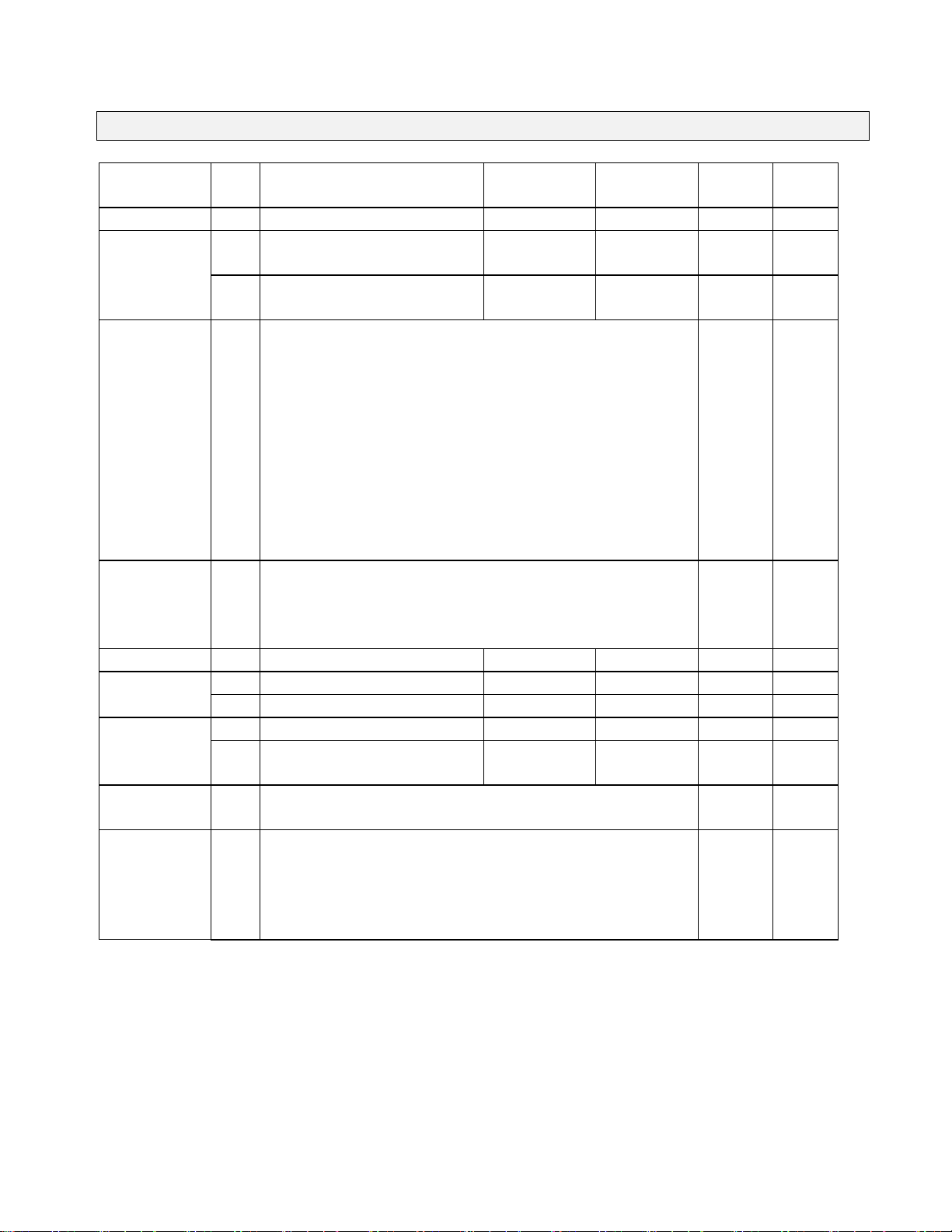
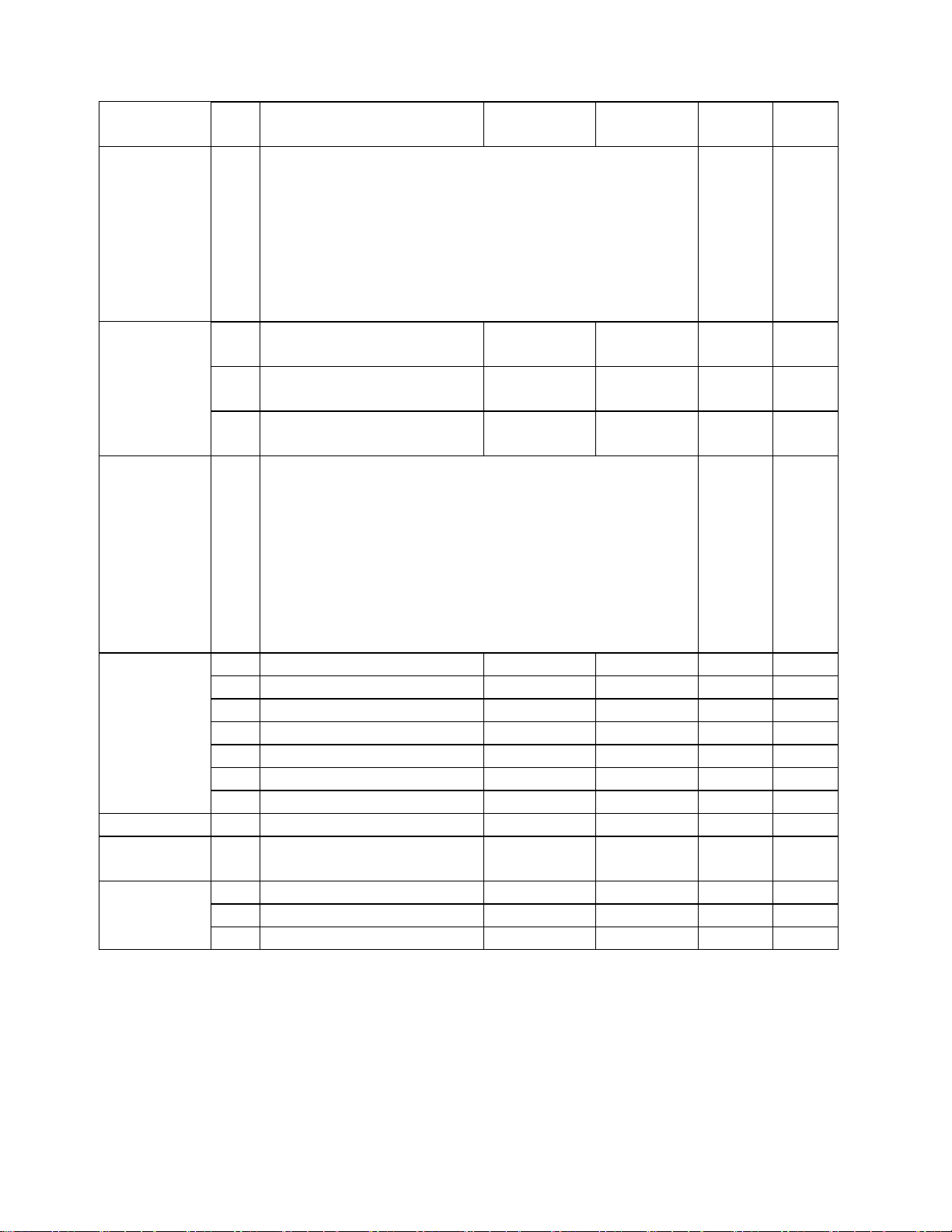
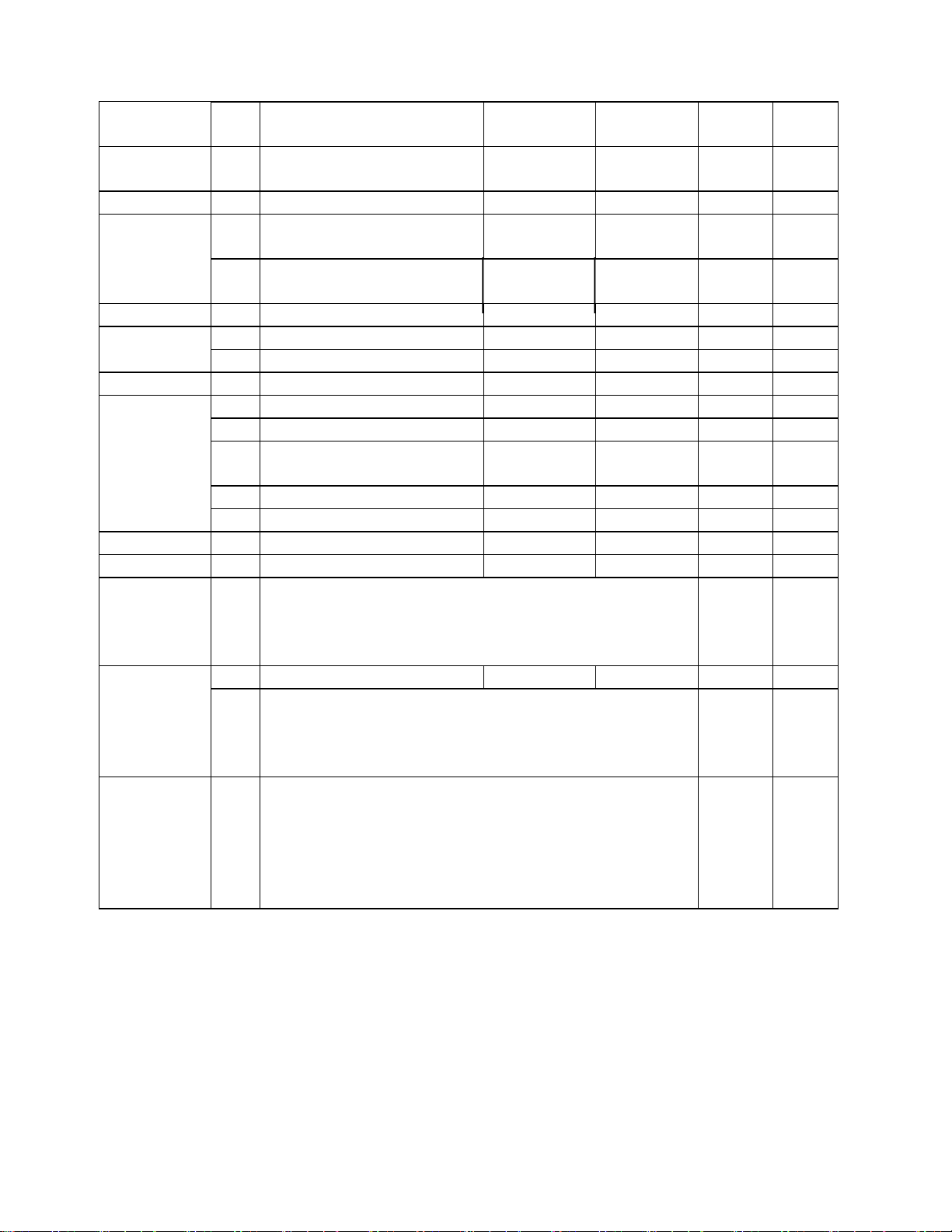

This manual suits for next models
19
Other TECO-Westinghouse Inverter manuals

TECO-Westinghouse
TECO-Westinghouse F510 Series User manual

TECO-Westinghouse
TECO-Westinghouse PA7300 Series User manual

TECO-Westinghouse
TECO-Westinghouse MA7200 PLUS User manual

TECO-Westinghouse
TECO-Westinghouse E510 User manual
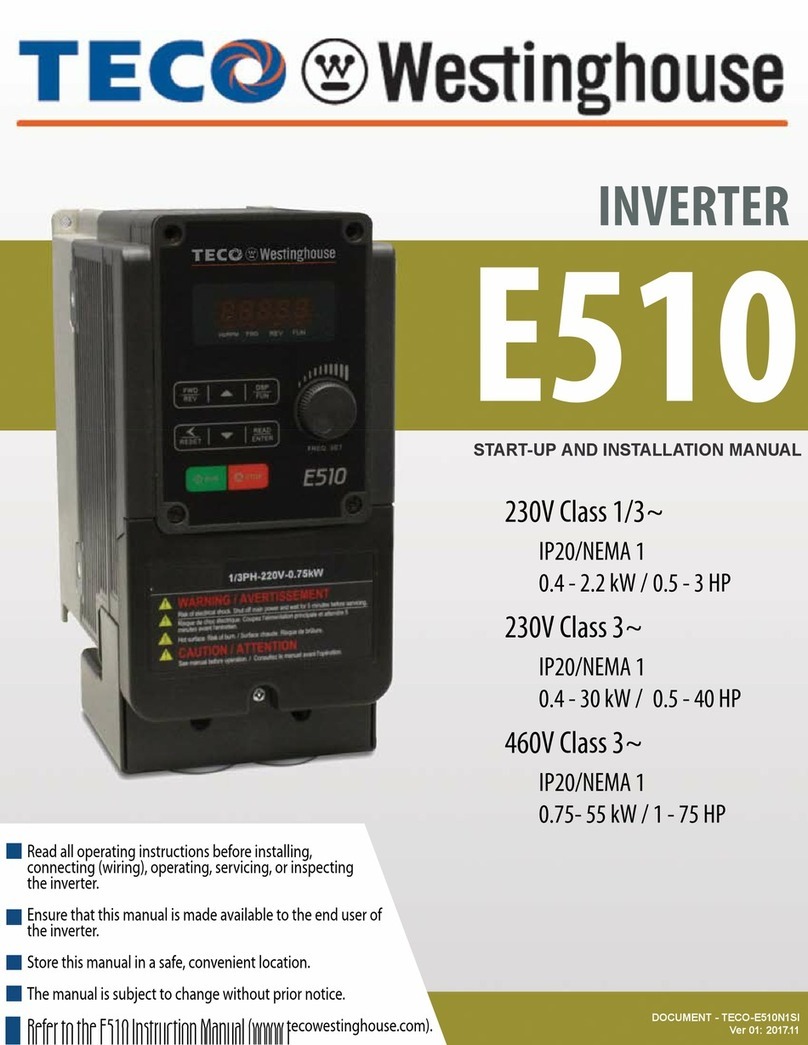
TECO-Westinghouse
TECO-Westinghouse E510-201-H-U Installation and operation manual

TECO-Westinghouse
TECO-Westinghouse PA7300 Series Instruction manual

TECO-Westinghouse
TECO-Westinghouse L510-1P2-H1-U Installation and operation manual

TECO-Westinghouse
TECO-Westinghouse E510 Installation and operating manual

TECO-Westinghouse
TECO-Westinghouse F510 Series User manual

TECO-Westinghouse
TECO-Westinghouse A510 User manual
Popular Inverter manuals by other brands

Black & Decker
Black & Decker bdv066 instruction manual
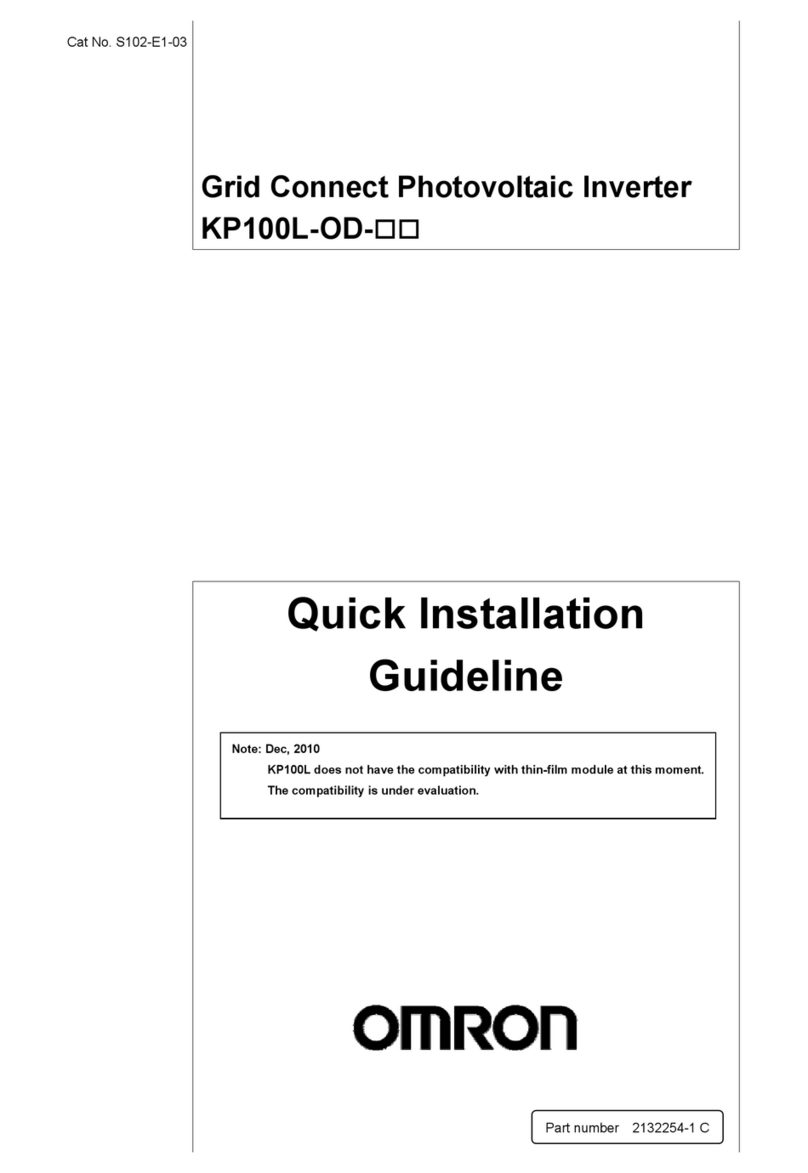
Omron
Omron KP100L-OD - QUICK LINE Quick installation guide

Victron energy
Victron energy Phoenix MultiPlus 12/3000/120 manual

Growatt
Growatt MOD 3-15KTL3-X quick guide

AIMS Power
AIMS Power PWRIC150012W instruction manual

SMA
SMA SUNNY TRIPOWER 60 installation manual

Goodwe
Goodwe ET Series Quick installation guide

Ingecon
Ingecon SUN 125 U 208 Outdoor installation manual
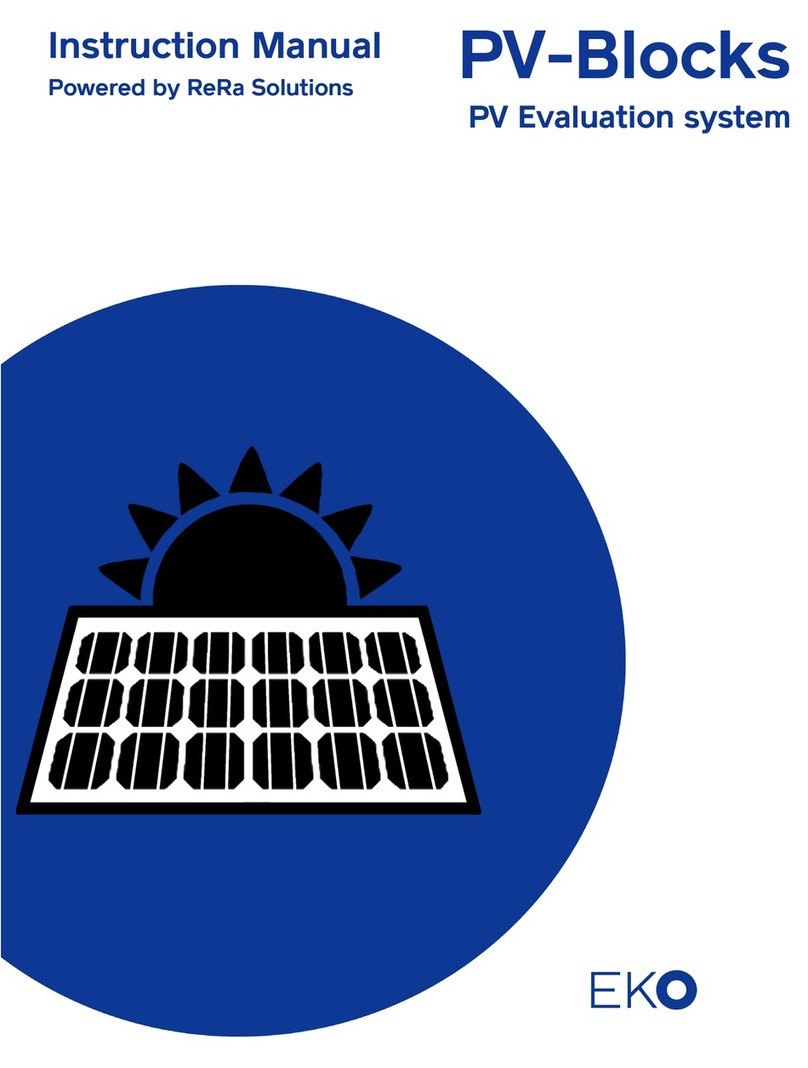
EKO
EKO PV Blocks MP-1000S instruction manual
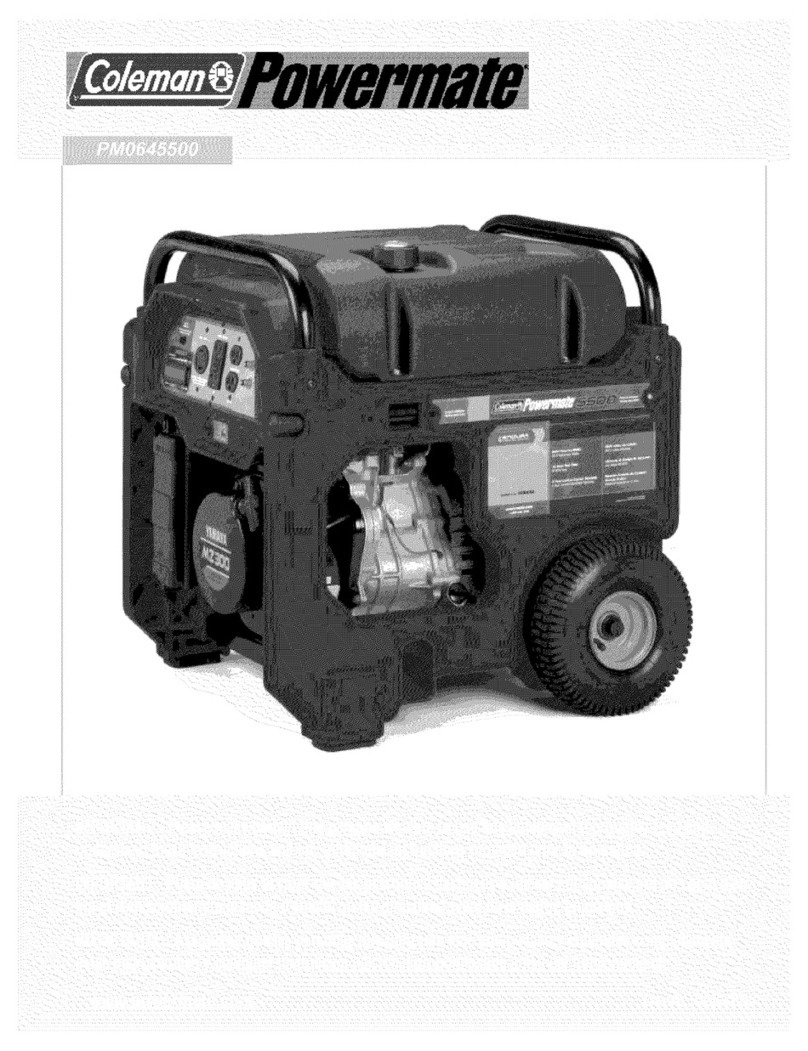
Powermate
Powermate PM0645500 owner's manual

Westinghouse
Westinghouse iGen4500DF quick start guide

MPP Solar
MPP Solar Grid PV-Inverter 10Kw Installation and operation manual