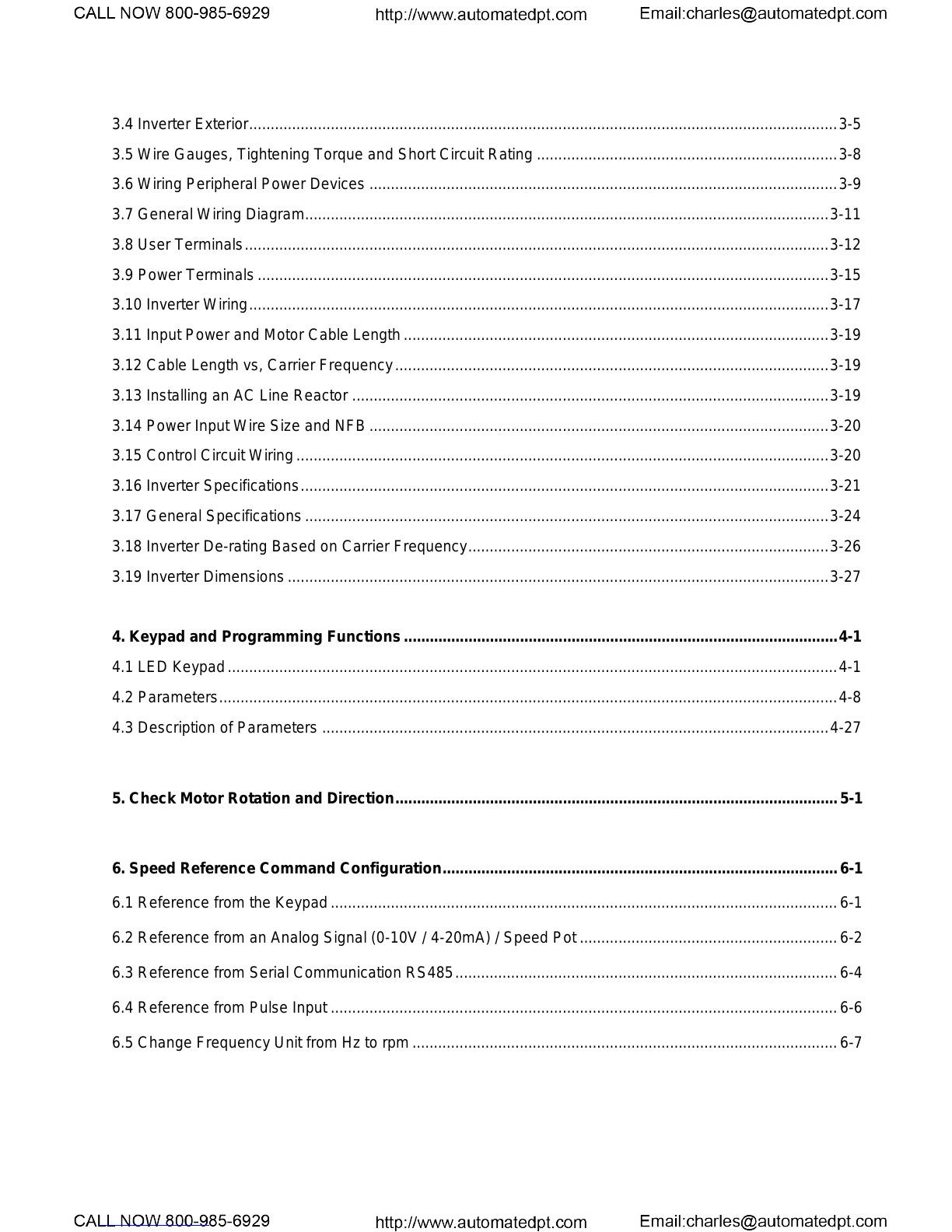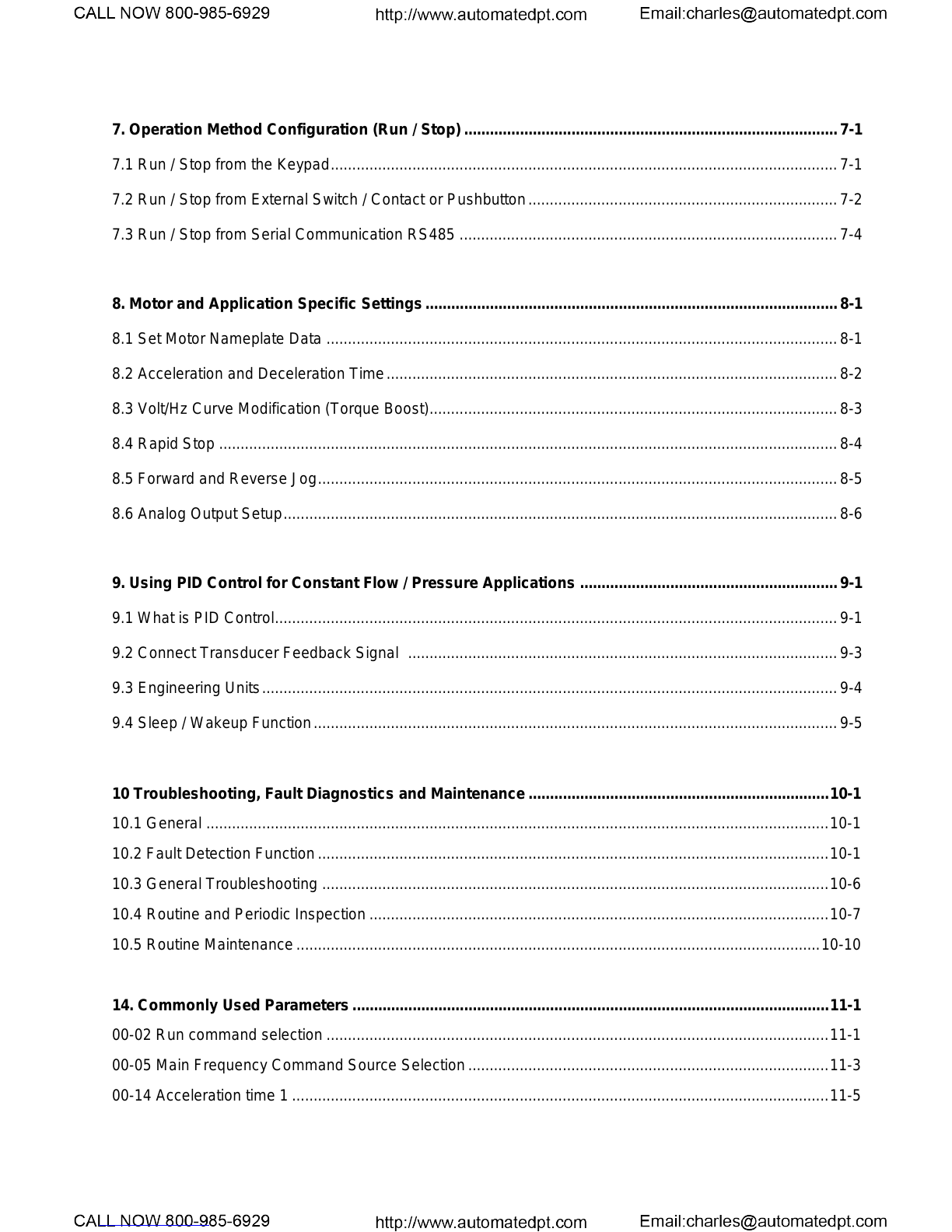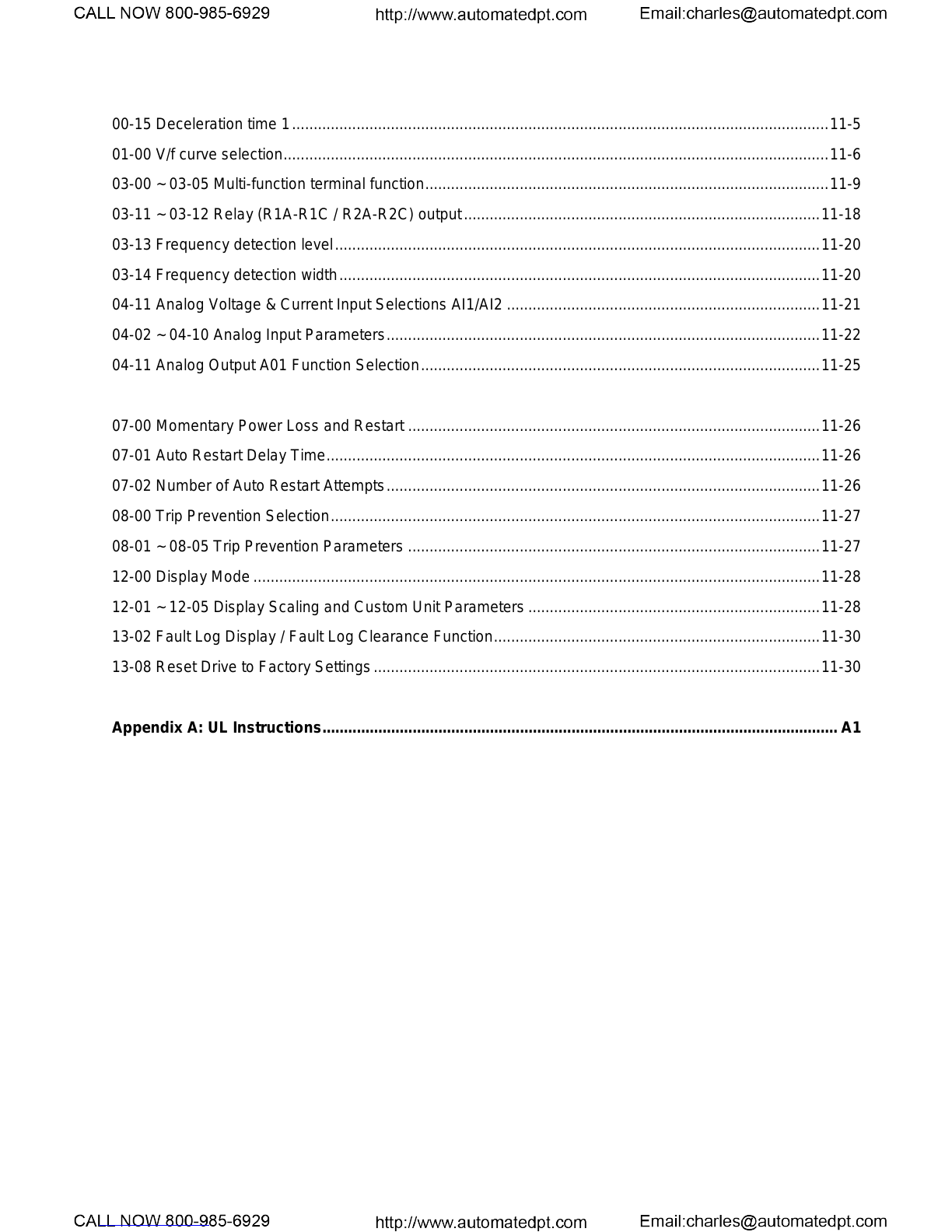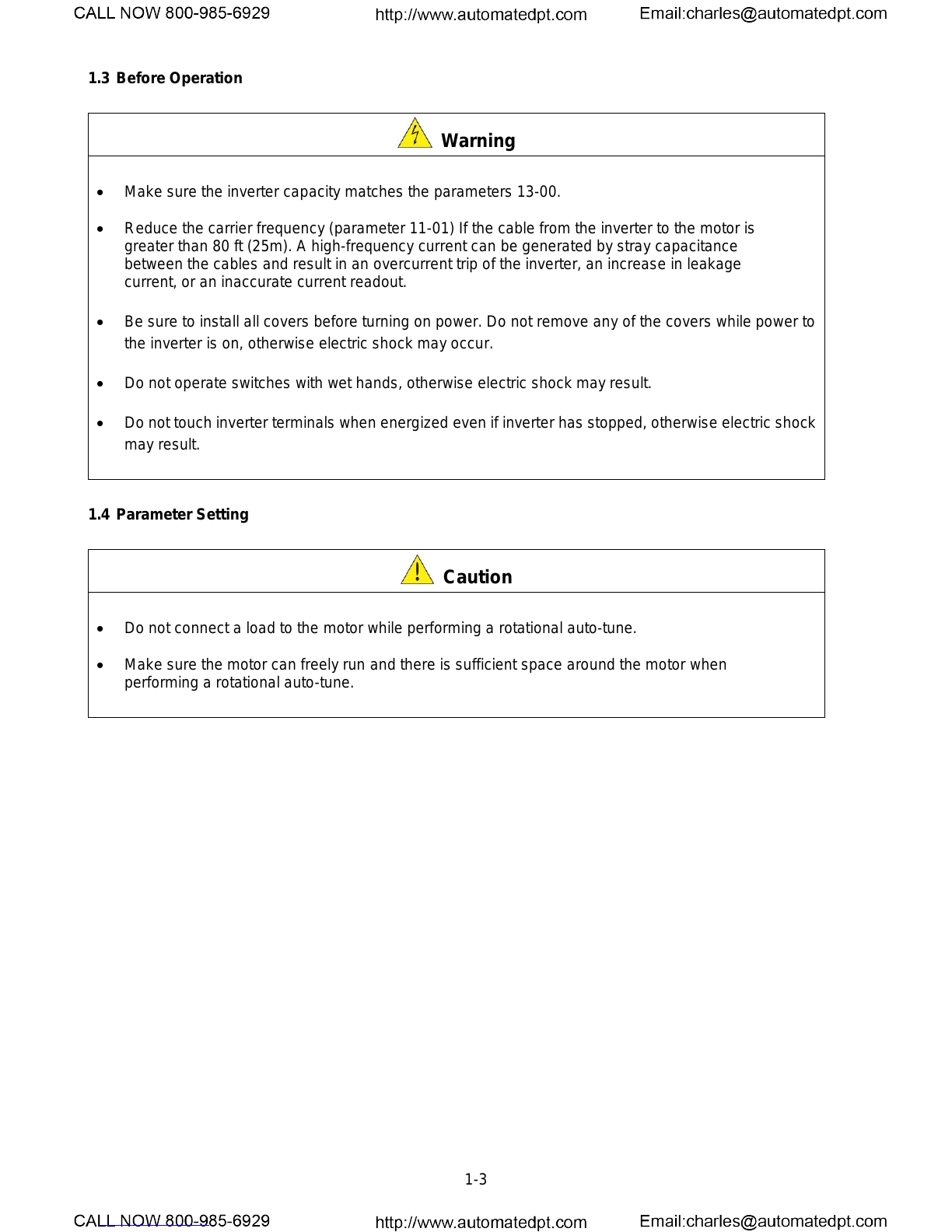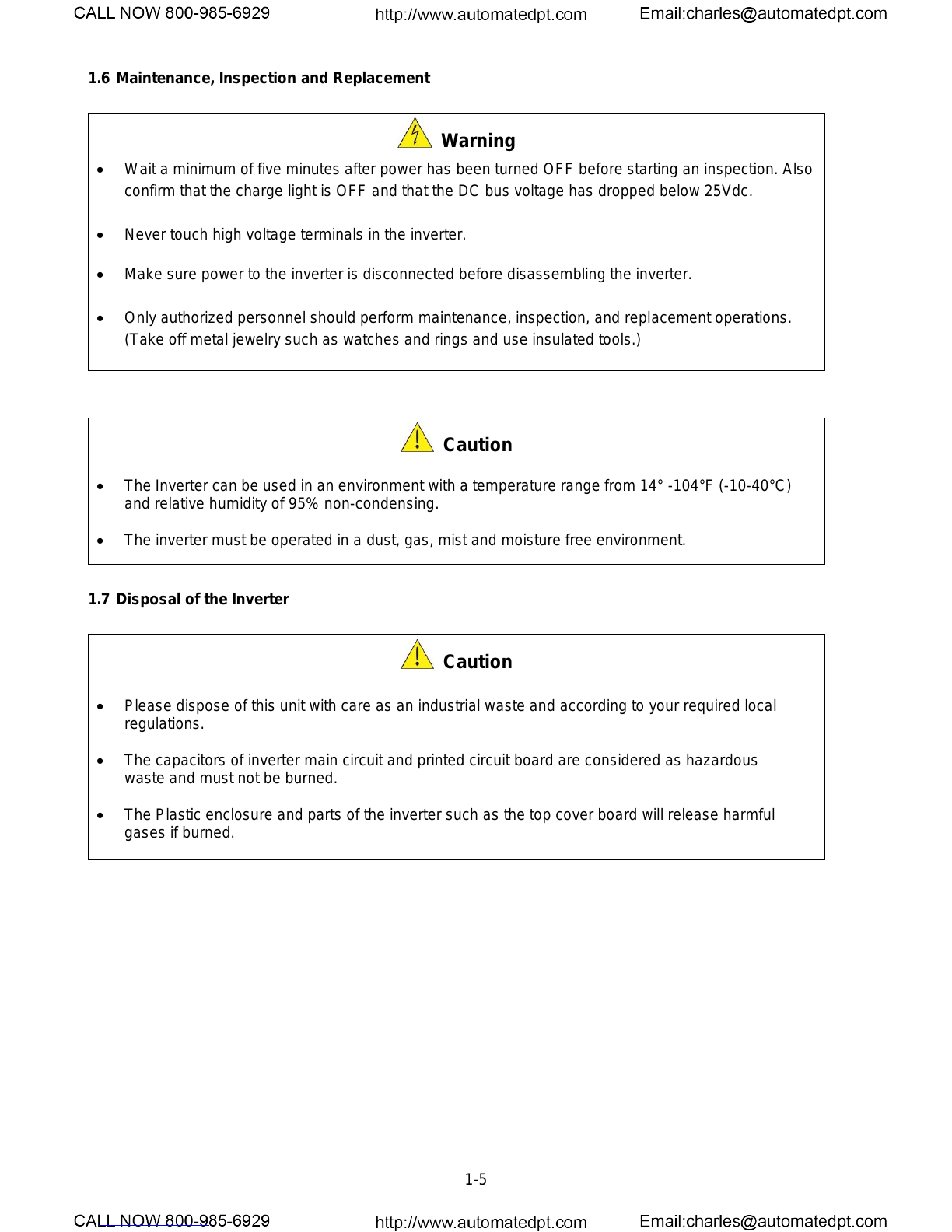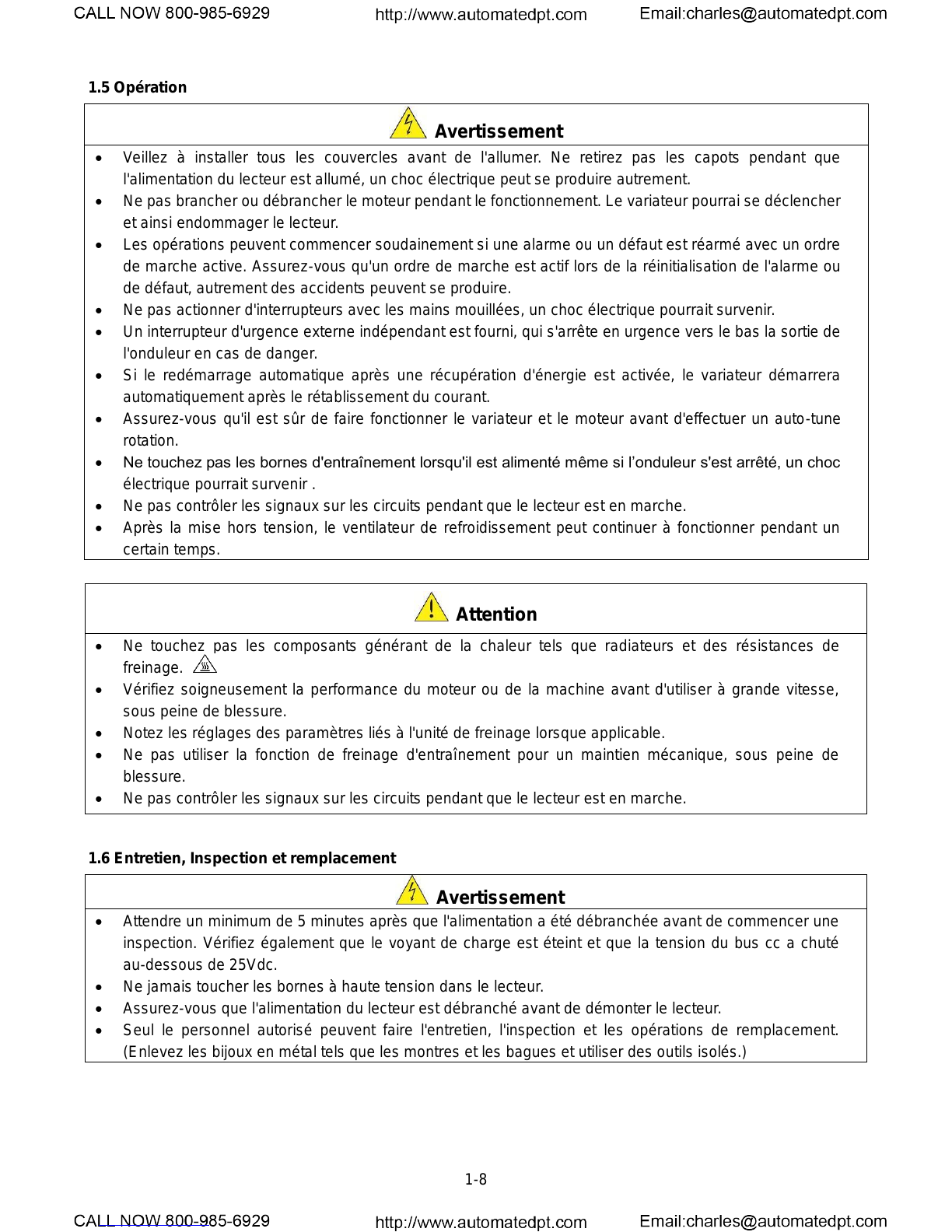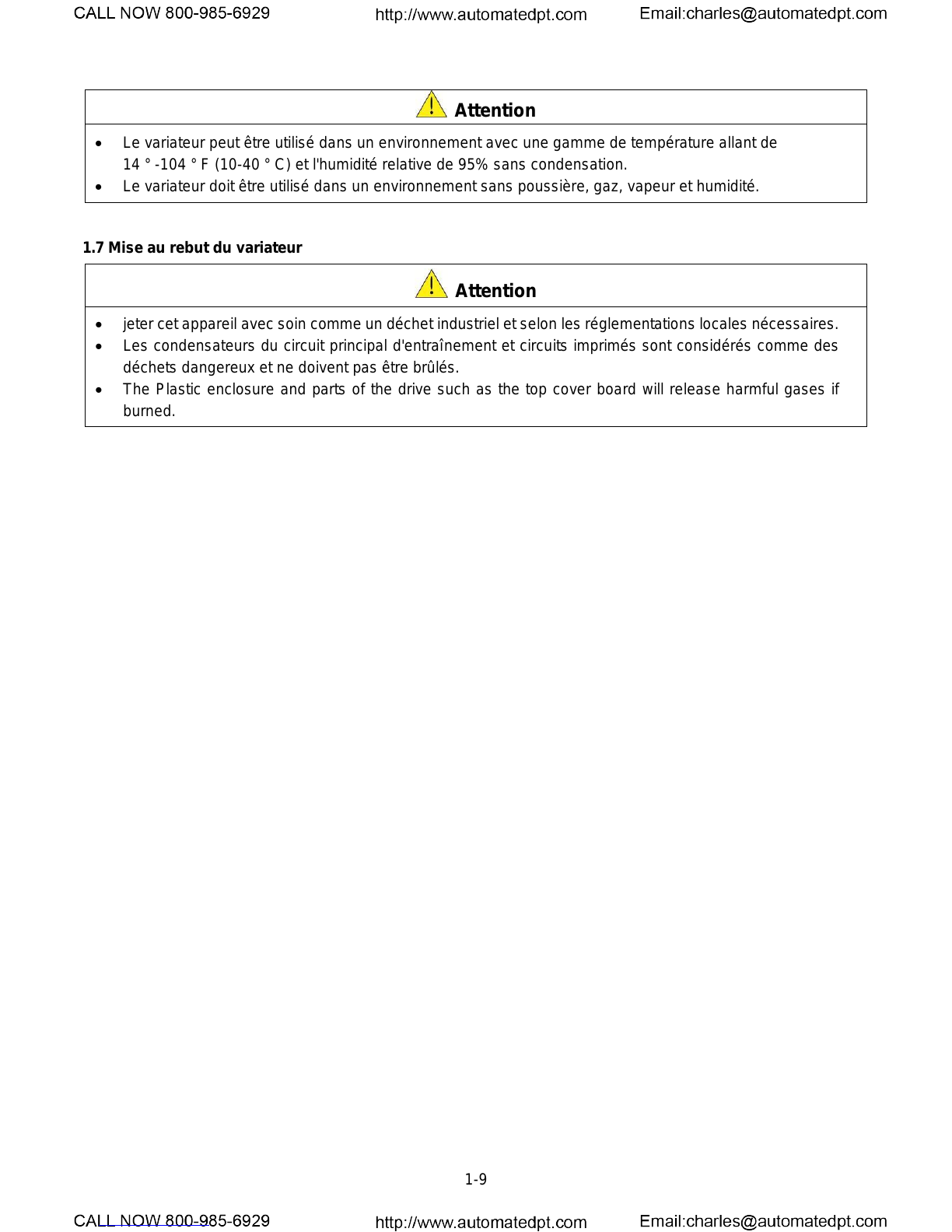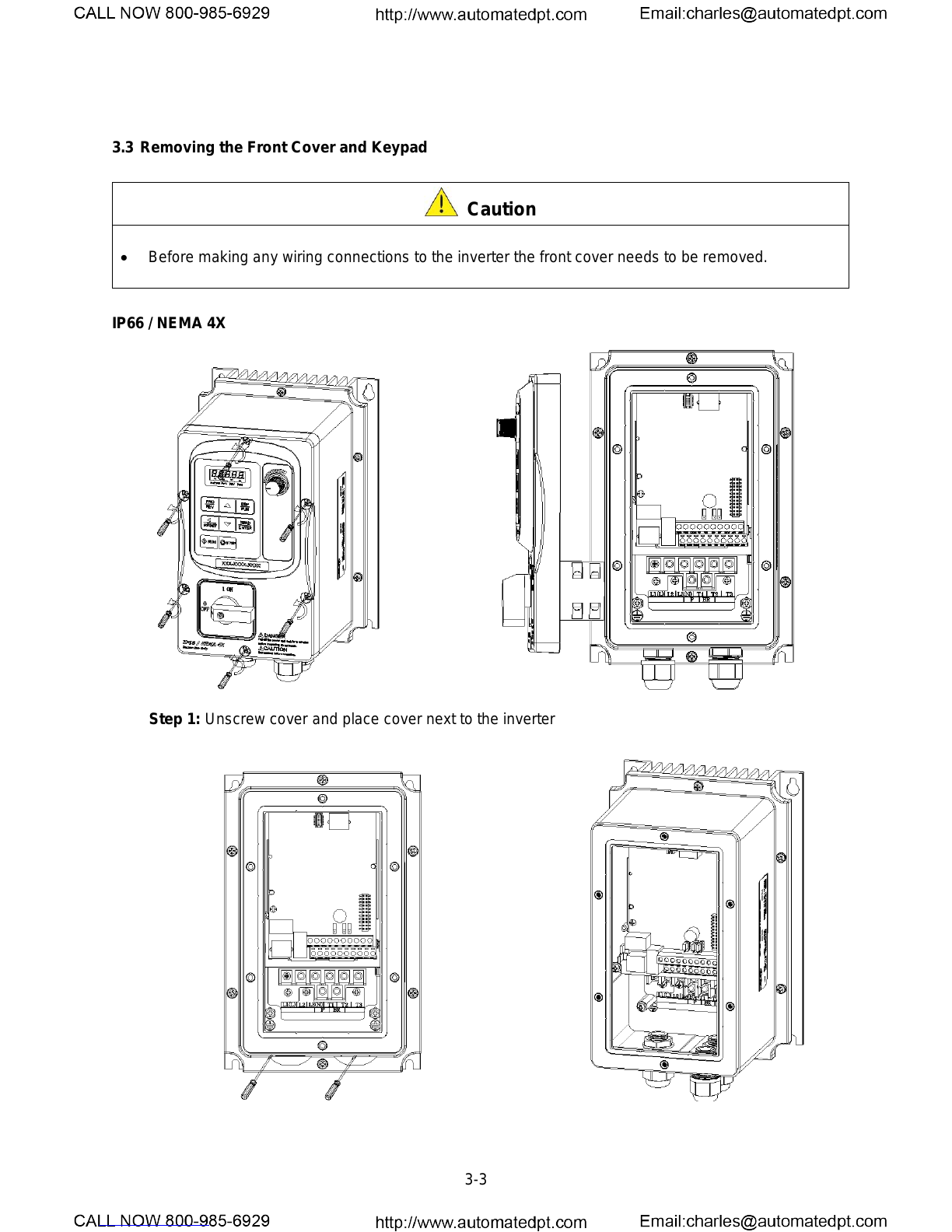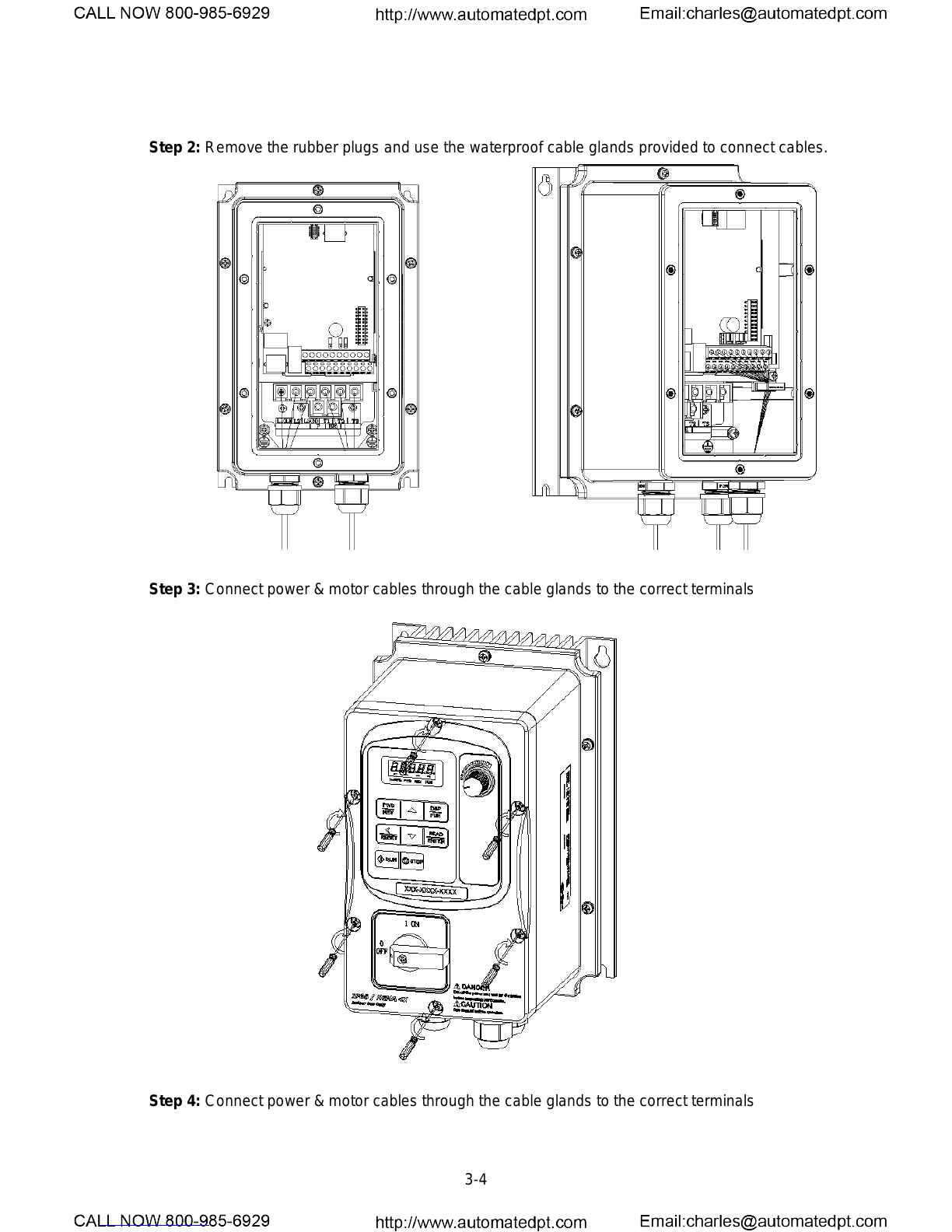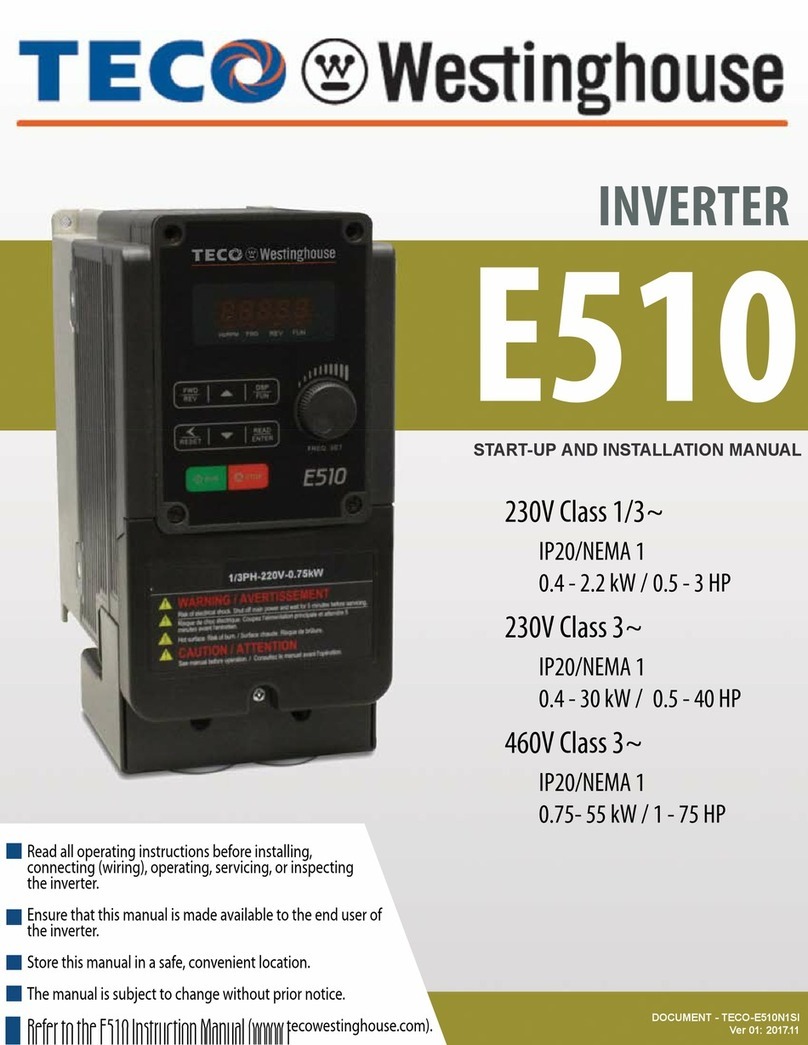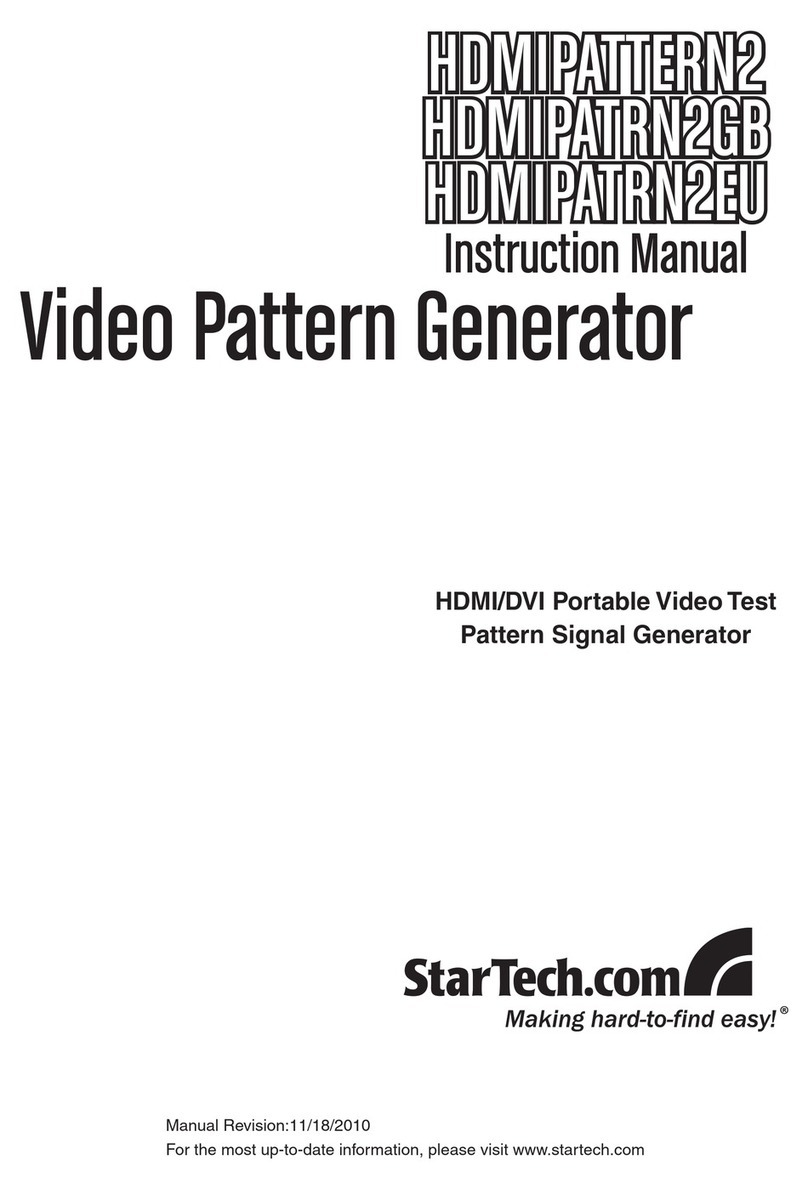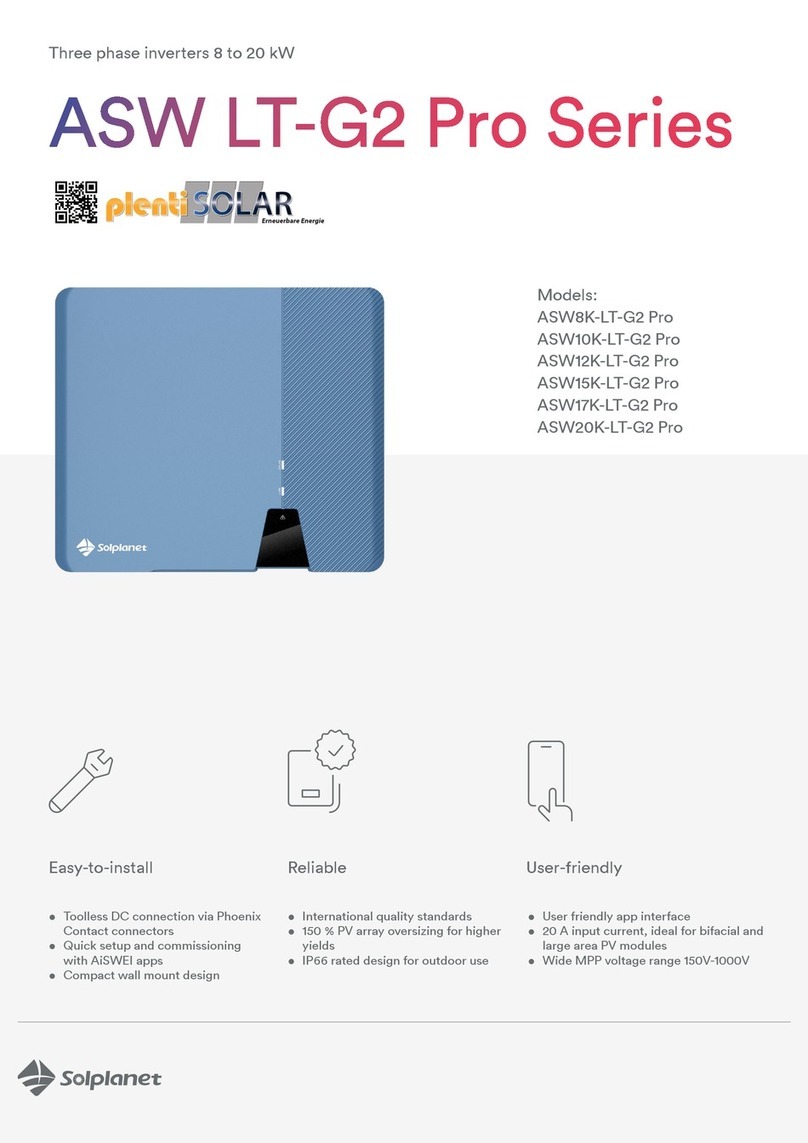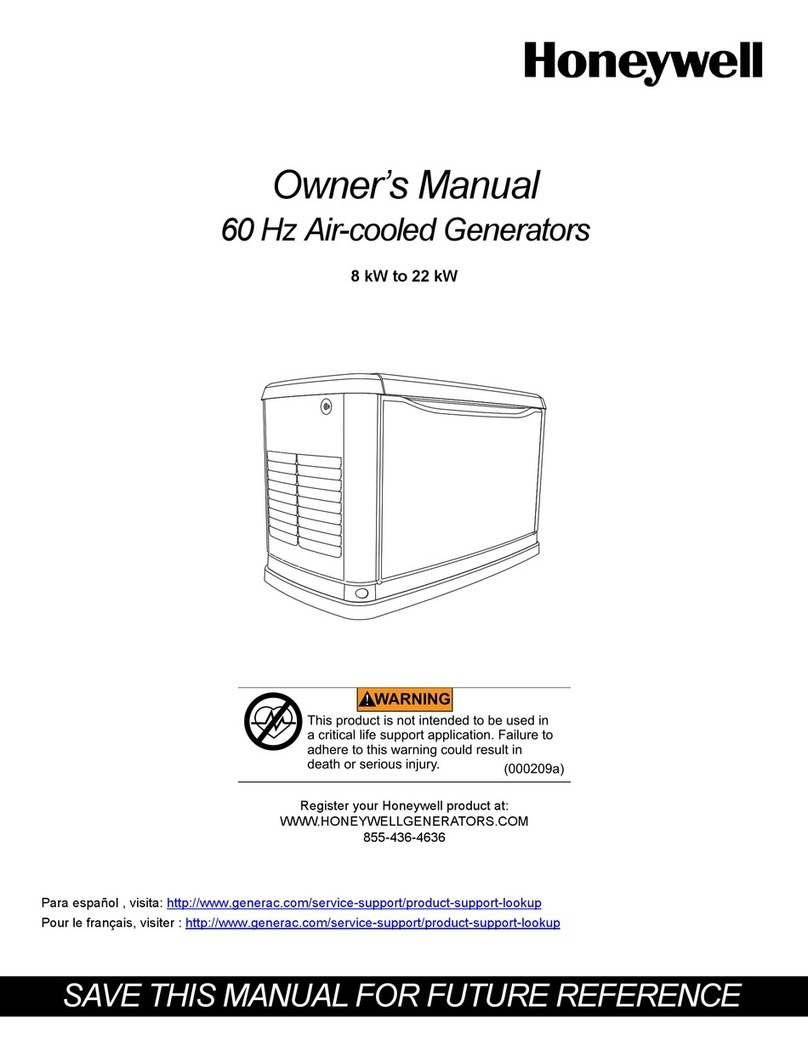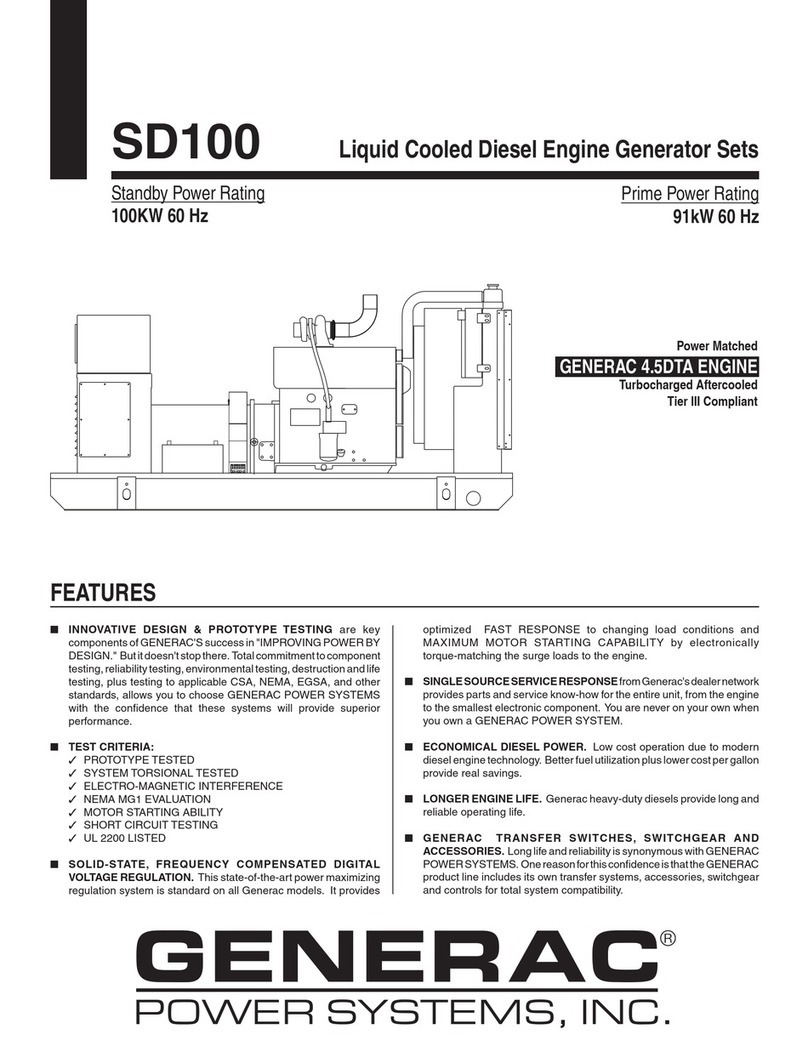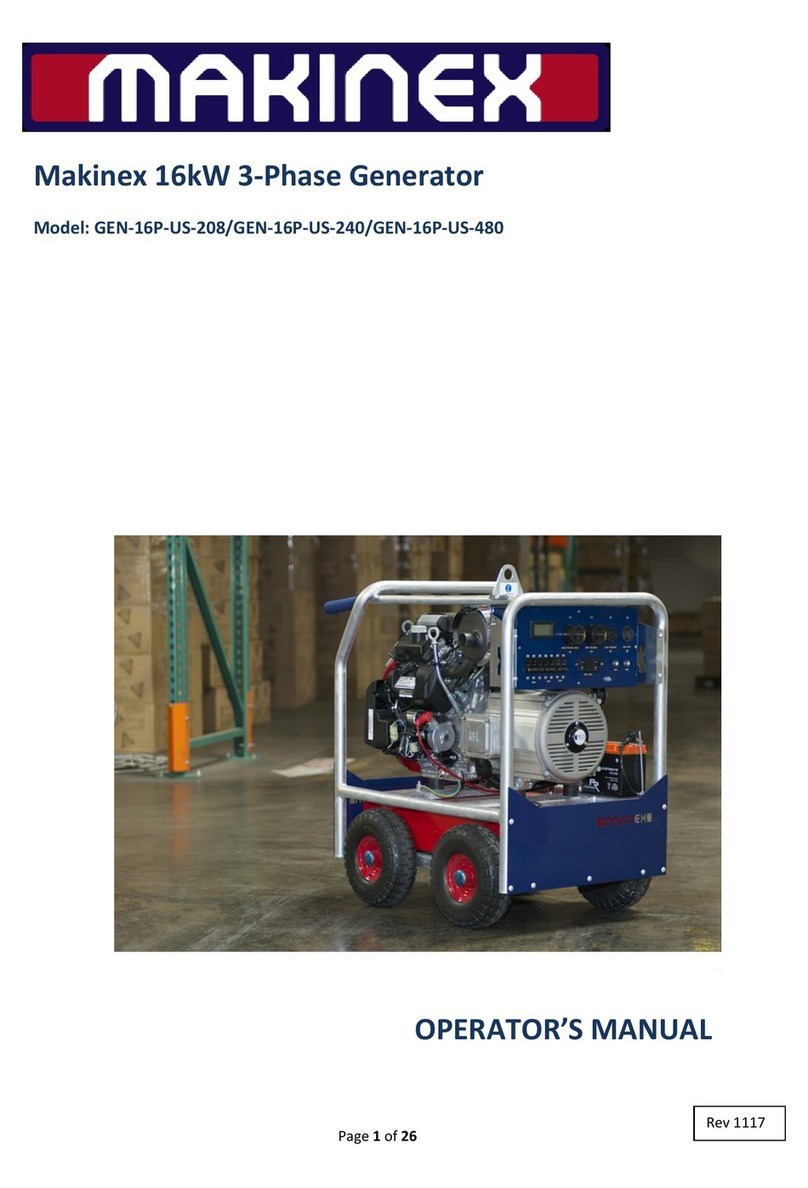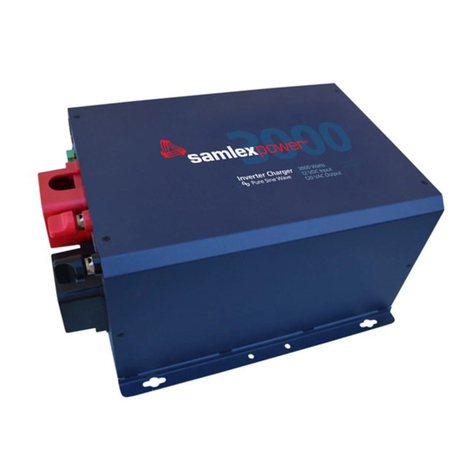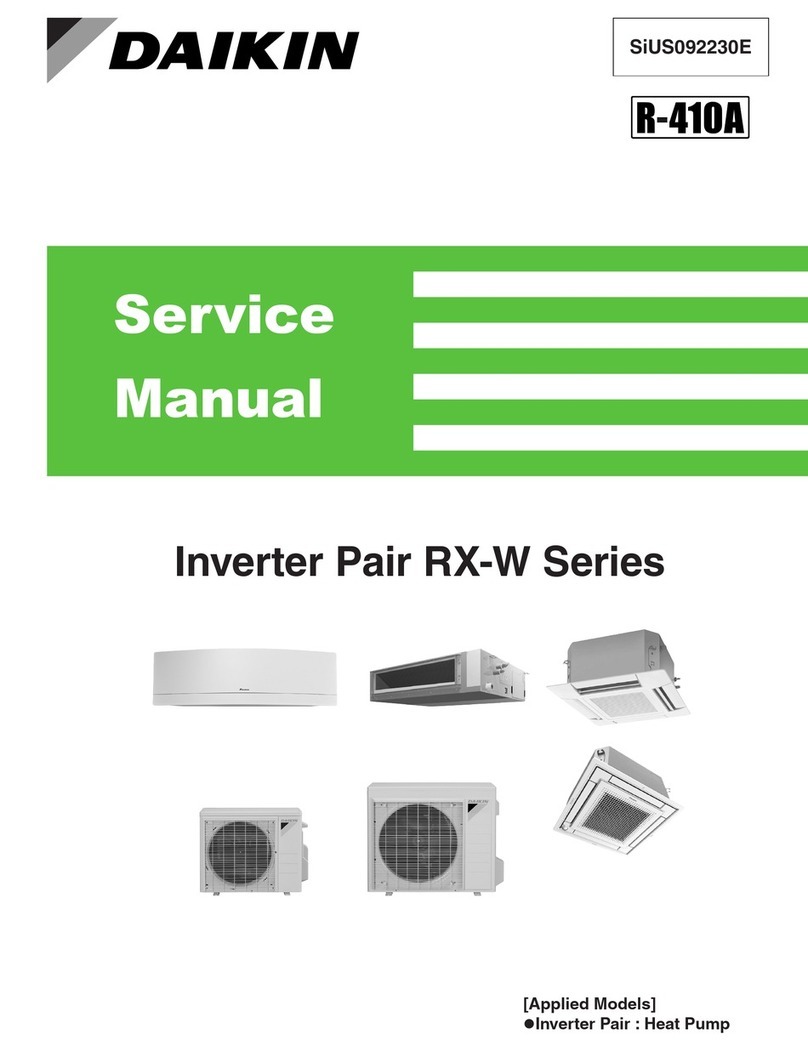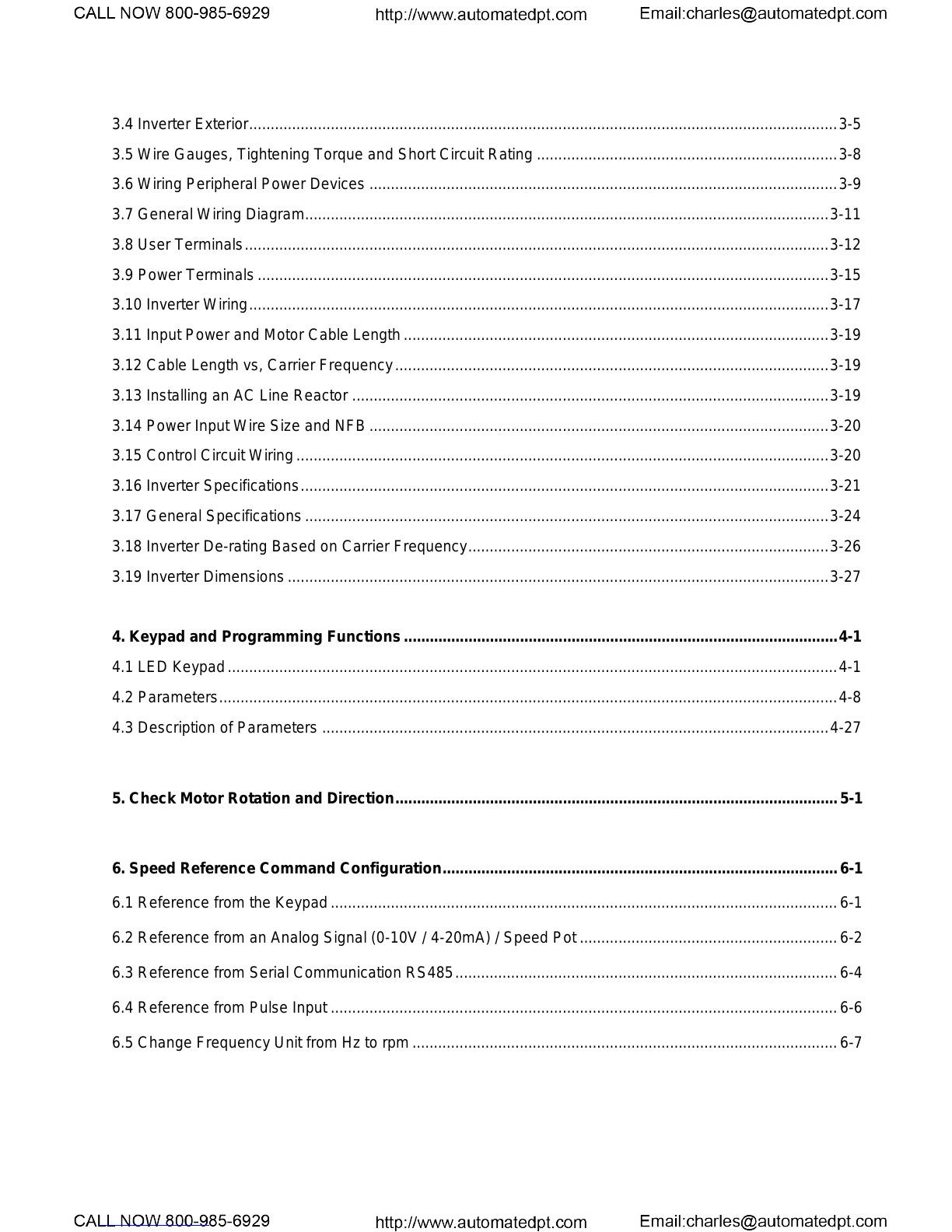
3.4 Inverter Exterior.........................................................................................................................................3-5
3.5 Wire Gauges, Tightening Torque and Short Circuit Rating ......................................................................3-8
3.6 Wiring Peripheral Power Devices .............................................................................................................3-9
3.7 General Wiring Diagram..........................................................................................................................3-11
3.8 User Terminals........................................................................................................................................3-12
3.9 Power Terminals.....................................................................................................................................3-15
3.10 Inverter Wiring.......................................................................................................................................3-17
3.11 Input Power and Motor Cable Length ...................................................................................................3-19
3.12 Cable Length vs, Carrier Frequency.....................................................................................................3-19
3.13 Installing an AC Line Reactor ...............................................................................................................3-19
3.14 Power Input Wire Size and NFB ...........................................................................................................3-20
3.15 Control Circuit Wiring............................................................................................................................3-20
3.16 Inverter Specifications...........................................................................................................................3-21
3.17 General Specifications..........................................................................................................................3-24
3.18 Inverter De-rating Based on Carrier Frequency....................................................................................3-26
3.19 Inverter Dimensions..............................................................................................................................3-27
4. Keypad and Programming Functions.....................................................................................................4-1
4.1 LED Keypad..............................................................................................................................................4-1
4.2 Parameters................................................................................................................................................4-8
4.3 Description of Parameters ......................................................................................................................4-27
5. Check Motor Rotation and Direction.......................................................................................................5-1
6. Speed Reference Command Configuration............................................................................................6-1
6.1 Reference from the Keypad......................................................................................................................6-1
6.2 Reference from an Analog Signal (0-10V / 4-20mA) / Speed Pot ............................................................6-2
6.3 Reference from Serial Communication RS485.........................................................................................6-4
6.4 Reference from Pulse Input ......................................................................................................................6-6
6.5 Change Frequency Unit from Hz to rpm ...................................................................................................6-7