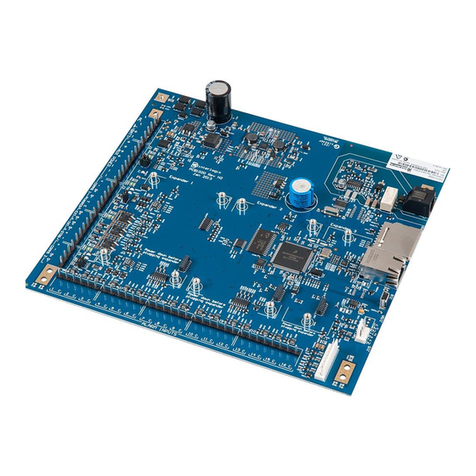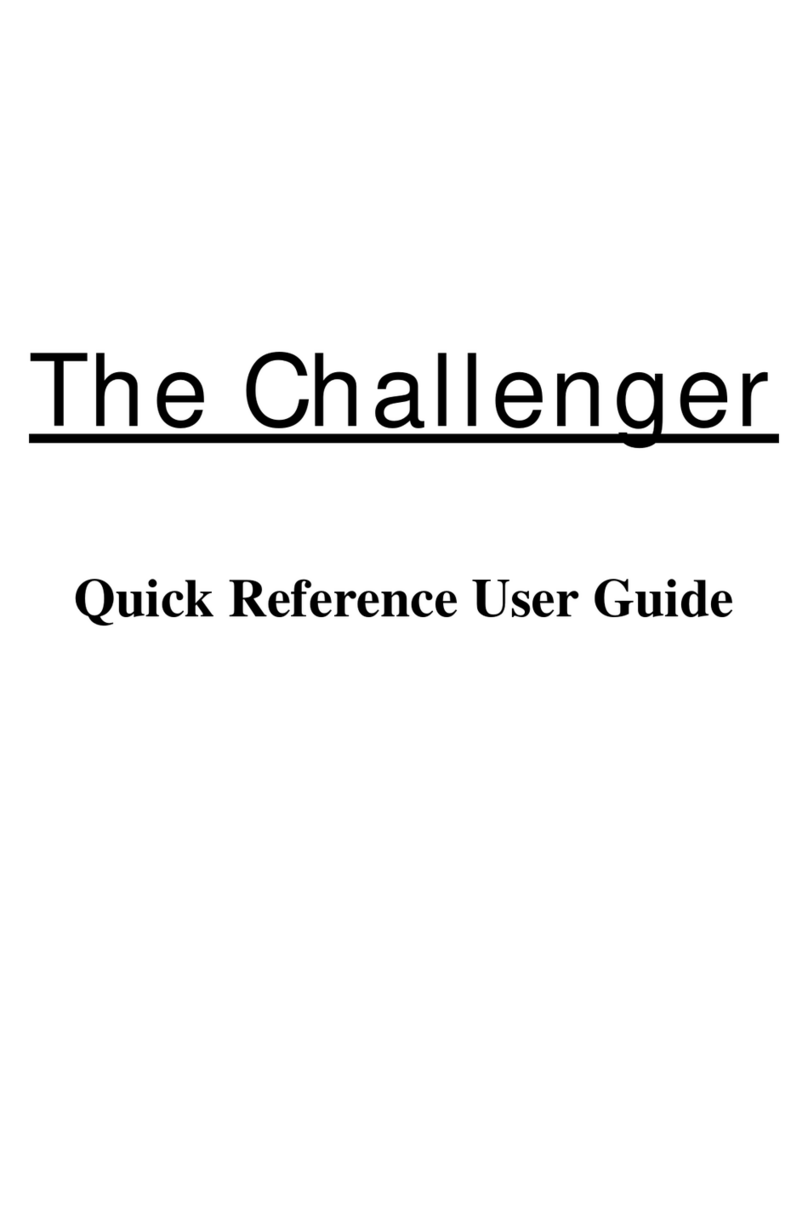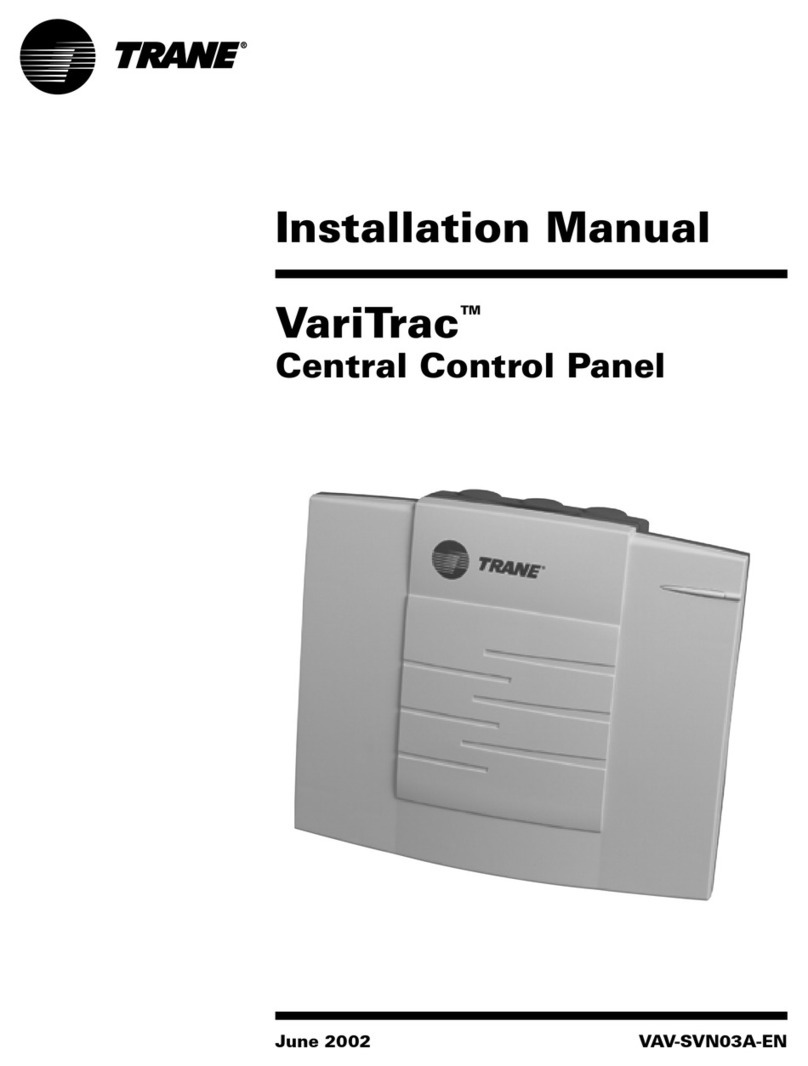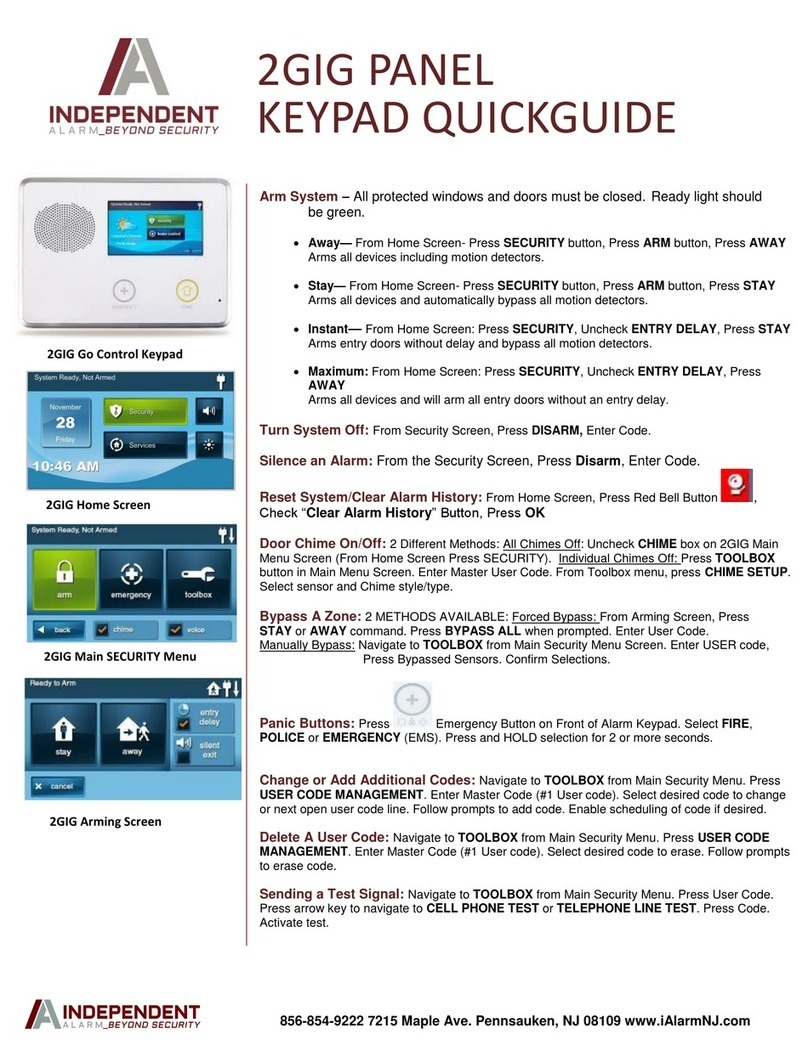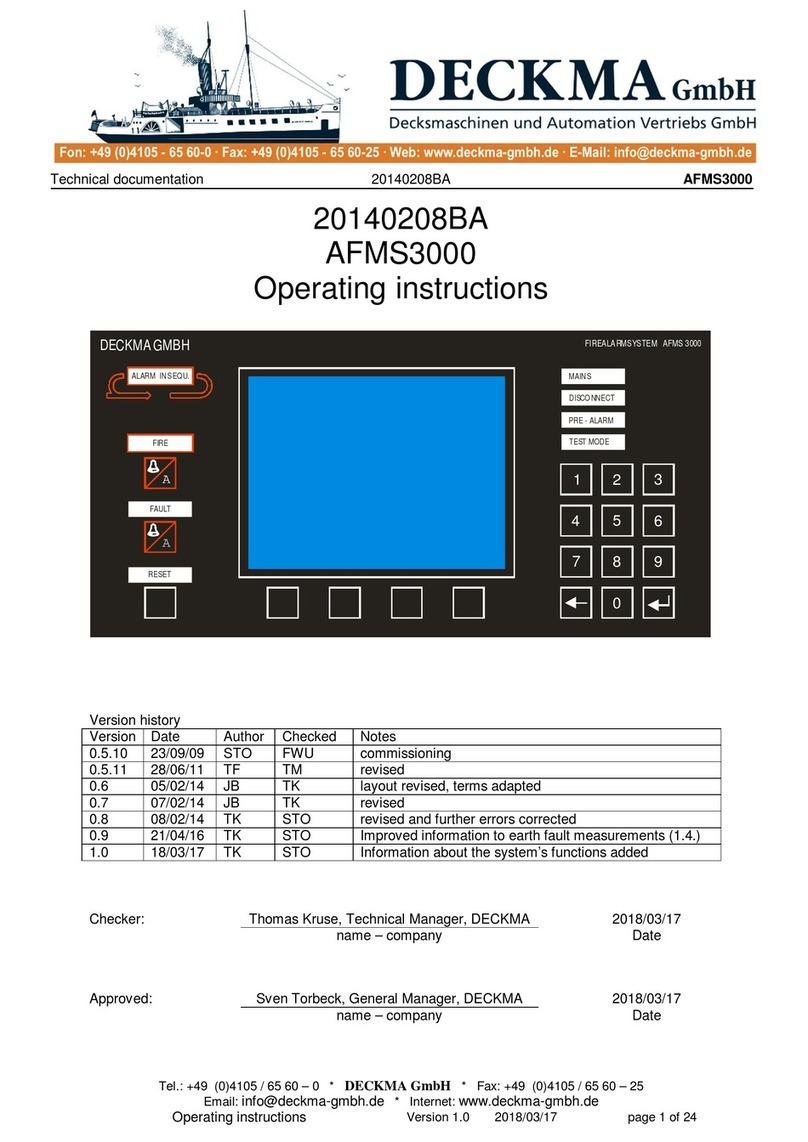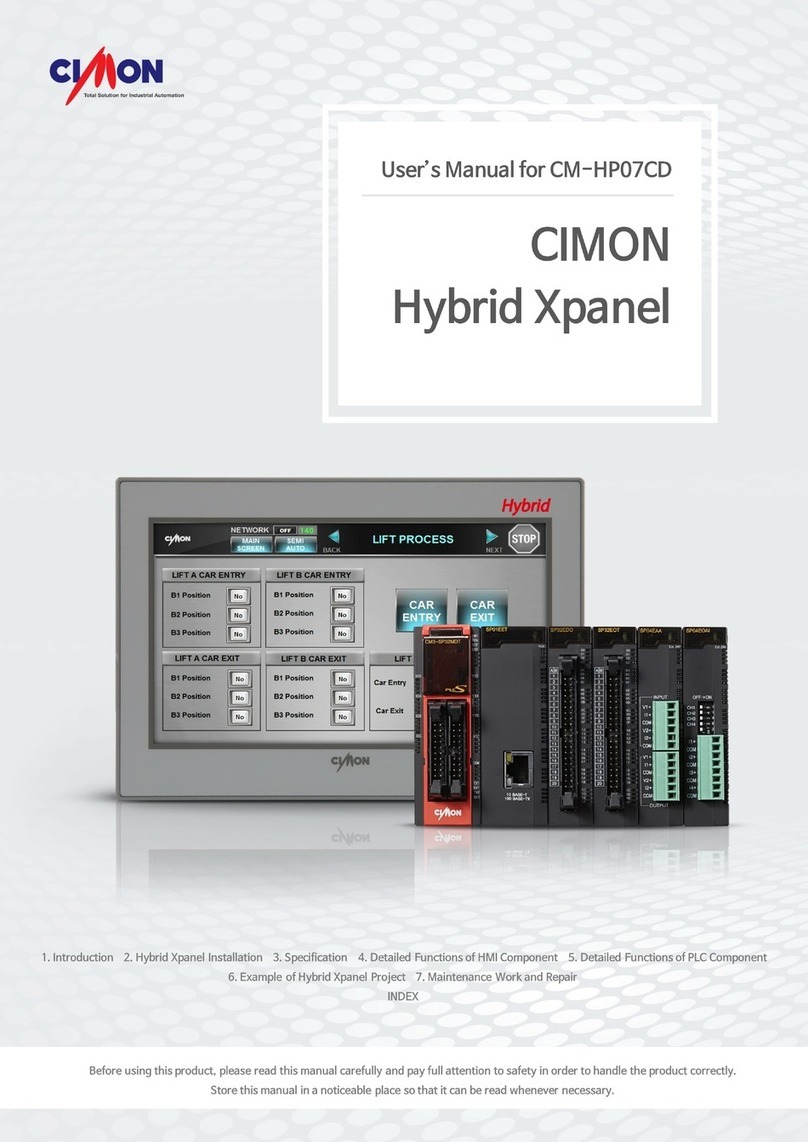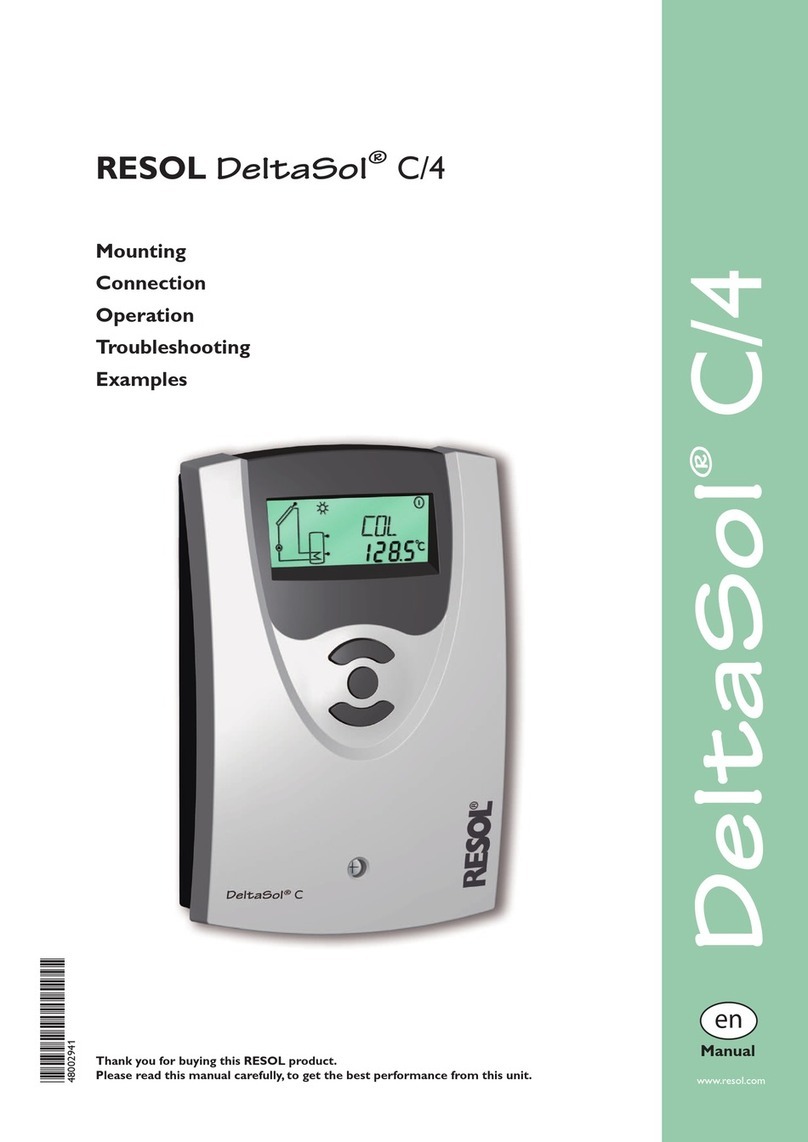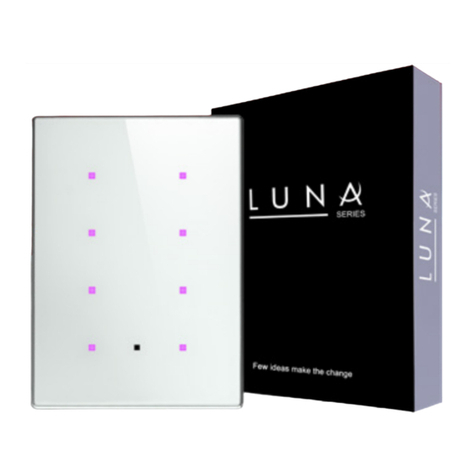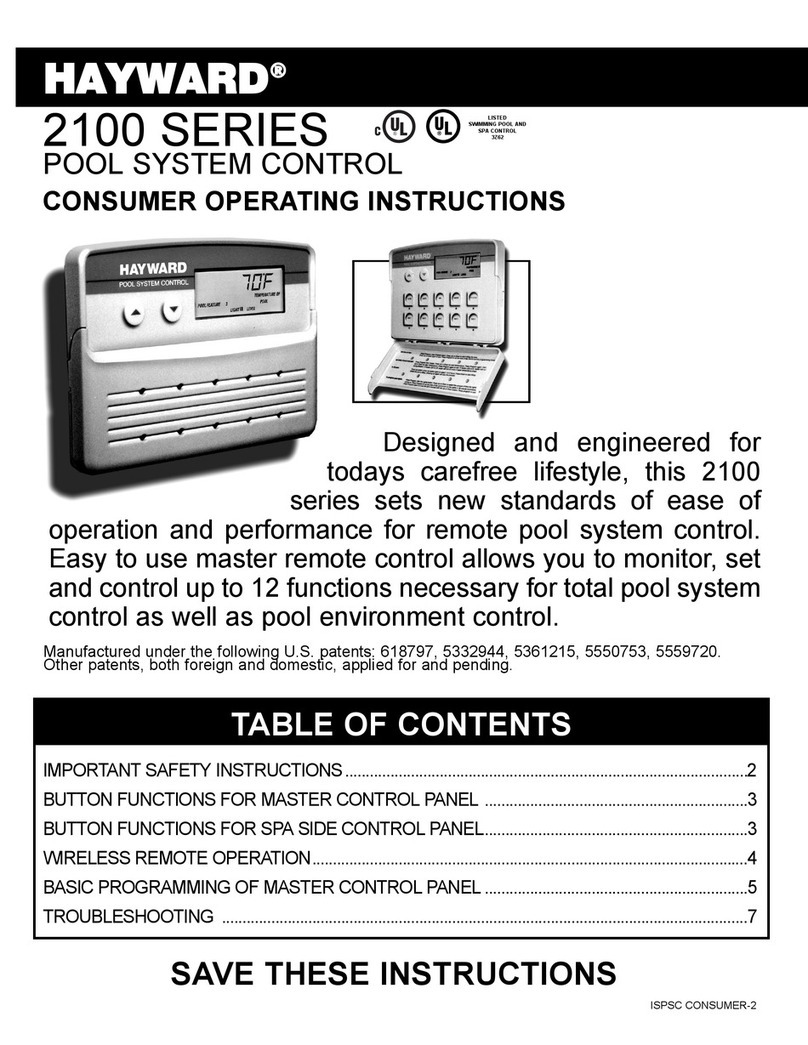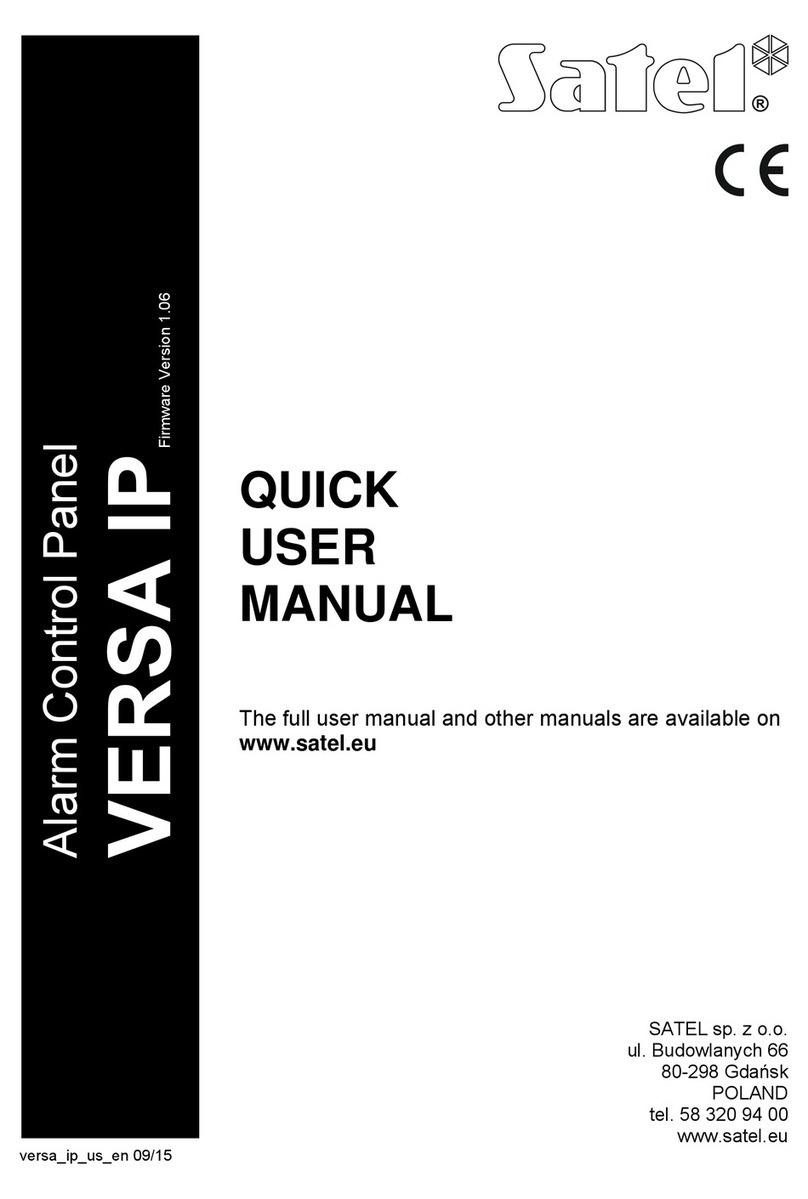TECOM CHALLENGER User manual

TheChallenger
Version8UserGuide
Issue III:October1997
www.msealarms.com.au

2V8-U-TXT.PM6:IssueI,RevisionI:October1997
CONTENTS
Introduction..........................................................................................................3
Glossary...............................................................................................................4
TheChallenger Console..Liquid CrystalDisplay.................................................6
Keypad........................................................................7
IndicatorLights............................................................8
UserIdentification...........PIN..............................................................................9
UsingaPIN.................................................................9
Duress.............................Duress Facility............................................................10
How toactivatetheDuress Facility.............................10
DoorOpening......................................................................................................11
Arming................................................................................................................12
How toarmyoursystem..............................................13
Disarming...........................................................................................................15
Howtodisarmyoursystem.........................................16
UnsealedInputs...............Whenarming/disarmingyoursystem...........................18
TypesofAlarms..............LocalAlarm................................................................19
Alarm.........................................................................19
System Alarm.............................................................20
LocalAlarm....................HowtoidentifythesourceofaLocalAlarm................21
HowtoacknowledgeaLocalAlarm............................22
Alarm..............................Howtoidentifythesourceofanalarm.........................23
How to resetanalarm.................................................24
QuickAlarm History...........................................................................................25
Continuedoverleaf..........
www.msealarms.com.au

3
TheChallenger Version8.0UserGuide :IssueI, RevisionI:October1997
TheChallenger menu......How todisplaymenuoptions.......................................26
How toselectamenuoption........................................26
Howtoexit amenuoption...........................................27
Menu Options:1...............PanelStatus................................................................28
2...............InputsUnsealed...........................................................29
3...............Inputsin Alarm...........................................................30
4...............InputsIsolated............................................................31
5...............History.......................................................................32
6...............TestReport.................................................................33
7...............ServiceMenu..............................................................35
8...............FilmCounters.............................................................37
9...............InputText...................................................................38
10..............Isolate.........................................................................39
11..............De-Isolate...................................................................40
12..............TestInput...................................................................41
13..............StartAuto AccessTest................................................42
14..............ProgramUsers(Cards)...............................................43
15..............Timeand Date............................................................51
16..............Isolate/De-isolateRAS/DGP.......................................53
17..............Enable/DisableServiceTech.......................................54
18..............ResetCameras............................................................55
19..............Installer Menu
20..............DoorandFloorGroups...............................................56
21..............Holidays.....................................................................58
22..............OpenDoor..................................................................59
23..............Unlock, Lock,Disableand EnableDoors.....................60
24..............PrintHistory...............................................................61
ProgrammingRecords:....Introduction................................................................62
User Record................................................................63
DoorGroup Record....................................................64
FloorGroupRecord....................................................65
HolidayRecord...........................................................66
Alarm Group Record..................................................67
TimezoneRecord........................................................68
CONTENTS
www.msealarms.com.au

4V8-U-TXT.PM6:IssueI,RevisionI:October1997
The Challengerpanelcombines sophisticateddesign withversatility.Itis easyto use and this,togetherwith its manyother
features,makes The Challenger the leader in its field.
Programmingand system features:
The Challengercanbeprogrammedtofunctioninanumberofdifferentways.Thewaythatyoursystem functionsdepends
on the requirements of your organization andon the way those requirements have beenachieved via theprogramming.
Yoursystemmaynothaveallthefeatures detailedinthisguide,oritmayincorporateadditionalfeatures which aredetailed
separately in theuser guidesfor thatequipment.
Itshouldbe rememberedthat some ofyoursystemfeatures maynot beauthorized to allusers.
The User Guide:
The UserGuide provides details of allthe procedure variations,includingthe different responsesfrom The Challenger.
Itshould be noted however,that the procedures and Challenger responses will beconsistent throughoutonesystem.
For example,if alistis presented in aparticular wayin onefunction,it will bepresented in the same wayin
allotherfunctions.
DisplayText:
Theterminologyusedtodescribethevarious parts ofyourbuildingorsecurity system has beenprogrammed
specificallyforyourorganization.
Testing:
Itis important that you regularly test your systemto ensure thatallequipment is operating correctly.
THECHALLENGER
Disclaimer
Itis theresponsibilityof the customertotest anddetermine the suitabilityofthis product
forspecific applications.
Innoeventshall TecomSystems beresponsible orliableforanydamages incurredbythebuyeror
any third partyarising out of the use or inability to use theproduct.
Due to ongoing developmentthe contents ofthis manual are subject to changewithoutnotice.
All efforts havebeenmadetoensuretheaccuracyofthis manual.However,TecomSystems can
assume noresponsibility for anyerrorsoromissions in this manual or their consequences.Should
anyerrors befound,wewouldgreatlyappreciate beingnotified ofthem.
www.msealarms.com.au

5
TheChallenger Version8.0UserGuide :IssueI, RevisionI:October1997
ACCESS CONTROL :The controlof entry to,orexitfromasecurity area.
ACCESS :The conditionof an area orbuilding when itis occupied andwhenthesecurity system
has been set so that normal activity does notset offan alarm.
ALARM :Thestate ofasecurity systemwhen an armedinput deviceis activated.eg.Adoorlock
is brokencausing asiren to sound.Thealarmsignal (siren,flashinglightetc.)and the
circumstances whichcause it,willdepend onthe system programming.
ALARM GROUP :AChallenger featurewhich defines aUser'sSecurityrequirements byspecifyinga
group of areas,functions and menu options.
AlarmgroupsareusedwhenprogrammingUsers todefinewhatareascanbecontrolled
and what functions can be performed bythatuser.
AREA :Asectionofabuildingwhich has specific security requirements. The Challenger
allowsabuildingto bedividedinto 16areas ofdiffering securityrequirements. Each
area isidentified byanumber and name.eg.1.Office,2.Workshop,3.Boardroom etc.
ARMED :Theconditionof an input,anareaorabuilding,when achange inthestatus of any input
(from sealed tounsealed)will cause an alarm.
An area or building is only armedwhenit is unoccupied.Some inputs may remain
armedcontinually.
ARMING STATION (RAS) :Adevice which is the user’s control panel forsecurityfunctions foranarea(s) or for
access points (doors).
The arming station maybe a Challengerconsole,orany otherdevice whichcanbeused
to perform security functions suchas arm/disarm,open doors etc.
CURSOR :Aflashing underline character on theliquid crystal display which indicates wherethe
nextcharacter enteredon the keypad,willappear.
DATA GATHERING PANEL:Adevice whichcollects datafrom othersecurity deviceswithin
(DGP) anarea,andtransfersittothe maincontrolpanel.
DOOR GROUP :AChallenger featurewhich defines agroupofdoors to auser,in orderto allowaccess
at those doors.Access toeachdoor inthegroupmay berestricted byatimezone.
DURESS :Asituationwhereauseris beingforcedtobreach thesystem security(eg.forcedat
gunpoint to disarm the security).
The Challenger Duress Facility allowsasignal tobeactivated(eg.notificationtoa
security station) by auser.This is donebyentering on akeypad,aduress digit in
conjunction with aPIN.
FLOORGROUP :AChallengerfeaturewhichdefinesagroupoffloorstoauser,inordertoallowselection
ofthose floorswhenaccessingaliftreader.Access toeachfloorinthegroupmaybe
restricted byatimezone.
HISTORY :Alist ofpast alarm andaccess control events storedinmemorywhich canbeviewed
on an LCD Arming station or sent to aprinter.
INPUT :An electrical signal from asecurity device(Input Device) to The Challenger system.
Eachinputdevice is identified byanumberand text.eg.ReceptionHold Up Button,
6.Fire Door.
ISOLATE :See Sealed/Unsealed/Isolated.
GLOSSARY
www.msealarms.com.au

6V8-U-TXT.PM6:IssueI,RevisionI:October1997
LCD :(LiquidCrystalDisplay) Thepartofanarmingstationwheremessagesorprogramming
input are displayed.
LED :(Light Emitting Diode)Alight indicator,on an arming station,which conveys a
condition.eg.Area in Alarm,communications faultetc.
LOCAL ALARM :An alarmwhichistransmittedonlywithin abuilding,and occurs whenanareais
occupied.
The circumstances which cause alocal alarm can bechecked andrectified by personnel
onsite anditisthereforeunnecessary for the alarmto be relayed to aremote monitoring
station.
ON-LINE/OFF-LINE :Operational/Not Operational.
Adevice maybeoff-lineduetoamalfunctioninthedeviceitselfor adisconnection
fromthecontrol.
PIN :A4-10digit numbergiven to,orselectedbyauser.Itis necessaryto enteraPINon
The Challenger keypad as apre-requisite toperforming most Challengerfunctions.
In The Challenger programming,the PINis associated with auser number which
identifies the PINholder to thesystem.
REMOTEMONITORING :An installation whichmonitors whether an alarmhas occurredin asecuritysystem.A
remote monitoring station is located away fromthe building/area it monitors.
SEALED/UNSEALED :Describes theconditionofaninputdevice.
/ISOLATED Sealed : Theinput device is NOT activated.eg.doorclosed.
Unsealed: The inputdevice is activated.eg.door open.
Isolated : The input device has been inhibited from indicatingsealedorunsealed
status.Itis excluded from functioningas partofthe system.
SECURE :The condition of an area or buildingwhen it isarmed (security turned on) and
unoccupied.
SYSTEM ALARM :The state ofasecurity systemwhen aChallenger device (Challengerpanel,Data
gatheringpanelor Remotearmingstation) istampered,stopscommunicating ordetects
afault condition such as mainsfail,lowbattery,fuse fail etc.
Thealarmsignal(siren,flashing lightetc) willdepend onthesystem programming.
TAMPER :Asituation where aninput deviceor associated wiring aretamperedwith,or
accidentallydamaged.
The Challenger Tamper Facility activates asignal(eg.flashinglight) when Tamper
occurs.
TIMEZONE :Aprogram settingwhich identifies specific time periodson specific days.
Timezones are allocated to Challenger functions to control the activity ofthatfunction
by timeand day andare primarily used to restrict access.
e.g.Timezones can be assigned to Door Groups,Floor Groups and Alarm Groups.
UNSEALED :See Sealed/Unsealed/Isolated.
USER NUMBER :Anumberwhich is associated withauser’s PINorcardtoidentify the user to The
Challenger.
GLOSSARY
www.msealarms.com.au

7
TheChallenger Version8.0UserGuide :IssueI, RevisionI:October1997
THECHALLENGERCONSOLE
Liquid CrystalDisplay
Theliquid crystal display (LCD) on The Challenger is wheremessages aredisplayed.
Thesemessageswill guideyouthroughthe functions of The Challenger. These functions includetheidentification of
problems,theprocedures necessary to rectifyproblems,programming functions and othermenuoptions.
Thedisplaymayalsoshowinformationyouhaveenteredonthe keypad.
The first line ofthe display is usedto showsystem information andwill scroll if there aremore characters than can be
displayed,dependingon thearming stationtype.Thesecondline ofthedisplayis used to showinstructions,andany
characters you enter on the keypad.
Insome instances theremaybeinsufficient space todisplayall the textbeing presented,eg.alist of areas inyour building
or anameor location.
~Ifacomplete list is displayedonLine1,afull stop willbe shownat theendof the list.
~Ifthe list is incomplete,a">" will be shownat the end oftheline and the fullstop does not appear.
By pressing NEXT youcanthendisplay the rest ofthelistandupdate theinformation at the same time.
~Ifonly part ofaname or location is shown,it can be movedleft by enteringthe applicablenumber precedingthetext,
followedby ENTER.
The usual messageonthe display is:
ThereAre NoAlarmsInThis Area
Code:
Your system maydisplayacustom message insteadoftheoneshownaboveif ithas beenprogrammed todoso.
e.g:
WelcometoTheChallenger
Code:
www.msealarms.com.au

8V8-U-TXT.PM6:IssueI,RevisionI:October1997
THECHALLENGERCONSOLE
TheKeypad
The Challengerkeypadconsistsofnumerickeys- 0to9,and operational keys- MENU*,ENTER,NEXT,CLEAR,ON,
and OFF. Not allkeys are availableon all arming stations.
0-9~Thenumerickeys are usedprimarily asnumbers butcan beusedfortextwhenprogramming user names.
Forfurther informationonusing thekeypad fortext- Referto:MenuOption14 -Program Users.
ON ~Used after enteringyour PINto tell thesystemthat you are turning the after hourssecurity on.
OFF ~Usedafter enteringyourPINto tell the system that you are turningtheafter hourssecurityoff.
ENTER ~Enter key -this key is always used when information is tobeprocessed(similartotheEnter keyona
computer).
~Scroll forwards in the menu.
MENU * ~Bring up the menu loginprompt.
~Backspace to correct an errorwhen youarekeyinginformationon thekeypad.
~Scroll backwards in the menu.
(some armingstations mayonly have the *without the wordmenu)
NEXT ~Displaythe nextitemsin alist.
~Update the information shown.ie.showthe most recent status.
(available onsome armingstations only)
CLEAR ~Exitthecurrent function or operationandreturn to alarm control prompt.
(available onsome armingstations only)
Note: ?Inthe User Guide,this symbol indicates anumeric or alphavalue to berecorded.eg.anumber for a
specific input,area,PINetc.
www.msealarms.com.au

9
TheChallenger Version8.0UserGuide :IssueI, RevisionI:October1997
THECHALLENGERCONSOLE
The Indicator Lights
Thereare anumber of red indicator lights (or LEDs) on the Challenger console.
These lights,together withthe information shownon the display,allowyou to determine the system status ataglance.
Not allindicator lights are availableon all arming stations.
Area Lights:
The area lights,one for each of the possible security areas,indicate the status of the particular area.
LightON :Indicates thattheareais unoccupiedand armed.
Light OFF :Indicates that the area is occupied andthe securitysystem has beenset toallownormal
access.
LightFLASHING slow:Indicates thatanalarm has occurred intheareawhileinaccess.
(Note: Does notflash forlocalalarmsthat donot requireacodeto reset
e.g. Type15or 41)
LightFLASHING fast:Indicates thatan alarm hasoccurred inthe area whilein secure.
System AlarmLights: (available on some arming stations only)
Thesystemalarmlightsindicateabreachofsecurity.Oneofthe system alarmlightswill flash whenan alarm hasoccurred.
(An areasarmed light willalso flash to indicate thelocationof the alarm).
ACCESS Alarmlight:Will flash when analarm hasoccurredin anareawhich is occupied and the
securitysystemhas been settoallownormalaccess.
24 HOUR Alarm light:Will flash when an alarmhas occurred inan areawhere an input device has been
programmed for 24 hour monitoring.
SECURE Alarm light:Willflash when analarm hasoccurred inanareawhich isunoccupied and
armed.
TAMPERAlarmlight:Will flash when an alarmhasoccurred due to tamper.
System Faults: (available onsome armingstations only)
Any system faults will be displayed onthe arming stationconsoles ifthe arming stationhasan LCD fitted and/or
"Systemfaults"LEDs.
Comms Fail :Willdisplay ifthere is afailure in thecommunications between The Challenger and a
remote monitoring station.
RAS Fail :Willdisplay if aremotearmingstation is off-line.
DGPFail :Willdisplay if an access controller ordata gathering panel is off-line.
Battery Fail :Will displayifthe auxiliarybattery powerisfoundtobelowoncutovertobatteryafter
mains power islost.
www.msealarms.com.au

10 V8-U-TXT.PM6:IssueI,RevisionI:October1997
As auser,youare identified byaPersonal IdentificationNumber (PIN) and/or aCard.
ThePINis a4to10digit number given to,orselectedbyauser.
Itcan beanycombinationofnumbers between 0and 9.
In The Challenger programming,your PIN/Card is associatedwithaUsernumber which identifies
youto The Challenger.
When aCard and/orPINis used,the programming ensures that the onlyfunctions performed willbe those authorized to
the specificPIN/Cardholder.This is achieved bythree features which groupfunctions together to create:
i) alarm groups, ii) door groups andiii) floorgroups.
AlarmGroups:
There are many alarm groups and eachone is allotted specific areas andaspecific set offunctions.YourUser number
is assigned toan alarm group and will thereforeperform only the functions ofthat alarm group.
Also, time zonesare allottedto each alarmgroup.this means thatthe functions of analarm groupcanbe further controlled
bythetime.
DoorGroups:
There areatleast 10and up to128 door groupsinyoursystem forcontrollingaccess todoors.Each door group isallotted
specific doornumbers, andeachdoor numberis allotted a time zone during whichthedoorcanbeaccessed bytheuser.
Your User number is assigned to a door group andwill thereforeaccessonlythedoorsofthat door group during
the specifiedtimezone/s.
Floor Groups: (relevant to systems with Lift Controllers)
There areatleast10 and up to64 floor groups in yoursystem.Each door group is allotted specific floornumbers,and
each floornumberis allotted a time zone duringwhichthefloorcanbe selectedbytheuser.
Your User number is assigned to a floor group andwill thereforeaccess only thefloors ofthat floor group during
the specifiedtimezone/s.
The Challenger can therefore be programmed sothat aPINand/orCardmay be used to perform any function or
combination offunctions duringany timeperiod.
eg.-An alarm group forManagers mayallowaccess to all Challenger user operationsat alltimes.
-An alarm group foracleaner may only allowtheir Card to disarman area for 1hourbetween5pm &11 pm
-Adoor group foranightshift workermay allowtheirPINtobe usedto openadoor
between 11pmand 7am only.
UsingaPIN:
Whenyouenteryour PINon The Challenger keypad,each keypressedwillbe indicatedby*on the display.
Inputof an incorrect code,oracode/cardwhich isnotvalid at the particulararming station,willresult in 7quick beeps
fromtheconsole.
SeeAlso:ProgramUsers-MenuOption14
USER IDENTIFICATION
www.msealarms.com.au

11
TheChallenger Version8.0UserGuide :IssueI, RevisionI:October1997
DURESS
Aduress facilityis available on The Challenger butwill operate only ifyoursystem hasbeen programmedto useit.
The duress facility is adevice which willactivate asilent signal to security personnel.
Ifyouareasked,underthreat,to breachyoursystemsecurity(eg.beingforcedtodisarm thesystem), youareable to do
so in away that will alsoactivate thesystem duress facility.
This is done byusing aduress digitinconjunctionwith your PIN.
The duress digit isthe last digit ofyourPIN,plus one (1).
eg. PIN=1234 -duress digit =5
PIN=2222 -duress digit =3
Ifthe last digit of yourPINis 9,then theduress digit is 0.
ToActivateDuress:
123 ~Enter all butthe last digit of yourPIN.
5~Entertheduressdigit.
OFF ~Press
or ON ~Press
or ENTER ~Press
Whenduress has been activated,the display willshow:
...,There AreNoAlarms InThis Area
Code:
Reset Duress:
To resetthe duress facility (ie.Turn offthe signal),enter avalid PINcode.The displaywill returnto There Are No Alarms
In This Area etc.The ..., will be removed.
Notes: 1.IfDuress was activated under conditions which are no longer valid(false alarm),and it has been reset,it is
important thatyoucontact your monitoring company to ensure thatno further action is taken by them.
2.Use of yourPINwith the duress digit will still activate the functions associated with the PIN.
www.msealarms.com.au

12 V8-U-TXT.PM6:IssueI,RevisionI:October1997
DOOROPENINGOPTION
AChallenger console maybeusedtoopenadoor,byenteringa door code.
Your door code is relatedtoyourPIN.Itvaries,dependingonwhetheryourPINhas beenprogrammed to allowyouto
arm/disarm yoursystem,as well as opendoors.
To openadoor:
Thebottomline ofthedisplaymust show:
Code:
3456 ~Enteryour doorcode.(SeeNote3)
ENTER ~ Press.Toopenthedooronly.(See Note2)
or OFF ~Press.To disarm the securityandopen the door if yourfull PINcode is entered.
(See Notes2&3)
or ON ~ Press.Toarm thesecurityandopen the doorifyour fullPINcodeis entered.
(See Notes2&3)
Ifthedoor is onlyallowed tobeopenedforapresettime,thedisplaymayshow.
eg. Suppressed
Code:
Ifthedooris closed priorto the endof the maximum open time,the word " Suppressed" willberemovedfromthedisplay
and the console willsoundthe warningbuzzer for 3seconds to indicatethatthe door is no longersuppressed.
Ifthedooris not closed at theend ofthe suppressiontime,thedisplay will show"Suppression Ending"on
the toplineofthe display.
Theconsole will soundthewarning buzzer forapreset timeto enableyoutoclose the doororre-enter yourPIN
to extend the suppressiontime.
Notes: 1.Iftheconsolesounds7quickbeeps whenyouenteryourdoorcode,an invalidcodehasbeenentered,orthe
codeisnot validatthis arming station.
2.Adoor code will onlyopendoorsprogrammed tobeopened bythat code.
i.e.The Door Group assignedtothe usermaynotallowaccess to all doors.
3.Inmost systems with accesscontrol,an"AlarmCodePrefix"is used.TheAlarm Code Prefixis the number
ofdigits that areto beleftoffthefrontofyourfullPINcode tomake the door code and is programmedby
theinstaller.
e.g.AlarmCodePrefix=2digits.Full PINcode=123456.DoorPINcodewill therefore be 3456.
SeeAlso:Door Groups -MenuOption20.
User Identification.
www.msealarms.com.au

13
TheChallenger Version8.0UserGuide :IssueI, RevisionI:October1997
The armingprocedure is used(when leaving the premises) to set devices inyour system to cause an alarm should there
be achange intheir condition.You are turning on the security for an area or building whichis unoccupied.
- The arming procedurewill varydependingonhowyoursystem is programmed.
The recommended OFF/ON procedure is describedin this User Guide.
- Each arming station controls specificarea/s.
Only thearea/s controlledby an arming station canbearmed at thatarming station.
- Each PINwill only be authorized to armspecific area/s.
When an arming procedure is used,only the area/s assigned to thePINwill be armed.
-Itis not possibleto arm anareawith anunsealed input.
Ifatanytimeduringthearmingprocesstheconsolesounds7quickbeepsanddisplaysthewordunsealed,
refer to the sectionon Unsealed Inputs.
- After an area is armed youwillhaveapre-set time to exitthe area before an alarm occurs.
ARMINGYOURSYSTEM
www.msealarms.com.au

14 V8-U-TXT.PM6:IssueI,RevisionI:October1997
ARMINGYOURSYSTEM
OFF/ON Operation.
Toarm thesystem,youmust specifythatyouare leavinganarea,byusingthe ON key.
Arming Procedure:
1. Before commencing,thedisplay must show:
ThereAre NoAlarmsInThis Area
Code:
2. 1 234 ~Enter yourPIN
ON ~ Press
3. The result of step 2will dependon:
-Whether thesystem has beenprogrammed todisplay the areas assigned to yourPIN.
-Whetherthe areas to bearmed aresealed.(See Unsealed Inputs).
Areas notdisplayed:
Ifyoursystemhas notbeenprogrammedtodisplay theareas assigned toyourPIN,anyofthose areaswhichwere
disarmed,will nowbearmed (provided all inputs weresealed).
Thedisplay will return to that showninstep 1.
The area light(s) will illuminatewhen thearming procedure has been successful.
Areas displayed:
Ifthe areas assignedtoyourPINaredisplayed,anyofthose areas whicharedisarmedwill belisted.
eg. 0-All 1, Office2,Boardroom3,Workshop
Enter Area:
Fromthisdisplayyouhaveseveral options:
a/Armall areas
0~Select All disarmed areas listed.
ENTER ~ Press
Thiswillarmalltheareas assigned to your PINand which were notalready armed.
Thedisplay will return to that showninstep 1.
www.msealarms.com.au

15
TheChallenger Version8.0UserGuide :IssueI, RevisionI:October1997
ARMINGYOURSYSTEM
b/Armindividualareas
?~ Entertheareanumber
ENTER ~ Press
This will arm the selected area immediately and remove it from the display.
Ifthere aremore areas than canbe shownon thedisplay the list willnowshowthe nextarea.
Youmay armanyoftheareas listed byselectingthemin this way.
When arming iscomplete,press ENTER to return tothe display showninstep 1.
c/Cancelthefunction
ENTER ~ Press
This will cancel the function andreturnyouto the display shownin step1. Ifyou havealready armedareas
prior to using thisfunction, the areaswillremain armed.
d/Displaymore areas
NEXT ~Press
Thiswill displaythenextdisarmed areas in the list andupdate theinformation.Selectfromtheseareas toarm
the individual area (as showninb/ above)or continueto press NEXT to viewall the areas andreturn to the
first display.
4. The area light(s) will illuminatewhen thearming procedure has been successful.
www.msealarms.com.au

16 V8-U-TXT.PM6:IssueI,RevisionI:October1997
Disarmingyoursystem is turningoff those deviceswhich would cause an alarm iftheywere leftonwhen the building
is occupied.
Note that thesecuritysystem is notnecessarily turned offbutthat other devices may still operate whichwill cause an alarm
under different circumstances.
Disarmingchanges yoursystem to Access. i.e.The area/building is occupied and the security system has been set to allow
normalaccess.
- The disarmingprocedure will vary depending on howyour system is programmed.
The recommendedOFF/ON optionisdescribedin this User Guide.
- Each arming station controls specificarea/s.
Only the area/s controlled by an arming stationcanbe disarmedatthat arming station.
- Each PINwill onlybe authorized to disarm specific area/s.
When adisarmingprocedureisused,only the area/s assigned to the PINwill bedisarmed.
-Ifat anytime during thedisarming process theconsole sounds 7quickbeeps anddisplays theword
unsealed,referto the section on UnsealedInputs.
- On entering thearea,the system willallowyouapre-set time to disarm before an alarm occurs.
-Ifthere is acurrent alarm condition when youdisarmyoursystem,the alarm willbe reset.To determine
the cause of the alarm,use the function Quick Alarm History.
DISARMINGYOURSYSTEM
www.msealarms.com.au

17
TheChallenger Version8.0UserGuide :IssueI, RevisionI:October1997
DISARMINGYOURSYSTEM
OFF/ON Operation
Todisarmthe system,youmustspecifythat youareenteringanarea,byusingtheOFF key.
Disarming Procedure:
1. Before commencing,thedisplaymust show:
ThereAre NoAlarmsInThis Area
Code:
2. 1 234 ~Enter yourPIN
OFF ~Press
3. The result of step 2will dependon:
-Whether thesystem has beenprogrammed todisplay the areas assigned to yourPIN.
-Whether the areas tobe disarmedare sealed.(See Unsealed Inputs).
Areas notdisplayed:
Ifyoursystemhas notbeenprogrammedtodisplay theareas assigned toyourPIN,anyofthose areaswhichwere
armed,will nowbedisarmed (providedall inputs weresealed).
Thedisplay will return to that showninstep 1.
Areas displayed:
Iftheareas assigned toyourPINare displayed,any of those areas whicharearmedwill be listed.
eg.0-All 1, Office2,Boardroom3,Workshop
Enter Area:
Fromthisdisplayyouhaveseveral options:
a/Disarm allareas
0~ Select All armed areas listed.
ENTER ~ Press
This willdisarm allthe areas assigned to your PINand which were not already disarmed.
Thedisplay will return to that showninstep 1.
www.msealarms.com.au

18 V8-U-TXT.PM6:IssueI,RevisionI:October1997
DISARMINGYOURSYSTEM
b/Disarm individualareas
?~Entertheareanumber
ENTER ~ Press
This will disarm the selected area immediately andremove it from the display.
Ifthere aremore areas than canbe shownon thedisplay the list willnowshowthe nextarea.
You may disarmanyofthe areas listed byselectingthem in this way.
When disarming iscomplete,press ENTER toreturn tothe displayshownin step 1.
c/Cancelthe function
ENTER ~ Press
This will cancel the functionand returnyou to the display shownin step 1.Ifyouhave already disarmed areas
prior to using thisfunction,the areas willremaindisarmed.
d/Displaymore areas
NEXT ~Press
Thiswilldisplaythe nextarmed areasin the list and update the information.Selectfromtheseareas to disarm
the individual area(as shownin b/ above) orcontinue to press NEXT toviewall the areas and returnto the
first display.
4. The area light(s)will extinguish when the disarming procedure has beensuccessful.
Reset anAlarm:
1. Resetting an alarmis the same asthedisarming procedure except thatthe initialdisplay will show:
Code:
2. Steps 2&3ofthedisarming procedure canthenbe followed.
3. Iftheresetfunctionis successful:
-The area light stops flashing and returnstothe off state.
- The display willreturn to "There Are No Alarms InThisArea",or the customtextprogrammed
for your system.
SeeAlso: Alarm
www.msealarms.com.au

19
TheChallenger Version8.0UserGuide :IssueI, RevisionI:October1997
UNSEALEDINPUTS (Whenarming/disarming yoursystem)
Itis not possible toarm (ordisarm,ifyour systemis programmed that way) an area unless all theinputsin that area are
sealed,as an unsealed inputwouldusually set offanalarm.Forexample,all thedoors andwindowsmust be closed.
Ifany inputisunsealed when you tryto arm ordisarman area, The Challenger consolewillsound7quickbeepsandwill
display the unsealed inputs.
Unsealed inputs arelistedeither:
One atatime eg. UnsealedOn6.FrontDoor
NEXT or ENTER
or
As alist ofnumbers eg. UnsealedOn 6, 7, 9.
InputNo:
From either display:
NEXT ~Updatethe list of unsealedinputs and display the nextinputs in the list (if any)
.or ?ENTER ~ Display the input name in full.
or ENTER ~ Exit the functionand return tothe display shownwhen you were attempting to arm
thesystem.
After you havedeterminedwhich inputs are unsealed,youmust seal them(eg.close door)then exit this display andtry
again toarmor disarm the system.
Note: Ifyou are unableto seal aninput,refertoIsolate Input -MenuOption10.
SeeAlso: ArmingYour System
DisarmingYourSystem
IsolateInput -MenuOption10
www.msealarms.com.au

20 V8-U-TXT.PM6:IssueI,RevisionI:October1997
TYPESOFALARMS
The are three types of alarms thatare usedin The Challenger.
Adescriptionofeach ofthe three types is providedhere.
1. LocalAlarm.
2. Alarm.
3. System Alarm.
Local Alarm:
An alarm whichis transmitted only within abuilding,and occurs when anareaisoccupied.
The circumstances which cause alocalalarm can be checkedand rectified bypersonnel onsite and itis therefore
unnecessary forthe alarm to be relayed to aremote monitoring station.
To acknowledgealocal alarmonthe keypad aPINcodeis NOT required.
e.g. Firedoor opened duringthe day when buildingis occupied.
See "Local Alarm"fortheprocedureto identify,acknowledgeandreset alocal alarm.
Alarm:
The state ofasecurity system when anarmedinputdeviceis activated.eg.Adoorlock is broken causingasirento sound.
Thealarmsignal(siren,flashinglightetc.)and thecircumstances which causeit,willdepend on thesystem programming.
APINcode is required to be entered at the keypad to resetan Alarm.
e.g. PIRDetectoractivated whenbuildingis unoccupied.
Fire Door opened atnight when building is unoccupied.
Tamper switches onInput devices activated.
Holdupbutton/sactivated.
See"Alarm"forthe proceduretoidentifyandreset an alarm.
www.msealarms.com.au
Table of contents
Other TECOM Control Panel manuals