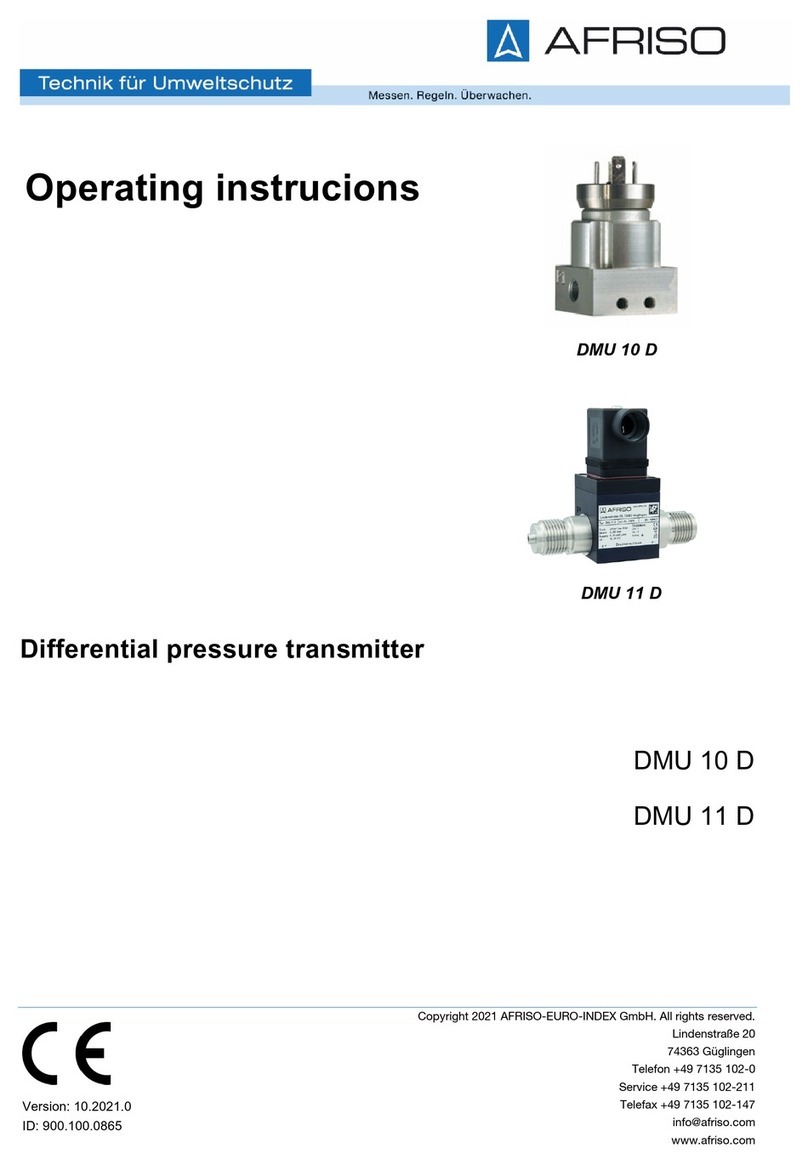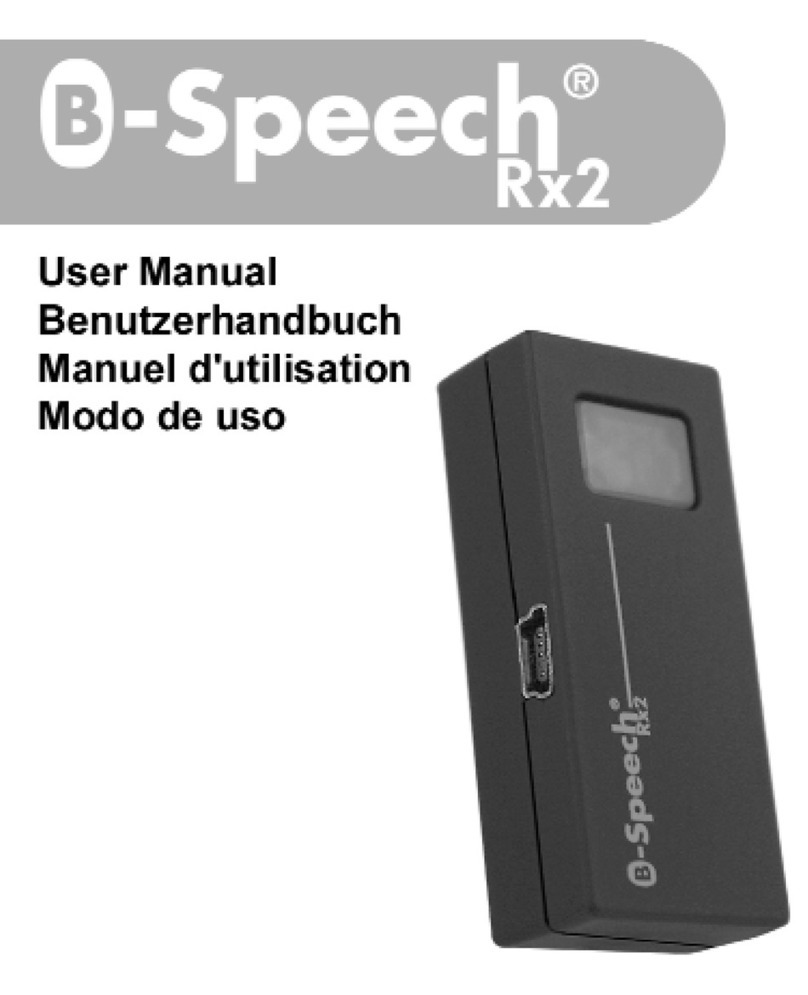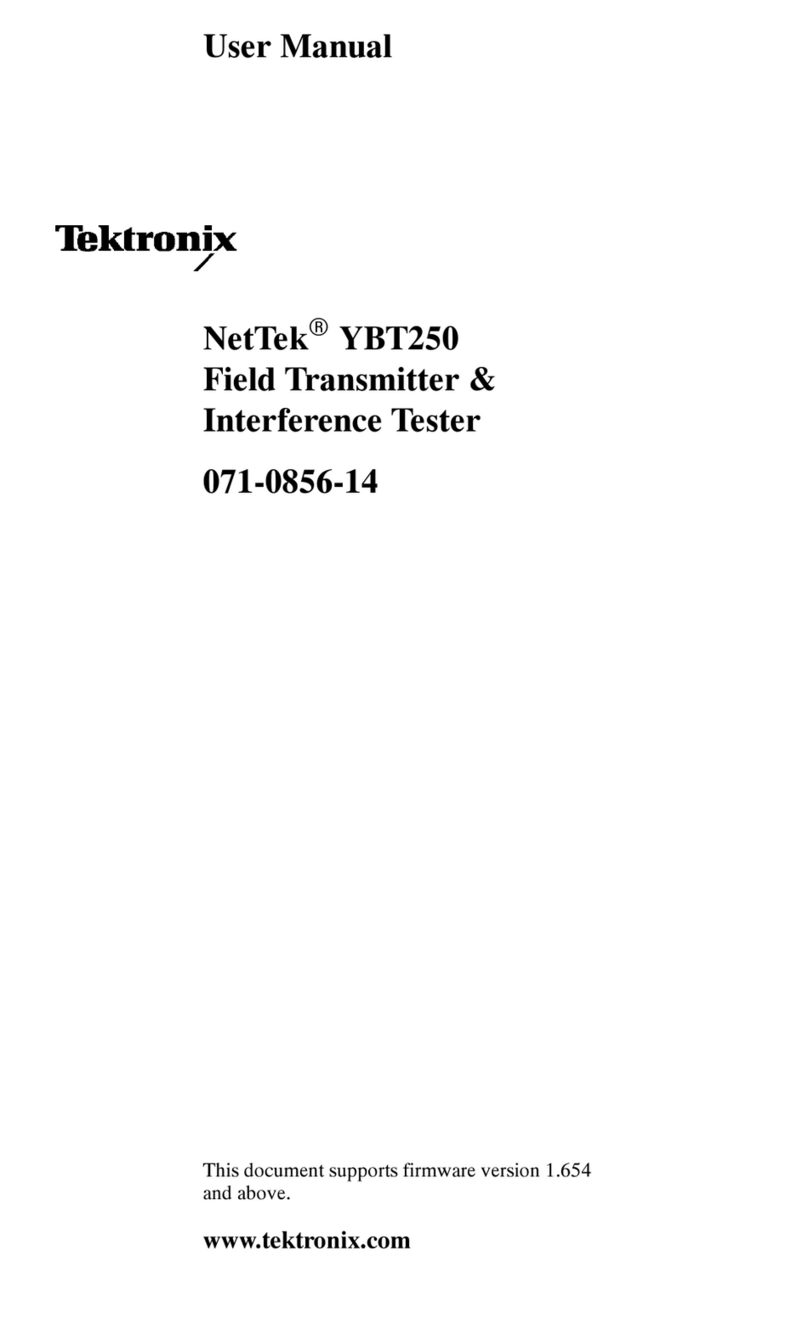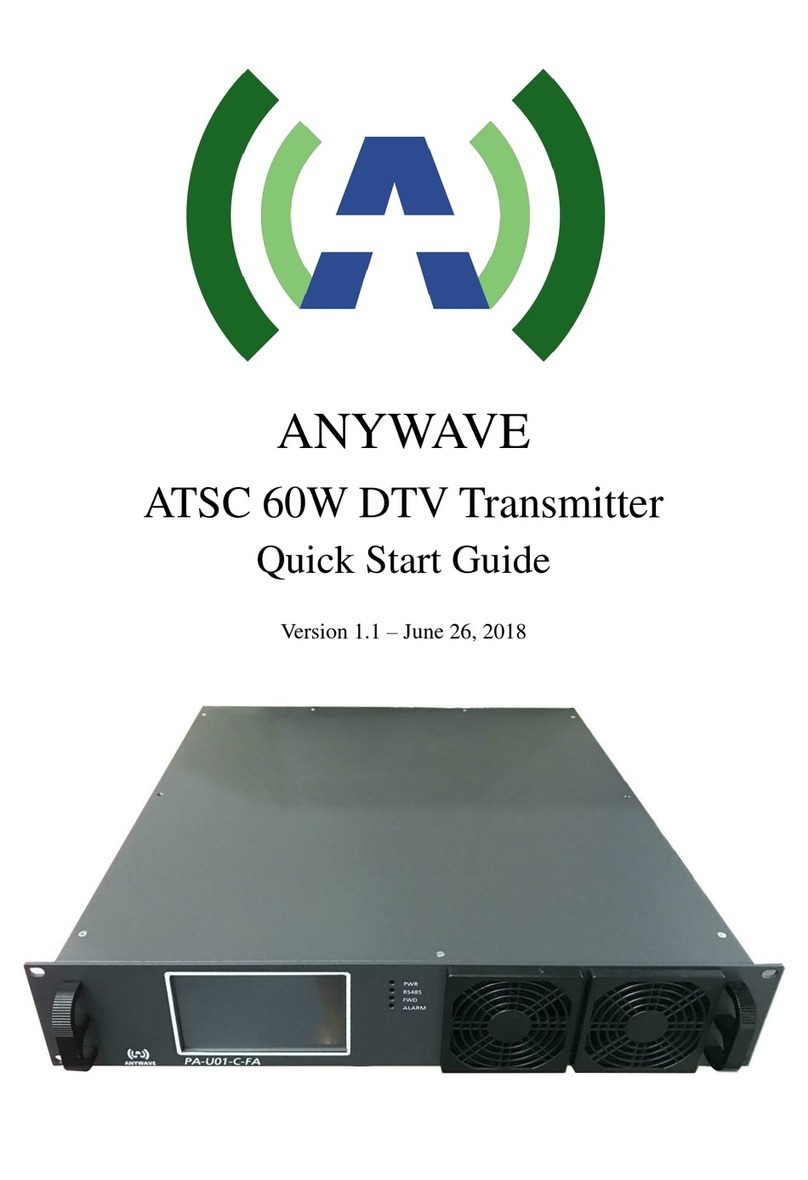Tek-Trol TEK-BAR 3800XP User manual

Technology Solutions
TAR 3800XP
EK-B
Instruction Manual
Multivariable Transmitter / Flow Computer
Document Number: IM-3800XP
www.tek-trol.com

© COPYRIGHT Tek-Trol LLC 2021
NOTICE
Read this manual before working with the product. For personal and system safety, and for optimum
product performance, make sure you thoroughly understand the contents before installing, using, or
maintaining this product.
For technical assistance, contact
Customer Support
796 Tek-Drive
Crystal Lake, IL 60014
USA
Tel: +1 847 857 6076
www.tek-trol.com
No part of this publication may be copied or distributed, transmitted, transcribed, stored in a
retrieval system, or translated into any human or computer language, in any form or by any means,
electronic, mechanical, manual, or otherwise, or disclosed to third parties without the express
written permission. The information contained in this manual is subject to change without notice.

Instruction Manual
Tek-Bar 3800XP
www.tek-trol.com
Technology Solutions
1
Table of Contents
1Safety Instructions.....................................................................................................................3
1.1 Intended Use ...................................................................................................................................3
1.2 Certifications ...................................................................................................................................3
1.3 Manufacturer Safety Instructions.....................................................................................................3
1.3.1 Disclaimer............................................................................................................................................3
1.3.2 Product Liability and Warranty ...........................................................................................................3
1.3.3 Information Concerning the Documentation......................................................................................3
1.4 Safety Precautions ...........................................................................................................................3
1.5 Packaging, Transportation and Storage ............................................................................................4
1.5.1 Packaging.............................................................................................................................................4
1.5.2 Transportation.....................................................................................................................................4
1.5.3 Storage ................................................................................................................................................4
1.5.4 Nameplate...........................................................................................................................................5
2Product Description...................................................................................................................5
2.1 Introduction ....................................................................................................................................5
2.2 Components of Tek-Bar 3800XP Multivariable Transmitter / Flow Computer.....................................5
2.3 Specifications ..................................................................................................................................6
2.4 Dimensional Drawings .....................................................................................................................7
2.5 3800XP Models................................................................................................................................7
3Installation ................................................................................................................................8
3.1 General Instructions ........................................................................................................................8
3.2 Enclosure Cap Locking Screw............................................................................................................9
3.3 Pole Mounting.................................................................................................................................9
3.4 Installation for Wet or Dry Gas Flow...............................................................................................10
4Electrical Connection ...............................................................................................................10
4.1 Jumper Locations...........................................................................................................................11
4.2 Bootloader Protect and Bluetooth Disable Jumpers ........................................................................13
4.3 Battery Backup Memory Jumper (Disable Battery for Storage)........................................................13
4.4 Bluetooth (BT) OTA Update and BT Development Jumpers .............................................................14
4.5 Main Board Switch Location (SW1).................................................................................................14
4.6 Grounding .....................................................................................................................................15
4.7 Wire Gauges ..................................................................................................................................15
4.8 Wiring Instructions ........................................................................................................................16
4.9 Communication .............................................................................................................................18
4.9.1 Local Serial Communication Port ..................................................................................................... 18
4.9.2 Bluetooth LE ..................................................................................................................................... 18
4.9.3 RS232 Mode ..................................................................................................................................... 18
4.9.4 RS485 Mode ..................................................................................................................................... 18
4.9.5 Ethernet Port.................................................................................................................................... 18
4.9.6 Bluetooth Operation ........................................................................................................................ 19
4.9.7 HART Communication ...................................................................................................................... 19
5Operations ..............................................................................................................................20
5.1 Device Set Up Menu ......................................................................................................................20
5.2 Process Variable Menu ..................................................................................................................20

Instruction Manual
Tek-Bar 3800XP
www.tek-trol.com
Technology Solution s
2
5.2.1 Configuration Process Variable Menu.............................................................................................. 21
5.3 Diagnostics or Service Menu ..........................................................................................................21
5.4 Status Info Menu ...........................................................................................................................21
5.5 Loop Test.......................................................................................................................................22
5.6 D/A Trim .......................................................................................................................................23
5.7 Input Calibration............................................................................................................................25
5.8 Basic Set Up Menu.........................................................................................................................28
5.9 Device Information Menu ..............................................................................................................28
5.10 Range Value Menu.........................................................................................................................29
5.11 Detailed Set UP Menu....................................................................................................................29
5.11.1 System Info Menu ............................................................................................................................ 29
5.11.2 System Configure Menu................................................................................................................... 29
5.11.3 Differential Press .............................................................................................................................. 31
5.11.4 Static Pressure Menu ....................................................................................................................... 31
5.11.5 RTD Temperature Menu................................................................................................................... 31
6Menu Tree...............................................................................................................................32
7Troubleshooting ......................................................................................................................32

Instruction Manual
Tek-Bar 3800XP
www.tek-trol.com
Technology Solution s
3
1Safety Instructions
1.1 Intended Use
Tek-Bar 3800XP Multivariable Transmitter / Flow Computer is designed to use for gas and liquid
in harsh environments.
1.2 Certifications
Class 1 Div 1 and Div 2 Approval.
1.3 Manufacturer Safety Instructions
1.3.1 Disclaimer
The manufacturer will not be held accountable for any damage that happens by using its product,
including, but not limited to direct, indirect, or incidental and consequential damages.
Any product purchased from the manufacturer is warranted in accordance with the relevant
product documentation and our Terms and Conditions of Sale.
The manufacturer has the right to modify the content of this document, including the disclaimer,
at any time for any reason without prior notice, and will not be answerable in any way for the
possible consequence of such changes.
1.3.2 Product Liability and Warranty
The operator shall bear authority for the suitability of the device for the specific application. The
manufacturer accepts no liability for the consequences of misuse by the operator. Wrong
installation or operation of the devices (systems) will cause the warranty to be void. The
respective Terms and Conditions of Sale, which forms the basis for the sales contract shall also
apply.
1.3.3 Information Concerning the Documentation
To prevent any injury to the operator or damage to the device it is essential to read the
information in this document and the applicable national standard safety instructions. This
operating manual contain all the information that is required in various stages, such as product
identification, incoming acceptance and storage, mounting, connection, operation, and
commissioning, troubleshooting, maintenance, and disposal.
1.4 Safety Precautions
You must read these instructions carefully prior to installing and commissioning the device. These
instructions are an important part of the product and must be kept for future reference. Only by
observing these instructions, optimum protection of both personnel and the environment, as well
as safe and fault-free operation of the device can be ensured.
For additional information that are not discussed in this manual, contact the manufacturer.

Instruction Manual
Tek-Bar 3800XP
www.tek-trol.com
Technology Solution s
4
Warnings and Symbols Used
The following safety symbol marks are used in this operation manual and on the instrument.
WARNING
Indicates a potentially hazardous situation which, if not avoided, could result in
death or severe injury
CAUTION
Indicates a potentially hazardous situation which, if not avoided, may result in
minor or moderate injury. It may also be used to alert against unsafe practices.
NOTE
Indicates that operating the hardware or software in this manner may damage it
or lead to system failure.
1.5 Packaging, Transportation and Storage
1.5.1 Packaging
The original package consists of
1. Tek-Bar 3800XP Multivariable Transmitter
2. Documentation
NOTE
Unpack and Check the contents for damages or sign of rough handling. Report
damage to the manufacturer immediately. Check the contents against the packing
list provided.
1.5.2 Transportation
•Avoid impact shocks to the device and prevent it from getting wet during transportation.
•Verify local safety regulations, directives, and company procedures with respect to hoisting,
rigging, and transportation of heavy equipment.
•Transport the product to the installation site using the original manufacturer’s packing
whenever possible.
1.5.3 Storage
If this product is to be stored for a long period of time before installation, take the following
precautions:
•Store your product in the manufacturer’s original packing used for shipping.
•Storage location should conform to the following requirements:
1. Free from rain and water
2. Free from vibration and impact shock
3. At room temperature with minimal temperature and humidity variation

Instruction Manual
Tek-Bar 3800XP
www.tek-trol.com
Technology Solution s
5
•Properties of the instrument can change when stored outdoors.
1.5.4 Nameplate
The nameplate lists the order number and other important information, such as design details
and technical data.
NOTE
Check the device nameplate to ensure that the device is delivered according to your
order. Check for the correct supply voltage printed on the nameplate.
2Product Description
2.1 Introduction
Tek-Trol’s Tek-Bar 3800XP (MVT) Multivariable Transmitter / Custody Transfer Flow Computer is
designed to provide the highest flexibility. It features a complete suite of measurement
calculations and control functions that enable customers to take control of their flow metering
requirements. The Tek-Bar 3800XP Multivariable Transmitter is configured for both gas and
liquid applications and designed for harsh environments seen in major oil and gas field
applications. The device meets both Class 1, Div 1 and Div 2 hazardous safety requirements and
meets CSA/ATEX/IECEX. The Tek-Bar 3800XP Multivariable Transmitter (MVT) is designed to
provide reliable and accurate Differential Pressure, Static Pressure, and in-Line Temperature
Measurements plus flow calculations compatible with the API MPMS 21.1 electronic flow
metering standard.
2.2 Components of Tek-Bar 3800XP Multivariable Transmitter / Flow Computer
Fig 1: Components of Tek-Bar 3800XP Multivariable Transmitter (MVT)
Mounting Hardware
1. Bracket, Pole Mounting
2. U-bolt 2 ½” ID, 5/16-18 THD with nuts
3. U-bolt 2” ID, 1/4-20 THD with nuts
4. Washer ¼ ID x 5/8 OD flat
5. Washer split lock
6. Washer 3/8 ID flat
7. Washer split lock 3/8
3800XP MVT Transmitter

Instruction Manual
Tek-Bar 3800XP
www.tek-trol.com
Technology Solution s
6
2.3 Specifications
Alarm Log Storage User configurable, defaulting to 200 alarm events
Audit Trails User configurable, defaulting to 200 audit events
Certifications/Compliance
CSA/C-US Class I, Div 1, Groups B, C, D; ambient temperature range of -
40°C to +85°C (-40°F to +185°F), temperature code T6 (-40°C to 75°C) T5
(-40°C to 85°C) EN 61326-1: 2013 (Industrial Criteria); FCC 47 CFR Part
15, Subpart B; ICES 003: 2016; Measurement Canada pending
Data Memory 2 MB Static Random-Access Memory (SRAM)
Description 3800 XP - MVT / Flow Computer for Gas and Liquids
Diagnostic AGA 10 Speed of Sound (Comparison with GC SOS Prediction)
Differential Meters
(DP, Orifice) AGA 3/ANSI/API 2530-1992 Method 2; AGA 3/ANSI/API
2530-1985; ISO 5167 pt5; DP Cone meters; Averaging Pitot; GOST:
Venturi Meters - Steam Flow IF97
Display 128 x 65 backlit LCD display; User programmable scroll list and menus
Enclosure Rating NEMA 4X/IP67
Energy AGA 5; GPA 2172; ISO 6976
Ethylene Density Calculation API 2565 (Ch 11.3.2.1); Ethylene NBS 1045
Input Power 10VDC to 30VDC
Keypad 4 IR sensors through glass key input (hazardous area isolation method).
Linear Meters (Turbine) AGA 7; AGA 9; AGA 11
Live Density Input
Sarasota liquid density meter, Solartron, UGC, 4-20mA & density
meters.
Operating Humidity 0-95% RH, (non-condensing)
Operating Temperature Range -40° to +185°F (-40° to +85°C)
Processor 32 Bit
Program Memory 4 MB of flash memory
Propylene Density Calculation API Ch 11.3.3.2
Super Compressibility
(Fpv) AGA 8 Gross-1992; AGA 8 Detail-1992; AGA 8 Short-1988; NX-19;
NX-19 Analysis; GERG (ISSN 0178-9414 -2004/8 - European Gas Research
Group)
Turbine Meter Linearization 10 Point Frequency/K-factor Table
Volume Correction Factors
Consistent with API 2540/ASTM D1250-80/IP 200; 5/6 A/B; 23/24 A/B;
53/54 A/B; 6/24/54 C; CH 11.1 2004; Note: natural gas liquids (NGL) and
liquefied petroleum gases (LPG): OLD 23/24, OLD 53/54; (Note: Table E
is new standard to replace the Older version 23/24)

Instruction Manual
Tek-Bar 3800XP
www.tek-trol.com
Technology Solution s
7
2.4 Dimensional Drawings
Fig 2: 3800XP MTV Front View Fig 3: 3800XP MTV Side View
2.5 3800XP Models
3800XP Basic CID1
3800XP-B-15CS-1 3800XP, Basic, 1500PSIA CS HW, CSA, CID1
3800XP-B-45CS-1 3800XP, Basic, 4500PSIG CS HW, CSA, CID1
3800XP Advanced CID1
3800XP-A-15CS-1 3800XP, Adv, 1500PSIA CS HW, CSA, CID1
3800XP-A-45CS-1 3800XP, Adv, 4500PSIG CS HW, CSA, CID1
3800XP Basic CID2
3800XP-B-15CS-4 3800XP, Basic, 1500PSIA CS HW, CSA, CID2
3800XP-B-15SS-4 3800XP, Basic, 1500PSIA SS HW, CSA, CID2
3800XP-B-45CS-4 3800XP, Basic, 4500PSIG CS HW, CSA, CID2
3800XP-B-45SS-4 3800XP, Basic, 4500PSIG SS HW, CSA, CID2
3800XP Advanced CID2
3800XP-A-15CS-4 3800XP, Adv, 1500PSIA CS HW, CSA, CID2
3800XP-A-15SS-4 3800XP, Adv, 1500PSIA SS HW, CSA, CID2
3800XP-A-45CS-4 3800XP, Adv, 4500PSIG CS HW, CSA, CID2
3800XP-A-45SS-4 3800XP, Adv, 4500PSIG CS HW, CSA, CID2
41⁄2”
(114.5mm)
81⁄8”
(202.75mm)
71⁄4”
(183.5mm)
11”
(275mm)

Instruction Manual
Tek-Bar 3800XP
www.tek-trol.com
Technology Solution s
8
3Installation
This section covers instructions on installation and commissioning. Installation of the device must
be carried out by trained; qualified specialists authorized to perform such works.
CAUTION
•When removing the instrument from hazardous processes, avoid direct contact with
the fluid and the MVT wetted parts unless wearing PPE suitable for the environment.
•All installations must comply with local installation requirements and local electrical
code.
WARNING
•This section offers instructions for installation,
wiring, operation, and
troubleshooting. The user must read this manual carefully before installation and
operation because improper installation may cause incorrect measurement and even
damage the Transmitter.
NOTE
•Improper installation has the potential to cause injury and to damage instrument.
•
Periodically inspect the power cables, transducer cables, cable glands and the
enclosure for signs of damage. Inspect transducer installation and mounting hardware
for loose connections.
3.1 General Instructions
•Installation should be according to ANSI/ISA RP 12.6 and the NEC ANSI/NFPA 70, or Canadian
Electrical Code Part 1.
•All wiring requires a minimum of 85°C insulation rating.
•Approved conduit seals should be installed within 18 ¼” (457mm) of the housing.
•Equipment must be installed by qualified personnel.
•Do not disconnect equipment unless power has been turned off or the area is known to be
non-hazardous.
•Service connections can be used when the atmosphere is known to be safe and non-
hazardous.
•Open enclosure when the location is known to be non-hazardous and remove power from the
meter to perform servicing.

Instruction Manual
Tek-Bar 3800XP
www.tek-trol.com
Technology Solution s
9
3.2 Enclosure Cap Locking Screw
Fig 4: Enclosure Cap Locking Screw
•List of required tools for Enclosure Cap Locking Screw:
oFlat Head Screwdriver
o¼” Wrench or Socket
o3/8” Wrench
o3/64” Allen Wrench
o1.5mm Allen Wrench
oStrap Wrench
3.3 Pole Mounting
WARNING
•Ensure the power is off and the area is non-hazardous before performing this
procedure.
•Installation must be carried out in accordance with local site requirements and
regulations.
The Tek-Bar 3800XP Multivariable Transmitter can be directly mounted to the orifice fitting or a 2”
support pole. Please refer to the following instructions for mounting the enclosure onto a 2” pole
and pole mounting (as shown in Figure 1).
•Please align the holes of the single tab mounting bracket with the groove on the enclosure
when the enclosure is vertical.
•Facing the enclosure's front, use item 3 (Figure 1) to hold the enclosure against the bracket.
Place flat and lock washers over the threads on item 3 (Figure 1) when facing the
enclosure's rear and join with nuts.
•Install the two pipe clamps on the pole using the provided hardware.
•Loosen set screw as shown in figure 1 to adjust meter orientation, maximum 180° rotation
from starting point.
Locking Screw

Instruction Manual
Tek-Bar 3800XP
www.tek-trol.com
Technology Solution s
10
3.4 Installation for Wet or Dry Gas Flow
Fig 5: Installation for Wet or Dry Gas Flow
4Electrical Connection
This section covers all electrical connection requirement. Electrical connection of the device must
be carried out by trained; qualified specialists authorized to perform such work by the installation
site.
WARNING
•Connect all electrical cables when the power is switched off. If the device does not
have switch-off elements, then, overcurrent protection devices, lightning protection
and/or energy isolating devices must be provided by the customer.
•The device must be grounded to a spot in accordance with regulations in order to
protect personnel against electric shocks.
NOTE
•Improper installation has the potential to cause injury and to damage instrument.
•Periodically inspect the power cables, transducer cables, cable glands and the
enclosure for signs of damage. Inspect transducer installation and mounting
hardware for loose connections.
Upstream/ Downstream lengths
as per: AGA / ISO or API

Instruction Manual
Tek-Bar 3800XP
www.tek-trol.com
Technology Solution s
11
4.1 Jumper Locations
Fig 6: Terminal Board Jumper Locations
Table 1: Terminal Board Jumper Locations
AI 2
AGND
PI 2
GND
DO 1
GND
DO 2
GND
DI 1
GND
DI 2
GND
PI 1
GND
TXD+
TXD-
RXD+
RXD-
GND
HW5PC
J11
J13
J7
J10
J4
ETHERNET
J14
REMOTE
J5
AI 1
AGND
AO+
AO-
TX
RX
CEN*
GND
RX/RX+
CTS/RX-
DCD
GND
TX/TX-
RTS/TX
Return
RTD-
RTD+
Exc
1
1
1
1
J9
J3 Advanced Only J6
J12
CHIT
HOST
J15
1
HOST ON OFF
J14 RS485 RS232
J7 TX AC
J10 TX DC
J11 RX AC
J13
J12 1-2
J12 2-3 2-WIRE 4-WIRE
RX DC
SW
DUAL/HALF
J16 FORCE DCD
J8 SEAL
J9 SLOT CONTACT
CLOSUR E
+
-
J1
PWR
J8
J16
Host
ON
OFF
J14
RS485
RS232
J7
TX AC
J10
TX DC
J11
RX AC
J13
RX DC
J12 1-2
SW Dual/ Half
4 Wire
J12 2-3
2-Wire
J16
Force DCD
J8
Seal
J9
SLOT
Contact Closure

Instruction Manual
Tek-Bar 3800XP
www.tek-trol.com
Technology Solution s
12
Fig 7: Low Power Transmitter and Local Analog Inputs (4-20mA)
Figure 7 shows typical connections between the low-power transmitter and local analog inputs.
Tek-Trol offers an optional 250, high precision, axial lead resistor, P/N 5-1270-250, for
converting the 4-20mA current signal to the 1-5V voltage signal, connecting to instrument analog
inputs.
Table 2: Typical Switch Configurations
Board
Designator
Description
ON
OFF
Default
HMI
JP2
Bluetooth Development
Development
Auto-Run
OFF
HMI JP3
Over the Air Bluetooth
Update
OTA Mode Disable ON
CPU
JP1
Bootloader Protect
Protect
Write
ON
CPU
JP2
Bluetooth Disable
Disable
Enable
OFF
CPU SW1
Battery Disconnect
Switch
Battery Backup
Storage/Cold
Start
OFF
Terminal
J7
Host TX AC Termination
Terminated
Unterminated
OFF
Terminal
J8
Sealing Jumper
Sealed
Open
OFF
Terminal
J9
Pulse Mode
Slot
Contact
OFF
Terminal
J10
Host TX DC Termination
Terminated
Unterminated
OFF
Terminal
J11
Host RX AC Termination
Terminated
Unterminated
OFF
Terminal
J12 1-2
Host Duplex Setting
Software Control
4-Wire
OFF
Terminal
J12 2-3
2- Wire
ON
Terminal
J13
Host RX DC Termination
Terminated
Unterminated
OFF
Terminal
J14
Host Mode
RS485
RS232
OFF
Terminal
J16
Force DCD
Forced On
From User
OFF
I/O JP3
HART Processor
Configuration
Not Used
Normal
Operation
OFF
Signal
250 Ohm Resistor
V-

Instruction Manual
Tek-Bar 3800XP
www.tek-trol.com
Technology Solution s
13
4.2 Bootloader Protect and Bluetooth Disable Jumpers
Fig 8: Bootloader Protect and Bluetooth Disable
4.3 Battery Backup Memory Jumper (Disable Battery for Storage)
Fig 9: Battery Backup Memory Jumper (ON position)
Fig 10: Battery Backup (ON and OFF position)
Bluetooth
Disable
Bootloader
Protect
Battery Backup
Memory
(On position shown)
OFF
(Cold Start and Shipping/Storage)
ON
(Battery Backup)

Instruction Manual
Tek-Bar 3800XP
www.tek-trol.com
Technology Solution s
14
Fig 11: Backup Battery
4.4 Bluetooth (BT) OTA Update and BT Development Jumpers
Fig 12: BT OTA Update and BT Development Jumpers
Table 3: HMI Board Table 4: CPU Board Table 5: I/O Board
4.5 Main Board Switch Location (SW1)
Fig 13: Main Board Switch Location (SW1)
J7
OFF
J8
OFF
J9
OFF
J10
OFF
J11
OFF
J12
ON Position 2-3
J13
OFF
J14
OFF
J16
OFF
JP2
OFF
JP3
ON
JP1
ON
JP2
OFF
JP3
OFF
Table 6: Terminal Board
Lithium battery CR 2032W,
3V 210mAh
BT Development
(default off)
SW1
BT OTA Update
(default on)

Instruction Manual
Tek-Bar 3800XP
www.tek-trol.com
Technology Solution s
15
Table 7: Main Board Switch SW1 Default Conditions
SW1
Description
Function
Default
1 Boot loader selection
CPU runs the boot loader upon
power-up when the switch is on
OFF
2 Debugger selection
CPU runs the debugger upon
power-up when the switch is on.
Function not available
OFF
3 Continuous power on
System stays in wake-up mode
when the switch is on
OFF
4 System reset
Momentarily switch on to reset the
system
OFF
4.6 Grounding
Fig 14: Grounding Connection
•Use copper stranded 12 AWG minimum wire for grounding, as shown in figure 14.
•Connect a grounding wire from enclosure ground lug to earth ground.
•The grounding wire length should be as short as possible.
•Ensure the earth and power ground are connected together, either internally or externally.
4.7 Wire Gauges
Table 8 provides the recommended wire gauges to be used for the Tek-Bar 3800XP
Multivariable Transmitter installation:
Table 8: Connection Data
Conductor cross section solid minimum
0.2mm2
Conductor cross section solid maximum
1.5mm2
Conductor cross section flexible minimum
0.2mm2
Conductor cross section flexible maximum
1.5mm2
Conductor cross section flexible with
ferrule, without plastic sleeve minimum
0.2mm2
Conductor cross section flexible with
ferrule, without plastic sleeve maximum
1.5mm2
External Earth
(Ground)

Instruction Manual
Tek-Bar 3800XP
www.tek-trol.com
Technology Solution s
16
Conductor cross section flexible with
ferrule, with plastic sleeve minimum
0.2mm2
Conductor cross section flexible with
ferrule, with plastic sleeve maximum
0.75mm2
Conductor cross section AWG minimum
24/0.2mm2
Conductor cross section AWG maximum
16/1.3mm2
4.8 Wiring Instructions
Table 9 provides the wiring instructions used for the Tek-Bar 3800XP Multivariable Transmitter
installation:
Table 9: Wiring Instruction
Function
Pin Number
Details
Input Power J1-1 (+)
J1-2 (-)
10 to 30VDC @ 2Watt minimum; Customer supply must include 2A
slow blow fuse.
Serial Host
port J3
Configurable: J3-pin 7-12 (RS232); J3-pin 7-10, 11-12 (RS485 4-wire);
J3-pin 7-10, 11-12 (RS485 2-wire; Jumped TX+/RX+, TX-/RX-)
recommended 26 AWG; Twisted pair for RS485
Local serial
port or CHIT J3
J3-pin 3-6
Ethernet J4
CAT 5 shield cable
RTD J15
J15-pin 1-4; 4-wire J15-pin 1-3; 3-wire; with pin 3 and 4 jumped
AO (Analog
output) J3-1 and 2
4-20mA; loop power customer supply; minimum 10VDC, maximum
30VDC
+
J1
PWR
AO+
AO-
TX
RX
CEN*
GND
RX/RX+
CTS/RX-
DCD
GND
TX/TX-
RTS/TX
1
J3
CHIT
HOST
AO+
AO-
TX
RX
CEN*
GND
1
J3
J4
ETHERNET
Return
RTD-
RTD+
Exc
J15
1
AO+
AO-
1
J3
AO+
+-
AO-
J3
Analog Out put
420mA
Customer Device
Loop Power
RD

Instruction Manual
Tek-Bar 3800XP
www.tek-trol.com
Technology Solution s
17
DO (Digital
Out) J6-4-6
DO1-pin 5-6; open drain; customer supply power
DO2-pin 7-8; open drain; customer supply power
AI (analog
input) J5; J6
AI1, J5-pin 1-4 (power/signal+; signal-/ground)
AI2, J6-pin 1-2 (signal+; ground)
PI (pulse
input) J5; J6
PI1, J5-pin 5-6 (slot sensor 5KHz; contact closure 300Hz)
PI2, J6-pin 3-4
J5
AI 1
AGND
1
AI 2
AGND
1
J6
AI
J5/J6
AGND
Analog Inp ut
Low Power
Transmitter
Customer
Power
+
-+
-
S
Trans mi tte r Si gn al
Trans mi tter G rou nd
Trans mi tte r Sh ie ld
PI 2
GND
DO
P11/
P12
GND
J5/J6
Pulse Input
Customer
Eq uip ment
Inp ut Signal
Inp ut Signal ± 15V Max
Signal Retur n
Signal Retur n
Cont ac t
Closur e
P11/
P12
GND
Cont ac t
Closur e
Customer
Device
Inp ut Signal
Disc r et e O utp ut
Custom er
Power
Custom er
Devic e
Custom er
Eq uip ment
Custom er
Power
Out p ut Signal
Out p ut Retur n
Pull up r esistor
(10K Typ ic al)
+
_
Out p ut Retur n
J6
D01/
D02*
GND
+
-
D01/
D02*
GND
DO 1
GND
DO 2
GND

Instruction Manual
Tek-Bar 3800XP
www.tek-trol.com
Technology Solution s
18
4.9 Communication
4.9.1 Local Serial Communication Port
The terminal board provides one RS232 compatible local communication port (CHIT) for
calibration and configuration of the unit using a laptop and configuration software.
Table 10: Cable assemblies for CHIT connector
Assembly P/N
Description
3-0446-090
DB9S connecter with 15-ft cable for use with the six-position connecter
3-0446-090B
DB9S connecter with 25-ft cable for use with the six-position connecter
4.9.2 Bluetooth LE
Bluetooth Low Energy connection is available. A Bluetooth Low Energy Dongle is required to
operate this function (Contact Tek-Trol for this device).
4.9.3 RS232 Mode
•If not used internally, the communication port can interface to any RS232 compatible
customer device, such as a radio.
•Do not exceed +15VDC on any of the communication lines.
•Host communication port RS232 connections are identified in the following Table 11.
Table 11: Host communication port RS232 connections
Signal
J3 on Terminal Board
RX (Receive)
J3-7
CTS (Clear to Send)
J3-8
TX (Transmit)
J3-11
RTS (Request to Send)
J3-12
DCD (Data Carrier Detect)
J3-9
GND (Ground)
J3-10
*Note:
For RS232 mode, do not install jumper J14.
For RS232 mode without DCD signal, install jumper J16.
4.9.4 RS485 Mode
•The host communication port supports RS485 communication.
•To use RS485 mode, jumpers J14 and J16 must be installed.
•Select RS485 2-wire mode by installing a jumper on J12 pins 2-3.
•Remove the jumper for 4-wire mode.
4.9.5 Ethernet Port
Jumper J4 on the main board is a 10M/100M Ethernet port supports standard TCP/IP protocol.
Table of contents
Other Tek-Trol Transmitter manuals

Tek-Trol
Tek-Trol TEK-WAVE 4300B User manual

Tek-Trol
Tek-Trol TEK-WAVE 4300B User manual

Tek-Trol
Tek-Trol Tek-Flex 4100A User manual

Tek-Trol
Tek-Trol TEK-BAR 3800E User manual

Tek-Trol
Tek-Trol TEK-BAR 3120B Series User manual
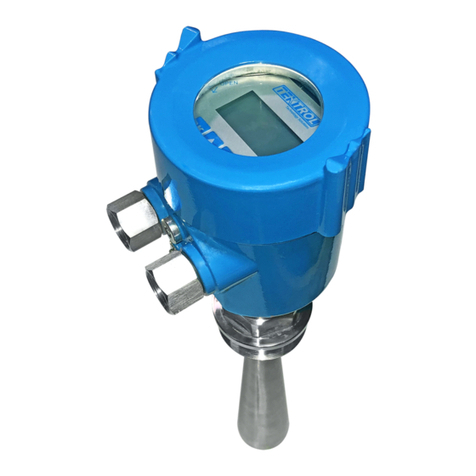
Tek-Trol
Tek-Trol TEK-WAVE 4300C User manual

Tek-Trol
Tek-Trol Tek-Sound 4200B User manual

Tek-Trol
Tek-Trol TEK-FLEX 4100A User manual

Tek-Trol
Tek-Trol TEK-B AR 3120B User manual

Tek-Trol
Tek-Trol TEK-BAR 3120C User manual