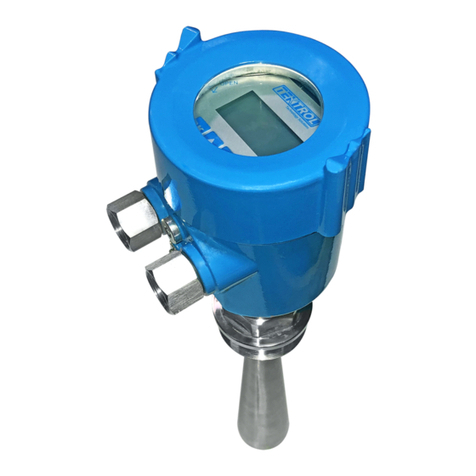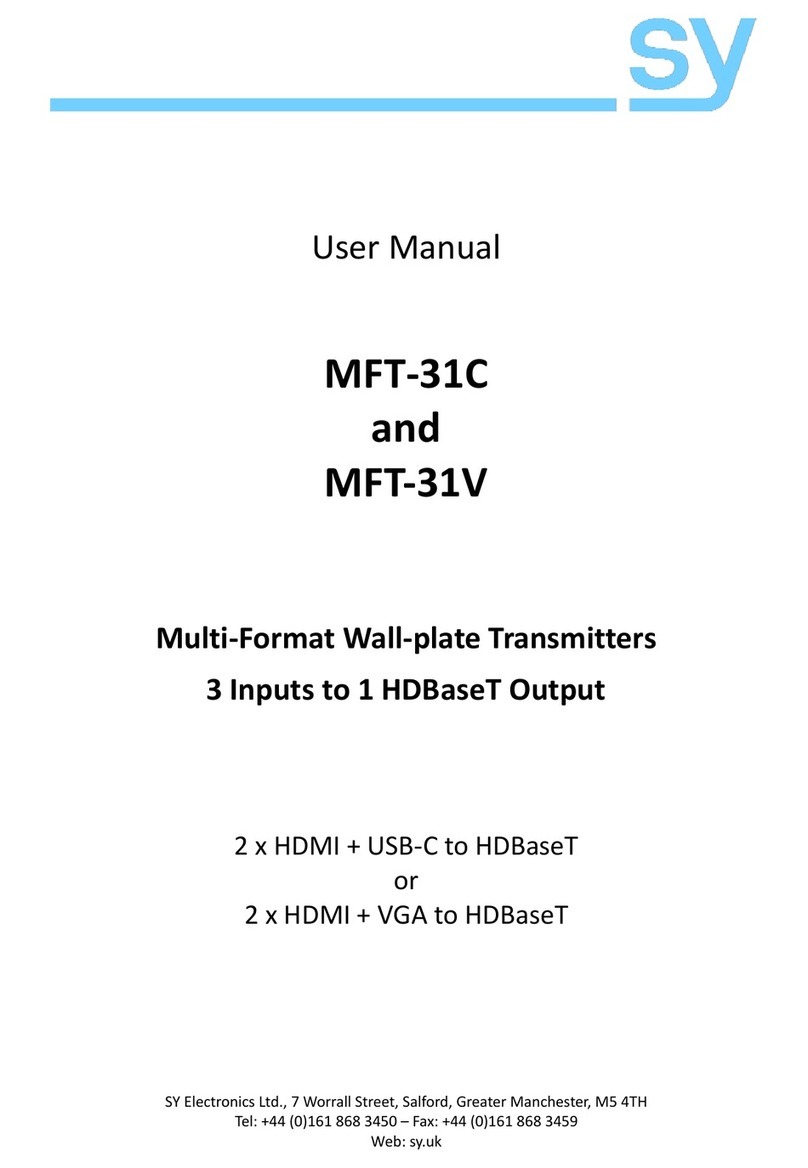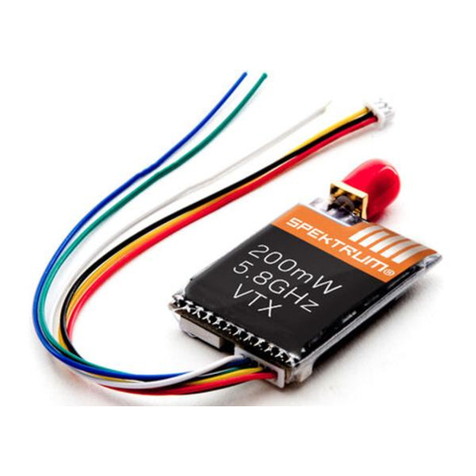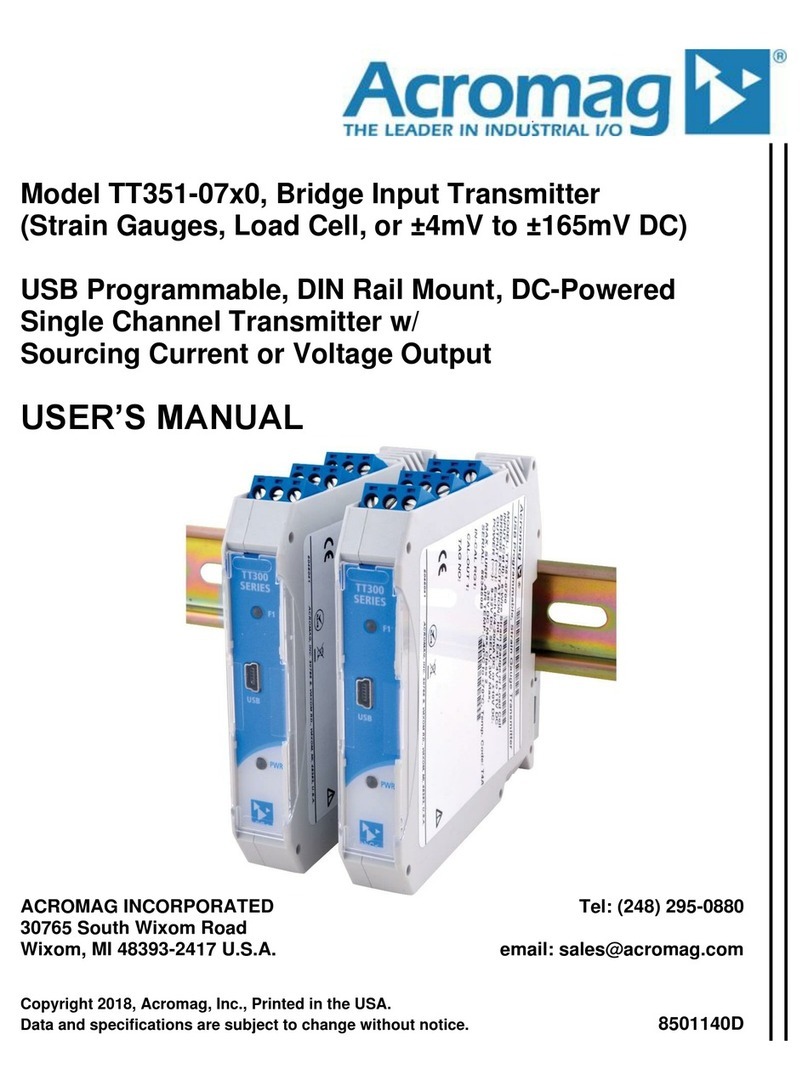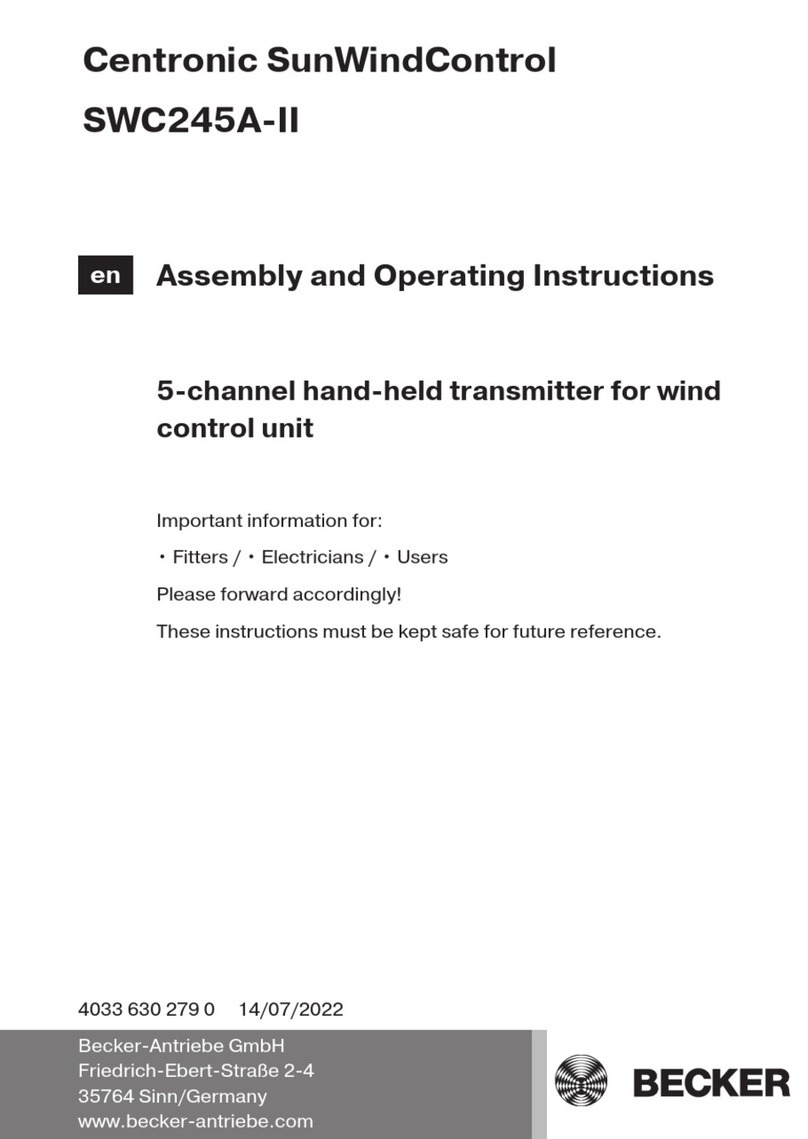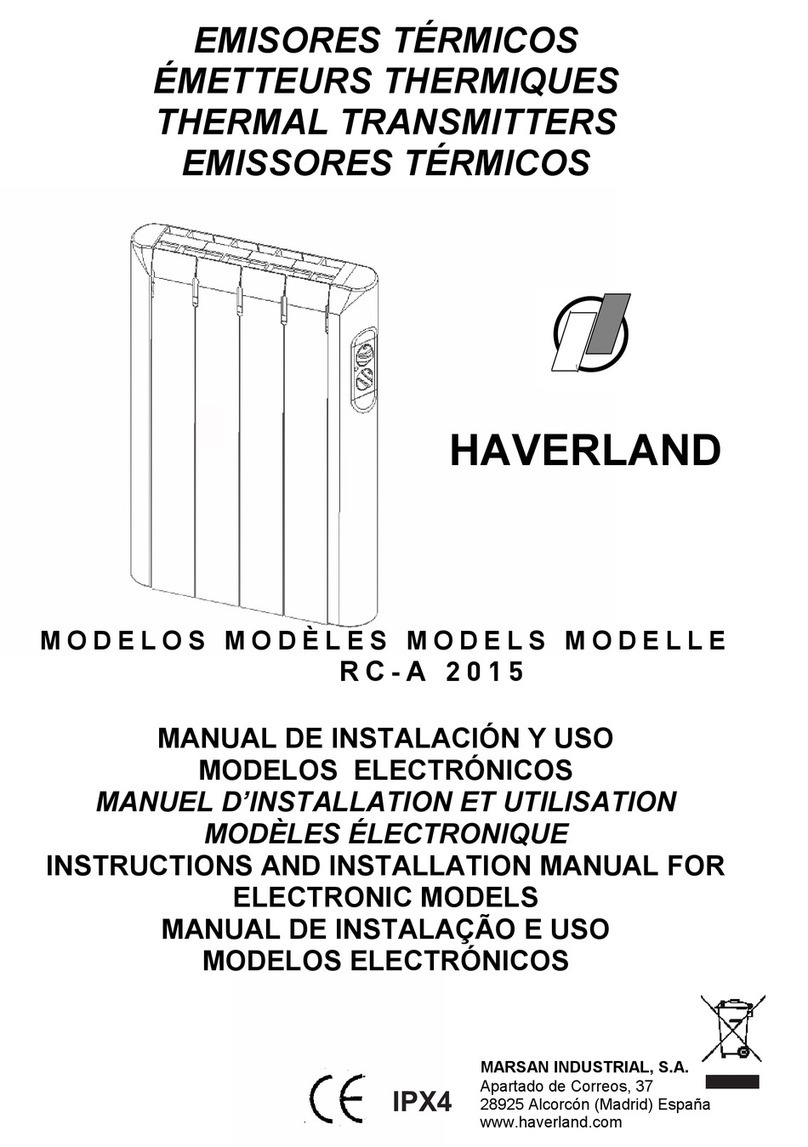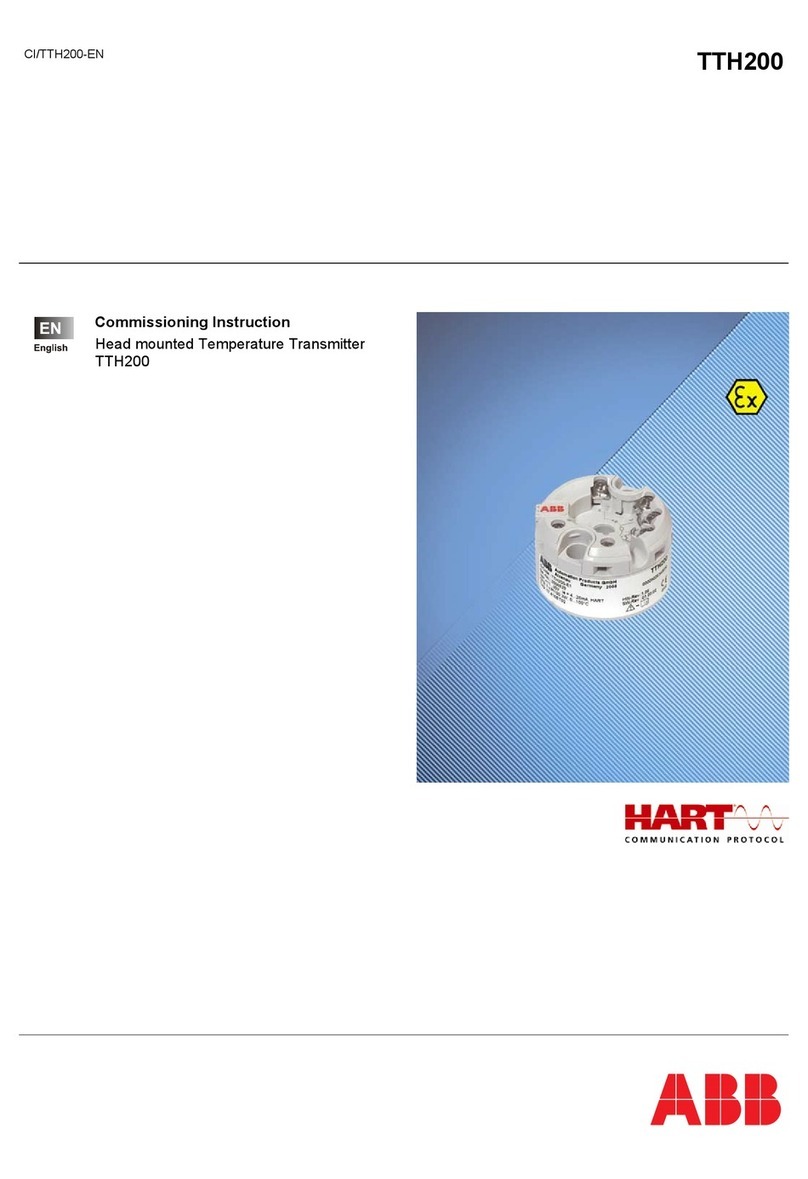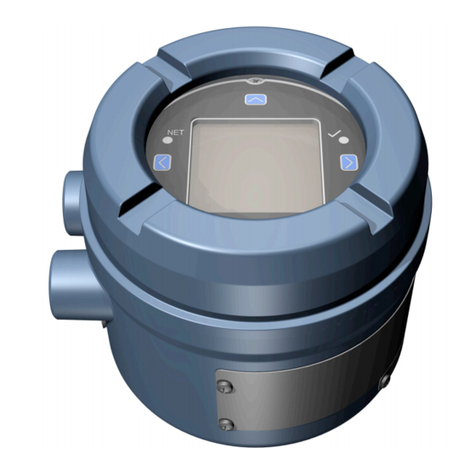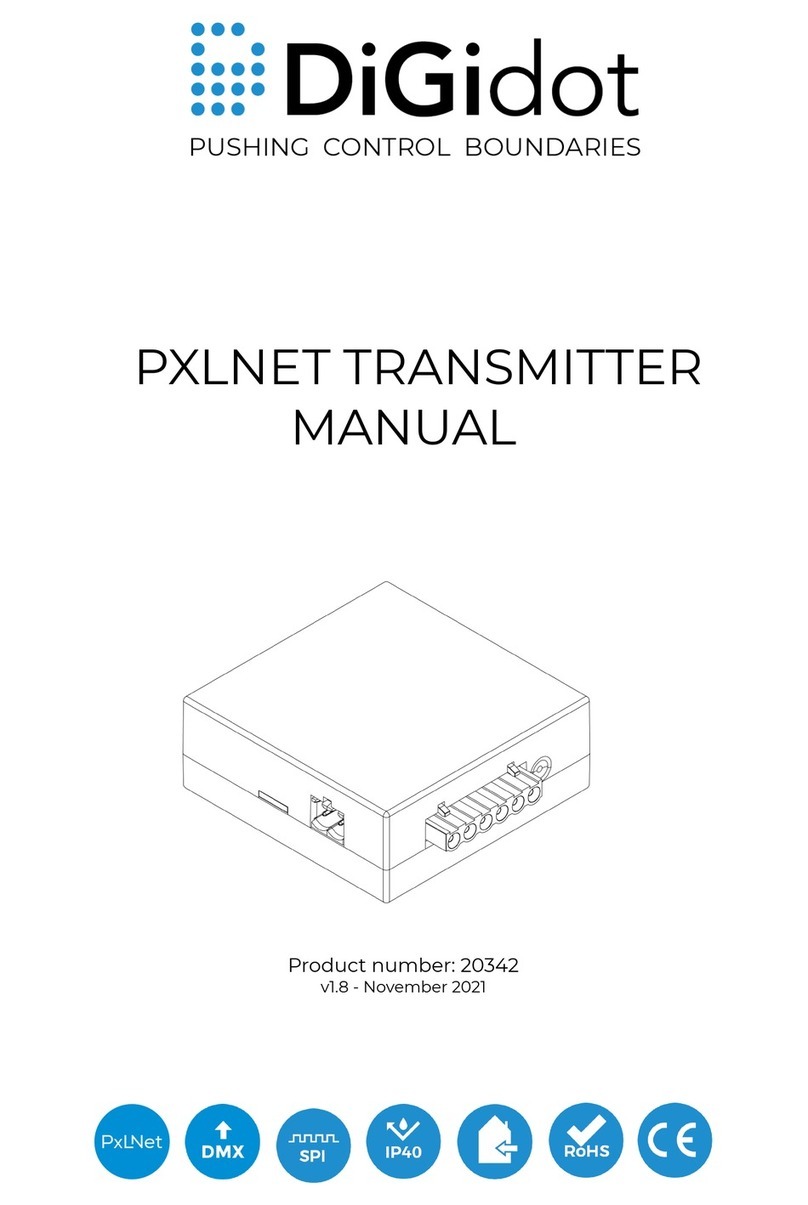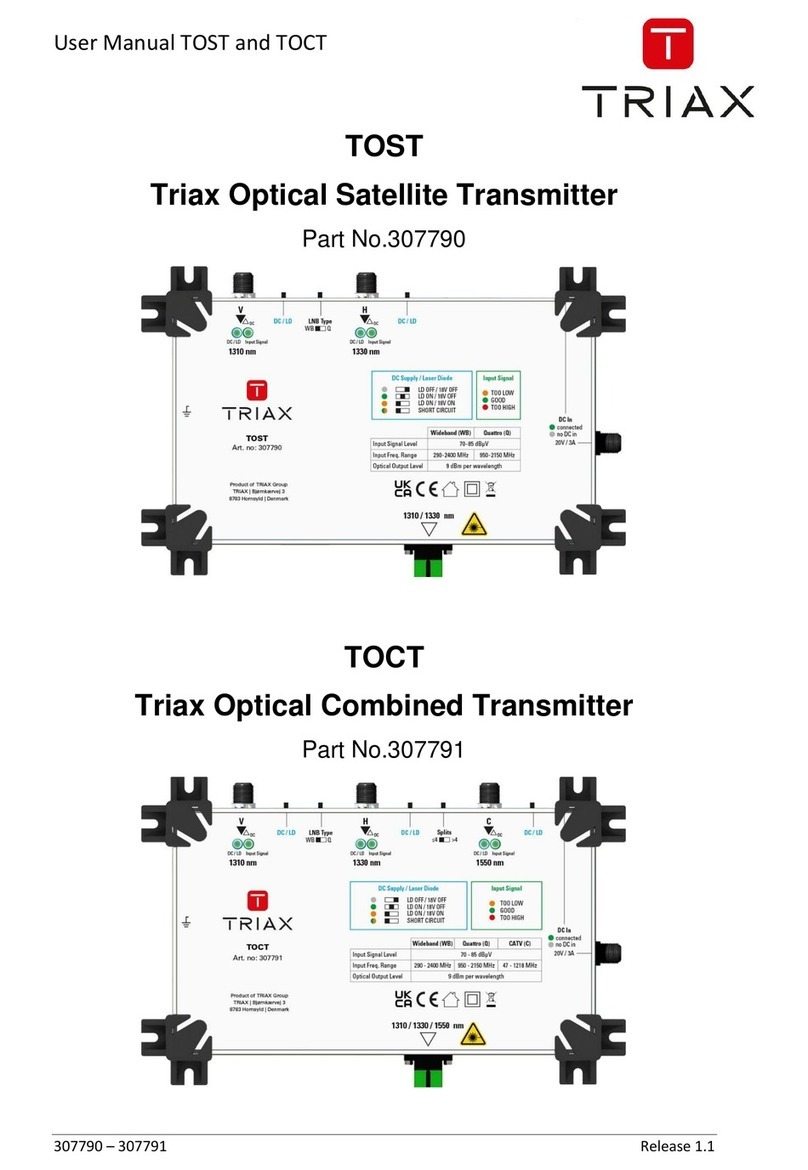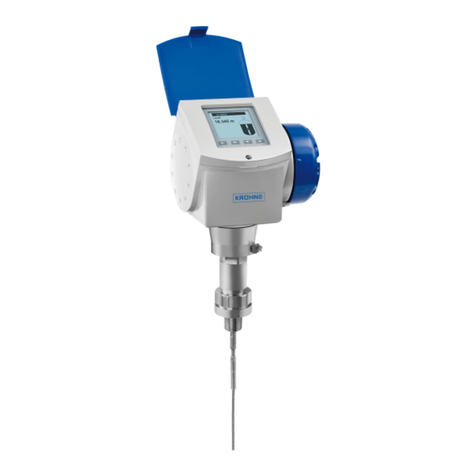TechnologySolutions
Instruction Manual
Tek-Wave 4300B
www.tek-trol.com
Table ofContents
1Safety Instructions ...........................................................................................................................2
1.1 Intended Use ........................................................................................................................................2
1.2 Safety Instructions from the Manufacturer ............................................................................................2
1.2.1 Disclaimer..................................................................................................................................................... 2
1.2.2 Product Liability and Warranty .................................................................................................................... 2
1.2.3 Information Concerning the Documentation .............................................................................................. 2
1.3 Safety Precautions ................................................................................................................................ 2
1.4 Packaging, Transportation and Storage.................................................................................................. 3
1.4.1 Packaging ..................................................................................................................................................... 3
1.4.2 Transportation ............................................................................................................................................. 3
1.4.3 Storage ......................................................................................................................................................... 3
1.4.4 Nameplate.................................................................................................................................................... 3
2Product Description..........................................................................................................................4
2.1 Introduction .........................................................................................................................................4
2.2 Working Principle .................................................................................................................................4
2.3 Specifications........................................................................................................................................5
2.4 Dimension Drawings .............................................................................................................................5
2.4.1 Mounting Brackets....................................................................................................................................... 6
2.5 Model Chart..........................................................................................................................................7
3Installations .....................................................................................................................................8
3.1 Mounting.............................................................................................................................................. 8
3.1.1 General mounting conditions ...................................................................................................................... 8
3.1.2 Stirring Fan in Vessel.................................................................................................................................... 9
3.1.3 Reduction of Interference Echoes ............................................................................................................... 9
3.1.4 Mounting with Bracket .............................................................................................................................. 10
4Electrical Connection...................................................................................................................... 10
4.1 Wiring Connection .............................................................................................................................. 11
5Operations (Setup with Smartphone/Tablet (Bluetooth)or Modbus Software) ................................ 11
5.1 Bluetooth Setup (Android Only) .......................................................................................................... 11
5.2 Setup.................................................................................................................................................. 12
5.2.1 Main Menu................................................................................................................................................. 12
5.2.2 Setting Parameters..................................................................................................................................... 12
5.3 Modbus Software Setup...................................................................................................................... 15
6Menu Tree ..................................................................................................................................... 21