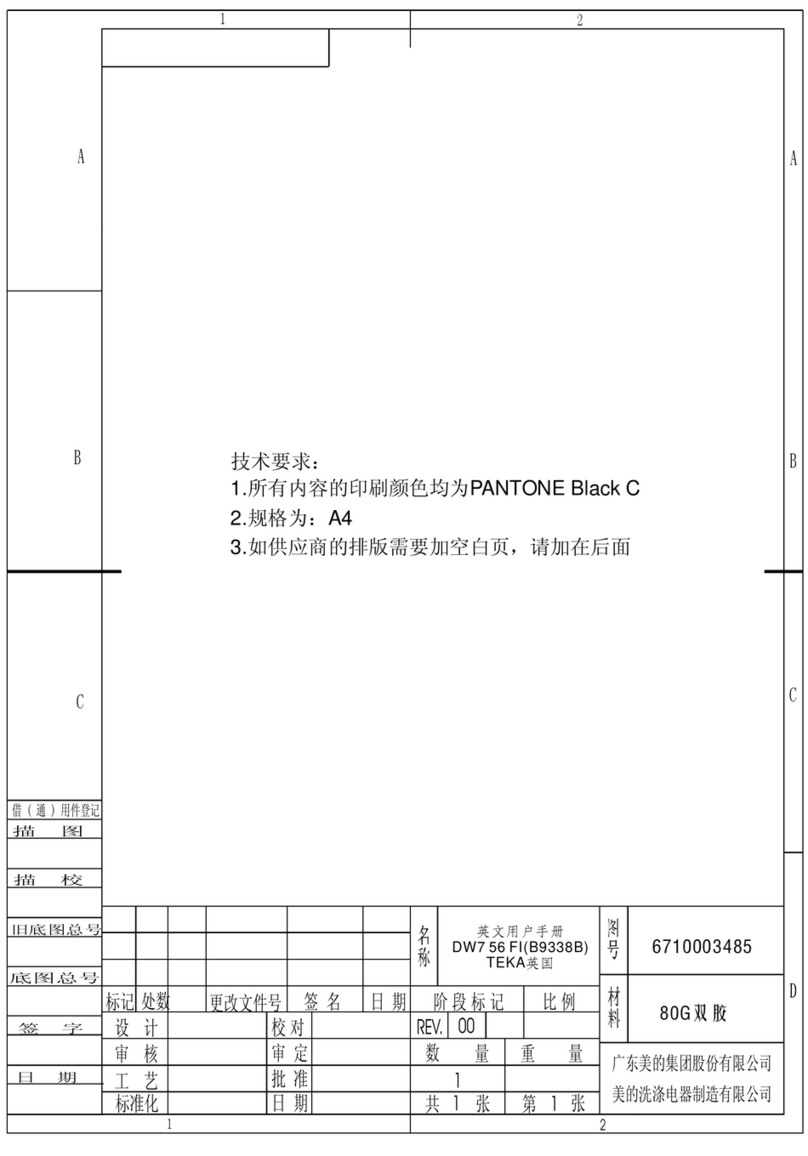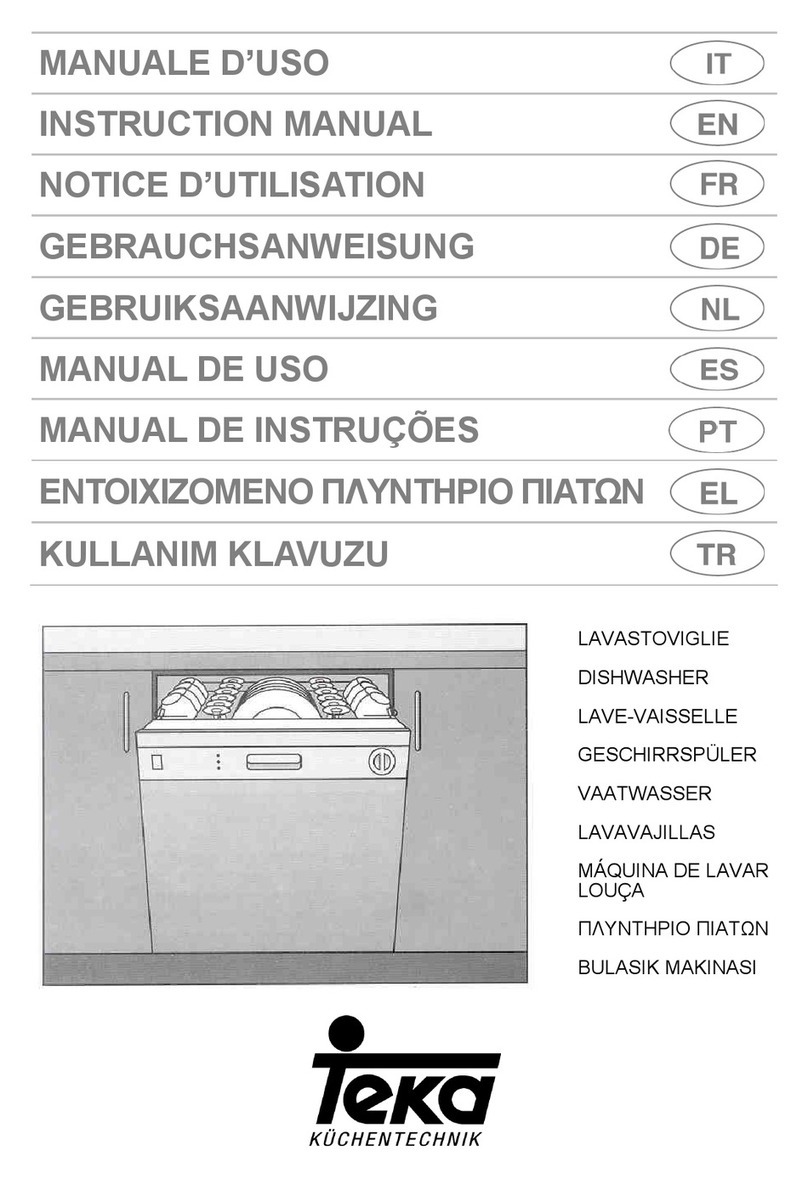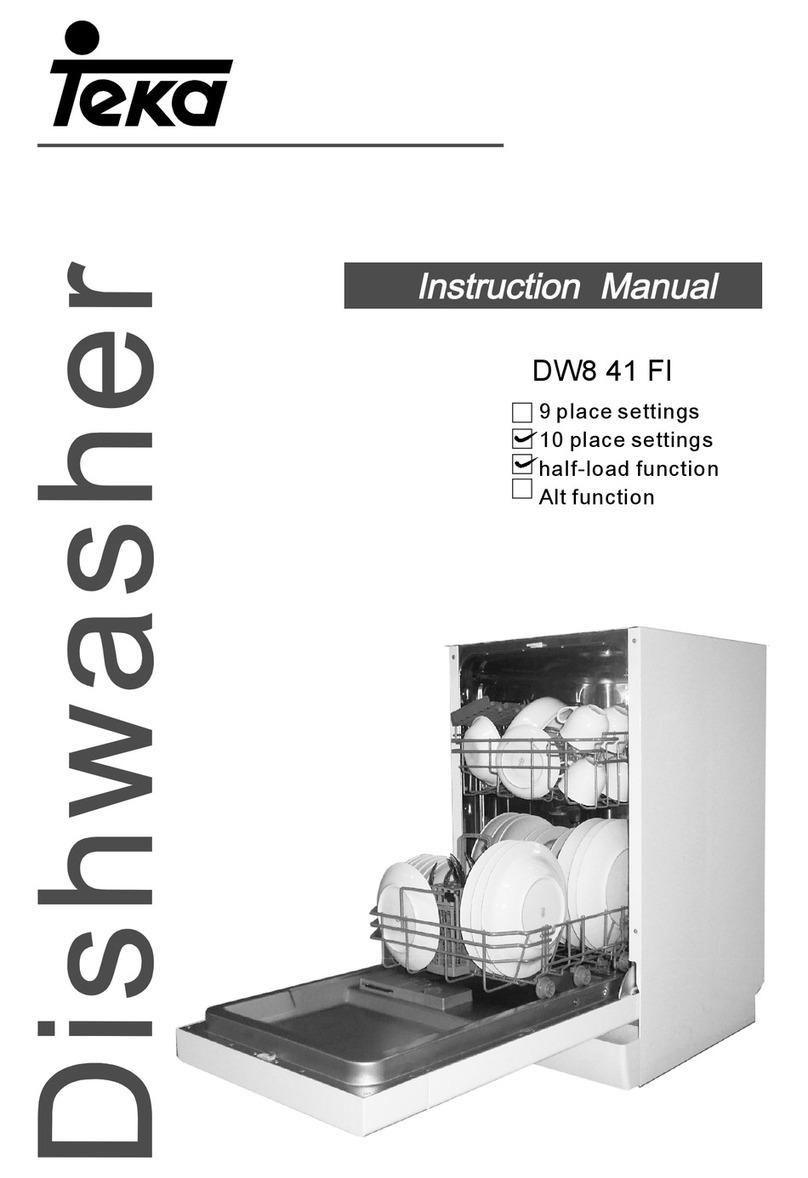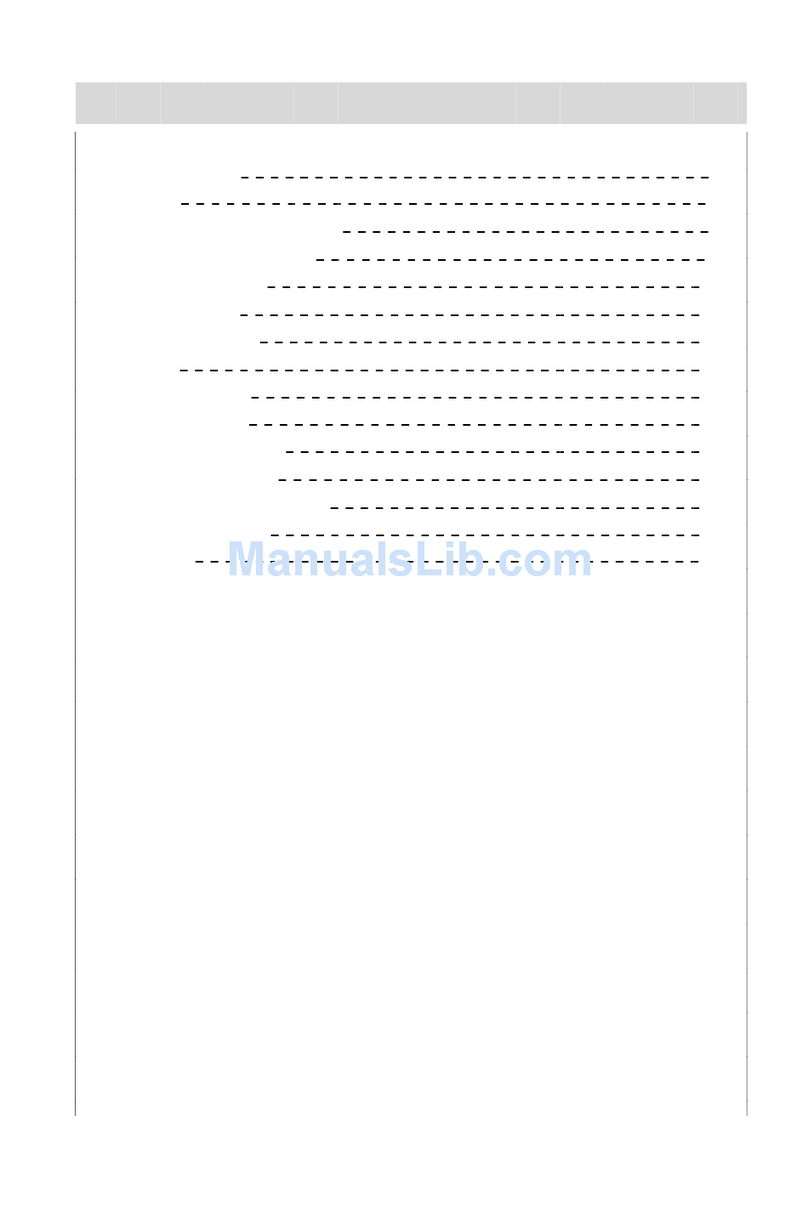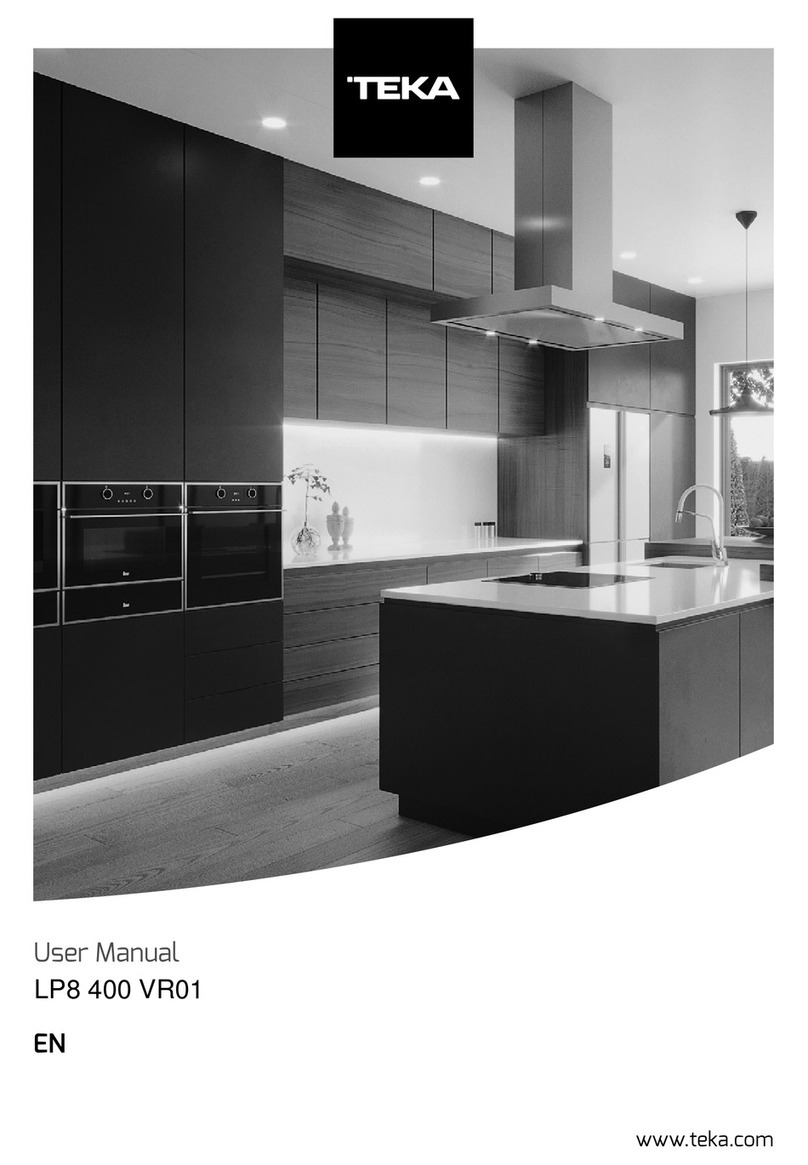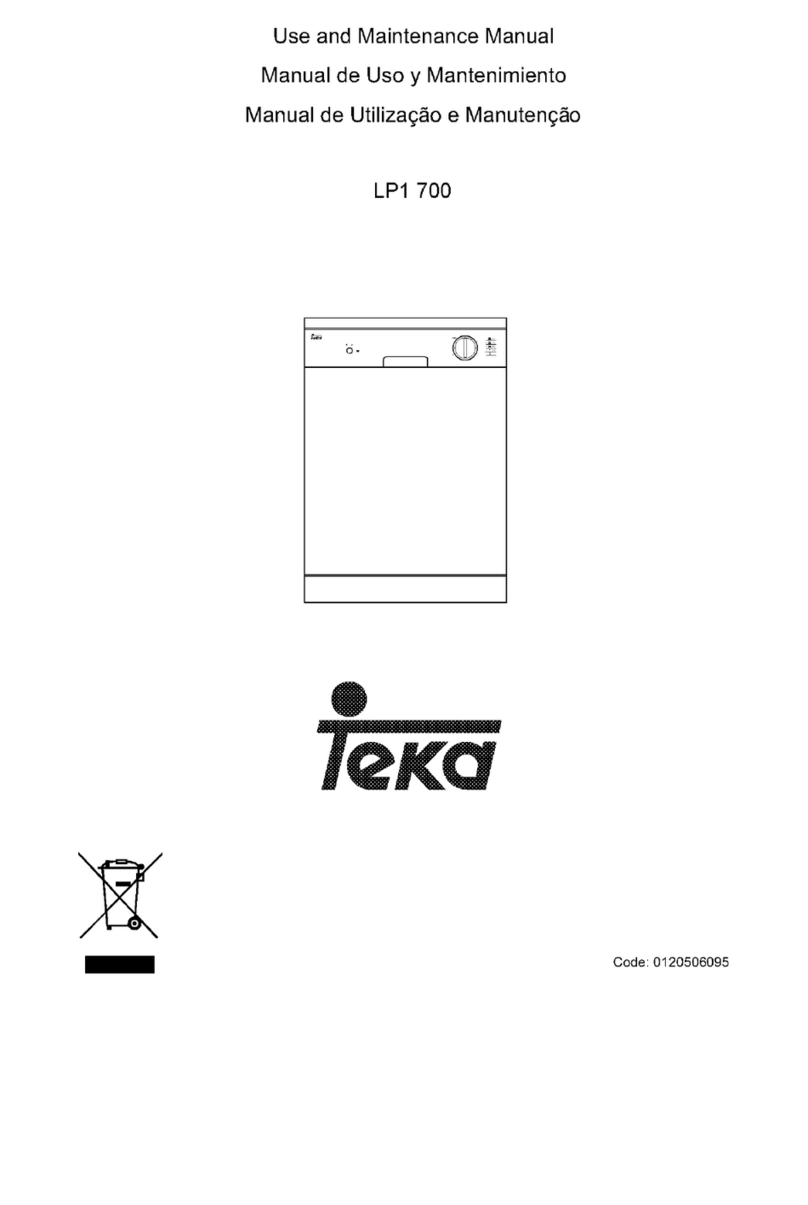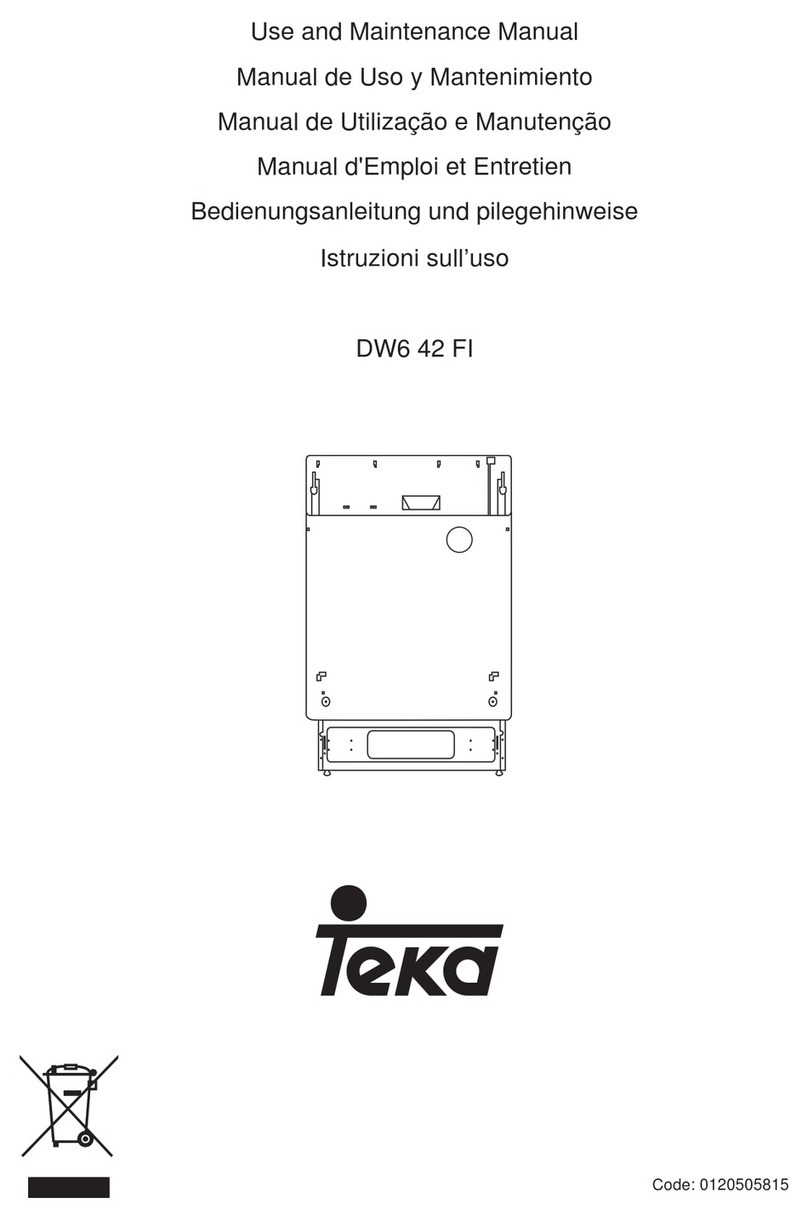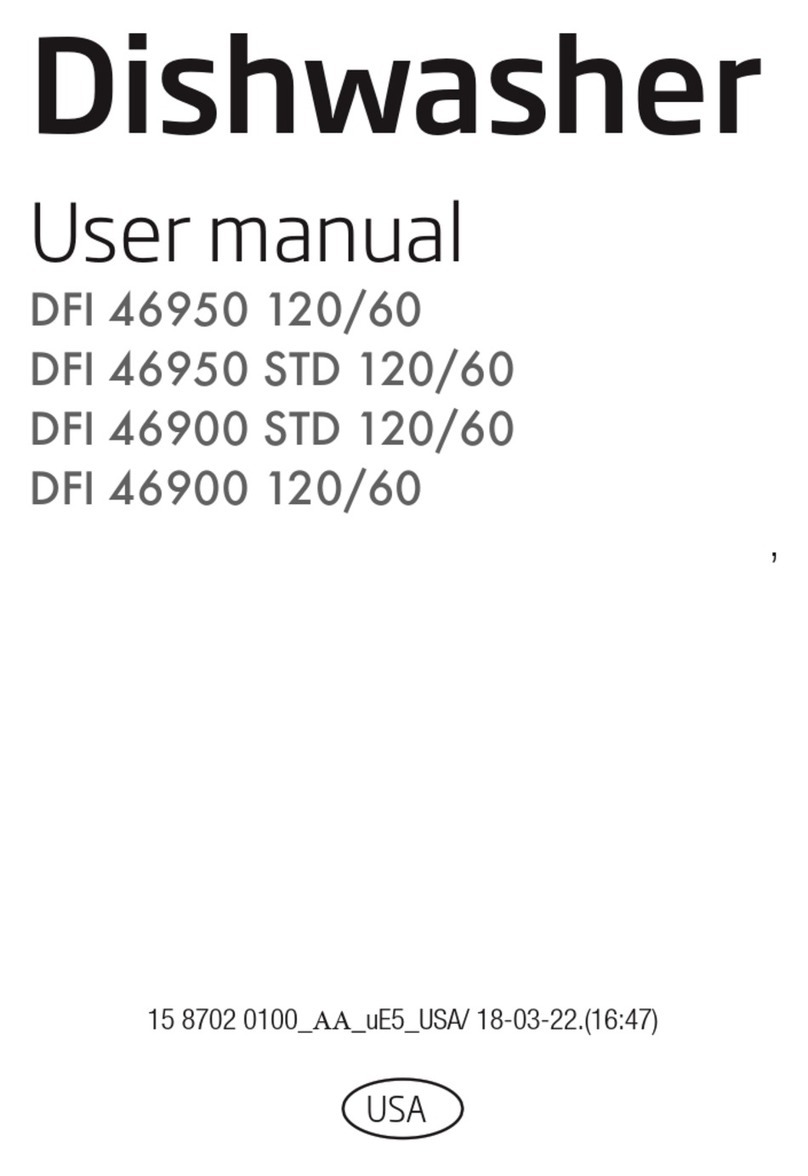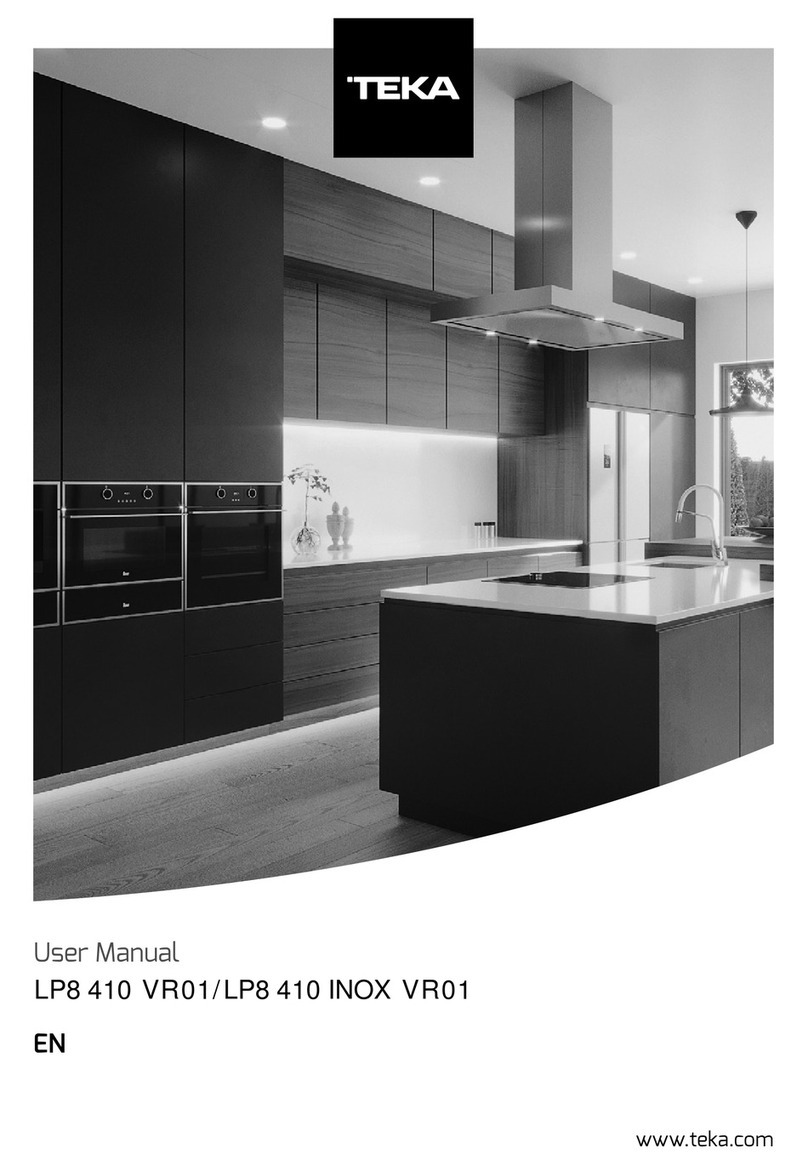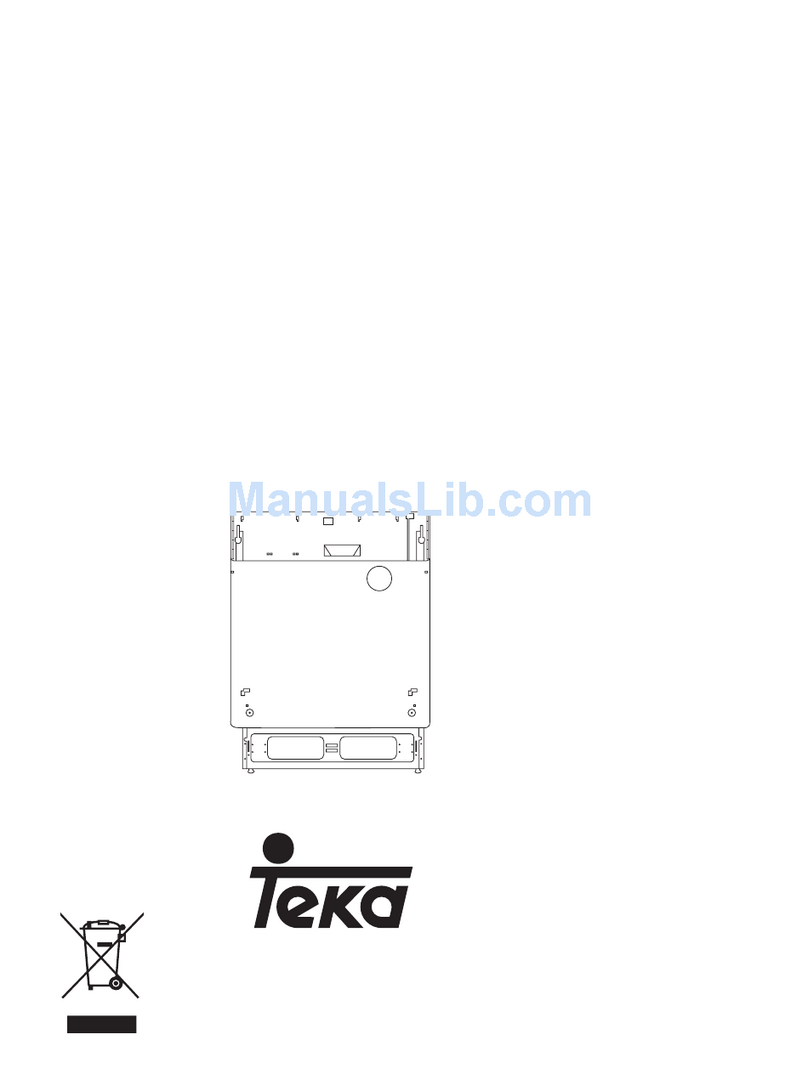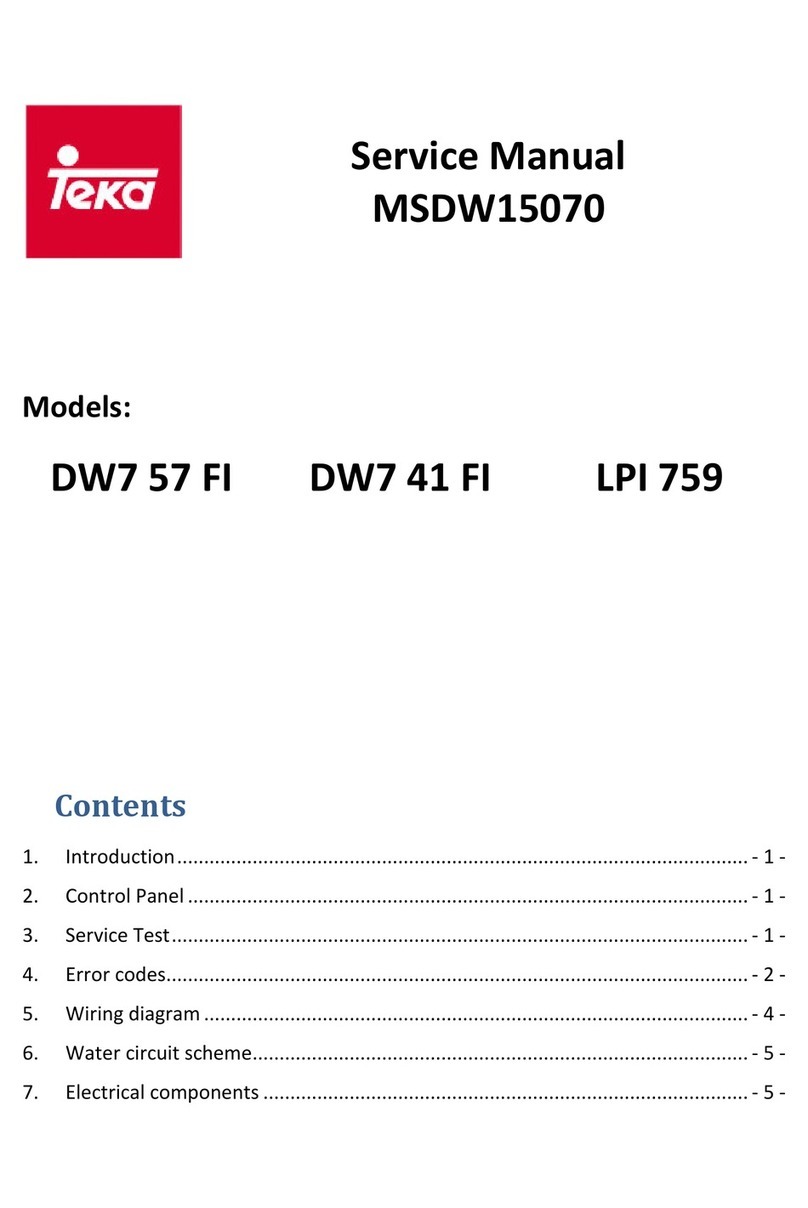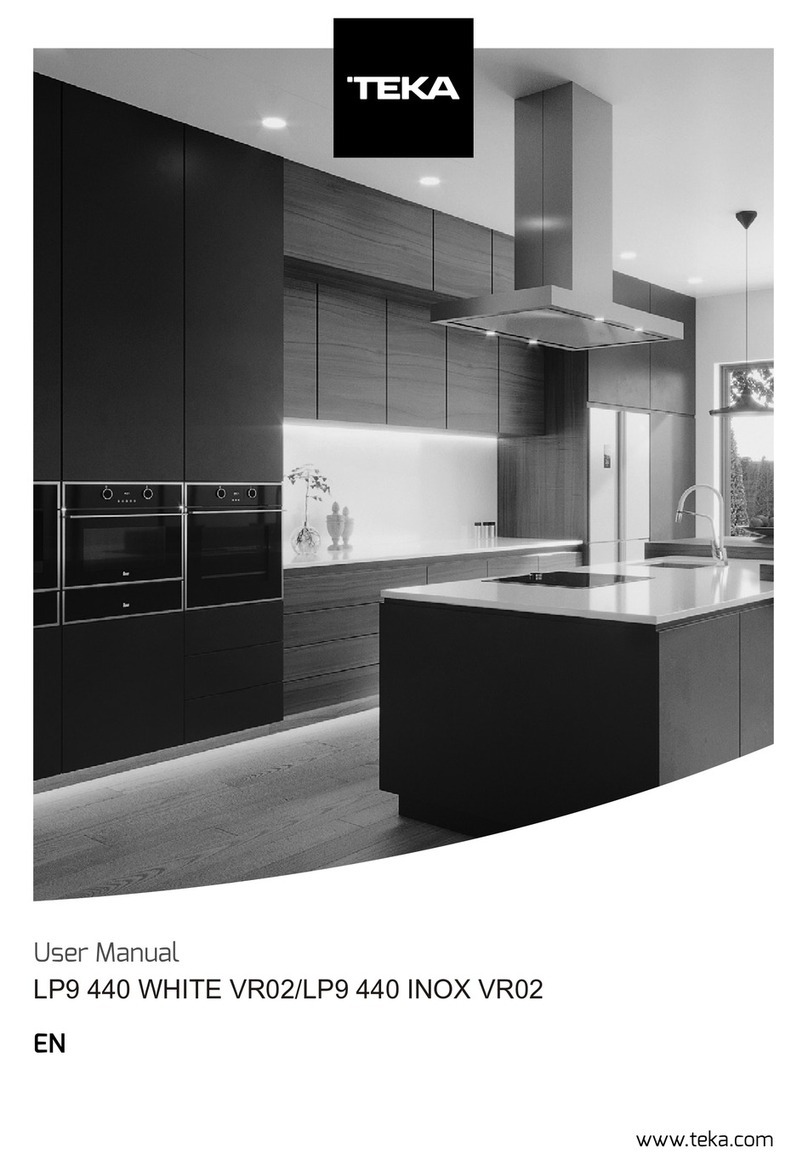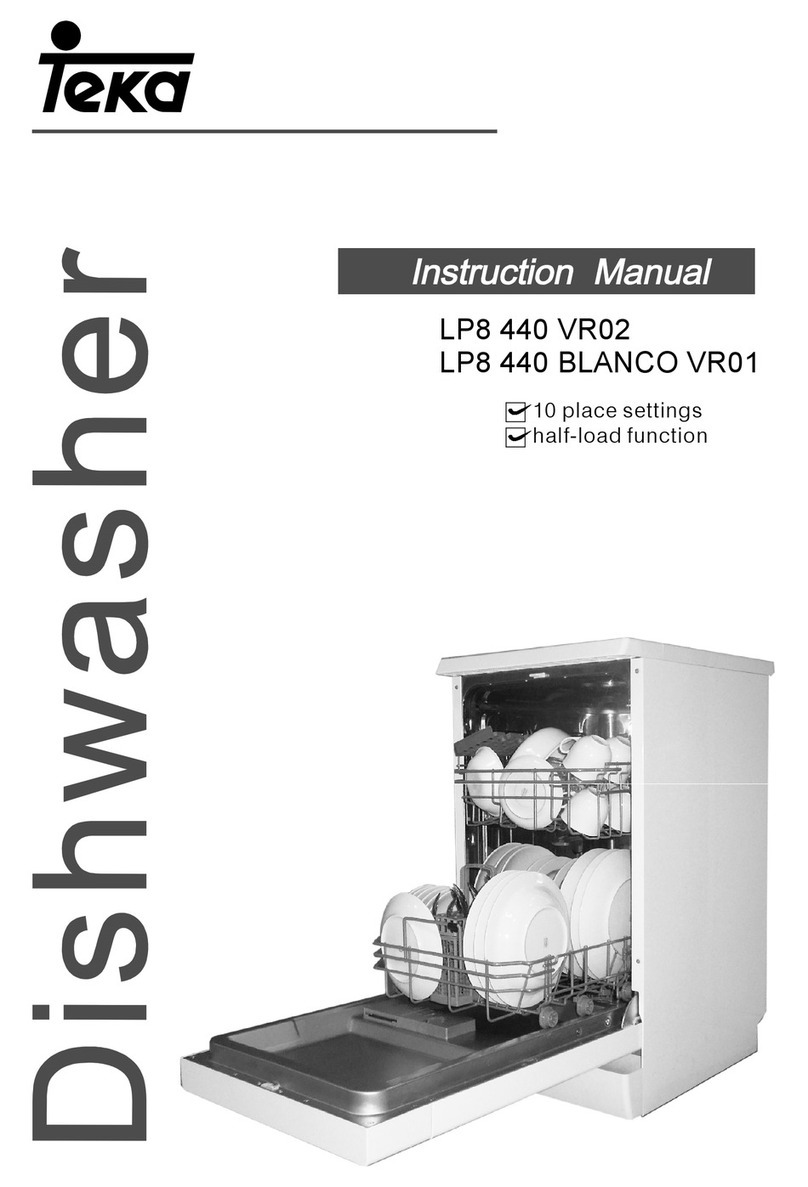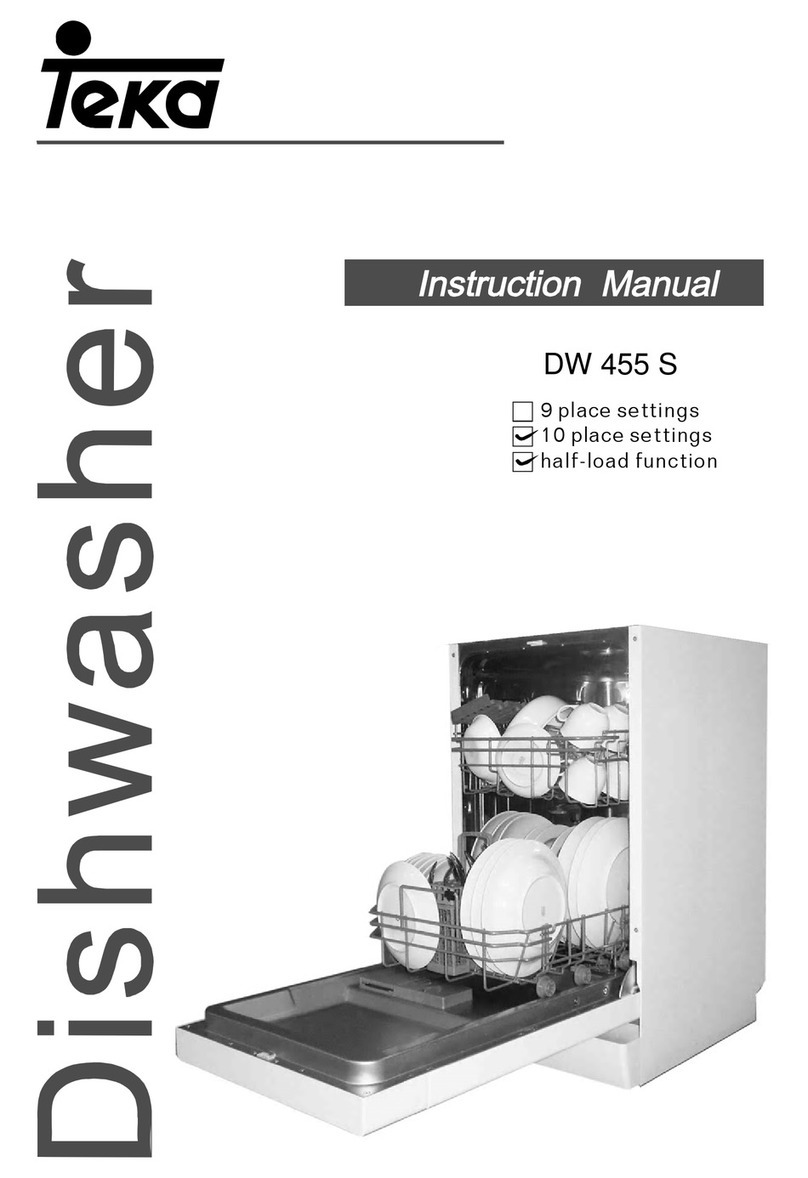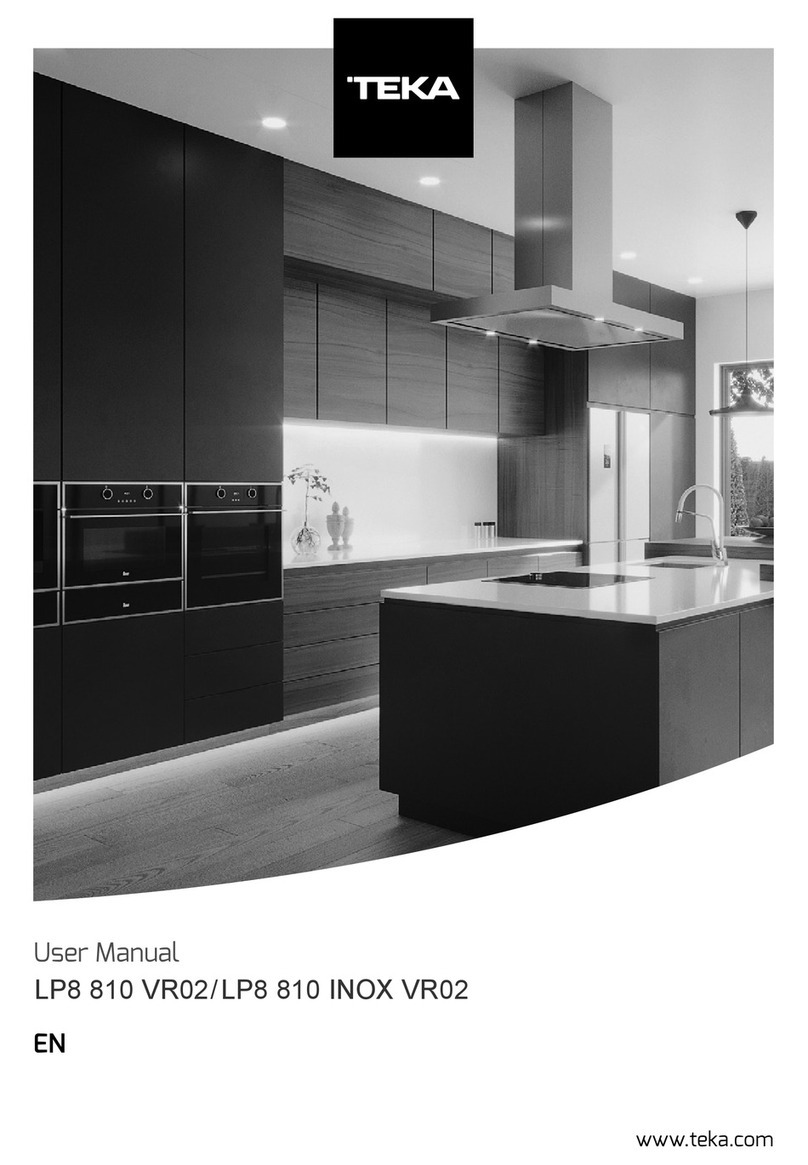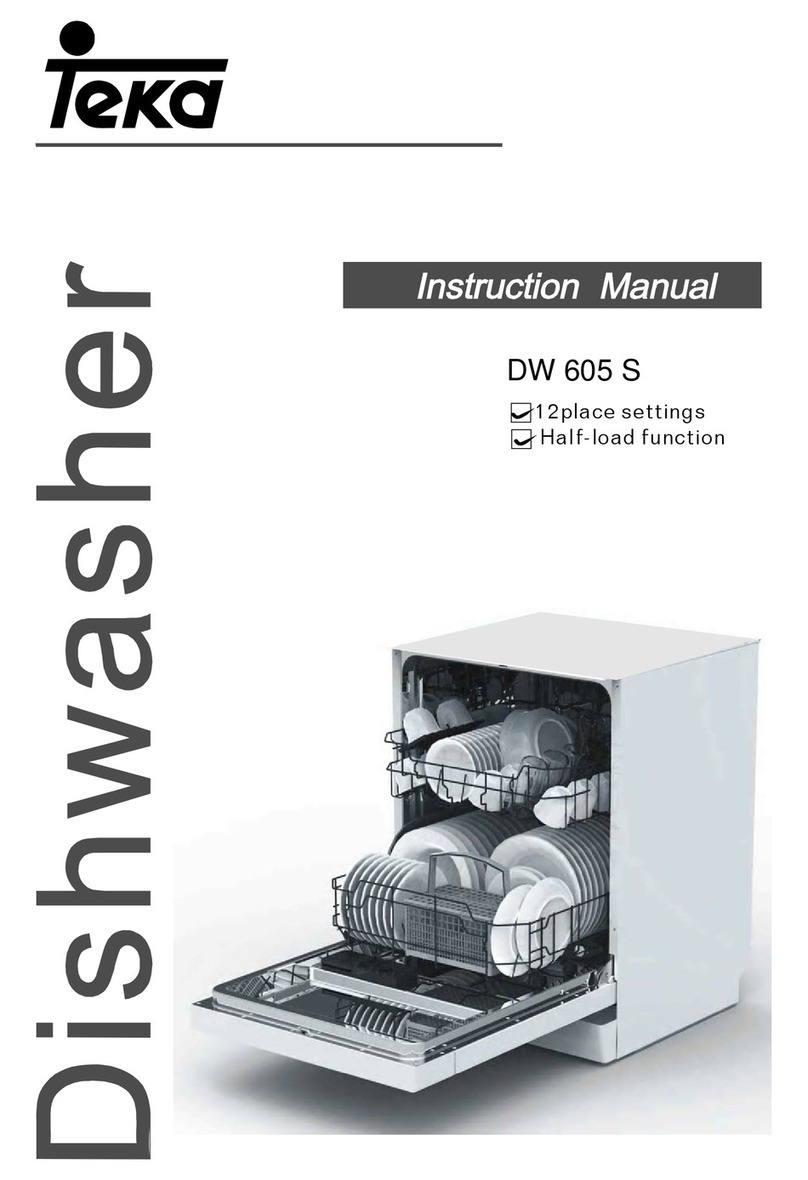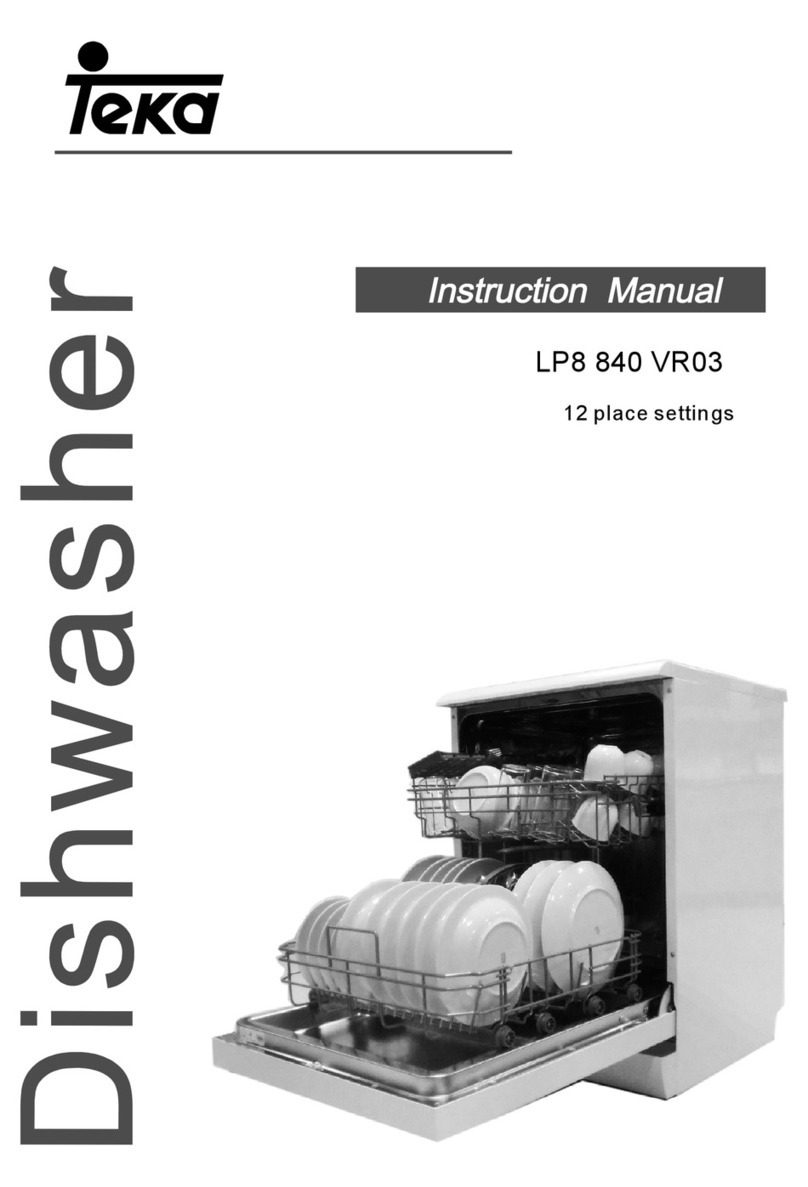Service Manual: MSDW16012 - 1 -
Contents
1. General description. ............................................................................................. - 2 -
2. Hydraulic diagram................................................................................................. - 3 -
3. Wiring Diagram..................................................................................................... - 4 -
4. Service Test........................................................................................................... - 5 -
5. Error messages ..................................................................................................... - 6 -
6. Main components................................................................................................. - 8 -
7. LP8 700 / LP8 400 ................................................................................................. - 9 -
8. LP8 810 / LP8 818 / LP8 410 / LPM 819/ LPZ 417 / LVS 831 / LPZ 817 .............. - 10 -
9. LP8 820 / LP8 825 ............................................................................................... - 11 -
10. LP8 840 (VR01 / VR02) / LP8 440 (VR01 / VR02) ............................................ - 12 -
11. LP8 850 (VR02 / VR03)..................................................................................... - 13 -
12. LP2 140 ............................................................................................................ - 14 -
13. DW8 55 FI / DW8 40 FI/ DWM 859 FI / DWZ 57 FI.......................................... - 15 -
14. DW8 57 FI / DW8 58 FI/ DW8 41 FI ................................................................. - 16 -
15. DW8 70 FI ........................................................................................................ - 17 -
16. DW1 605 FI / DW1 455 FI (VR01/VR02)....................................................... - 19 -
17. DW 605 S (VR01/VR02) / DW 455 S (VR01)..................................................... - 20 -
18. LP9 850 / LP9 840 / LP9 440 ............................................................................ - 21 -