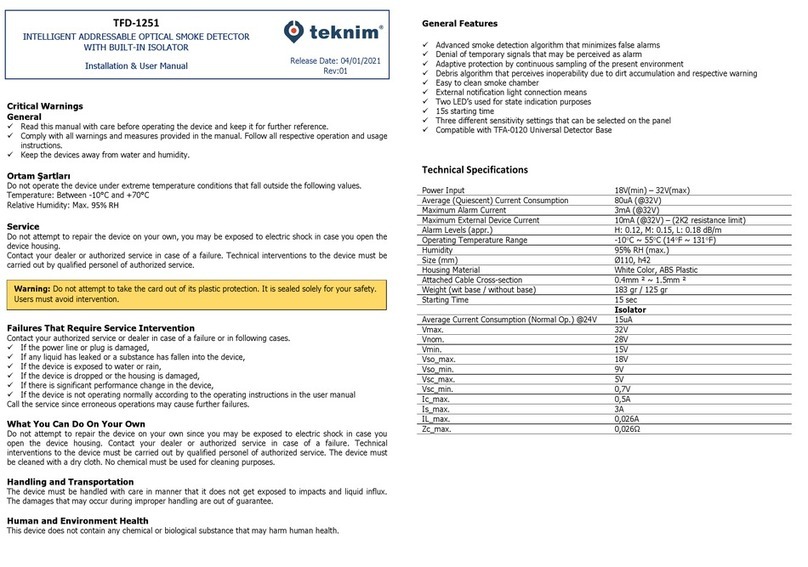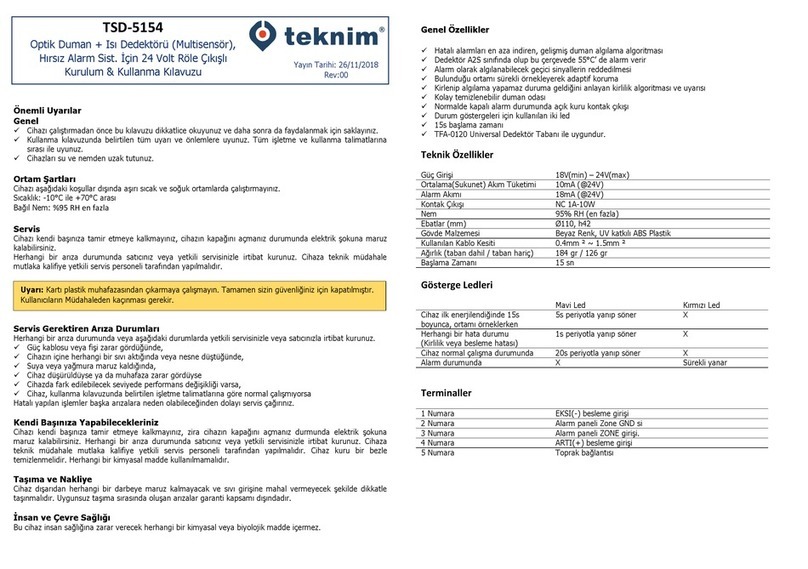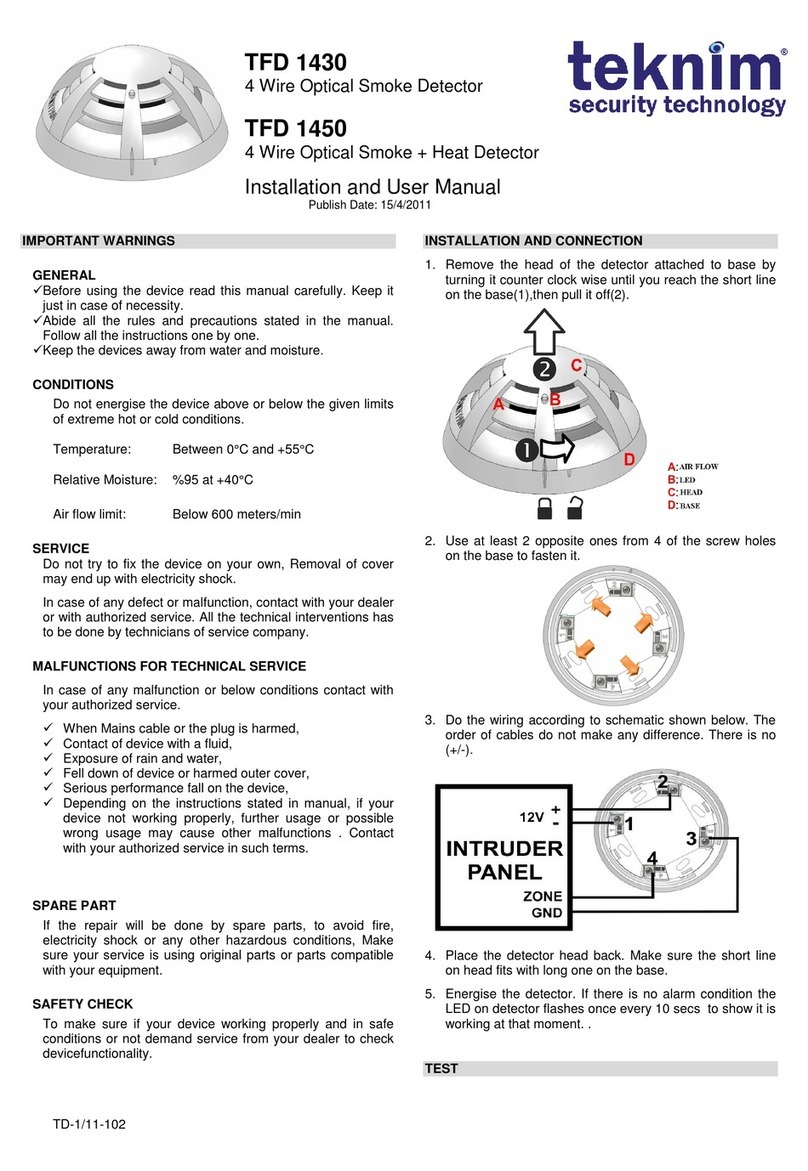Important Warnings
General
✓Before using the device read this manual carefully. Keep it just in case of necessity.
✓Abide all the rules and precautions stated in the manual. Follow all the instructions one by one.
✓Keep the devices away from water and moisture
Conditions
Do not energize the device above or below the given limits of extreme hot or cold conditions,
Temperature: Between -10°C and +55°C
Relative Humidity: %95 RH max
Service
Do not try to fix the device on your own. Removal of cover may end up with electricity shock.
In case of any defect or malfunction, contact with your dealer or with authorized service. All the technical
interventions have to be done by technicians of company.
Malfunctions that require technical service
In case of any malfunction or below conditions contact with your authorized service,
✓When Mains cable or the plug is harmed,
✓Contact of device with a fluid,
✓Exposure of rain and water,
✓Fell down of device or harmed outer cover,
✓Serious performance fall on the device,
✓Depending on the instructions stated in manual, if your device not working properly
Contact with your authorized service in such terms.
Maintenance on your own
Do not try to fix the device on your own. Removal of cover may end up with electricity shock. In case of any
defect or malfunction, contact with your dealer or with authorized service. All the technical interventions have
to be done by technicians of company. Device must be cleaned up with a dry fabric. No-chemicals are
allowed for cleaning
Transportation
Device must be carefully transported avoiding all physical bump, stroke and possible fluid entry. Malfunctions
that caused by improper transportation is not under warranty.
Human and Environmental Health
This device contains no chemical or biological elements that could harm human condition.
General Features
✓Advanced smoke detection algorithm that minimizes false alarms
✓Rejection of transient signals that can be detected as alarms
✓Adaptive intelligent protection by constantly sampling the environment
✓Dust algorithm and warning to understand that it is getting polluted and unable to detect
✓Easy to clean smoke chamber
✓NC alarm Dry contact output
✓Two leds used for status indicators
✓15s start time
✓Compatible with TFA-0120 Universal Detector Base.
Technical Features