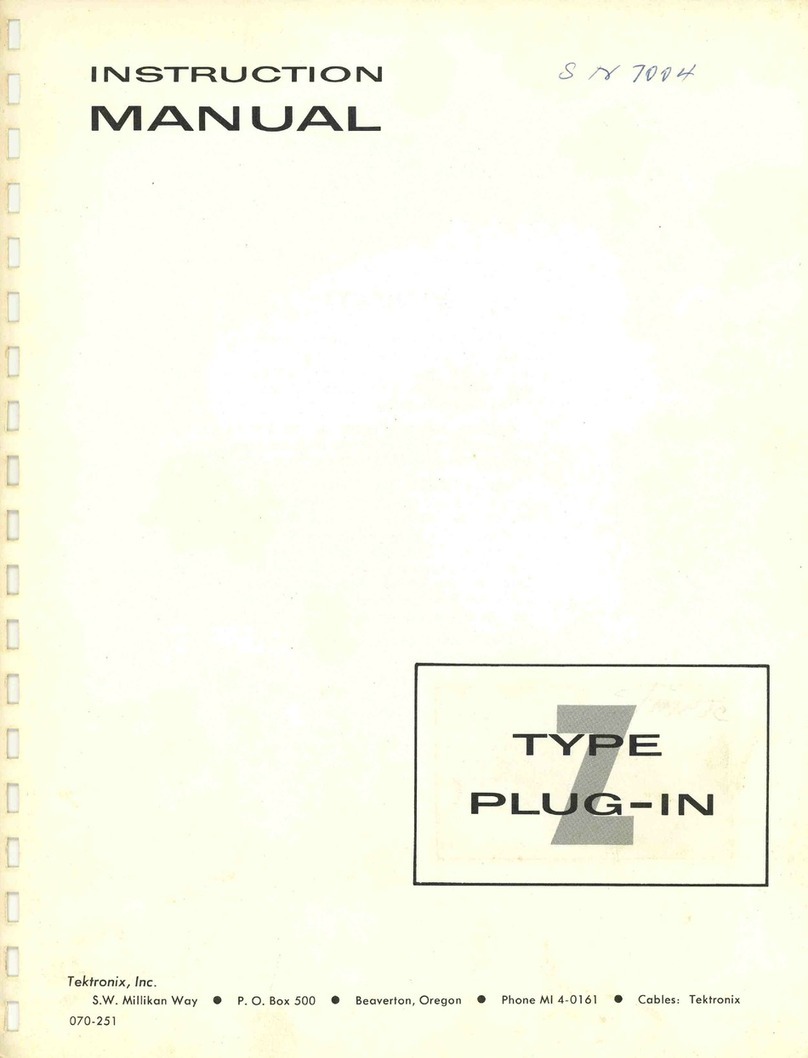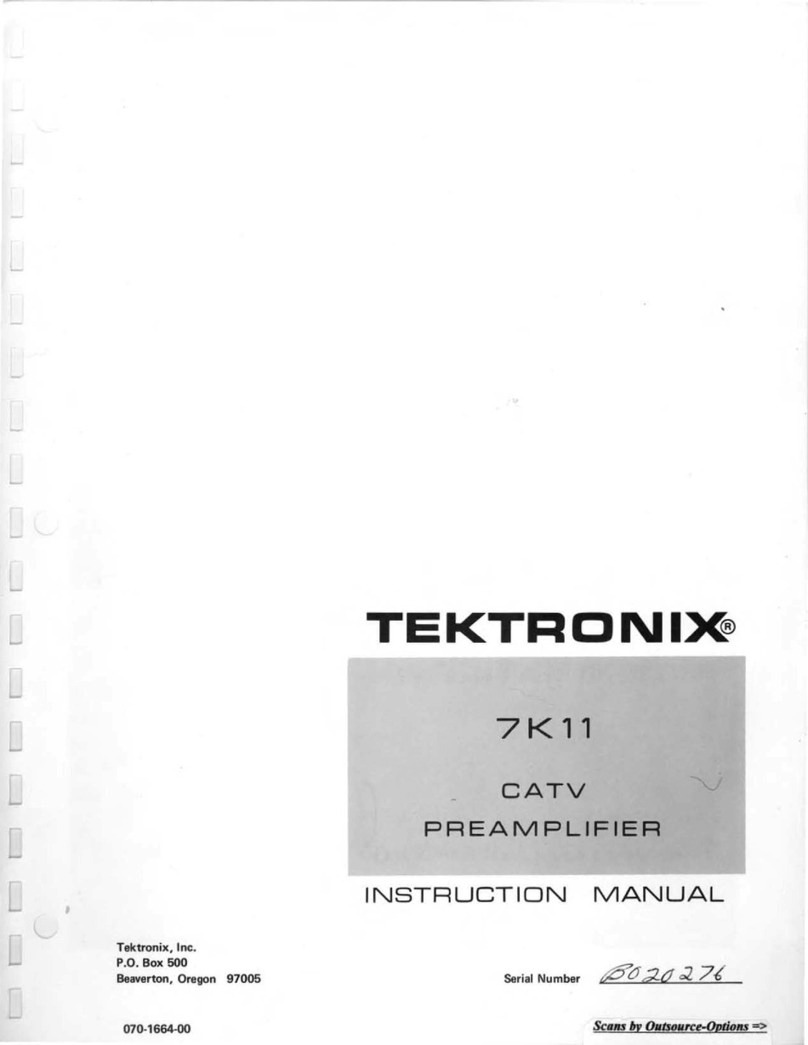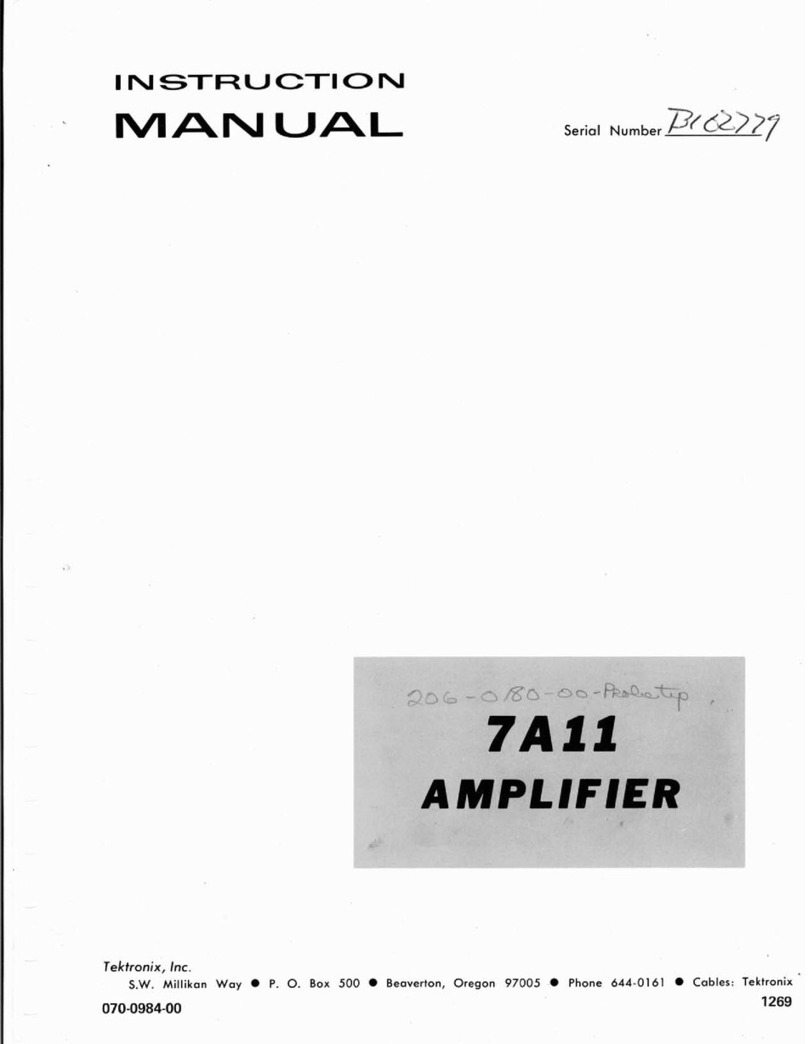Tektronix 59 Product guide
Other Tektronix Amplifier manuals
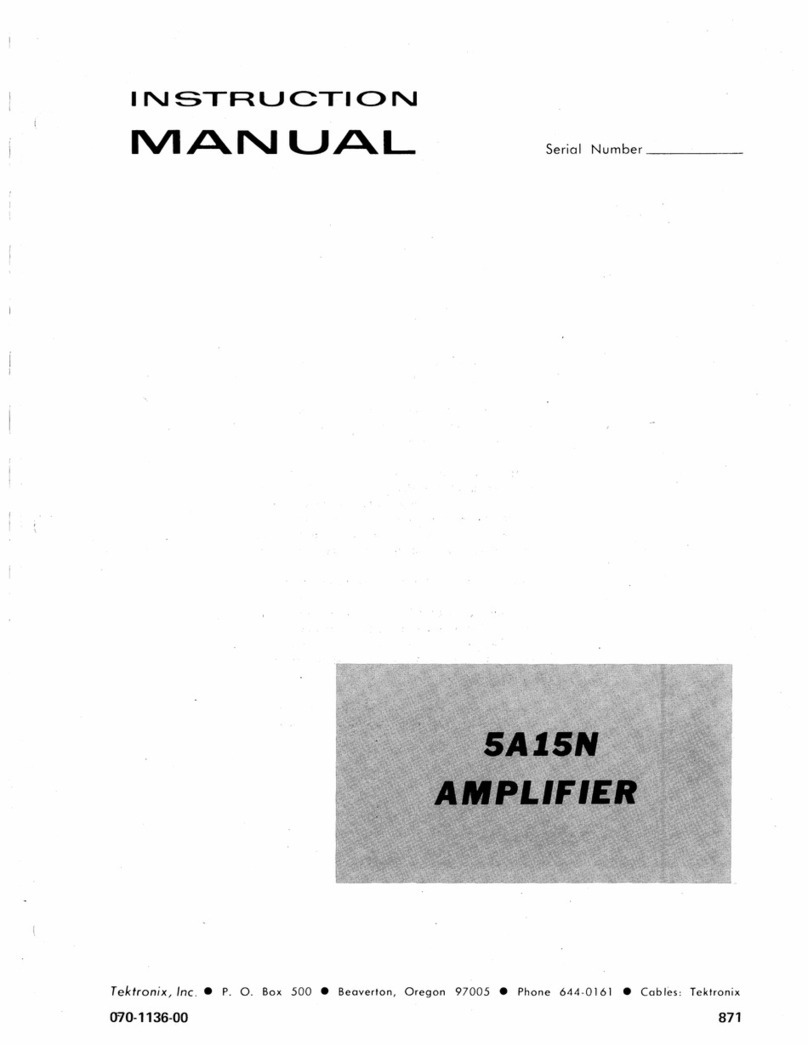
Tektronix
Tektronix 5A15N User manual
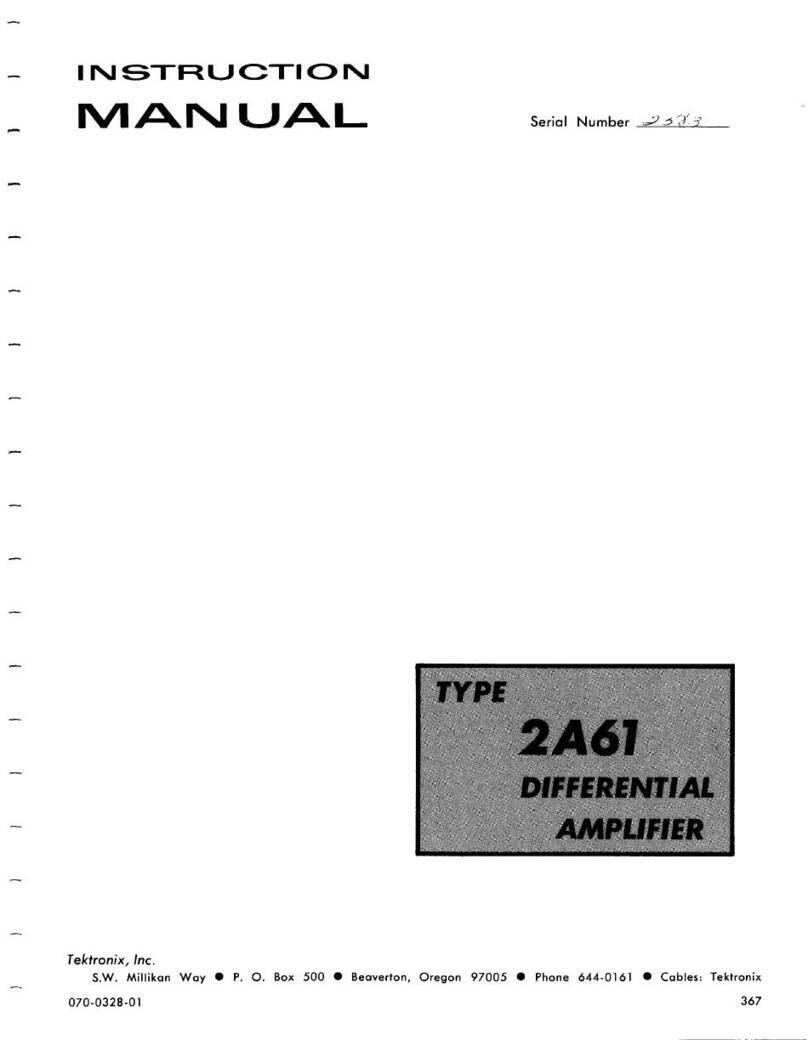
Tektronix
Tektronix 2A61 User manual
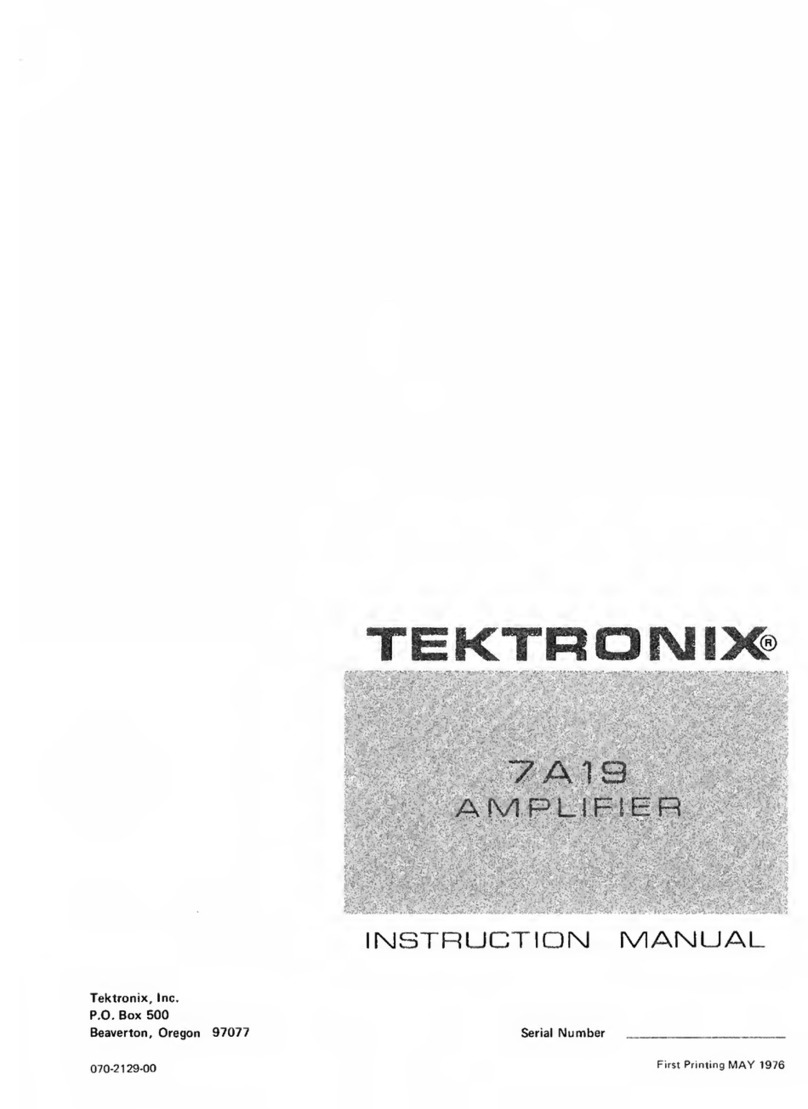
Tektronix
Tektronix 7A19 User manual

Tektronix
Tektronix 11A72 Owner's manual

Tektronix
Tektronix 7A26 User manual

Tektronix
Tektronix 7A26 User manual

Tektronix
Tektronix 7A18 User manual

Tektronix
Tektronix 7A14 User manual

Tektronix
Tektronix 7A18 User manual
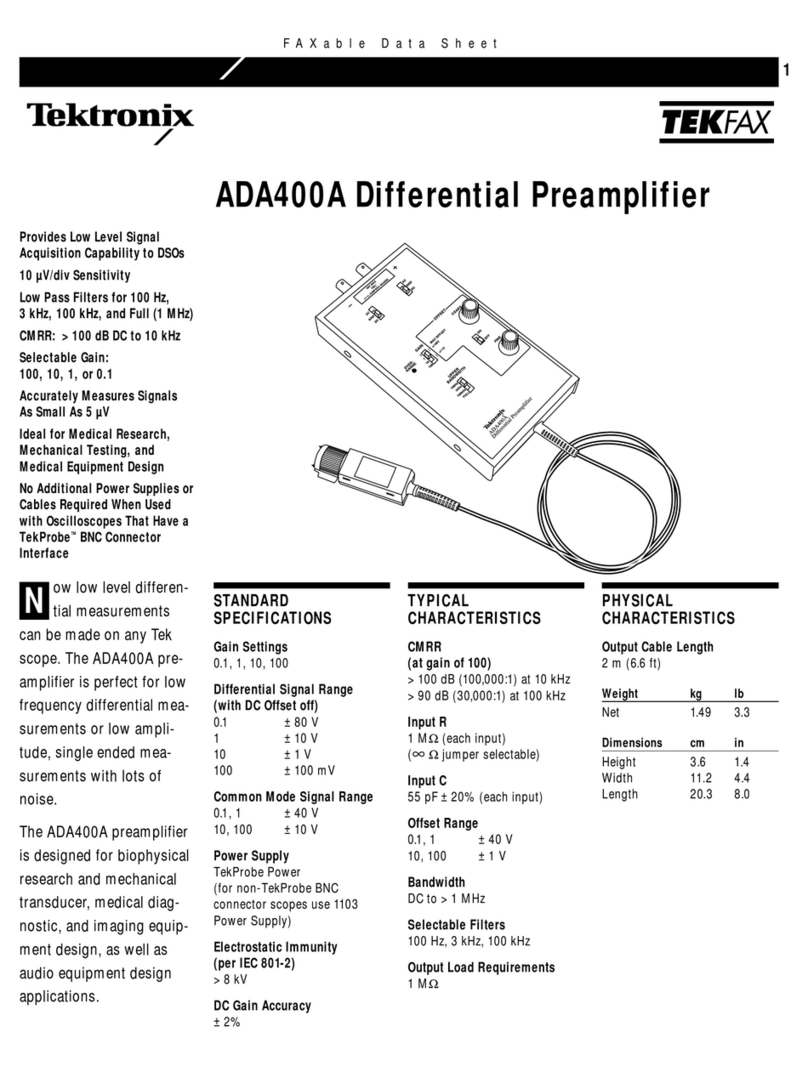
Tektronix
Tektronix TEKFAX ADA400A User manual

Tektronix
Tektronix 7A13 User manual
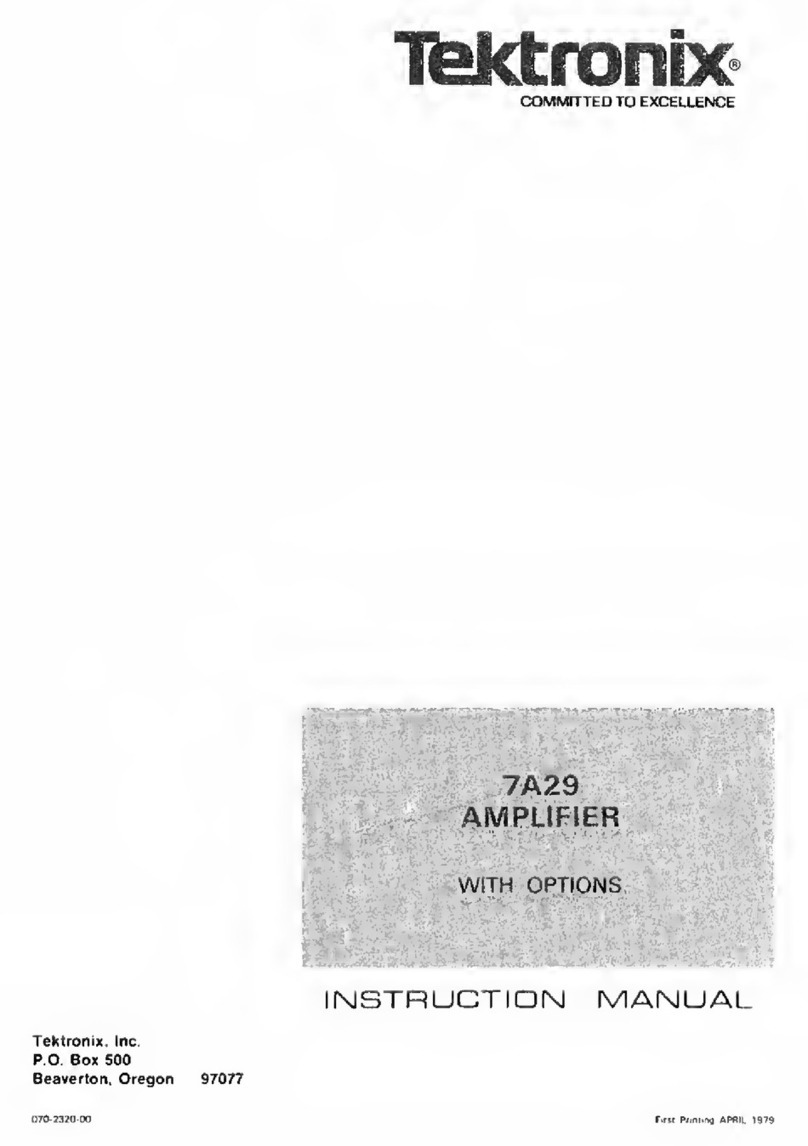
Tektronix
Tektronix 7A29 User manual
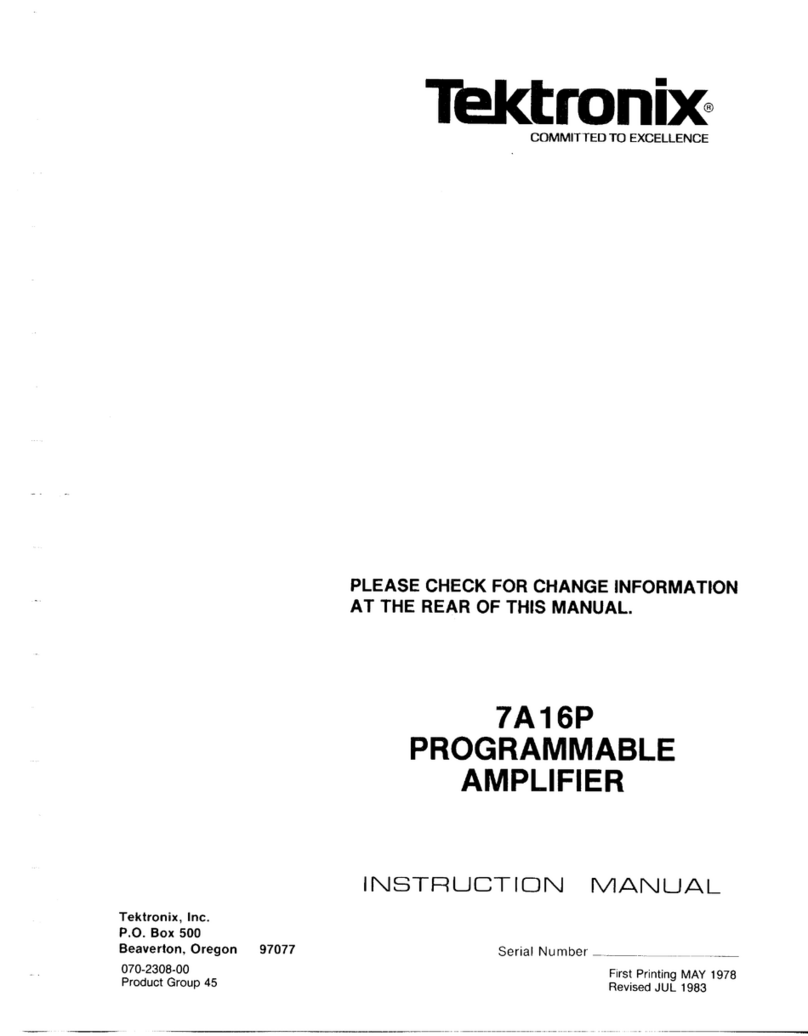
Tektronix
Tektronix 7A16P User manual

Tektronix
Tektronix 7A18 User manual
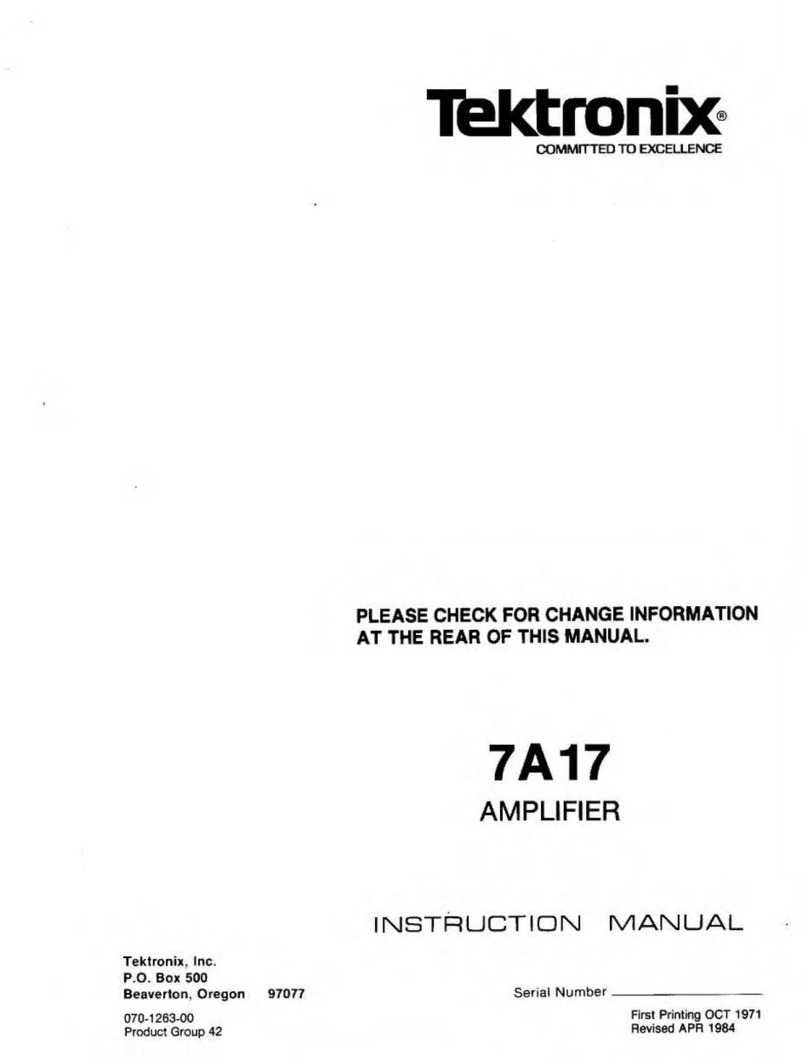
Tektronix
Tektronix 7A17 User manual
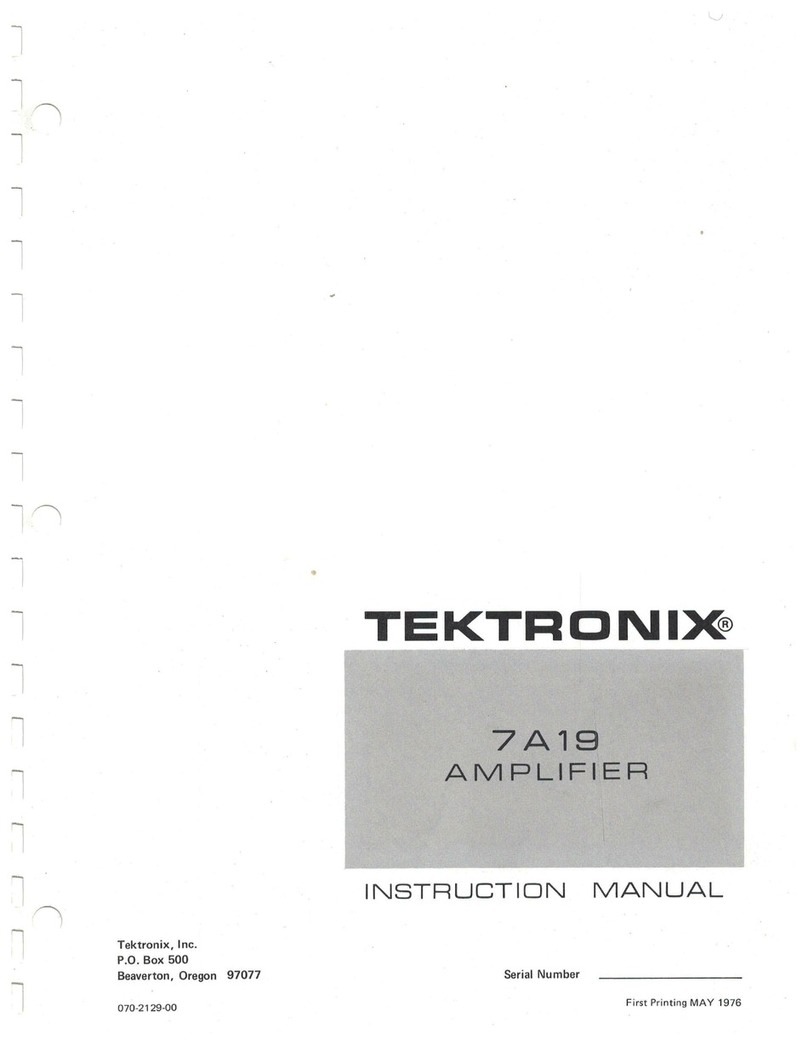
Tektronix
Tektronix 7A19 User manual

Tektronix
Tektronix P6046 User manual

Tektronix
Tektronix 5A26 User manual
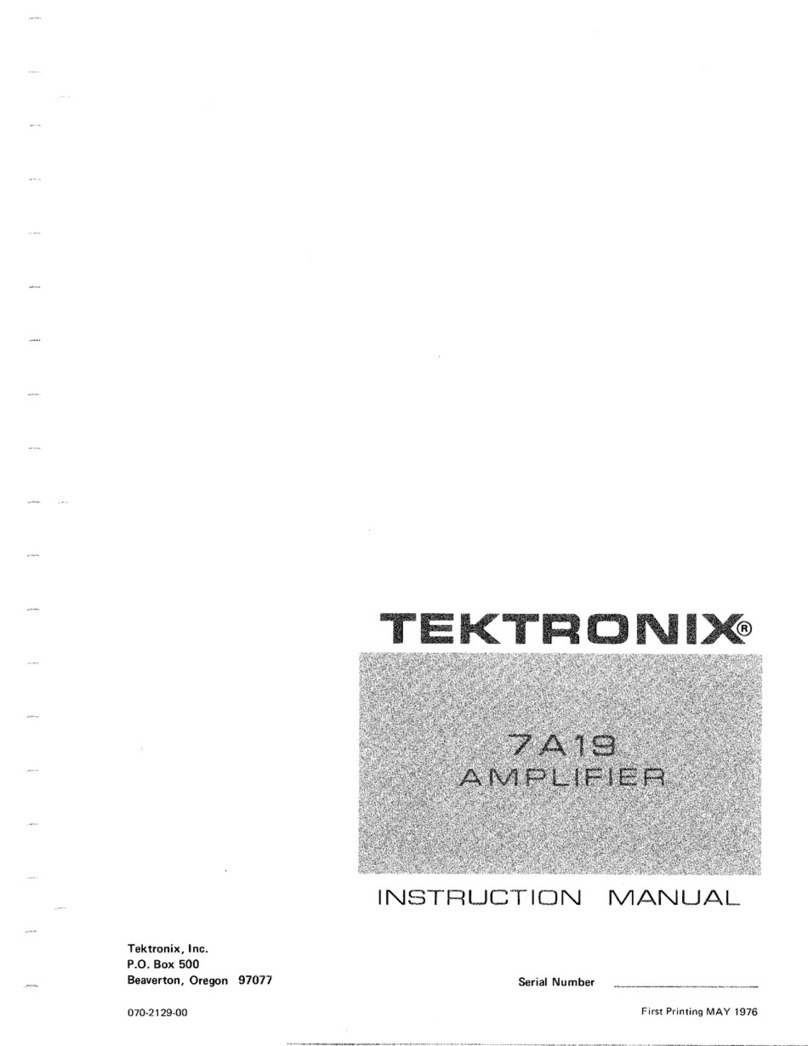
Tektronix
Tektronix 7A19 User manual

Tektronix
Tektronix 7A24 User manual