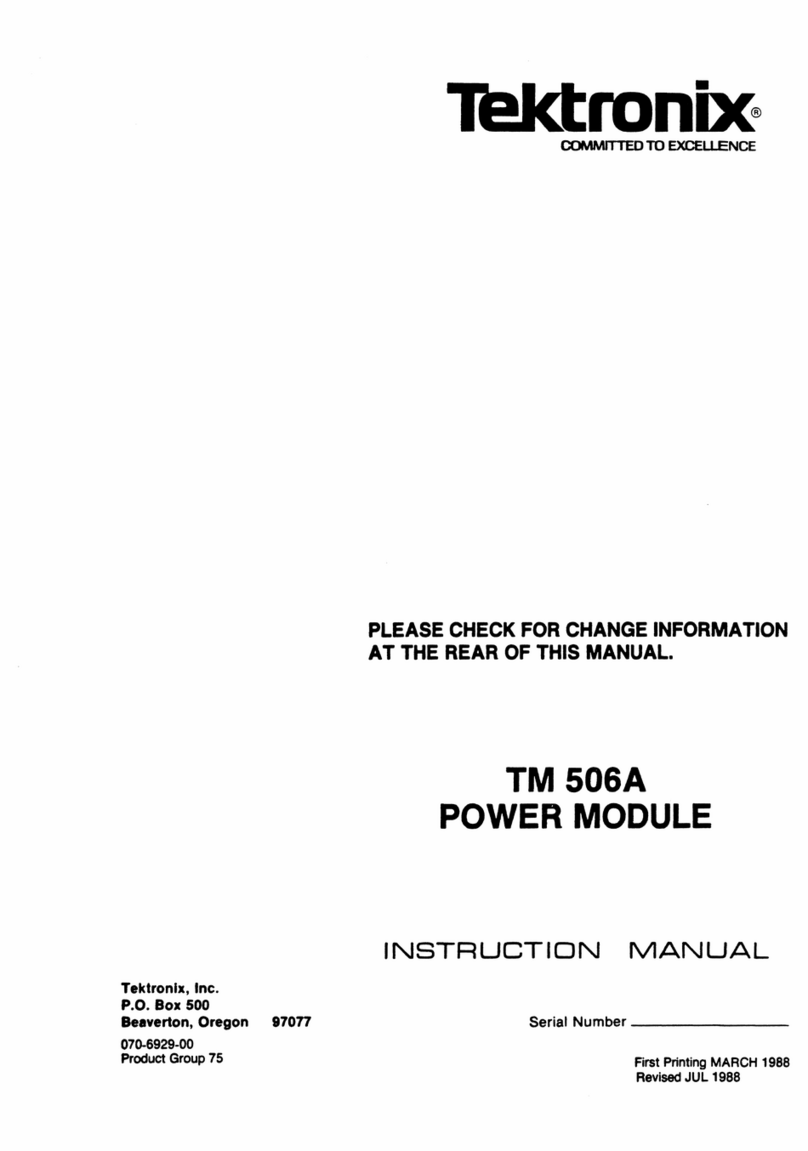Tektronix 3B5 User manual
Other Tektronix Control Unit manuals

Tektronix
Tektronix 73A-851 User manual

Tektronix
Tektronix TDS3TMT User manual

Tektronix
Tektronix 80E02 User manual

Tektronix
Tektronix VX4286 User manual

Tektronix
Tektronix 73A-270 User manual
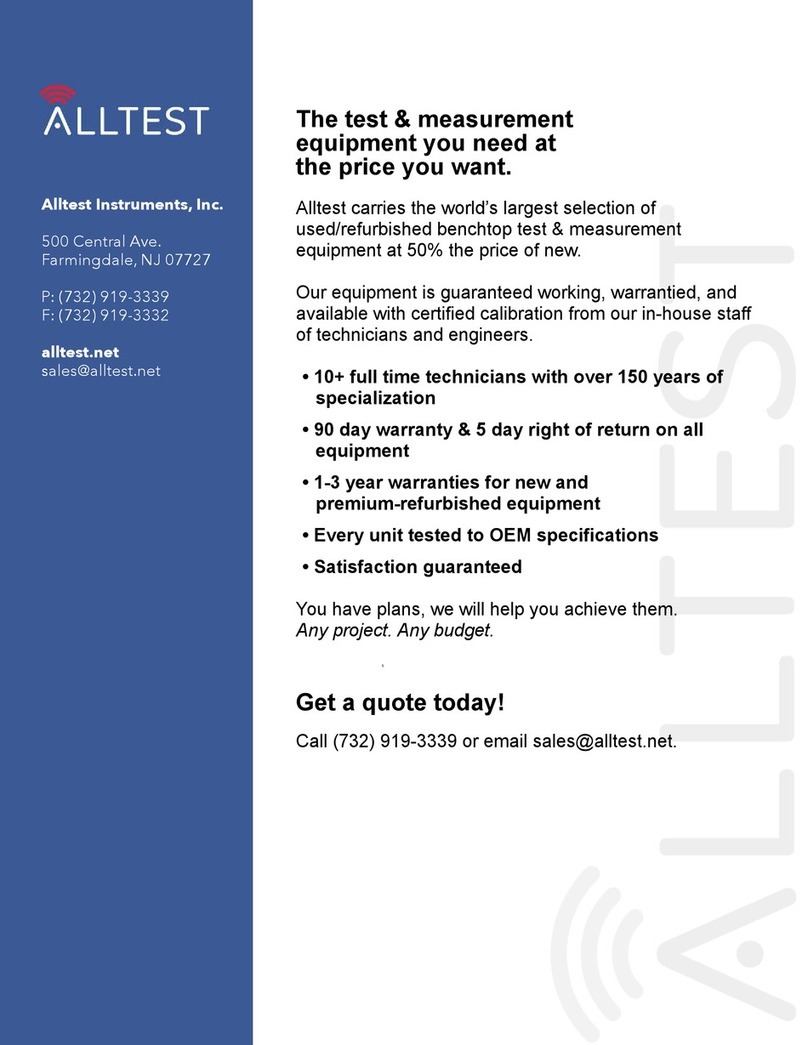
Tektronix
Tektronix DPO3PWR User manual
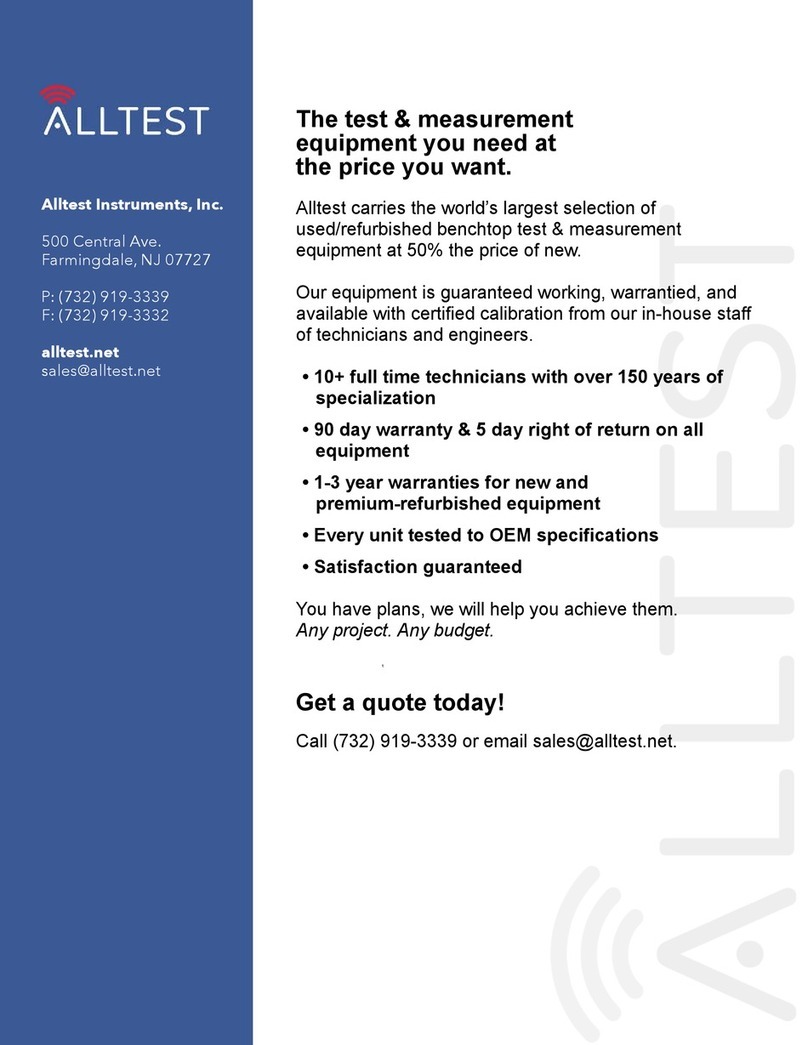
Tektronix
Tektronix 80A01 User manual

Tektronix
Tektronix 80E01 User manual

Tektronix
Tektronix ECO8000 Series User manual
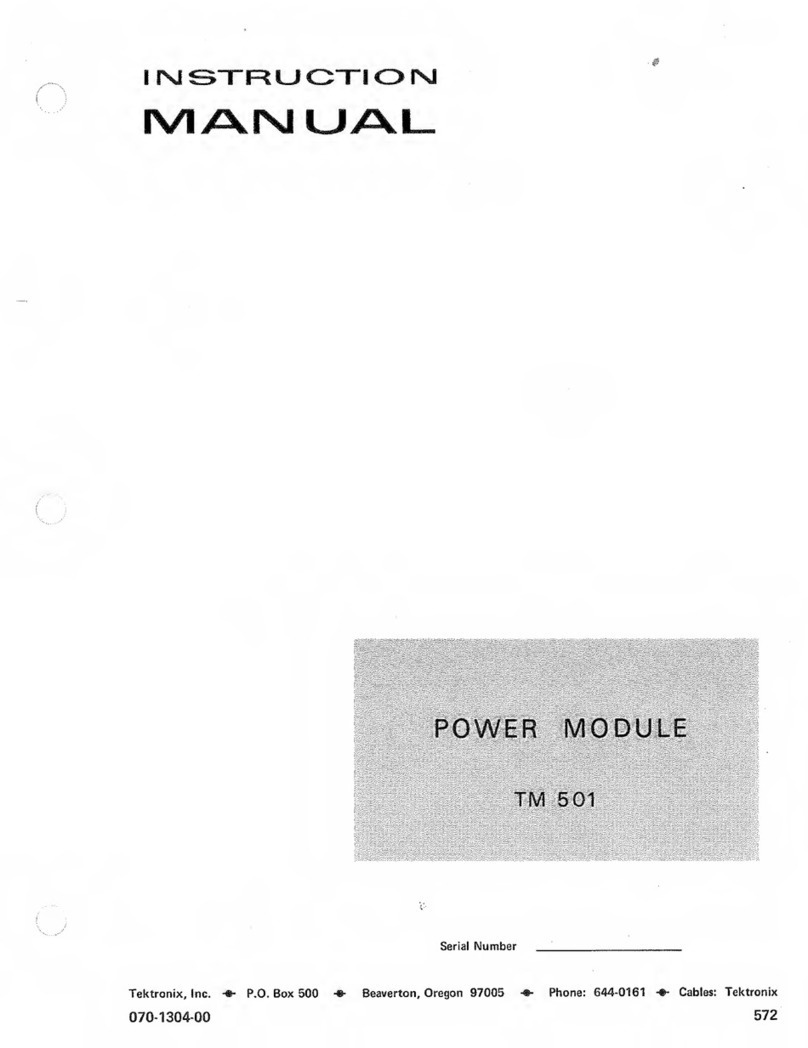
Tektronix
Tektronix TM 501 User manual

Tektronix
Tektronix 80A05 User manual

Tektronix
Tektronix TM 515 User manual
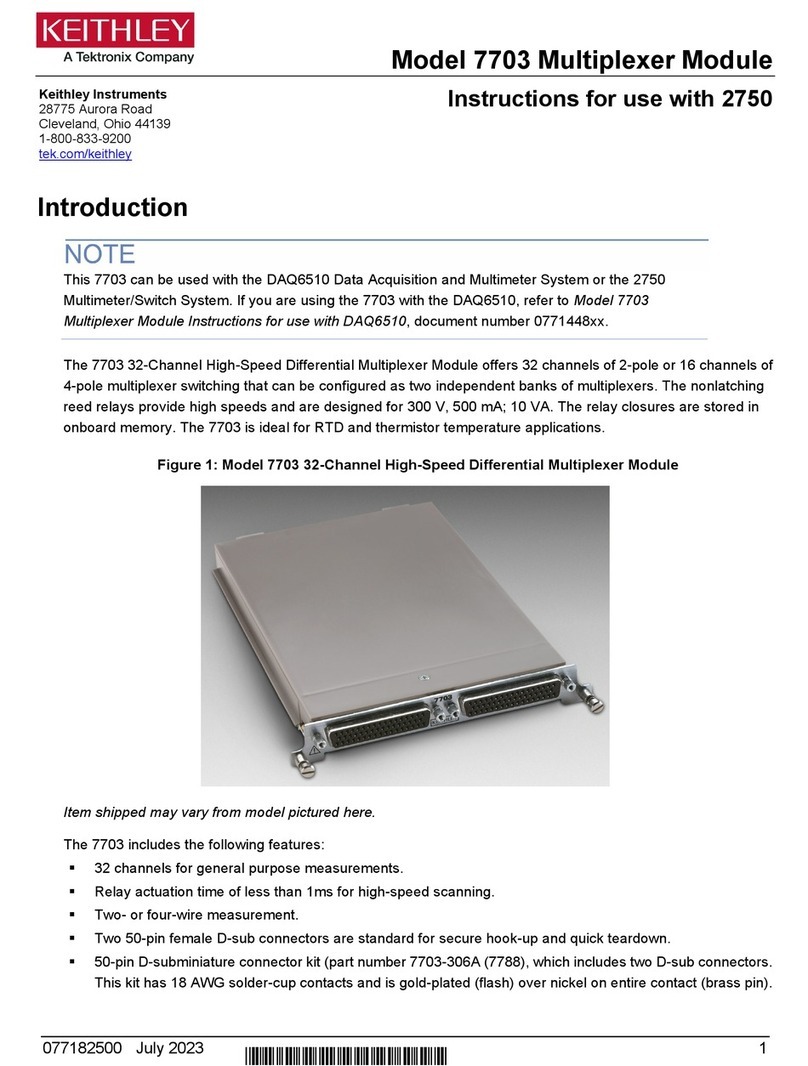
Tektronix
Tektronix KEITHLEY 7703 User manual

Tektronix
Tektronix TDS200 Series User manual

Tektronix
Tektronix VX4790A User manual

Tektronix
Tektronix 80A02 User manual
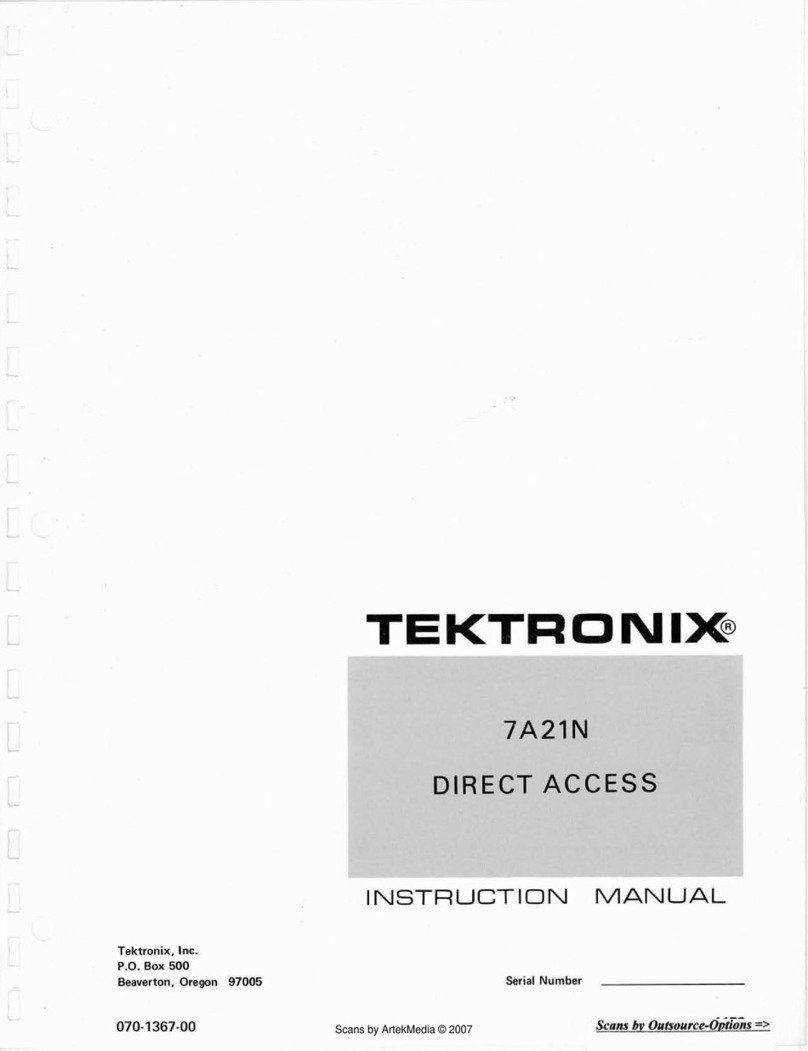
Tektronix
Tektronix 7A21N User manual

Tektronix
Tektronix TM 502A User manual
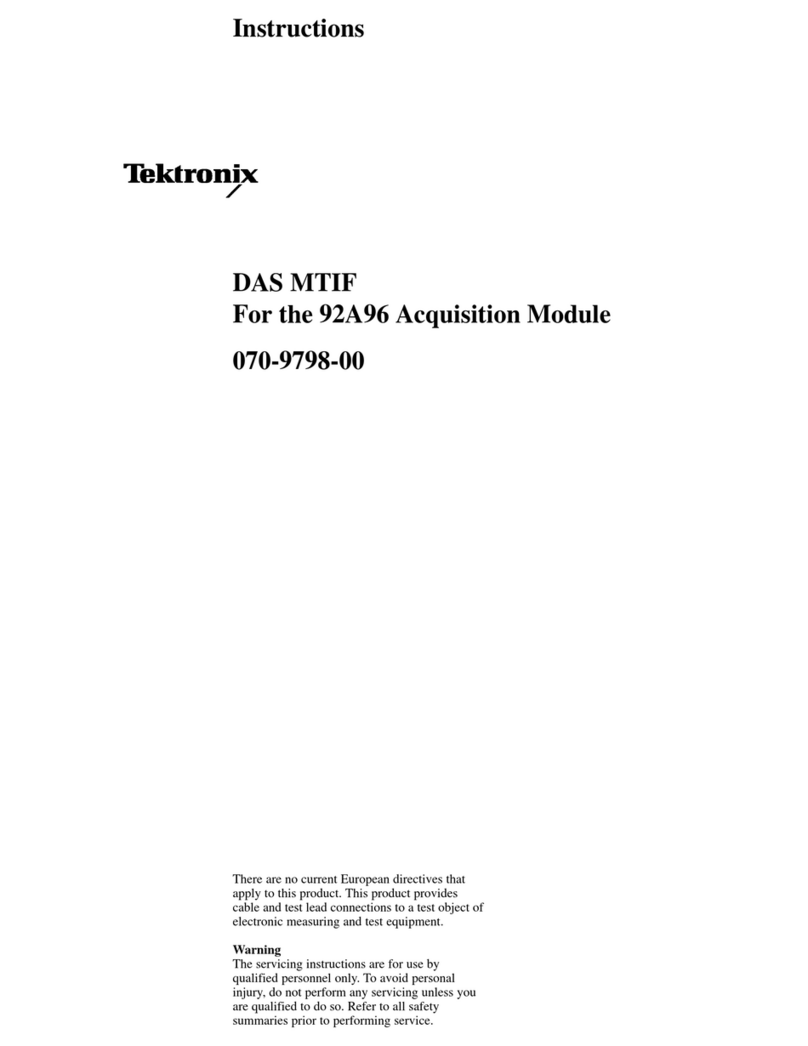
Tektronix
Tektronix DAS MTIF User manual

Tektronix
Tektronix VX4342 User manual
Popular Control Unit manuals by other brands

Clean Water Systems
Clean Water Systems Fleck 2510 Installation & start?up guide

Fairchild
Fairchild FSB44104A user guide

LEGRAND
LEGRAND Wattstopper LMIN-104 installation instructions

PMK
PMK ATT10BNCS instruction manual

Woodward
Woodward easYgen Technical manual

Balluff
Balluff BNI EIP-502-105-R015 user guide