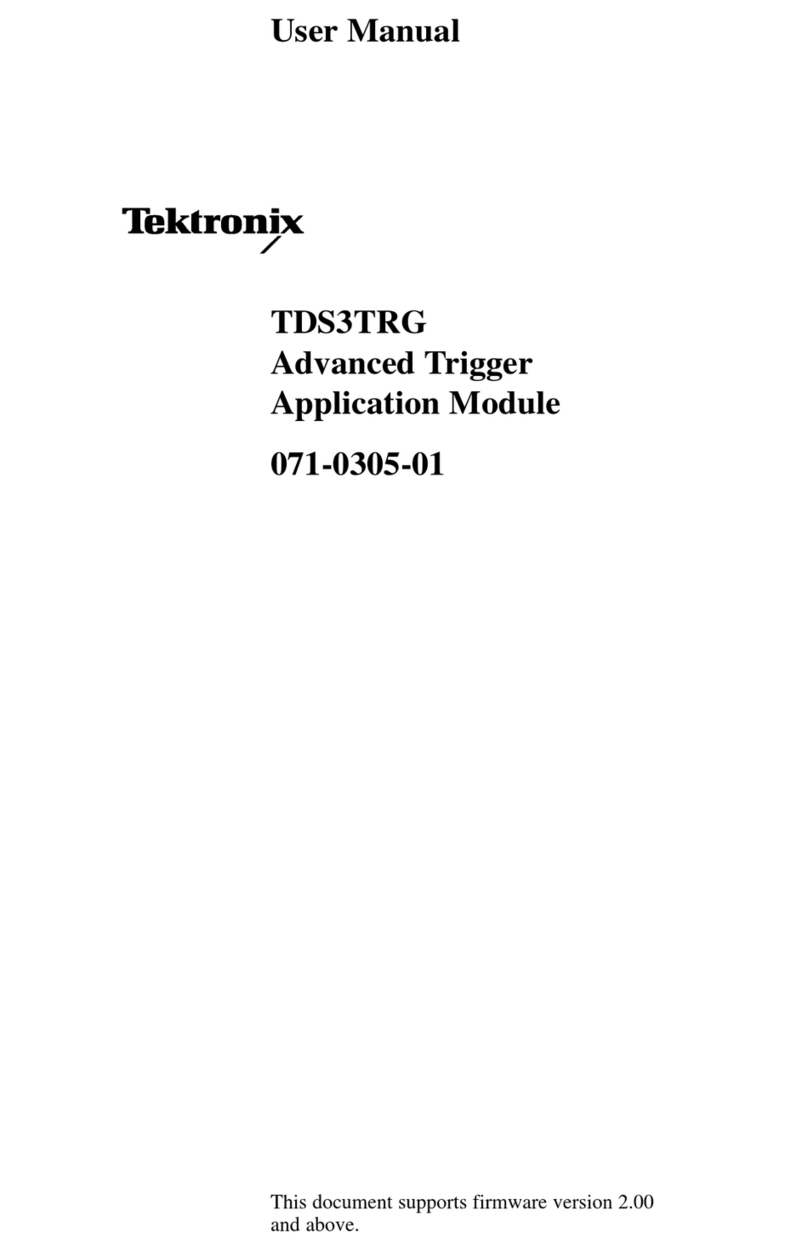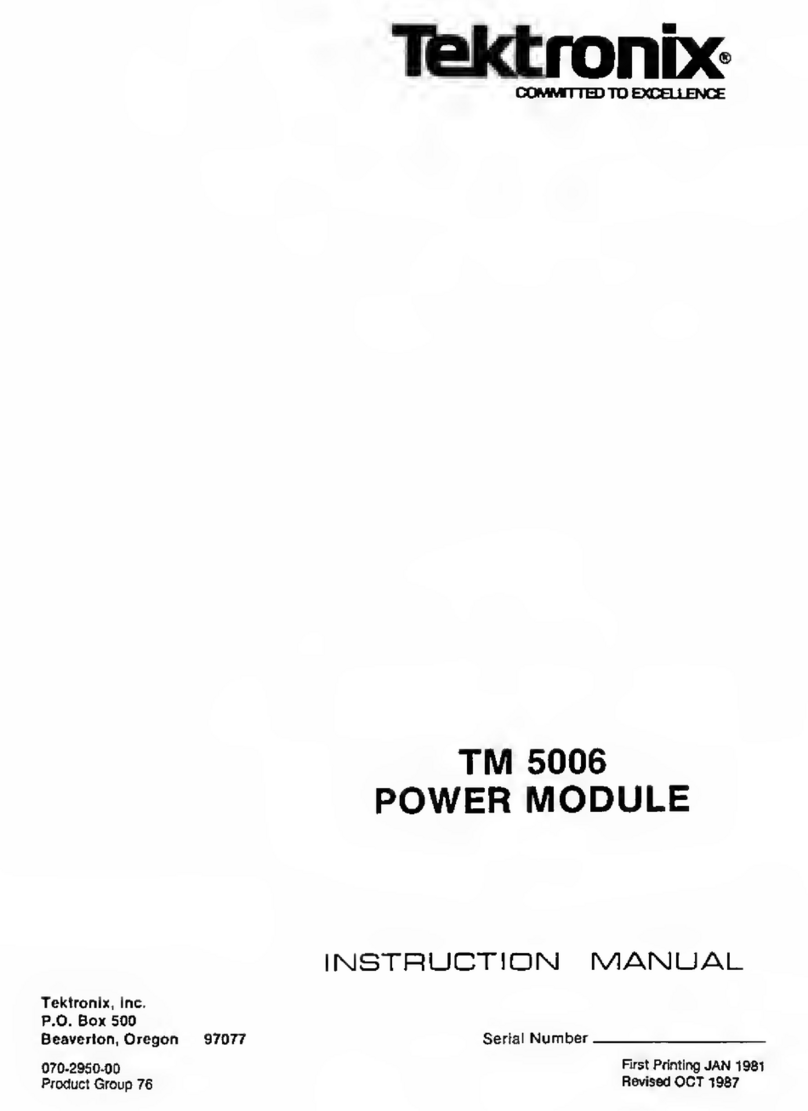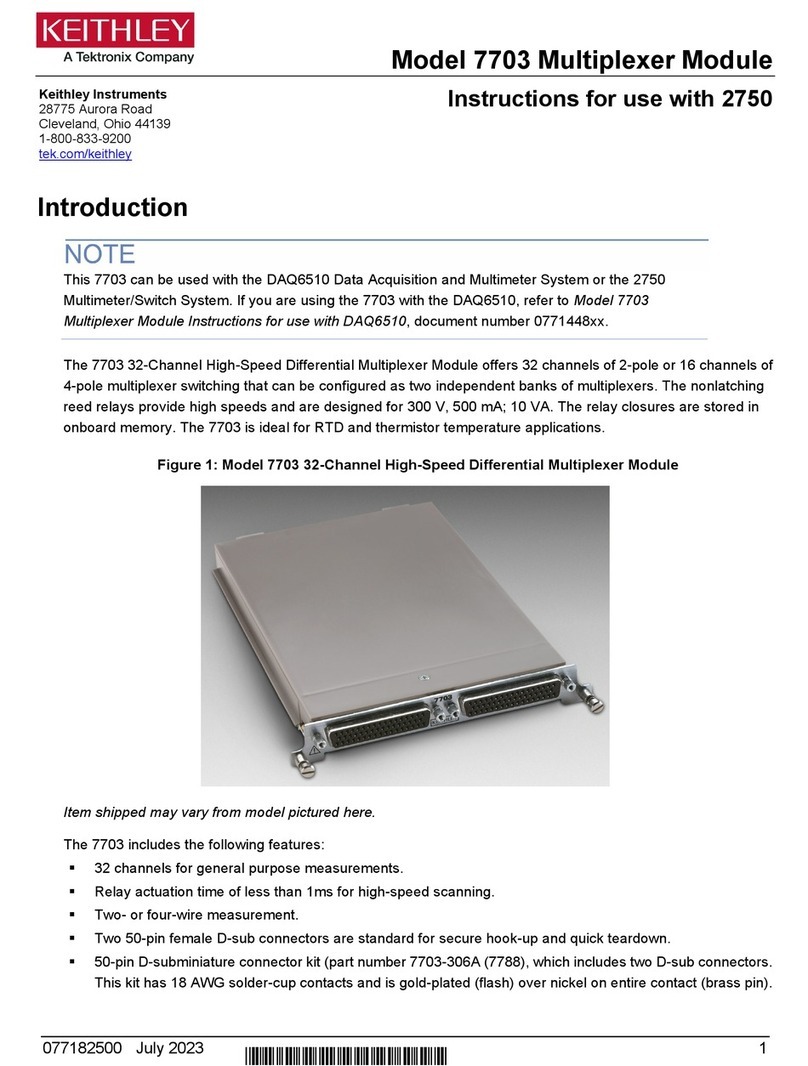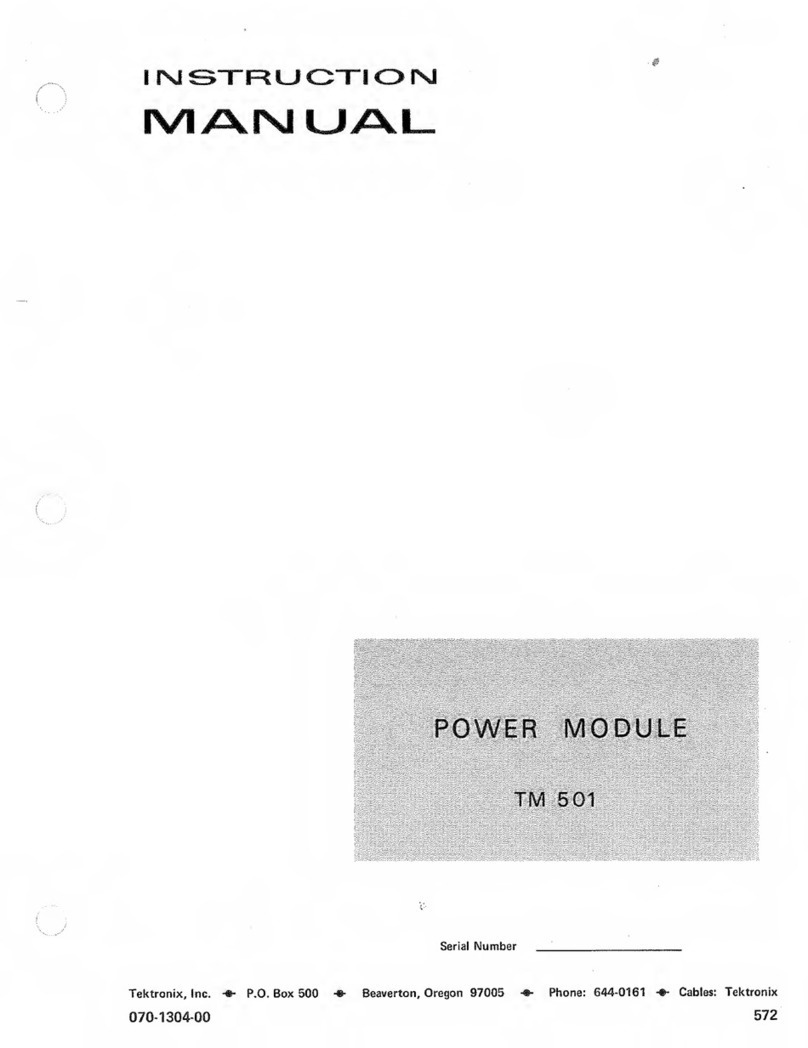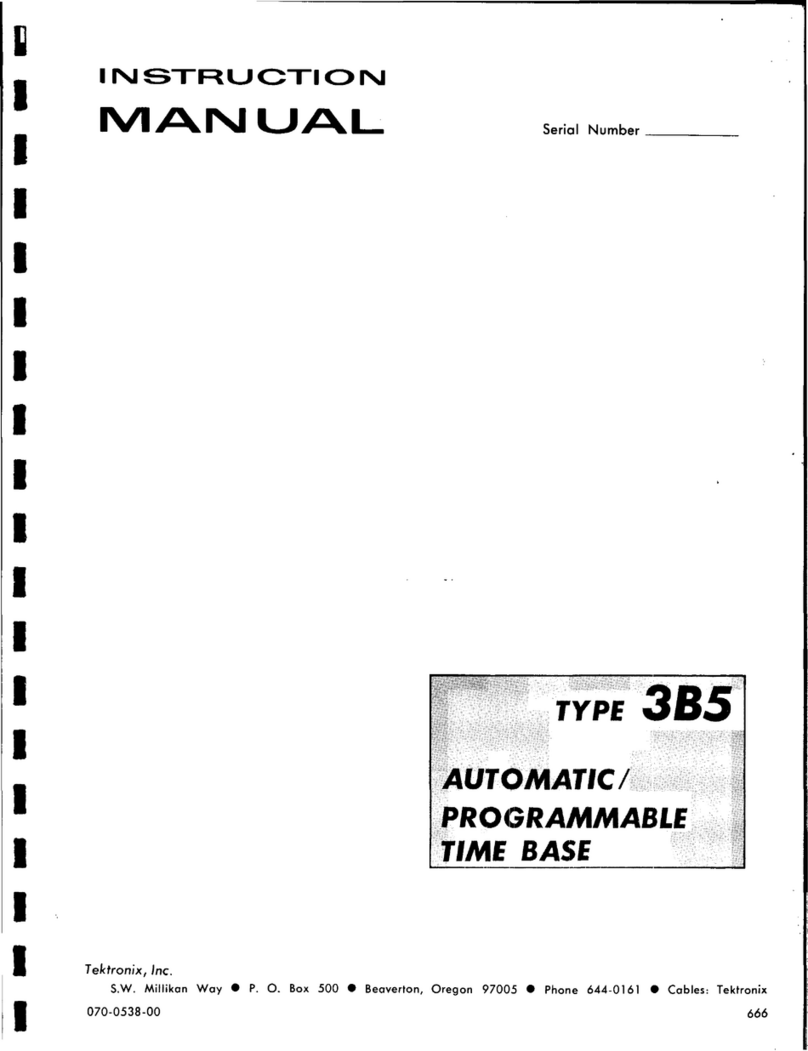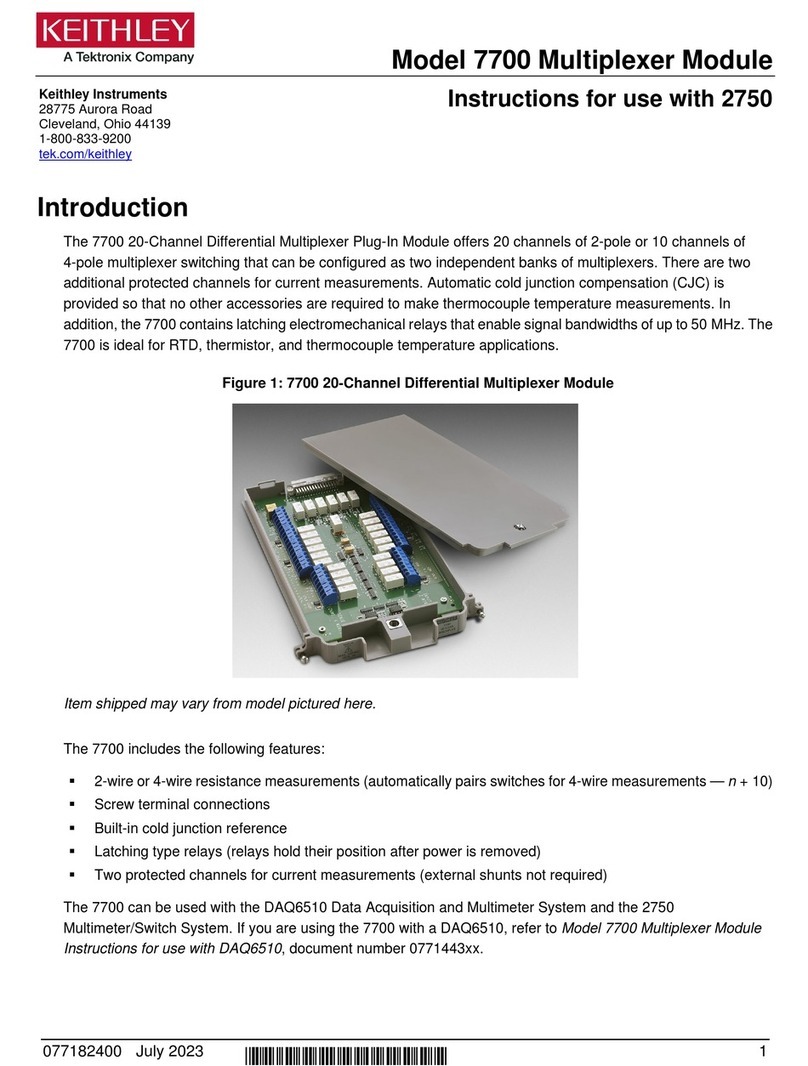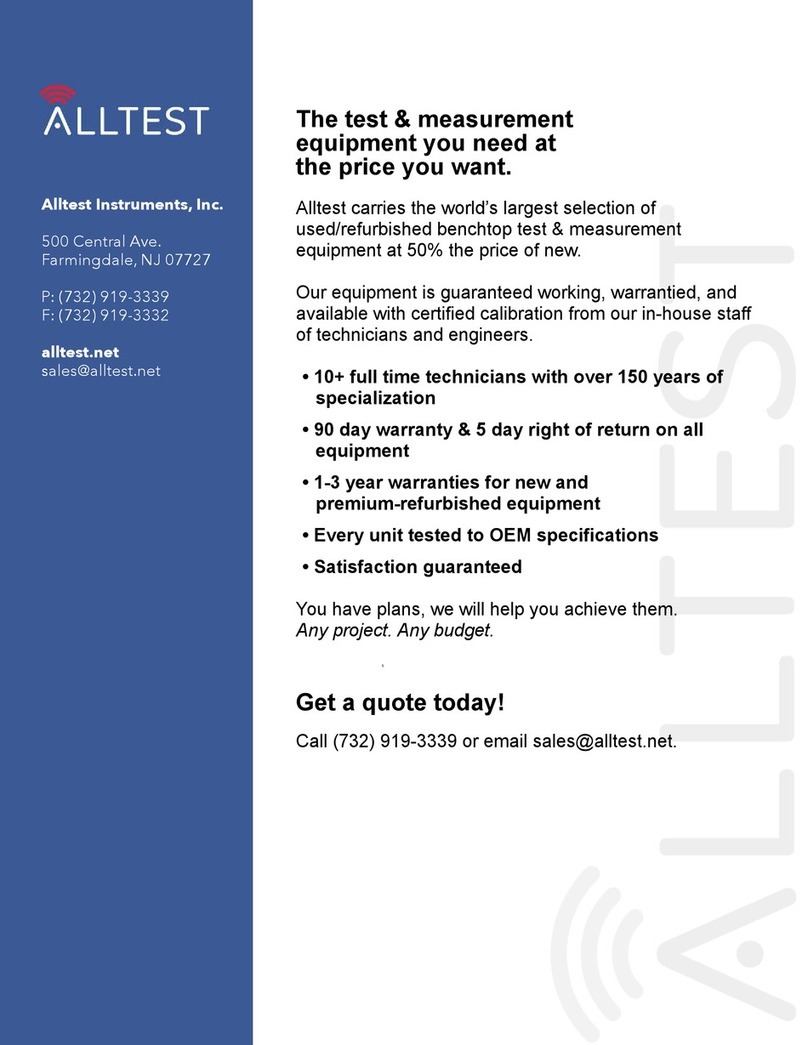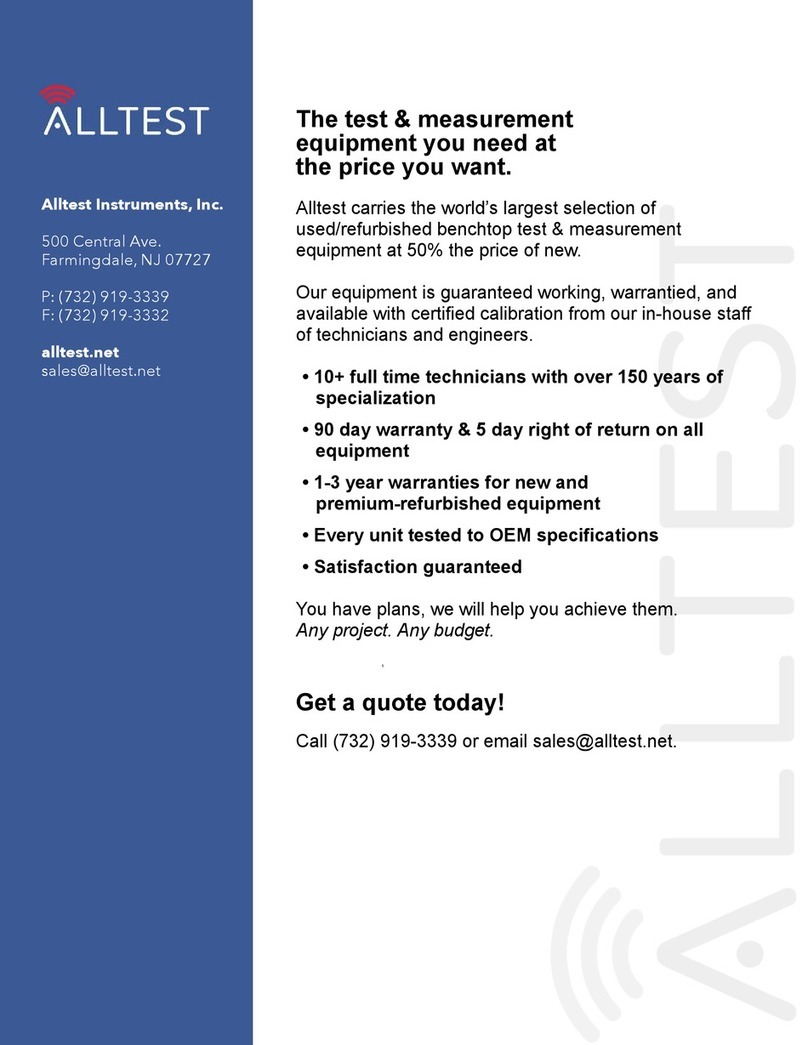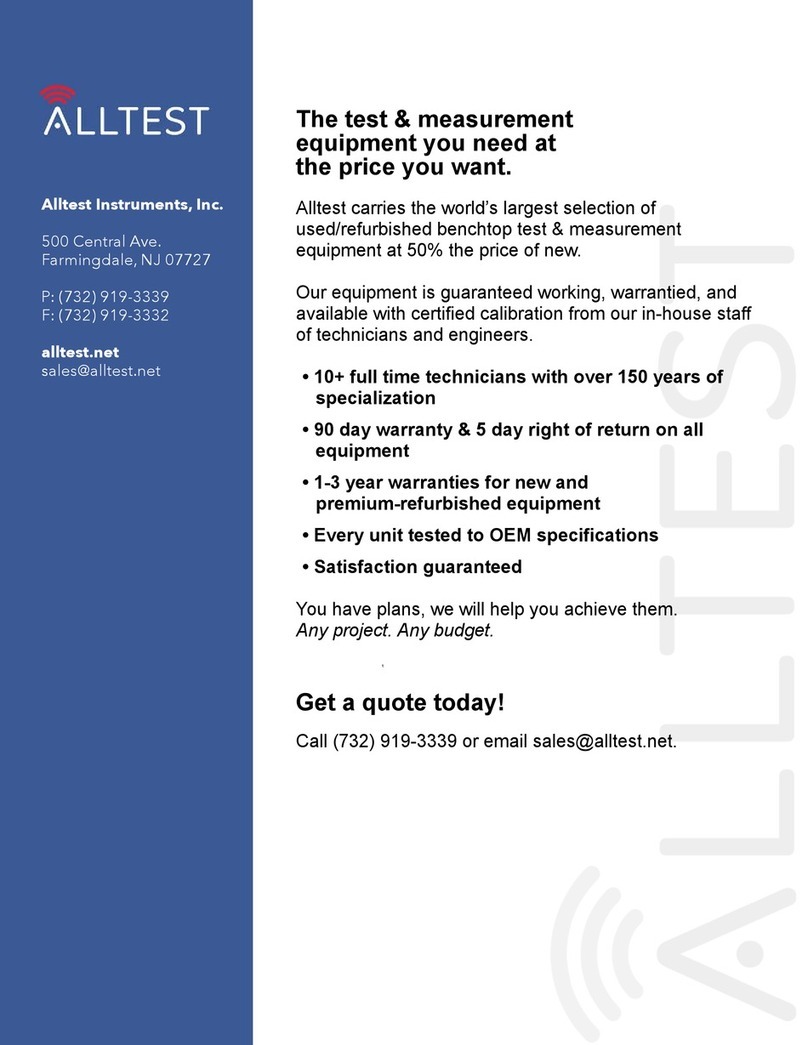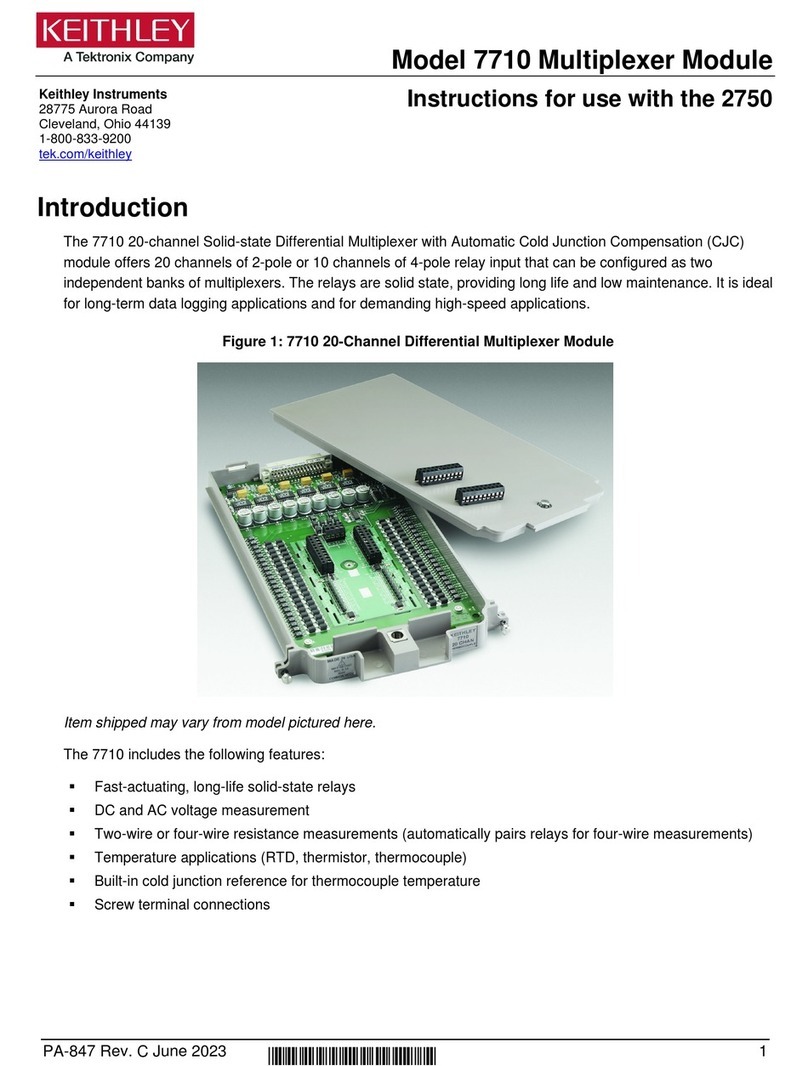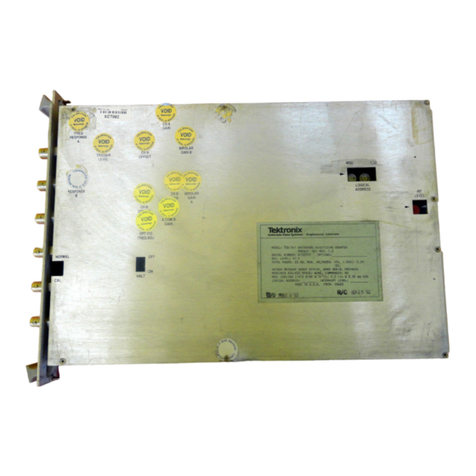Move Vertical Amplifier Board
4. Remove the nine screws securing the Vertical Ampli-
fier board to the mainframe. Disconnect the vertical
deflection plate leads from the CRT. Disconnect all cables
and connectors from the Vertical Amplifier board except
the cables connected to J660 and J661.
5. Install the four standoffs (shown in Fig. 1) in the
holes on the chassis. These standoffs are used to mount the
Vertical Amplifier board to the rear of the boards original
position. The three cables to be connected to the top left
corner of the Vertical Amplifier board will have to be
re-routed to accommodate the new board location. Secure
the board to the standoffs using four of the nine screws
removed in step 4. Reconnectthe 3 cables connected to the
top left of the board and the 2 pin connector.
NOTE
If the red on white wire of the2-pinconnector is too
short to allow the connector to seat, replace it with
one supplied with the
7A2
1
N.
Install CRT lnputNetwork
6. Remove the CRT lnput Network assembly from the
storage space in the 7A21N (see Fig. 1). Mount the CRT
lnput Network assembly to the chassis, using four of the
nine screws removed in step 4. Refer to Fig. 2 for exact
board locations.
7. Connect the leads located on the underside of the
CRT lnput Network to the vertical deflection plate pins.
After these leads are connected, lightly pull on each lead to
be sure it will remain connected. These leads should be
dressed close to each other to obtain optimum high
frequency characteristics.
Use care when handling the CRTpin connectors. The
CRTpinsmay break if thepins are bent.
ReplaceCRT Termination Assembly
8. Remove the two screws securing the CRT Termina-
tion assembly to the oscilloscopechassis, refer to Fig. 2 for
location. Disconnect the pin connectors from the CRT
Termination assembly and the CRT. Remove the CRT
Termination assembly.
9. Remove the 7A21N CRT Termination assembly from
the storage space in the 7A21N, see Fig. 1. Mount the
7A21N CRT Termination assembly to the oscilloscope
chassis, using the hardware removed in step
8.
10. Connect the leads located on the underside of the
7A21N CRT Termination assembly to the CRT deflection
plates. Lightly pull on each lead to be sure it will remain
connected.
Connect Cables and Connectors
11. Move the cable connected to J660 (blue)to J152 on
the CRT lnput Network, see Fig. 2.
12. Move the cable connected to J661 (black on blue)
to J150 on the CRT lnput Network, see Fig. 2.
13. Move the multi-pin connector, P794, (previously
connected to J794 on the Vertical Amplifier board) to
J154 on the CRT lnput Network. The connector index
(end with brown lead) should be toward the rear of the
oscilloscope.
14. Remove the cable connected to J604 (brown on
blue) and connect itto J110 on the CRT lnput Network by
using the TEKTRONIX to TEKTRONIX adapter1 and the
brown on blue extension cable. See Fig. 2.
15. Remove the cable connected to J601 (red on blue)
and connect
it
to J112 on the CRT lnput Network by using
the TEKTRONIX to TEKTRONIX adapter1 and the red on
blue extension cable. See Fig. 2.
16. Clamp the two cables installed in steps 14 and 15 to
the chassis, using the clamp and hardware supplied with the
7A21N. See Fig. 2.
17. Insert the connectors of the Positioning Wire
assembly into sockets J5-3 and J5-4, located on the
oscilloscope interface connector. Refer to Fig. 2 and
close-up in Fig.
3.
Push the connectors into the sockets
until they snap into place.
It
may be necessary to use a pair
of long-nose pliers or tweezers to push the sockets until
they extend beyond the plastic housing. These connectors
are now permanently installed and cannot be removed.
18. Connect the multi-pin connector end of the Posi-
tioning Wire assembly to J120 of the CRT Termination
'In some earlier oscilloscope models, SEALECTRO connectors are
used. In these cases, the 7A21N can be equipped with special
SEALECTRO cable assemblies. Consult your TEKTRONIX Field
Engineer or Representative for details.
Scans
k
Outsource-Outwns
=>
Scans by ArtekMedia © 2007
Move Vertical Amplifier Board
4.
Remove
the
nine screws securing
the
Vertical Ampli-
fier
board
to
the
mainframe. Disconnect
the
vertical
deflection plate leads from
the
CRT. Disconnect all cables
and
connectors
from
the
Vertical Amplifier board
except
the
cables
connected
to
J660
and
J66l.
5. Install
the
four
standoffs
(shown
in
Fig. 1) in
the
holes on
the
chassis. These
standoffs
are used
to
mount
the
Vertical Amplifier board
to
the
rear
of
the
boards original
position.
The
three
cables
to
be
connected
to
the
top
left
corner
of
the
Vertical Amplifier
board
will have
to
be
re-routed
to
accommodate
the
new board location. Secure
the
board
to
the
standoffs
using
four
of
the
nine screws
removed
in
step
4.
Reconnect
the
3 cables
connected
to
the
top
left
of
the
board and
the
2 pin
connector.
NOTE
If
the red on white wire
of
the 2-pin connector
is
too
short to allow the connector to seat, replace
it
with
one supplied with the 7
A21
N.
Install
CRT
Input
Network
6.
Remove
the
CRT
Input
Network
assembly from
the
storage space
in
the
7A21N
(see Fig. 1).
Mount
the
CRT
Input
Network
assembly
to
the
chassis, using
four
of
the
nine screws removed
in
step
4. Refer
to
Fig. 2 for
exact
board locations.
7.
Connect
the
leads located on
the
underside
of
the
CRT
Input
Network
to
the
vertical deflection plate pins.
After these leads are
connected,
lightly pull on each lead
to
be sure it will remain
connected.
These leads should be
dressed close
to
each
other
to
obtain
optimum
high
frequency
characteristics.
Use
care when handling the
CRT
pin connectors.
The
CRT
pins
may
break
if
the pins are bent.
Replace
CRT
Termination
Assembly
8.
Remove
the
two
screws securing
the
CRT Termina-
tion
assembly
to
the
oscilloscope chassis, refer
to
Fig. 2 for
location. Disconnect
the
pin
connectors
from
the
CRT
Termination
assembly and
the
CRT. Remove
the
CRT
Termination
assembly.
9. Remove
the
7A21 N
CRT
Termination
assembly from
the
storage space
in
the
7A21N,
see Fig. 1.
Mount
the
7A21N
7A21N
CRT
Termination
assembly
to
the
oscilloscope
chassis, using
the
hardware removed
in
step 8.
10.
Connect
the
leads located on
the
underside
of
the
7A21N
CRT
Termination
assembly
to
the
CRT
deflection
plates. Lightly pull on each lead
to
be sure it will remain
connected.
Connect
Cables and
Connectors
11. Move
the
cable
connected
to
J660
(blue)
to
J152
on
the
CRT
Input
Network,
see Fig. 2.
12. Move
the
cable
connected
to
J66l
(black on blue)
to
J150
on
the
CRT
Input
Network,
see Fig. 2.
13. Move
the
mUlti-pin
connector,
P794, (previously
connected
to
J794
on
the
Vertical Amplifier board)
to
J154
on
the
CRT
Input
Network.
The
connector
index
(end with
brown
lead) should be
toward
the
rear
of
the
oscilloscope.
14. Remove
the
cable
connected
to
J604
(brown on
blue)
and
connect
it
to
Jll0
on
the
CRT
Input
Network
by
using
the
TEKTRON
IX
to
TEKTRON
IX
adapter
l
and
the
brown
on blue extension cable. See Fig. 2.
15. Remove
the
cable
connected
to
J60l
(red on blue)
and
connect
it
to
Jl12
on
the
CRT
Input
Network
by using
the
TEKTRON
IX
to
TEKTRON
IX
adapter
l
and
the
red on
blue
extension
cable. See Fig. 2.
16. Clamp
the
two
cables installed
in
steps 14
and
15
to
the
chassis, using
the
clamp
and
hardware supplied with
the
7A21
N.
See Fig. 2.
17. Insert
the
connectors
of
the
Positioning Wire
assembly
into
sockets J5-3
and
J5-4, located on
the
oscilloscope interface
connector.
Refer
to
Fig. 2
and
close-up
in
Fig.
3.
Push
the
connectors
into
the
sockets
until
they
snap
into
place. It may be necessary
to
use a pair
of
long-nose pliers
or
tweezers
to
push
the
sockets until
they
extend
beyond
the
plastic housing. These
connectors
are
now
permanently
installed and
cannot
be removed.
18.
Connect
the
multi-pin
connector
end
of
the
Posi-
tioning Wire assembly
to
J120
of
the
CRT
Termination
lin
some
earlier oscilloscope
models,
SEALECTRO
connectors
are
used. In
these
cases,
the
7A21N
can
be
equipped
with
special
SEALECTRO
cable
assemblies.
Consult
your
TEKTRONIX
Field
Engineer
or
Representative
for
details.
3
Scans
by
Oulsou,ce-Options =>