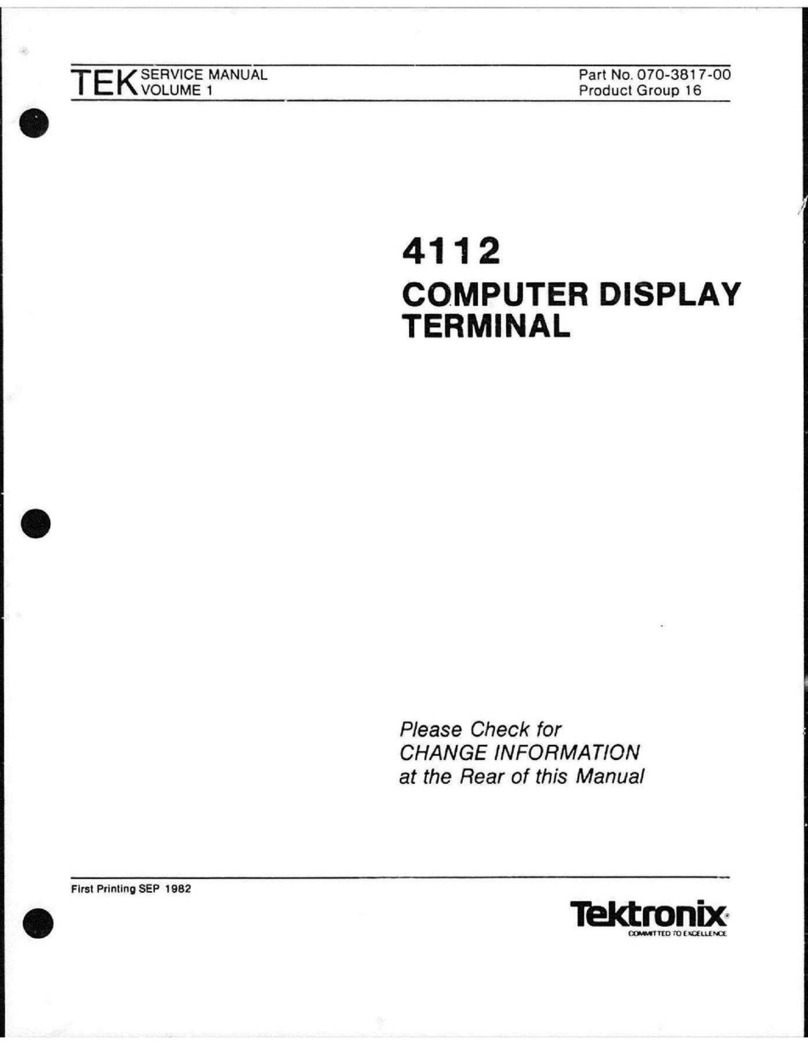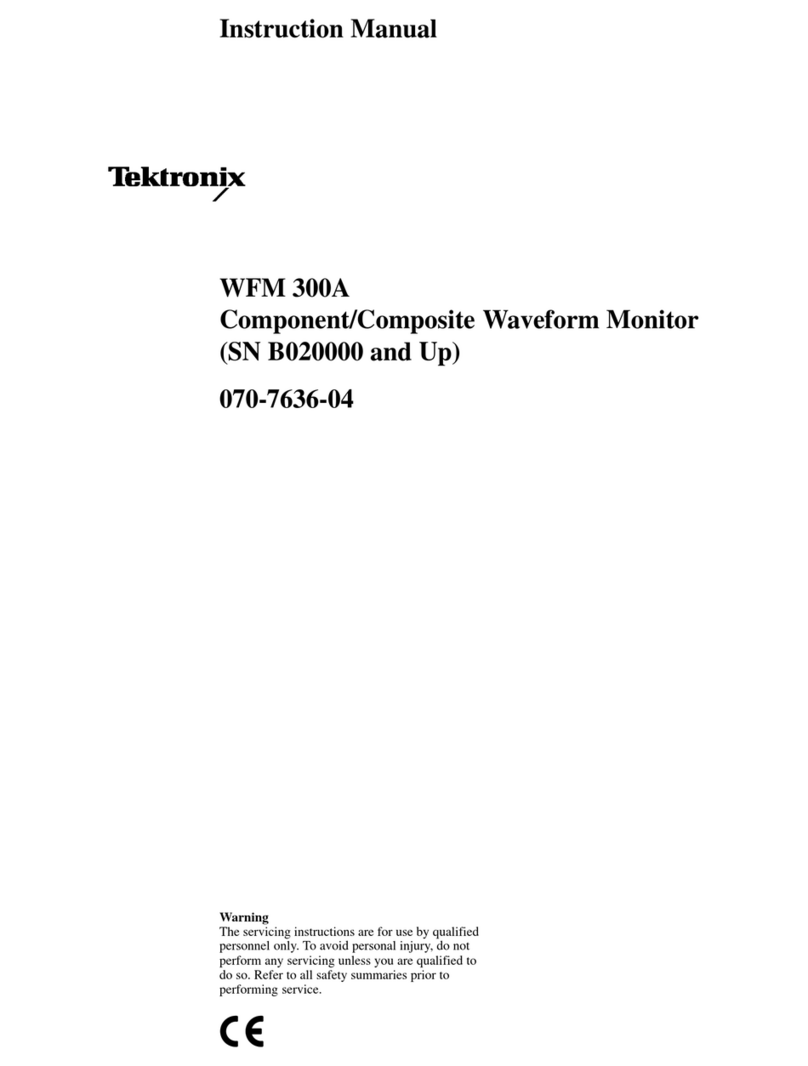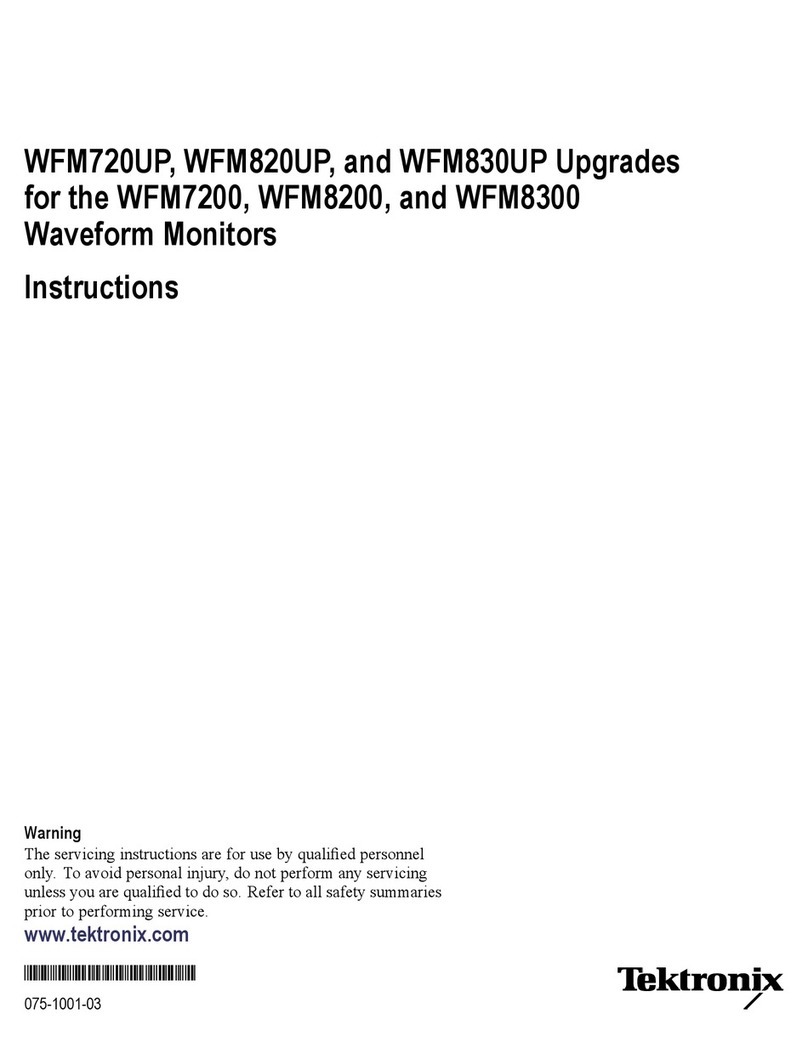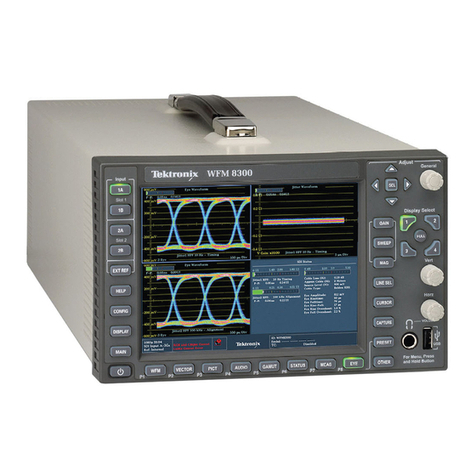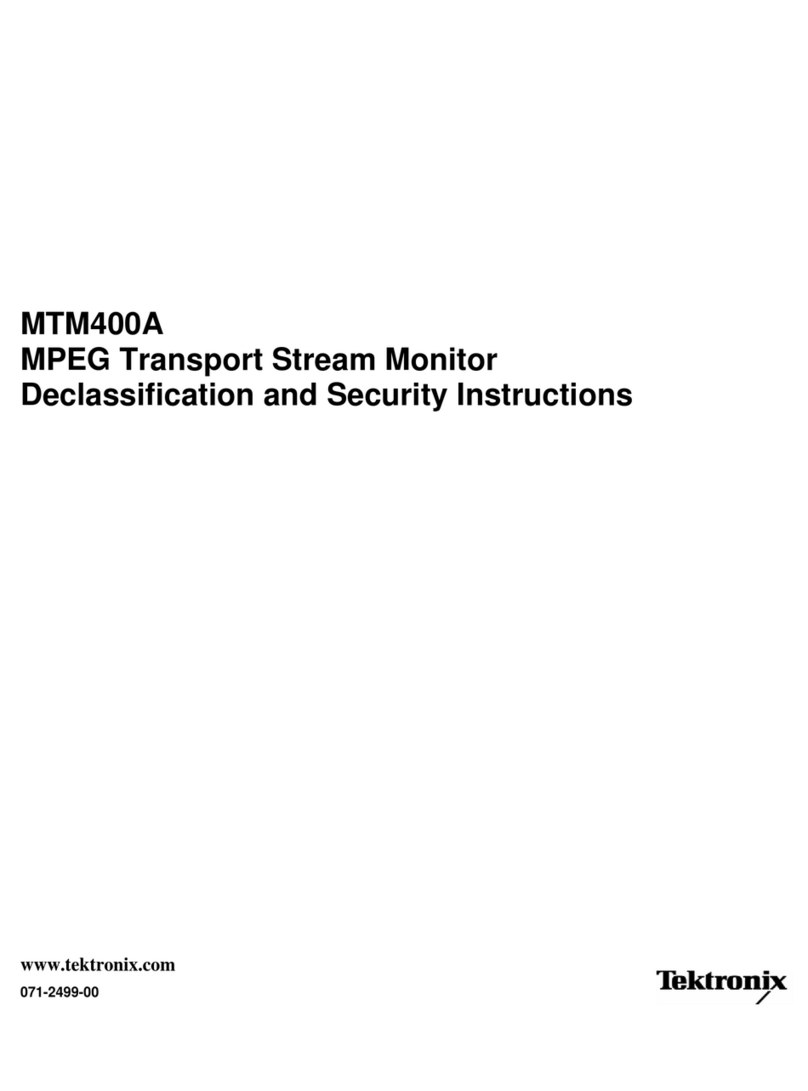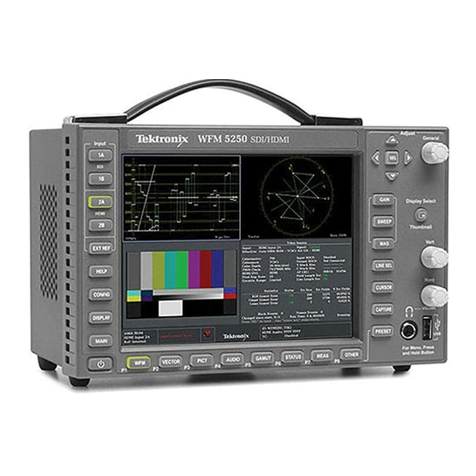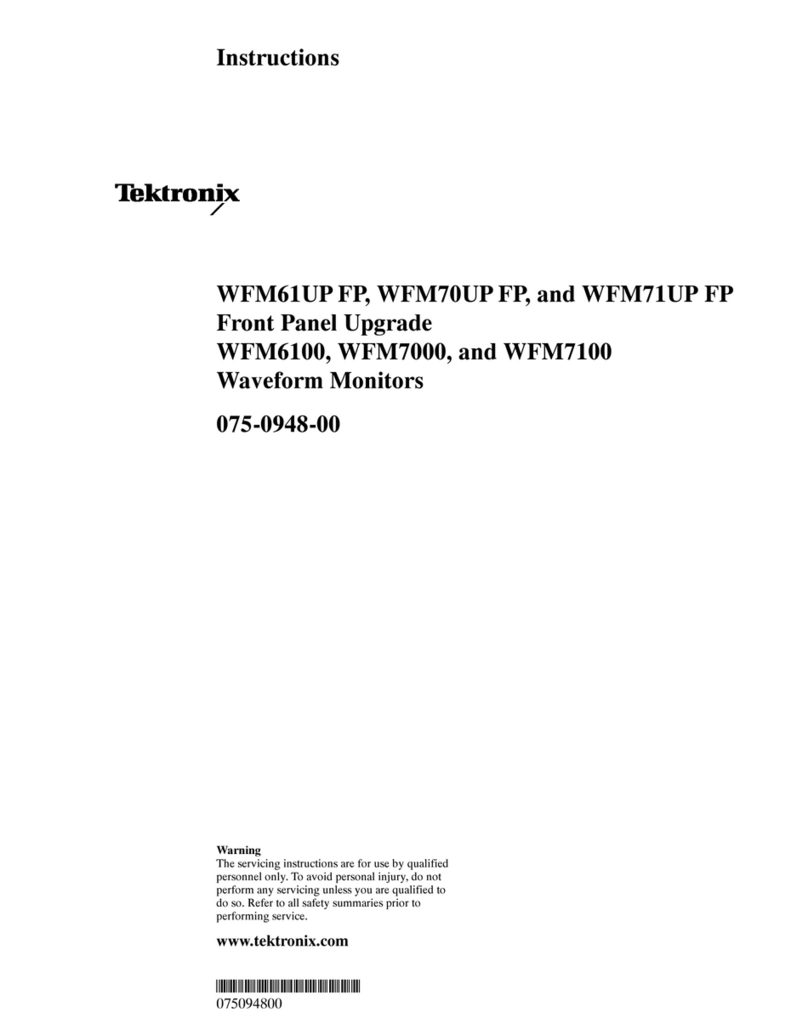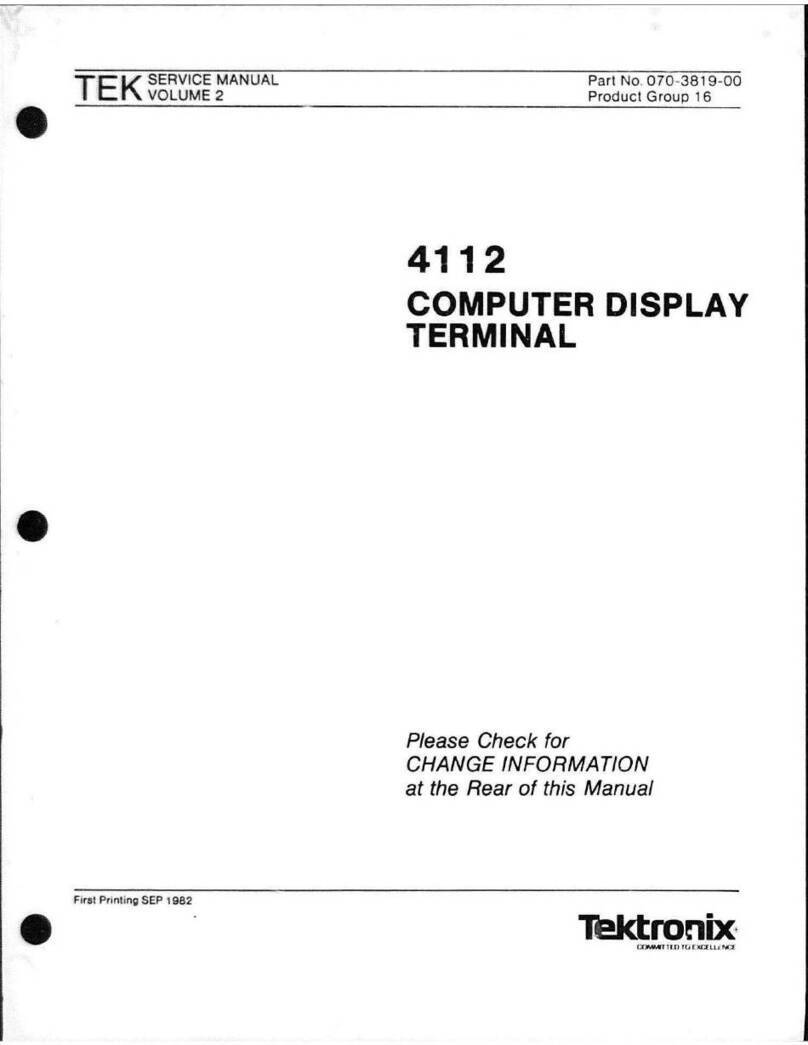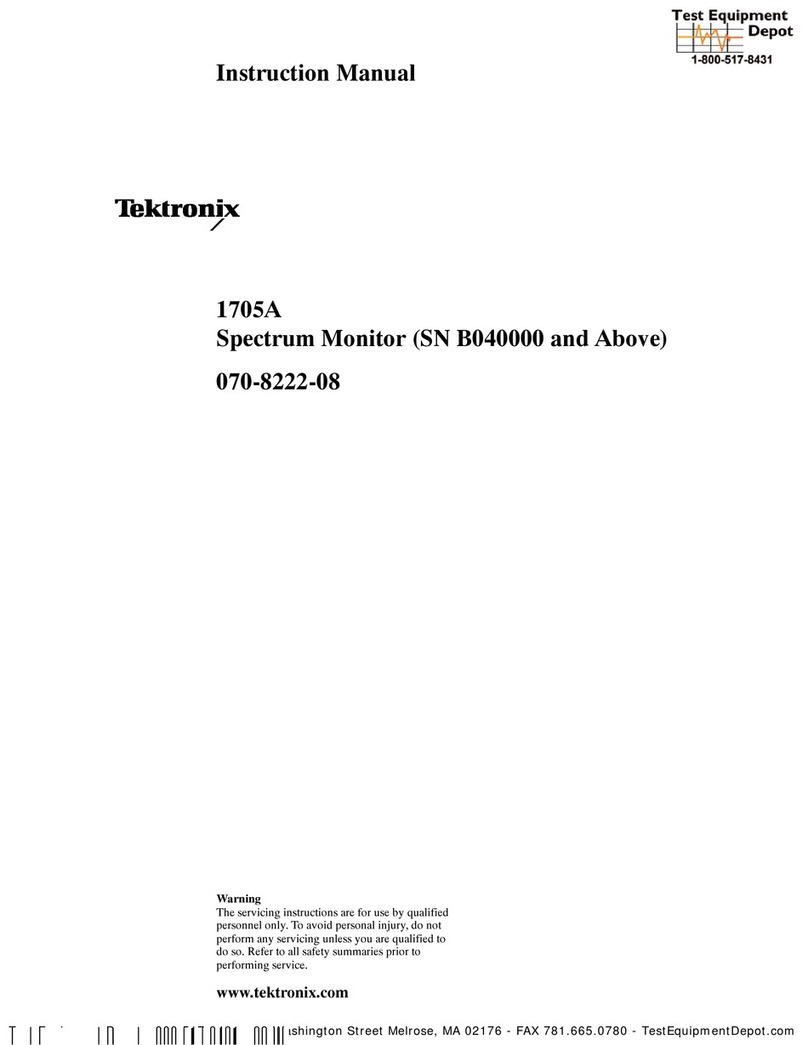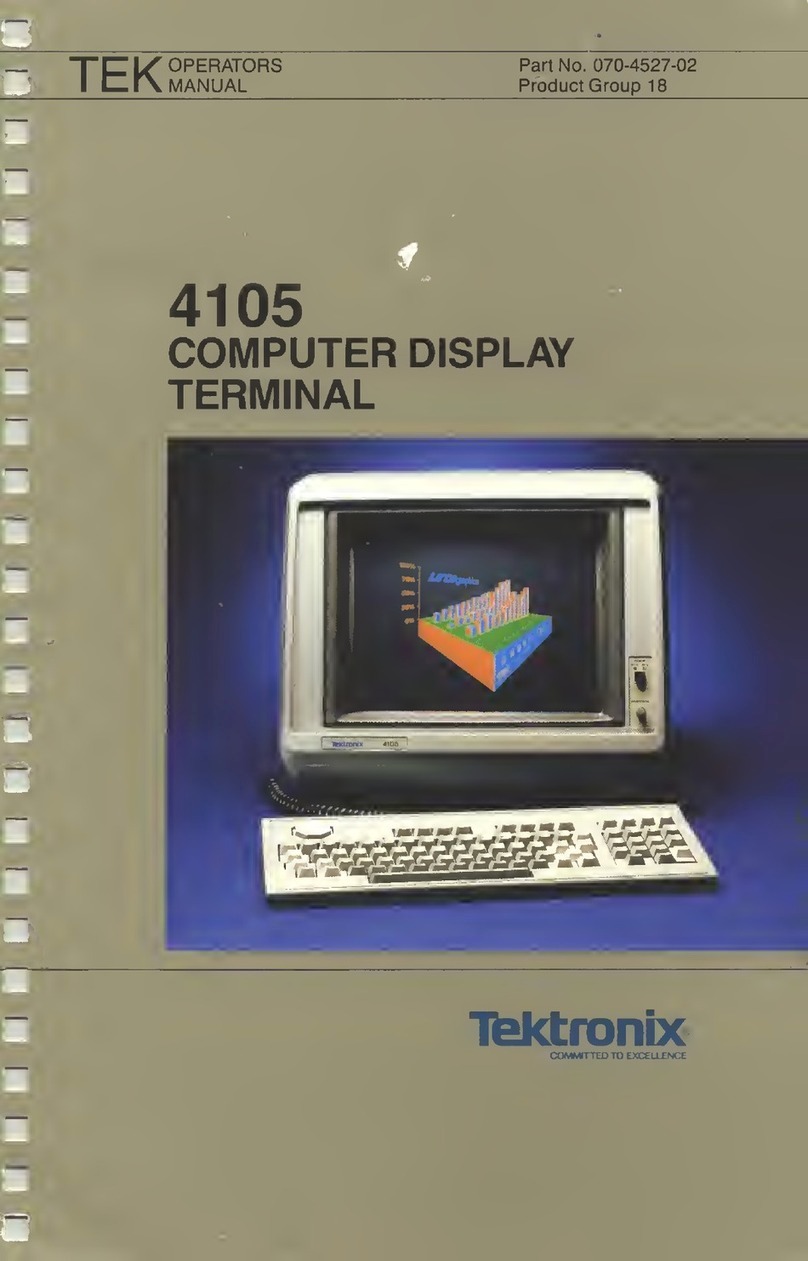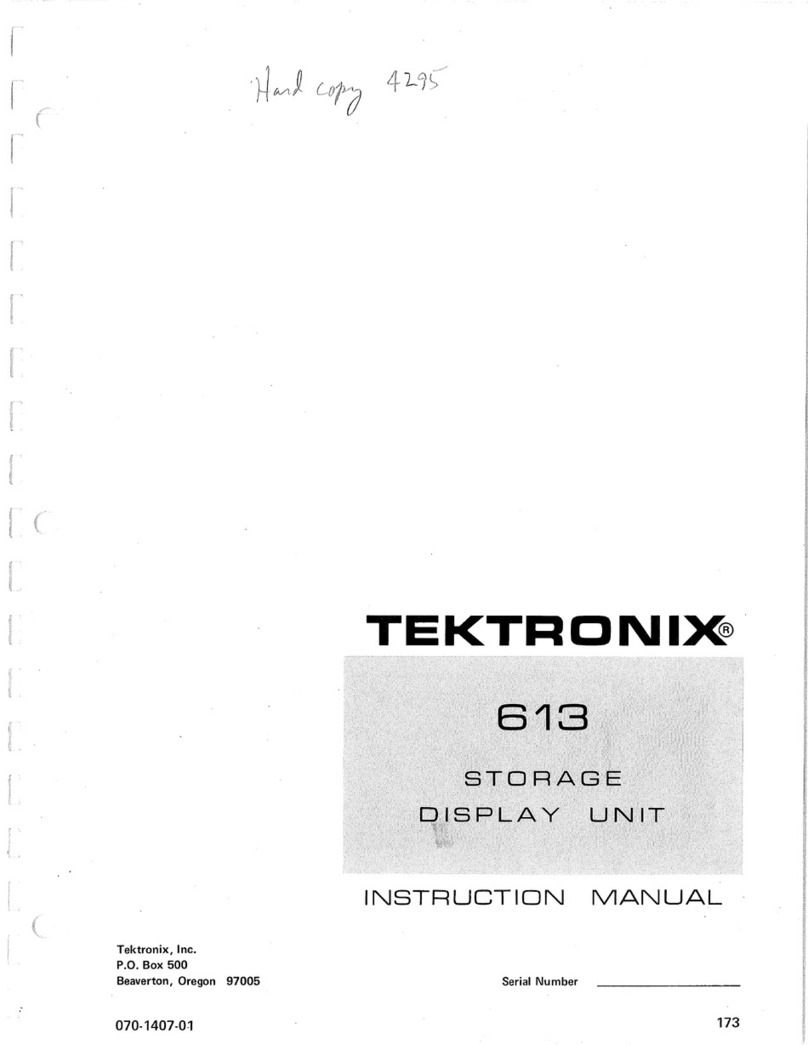Table of Contents
Table of Contents
GeneralSafetySummary............................................................................................................. iii
EnvironmentalConsiderations........................................................................................................ v
Preface................................................................................................................................. vi
KeyFeatures.....................................................................................................................vi
Documentation................................................................................................................. viii
Conventions Used in this Manual ............................................................................................. viii
BeforeInstallation ..................................................................................................................... 1
CheckPackageContents........................................................................................................ 1
StandardAccessories............................................................................................................ 1
OptionalAccessories ............................................................................................................ 1
Options........................................................................................................................... 2
Installation.............................................................................................................................. 4
Connecting Power and Powering On/Off........................................................................................ 4
InstallingtheMonitorinaVideoSystem........................................................................................ 4
HowtoOperateYourInstrument......................................................................................................7
Overview.......................................................................................................................... 7
Front Panel Controls and Connectors.......................................................................................... 11
ElementsoftheDisplay......................................................................................................... 13
Rear-PanelConnectors......................................................................................................... 16
ToSelectaMeasurement....................................................................................................... 25
ToSetDisplayandMeasurementParameters................................................................................. 26
ToSelectAmongVideoInputs.................................................................................................. 26
To Set Gain, Horizontal MagnificationandSweep............................................................................. 28
ToUsePresets.................................................................................................................. 30
ToMeasureWaveformswithCursors.......................................................................................... 39
ToCapturetheDisplay.......................................................................................................... 40
ToSetLineSelectMode........................................................................................................ 46
To Adjust Headphone Volume and Source..................................................................................... 47
To ConfigureYourInstrument................................................................................................... 48
ToUseOnlineHelp............................................................................................................. 49
To Connect to a Network........................................................................................................ 51
ToConnectDirectlytoaPC.................................................................................................... 54
ToPrintScreensandEventLogs............................................................................................... 54
ToCreateaUserMenu......................................................................................................... 58
WaveformDisplay............................................................................................................... 61
VectorDisplay...................................................................................................................63
PictureDisplay..................................................................................................................64
AudioDisplay....................................................................................................................65
LightningDisplay................................................................................................................69
DiamondDisplay................................................................................................................ 70
ArrowheadDisplay.............................................................................................................. 71
TimingDisplay...................................................................................................................72
Quick Start User Manual i
Artisan Technology Group - Quality Instrumentation ... Guaranteed | (888) 88-SOURCE | www.artisantg.com