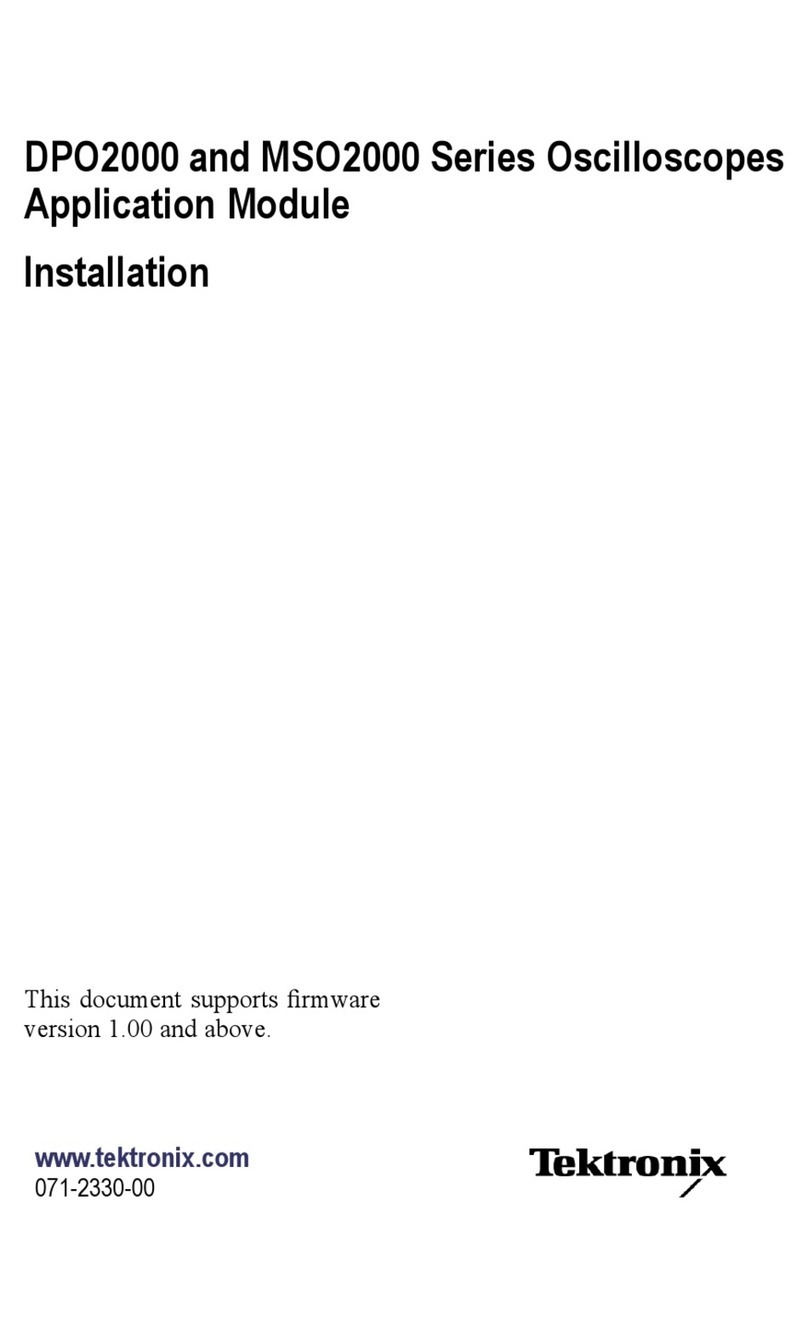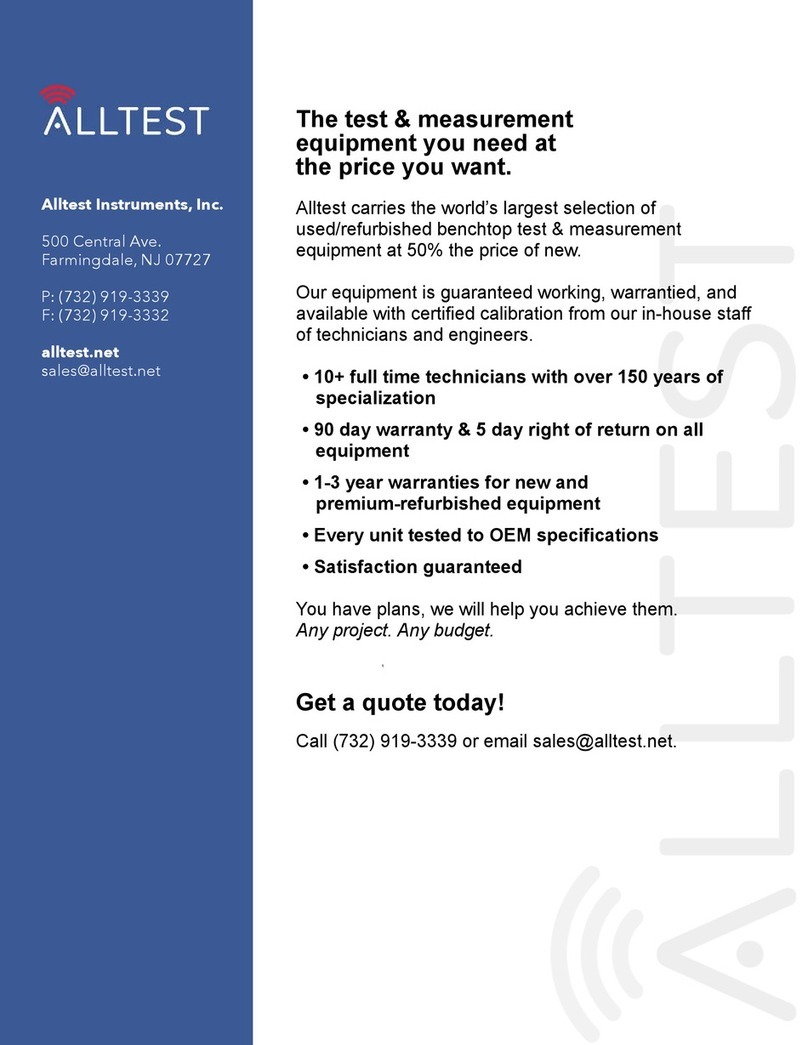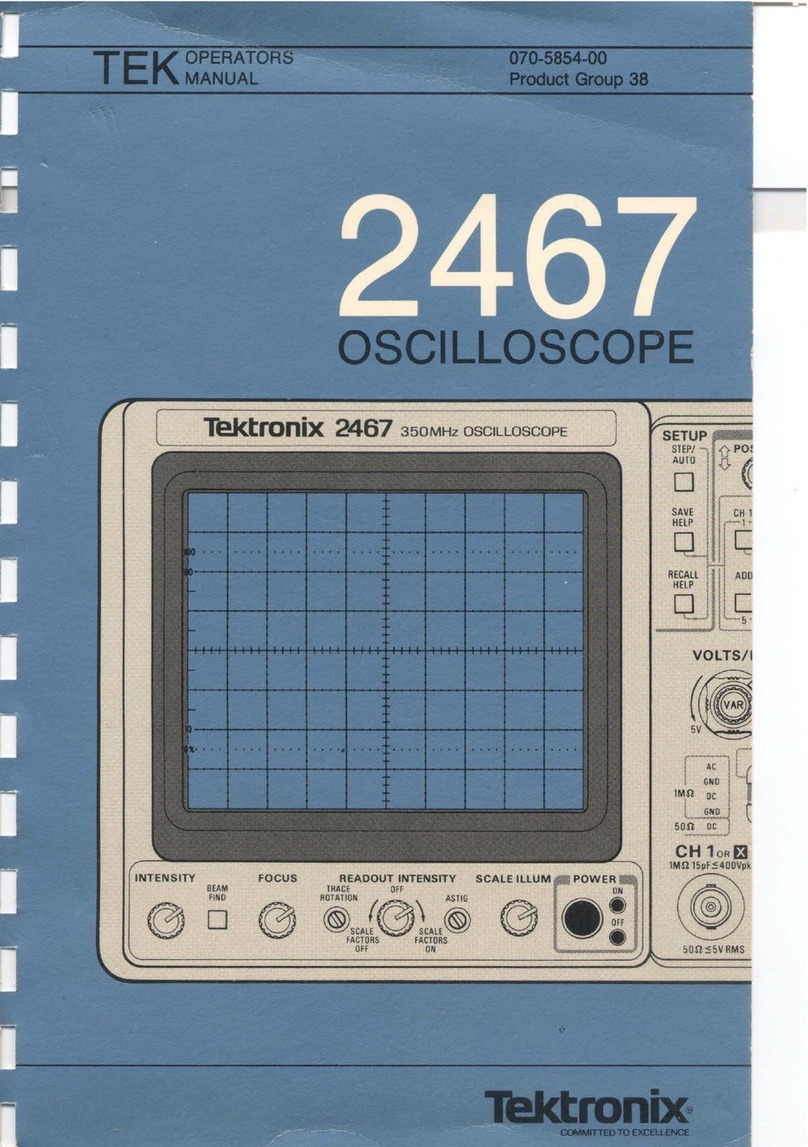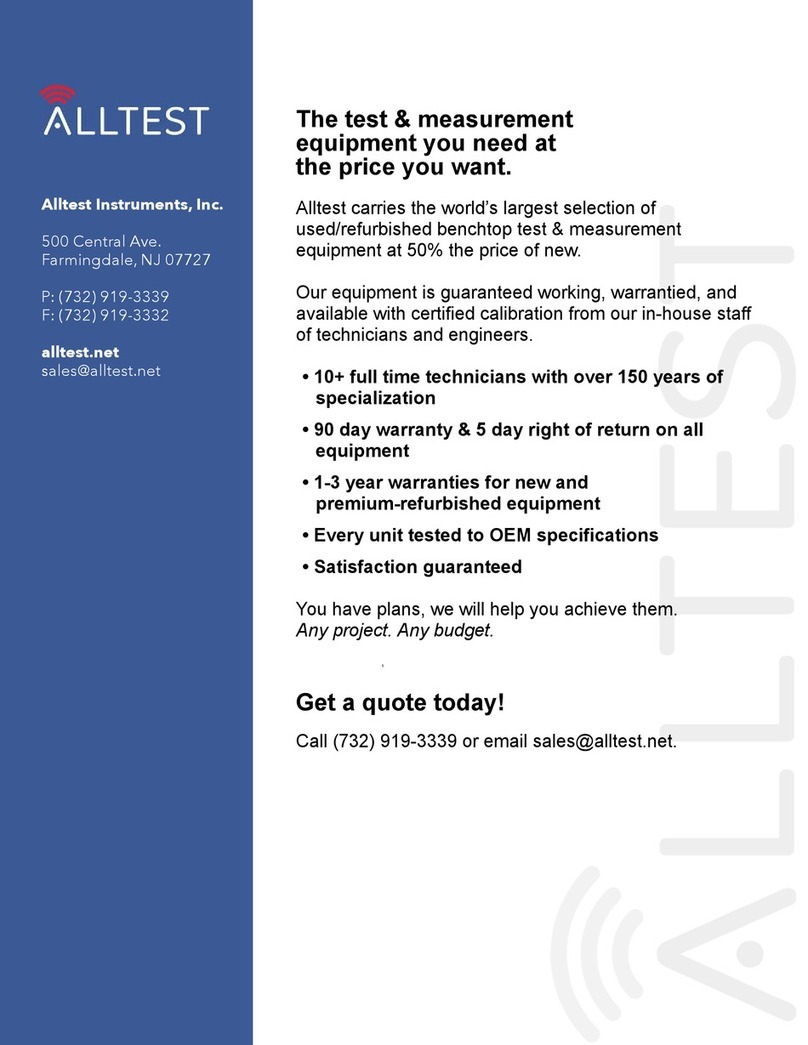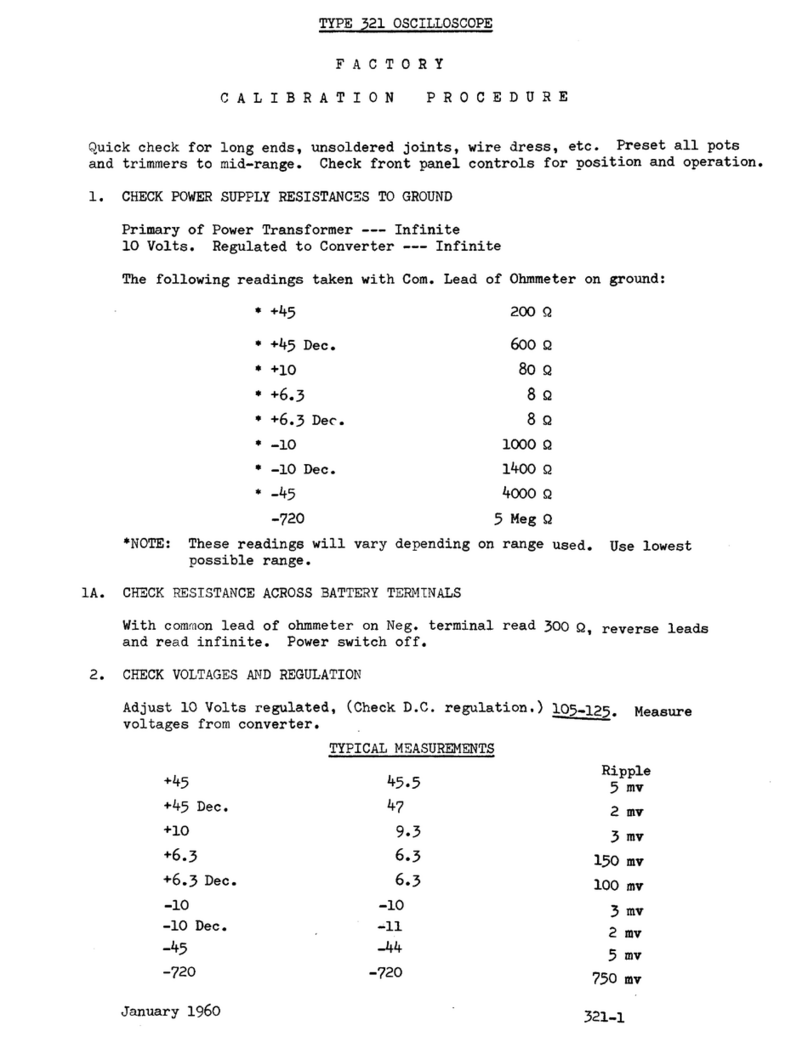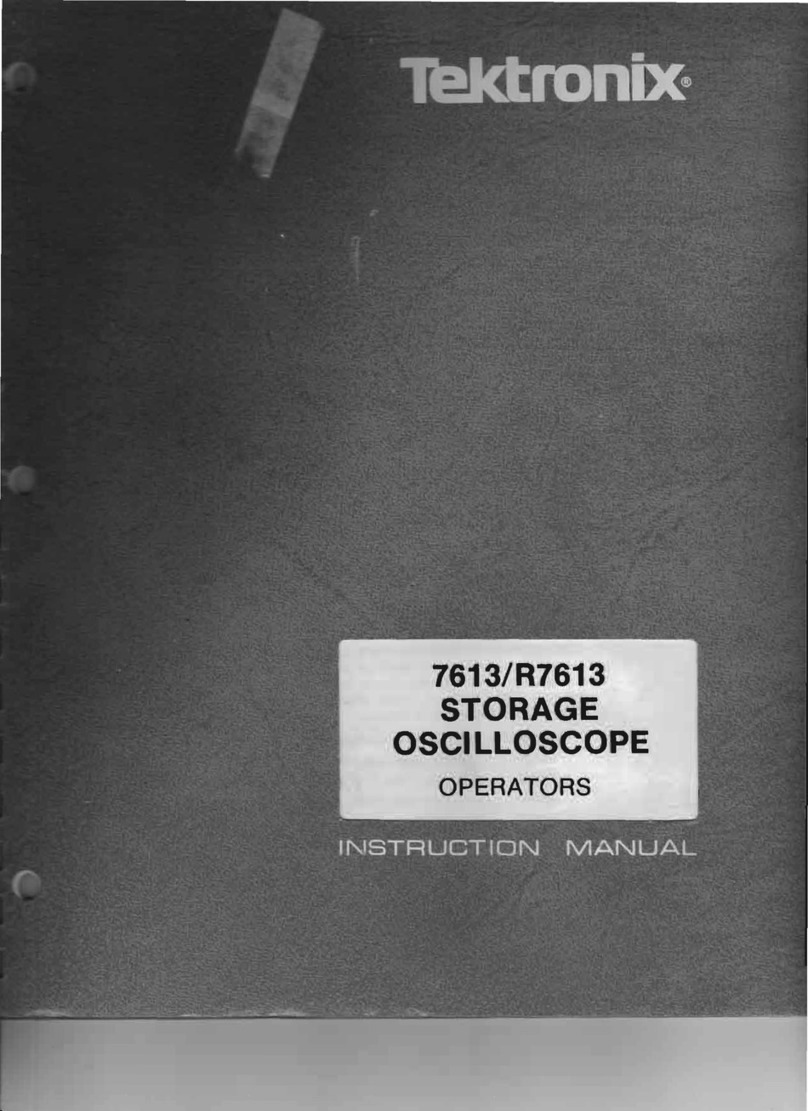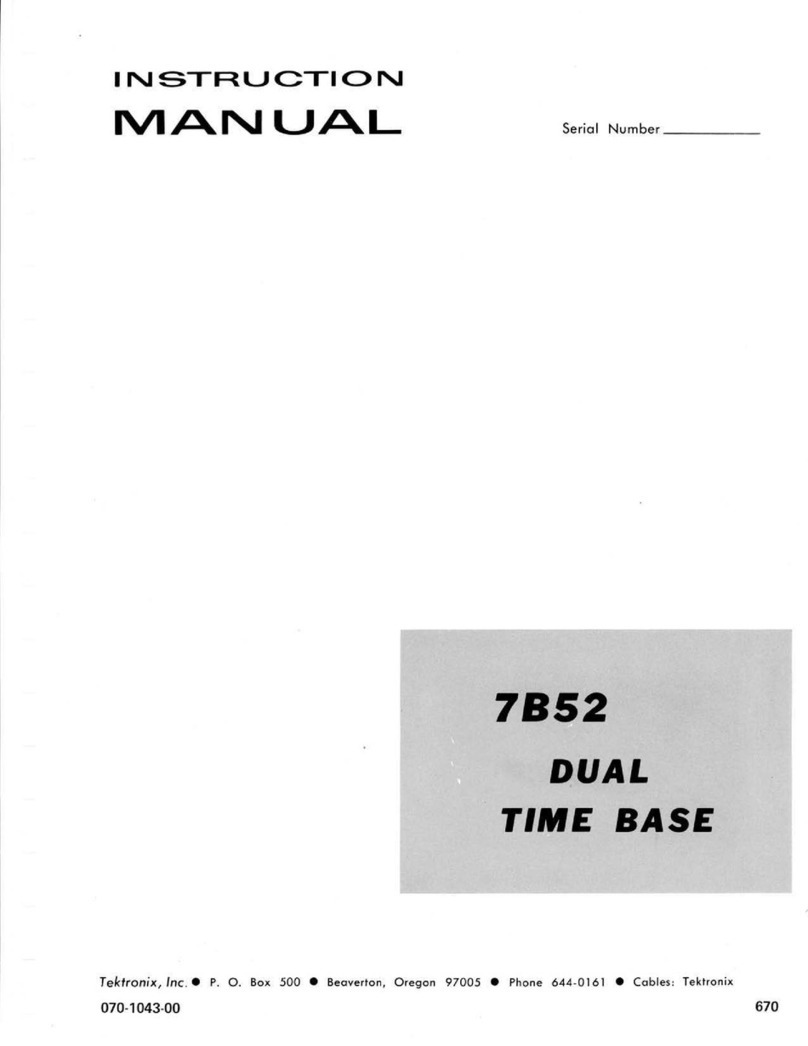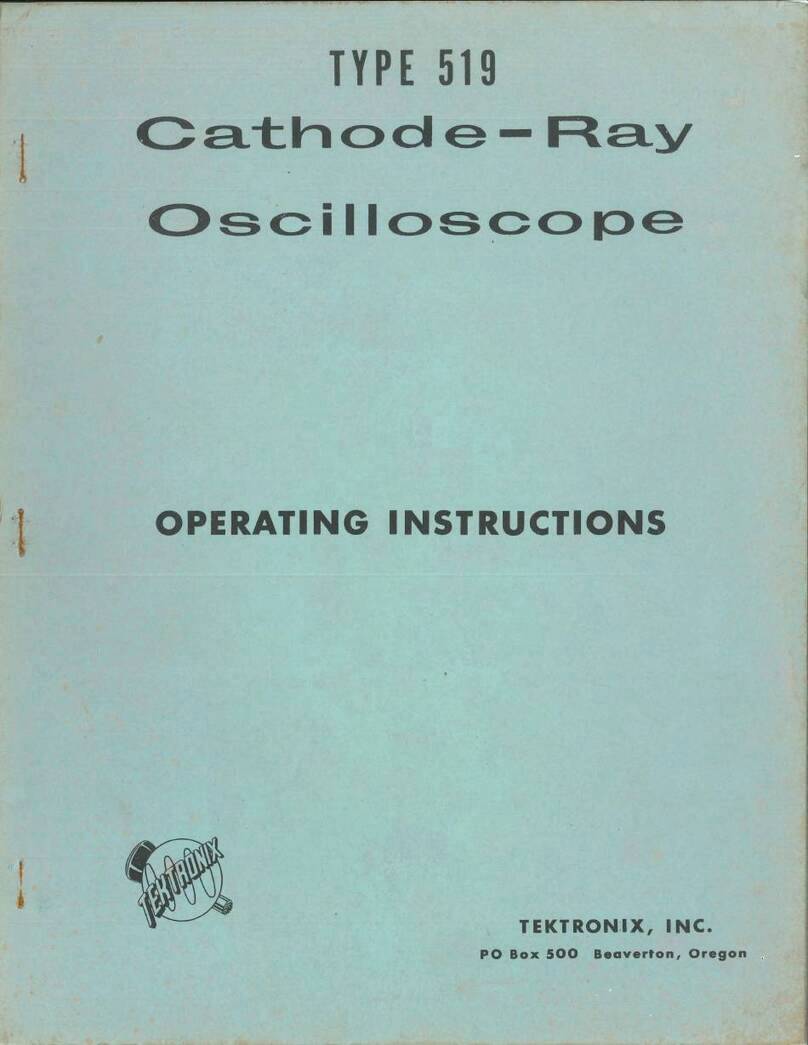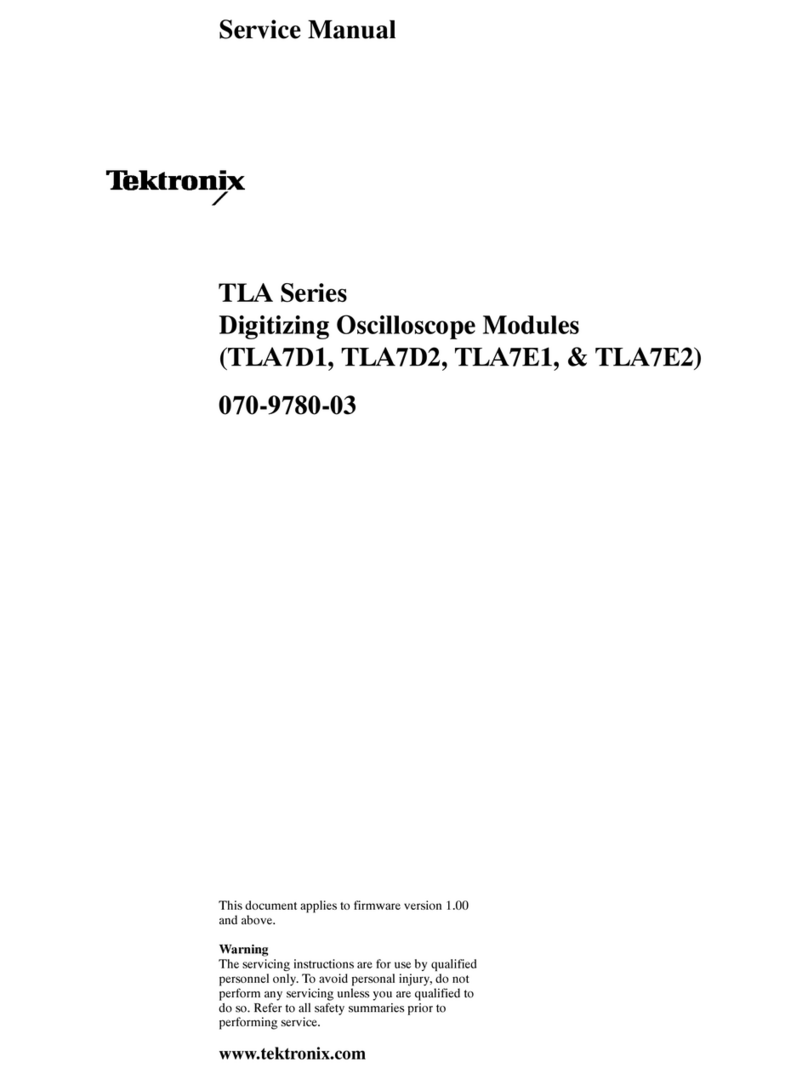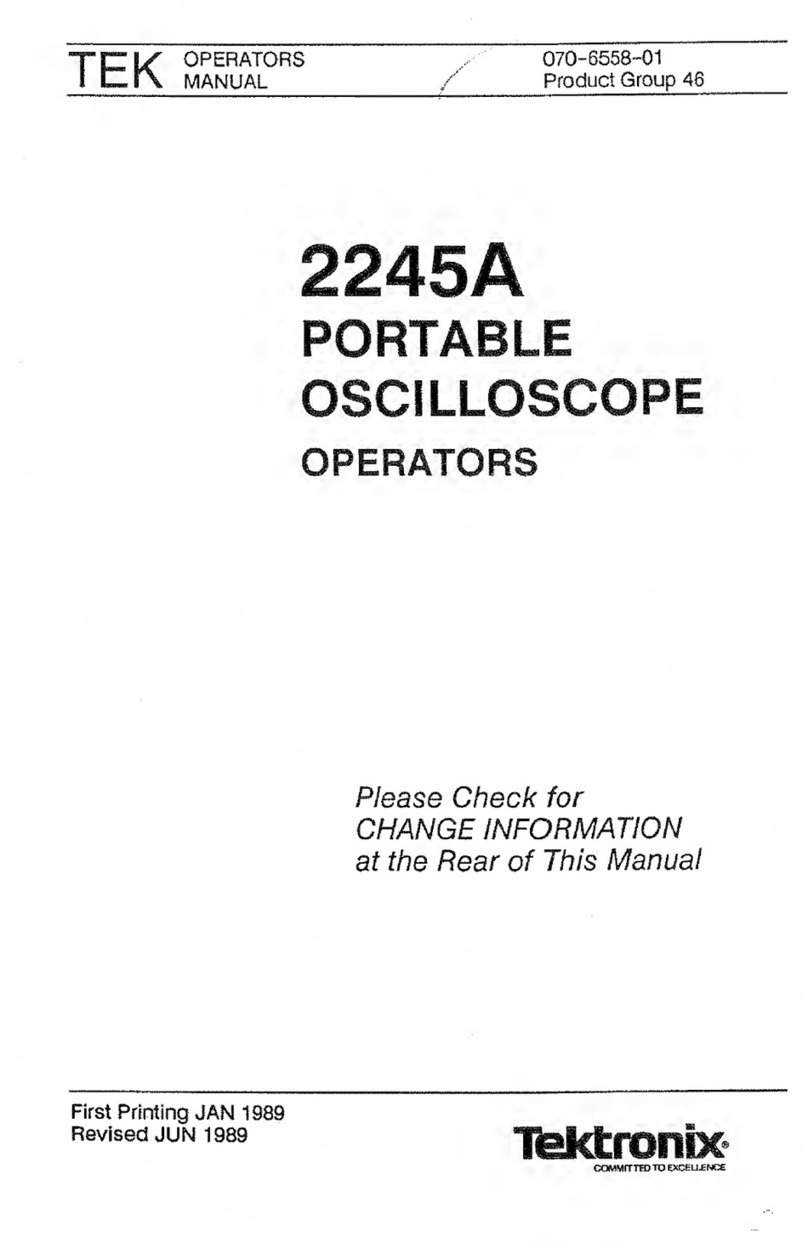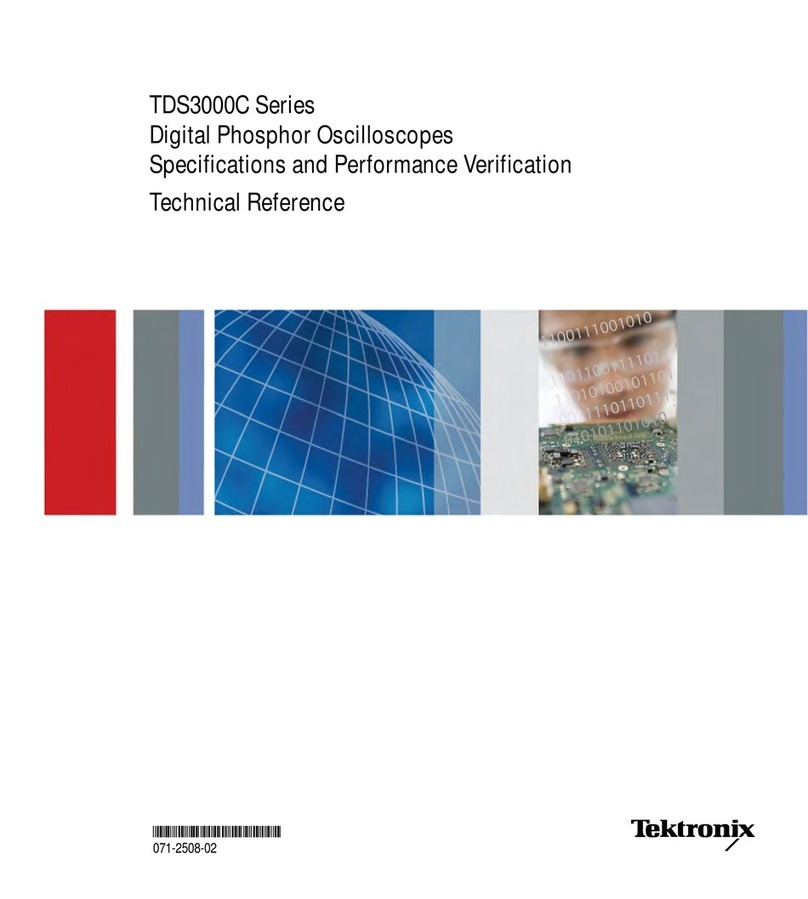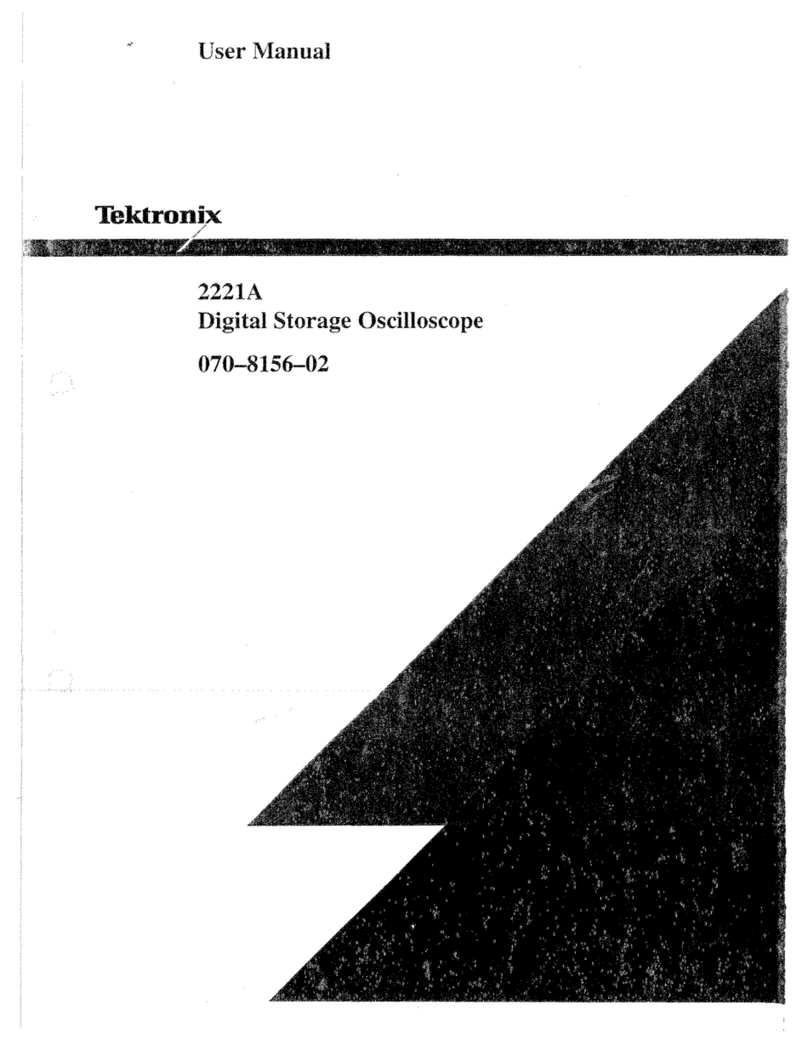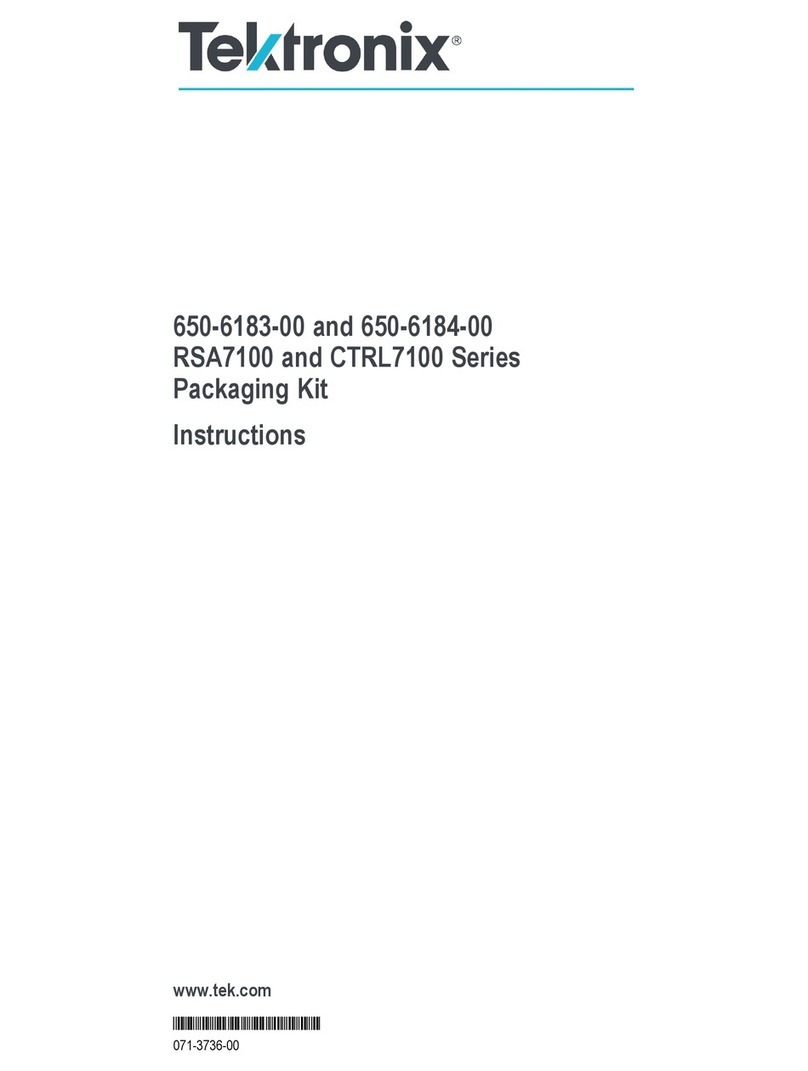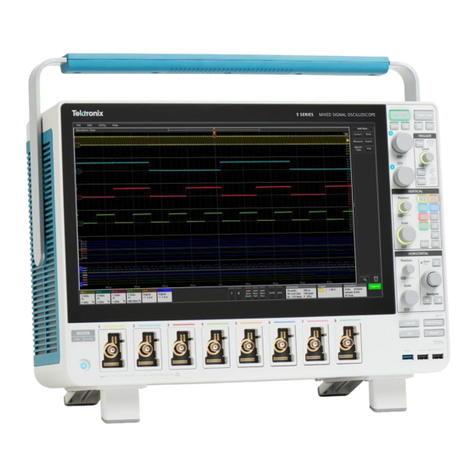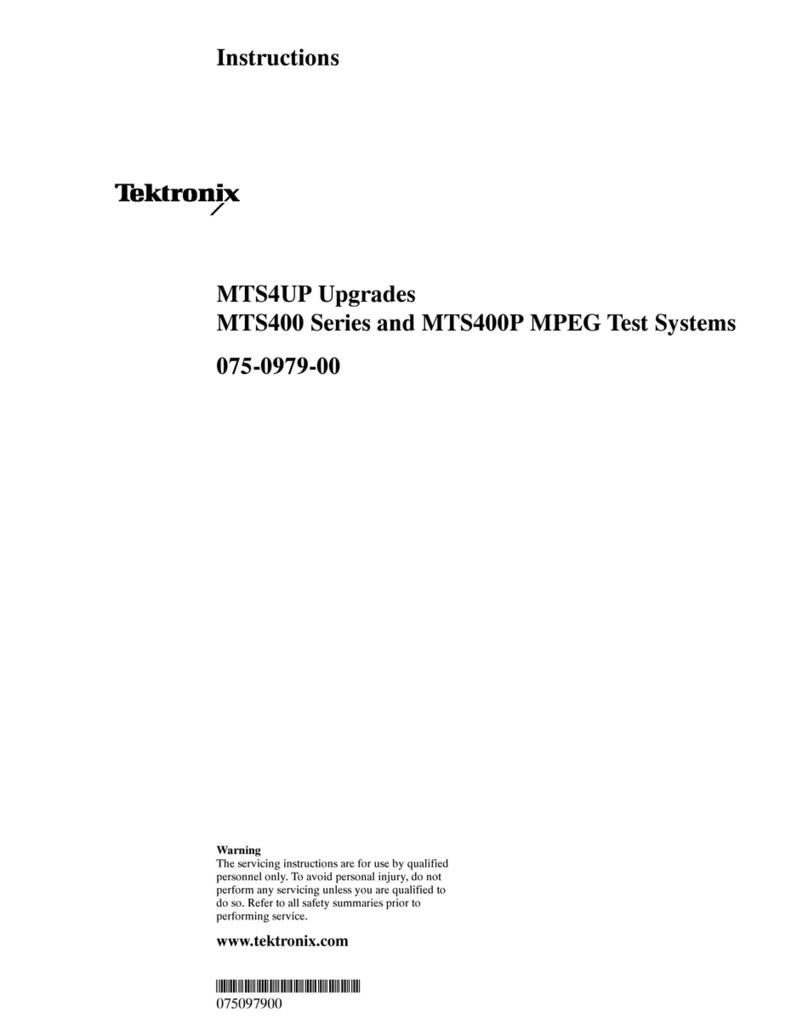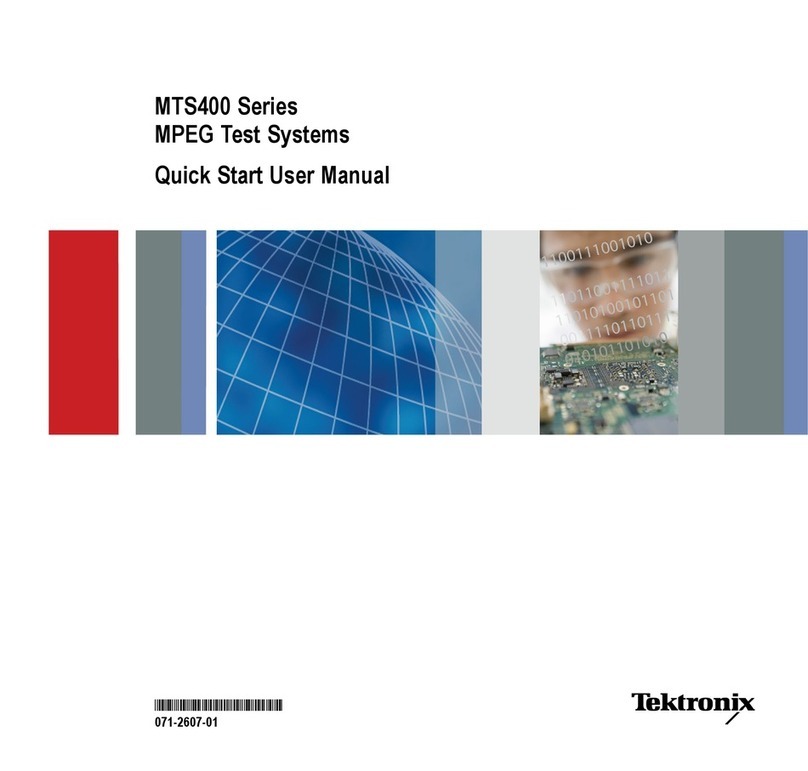Section
1-7B85
OPERATING INSTRUCTIONS
The 7885Time-Base unit operates with aTektronix 7700-, 7800-, or 7900-seriesoscilloscope mainframe and a 7A-series
amplifier unit to form acomplete oscilloscopesystem. This section describes the operation of the front-panel controls and
connectors, provides general operating information, a functional check procedure, and basic applications for this instrument.
IIVSTALLATION CONTROLS, CONNECTORS, AND INDICATORS
The time-baseunit is designed to operate in the horizontal All controls, connectors, and indicators required for the
plug-incompartment of the mainframe. This instrument operation of the time-base unit are located on the front
can also be installed in avertical plug-incompartment to panel. Figure 1-2shows and providesa brief description of
provide avertical sweep on the crt. However, when used in all front-panel controls, connectors, and indicators. More
this manner, there are no internal triggering or retrace detailed information is given in the General Operating
blanking provisions, and the unit may not meet the specifi- Instructions.
cations given in Section 2.
To install the unit in a plug-incompartment, push it in until
itfits firmly into the compartment. The front panel of the
unit should be flush with the front panel of the mainframe.
Even though the gain of the mainframe is standardized, the
sweep calibration of the unit should be checked when in-
stalled. The procedure for checking the unit
is
given under
Sweep Functions in the Functional Check procedure inthis
section.
To remove the unit, pull the release latch (see Figure 1-1)
todisengage the unit from the mainframe, and pull
it
out of
the plug-in compartment.
LEVEL
rwe
o
TRIGGERING
11'1
."TO
LC
u
"El
Llll
"
I
$In
I
RELEASE
LATCH
FUNCTIONAL CHECK
The following procedures are provided for checking basic
instrument functions. Refer tothe description of the con-
trols, connectors, and indicators while performing this pro-
cedure. If performing the functional check procedure
reveals a malfunction or possible improper adjustment, first
check the operation of the associated plug-in units, then re-
fer to the instruction manual for maintenanceand adjust-
ment procedures.
Setup Procedure
1. Install the 7B85 inthe A horizontal compartment of the
mainframe.
2. Install an amplifier plug-in unit in avertical compart-
ment.
3.
Set the 7B85 controls as follows:
SLOPE
MODE
COUPLING
SOURCE
B DELAY MODE
TRACE SEP
POSITION
TIMEIDIV
VARIABLE
(CAL IN)
HOLDOFF
MAG
(+)
P-P AUTO
AC
INT
INDEPENDENT
OFF (fullyclockwise)
Midrange
1
ms
Calibrated (Pushed in)
MIN (fully counter-
clockwise)
XI (pushedin)
Fig.
1-1.
Location of release latch.
Scans
by
ArtekMedia
O
2006