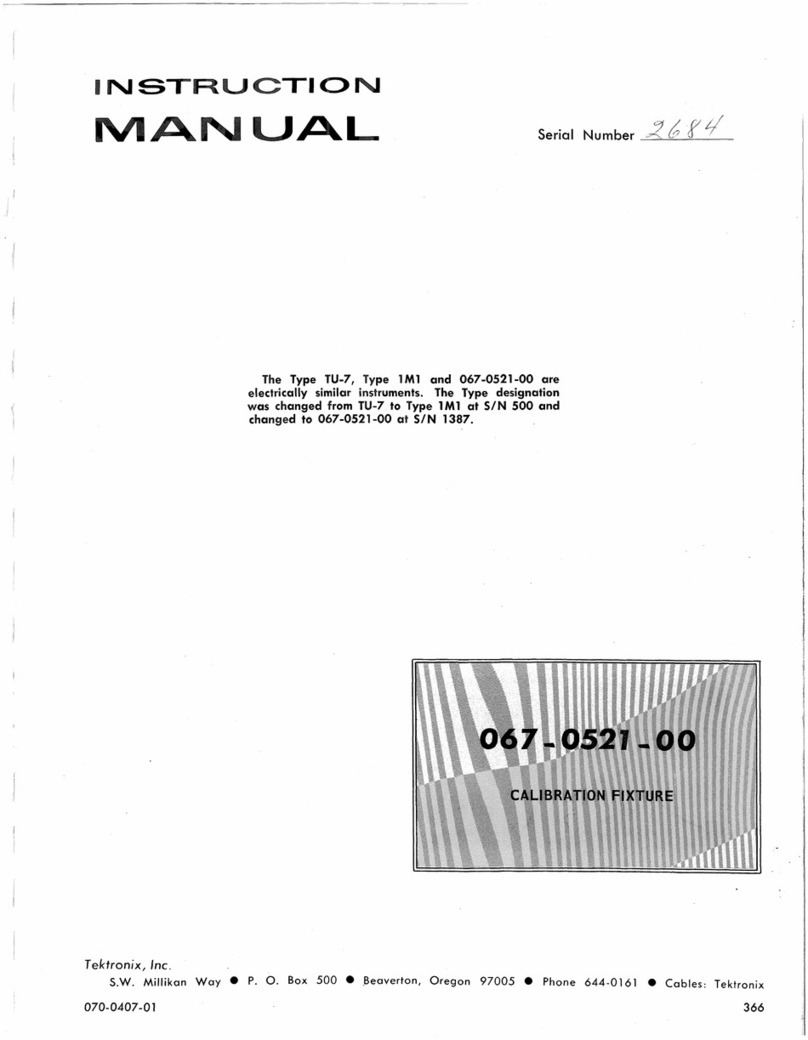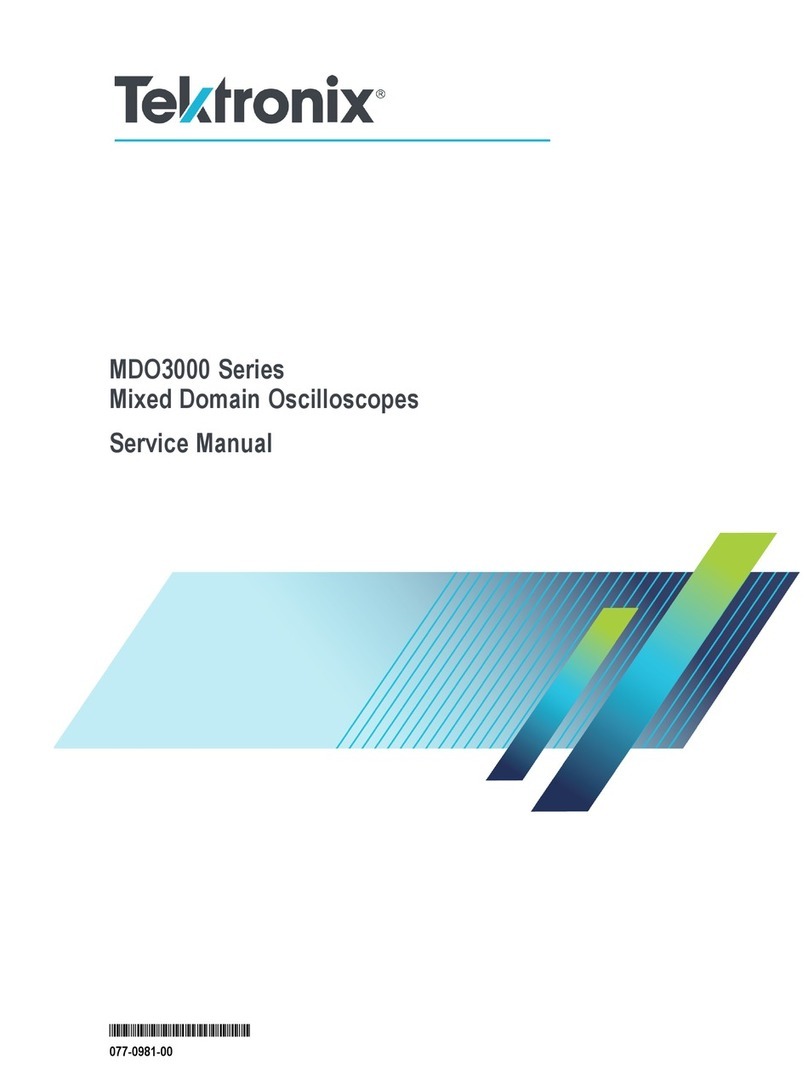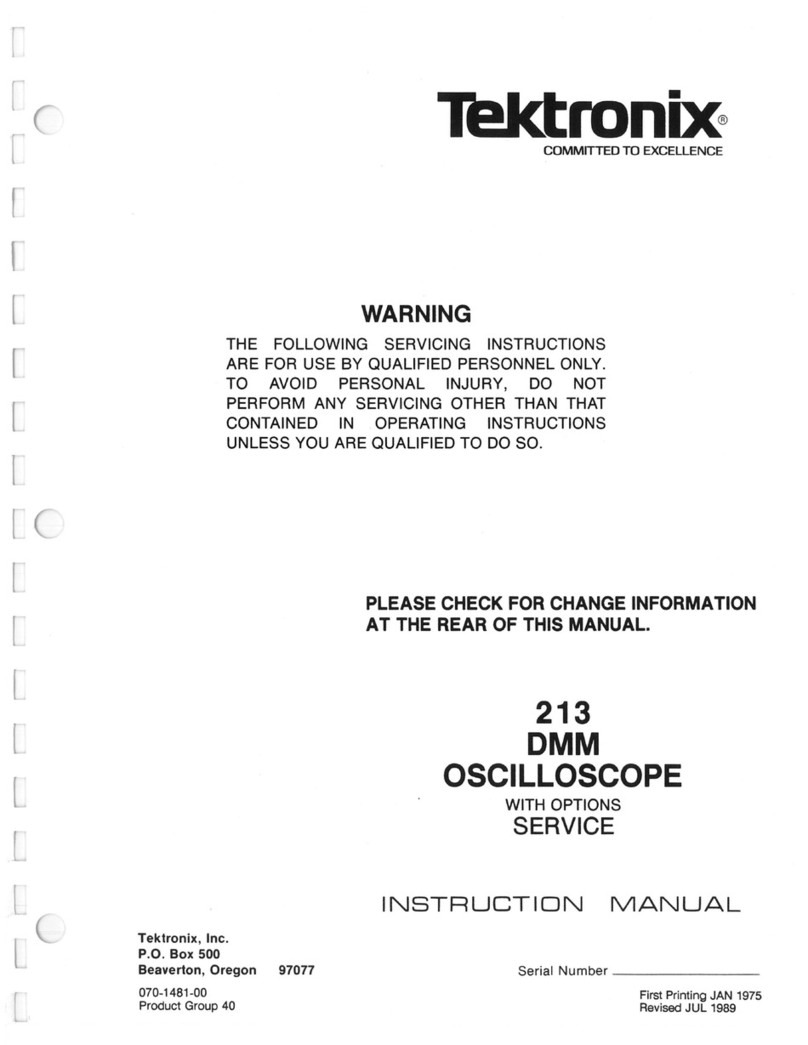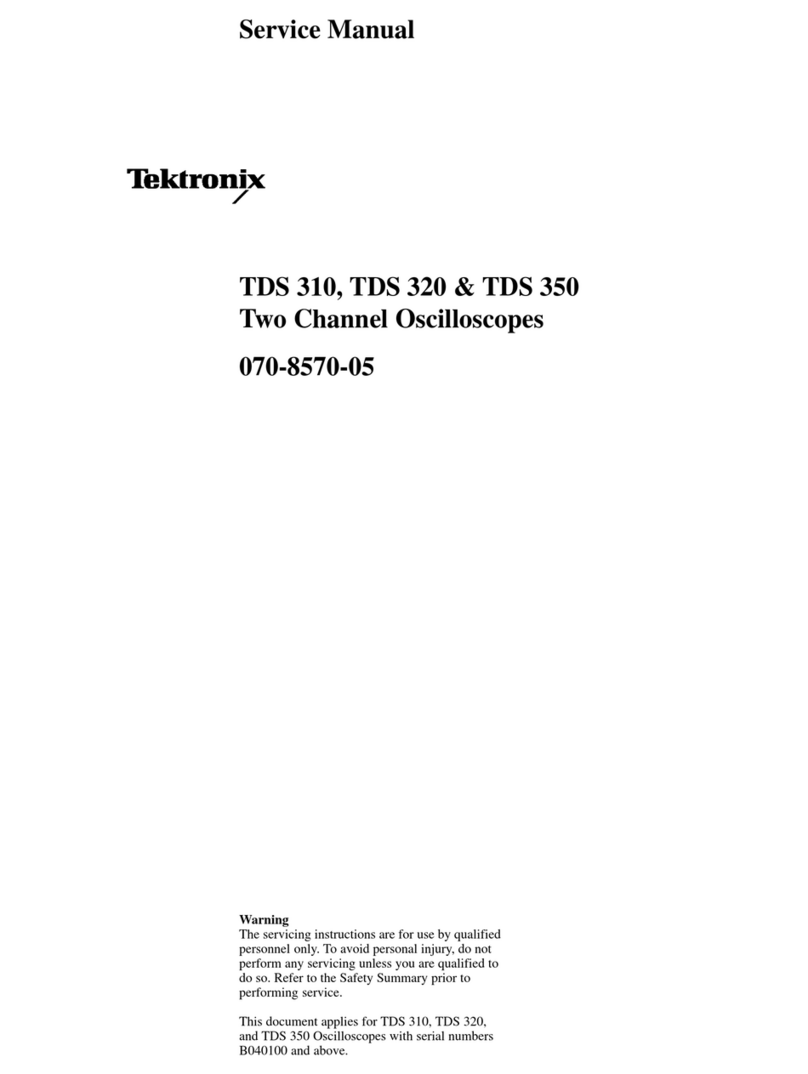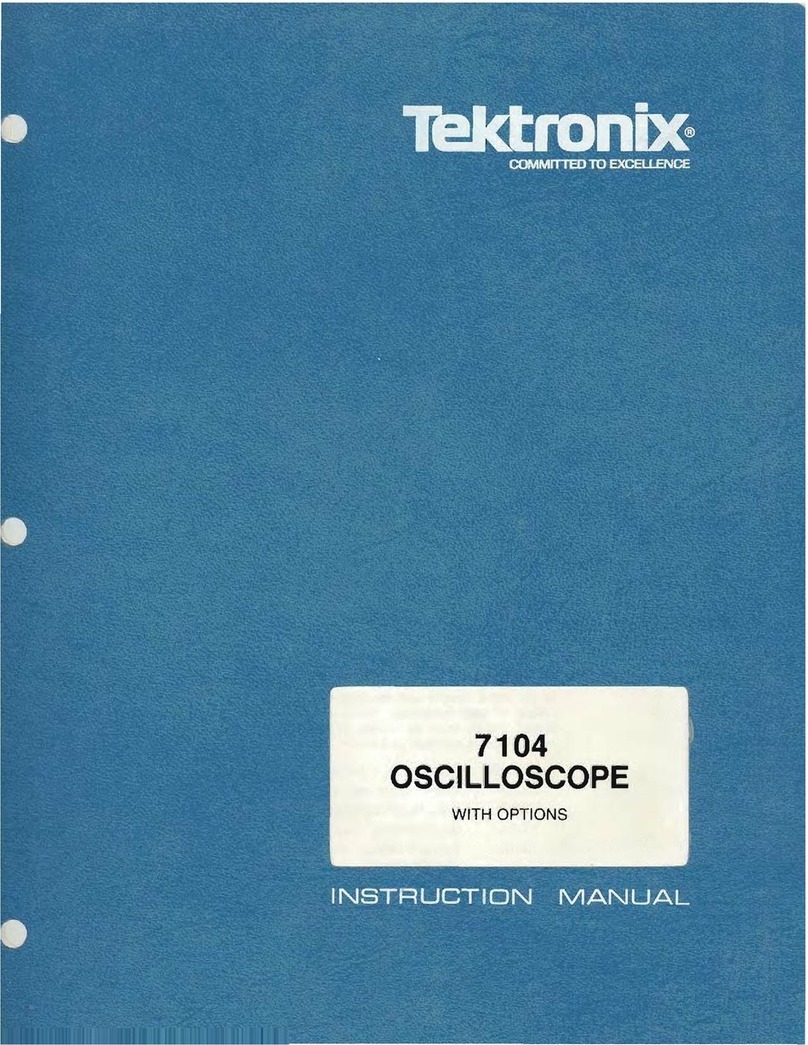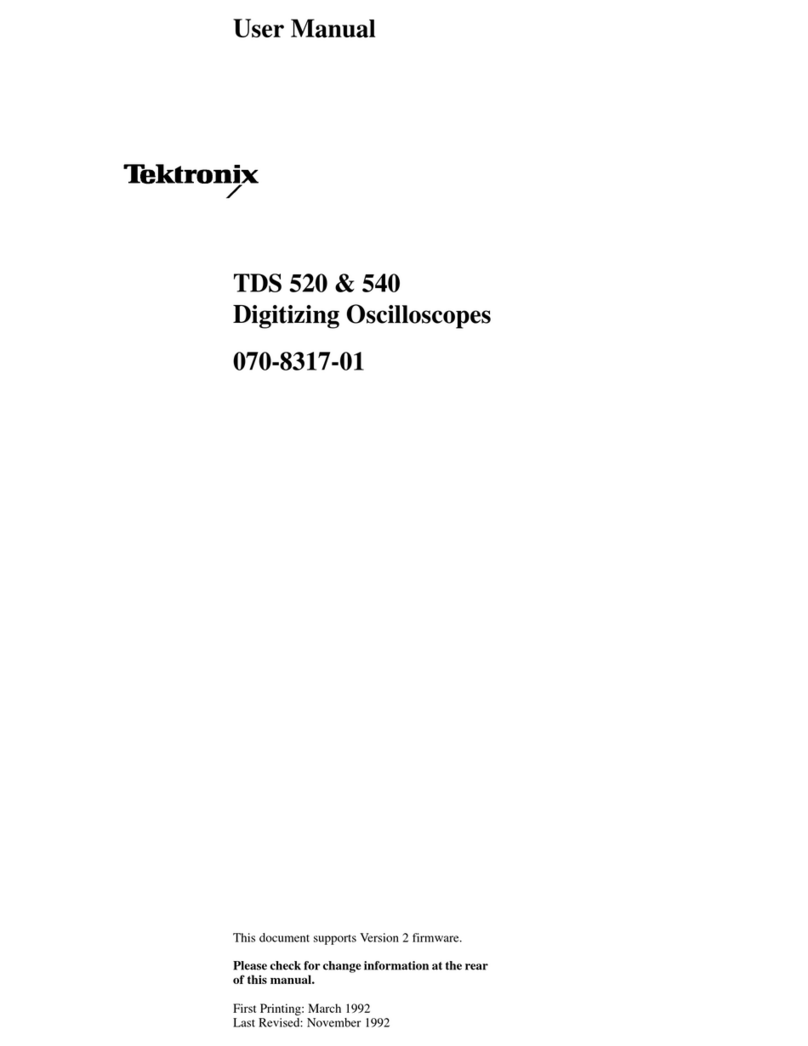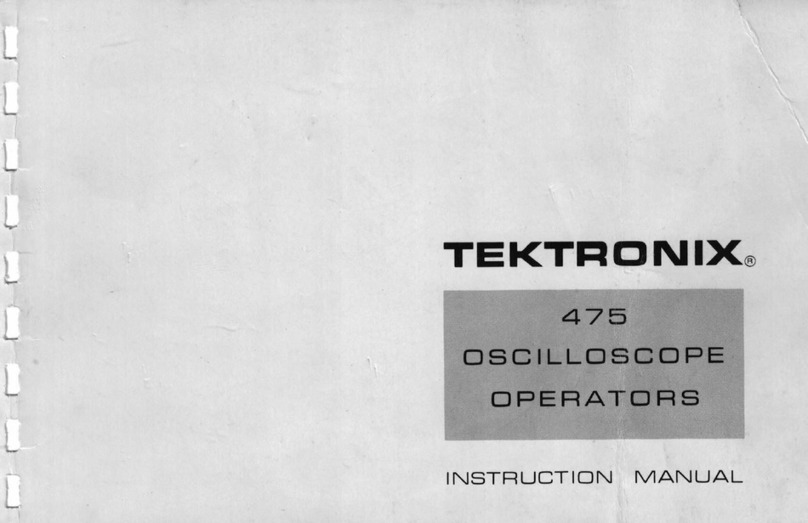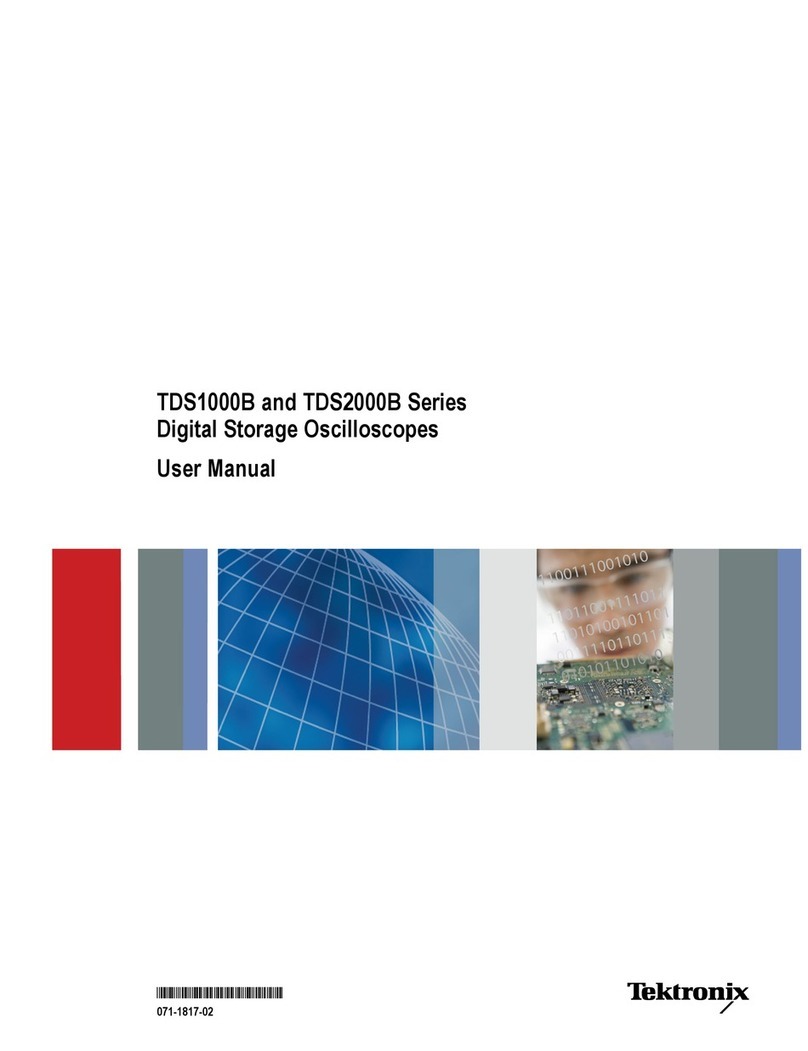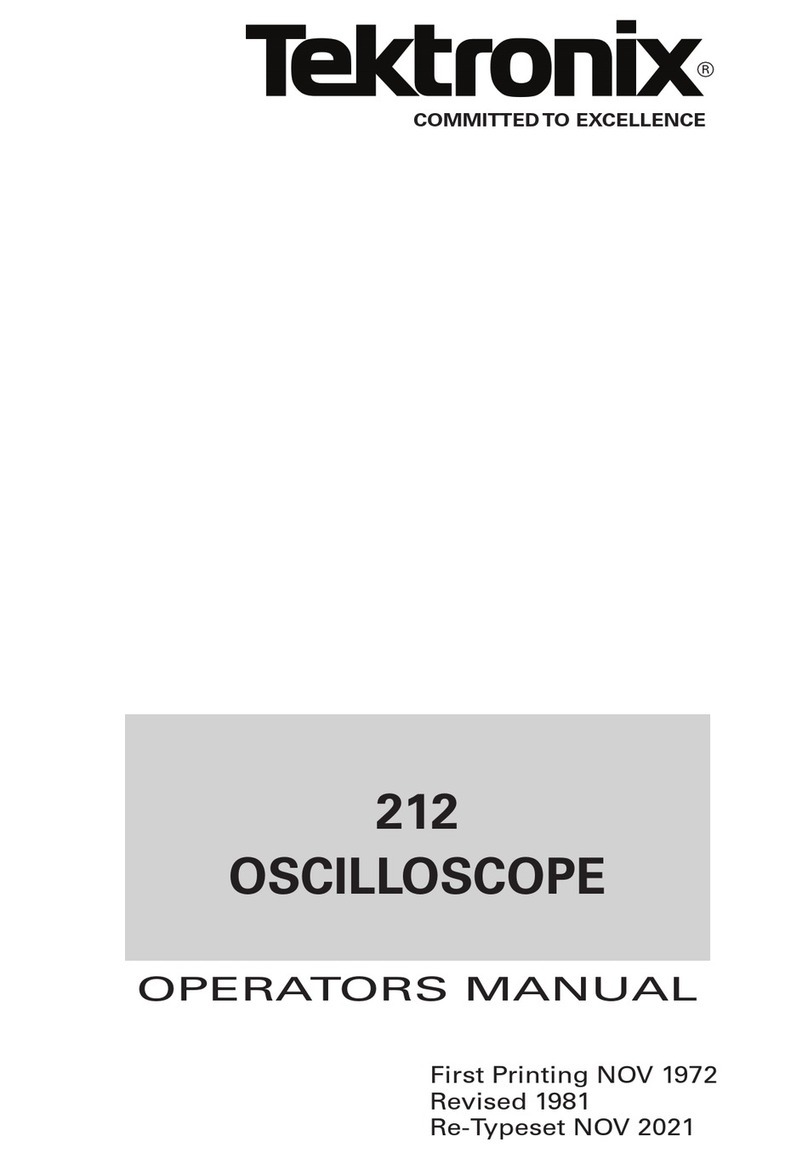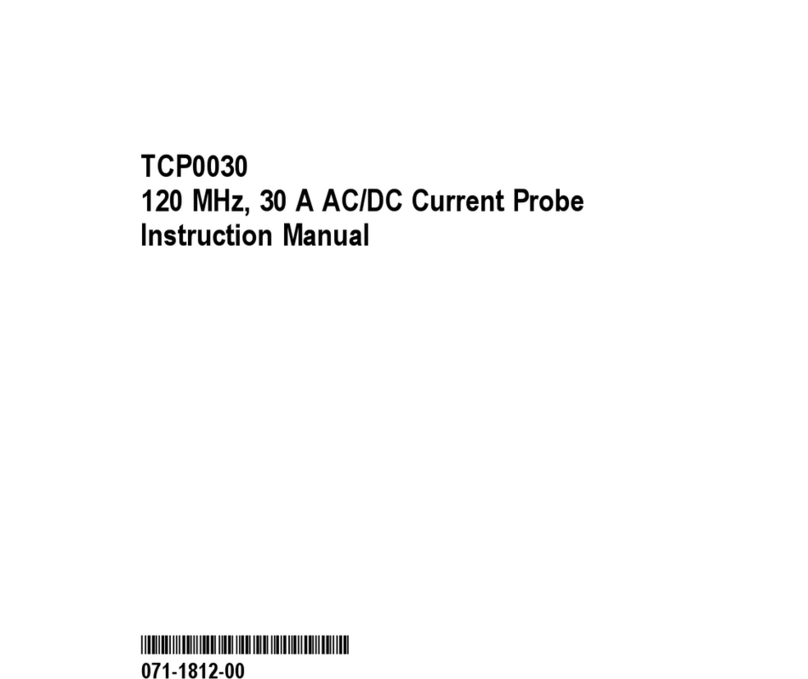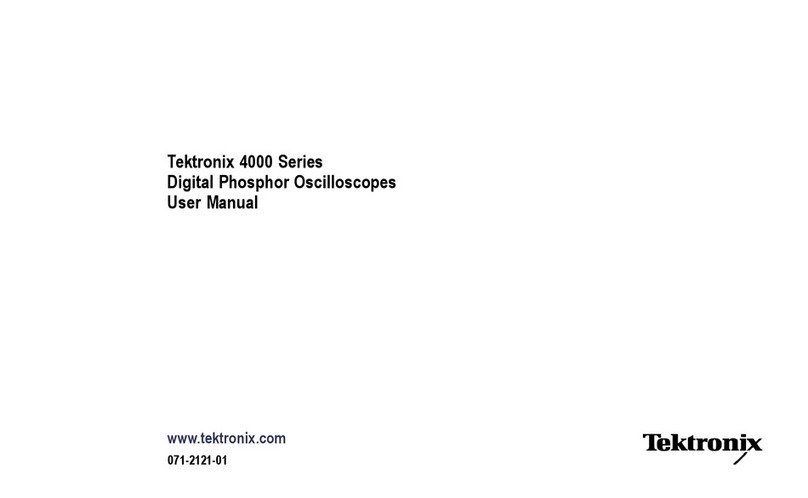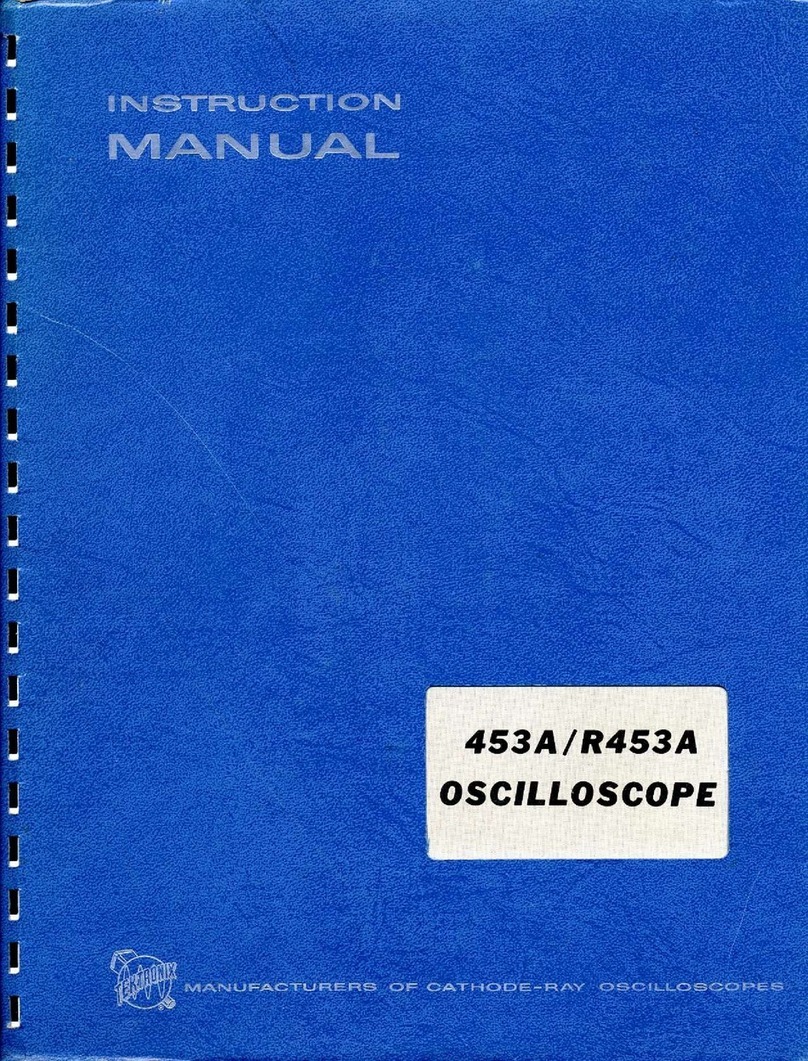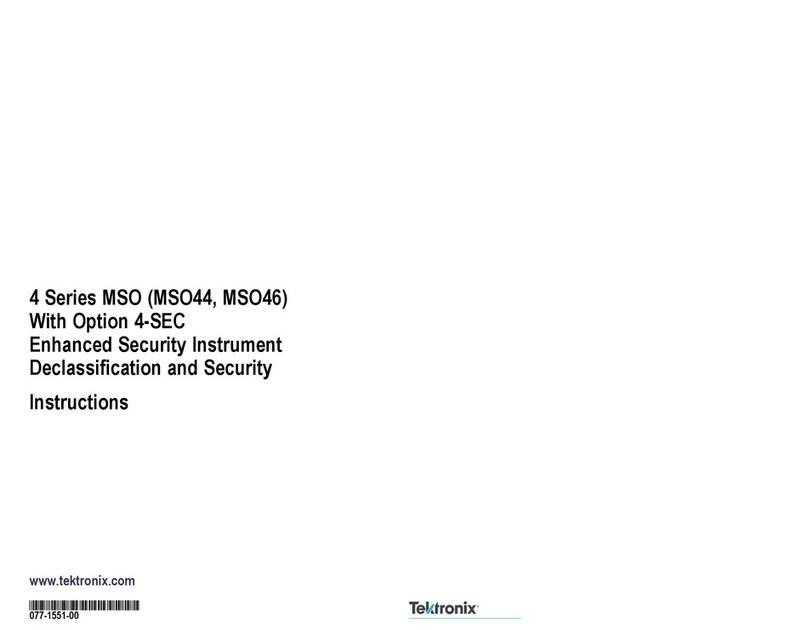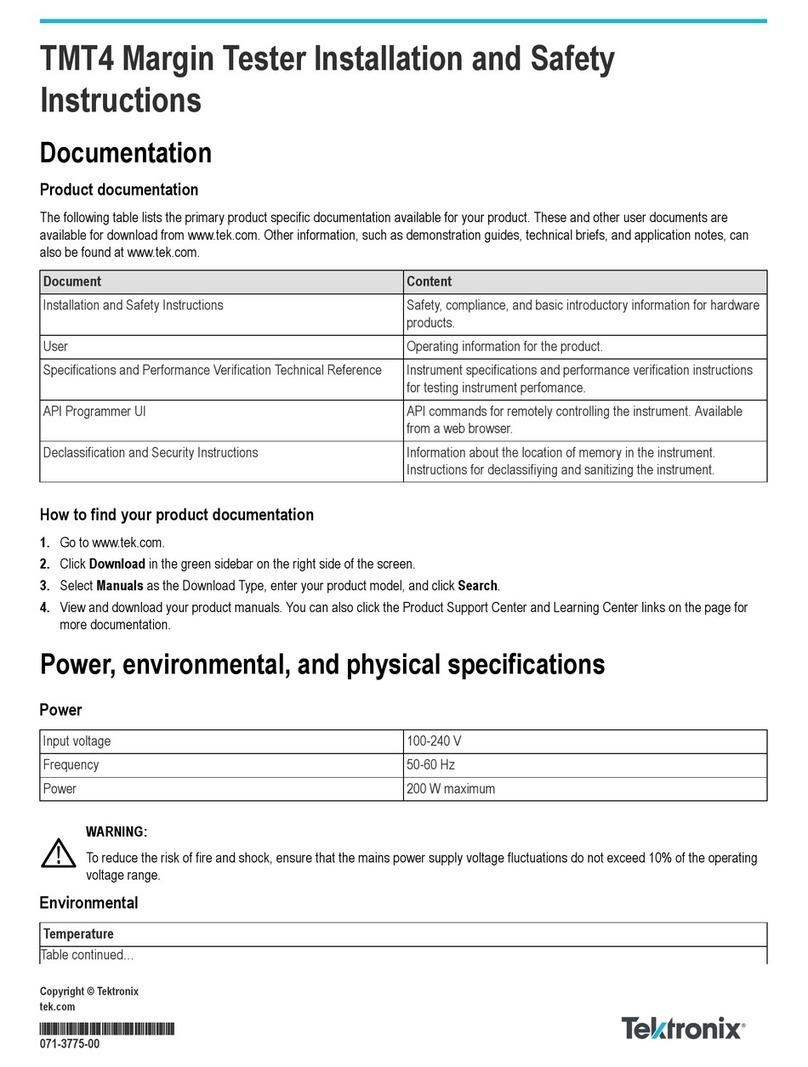Table of Contents
Using Horizontal Delay.......................................................................................................... 35
Display a Waveform .................................................................................................................. 36
Setting the Display Style........................................................................................................ 36
Setting the Display Persistence ................................................................................................ 37
Using AutoBright ................................................................................................................ 38
Setting the Display Format...................................................................................................... 38
Selecting the Waveform Interpolation.......................................................................................... 39
Adding Screen Text ............................................................................................................. 39
Setting the Graticule Style...................................................................................................... 40
Setting the Trigger Level Marker ........ . . . . .............. . .............. . .............. . .............. . . . . ........... . . . . ..... 40
Displaying the Date and Time .................................................................................................. 41
Using the Color Palettes........................................................................................................ 41
Setting the Reference Colors................................................................................................... 42
Setting Math Colors............................................................................................................. 42
Using MultiView Zoom .......................................................................................................... 43
Zooming in Multiple Areas...................................................................................................... 44
Lock and Scroll Zoomed Waveforms........................................................................................... 45
Analyzing Waveforms ................................................................................................................ 46
Taking Automatic Measurements............................................................................................... 46
Automated Measurement Selections........................................................................................... 48
Customizing an Automatic Measurement...................................................................................... 51
Taking Cursor Measurements .................................................................................................. 53
Setting Up a Histogram ......................................................................................................... 55
Using Math Waveforms......................................................................................................... 56
Spectral Analysis Concepts..................................................................................................... 58
Using Spectral Analysis......................................................................................................... 60
Using Mask Testing ............................................................................................................. 62
Setting Up E-mail on Event..................................................................................................... 65
MyScope.............................................................................................................................. 67
Creating a New MyScope Control Window ... . .............. . .............. . .............. . .............. . . . . ........... . . . . .. 67
Using MyScope Control Windows.............................................................................................. 70
Managing Data........................................................................................................................ 72
Saving Waveforms .............................................................................................................. 72
Recalling Waveforms ........................................................................................................... 73
Saving Instrument Setups ...................................................................................................... 75
Recalling Instrument Setups.................................................................................................... 76
Exporting Data .................................................................................................................. 77
Copying Your Results to the Clipboard.. . . . . .............. . .............. . .............. . .............. . . . . ........... . . . . ..... 79
Printing a Hard Copy............................................................................................................ 80
Run Application Software ............................................................................................................ 81
Application Examples................................................................................................................. 83
Using the Extended Desktop and OpenChoice Architecture for Efficient Documentation ................................... 83
Using Acquisition Memory to Efficiently Capture Multiple High Resolution Events .......................................... 85
Correlating Data Between a Tektronix Oscilloscope and Logic Analyzer..................................................... 88
Index
ii TDS6000B & TDS6000C Series Quick Start User Manual