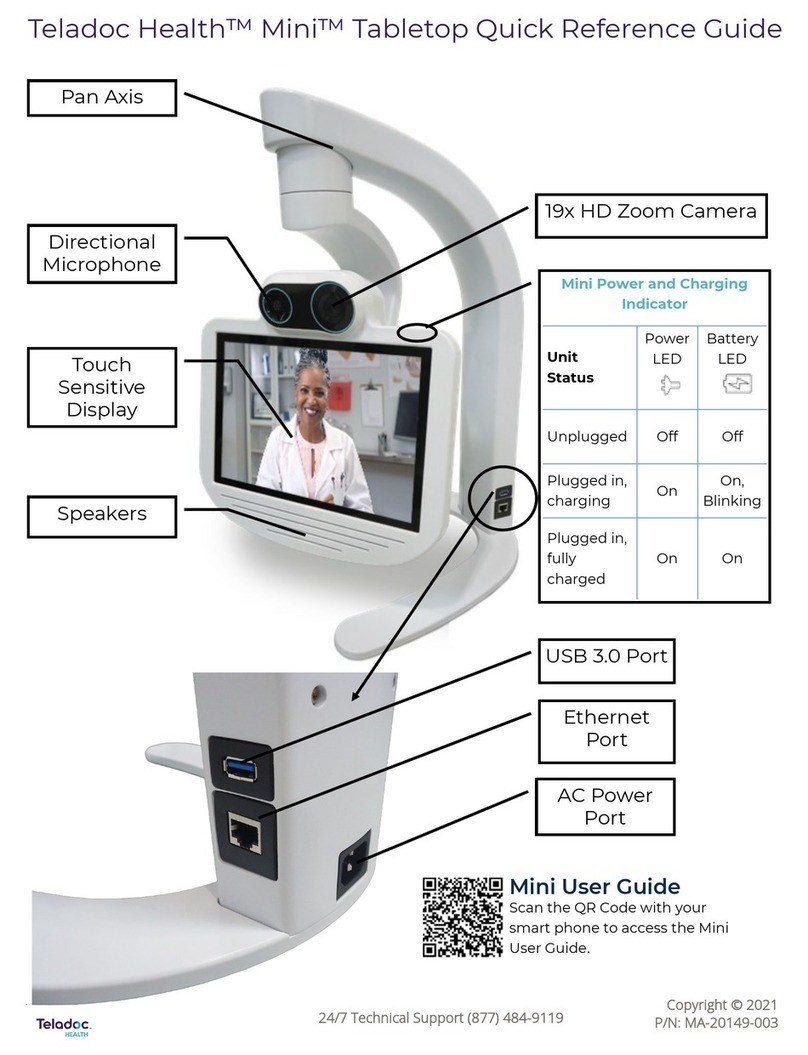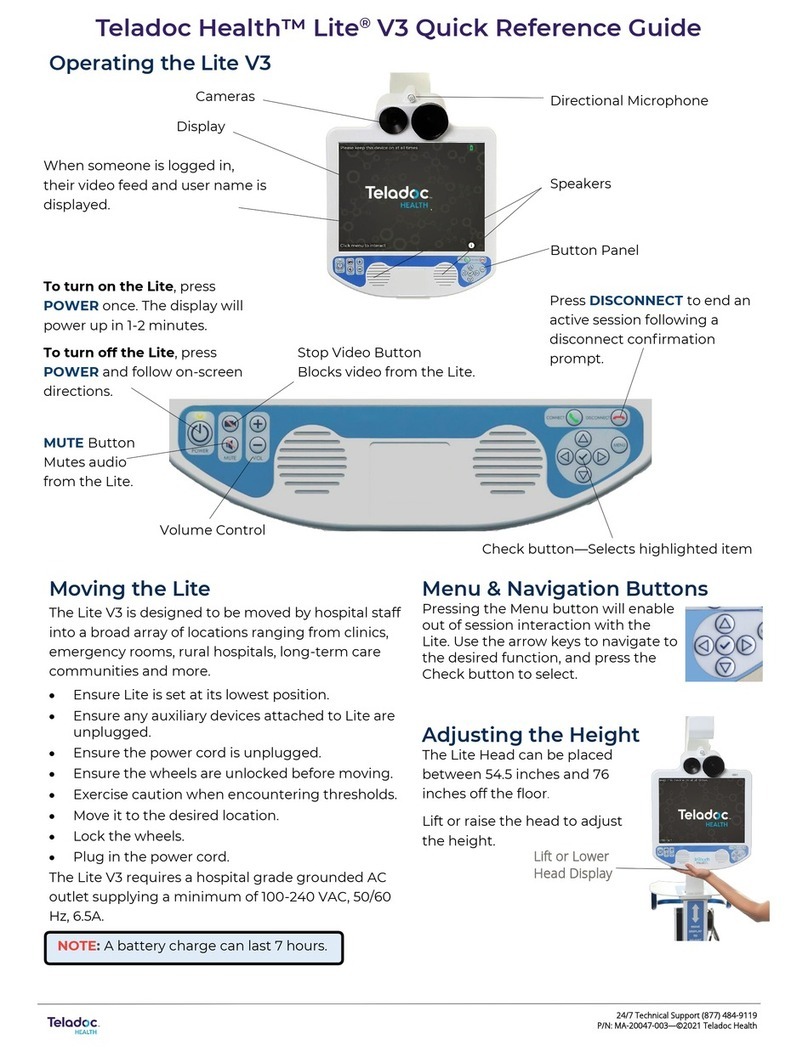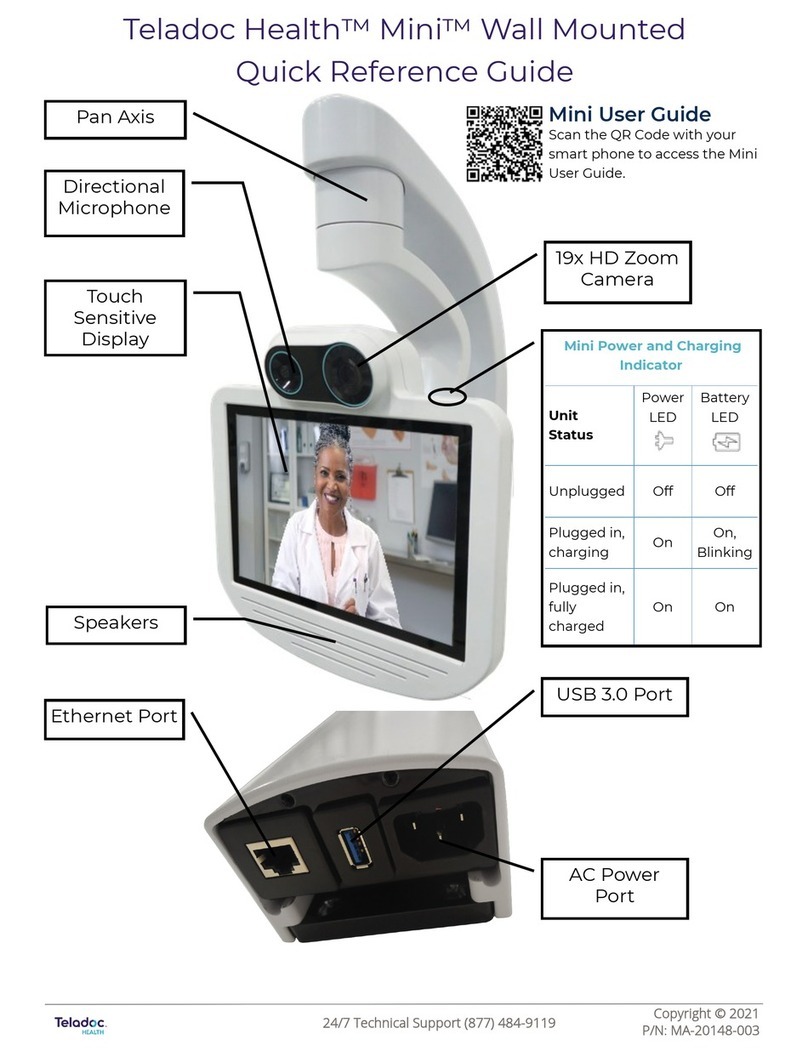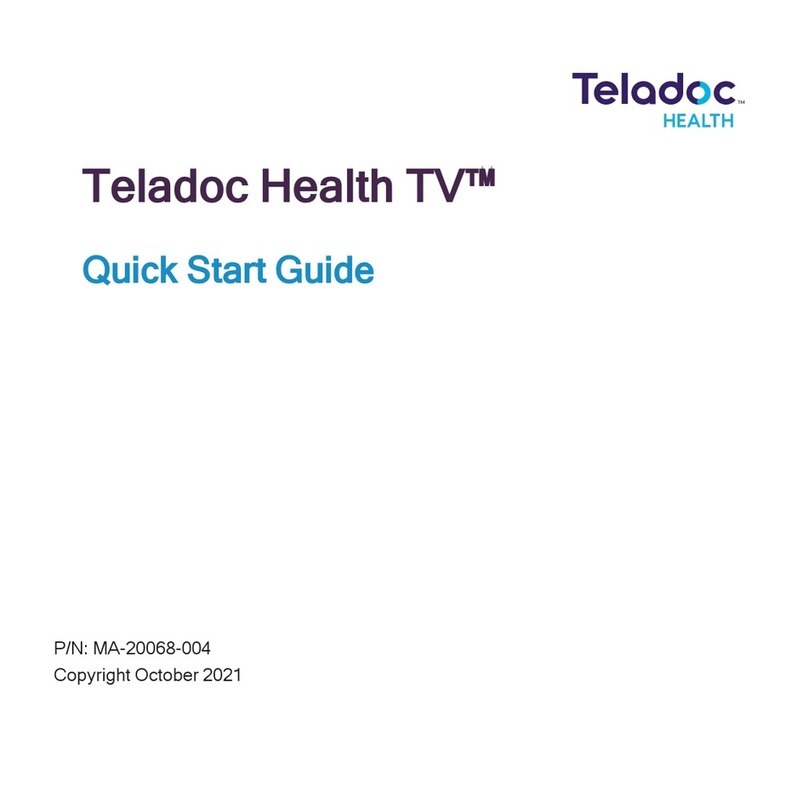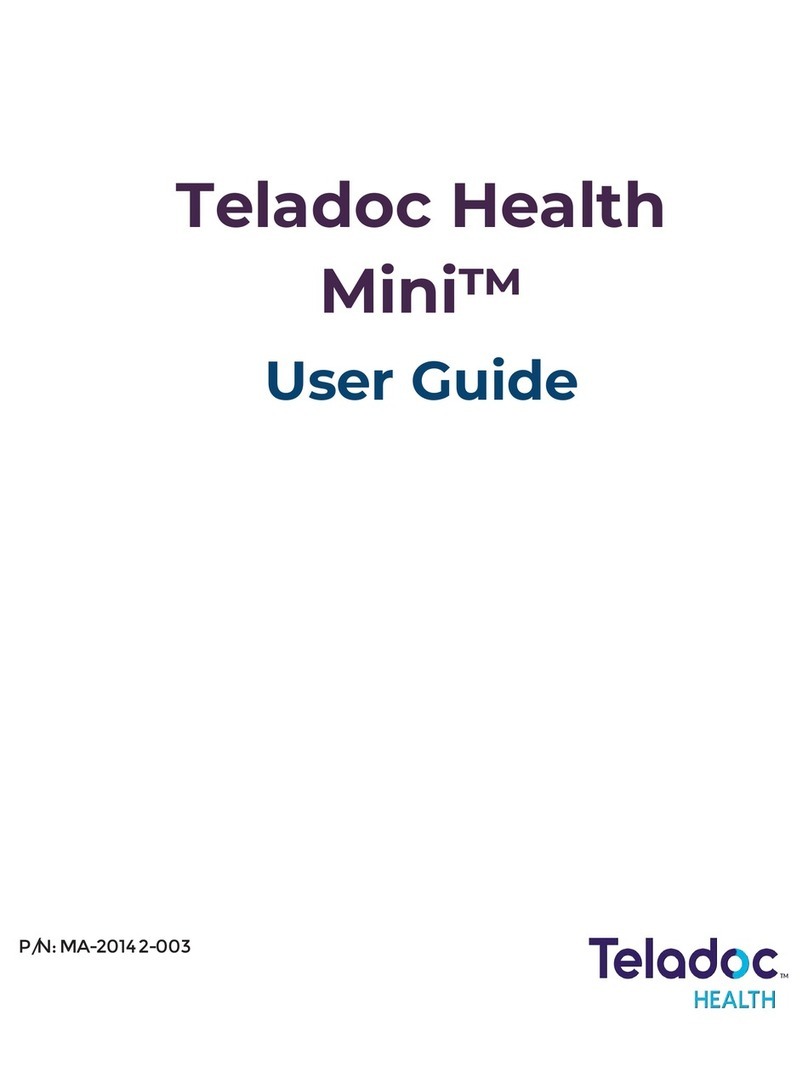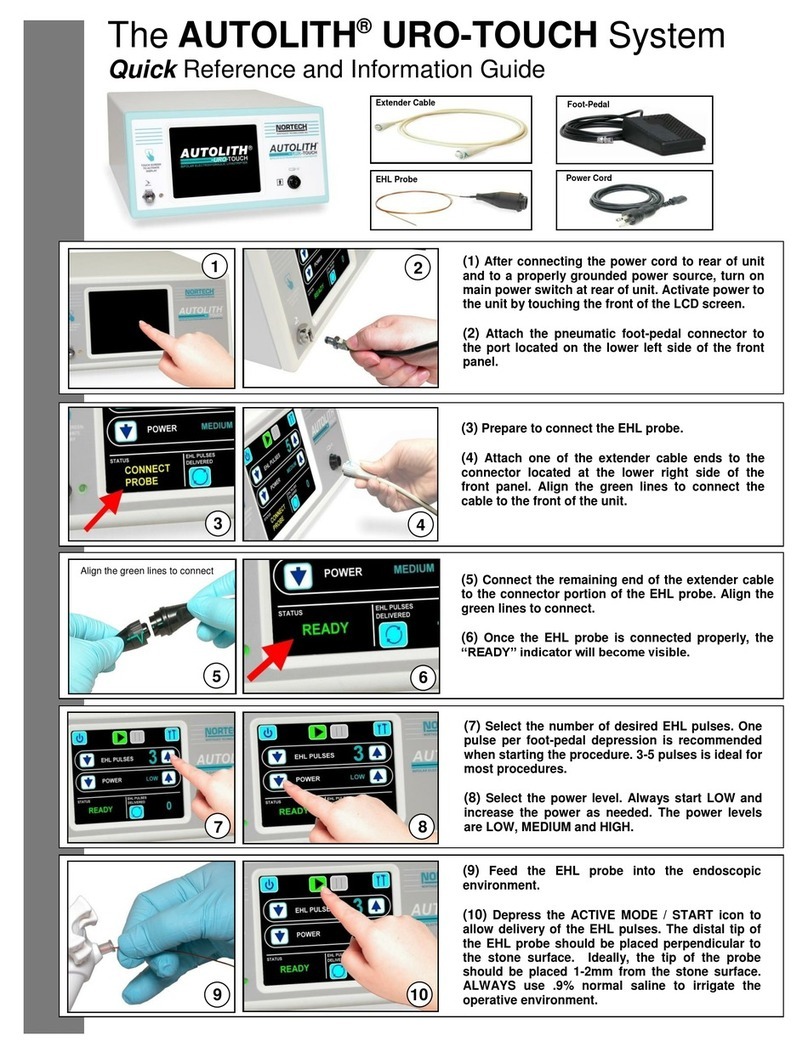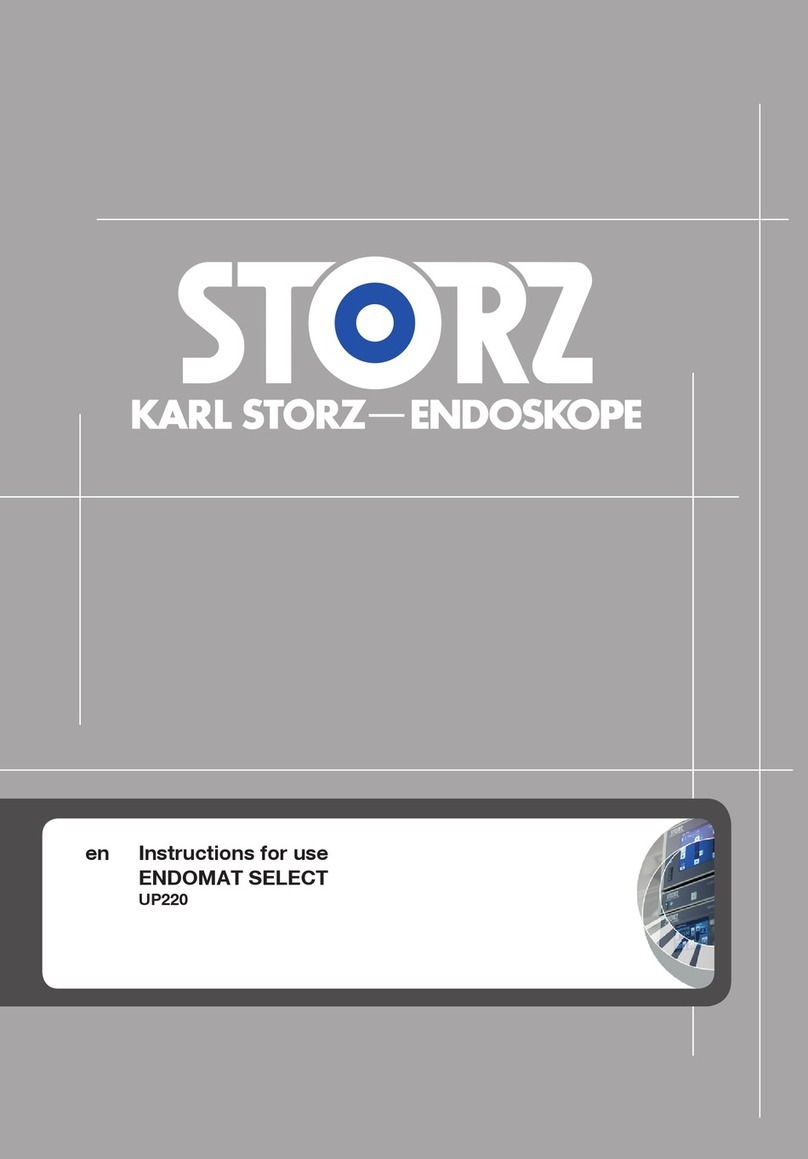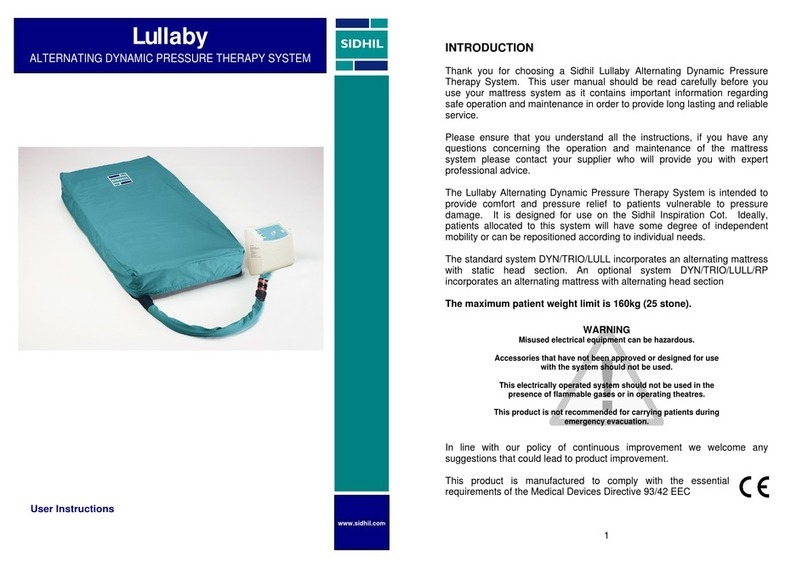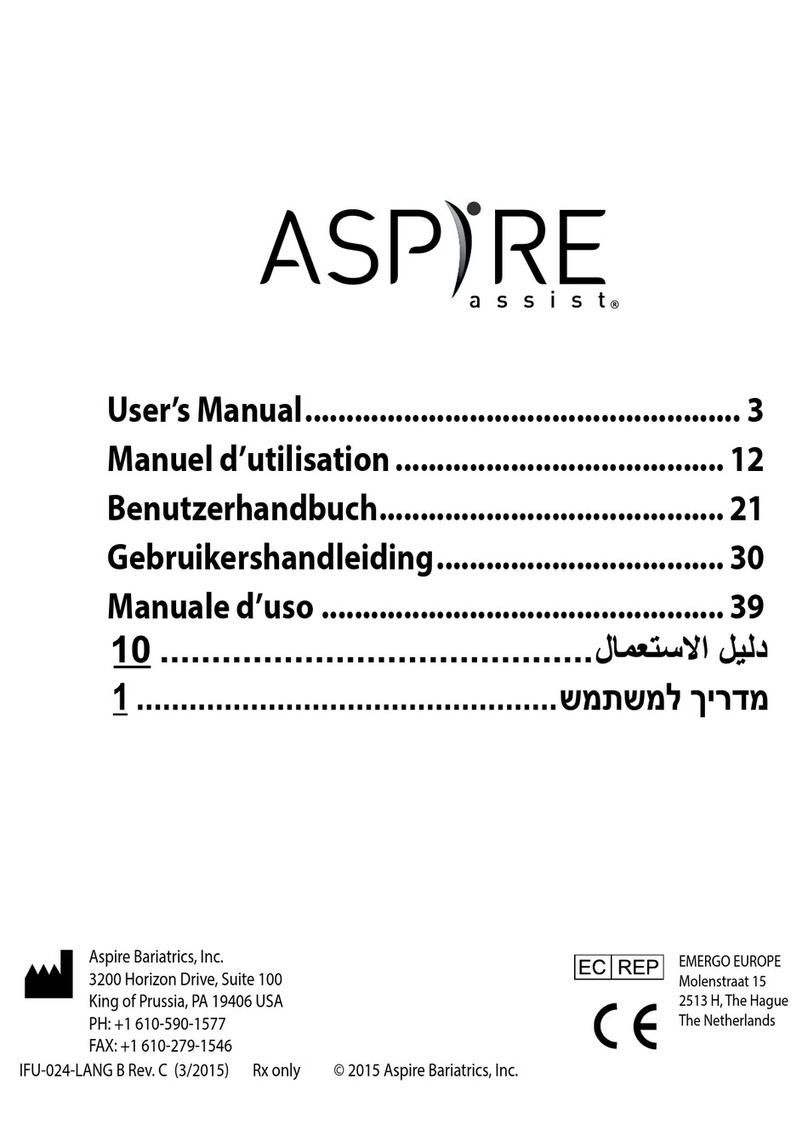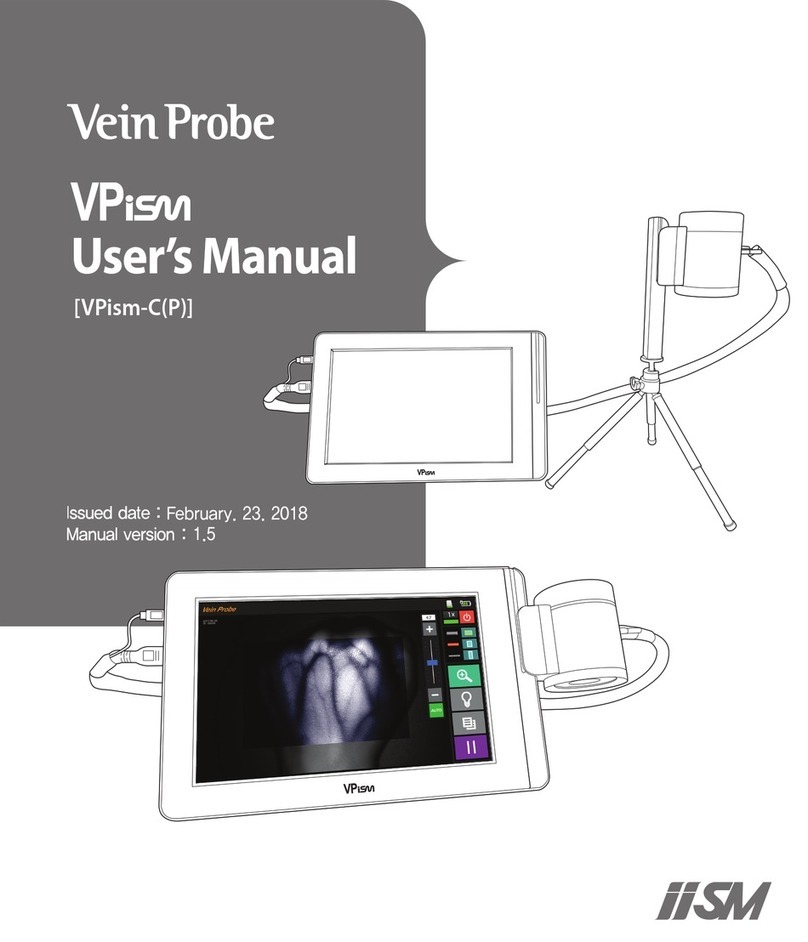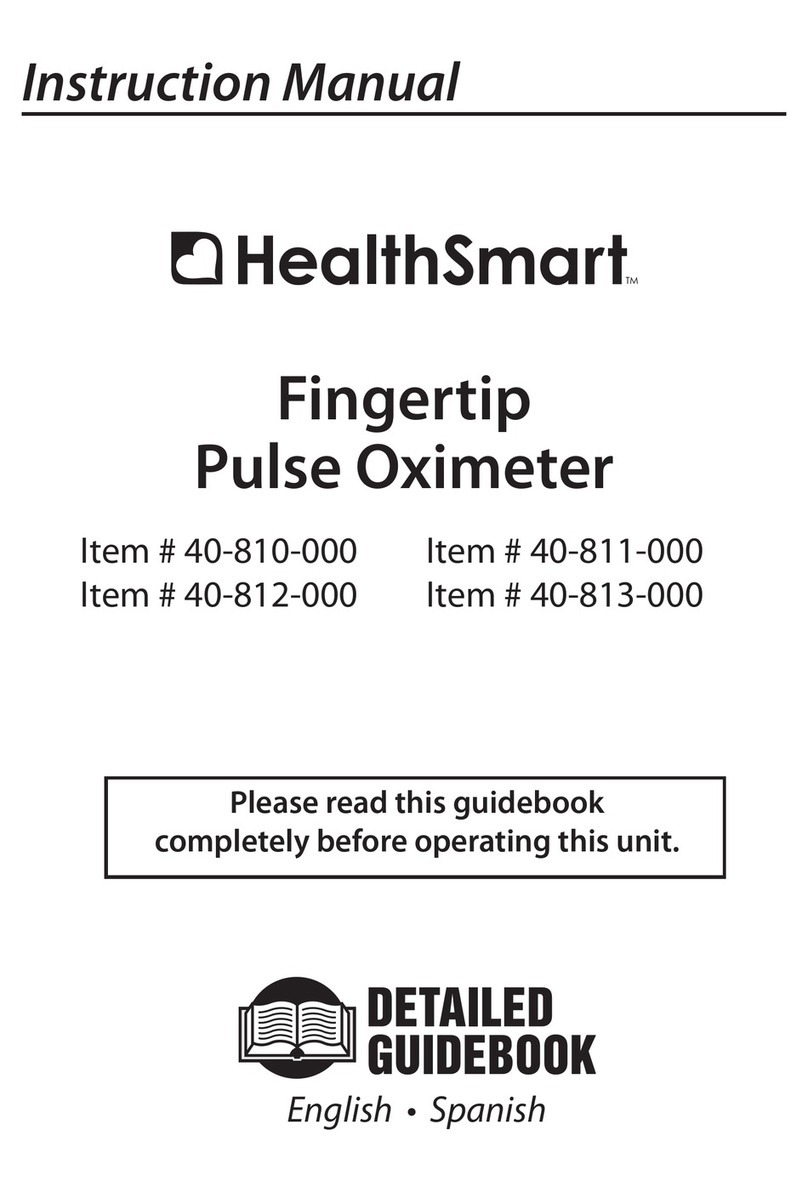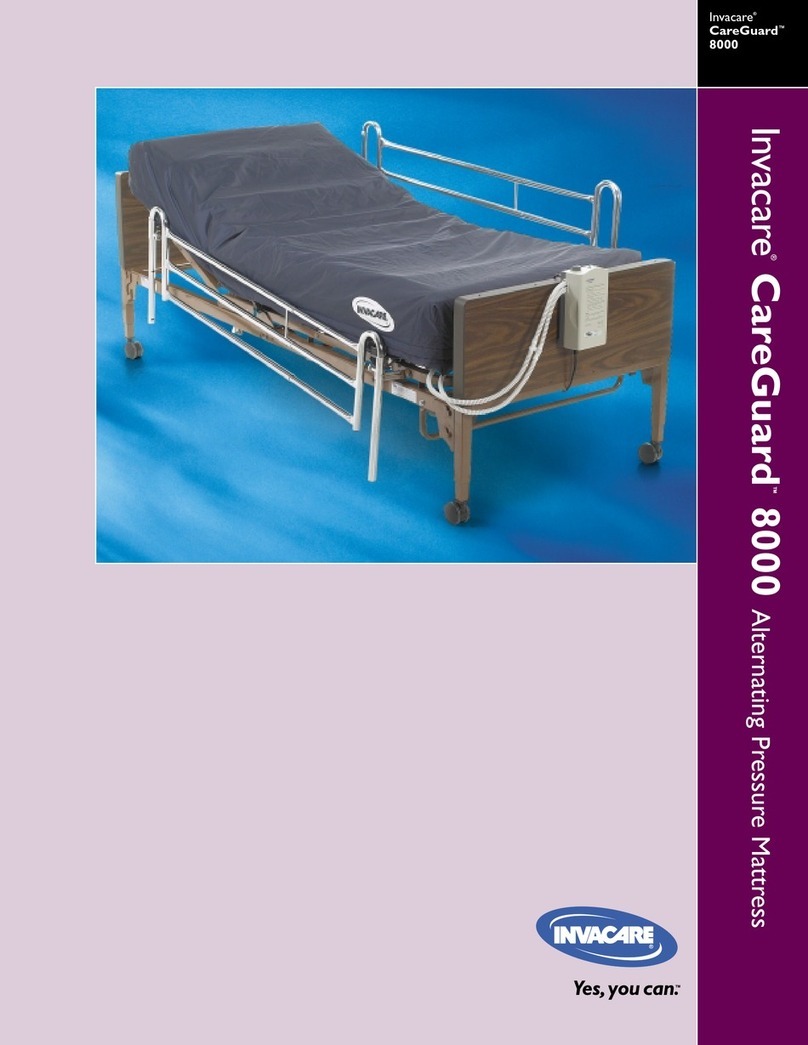24/7 Technical Support (877) 484-9119
P/N: MA-20010-009—©2021 Teladoc Health
Teladoc Health™ Vita™ Quick Reference Guide
Power Off Sequence
1. Press power button and wait 30-45
seconds for screens and LED indicators on
the base to turn off.
2. Turn off the Rocker Switch.
Vita Status LED Color,
Animation
Start Up Gray, static
Idle (not charging) White, static
Idle (charging) White, sinusoidal
Message Mode Magenta, static
Mission—AutoDRIVE command from the
Chest Display, destination other than Dock. Blue, static
Session Teal, static
Fault Condition Yellow, static or
ashing
Vita Status Indicator Lights
CAUTION: Verify the LED indicators on the
base are off before turning off the Rocker
Switch.
Chest Display Out of Session
Functions
Vita Cleaning Mode
Tap Settings >Cleaning Mode
to disable the screen for 30 seconds
to allow cleaning.
See the Vita User Guide for approved
cleaners.
Device Network
Checkup
The Network Checkup screen runs
and displays the results of a test of
the device's current network
connection.
Tap Settings > Network
Checkup to run the Network
Checkup.
Audio Input
Audio Output
Composite
Video Input
S-Video Input
VGA Output
USB Ports
Ethernet
Emergency Stop
Emergency Stop Button
To disable Vita movement:
• Press the red Emergency Stop Button.
• The Vita can now be pushed as needed.
To enable Vita movement again:
• Twist the red Emergency Stop Button
clockwise 1/4 turn until it pops out.
Exit—Puts Vita into Idle state, with animation on
the screens.
AutoDRIVE—Choose a pre-dened destination for
the Vita to travel to.
Camera —Tap to preview any of the cameras con-
nected to the device.
Settings— Access device settings
Info—Tap to display information about the Vita