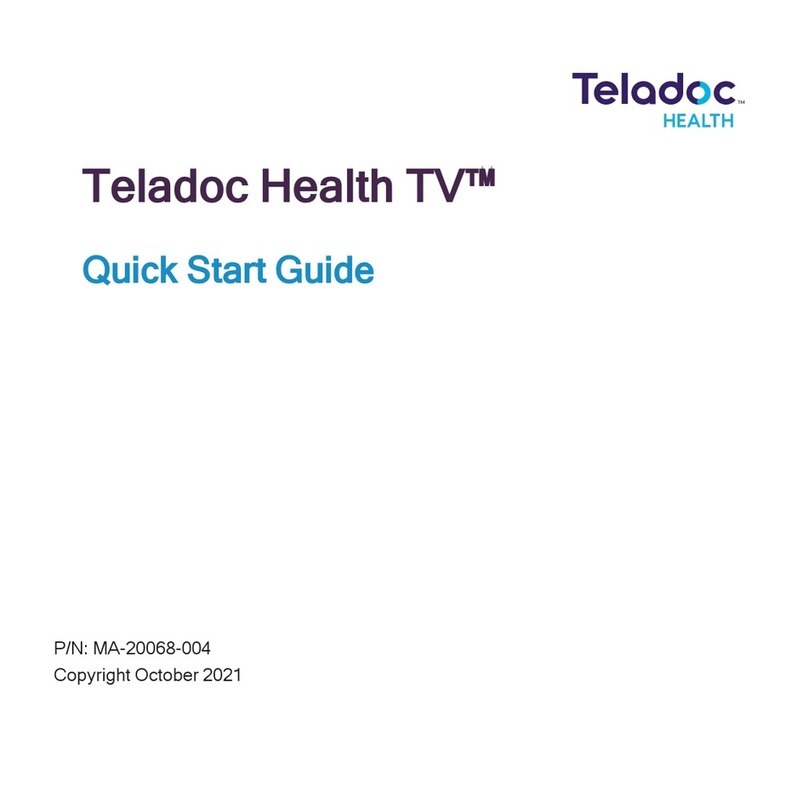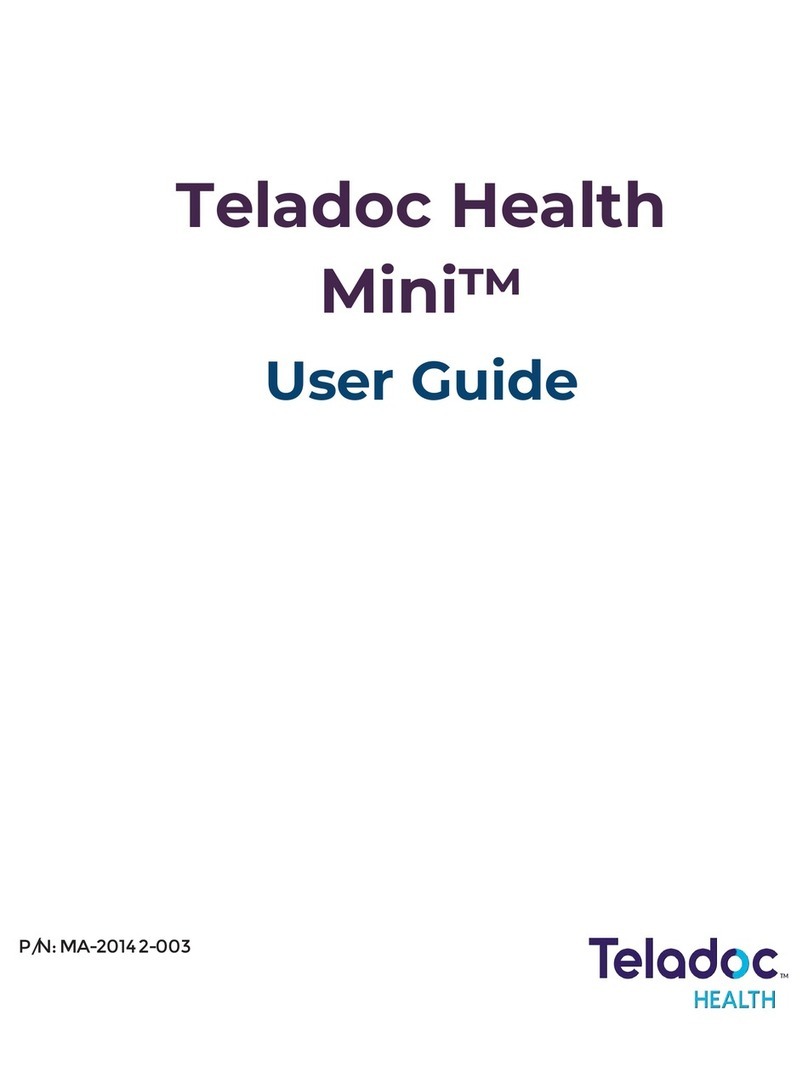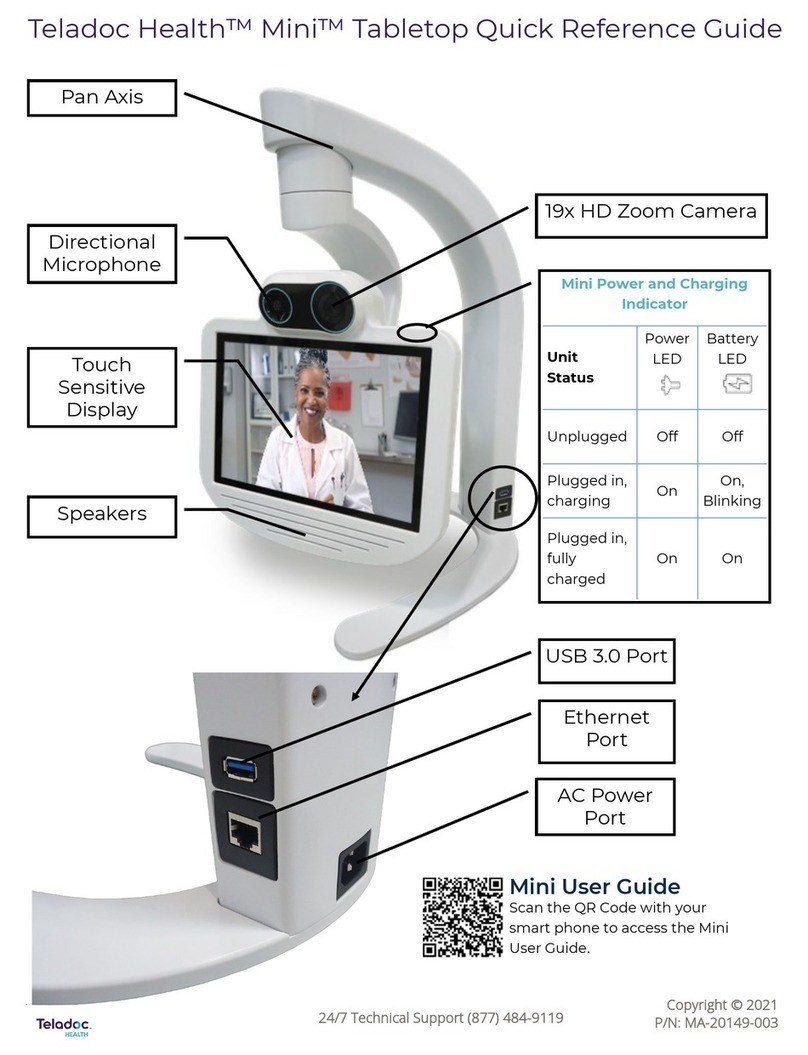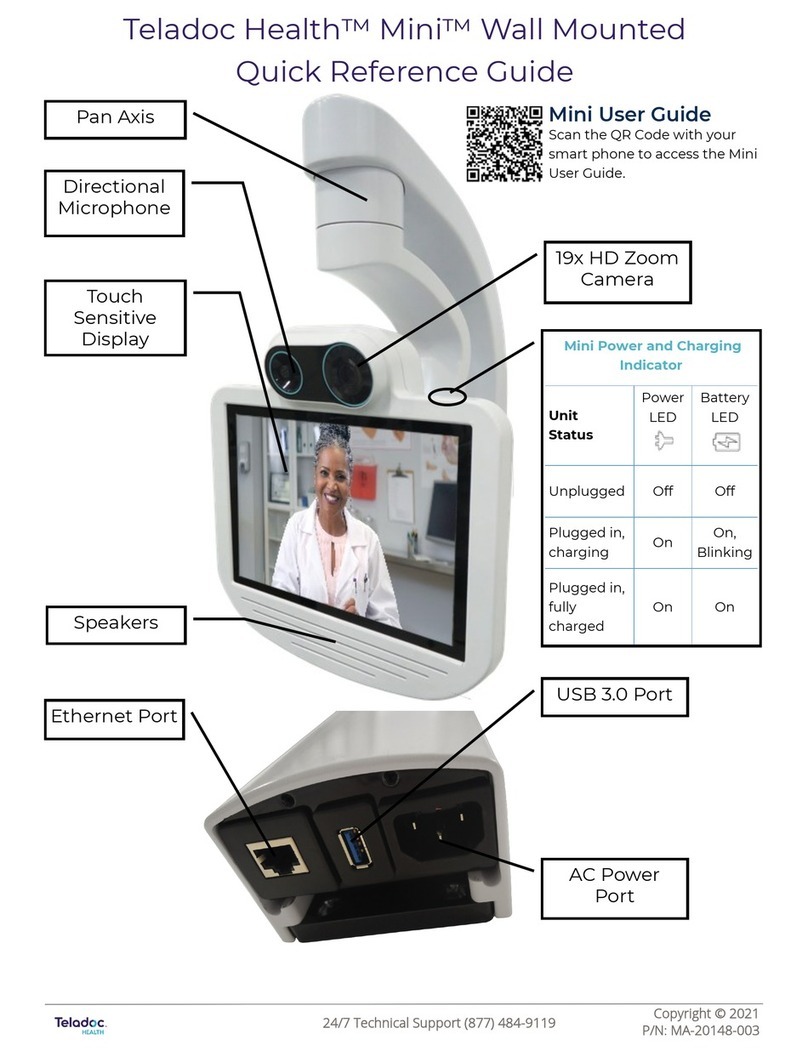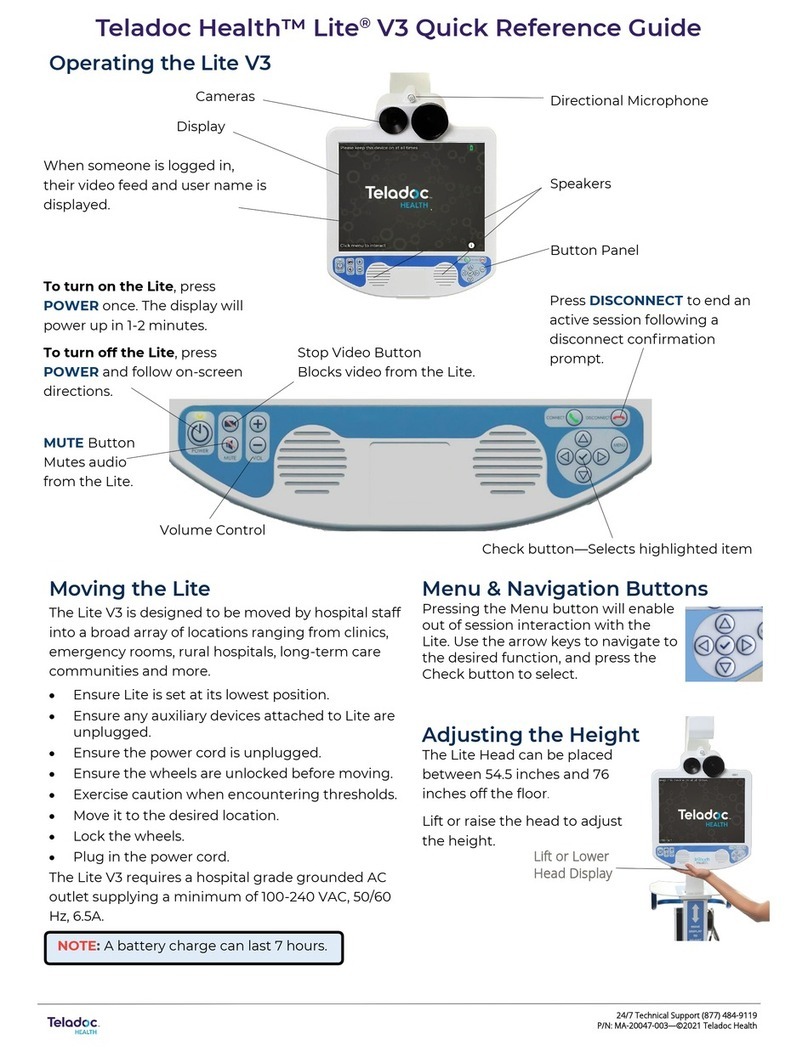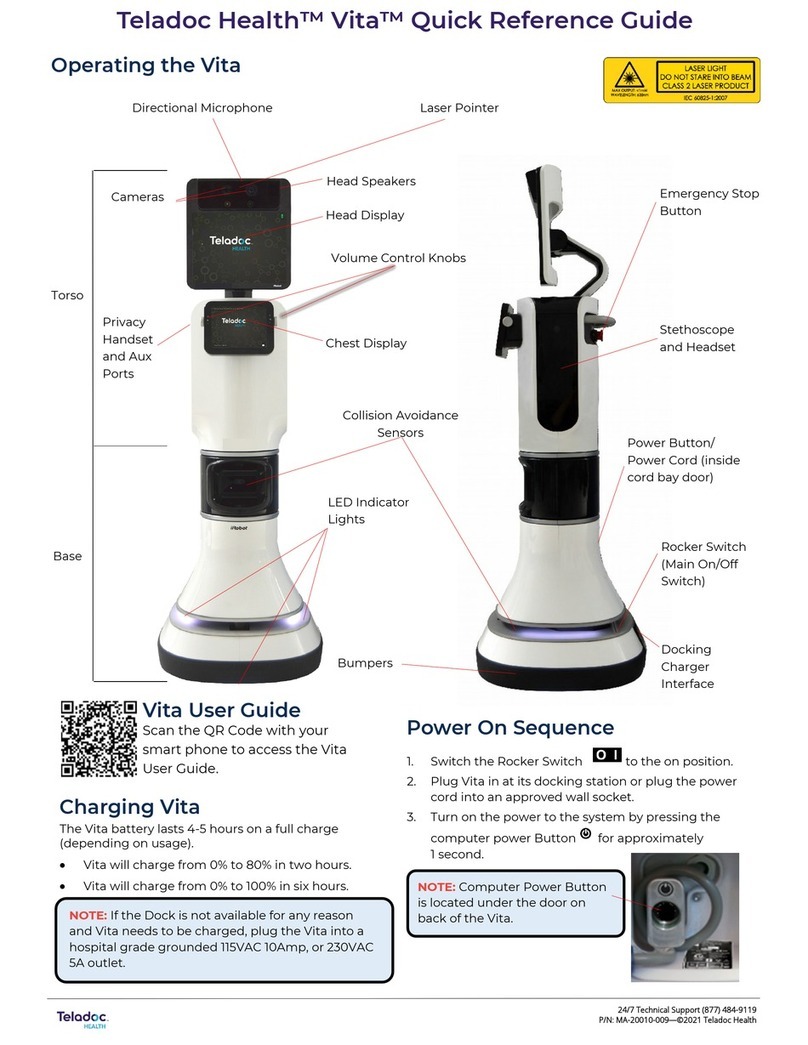24/7 Technical Support (877) 484-9119
P/N: MA-13360-009—©2021 Teladoc Health
Teladoc Health™ Lite® V2 Quick Reference Guide
Operating the Lite V2
Moving the Lite V2
The Lite is designed to be moved by hospital staff into a broad
array of locations ranging from clinics, emergency rooms, rural
hospitals, long-term care communities, and more.
• Ensure Lite is set at its lowest position.
• Ensure any auxiliary devices attached to Lite are unplugged.
• Ensure the power cord is unplugged.
• Ensure the wheels are unlocked before moving.
• Exercise caution when encountering thresholds.
• Move it to the desired location.
• Lock the wheels.
• Plug in the power cord.
MUTE Button
Mutes audio
from the Lite.
Dual Camera System
Display
When the someone is logged in,
their user name is displayed.
Otherwise, a screensaver will be
shown on the screen. Button Panel
To turn on the Lite, press POWER
once. The display will power up in 1-2
minutes.
To turn off the Lite, press POWER
and follow on-screen directions.
Directional Microphone
Speakers
Pause Video Button
Blocks video from the Lite.
Lite V2
Push with
handle
Height
adjustment
handle
Lock/unlock
wheels
Arrow Buttons
Used to navigate
on-screen tools.
Press DISCONNECT to end an
active session following a
disconnect conrmation prompt.
Volume Control
Check Button
Selects highlighted item when using on-screen tools.
Menu Button
Used to access on-screen
tools.
CAUTION: Lite should be
powered on and charging
whenever it is not in use.
Device Network Checkup
The Network Checkup screen runs and displays the
results of a test of the device's current network
connection.
Tap Settings > Network Checkup to run the
Network Checkup.
The requirement for operation is a standard grounded AC outlet
supplying a minimum of 120 VAC, 60 Hz, 5.1 A (US) or 230 VAC, 50
Hz, 2.7A (International).
A battery charge can last 7 hours on a full charge (depending on
usage).