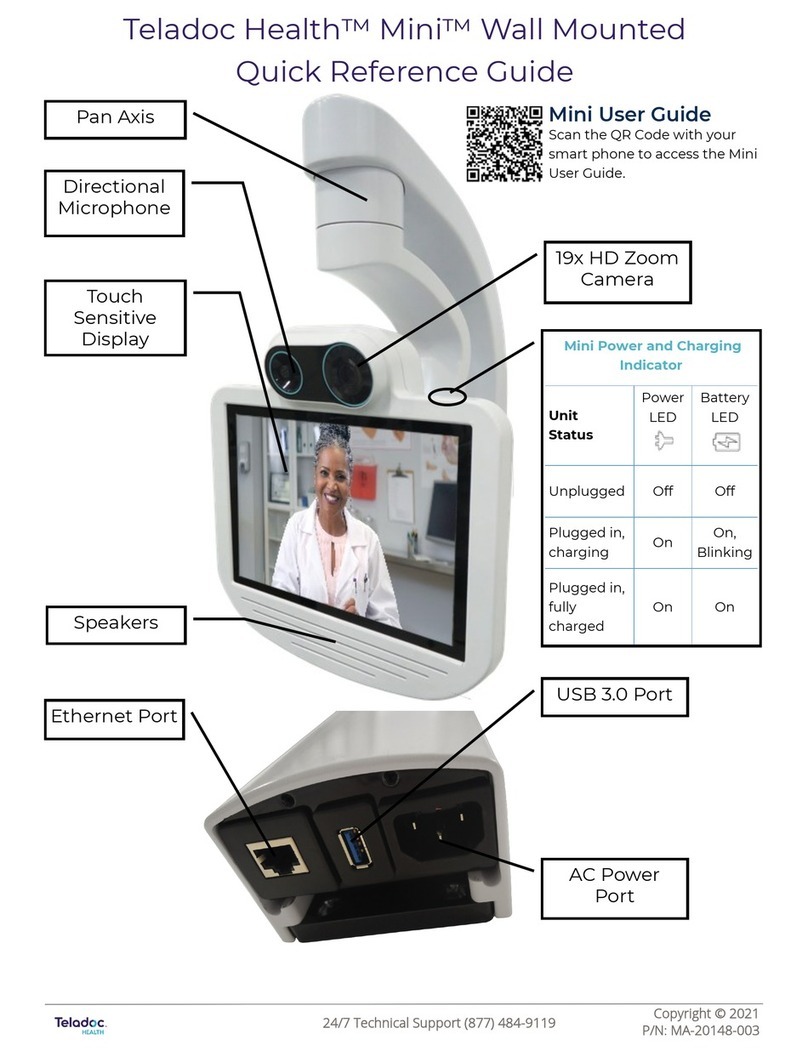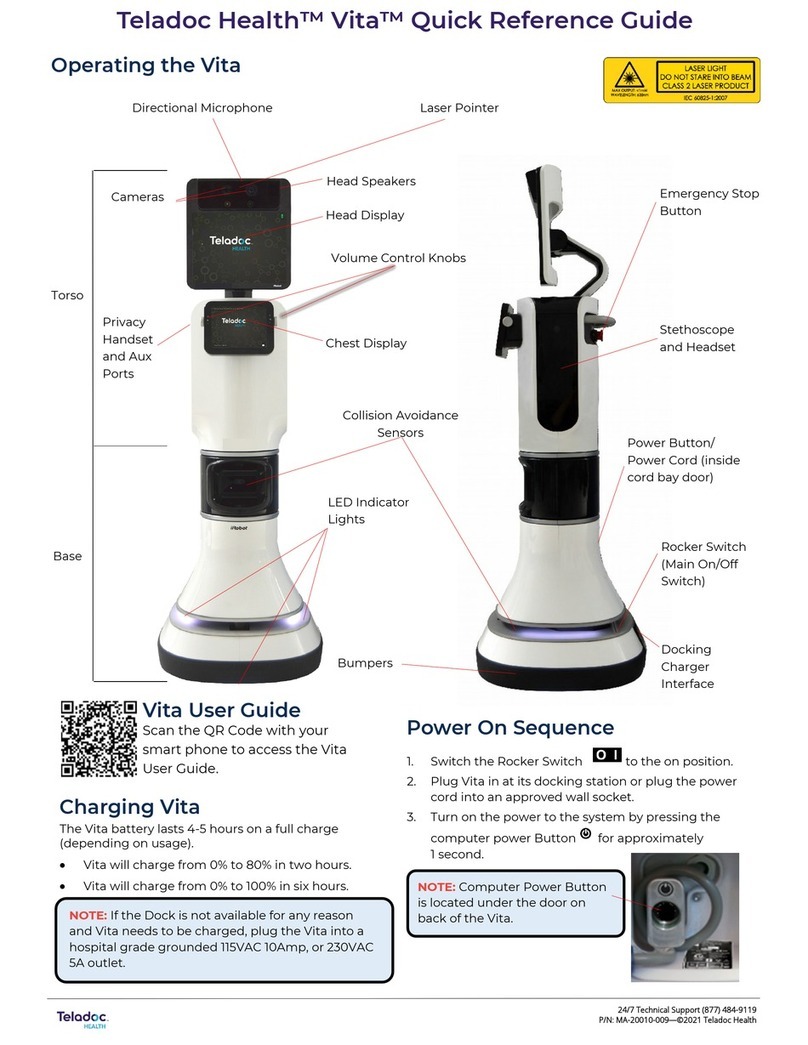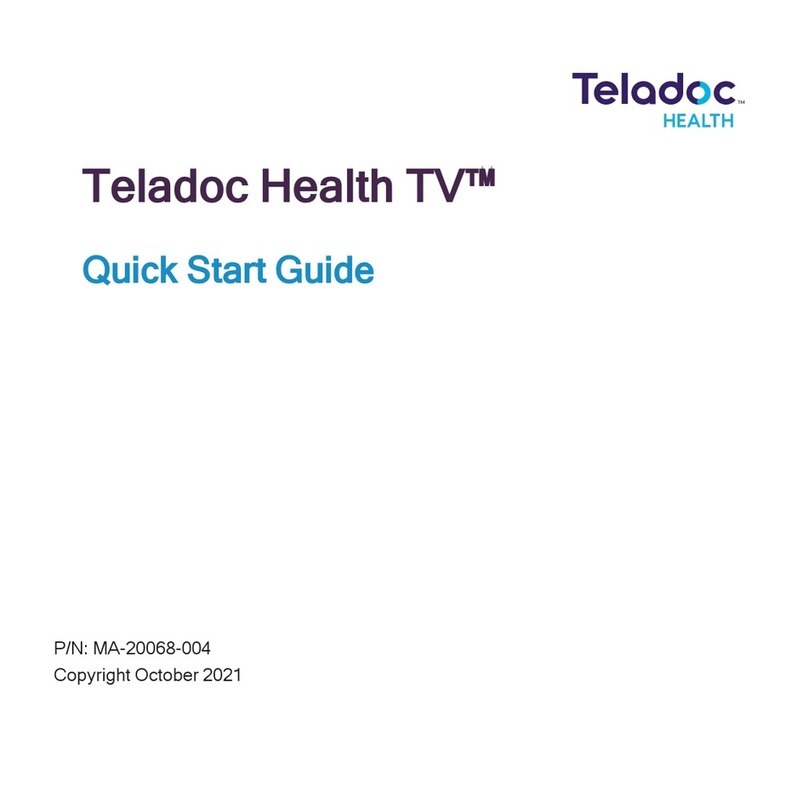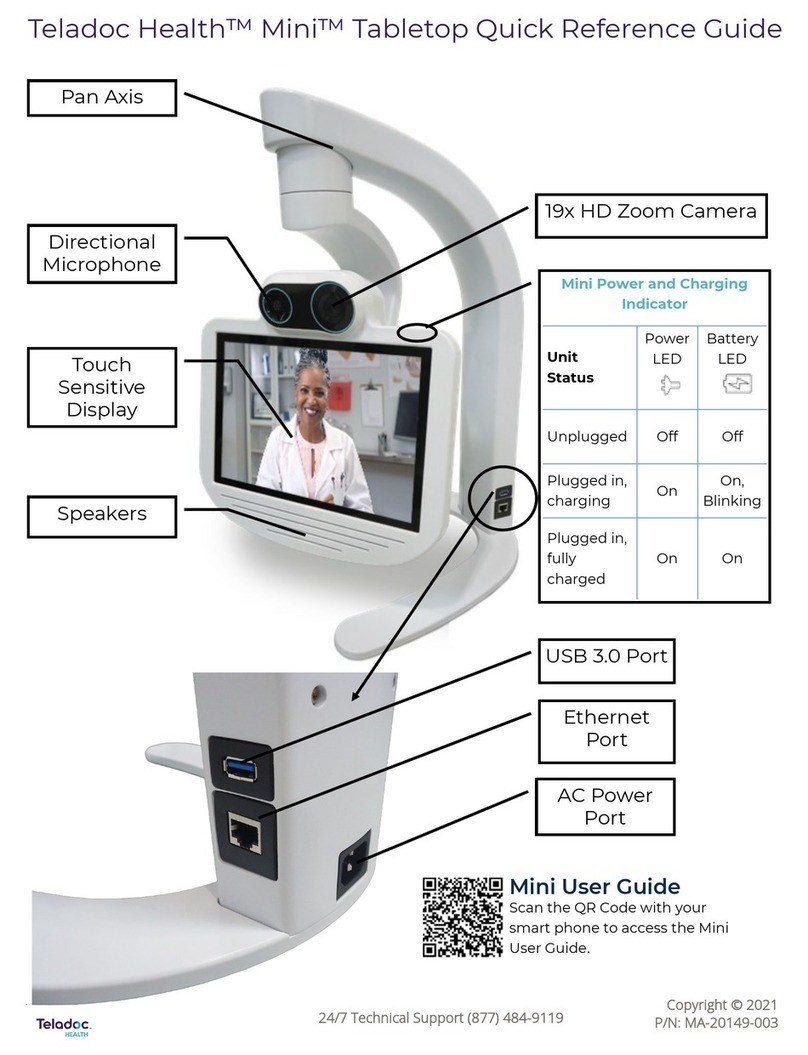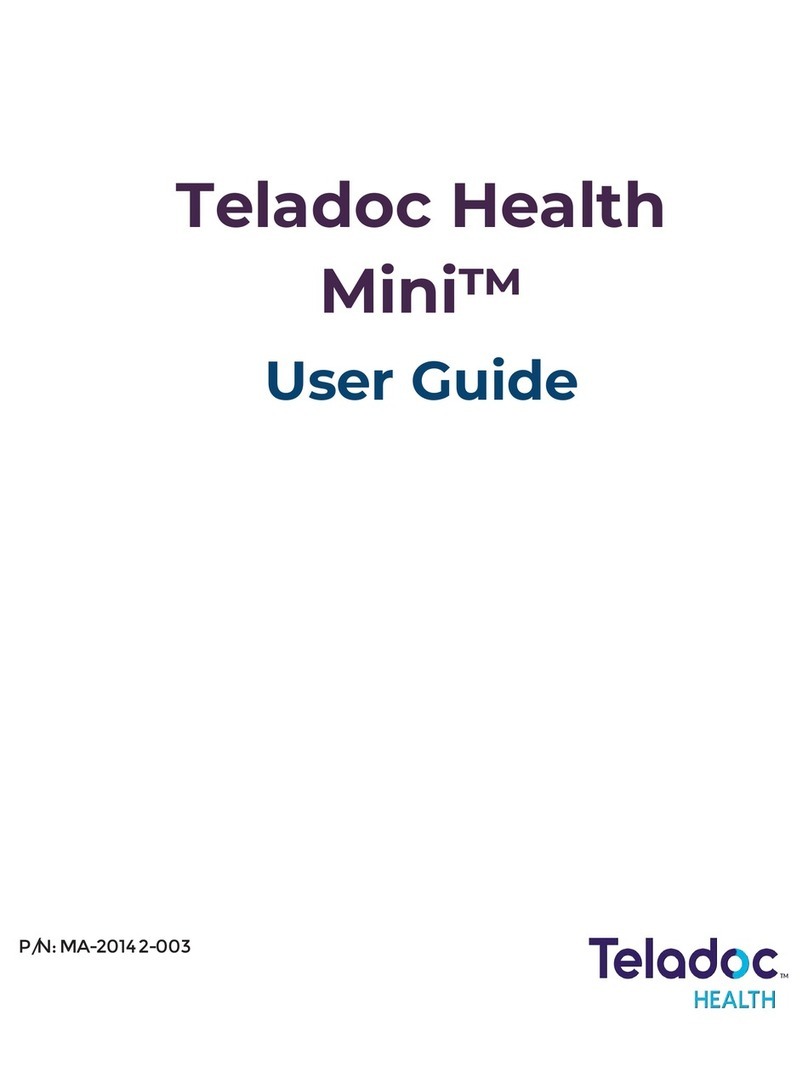24/7 Technical Support (877) 484-9119
P/N: MA-20047-003—©2021 Teladoc Health
MUTE Button
Mutes audio
from the Lite.
Cameras
Display
When someone is logged in,
their video feed and user name is
displayed.
Button Panel
To turn on the Lite, press
POWER once. The display will
power up in 1-2 minutes.
To turn off the Lite, press
POWER and follow on-screen
directions.
Directional Microphone
Speakers
Press DISCONNECT to end an
active session following a
disconnect conrmation
prompt.
Stop Video Button
Blocks video from the Lite.
Volume Control
Check button—Selects highlighted item
Teladoc Health™ Lite® V3 Quick Reference Guide
Operating the Lite V3
Moving the Lite
The Lite V3 is designed to be moved by hospital staff
into a broad array of locations ranging from clinics,
emergency rooms, rural hospitals, long-term care
communities and more.
• Ensure Lite is set at its lowest position.
• Ensure any auxiliary devices attached to Lite are
unplugged.
• Ensure the power cord is unplugged.
• Ensure the wheels are unlocked before moving.
• Exercise caution when encountering thresholds.
• Move it to the desired location.
• Lock the wheels.
• Plug in the power cord.
The Lite V3 requires a hospital grade grounded AC
outlet supplying a minimum of 100-240 VAC, 50/60
Hz, 6.5A.
Lift or Lower
Head Display
Adjusting the Height
The Lite Head can be placed
between 54.5 inches and 76
inches off the oor.
Lift or raise the head to adjust
the height.
Menu & Navigation Buttons
Pressing the Menu button will enable
out of session interaction with the
Lite. Use the arrow keys to navigate to
the desired function, and press the
Check button to select.
NOTE: A battery charge can last 7 hours.