sidhil Lullaby User manual

Lullaby
ALTERNATING DYNAMIC PRESSURE THERAPY SYSTEM
www.sidhil
.com
User Instructions
1
WARNING
Misused electrical equipm
ent can be hazardous.
Accessories that have not been approved or designed for use
with the system should not be used.
This electrically operated system should not be used in the
presence of flammable gases or in operating theatres.
This product is no
t recommended for carrying patients during
emergency evacuation.
INTRODUCTION
Thank you for choosing a Sidhil
Lullaby
Alternating Dynamic Pressure
Therapy System
.
This user manual should be read carefully before you
use your
mattress
system
as it contains important information regarding
safe operation and mai
ntenance in order to provide long lasting and reliable
service.
Please ensure that you understand all the instructions, if you have any
questions concerning the operation and maintenance of the mattress
system
please contact your supplier who will provide you with expert
professional advice.
The
Lullaby Alternating Dynamic Pressure Therapy System is intended to
provid
e comfort and pressure relief to patients vulnerable to pressure
damage.
It is designed for use on the Sidhil Inspiration Cot.
Ideally,
patients allocated to this system will have some degree of independent
mobility or can be repositioned
according to individual needs.
The standard system DYN/TRIO/LULL incorporates an alternating mattress
with static head section. An optional system DYN/TR
IO/LULL/RP
incorporates an a
lternating
mattress with
alternating head section
The maximum
patient weight limit is 160kg (2
5 stone).
In line with our policy of continuous improvement we welcome any
suggestions that could lead to product improve
ment.
This product is manufactured to comply with the essential
requirements of the
Medical Devices Directive 93/42 EEC

2
Cont
ents
SECTION 1
GETTING STARTED
..........................................................
3
1.1
Parts list
...........................................................................................
3
1.2
Setting u
p
m
attress and power unit on a bed
frame
........................
4
1.3
Switching system on and basic operation
........................................
6
SECTION 2
POWER UNIT OP
ERATION
...............................................
8
2.1
Normal
operating m
ode
...................................................................
8
2.2
Setting the
op
timum p
ressure
..........................................................
8
2.3
Use of incontinence products
...........................................................
9
2.5
Static
m
ode
......................................................................................
9
2.6
Transport m
ode
..............................................................................
10
2.
7
Cardio pulmonary r
esuscitation (CPR)
..........................................
11
SECTION 3
ALARMS
...........................................................................
12
3.1
Power
d
own
a
larm
o
peration
.........................................................
12
3.2
Low Pressure Alarm
.......................................................................
12
SECTION 4
CLEANING
........................................................................
13
4.1
Infection c
ontrol
..............................................................................
13
4.2
Cleaning the power u
nit
................................................................
.
13
4.3
Cleaning the m
attress
....................................................................
13
SECTION 5
SIMPLE FAULT FINDING
.................................................
15
SECTION 6
SERVICING
......................................................................
16
6.1
Routine s
ervicing
............................................................................
16
6.2
Air
filter r
eplacement
......................................................................
16
6.3
Spare p
art
a
vailability
.....................................................................
16
6.4
Serial
n
umber
l
ocations
................................................................
.
17
SECTION 7
TECHNICAL SPECIFICATIONS
.......................................
18
WARRANTY
................................................................................................
20
3
SECTION 1
GETTING STARTED
1.1
Parts l
ist
The transport carton contains everything you need to use your
mattress
.
This includes:
Ma
t
tress
and
Cover
Power Unit
Power Down Alarm
Mains Lead
Storage Bag
(not shown)
Mattress and Cover
Power Unit
Power Down
Alarm
Mains Lead

4
1.2
Setting u
p
m
attress and power unit on a bed
frame
1.
Remove the existing mattress from the bed frame and inspect the bed
for any
sharp areas which could damage your new
mattress.
2.
Remove the mattress from the packaging and place it onto the bed
frame
with the air pipe and power unit at the foot end and the foot
graphic facing upwards
.
3.
Hang the power unit on the foot board of the bed*, using the wire
handles at the rear of the power unit. Connect the power down alarm to
the power unit and connect the mains
lead
from the power down alarm
to a suitable electric
al
socket
outlet
(see
F
igure 2)
.
5
WARNING
Ensure that the mains lead is not under tension
when connected to the power supply.
Ensure that all cables
and
air supply pipes
are
clear of any moving parts on the bed to prevent
them becoming tangled or damaged
*If the bed does not have a foot board, place the power unit on the floor
with the front of the unit facing upwards. Ensure the rear of the unit is
not obstructed by carpet, rugs etc
it is advisable to place the unit on a
firm surface.
Fig 2: Connecting the power unit
to the mains supply
4.
Connect the air pipes from the mattress to the power unit
.
Connect t
he
pa
ir of pipes with
turquoise
colour
connector
ends
to
the corresponding
turquoise
connectors on the power
unit
.
The remaining two individual
pipes should be clipped onto the
ir
corresponding colour
ed
connectors
on the power unit, i.e. black to black and orange to orange (see F
igure
3)
.
Fig 3: Connecting
mattress air
pipes to power unit
Power Unit
Power Down
Alarm
Mains Lead

6
WARNING
This equipment is not suitable for use in the
presence of a flammable anaesthetic mixture with
air, oxygen or nitrous oxide.
Keep away from sources of heat and naked flames
5.
Ensure that the CPR valve on the mattress umbilical has the pair of
white
dots aligned, as shown in Figure 4
.
This indicates that CPR
mode
has not
been activated.
Fig 4: CPR dot orientation
1.3
Switching system on and basic operation
Read all instructions
below
before use
:
T
o reduce the risk of electrocution:
Always unplug this product immediately after using
Do not use while bathing
Do not place or store product where it can fall or be pulled into a tub or
sink
Do not place in or drop into water or other liquid
Do not
use
a product that has fallen into water.
Unplug immediately
T
o reduce the risk of burns, electrocution, fire, or in
jury to persons:
Some supervision may be necessary when used by or near children or
the
physically challenged
Use this product only for its intended use as described in this manual.
Do not use attachments not recommended by
Sidhil Ltd
Never operate this product if it has a damaged mains lead or plug. If it
is not working properly or if it has been dropped or damaged in any way
please contact your local authorised ser
vice personnel or Sidhil Ltd
Keep the mai
ns lead away from warm surfaces
Never block the a
ir
filters on the power unit or place it on a soft surface,
such as a bed or a couch
,
whe
re the openings may be blocked
Never drop or insert any object
s
into any
tubing / openings
7
1.
Before switching on the power unit turn the pressure adjustment dial to
hard and
set
the dynamic/static rocker switch to dynamic . Switch on
the power unit by
de
pressing
the
green
rocker switch. The alarm light
will now be illuminated red, the normal and static light indicator
s
should not be illuminated
(see F
igu
re 5)
.
Fig 5: Initial setup of the power unit
2.
The mattress will start to inflate.
This process will take ap
proximately 40
minutes
. When the mattress is fully inflated the
red
alarm light will go
out
and the green light indicating
normal operation will be lit
(see F
igure
6)
.
Fig
6: Power unit indicator light
3.
Once inflated,
ensure
that
the
mattress
is correctly position on the bed
.
4.
Ensure that the mattress is always covered with a loose fitting bed
sheet
. Before placing a patient onto the mattress refer to Setting
the Optimum Pressure .
Pressure Adjustment
Dial -
Hard
Green Rocker
Switch
-
On
Dynamic / Static
Rocker Switch
Dynamic
Alarm
Light
Illuminated Red
Normal
Light
Illuminated
Green

8
SECTION 2
POWER UNIT OPERATION
2.1
Normal
operating m
ode
In the normal operating mode the system will i
nflat
e and deflate each cell
series every 12 minutes
.
The inflation pressure can be changed using the pressure adjustment dial
on the power unit;
this
can be
varied
between
approximately
35
mmHg and
60mmHg.
To ensure
patients
receive effective pressure relief the system should
always be se
t to the dynamic setting.
2.2
Setting the
op
timum p
ressure
When in dynamic mode all pressures will apply therapy to the user but it is
generally accepted that the higher the pressure setting
the
greater
the
therapeutic effect, however this may have a trade off in terms of patient
comfort
.
The optimum setting for the patient, balancing comfort against
therapy will
differ between patients
.
Once the patient is in place, use the pressure adjustment dial to reach the
desired setting
for patient comfort/therapy
.
When selecting a lower pressure setting ensure the patient is not
bottoming out by sliding a hand under the patient s sacral area (b
uttocks
)
when the cell is fully deflated. The patient should be lying flat on their back
in a
supine position for this assessment
(see
F
igure 7)
.
Fig 7:
Check
fo
r bottoming out
9
Having established a base-line, pressure can be increased to provide
added support for the semi
-
recumbent (sitting up) patient.
NOTE: Wait a minimum
of
12
minutes between any
pressure
adjustment
and patient assessment. I
t
wil
l
take a full cycle for the system to adjust to
the new setting.
2.3
Use of incontinence products
Incontinence products such as sheets or pads can be used with this
system. H
owever
,
product performance is likely to reduce due to the patient
experiencing
less pressure relief
when using these aids
.
If incontinence products are to be used it is recommended that regular
patient skin c
hecks are performed to ensure
skin integrity
is maintained
.
2.5
Static
m
ode
The system has the capability to operate as a static inflated mattress.
This
function enables nursing staff to carry out procedures on a static support
surface and/or to
assess the ability of a patient to withstand a static support
surface. This is necessary to facilitate patient step down to a non-
alt
ernating product.

10
WARNING
THE STATIC MODE WILL REMAIN
OPERATIONAL UNTIL THE STATIC SWITCH IS
RETURNED TO THE DYNAMIC POSITION.
WHEN IN STATIC MODE THE PATIENT MUST
BE REGULARLY CHECKED FOR SKIN
INTEGRITY.
To select static mode depress the dynamic/static switch to static , the
static light will
now
be illuminated
amber
(see
F
igure 8)
.
The pressure can be adjusted to suit using the pressure adjustment dial on
the front of the
power unit
.
The
P
ressure
should be reduced when using the
static mode to check for
a
patient s suitability to tolerate a static mattress.
Fig 8:
S
et
ting
power unit
to static mode
Regular patient skin checks should be
performed
to ensure
that
a static
support surface can be tolerated. Ideally patients should remain on a static
support surface for no more than 2 hours without undergoing a thorough
skin check. If the patient cannot tolerate static mode the system
should
be
reverted to dynamic therapy by
repressing
the dynamic/static switch to
dynamic . The static light will extinguish and the green normal light will
be
illuminated
.
T
he system will
now be operating in
dynamic mode.
2.6
Transport m
ode
The transport mode is achieved by disconn
ecting
the four air pipes
from the
power unit and
then
connecting
them
together.
Disconnect the
pair of pipes
with
turquoise
colour
connector
s
first
, then the two single pipes with the
Dynamic / St
atic
Rocker Switch
Static
Pressure Adjustment
Dial
To Sui
t as
Necessary
Static
Light
Illuminated
Amber
11
orange and black connectors. The two single pipes snap fit into the d
ual
connection pipes
as shown
in F
igure 9
.
Fig 9: Connecting pipes for transport mode
There will be air loss from the system when disconnecting/connecting the
pipes for transport mode. The longer it takes to connect the air pipes
to
gether
the greater the volume of air lost. If the pressure is increased prior
to the disconnection the effect of the air loss will
be
reduced
.
Note: the pipes should only be connected together when the mattress
needs to be moved whilst remaining inflated. If the user needs to be on a
mattress which is not alternating, static mode should always be selected
the pipes connected to the power unit.
2.7
Cardio pulmonary r
esuscitation (CPR)
The mattress can be quickly deflated for CPR. To begin CPR deflation,
twist the CPR valve in the direction of the arrows
to
align
the two
red
dots
,
as shown in figure 10. The mattress will deflate in approximately 30
seconds.
Fig 10:
Activating the CPR valve
If
required
, the mattress can be re-inflated while
supporti
ng the patient by
twisting the mattress CPR valve back to the original position with the
white
dots
realigned
. The mattress will then
re
-inflate in approximately
30

12
minutes
back to its original pressure setting. Note: Until the system re-
inflates to the
desired pressure the red alarm light will be illuminated.
SECTION 3
ALARM
S
3.1
Pow
er
d
own
a
larm
o
peration
The power down alarm indicates an interruption in power supply that can
be caused by either a mains failure and/or turning off the power unit.
The
alarm will produce an audible sound and/or a red flashing light.
These
alarms can be selected by means of a sliding switch (see Figure 11).
See
F
igure 2 for plugging the
power down
alarm in.
The alarm can/will
be cancelled in one of two ways:
Pressing
the re
set button on the power down alarm
Restoring the power supply to the system
Fig 11: Power down alarm
3.2
Low Pressure Alarm
The power unit is fitted with a red alarm warning light to identify low
pressure in the mattress. The alarm light will illuminate red if the pressure
within the mattress drops below the minimum level. The alarm light will
automatically reset once normal operating pressure is reached. Note: the
power unit
does not
have an audible alarm
.
False alarms may be no
ticed
if
a patient has a gross position change or is
removed from an inflated mattress. A false alarm will reset itself in a few
minutes and should be ignored.
Sliding S
witch
Alarm Selector
Reset B
utton
13
WARNING
Disconnect the mains lead from the wall
-
socket before
attempting to clean the unit.
Do not immerse the power unit in water.
Ensure mains lead and power unit are dry before use.
A persistent alarm light indicates a system fa
ult.
In this instance see
the
Simple
fault fi
nding
section
.
SECTION 4
CLEANING
4.1
Infection control
Routine cleaning for infection control must be carried out in accordance
with your local
infection control policy or regulatory body.
4.2
Cleaning the power u
nit
The power unit, mains lead and power down alarm can be cleaned by
wiping
down
with a damp cloth soaked in a
75°
Sodium
Hypochlorite
solution (1
000 ppm available chlorine
) and dried with a clean dry cloth.
The power unit is not IP rated and care should be taken that only a
damp
cl
oth is used
.
4.3
Cleaning the
m
attress
Before attempting to clean the mattress the top cover should be checked
for
physical signs of damage that may lead to
strike
-
through
(
ingress of fluid
through
cov
er
). This is achieved by unzipping the top cover and l
ooking for
signs of staining to the white underside. Any evidence of strike-through will
require a new cover to be fitted to the system. The cover must not be
reused
if strike
-
through is evident
.
The mattress cover can be wiped down with a
75°
Sodium
Hyp
ochlorite
solution,
(1
000 ppm available chlorine) and
then
dried
with a clean dry
cloth.
A
lternatively
the mattress
cover
can be machine washed at a
temperature
not
exceedin
g
75
°C and dried either in free air or a tumble
drier on a cool set
ting
(see
F
igure
12)
.
The cells can be cleaned by deflating the mattress, unzipping the top cover
and wiping down the deflated cells with a
75°
C Sodium
Hypochlorite
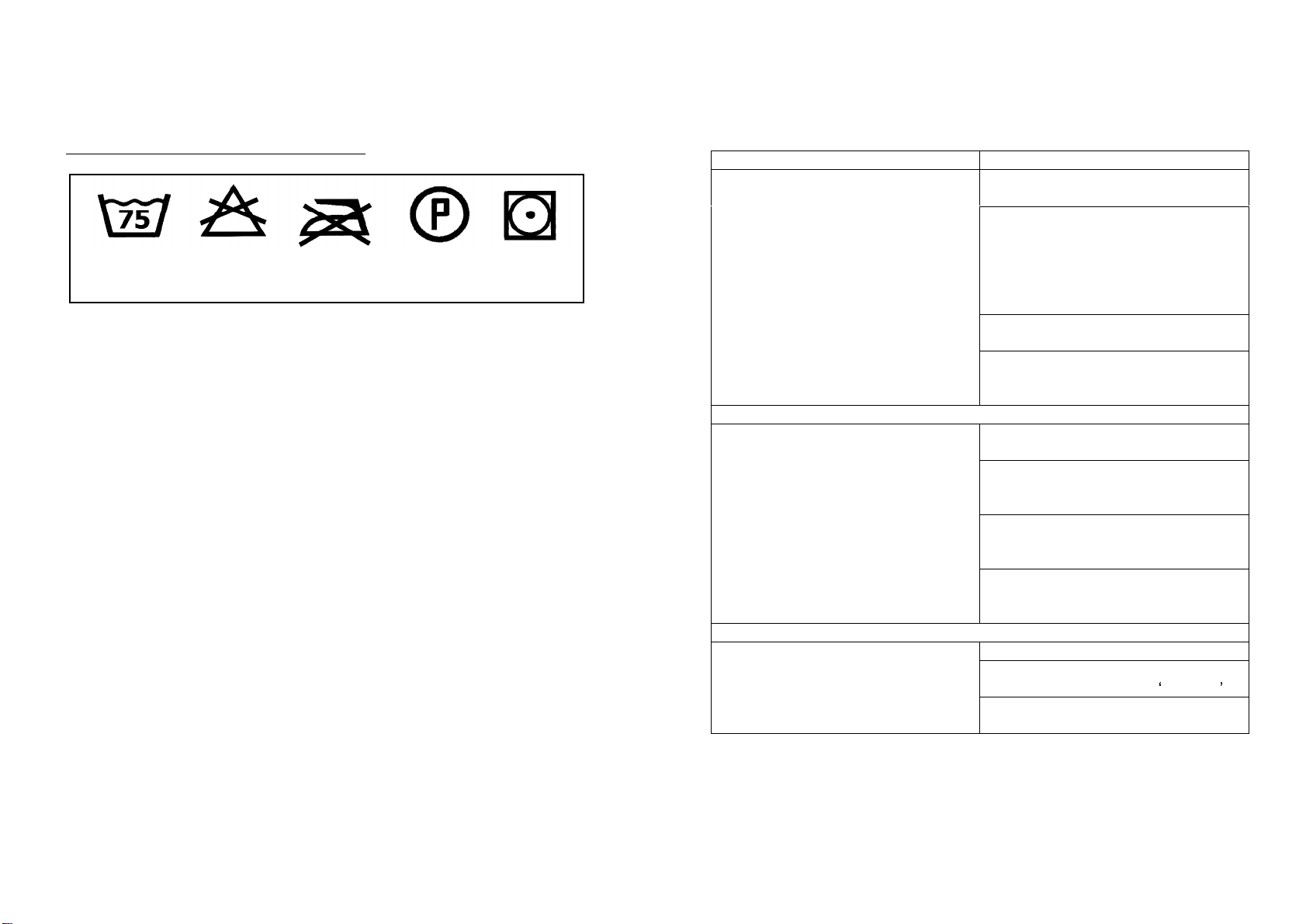
14
solution
(1000 ppm available chlorine). Dry the cells
thoroughly
with a
clean dry cloth
before use.
Fig
12: Mattress cover cleaning i
nstructions
The
mattress,
power unit and
power
-down alarm may also be
decontaminated by using
ETO (Ethylene Oxide) or the Draeger method.
Machine Wash
at
75°
Do Not Bleach
Do Not I
ron
Dry Clean
(T
richloroethylene
Not to be U
sed)
Tumble Dry on
Low Heat
15
SECTION 5
SIMPLE FAULT FINDING
Fault
Action
1.
Check that the power unit is
switched on
2.
Check that the mains lead is
plugged into a working wall
socket and the wall socket is
switched on.
(
To ensure socket
is working plug in a lamp or other
electrical device
)
3.
Chec
k that the mains lead is
plugged into the power unit
There are no lights
show
ing
on the
power unit front panel
4.
If none of the above work replace
fuse in the mains plug (3 Amp
230V)
1.
Check the CPR valve has the
white
dots aligned
2.
Check
that
the mattress is
correctly connected to the power
unit
3.
Check that all air pipe connectors
are snapped
fully
into place
on
the power unit
There are lights
showing
on the
front panel bu
t the mattress fails to
inflate
4.
Unzip mattress cover and c
heck
all cells are pushed fully onto
internal air
-
pipes
1.
Check power unit is switched on
2.
Check that the dynamic/static
rocker switch is set to dynamic
Mattress is not alt
ernating
3.
Check mattress is not in transport
mode
If the above actions fail to rectify the problem please contact your local
authorised service personnel
or Sidhil Limited.

16
SECTION 6
SERVICING
6.1
Routine s
ervicing
Other than the air filters, there are no user serviceable items within the
power unit.
The system should be serviced annually by a qualified service technician.
This service
can be supplied by
Sidhil technicians or alternatively Sidhil
can
provide
appropriate training.
6.2
Air
filter r
eplacement
1.
Switch off the
power unit
2.
Disconnect the mains
lead and air pipes
3.
Place the power unit
on a flat surface with its
back panel facing upwards
(N
ote
: be
sure to
place
a
soft cloth under unit to prevent
scratching
)
4.
Carefully remove the air filter covers, remove and discard the filters,
repl
ace with new filters and re
-
fit
covers
(see
F
igure 13)
5.
The
power unit is now ready for use
It is recommended that
the
air filters are replaced annually.
Fig 13: Air filter removal
6.3
Spare p
art
a
vailability
The annual service requires both air filters to be changed as well as the
compressor inlet filter. These components are available as maintenance
item
s. It is recommended that the compressor inlet filter is replaced by a
qualified service technician
.
Filter
Cover
Power Unit Housing
17
Air cells and
interchangeable
mattress covers can be purchased
separately.
For further information please contact
the
Sidhil
c
ustomer
s
erv
ice staff on
0
1422 233
000
6.4
Serial
n
umber
l
ocations
The serial number of the power unit is located on the rating plate on the
rear of the housing and is contained in the white block
in
the middle of the
unit
.
The mattress serial number is located on a label inside the mattress
at the foot end just above the umbilical
entry.
The label is sewn into the
seam of
the bottom half of the cover.

18
SECTION 7
TECHNICAL SPECIFICATIONS
Mattress
D
imensions
129
0
mm x 695mm x 100
mm
(51 x 27.5 x 4 )
W
eight
4
kg
(
8.8
lbs)
N
umber of Cells
17
C
ell Material
Nylon Single
TPU
coated
Base Material
Nylon TPU coated
Cover Material
Coated polyamide fabric
Mattress Connection
4 x Quick
r
elease
c
onnector
s
CPR M
echanism
In-line twist s
ystem
CPR
valve
Power Unit
Dimensions
280mm x 140mm x 125mm
(11 x 5½ x 5 )
Weight
1.8kg (4lbs)
Power
down
Alarm
D
imensions
100mm
x 5
0m
m x 3
5mm
(4 x 2 x 1.5 )
W
eight
0.12k
g (
0.25lbs
)
Cycle Time
12 minutes
19
Supply Voltage
Power unit:
230
V,
50Hz,
0.
2A
Power do
wn alarm:
24~
250
VAC, 50Hz
,
0.01
-
6
A
Fuse Rating
Mains
plug:
3A
Power
u
nit
: 1
A
(x2)
Power Rating
1
2VA
Electrical Safety
Classification
Conforms to EN 60601
.1:1996, UL2601
-
1
safety standard
Class II,
n
o
a
pplied
p
art
Mode of
Operation
Continuous
Sym
bols
~
Alternating
c
urrent
Mains Switch
I (On) Power connected to the mains
supply via power
-
down
alarm
0
(Off) Power disconnected from power
-
down alarm
Environment
(Usage &
Storage)
Air humidity
30%
to
75%
Ambient temperature
0°
C (32°
F) to
40
°
C (I04
°
F)
IP
Rating
I
PX
O
EMC
This equipment complies with EMC
requirements. If effects are
noticed the
affected equipment should be moved
apart.

20
WARRANTY
Sidhil L
td
guarantees this product is free from defects in material and workmanship under
normal use for two (2) years from the date of purchase from Sidhil L
td
and its subsidiary
companies
or its authorised dealers. All implied warranties, including but not limited to those
implied warranties of fitness and merchantability, are limited in the total duration of
two
years
from date of purchase. Proof of purchase must be presented with any claim. Except as
provided herein, Sidhil L
td
, product warranty does not cover damage caused by misuse or
abuse, accident, the attachment of any unauthorised accessory, alteration to the product, or
any
other conditions whatsoever that are beyond the control of Sidhil L
td.
Sidhil L
td
and
its
subsidiary companies shall have no liability or responsibility to customer or any other
person or
entity with respect to any liability, loss or damage caused direct or indirectly by use or
performance of the product or arising out of any breach of this warranty, including but not
limited
to any damages resulting from inconvenience, loss of time, property, revenue, or profit
or any indirect, special, incidental or consequential damages, even if Sidhil L
td
or their
subsidiary
companies or authorised dealers has been advised of the possibility of such
damages.
In the event of a product defect during the warranty period you should contact Sidhil L
td
or
their authorised dealer who will at its option unless otherwise provided by law; a) correct the
defect by product repair without charge for parts and labour b) replace the product with
one of
the
same or similar design or c) refund the purchase price. All replaced parts and products on
which
refund is made become the property of Sidhil L
td.
New or reconditioned parts and
products
may be used in the performance of warranty service. Repaired or replaced parts and
prod
ucts
are warranted for the remainder of the original warranty period. You will be charged
for repair
or replacement of the product made after the expiration of the warranty period.
This warranty does not cov
er
; a) damage or failure by or attributes to acts of God, abuse
,
accident, misuse, improper or abnormal usage, failure to follow instructions, improper
installation or maintenance, alterations, lightning or other incidence of excess voltage or
current,
b) any repairs other than those provided by a Sidh
il
Ltd
authorised technician, c)
consumable
s such as
fuses
, d) cosmetic damage, e) transportation, shipping or insurance
costs or f) costs of product
removal, installation setup service adjustment or re
-
installation.
This limited
two
year warranty gives you specific legal rights and you may also have other
rights.
The company has investigated and tested the suitability of the dynamic pressure therapy
systems supplied and manufactured by Sidhil Ltd for various current bed frames and
profiling
alternatives.
However, Sidhil Ltd cannot be held responsible for any injury or incident which
relates to the use of the Sidhil dynamic systems in conjunction with products manufactured
by
companies other than Sidhil L
td.
All products carry the CE mark in accordance with EC Directive on Medical Devices
(93/42/EEC).
Sidhil has a policy of continual product improvement and reserves the right to amend
specifications covered in this brochure.
No part of this brochure may be reproduced without the wri
t
ten approval of Sidhi
l Ltd.
21
Sidhil Limited Sidhil
Business Park Holmfield Halifax West Yorkshire HX2 9TN
Email:
www
.sidhil.com
Tel: 01422 233000 Fax: 01422 233010
A Me
mber of the
SIDDALL & HILTON
Group of Companies
Company Registered in England No. 495946 Registered Office: Sidhil Business Park Holmfield Halifax West Yorkshire HX2 9TN
INSTRUC/
DYN/
TRIO
/LULL
,
rev0, 10/03/08
Table of contents
Other sidhil Medical Equipment manuals

sidhil
sidhil BARIATRIC DYNAMIC User manual

sidhil
sidhil Artemis Instruction manual

sidhil
sidhil E-Med 1500 User manual
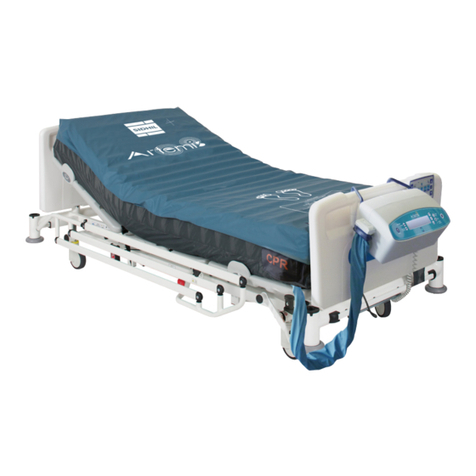
sidhil
sidhil Artemis User manual
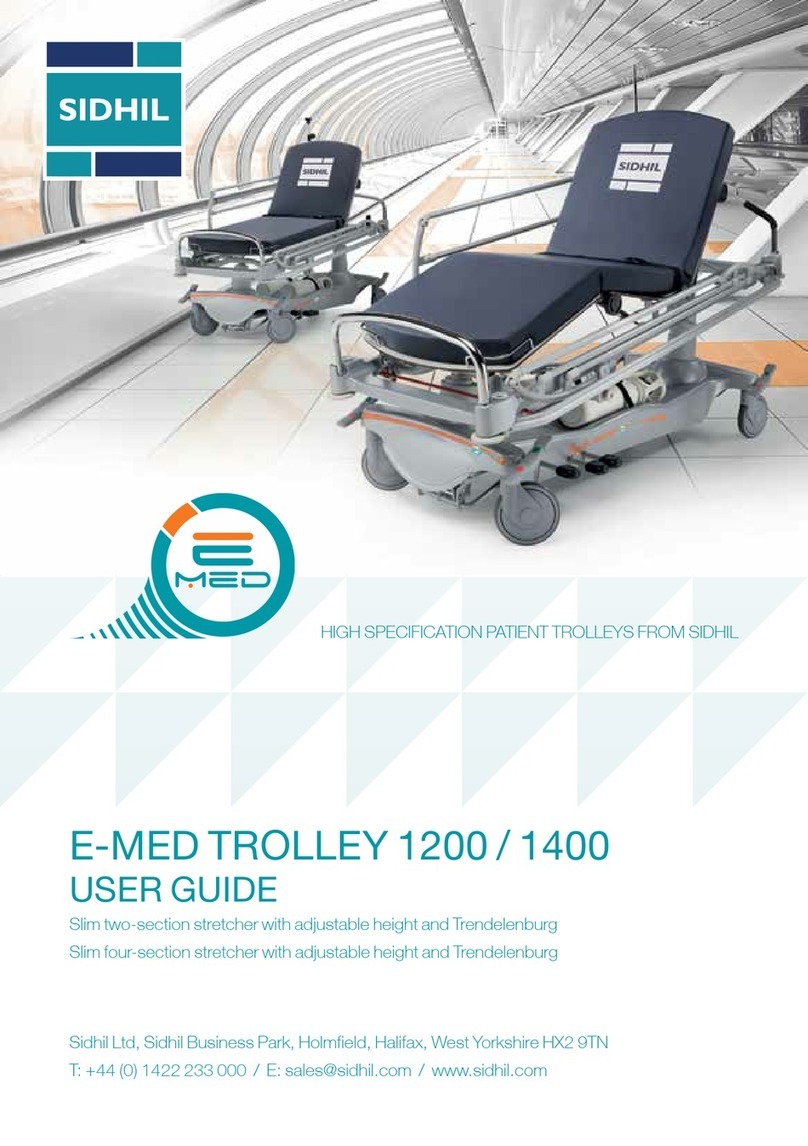
sidhil
sidhil E-Med 1200 User manual

sidhil
sidhil Inno V8 Low Installation instructions
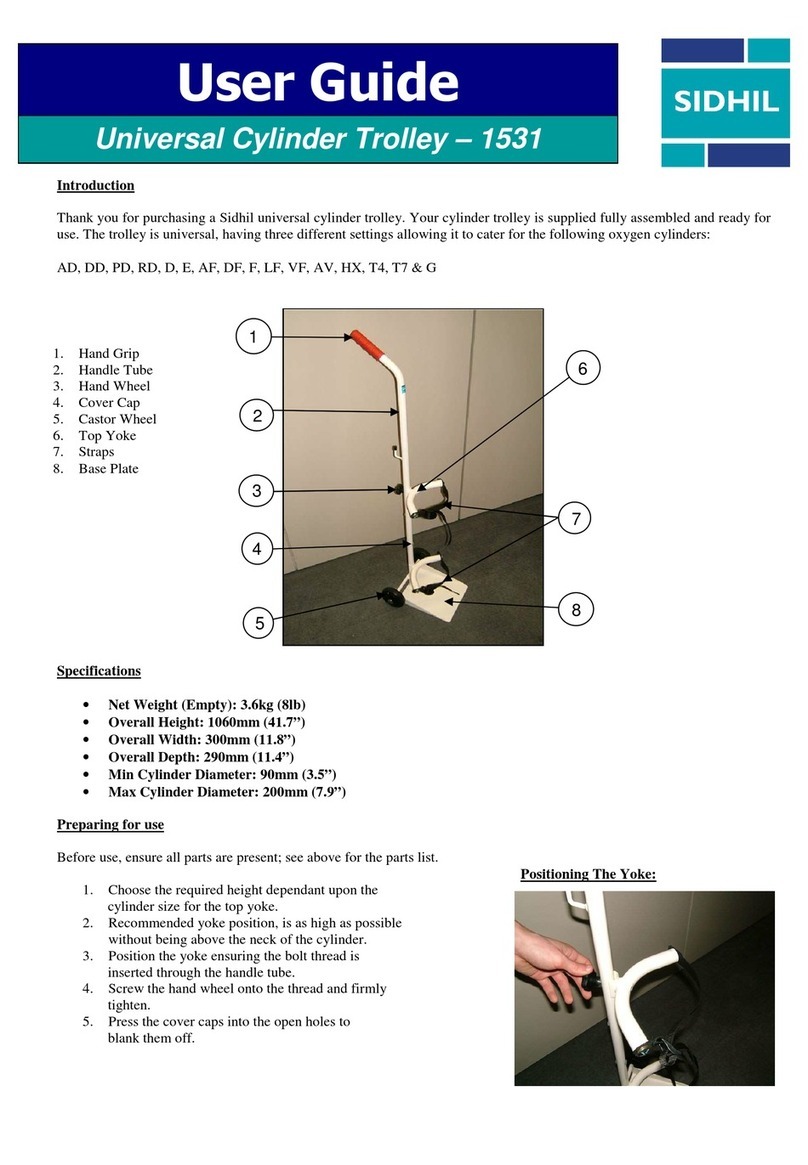
sidhil
sidhil 1531 User manual

sidhil
sidhil Freedom II User manual

sidhil
sidhil SOLITE-PRO User manual
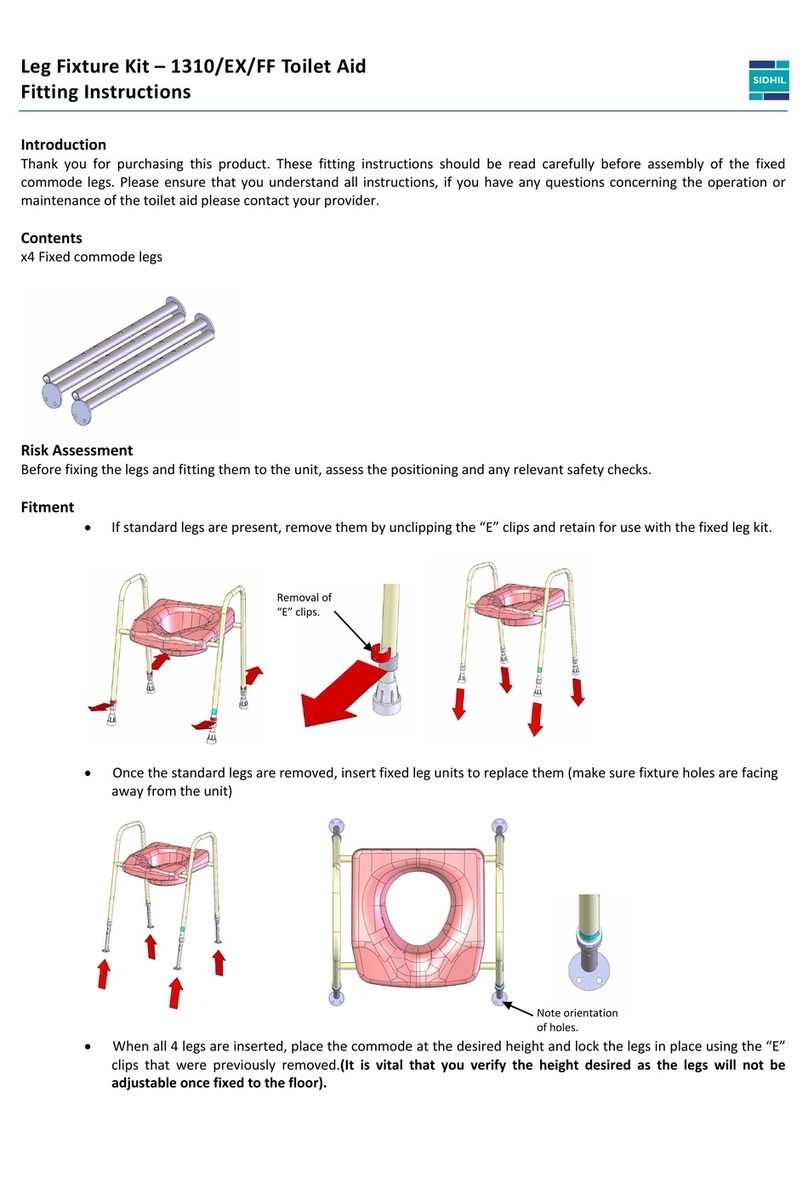
sidhil
sidhil 1310 User manual
Popular Medical Equipment manuals by other brands

Getinge
Getinge Arjohuntleigh Nimbus 3 Professional Instructions for use

Mettler Electronics
Mettler Electronics Sonicator 730 Maintenance manual

Pressalit Care
Pressalit Care R1100 Mounting instruction

Denas MS
Denas MS DENAS-T operating manual

bort medical
bort medical ActiveColor quick guide

AccuVein
AccuVein AV400 user manual












