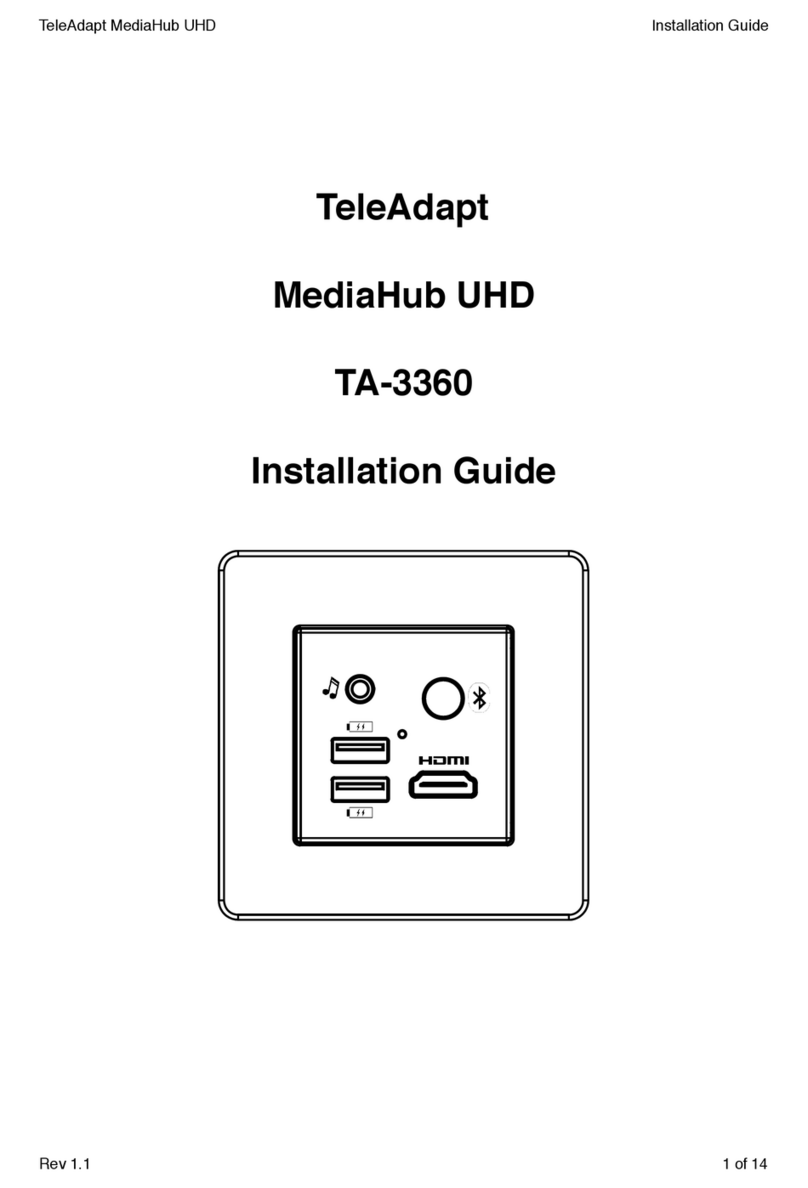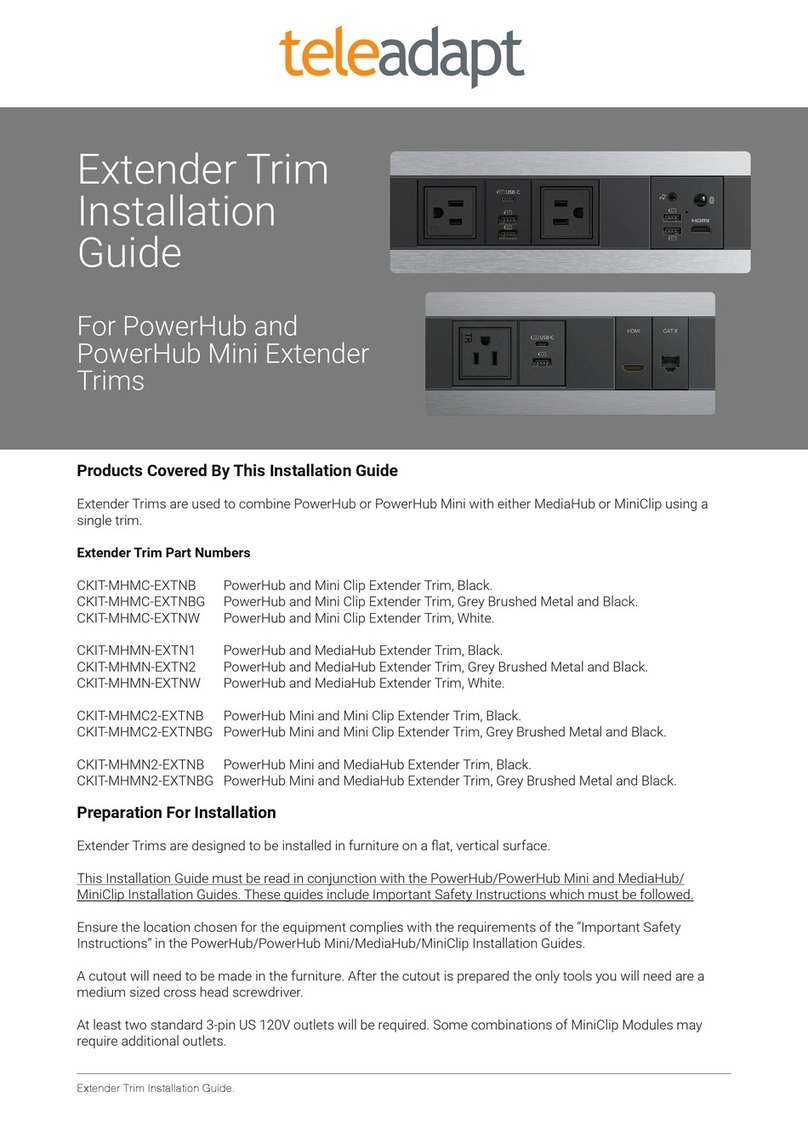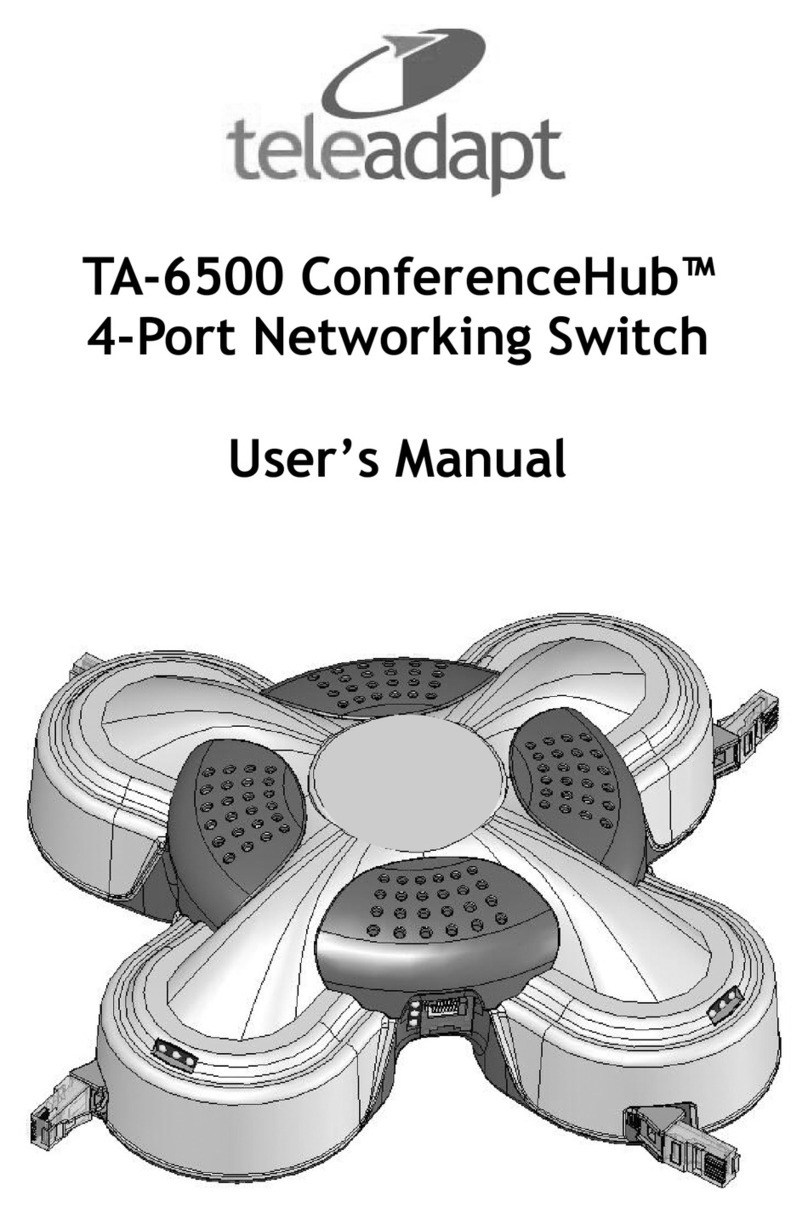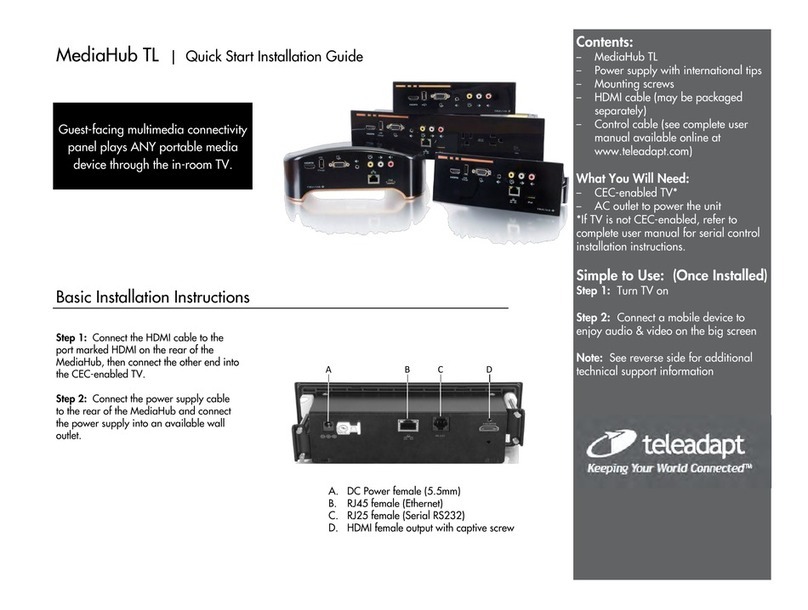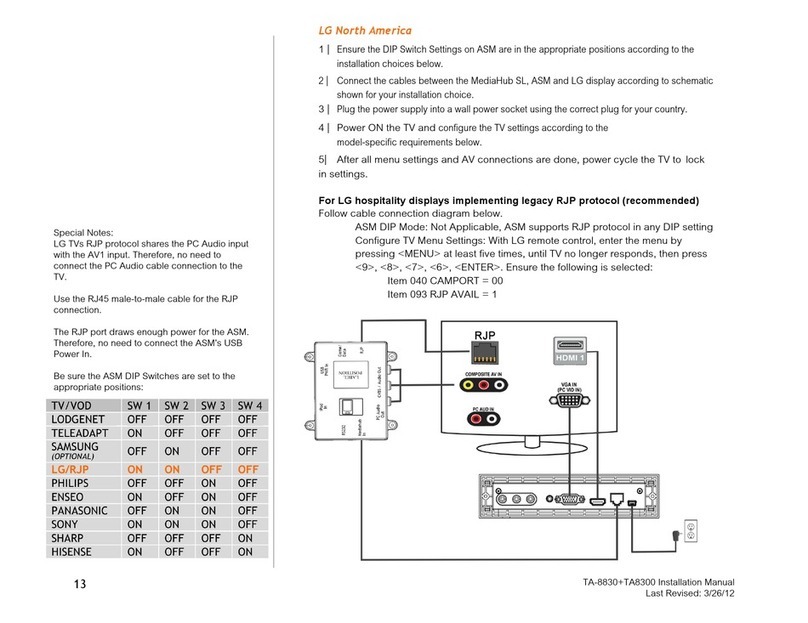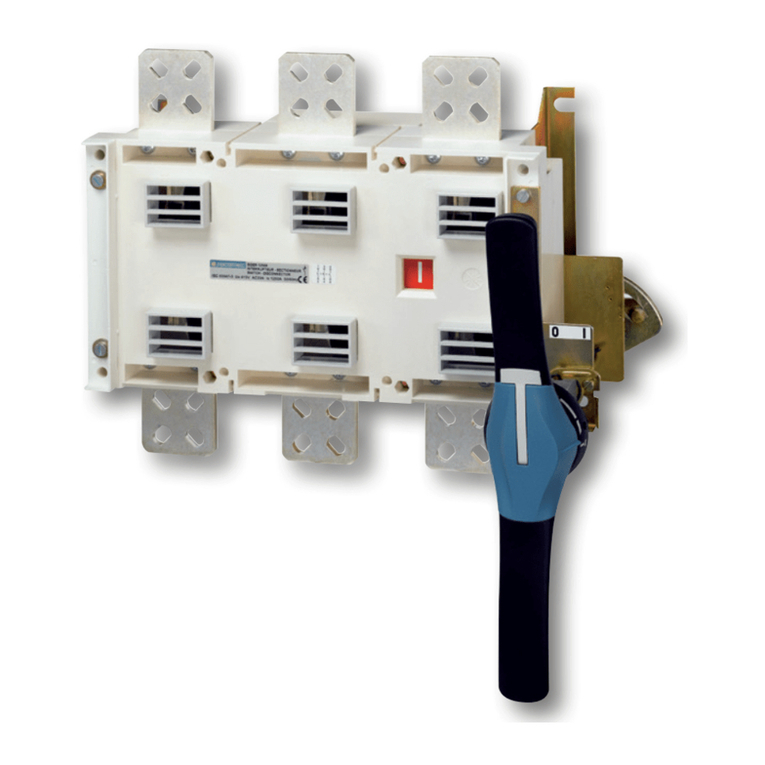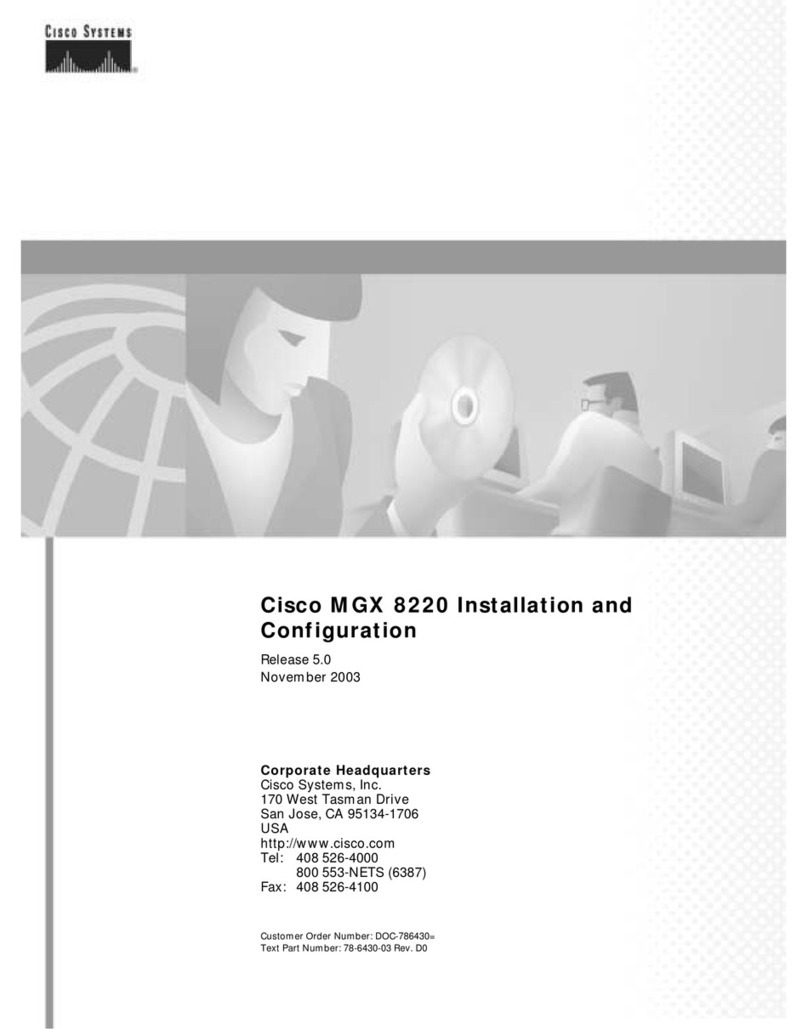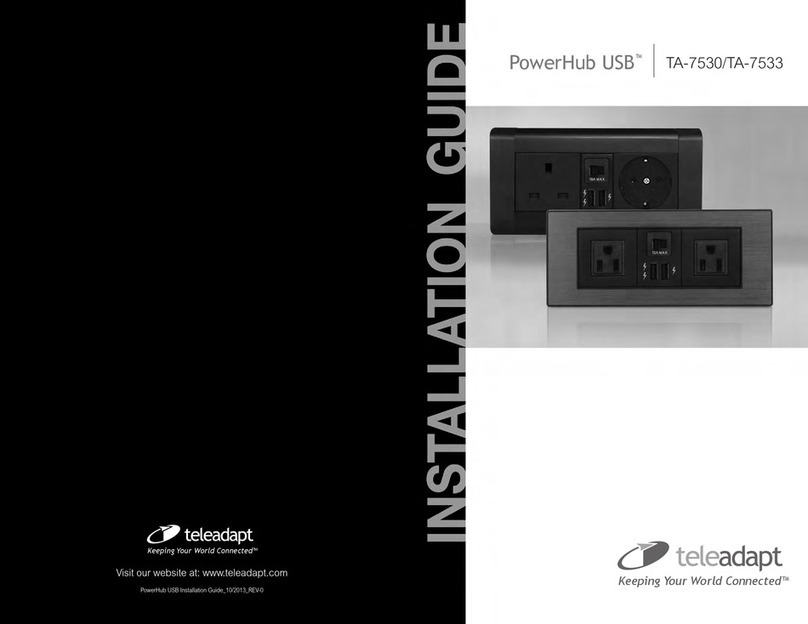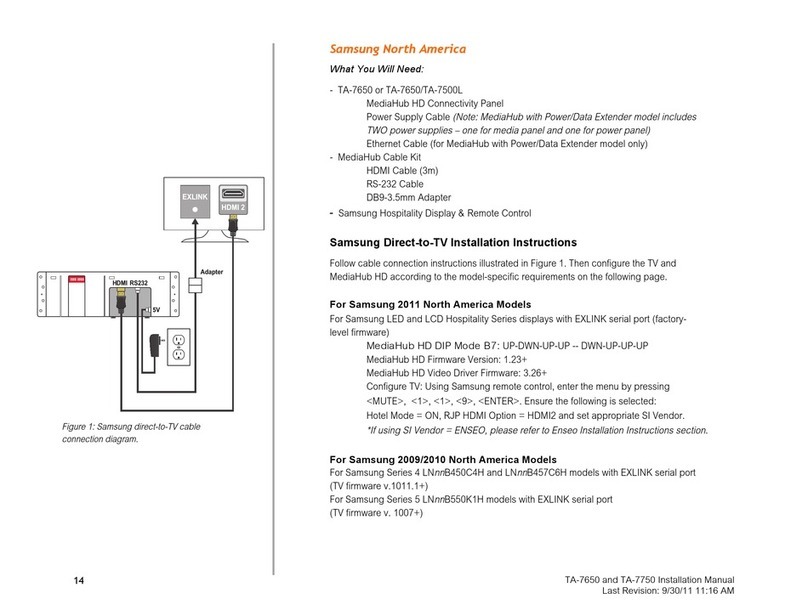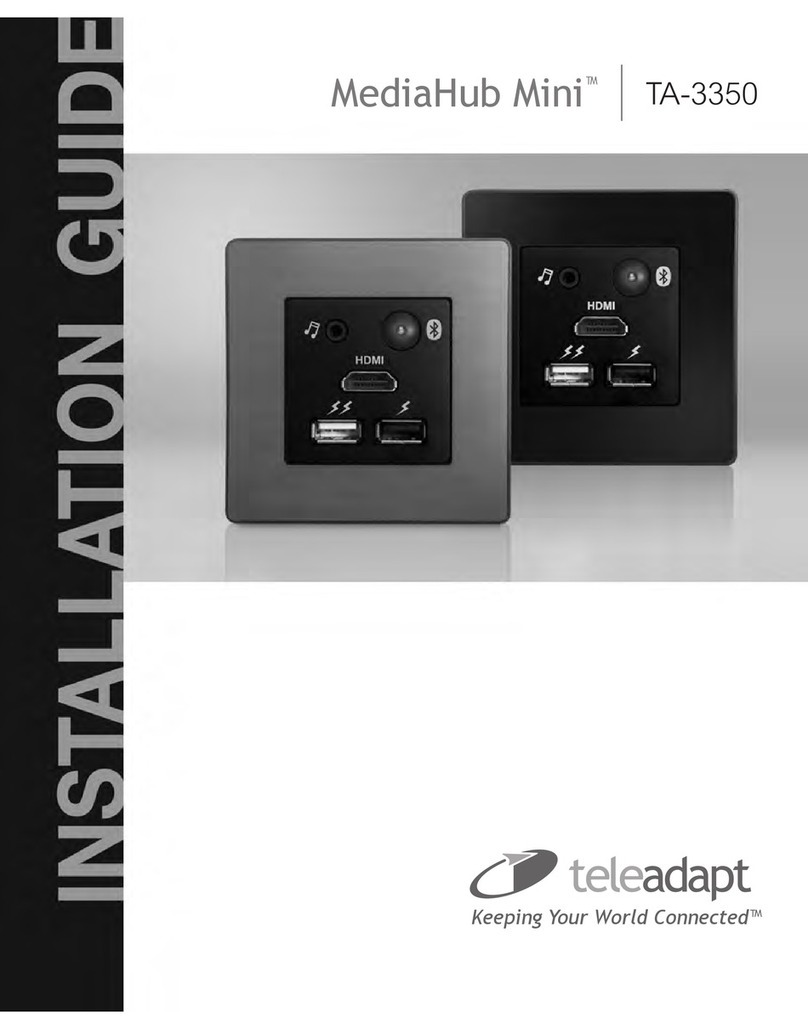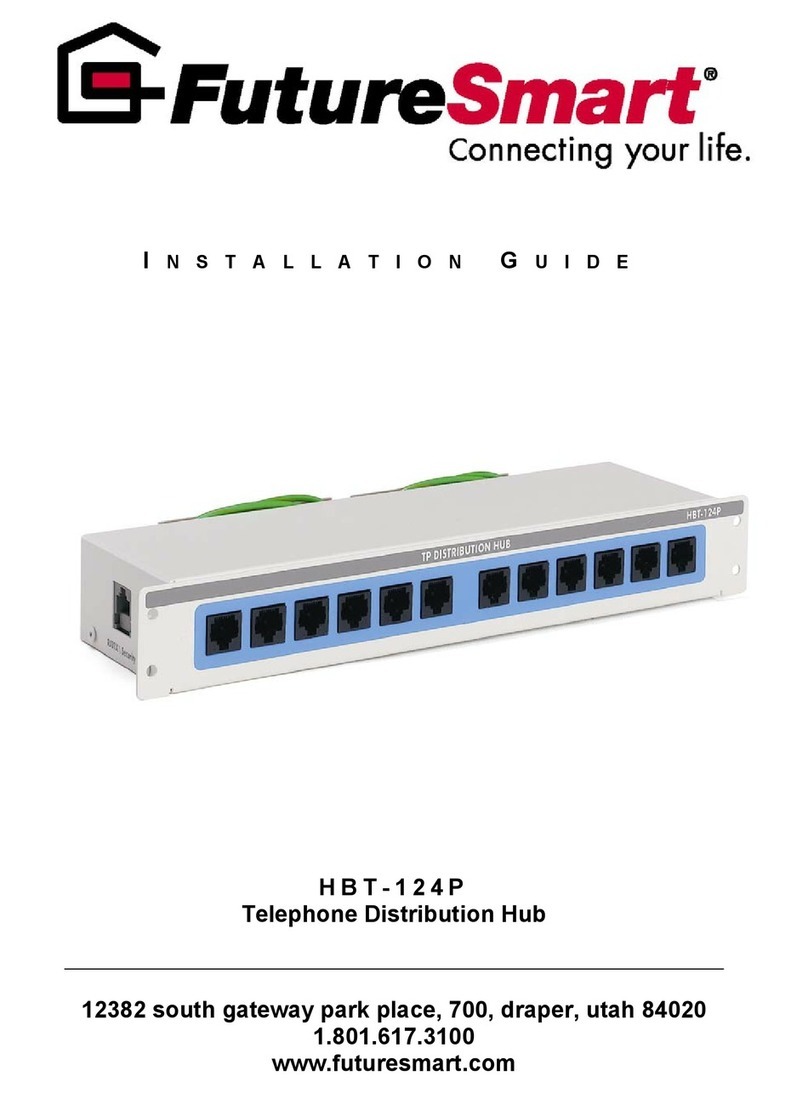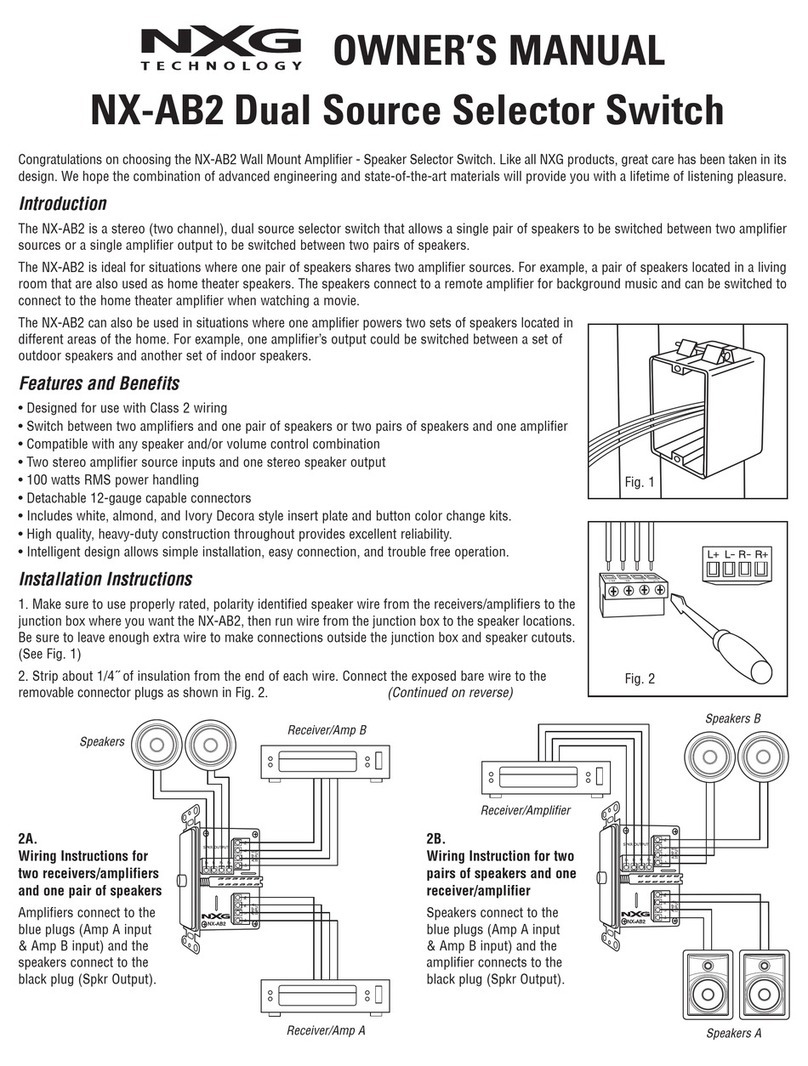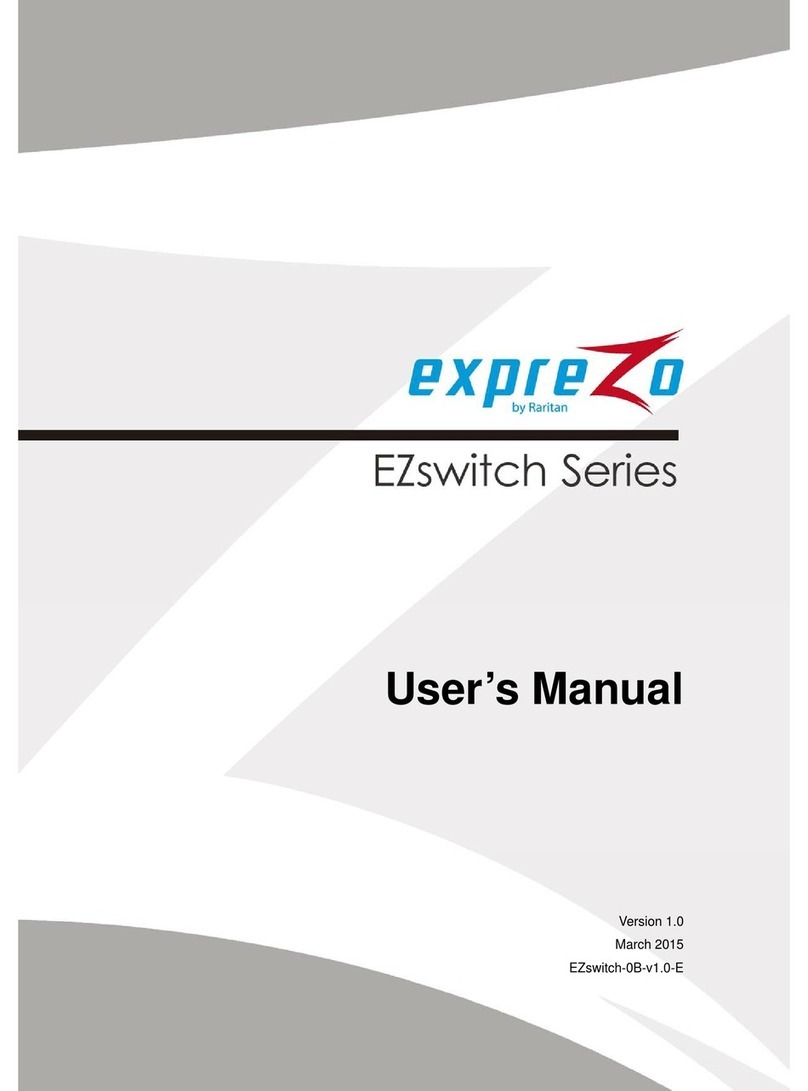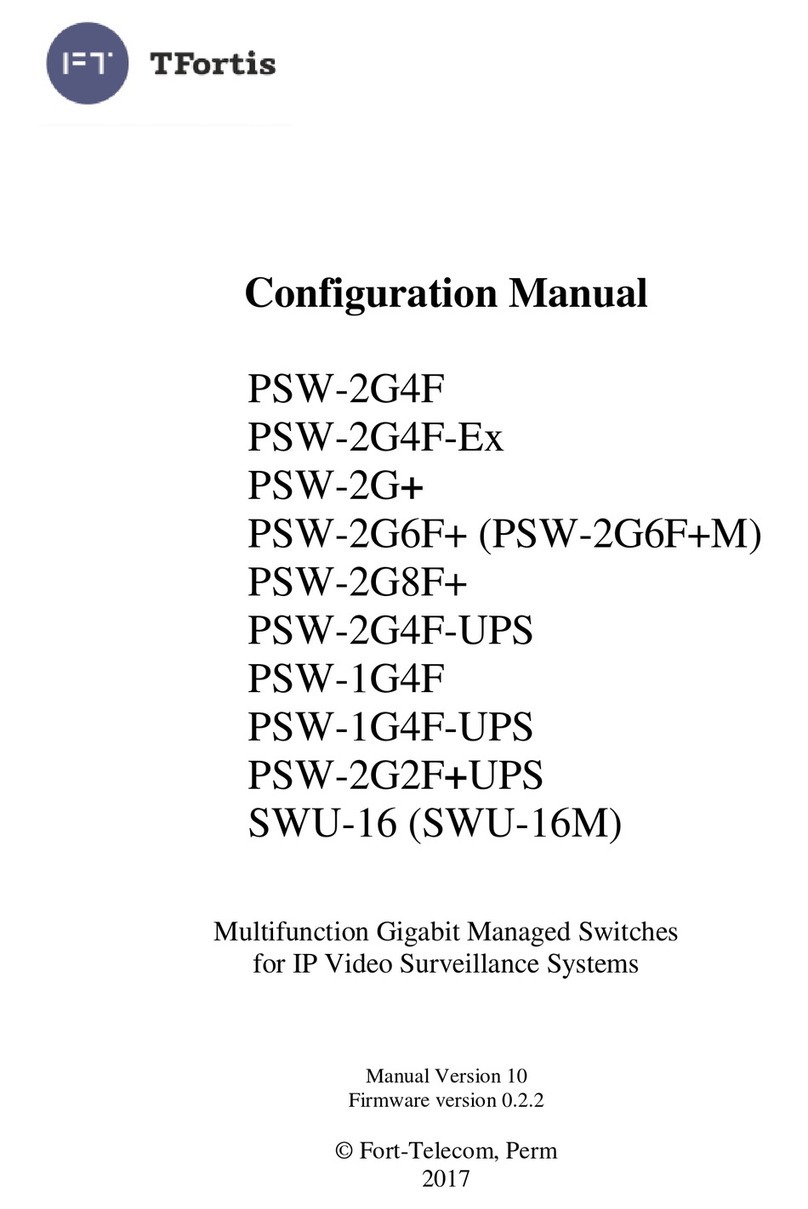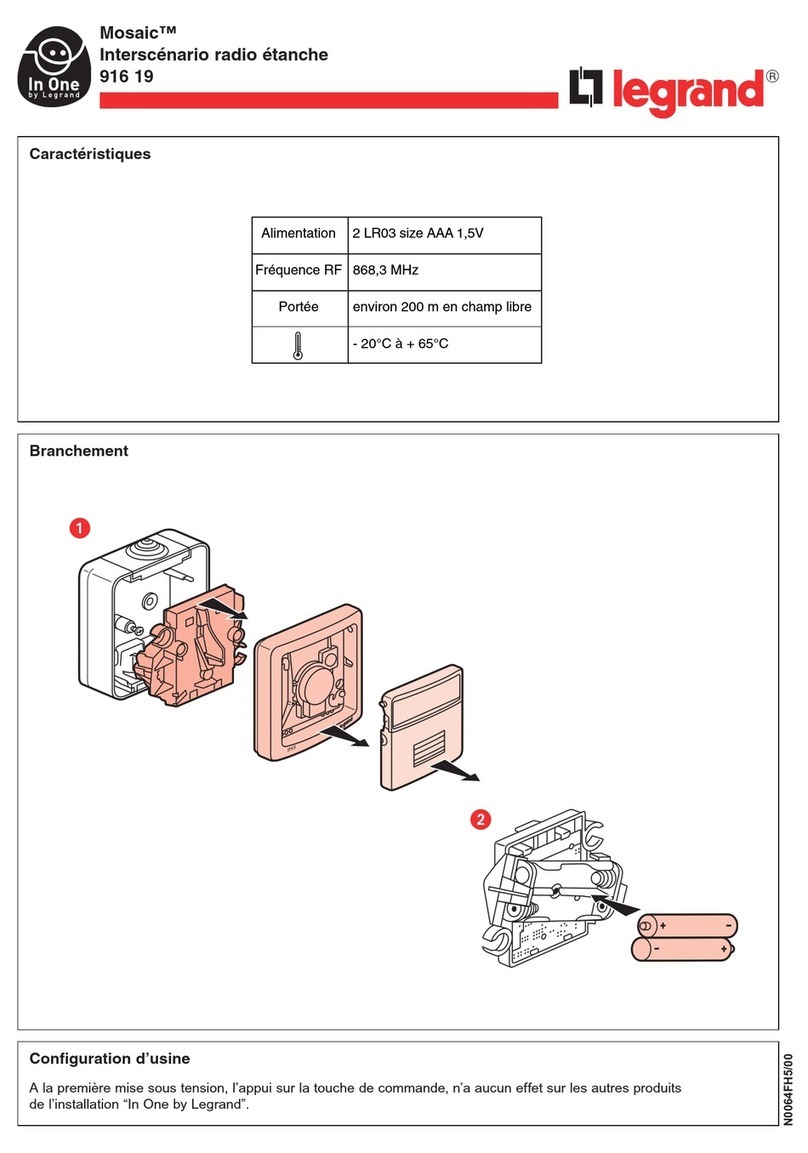Before starting installation make sure you have read and understood the “Important Safety instructions” and the “Preparation for Installation”
sections. These instructions assume you are using the supplied clip-in carrier. MediaHub UHD is compatible with many other clip-in solutions
that support the ‘Euro Clip’ standard.
Step 1. Conrm the furniture cutout dimension to accommodate the MediaHub UHD is within the limits shown below. Note that in addition to the
minimum depth requirement of 45mm (1.77 in) assumes use of a right angled adaptor, otherwise additional rear clearance may be needed.
Step 2. Ensure HDMI and DC power are presented at the cutout and that you have sufcient slack to allow connection to the rear connectors on
MediaHub UHD main unit. Ensure the PSU is NOT plugged into the mains at this point.
Step 3. Remove the MediaHub UHD clip assembly, trims and PSU from the box.
Step 4. Connect the HDMI cable from the TV to the HDMI socket on the rear of the MediaHub UHD assembly.
Step 5.Ensure that the PSU is NOT plugged into the mains. Next plug the right-angled DC connector from the PSU into the matching connector
on the rear of the MediaHub UHD assembly.
Step 6. Use cable ties (supplied) to anchor the HDMI and PSU cables to the securing points provided at the top and bottom of the rear holding
of the MediaHub UHD clip in module.
Step 7. Carefully rotate the MediaHub UHD assembly into the prepared cutout ensuring that the rear cables are not snagged, pinched or
deformed. Fix the MediaHub UHD assembly to the furniture using either the wood screws or the bolts, washers and nuts provided. Take care
that the screws or bolts do not damage the cables. Ensure the MediaHub UHD is straight and flush tting.
Step 8.Snap on the desired trim (Black or Metallic) ensuring the cutouts to allow the trim to be released are on the bottom.
Step 9. Mains power can now be applied to the PSU.
MediaHub UHD | TA-3360
INSTALLATION - Please refer to document, MediaHub UHD TA-3360 Installation Guide
IMPORTANT NOTE: The PSU must be sited such that it is easily accessible and can be readily serviced or replaced in
the event of failure. The DC cable from the PSU is 1.8 metres long. It must not be extended as this could affect product
performance and will invalidate warranty and product approval. The mains plug for the PSU should be easily accessible
so it can be removed should it be necessary to isolate the PSU from the mains supply.