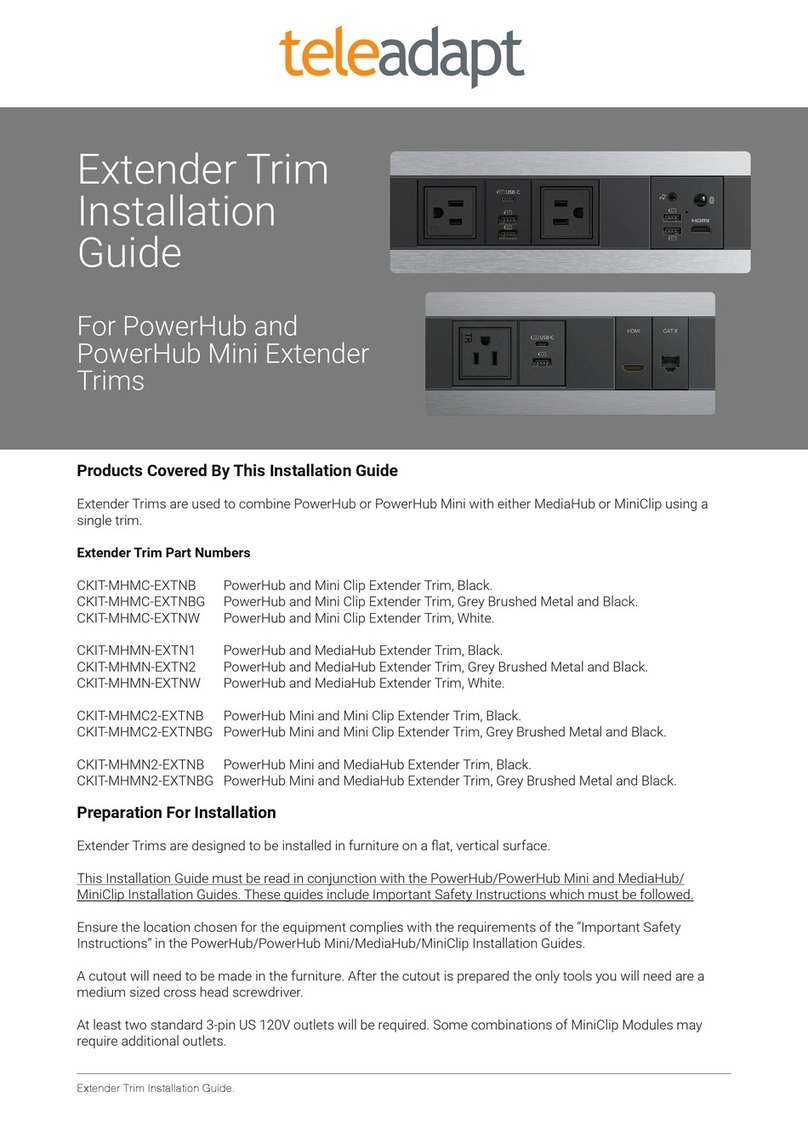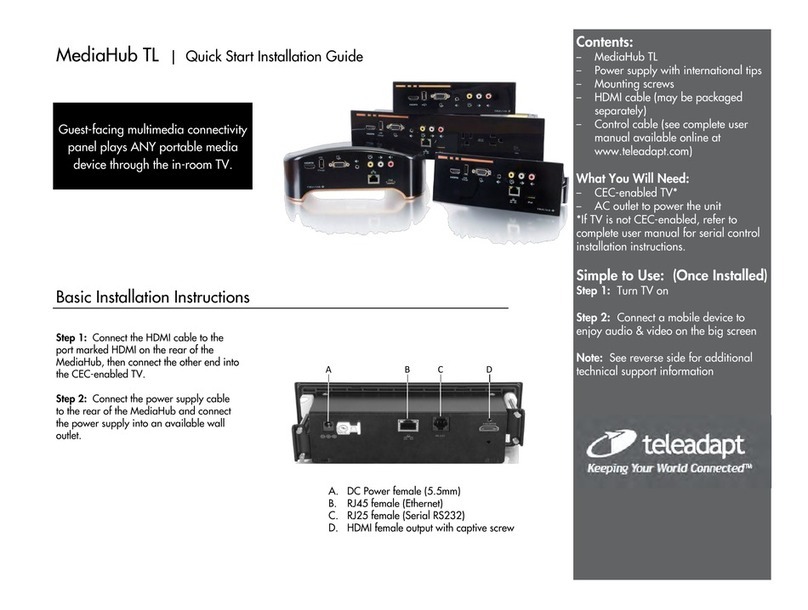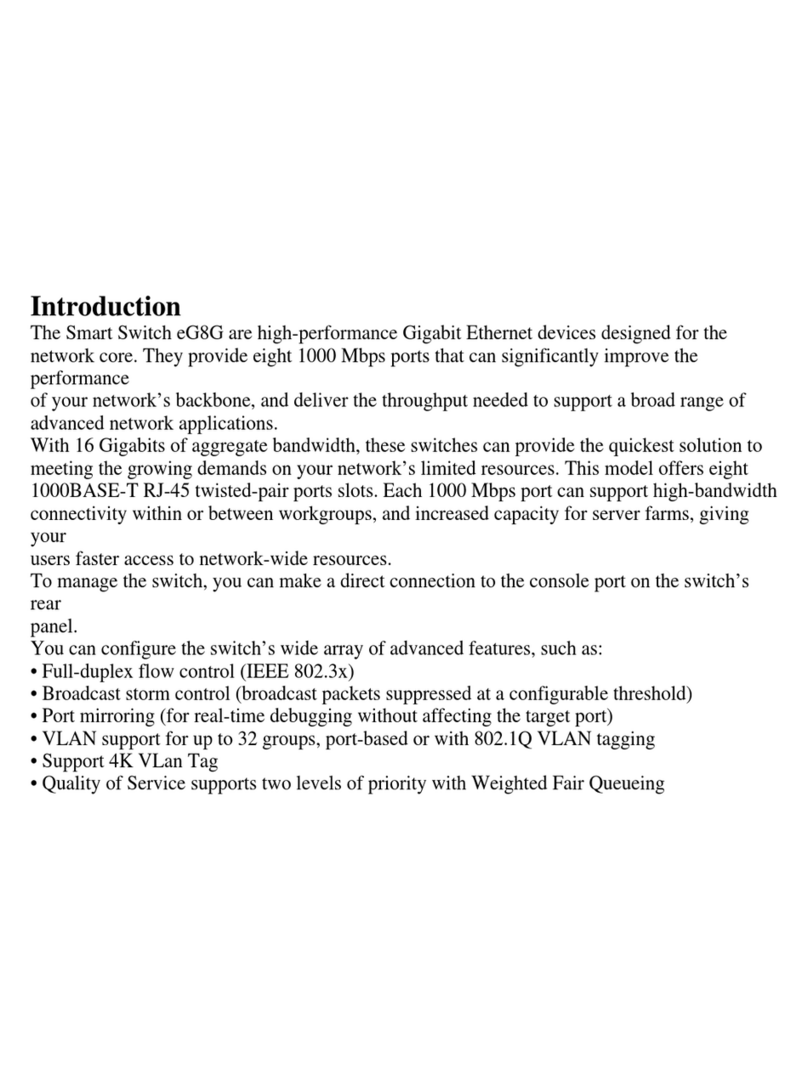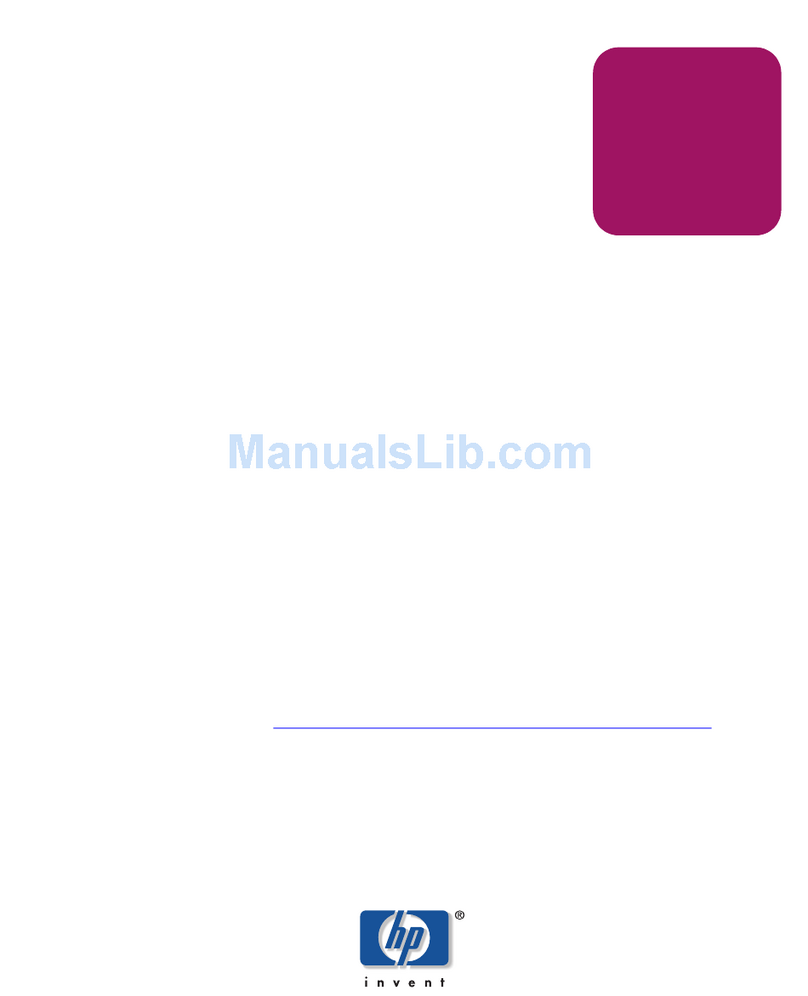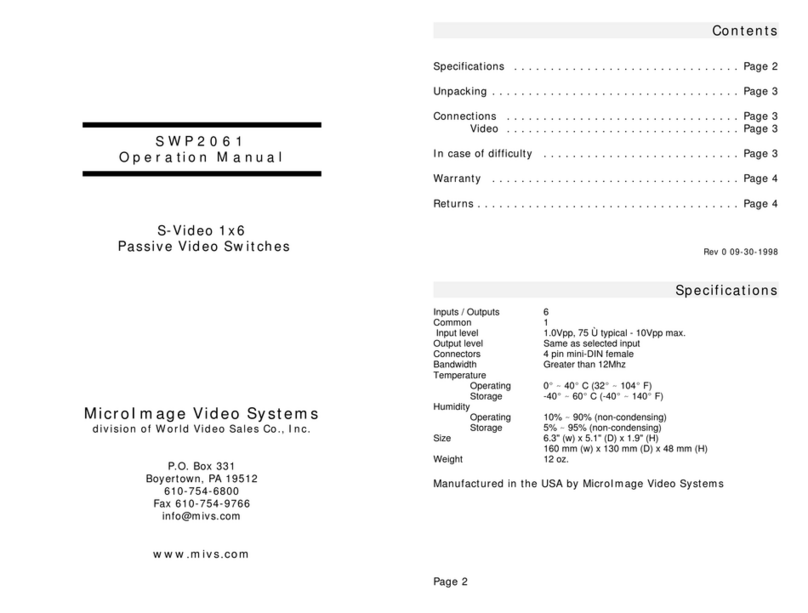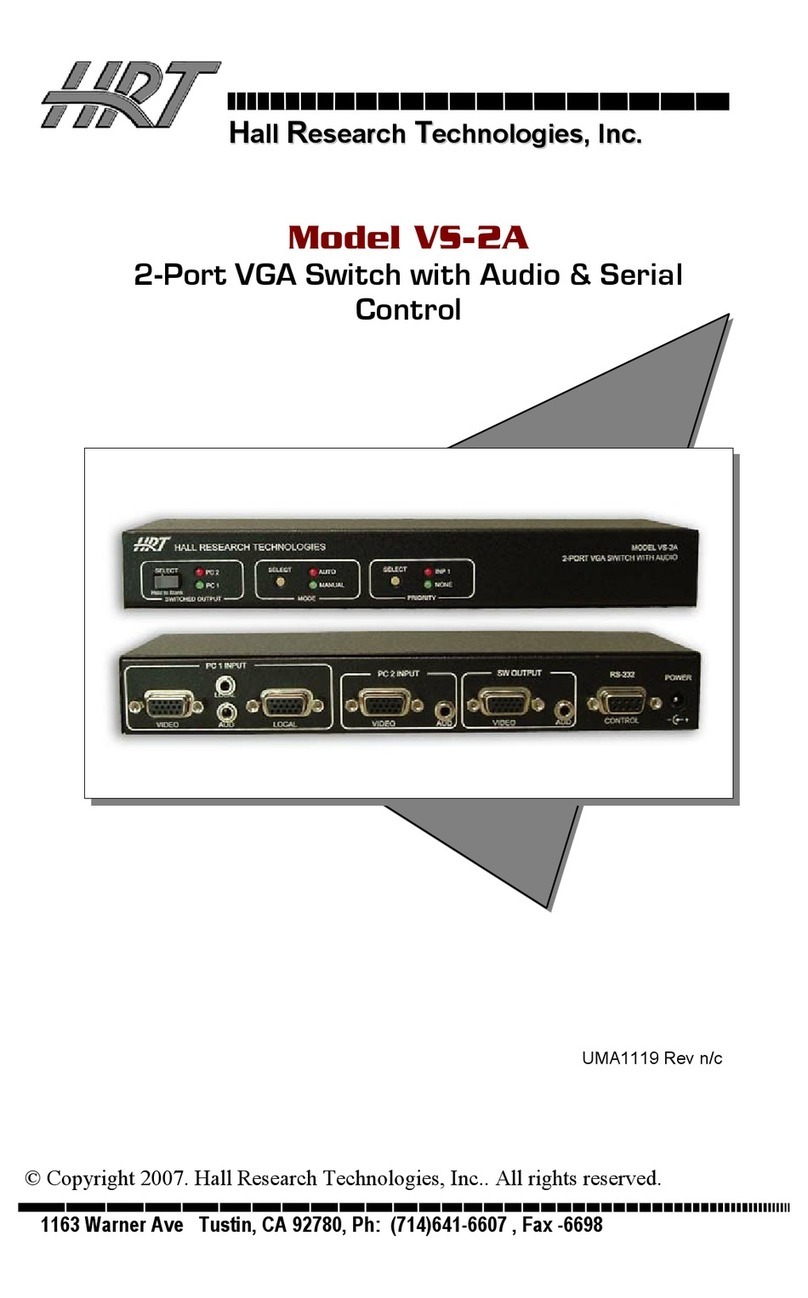TeleAdapt TA-8300 MediaHub SLi User manual
Other TeleAdapt Switch manuals
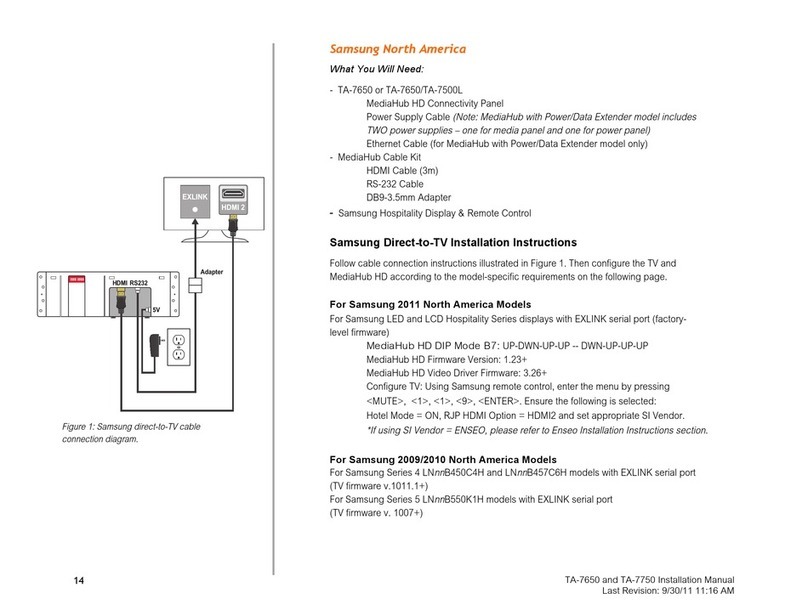
TeleAdapt
TeleAdapt TA-7650 MediaHUB HD User manual
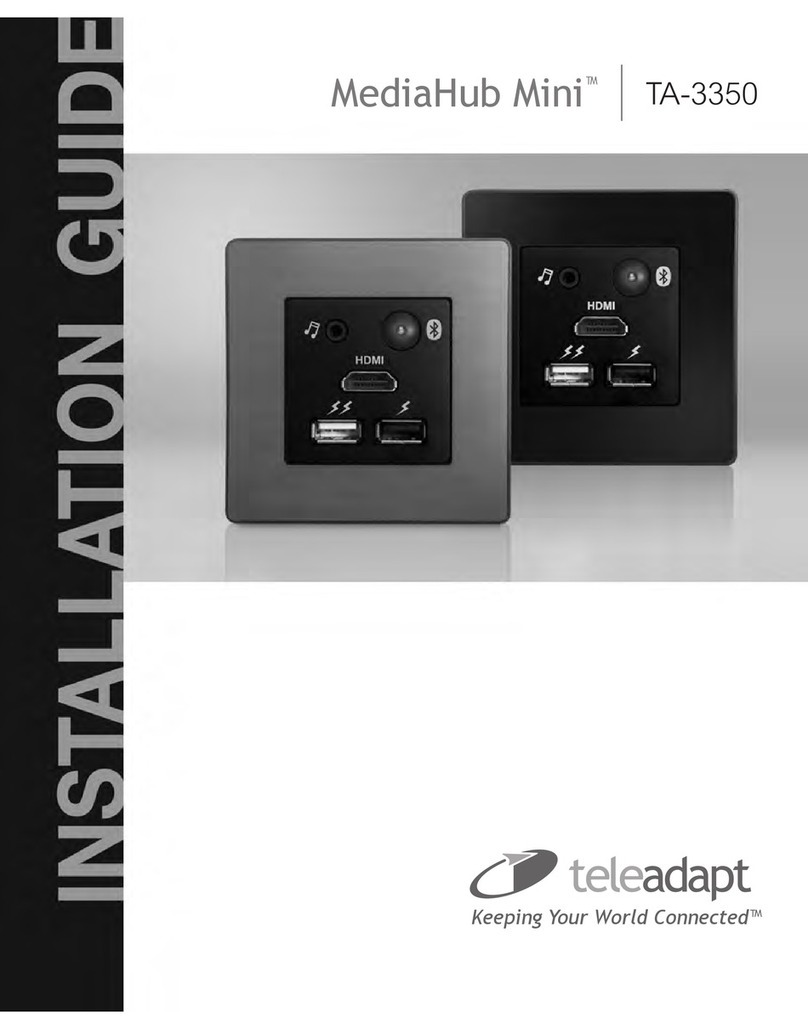
TeleAdapt
TeleAdapt MediaHub Mini TA-3350 User manual
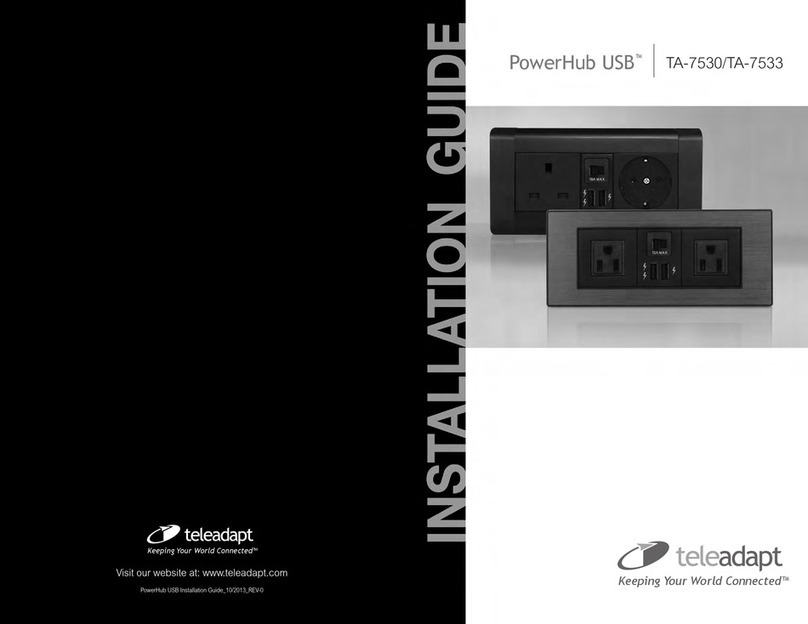
TeleAdapt
TeleAdapt PowerHub USB User manual
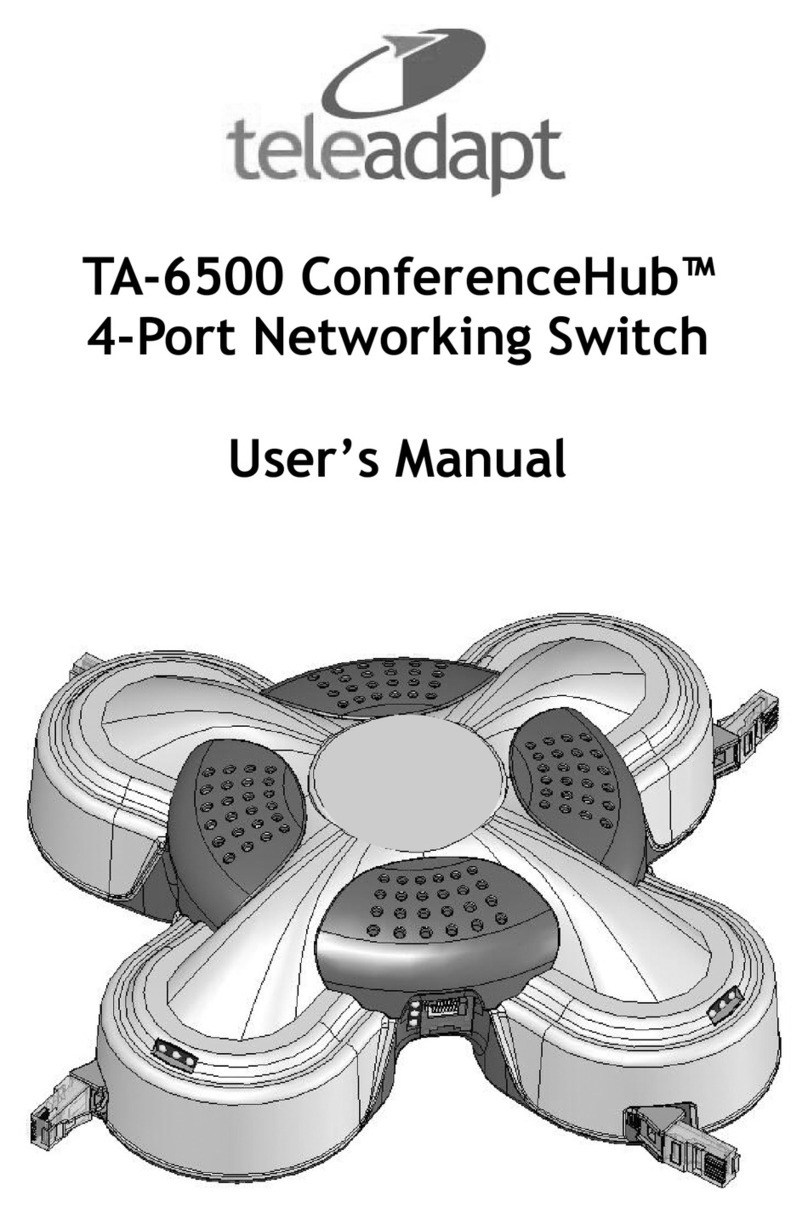
TeleAdapt
TeleAdapt ConferenceHub TA-6500 User manual

TeleAdapt
TeleAdapt PowerHub USB-C TA-7540 Series User manual
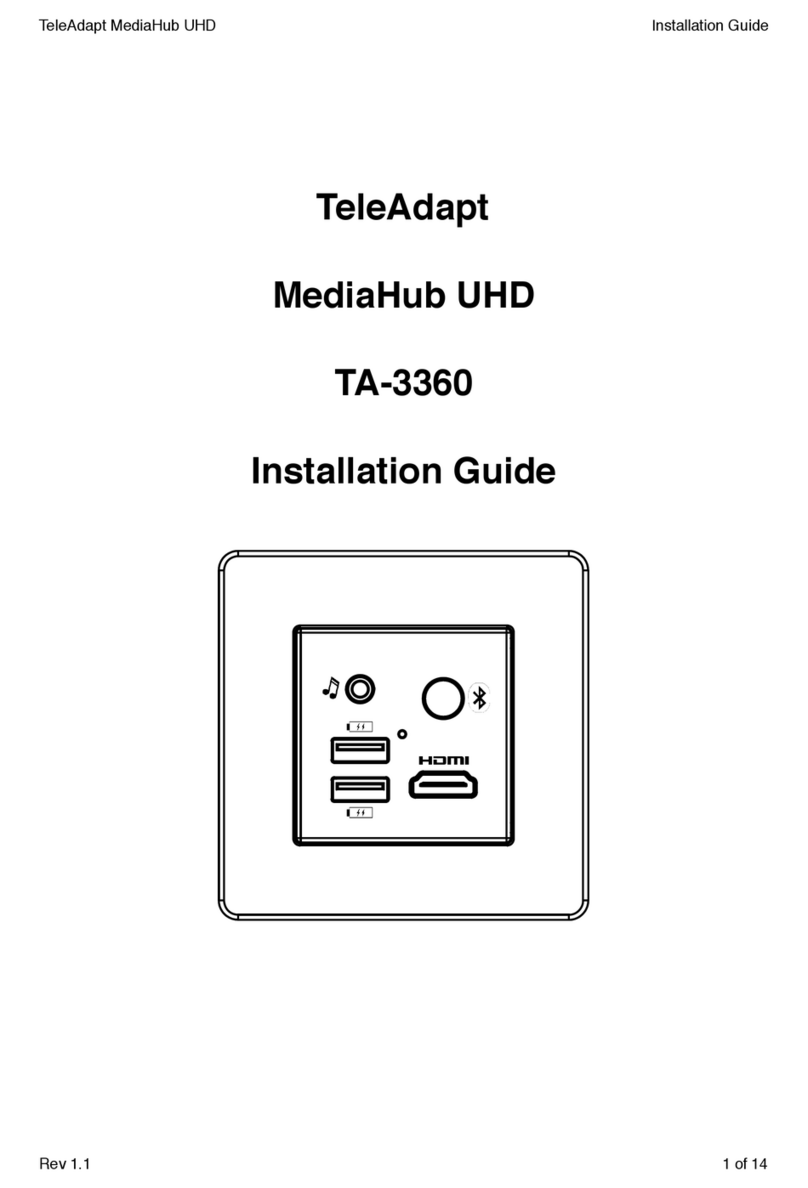
TeleAdapt
TeleAdapt TA-3360 User manual

TeleAdapt
TeleAdapt TA-7535 User manual

TeleAdapt
TeleAdapt PowerHub Mini User manual

TeleAdapt
TeleAdapt TA-8830 MediaHub SL+ User manual

TeleAdapt
TeleAdapt TA-7630 User manual
Popular Switch manuals by other brands

Siemens
Siemens SIMATIC NET RUGGEDCOM RSG2300 installation manual

VERIS INDUSTRIES, INC.
VERIS INDUSTRIES, INC. Hawkeye 806 installation guide
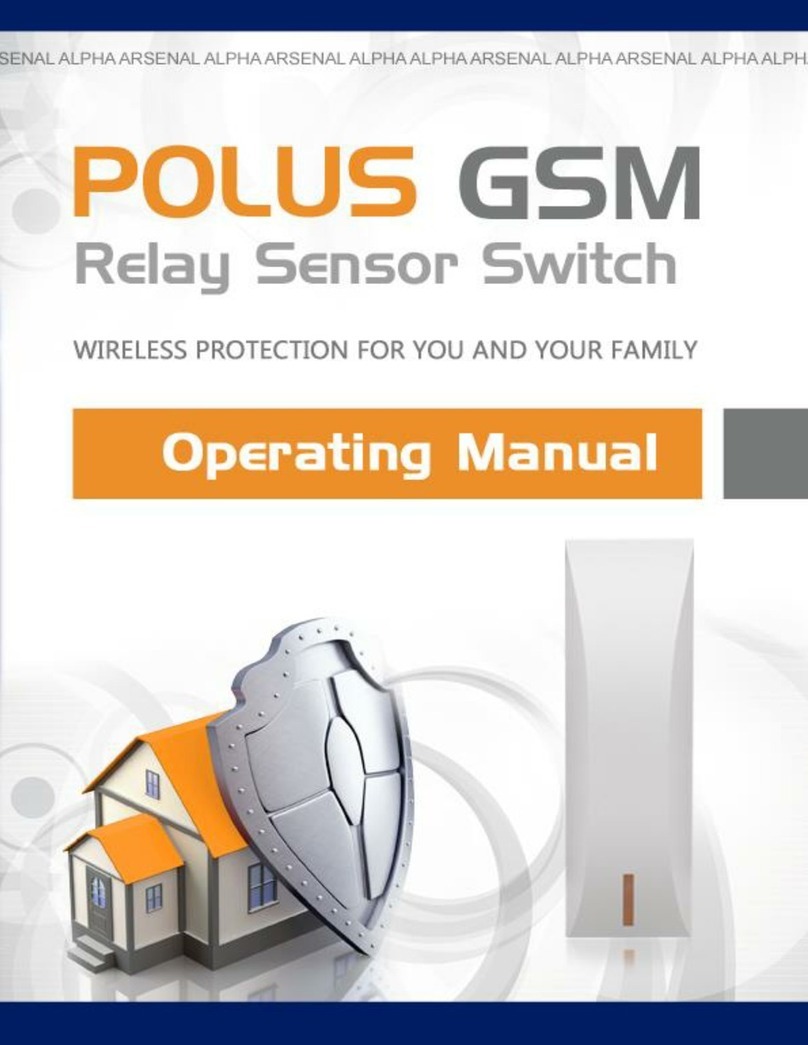
Alpha Arsenal
Alpha Arsenal polus gsm operating manual

CYP
CYP EL-41S-4K22 Operation manual
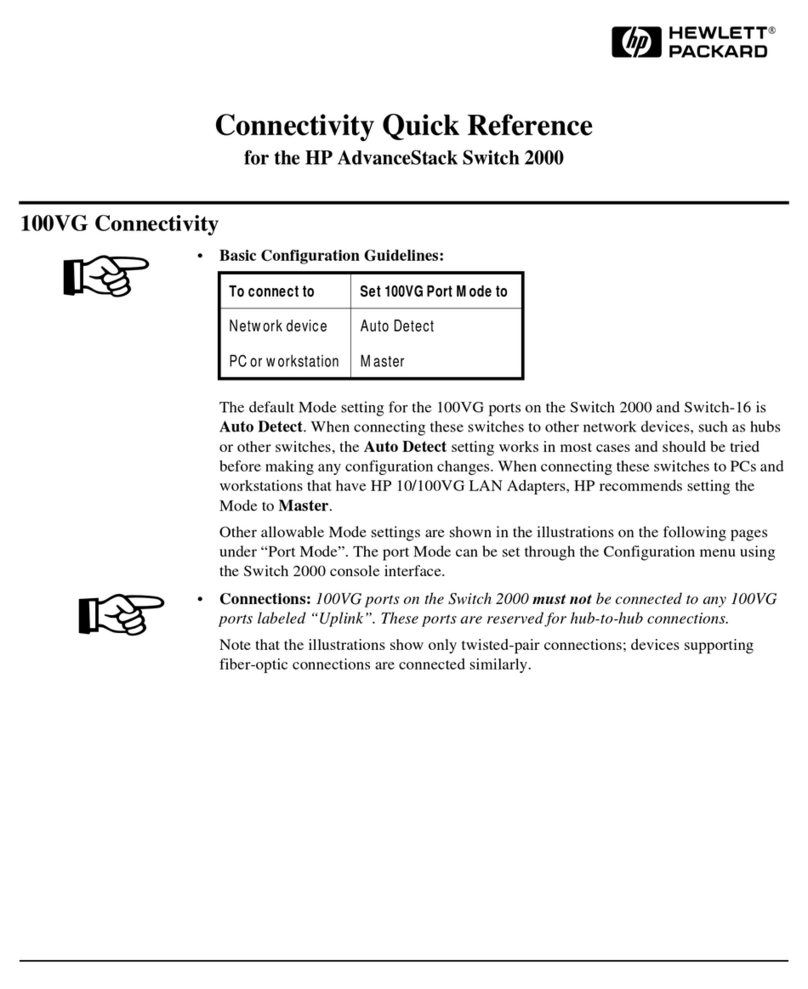
HP
HP AdvanceStack Switch 2000 quick reference
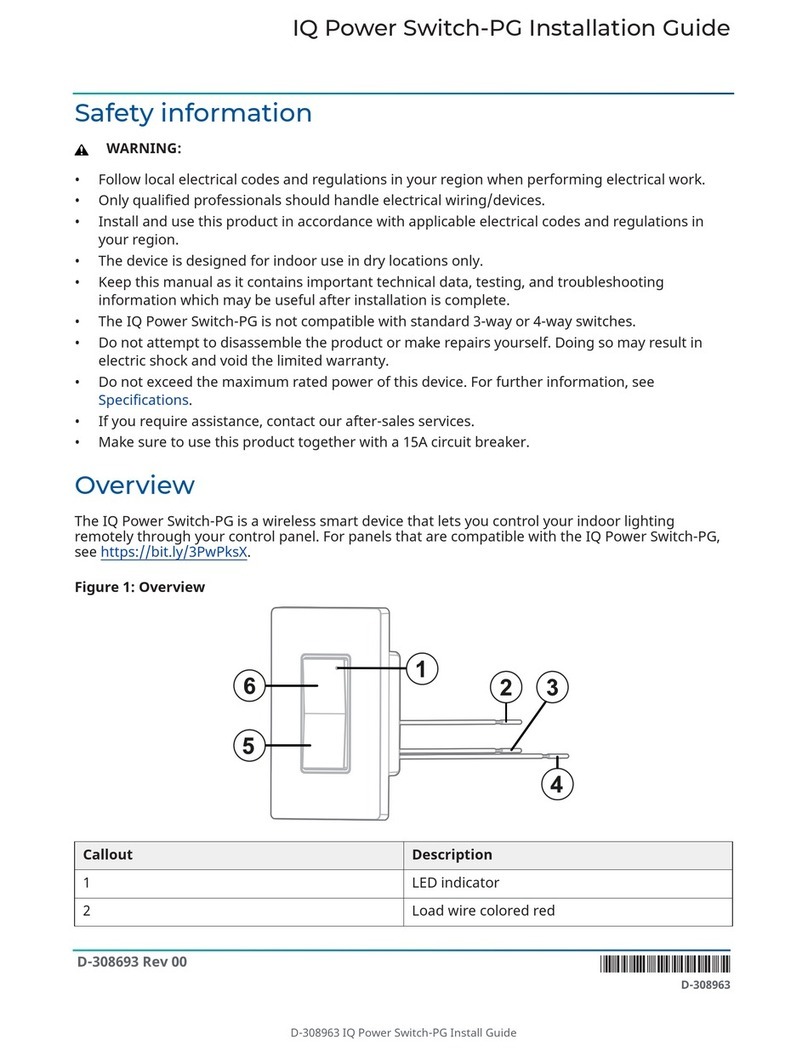
QOLSYS
QOLSYS IQ Power Switch-PG installation guide