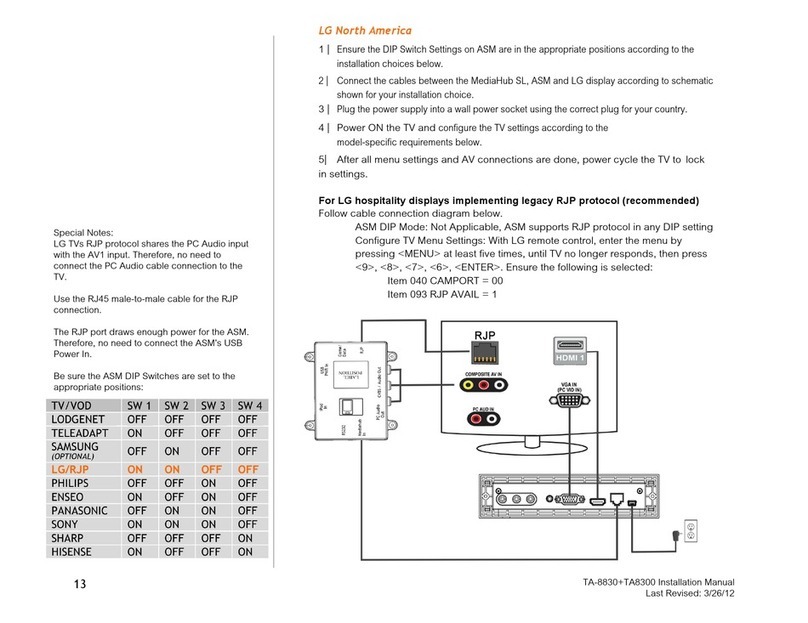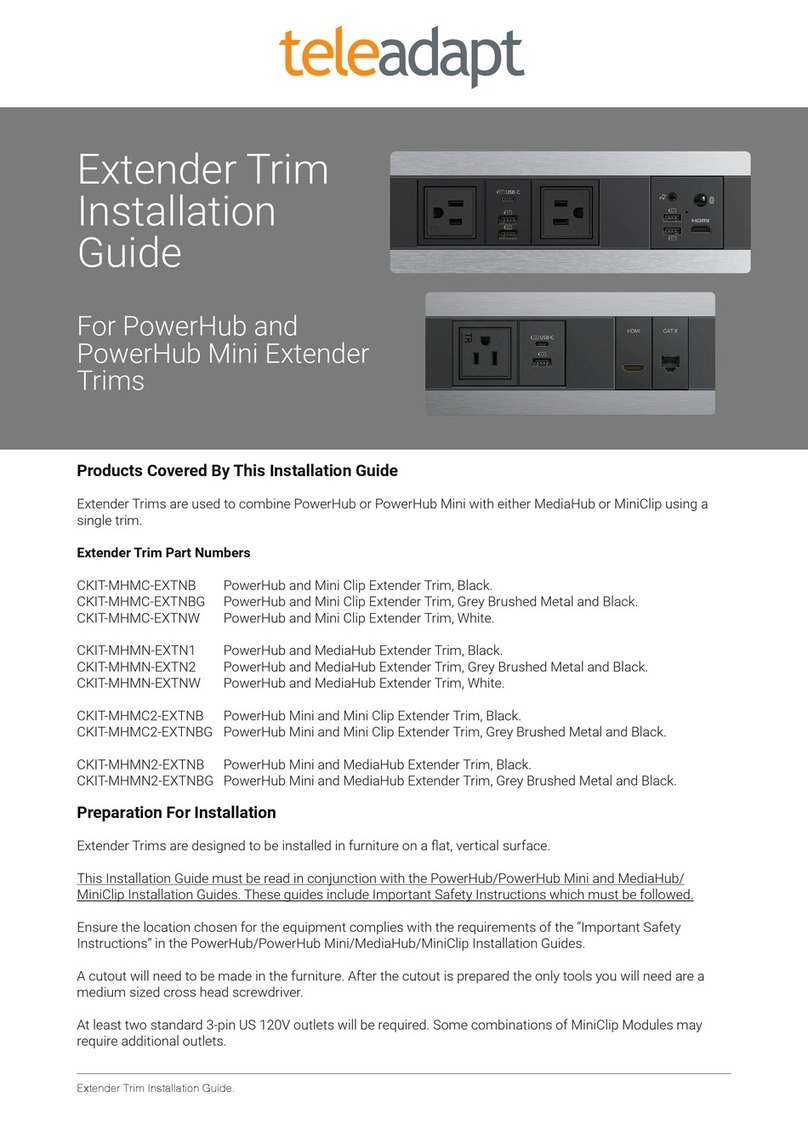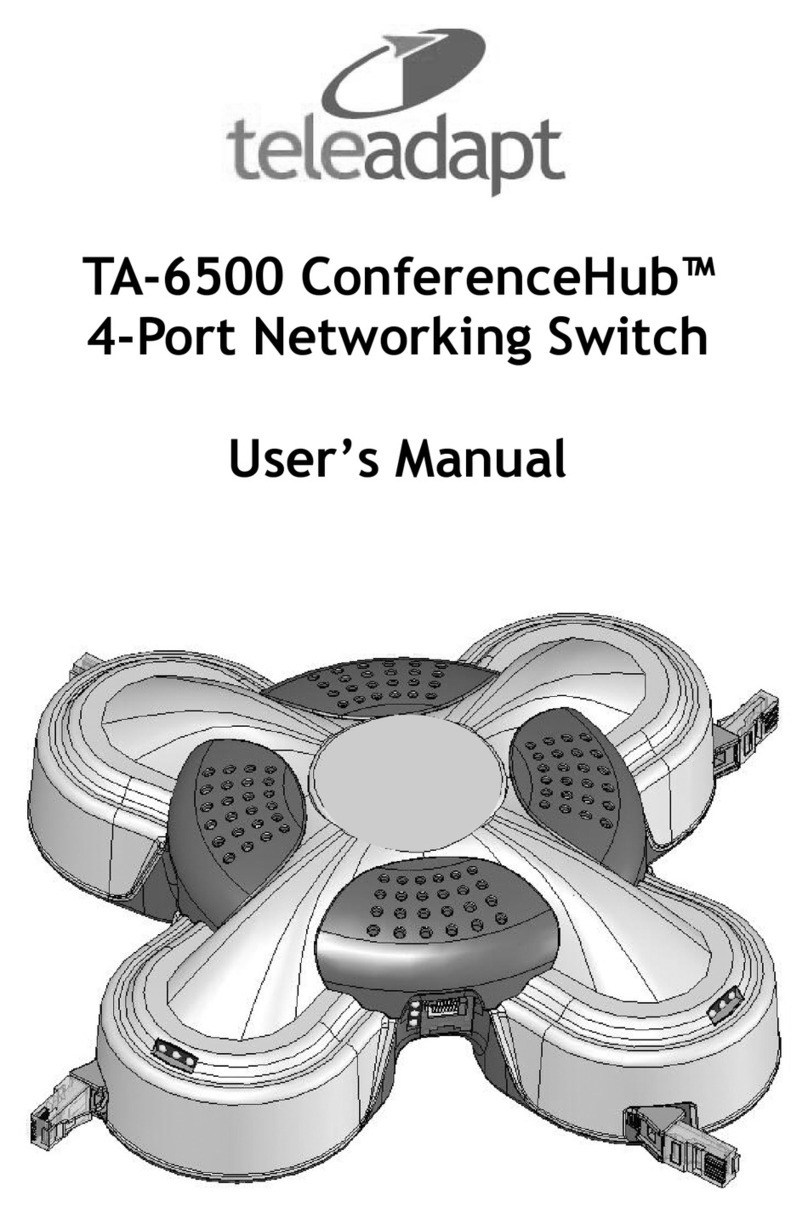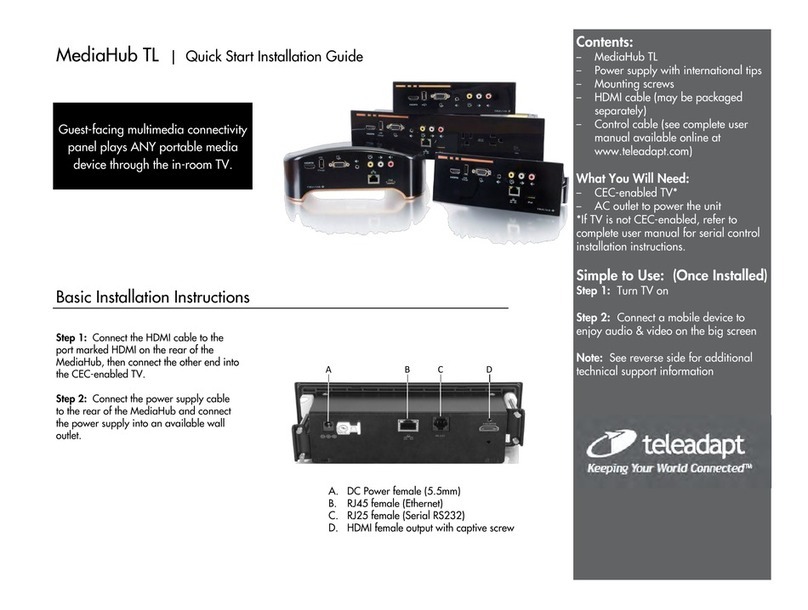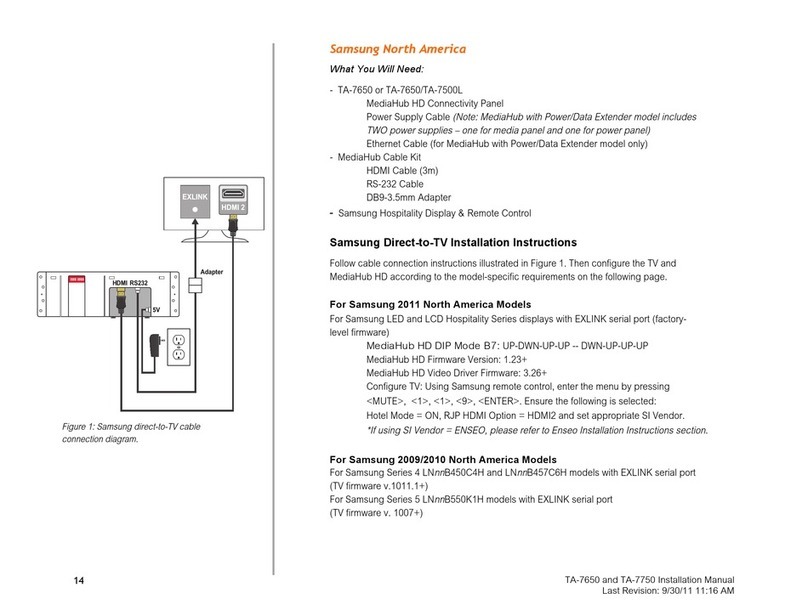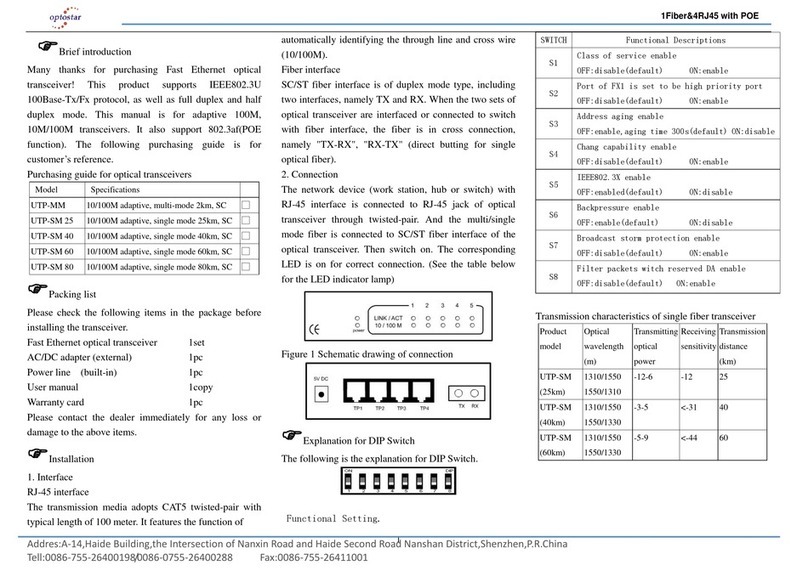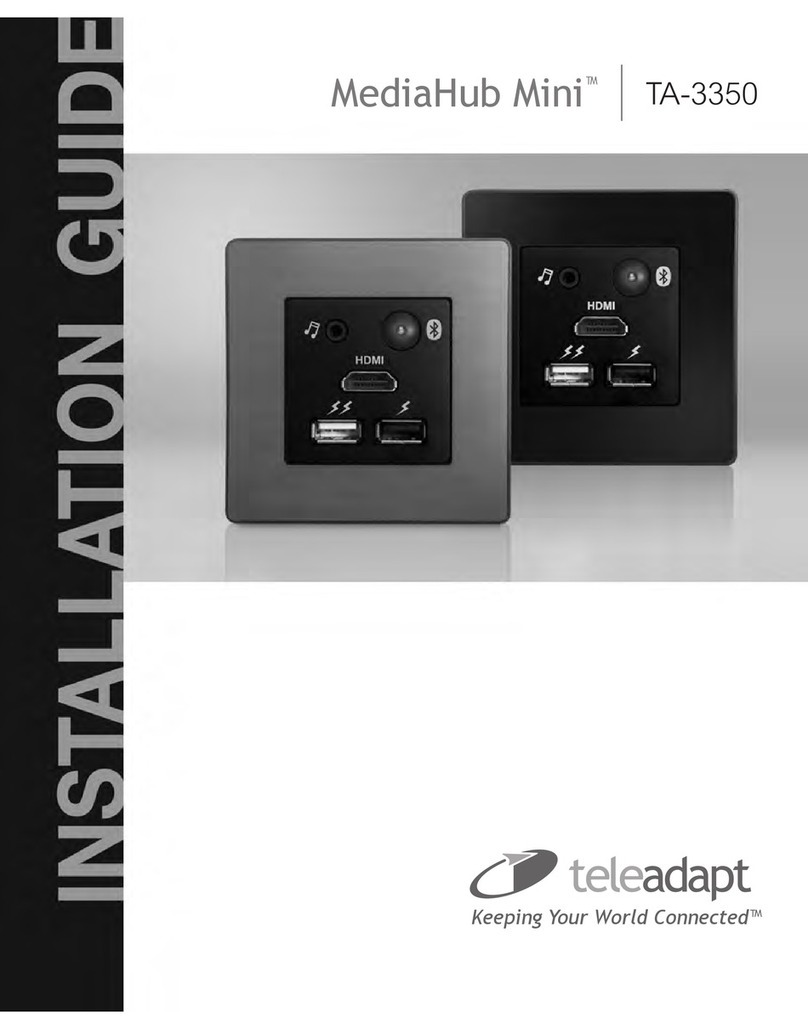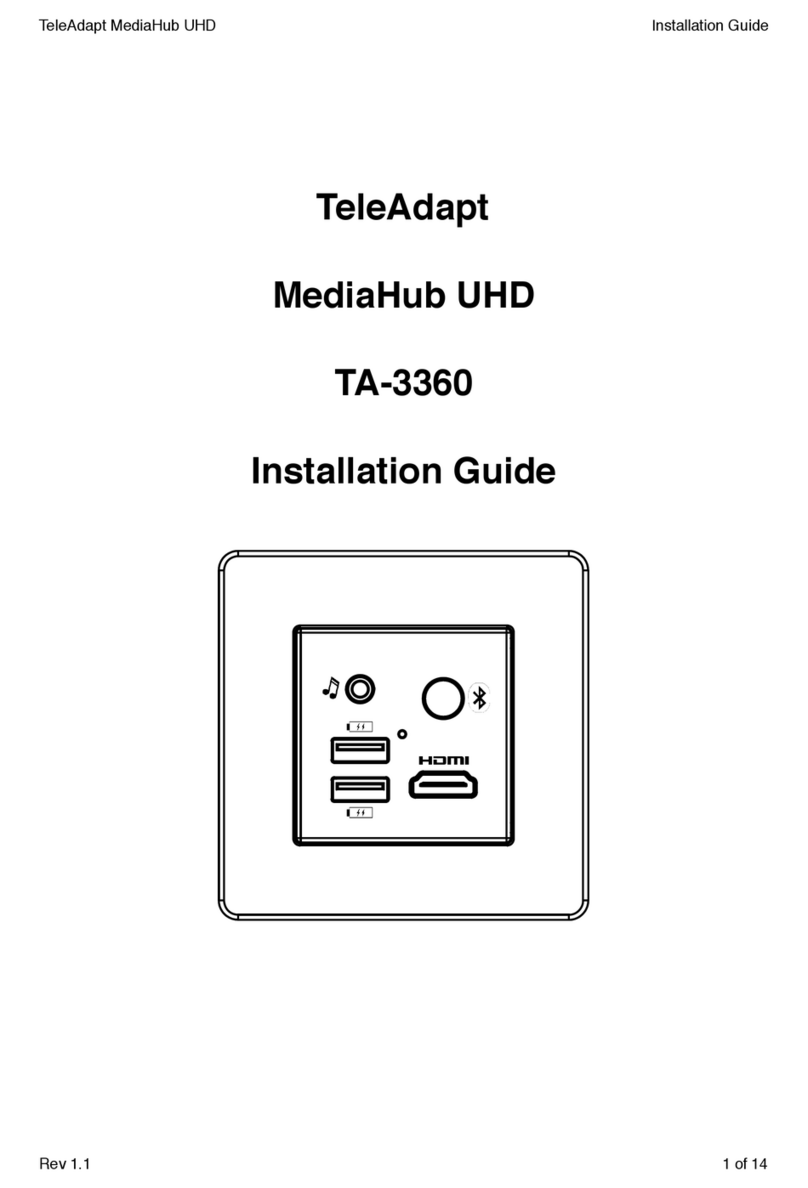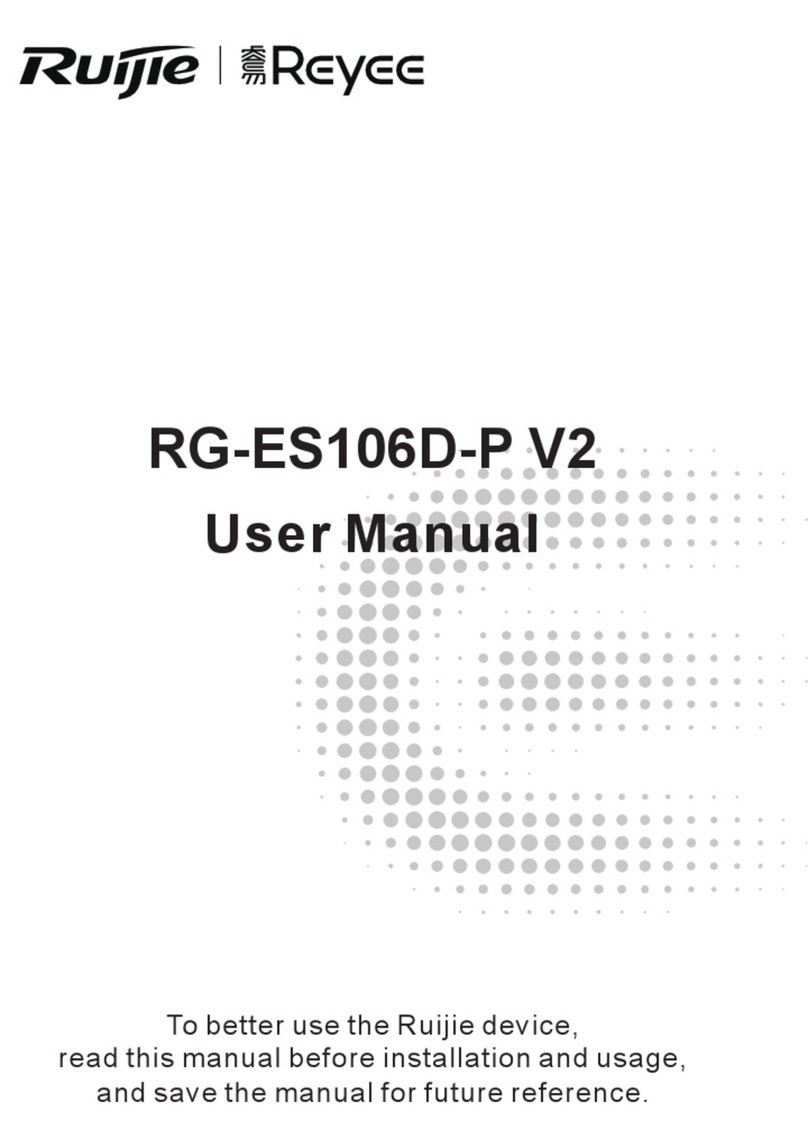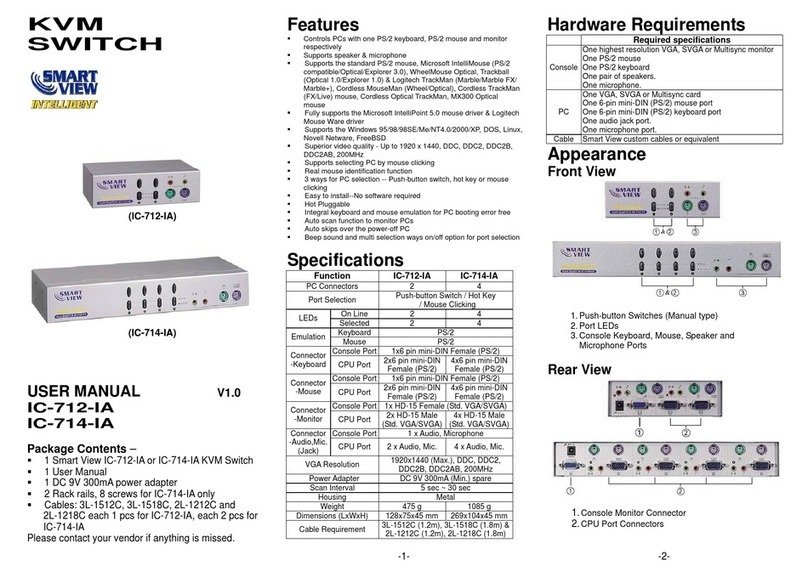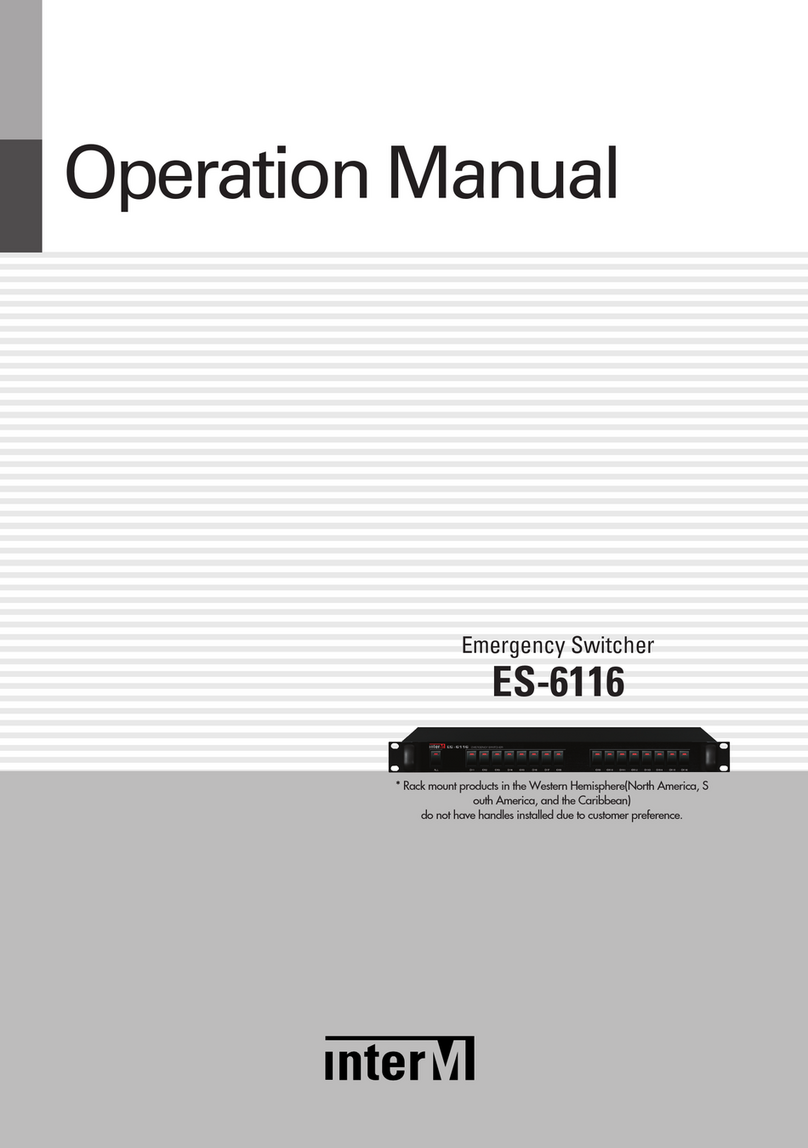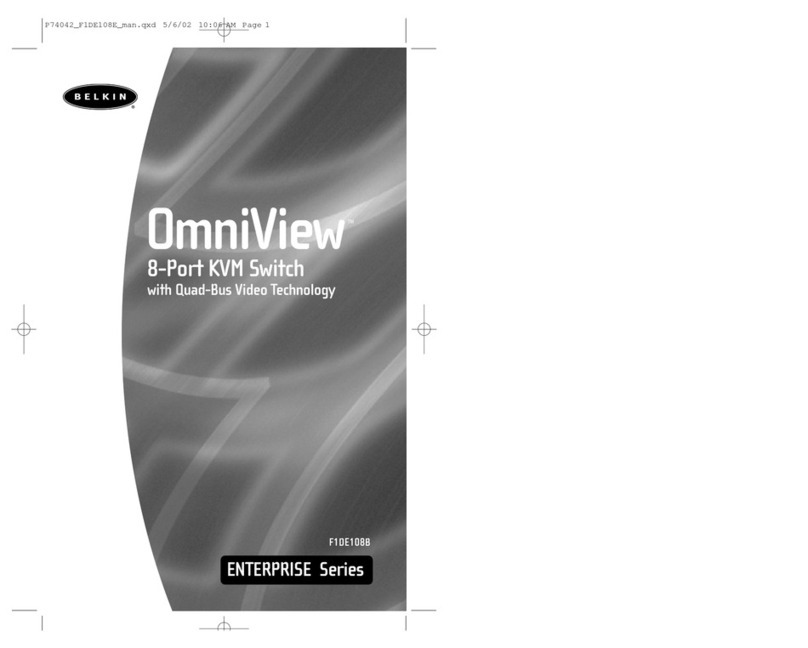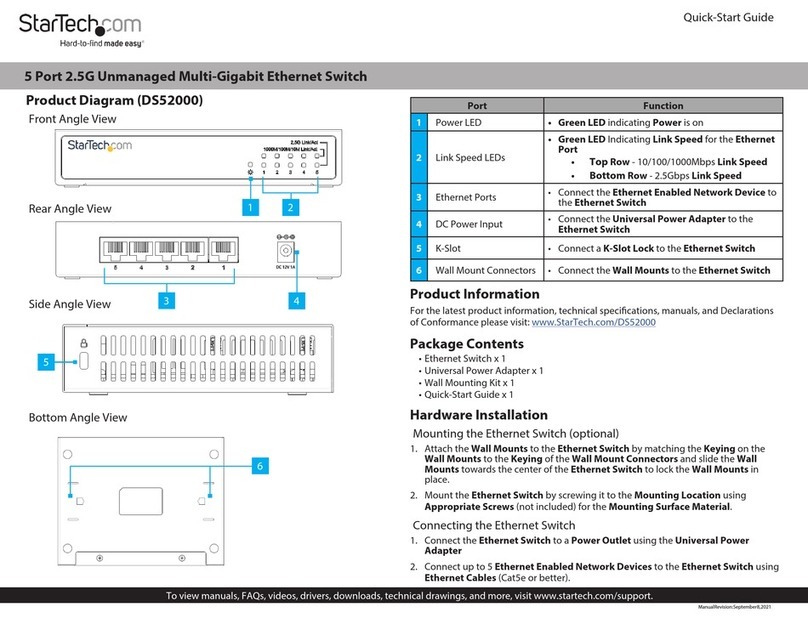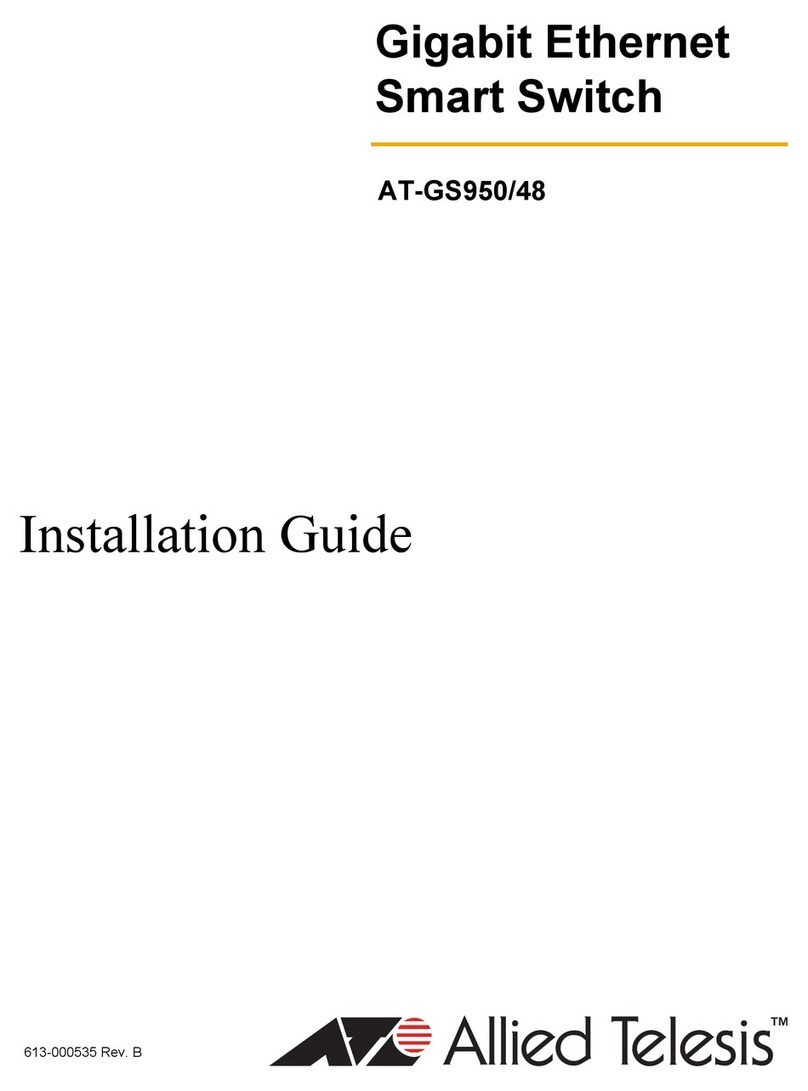TeleAdapt PowerHub USB™
|
Installation Guide
TeleAdapt PowerHub USB™
|
Installation Guide
45
List of All PowerHub USB Part Numbers
US Variants
TA-7530US-US2 PowerHub USB, 2xUS, Classic trim with end caps, 2 metres
TA-7530US-US3 PowerHub USB, 2xUS, Classic trim with end caps, 3.5 metres
TA-7530US-USN2 PowerHub USB, 2xUS, Slimline trims, 2 metre US cord
TA-7530US-USN3 PowerHub USB, 2xUS, Slimline trims, 3.5 metre US cord
TA-7533US-US2 PowerHub USB, 2xUS, USB passthrough,
Classic trim with end caps, 2 metre US cord
TA-7533US-US3 PowerHub USB, 2xUS, USB passthrough,
Classic trim with end caps, 3.5 metre US cord
TA-7533US-USN2 PowerHub USB, 2xUS, USB passthrough,
Slimline trims, 2 metre US Cord
TA-7533US-USN3 PowerHub USB, 2xUS, USB passthrough,
Slimline trims, 3.5 metre US cord
TA-7530EU-EU3 PowerHub USB, 2xEU, Classic trim with end caps,
3.5 metre EU cord
TA-7530EU-EUN3 PowerHub USB, 2xEU, Slimline trims,
3.5 metre EU cord
TA-7530UK-UK3 PowerHub USB, 2xUK, Classic trim with end caps,
3.5 metre UK cord
TA-7530EK-EU3 PowerHub USB, 2xEU, Classic trim with end caps,
3.5 metre EU cord
TA-7530EU-EUN3 PowerHub USB, 2xEU, Slimline trims, 3.5 metre EU cord
TA-7530UK-UK3 PowerHub USB, 2xUK, Classic trim with end caps,
3.5 metre UK cord
TA-7530UK-UKN3 PowerHub USB, 2xUK, Slimline trims, 3.5 metre UK cord
TA-7530EK-EU3 PowerHub USB, 1xEU+1xUK, Classic trim with end caps,
3.5 metre EU cord
TA-7530EK-EUN3 PowerHub USB, 1xEU+1xUK, Slimline trims,
3.5 metre EU cord
TA-7530EK-UK3 PowerHub USB, 1xEU+1xUK, Classic trim with end caps,
3.5 metre UK cord
TA-7530EK-UKN3 PowerHub USB, 1xEU+1xUK, Slimline trims,
3.5 metre UK cord
US Variants | USB Passthrough
EU and UK Variants
EU and UK Variants | USB Passthrough
TA-7533EU-EU3 PowerHub USB, 2xEU, USB passthrough, Classic trim with
end caps, 3.5 metre EU cord
TA-7533EU-EUN3 PowerHub USB, 2xEU, USB passthrough, Slimline trims,
3.5 metre EU cord
TA-7533UK-UK3 PowerHub USB, 2xUK, USB passthrough, Classic trim
with end caps, 3.5 metre UK cord
TA-7533UK-UKN3
PowerHub USB, 2xUK, USB passthrough, Slimline trims,
3.5 metre UK cord
TA-7533EK-EU03 PowerHub USB, 1xEU+1xUK, USB passthrough, Classic
trim with end caps, 3.5 metre EU cord
TA-7533EK-EUN3 PowerHub USB, 1xEU+1xUK, USB passthrough,
Slimline trims, 3.5 metre EU cord
TA-7533EK-UK3 PowerHub USB, 1xEU+1xUK, USB passthrough,
Classic trim with end caps, 3.5 metre UK cord
TA-7533EK-UKN3 PowerHub USB, 1xEU+1xUK, USB passthrough,
Slimline trims, 3.5 metre UK cord
TA-7530U-CN3 PowerHub USB, 2xUniversal, USB passthrough,
Classic trim with end caps, 3.5 metre CN cord
TA-7533U-CNN3 PowerHub USB, 2xUniversal, USB passthrough,
Slimline trims, 3.5 metre CN cord
TA-7533U-EU3 PowerHub USB, 2xUniversal, USB passthrough,
Classic trim with end caps, 3.5 metre EU cord
TA-7530U-EUN3
PowerHub USB, 2xUniversal, Slimline trims, 3.5 metre EU cord
TA-7530U-UK3 PowerHub USB, 2xUniversal, Classic trim with end caps,
3.5 metre UK cord
TA-7530U-UKN3
PowerHub USB, 2xUniversal, Slimline trims, 3.5 metre UK cord
TA-7533U-CN3
PowerHub USB, 2xUniversal, USB passthrough,
Classic trim with end caps, 3.5 metre CN cord
TA-7533U-CNN3 PowerHub USB, 2xUniversal, USB passthrough,
Slimline trims, 3.5 metre CN cord
TA-7533U-EU3 PowerHub USB, 2xUniversal, USB passthrough,
Classic trim with end caps, 3.5 metre EU cord
TA-7533U-EUN3 PowerHub USB, 2xUniversal, USB passthrough,
Slimline trims, 3.5 metre EU cord
TA-7533U-UK3 PowerHub USB, 2xUniversal, USB passthrough,
Classic trim with end caps, 3.5 metre UK cord
TA-7533U-UKN3 PowerHub USB, 2xUniversal, USB passthrough,
Slimline trims, 3.5 metre UK cord
Universal Variants
Universal Variants | USB Passthrough