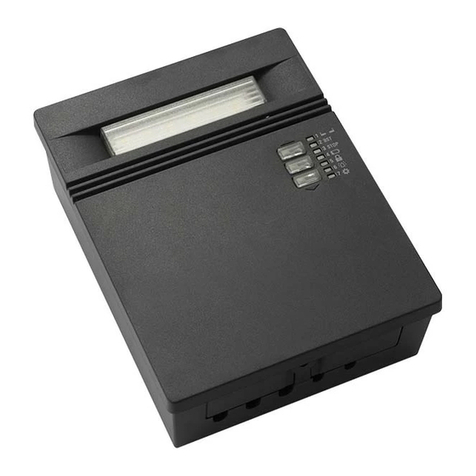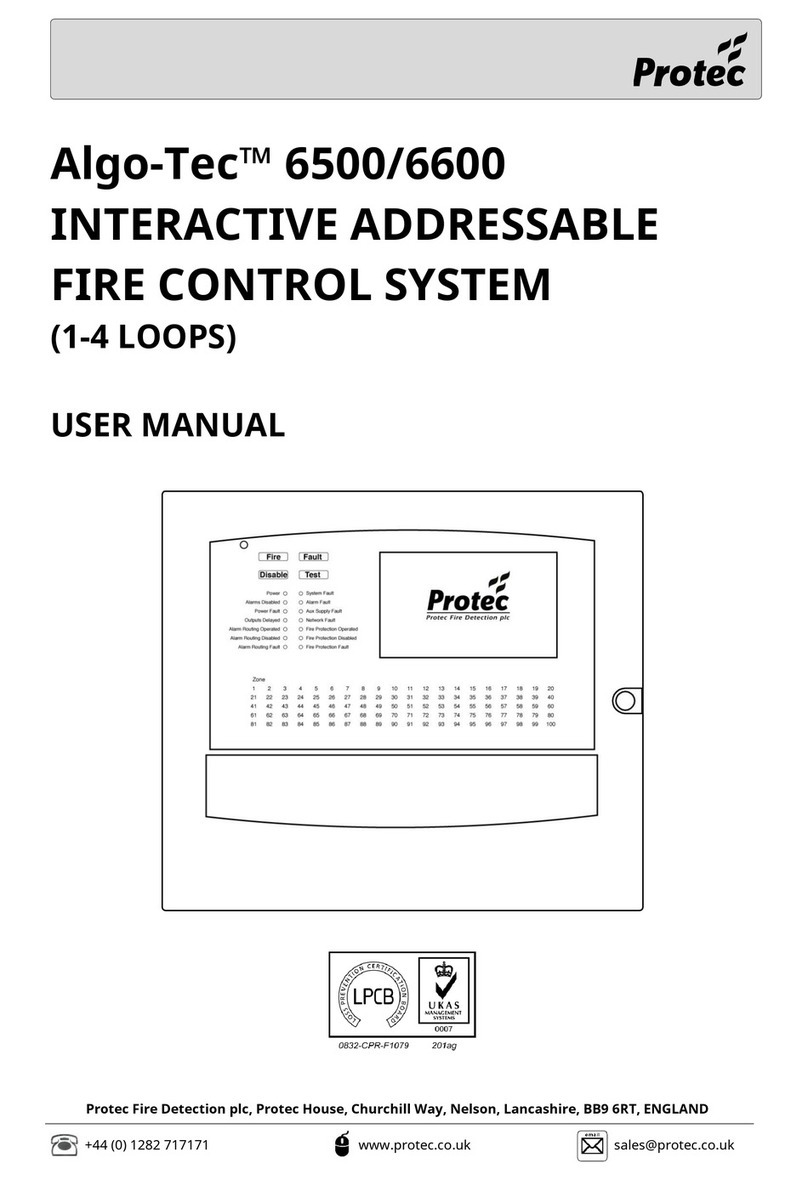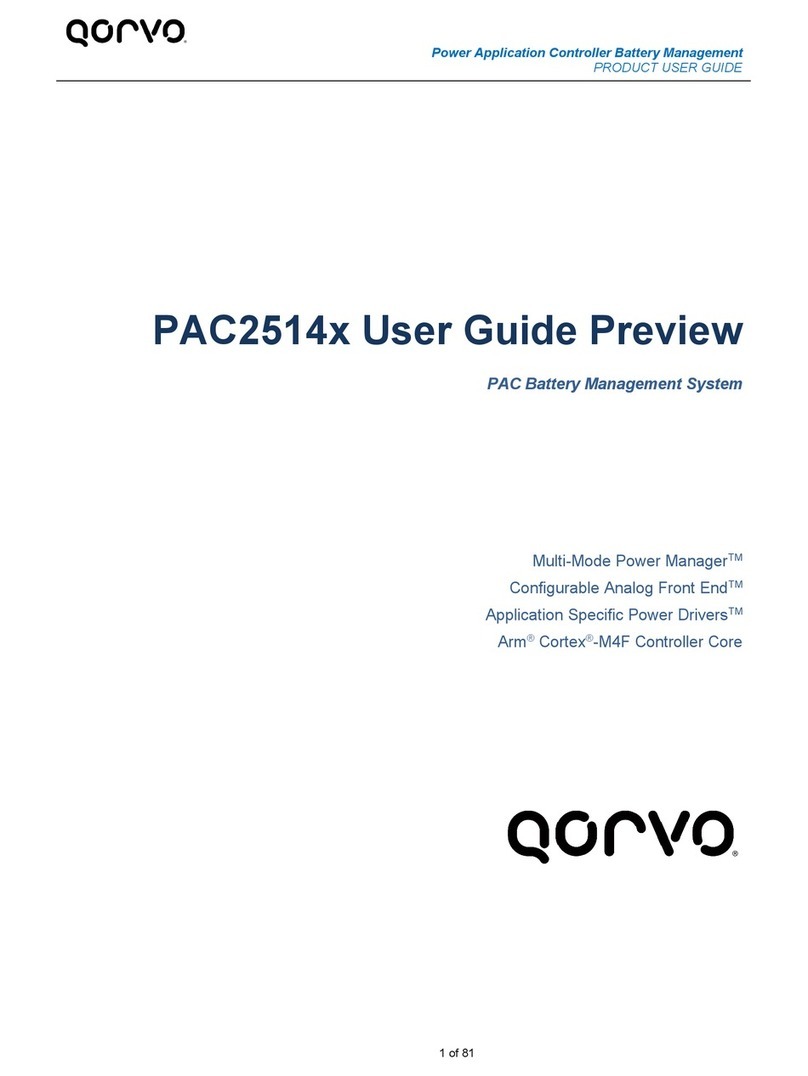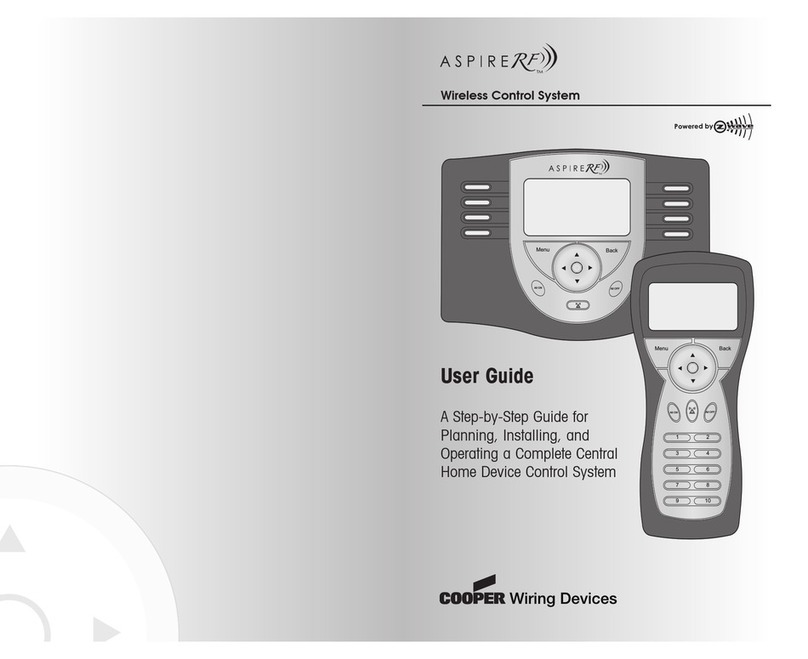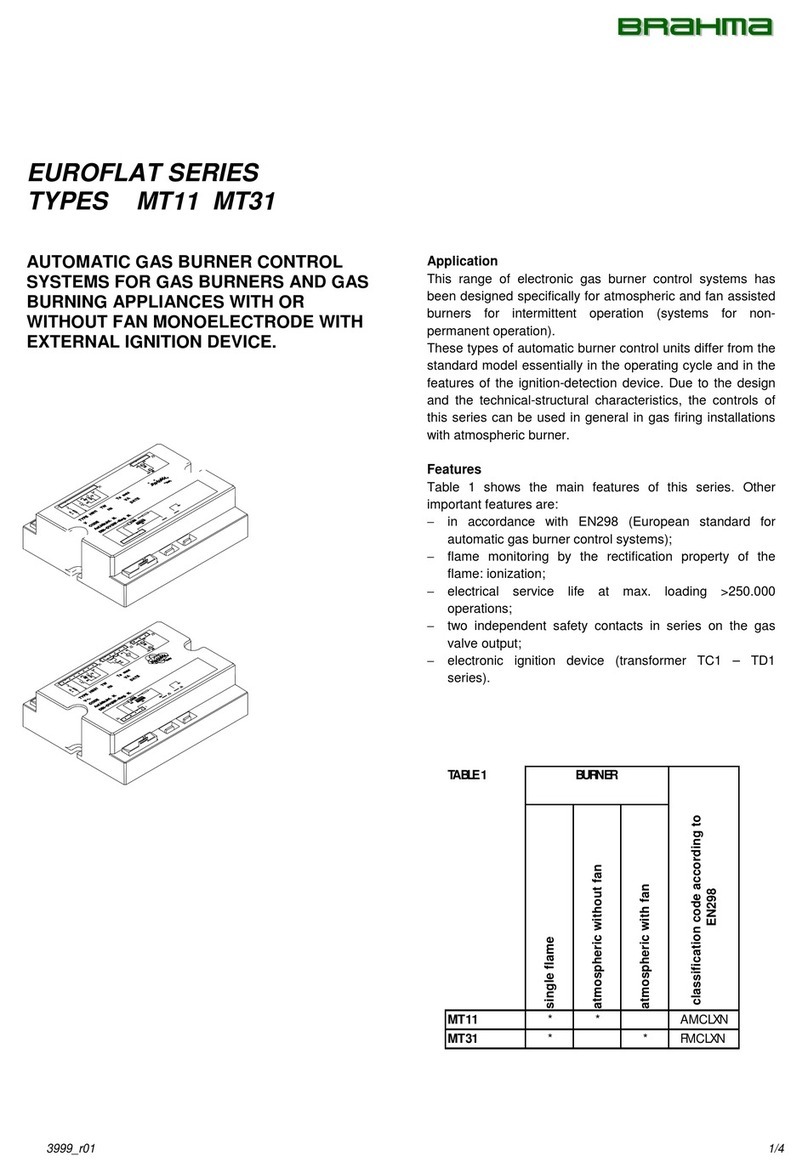TELECO AUTOMATION TVNRG868A01 User guide

Product:
TVNRG868A01
Doc:
TEMP
Date:
07/09/2018
Control system for garage doors
Installer’s instruction manual

2
INDEX
1. PRODUCT DESCRIPTION --------------------------------------------------------------- p. 3
2. INSTALLATION ----------------------------------------------------------------------- p. 4 - 8
2.1 Mounting the product
2.2 Mounting the wireless safety system (BST24/BST25/BST25S)
2.3 Control unit diagram
2.4 Electrical connections
2.5 Wired safety device connections
3. PRELIMINARY CHECK AND INITIAL START-UP --------------------------------------- p. 9 - 11
3.1 Limit switches configuration
3.2 Deactivation of wireless safety system
3.3 Exclusion of safety edge in the last 5cm of the closure
4. TRANSMITTERS MEMORIZATION -------------------------------------------------------- p. 12 - 14
4.1 Single channel memorization
4.2 Double channel memorization
4.3 Single channel: Courtesy light ON/OFF
4.4 Four channels memorization
4.5 Remote memorization of the first transmitter
4.6 Remote memorization of further transmitters
4.7 Alarm function: shock sensor memorization
4.8 Single channel: door status request (“ASK”)
5. TRANSMITTERS DELETION -------------------------------------------------------- p. 15
5.1 Deleting a single transmitter
5.2 Deleting all the transmitters
5.3 Remote deletion of a transmitter
6. TIME SETTINGS ----------------------------------------------------------------------- p. 16
6.1 Auto close time setting
6.2 Courtesy light time setting
7. OTHER PROGRAMMING --------------------------------------------------------------- p. 17
7.1 Motor torque control
7.2 “Holiday mode”
8. TECHNICAL SPECIFICATIONS ------------------------------------------------------ p. 18
8.1 WARNINGS
9. TROUBLESHOOTING (What to do if...) ----------------------------------------------- p. 19 - 20

3
TVNRG868A01
Control unit with integrated radio receiver for the remote control of tubular motors up to
450W, with built-in limit switch, for rolling shutters and rolling doors.
W
i
r
e
l
e
s
s
s
a
f
e
t
y
s
y
s
t
e
m
1. PRODUCT DESCRIPTION
FEATURES
Plastic case with easy fixing
Front cover with up/stop/down buttons
Integrated LED courtesy light
Wireless control via radio transmitters
Wireless safety edge with auto-test
Bidirectional communication: door status is shown by the transmitter LED with different colour
Alarm function, in combination with shock sensor (TVSSH868A01 and BST25S) and integrated speaker
CONNECTIONS & FUNCTIONING
Wired inputs for safety edge (both resistive 8K2 and infrared)
Wired inputs for command push-button and emergency STOP push-button
Possibility to connect an external 240V~ courtesy light
2 Functioning modes: semi-automatic (automatic opening + hold-to-run closing) and automatic
Automatic closing with programmable pause time
Exclusion of the safety edge in the last part of the closure, in case of bumpy floor
“Holiday mode” to lock the control unit with the front cover
W
i
r
e
l
e
s
s
s
y
s
t
e
m
e
a
s
y
t
o
c
o
n
n
e
c
t
S
a
f
e
t
y
e
x
c
l
u
s
i
o
n
Max.
5 cm
F
r
o
n
t
c
o
v
e
r
w
i
t
h
u
p
/
s
t
o
p
/
d
o
w
n
b
u
t
t
o
n
s
O
p
t
i
o
n
a
l
a
l
a
r
m
b
u
z
z
e
r
t
o
b
e
fi
t
t
e
d
i
n
t
h
e
c
a
s
e

4
2. INSTALLATION
Basic installation
Complete installation
1 - NRG control unit
2 - Tubular motor (240Vac)
3 - Hand transmitter
4 - Safety edge wireless transmitter
1
4
2
3
6
8
1
4
2
3
1 - NRG control unit
2 - Tubular motor (240Vac)
3 - Hand transmitter
4 - Safety edge wireless transmitter
5 - Alarm wireless sensor
6 - Wireless security keypad
7 - External courtesy light
8 - Alarm buzzer
5
7
CH1
CH2
64
35
6
10
CH1
CH2
64
35
6
10

5
2.1 MOUNTING THE PRODUCT
BOX DIMENSIONS
OPENING THE COVER
85 mm
145 mm
290 mm
80 mm
95 mm
120 mm
MOUNTING SIDE

6
2.2 MOUNTING THE WIRELESS SAFETY SYSTEM (BST24/BST25/BST25S)
?
?
?
?
?
?
We recommend to install at the base of the door, on both
side of the safety edge, two rigid bumpers. In case of
uneven floors, this can avoid an accidental activation of the
safety edge. If it’s not possible use the procedure 3.3.
The system is composed by a radio card (MASTER), plugged in the control unit, and a wireless transmitter
(SLAVE) mounted on the door, usually close to the bottom slat, connected to the safety device.
The device has got infrared low-consumption barrier (both safety systems) or 8,2KOhm resistive barrier safety
edge (only for BST24/BST25).
If an obstacle is detected during the closing, the SLAVE sends a signal to the MASTER that immediately stops the
door and reverses its movement. The system performs an auto-test before any movement.
?
?
?
OK
RIGID BUMPERS
FLOOR
INFRARED SAFETY EDGE
RADIO CARD (MASTER)
RESISTIVE SAFETY EDGE*
Install both the control unit and bottom slat transmitter
inside. Make sure that there are no obstructions
between devices. Check that the maximum distance
between the devices is not more than 10m.
1 2
ON
DIP1 = ON*
1 2
ON
DIP2 = ON
1
BK2
2 3 4 5 6
BK2
1 2
1
BK2
2 3 4 5 6
BK2
1 2
2
2
1
1
BK2
2 3 4 5 6
BK2
1 2
1
1
2
1
BK2
2 3 4 5 6
BK2
1 2
1
BK2
2 3 4 5 6
BK2
1 2
2
2
1
1
BK2
2 3 4 5 6
BK2
1 2
1
1
2
1
BK2
2 3 4 5 6
BK2
1 2
1
BK2
2 3 4 5 6
BK2
1 2
2
2
1
1
BK2
2 3 4 5 6
BK2
1 2
1
1
2
1
BK2
2 3 4 5 6
BK2
Green
Brown
White
1 2
1
BK2
2 3 4 5 6
BK2
Green
Brown
White
1
3
1
BK2
2 3 4 5 6
BK2
1 2
1
BK2
2 3 4 5 6
BK2
Green
Brown
White
2
a b
+
B1
-
B2
3 4 5 6
BK2
1 2
+ -
- +
+ -
- +
+
B1
-
B2
3 4 5 6
BK2
1 2
a
b
+
B1
-
B2
3 4 5 6
BK2
1 2
+ -
- +
BOTTOM SLAT TRANSMITTER (SLAVE)
Powered by:
led *
dip switches **
+
B1
-
B2
34 56
BK2
12
+-
-+
+-
-+
+
B1
-
B2
34 56
BK2
12
2 x 3.6V
Lithium batteries
2 x 1.5V
Type AA batteries
1
BK2
2 3 4 5 6
BK2
Green
Brown
White
1 2
1
BK2
2 3 4 5 6
BK2
Green
Brown
White
1
3
1
BK2
2 3 4 5 6
BK2
1 2
1
BK2
2 3 4 5 6
BK2
Green
Brown
White
2
a b
+
B1
-
B2
3 4 5 6
BK2
1 2
+ -
- +
+ -
- +
+
B1
-
B2
3 4 5 6
BK2
1 2
a
b
+
B1
-
B2
3 4 5 6
BK2
1 2
+ -
- +
1
BK2
2 3 4 5 6
BK2
Green
Brown
White
1 2
1
BK2
2 3 4 5 6
BK2
Green
Brown
White
1
3
1
BK2
2 3 4 5 6
BK2
1 2
1
BK2
2 3 4 5 6
BK2
Green
Brown
White
2
a b
+
B1
-
B2
3 4 5 6
BK2
1 2
+ -
- +
+ -
- +
+
B1
-
B2
3 4 5 6
BK2
1 2
a
b
+
B1
-
B2
3 4 5 6
BK2
1 2
+ -
- +
Opening the lid
1. Remove the screws.
2. Lift the lid up.
Closing the lid
1. Place the lid.
2. Tighten the screws.
Fixing the
transmitter
Use the screws and
the holes in the picture.
Insert batteries and
check polarity.
1
BK2
2 3 4 5 6
BK2
Green
Brown
White
1 2
1
BK2
2 3 4 5 6
BK2
Green
Brown
White
1
3
1
BK2
2 3 4 5 6
BK2
1 2
1
BK2
2 3 4 5 6
BK2
Green
Brown
White
2
a b
+
B1
-
B2
3 4 5 6
BK2
1 2
+ -
- +
+ -
- +
+
B1
-
B2
3 4 5 6
BK2
1 2
a
b
+
B1
-
B2
3 4 5 6
BK2
1 2
+ -
- +
1
BK2
2 3 4 5 6
BK2
Green
Brown
White
1 2
1
BK2
2 3 4 5 6
BK2
Green
Brown
White
1
3
1
BK2
2 3 4 5 6
BK2
1 2
1
BK2
2 3 4 5 6
BK2
Green
Brown
White
2
a b
+
B1
-
B2
3 4 5 6
BK2
1 2
+ -
- +
+ -
- +
+
B1
-
B2
3 4 5 6
BK2
1 2
a
b
+
B1
-
B2
3 4 5 6
BK2
1 2
+ -
- +
1
ON
B2B1
2
++
P1
6 5 4 3
8K2
6 5 4 3
4- GREEN
5- BROWN
6- WHITE
3 4 5 6
BK2
Green
Brown
White
1 2
a
3 4 5 6
BK2
Green
Brown
White
b
1 2
P1
L3
L2
L1
1
BK2
2 3 4 5 6
BK2
Green
Brown
White
1 2
1
BK2
2 3 4 5 6
BK2
Green
Brown
White
1
3
1
BK2
2 3 4 5 6
BK2
1 2
1
BK2
2 3 4 5 6
BK2
Green
Brown
White
2
a b
+
B1
-
B2
3 4 5 6
BK2
1 2
+ -
- +
+ -
- +
+
B1
-
B2
3 4 5 6
BK2
1 2
a
b
+
B1
-
B2
3 4 5 6
BK2
1 2
+ -
- +
1
BK2
2 3 4 5 6
BK2
Green
Brown
White
1 2
1
BK2
2 3 4 5 6
BK2
Green
Brown
White
1
3
1
BK2
2 3 4 5 6
BK2
1 2
1
BK2
2 3 4 5 6
BK2
Green
Brown
White
2
a b
+
B1
-
B2
3 4 5 6
BK2
1 2
+ -
- +
+ -
- +
+
B1
-
B2
3 4 5 6
BK2
1 2
a
b
+
B1
-
B2
3 4 5 6
BK2
1 2
+ -
- +
1
ON
B2B1
2
++
P1
6 5 4 3
8K2
6 5 4 3
4- GREEN
5- BROWN
6- WHITE
3 4 5 6
BK2
Green
Brown
White
1 2
a
3 4 5 6
BK2
Green
Brown
White
b
1 2
P1
L3
L2
L1
1 2
ON
DIP1 = OFF
Infrared test activated for
30 s. Any beam interruption
turns the led ON.
*Only for BST24 / BST25
*

7
2.3 CONTROL UNIT DIAGRAM
1 - High voltage terminals
2 - Low voltage terminals
3 - 3.15A fuse
4 - Aerial connection
5 - Programming/command buttons
6 - Dip switches
7 - Status/alarm LED
8 - LED courtesy light
9 - Socket for radio card (MASTER)
10 - Alarm buzzer output
11 - Manoeuvre relays
12 - Common relay
13 - Transformer
14 - Ground terminal
2.4 ELECTRICAL CONNECTIONS
High voltage terminals
# CONNECTION
1 Motor Ground
2 240V~Power supply - Ground
3 240V~Power supply IN - LIVE
4 240V~Power supply IN - NEUTRAL
5 Motor - OPEN
6 Motor - COMMON
7 Motor - CLOSE
8240V~COURTESY LIGHT
(300W max. lamp)
9
# CONNECTION
16 Infrared/8K2 safety edge input (brown)
17 Infrared/8K2 safety edge input (green)
18 Infrared/8K2 safety edge input (white)
19 Push-button common (COM)
20 Push-button (step-by-step, N.O.)
21 Emergency STOP push-button (N.C.)
22 Emergency STOP push-button common
Wired
infrared/8K2
safety edge
Emergency
STOP (TB)
TB COM
COM TD
Via dell'Artigianato, 16 - 31014 Colle Umberto (TV) ITALY
Tel. +39.0438.388511 Fax +39.0438.388536
Web site: www.telecoautomation.com
DATE: 02/03/17 REV: 1.0
ETI-MORS-RDSB02
Da stampare a colori
Low voltage terminals
Push-
button
(TD)
see pag. 8 for
connections
Open COM Close
MOTOR
240V
Line IN
GND
Via dell'Artigianato, 16 - 31014 Colle Umberto (TV) ITALY
Tel. +39.0438.388511 Fax +39.0438.388536
Web site: www.telecoautomation.com
DATE: 02/03/17 REV: 1.0
ETI-MORS-RDSB02
Da stampare a colori
L N
Courtesy
light
output
GSM
1
4
5
2
3
6
7
89
10
11 13
12
14 3 4 5 6 7 8 9 12 13 14 15 16 17 18 19 20 21 22

8
2.5 WIRED SAFETY DEVICE CONNECTIONS
Infrared (IR) safety edge 8.2Kohm resistive safety edge
Connect a 8K2 resistor between terminals 16 and 17.
Terminals 21 and 22 must be closed by a jumper.
12 13 14 15 16 17 18 19 20 21 22 23
16- BROWN
17- GREEN
18- WHITE
12 13 14 15 16 17 18 19 20 21 22 23
8K2
0V
12V
24V
N.O.
COM
N.C.
0V
12V
24V
12 13 14 15 16 17 18 19 20 21 22 23 12 13 14 15 16 17 18 19 20 21 22 23
RX FTC010
TX FTC010
REFLEX
+
-
COM
N.C.
12Vdc - 15Vdc
12 13 14 15 16 17 18 19 20 21 22 23
8K2
If no wired safety edge is used, connect a 8K2 resistor between terminals 16 and 17.
NO WIRED SAFETY DEVICE CONNECTED
12 13 14 15 16 17 18 19 20 21 22 23
16- BROWN
17- GREEN
18- WHITE
12 13 14 15 16 17 18 19 20 21 22 23
8K2
0V
12V
24V
N.O.
COM
N.C.
0V
12V
24V
12 13 14 15 16 17 18 19 20 21 22 23 12 13 14 15 16 17 18 19 20 21 22 23
RX FTC010
TX FTC010
REFLEX
+
-
COM
N.C.
12Vdc - 15Vdc
12 13 14 15 16 17 18 19 20 21 22 23
8K2

9
3. PRELIMINARY CHECK AND INITIAL START-UP
Check that the bottom slat transmitter (SLAVE) is supplied by the batteries, the voltage selector is in the right
position and all the connections are correctly made, as decribed at par. 2.2.
• Step 3: activation of the wireless safety device system
WARNING: the control unit executes a brief inversion of the movement (1 second) if any error occurs.
In case that the safety devices (except for TB input) are defective or they have been activated, it is
possible to operate the door anyway, keeping pressed the command button for more than 5 seconds.
The control unit will automatically switch to hold-to-run mode.
In case of any problem, refer to the paragraph “Troubleshooting” (par. 9).
RADIO CARD
(MASTER)
L3 led
L2 led
L1 led
BOTTOM SLAT
TRANSMITTER
(SLAVE)
1
BK2
2 3 4 5 6
BK2
Green
Brown
White
1 2
1
BK2
2 3 4 5 6
BK2
Green
Brown
White
1
3
1
BK2
2 3 4 5 6
BK2
1 2
1
BK2
2 3 4 5 6
BK2
Green
Brown
White
2
a b
+
B1
-
B2
3 4 5 6
BK2
1 2
+ -
- +
+ -
- +
+
B1
-
B2
3 4 5 6
BK2
1 2
a
b
+
B1
-
B2
3 4 5 6
BK2
1 2
+ -
- +
led button
button
Check the system pressing the button of the bottom slat transmitter (SLAVE) and keeping it pressed:
- Slave led solid ON = OK
- Slave led flashing = No wireless communication
- Master L1 led must costantly flash
In case of problem, the system can be totally excluded with the procedure 3.2.
1- Push the button of the radio card (MASTER) for 2 seconds, L1 and L2 led will flash.
2- Push the button of the bottom slat transmitter (SLAVE) for 2 seconds. Its led will flash.
In case of correct memorization L1 will costantly flash.
• Step 4: functioning mode
1 2 3
ON
1 2 3
ON
1 2 3
ON
1 2 3
ON
• Step 1: motor limit switch setting
Once the limit switches are set connect the motor to control unit and start the system up.
The buzzer emits 3 quick sounds if the memory is empty or 1 long sound if the memory has radio codes in.
• Step 2: motor connection and powering the board up
After the power-on, the control unit executes only opening commands until the door is fully opened.
Check the direction of the door; if the door is travelling in the wrong direction:
1- STOP the manoeuvre
2- Switch the control unit off
3- Swap BLACK and BROWN motor wires over - terminals 5 & 7
4- Power the board up again
A proper connection box should be used to set the limit switch before wiring the motor in the control unit
or follow the procedure described on par. 3.1.
DIP2 ON: AUTOMATIC mode.
OFF: SEMI-AUTOMATIC mode. Automatic opening and hold-to-run closing.
The automatic closure function is deactivated.
DIP2=DIP3 ON: Automatic closure function activated. Default time is 30 sec.
This function has effect only when the door is totally open.
DIP3 OFF: Automatic closure function deactivated (default setting).

10
3.2 Deactivation of wireless safety system
Procedure only with hold to run commands. Warning: The safety devices are excluded!
ACTIVATION
Press together P1 and P2 and keep them pressed
for 3s. The buzzer makes one beep.
P2
P1
keep
pressed
+
3 s
Open the door (in hold-to-run mode) in order
to set up the upper limit switch.
Close the door (in hold-to-run mode) in order
to set up the down limit switch.
hold-to-run
HOLD TO RUN
L4 FLASH FAST
hold-to-run
DEACTIVATION
Press together P1 and P2 and keep them pressed for
3s or wait time out time of 90s from the last button
pression. The buzzer makes one beep.
P2
P1
keep
pressed
+
3 s
ON
1 2 3
ON
1 2 3
ON
This function is possible ONLY within 30 seconds from the power on of the control unit.
By default DIP1 is ON (system activated).
• Switch the unit on and move DIP1 to OFF within 30 seconds.
ON to OFF
The control unit will emit 6beeps if the system has been correctly deactivated.
It is possible activate the safety system again, moving DIP1 from OFF to ON within 30 seconds from
power-on. After keeping pressed P1 button for 5 seconds, the control unit will emit 7beeps.
• Press P1 button for 5 seconds and hold it down
3.1 Limit switches configuration Factory setting: ACTIVATED

11
3.3 Exclusion of safety edge in the last 5 cm of the closure
In case of uneven floors, it could be necessary deactivating the safety edge in the last part of the closure (not
more than 5 cm to comply with the standards) in order to avoid any accidental activation of the safety edge.
This procedure must be performed by qualified installer only, who will take charge of its correct application.
WARNING: this procedure can be used only for doors which require more than 10 seconds each manoeuvre. The
exclusion of the safety edge is applied only if the closure starts from the upper limit switch and it is not stopped.
Open the door completely by means of
a memorized transmitter. The buzzer emits
a long beep when the upper limit switch is
reached. Put on the floor, exactely under the
door, a sturdy object not more than 5 cm high.
Close the door (in hold-to-run mode), with
no interruption. The door will stop at the
obstacle and the control unit will make a
long beep. Open the door completely and
remove the object. Close the door to verify the
correct application of the procedure.
hold-to-run
DEACTIVATION
Press P1 button ten times and keep it
pressed for 5 seconds. The buzzer emits
3 beeps.
WITHIN 30 SEC.
FROM POWER-ON
( 5 s)
keep it
pressed
( 5 s)
keep it
pressed Press P1 button eleven times and keep it
pressed for 5 seconds. The buzzer emits 5
beeps.
10x
11x
WITHIN 30 SEC.
FROM POWER-ON
P1
P1
max. 5 cm
X

12
OPEN (STOP) ►
CLOSE (STOP) ►
OPEN - STOP - CLOSE ►
LIGHT ON - LIGHT OFF ►
4. Transmitter memorization
4.3 Single channel: courtesy light ON/OFF
Memorization of a single button of any transmitter,
with function LIGHT ON - LIGHT OFF
4.1 Single channel memorization
4.2 Double channel memorization
Memorization of a single button of any transmitter,
with function OPEN - STOP - CLOSE
Press P1 once and keep it pressed.
The buzzer emits a continuous sound.
Press any button to memorize.
Once the memorization is successfully completed,
the buzzer emits a fast intermittent sound.
P1
continuous sound
...
( )
keep it pressed
intermittent sound
button to
memorize
Memorization of two buttons of any transmitter in one
step, with function OPEN (STOP) - CLOSE (STOP)
Press P1 twice and keep it pressed.
The buzzer emits a continuous sound.
Press any button of the pair to memorize.
Once the memorization is successfully completed,
the buzzer emits a fast intermittent sound.
continuous sound
...
( )
keep it pressed
intermittent sound
P1
button to
memorize
2x
Press P1 three times and keep it pressed.
The buzzer emits a continuous sound.
Press any button of the pair to memorize.
Once the memorization is successfully completed,
the buzzer emits a fast intermittent sound.
continuous sound
...
( )
keep it pressed
intermittent sound
P1
button to
memorize
3x
This operation should be done using the button P1. Please refer to the schematic diagram on page 7 in order
to localize the position on the board.

13
4.4 Four channels memorization
Memorization of four button transmitter in one step.
4.6 Remote memorization of further transmitters
P3
The added transmitter will have the same functions of the transmitter used for the memorization.
This procedure is compatible with any type of transmitter.
Press once P3 button (twice if
within 30 seconds from power
on) of a memorized transmitter
for 2 sec. The buzzer emits a
continuous sound.
Press the button of a transmitter
already memorized. The buzzer
stops for 1 second, then sound
continously again.
Press the button of a new transmitter to memorize
with the same functions. Once the memorization
is successfully completed, the buzzer emits a fast
intermittent sound.
P3 button is
located inside the
transmitter
1 s< 5 s
...
< 5 s
continuous
sound intermittent sound
continuous
soundmemorized new
memorized
OPEN ►
CLOSE ►
STOP ►
LIGHT ON - LIGHT OFF ►
4.5 Remote memorization of the first transmitter OPEN (STOP) ►
CLOSE (STOP) ►
Press P1 six times and keep it pressed.
The buzzer emits a continuous sound.
Press any button of the transmitter to memorize.
Once the memorization is successfully completed,
the buzzer emits a fast intermittent sound.
continuous sound
...
( )
keep it pressed
intermittent sound
button to
memorize
6x
P1
P3
Press once P3 button of a transmitter for 2
sec. within 30 seconds from power on.
The buzzer emits a continuous sound.
Press any button of the pair to memorize. Once
the memorization is successfully completed,
the buzzer emits a fast intermittent sound.
P3 button is
located inside the
transmitter
< 5 s
...
continuous
sound intermittent sound
new
ON
Warning: The memory must to be empty in order to perform this procedure.
The added transmitter will have the double-channel function.

14
(CH4)
In case of using bidirectional transmitters it’s possible
to receive a feedback about the door status, shown by
means of the transmitter’s LED:
- Red led: open door
- Blue led: closed door
- Flashing led: missing feedback
Warning: the remaining free buttons of the transmitter
should be memorized using the procedures 4.1, 4.2 or 4.3.
4.8 Single channel: door status request (“ASK”)
TRTXI868xx04TRTXP868x04
DOOR STATUS REQUEST (“ASK”)
ASK
4.7 Alarm function: shock sensor memorization
The wireless shock sensor (optional) detects any
attempt of breaking or entering and send a signal
to the control unit that will activate the speaker
(optional) for 1 minute. It is possible to set the
sensor sensitivity by means of the dip switches
(see at side). Sending any opening or closing door
command will stop the alarm.
Warning: optional speaker must be connected!
ON
2
1
Press P1 eight times and keep it pressed.
The buzzer emits a continuous sound.
Activate the shock sensor.
Once the memorization is successfully completed,
the buzzer emits a fast intermittent sound.
continuous sound
...
( )
keep it pressed
intermittent sound
DIP1 DIP2 Sensitivity
Off Off High
On Off Medium
Off On Low
On On Extra-low
TVSSH868A01
ACTIVATE THE
SHOCK SENSOR
Only for TVSSH868A01 (with BST25S is not
necessary the shock sensor memorization).
The garage door must
be completly close.
8x
P1
Press P1 seven times and keep it pressed.
The buzzer emits a continuous sound.
Press any button of TRTXP or CH4 of TRTXI.
Once the memorization is successfully completed,
the buzzer emits a fast intermittent sound.
continuous sound
...
( )
keep it pressed
intermittent sound
button to
memorize
7x
P1

15
5.1 Deleting a single transmitter
5.2 Deleting all the transmitters
Press P2 five times and keep it pressed for at
least 10 seconds.
The buzzer emits an intermittent sound.
Release the button once the sound becomes
continuous.
continuous sound
...
( 10 s )
keep it pressed
intermittent sound
P2
after
10 seconds
5.3 Remote deletion of a transmitter
Press P2 four times and keep it pressed.
The buzzer emits an intermittent sound.
Press the button of the transmitter to delete.
Once the deletion is successfully completed,
the buzzer emits a continuous sound.
continuous sound
...
( )
keep it pressed
intermittent sound
P2
button to
delete
4x
Press 3 times P3 button of a
memorized transmitter and keep it
pressed for 2 sec. The buzzer emits a
slow intermittent sound.
Press the button of the transmitter
to delete within 5 sec.
Once the deletion is successfully completed,
the buzzer emits a continuous sound.
< 5 s
...
intermittent sound
continuous
sound
to delete
P3
P3 button is
located inside the
transmitter
memorized
3x
5. TRANSMITTERS DELETION
This operation should be done using the button P2. Please refer to the schematic diagram on page 7 in order
to localize the position on the board.
5x

16
6.1 Auto close time setting
6.2 Courtesy light time setting
This procedure configures the time lapse between complete opening and the automatic closure (if enabled).
The default time is 30 seconds. It is possible to set the time from 5 seconds to 180 seconds.
Press P3 button of a memorized transmitter and keep it pressed for 5 seconds. The buzzer will emit one beep.
Release and press it again eight times within 5 seconds and keep it pressed for 2 seconds. The buzzer will make two
beeps at the end. In case of time-out, the control unit will sound four beeps and exit the procedure automatically.
Press once P3 to start the counting of time. The buzzer will make one beep.
Press again P3 to stop the counting after the desired lapse. The value will be memorized by the control unit.
START STOP
within 5 sec.
8x
keep it (*)
pressed
( 5 s)
P3 button is
located inside the
transmitter
P3
memorized P3
memorized P3
memorized P3
memorized
keep it
pressed
( 2 s)
(*)The procedure can be executed only within 30 seconds from power on.
ON
This procedure configures the time of activation of the courtesy light (internal and external, if present).
The default time is 90 seconds. It is possible to set the time from 60 seconds to 12 hours.
Press P3 button of a memorized transmitter and keep it pressed for 5 seconds. The buzzer will emit one beep.
Release and press it again five times within 5 seconds and keep it pressed for 2 seconds. The buzzer will make three
beeps at the end. In case of time-out, the control unit will sound four beeps and exit the procedure automatically.
Press once P3 to start the counting of time. The buzzer will make one beep.
Press again P3 to stop the counting after the desired lapse. The value will be memorized by the control unit.
START STOP
5x
P3
memorized P3
memorized P3
memorized P3
memorized
within 5 sec.
keep it (*)
pressed
( 5 s)
P3 button is
located inside the
transmitter
keep it
pressed
( 2 s)
(*)The procedure can be executed only within 30 seconds from power on.
ON

17
7.2 “Holiday mode”
The “Holiday mode” allows the user to temporarily lock the front cover buttons.
Note: when the mode is activated, wireless and wired input commands are still enabled.
ACTIVATION
Press the STOP button in the front cover and keep
it pressed for 5 seconds.
The buzzer makes one beep.
DEACTIVATION
Press STOP button in the front cover and keep it
pressed for 5 seconds.
The buzzer makes one beep and LED starts
to flash faster.
Press any button of any memorized transmitter
within 10 seconds. The buzzer makes one beep
and LED turns off.
5 s
5 s
...
memorized
< 10 s
...
7.1 Motor torque control
This procedure activates or deactivates the motor torque control. The control unit will costantly check the
level of current required by the motor during the movement in order to detect any anomaly in the normal
operation of the door. In case of excessive effort, the control unit will stop and reverse the manoeuvre.
Press the P3 button of a memorized transmitter and keep it pressed for 5 seconds. The buzzer will emit one beep.
Release and press it again four times within 5 seconds and keep it pressed for 2 seconds.
The buzzer will make one beep if the function is not active or two beeps if it is activated.
DEACTIVATED
ACTIVATED
4x
P3
memorized P3
memorized
within 5 sec.
( 5 s)
P3 button is
located inside the
transmitter
keep it
pressed
( 2 s)
keep it (*)
pressed
(*)The procedure can be executed only within 30 seconds from power on.
ON

18
The above mentioned product must be installed only by qualified technical personnel in compliance with
the standards of automatic openings. All connections must be rated for a single-phase power supply of
240V. For the disconnection from the power line, use an all-pole switch with contact with an opening of
at least 3.5 mm. Only suitable materials for the connections must be used to guarantee insulation that
complies with current standards on the subject of electrical safety. All the necessary safety devices are to
be seen separately. Incorrect wiring will cause incorrect functioning impairing the safety purpose for which
the product has been designed so that people injuries could occur; failure to follow instructions can cause
personal injury and/or property damage. The correct functioning of the product must be checked once a
year. Keep the 240V wires separately from the low voltage safety wires. The earth-wires must be fixed with
an additional fastening on the terminals; this fastening has to be done by qualified technical personnel during
the installation phase. The appliance has been tested with a power supply wire type H05VV-F; the power
supply wires for outdoor use have not to be lighter than the ordinary wires type H05RN-F. The safety devices
have to be in conformity with EN12978. The installation of the control unit has to be done by fixing the box
vertically with the cable glands downwards. The product is in conformity with the RAEE and RoHS directive.
The earth wire must be longer than the other wires because it must be the last to break off if the cable clamps
are slack. Remember that there are specific standards that must be complied with both as regarding the
safety of the electrical systems and as regarding the remote control of tubular motors for roller blind.
In the view of a constant development of their products, the manufacturer reserves the right for changing
technical data and features without prior notice.
8.1 WARNINGS
8. TECHNICAL SPECIFICATIONS
Power supply 240V~ ÷ 50Hz
Operating temperature range -20°C ÷+50°C
IP rating IP20
Motor characteristics:
Voltage 240V~
Maximum power 450W
Maximum output power for flashing light 300W - resistive load (240V~)
Reception frequency 868.3MHz
Radio memory capatibility (transmitters) 32
Wireless safety system BST25
Functioning range 10m
Answering time in manoeuvre < 100ms
Carrier frequency 2.4GHz
Power supply 2 x 1.5V AA or 2 x 3.6V lithium batteries
Consumption when transmitting 13mA
The manufacturer, Teleco Automation s.r.l, declares that the type of radio equipment is compliant with
Directive 2014/53/EU. The full text of the EU compliance declaration is available at the following Internet
address: www.telecoautomation.com/ce.

19
9. TROUBLESHOOTING (What to do if...)
Sequence Meaning Solution
1 costant beep
(continuous or
intermittent)
Faulty control unit Replace the control unit
2 beeps Motor problem - Set the limit switches
- The thermal protection could be activated. Wait while the
motor cools down.
- Check the motor connection
- Test the motor separately by means of a proper tool
3 beeps at
startup
Radio receiver is empty Memorize at least one transmitter
4 beeps Radio receiver is full Max. number of transmitters exceeded
5 beeps
(L2 = ON)
Safety test failure: wired
safety edge
- Check the rubber profile general condition
- Check photocells alignment and the connections
5 beeps
(see also the
led on the front
cover)
Safety test failure:
wireless safety edge
system
Control unit checks
- The radio card (master) must be correctly inserted in the
plug: check all the pins
- The radio card (master) must be paired with the bottom slat
transmitter (slave)
Bottom slat transmitter checks
- Check type, polarity and charge level of the batteries
- Check functionality by pressing the button
- Check the DIP1 position (at par. 2.2)
- Check wiring between bottom slat transmitter and sensitive
edge (terminals and wire colour)
Sensitive edge checks
- Check the rubber profile general condition
- Check the functionality by means of the testing procedure
with DIP2 (at par. 2.2)
5 quick beeps
every 5 seconds
Low batteries in the
bottom slat transmitter
Replace the batteries as soon as possible. Pay attention to
the polarity.
6 beeps
(L3 = ON)
Safety test failure:
emergency STOP (TB)
Check the safety device connected and the connections
8 beeps Limit switch error: the
manoeuvre exceeded
the working time.
Check the limit switches and, in case, set them again
9/10 beeps One of the relay is
defective (see the
diagram at page 7)
Replace the control unit
Acoustic signals from the control unit

20
Radio card (MASTER)
WARNING: in case that the safety devices (except for TB input) are defective or they have been
activated, it is possible to operate the door anyway, keeping pressed the command button for more
than 5 seconds. The control unit will automatically switch to hold-to-run mode.
L1 led Flashing: normal functioning.
ON: transmission error or drained batteries.
L2 led ON: activated safety alarm, transmission error or
drained batteries.
OFF: normal functioning.
L3 led Not used.
Other possible issues
Problem Solution
None of the previous signals, but
the door doesn’t move downward
Command an opening manoeuvre until the top limit has reached.
In the closure, the door hits the
floor and opens again
- The bottom limit could be too low, adjust it upwards
- In case of uneven floor use the procedure 3.2 to deactivate the safety
edge in the last part of the closure. It is necessary to command the
closure starting from the upper limit switch in order to be effective.
The door can be operated but the
safety systems don’t activate
Check the motor direction. If wrong, swap brown and black motor wires
over (terminals 5 & 7)
The control units responds to the
commands sent by transmitters,
but the front cover is not
functioning
- Check if the connection flat cable is correctly inserted in the board plug
- If the led is flashing once per second, the “holiday mode” is
activated (see page 15)
The fuse blows while operating
the door
Check again the wirings
L3 led
L2 led
L1 led
Led ON: safety alarm activate (see the specific alarm).
OFF: normal functioning.
1 flash - pause: keypad locked (holiday mode).
Flashing slowly: low batteries in the bottom slat transmitter (TCSP)
Led ON: The control unit is powered.
Led in the front cover
telecoautomation.com
Branches:
Teleco Automation France - France
Teleco Automation GmbH - Germany
Teleco Automation Oceania Pty Ltd - Australia
Headquarters:
Teleco Automation Srl - Italy
Table of contents
Other TELECO AUTOMATION Control System manuals
Popular Control System manuals by other brands

VADDIO
VADDIO TrackVIEW Installation and user guide

Mitsubishi Electric
Mitsubishi Electric CB10 ME Quick installation guide

Almot
Almot 08880892 Installation and use manual

IN-COMMAND
IN-COMMAND NCSP60CM Installation and operation manual
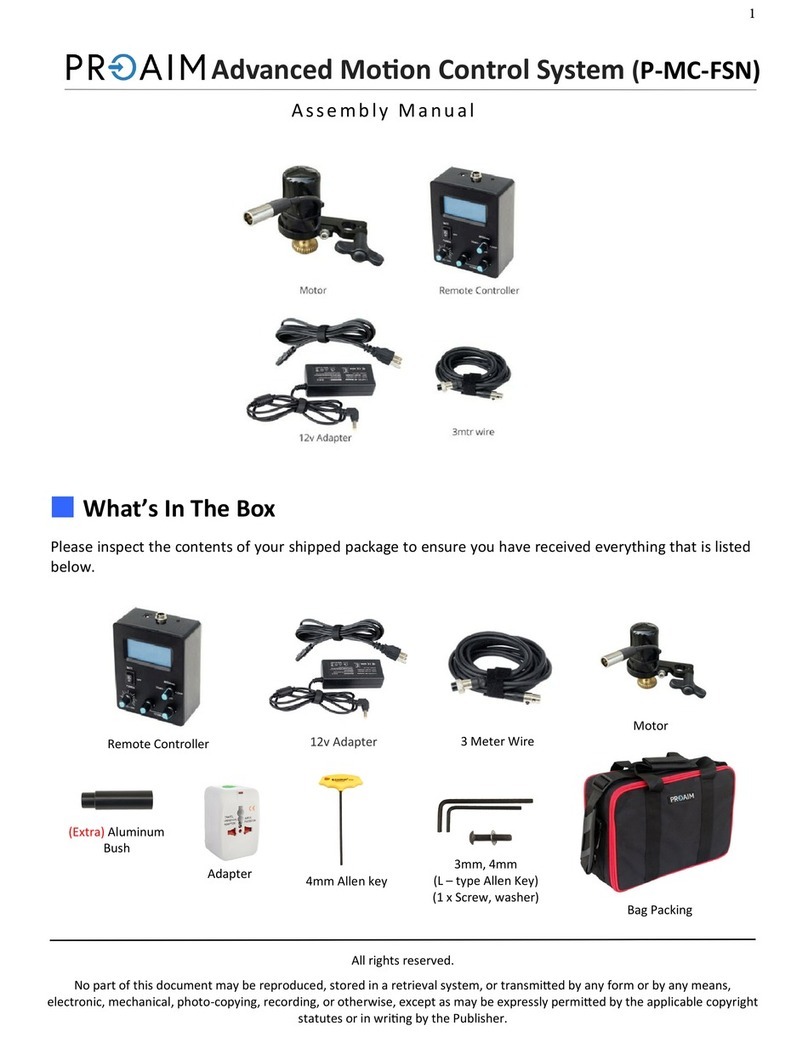
PROAIM
PROAIM P-MC-FSN Assembly manual
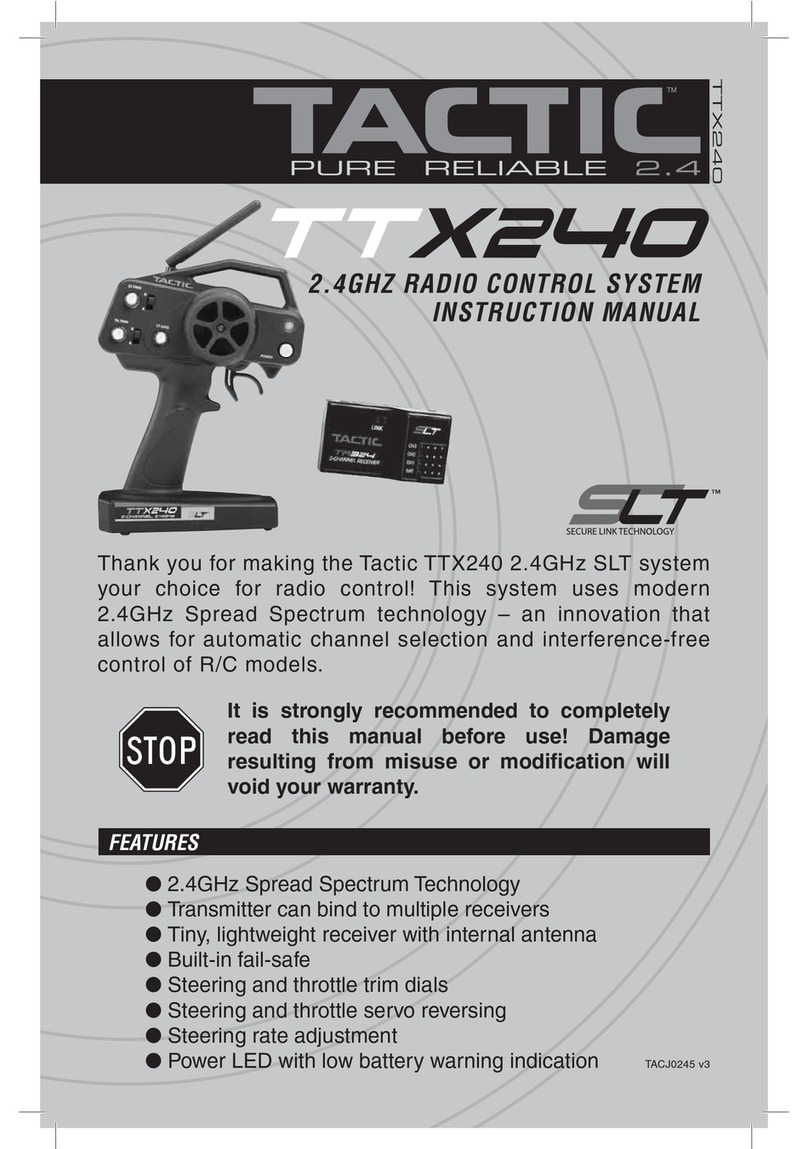
Tactic
Tactic TTX240 instruction manual