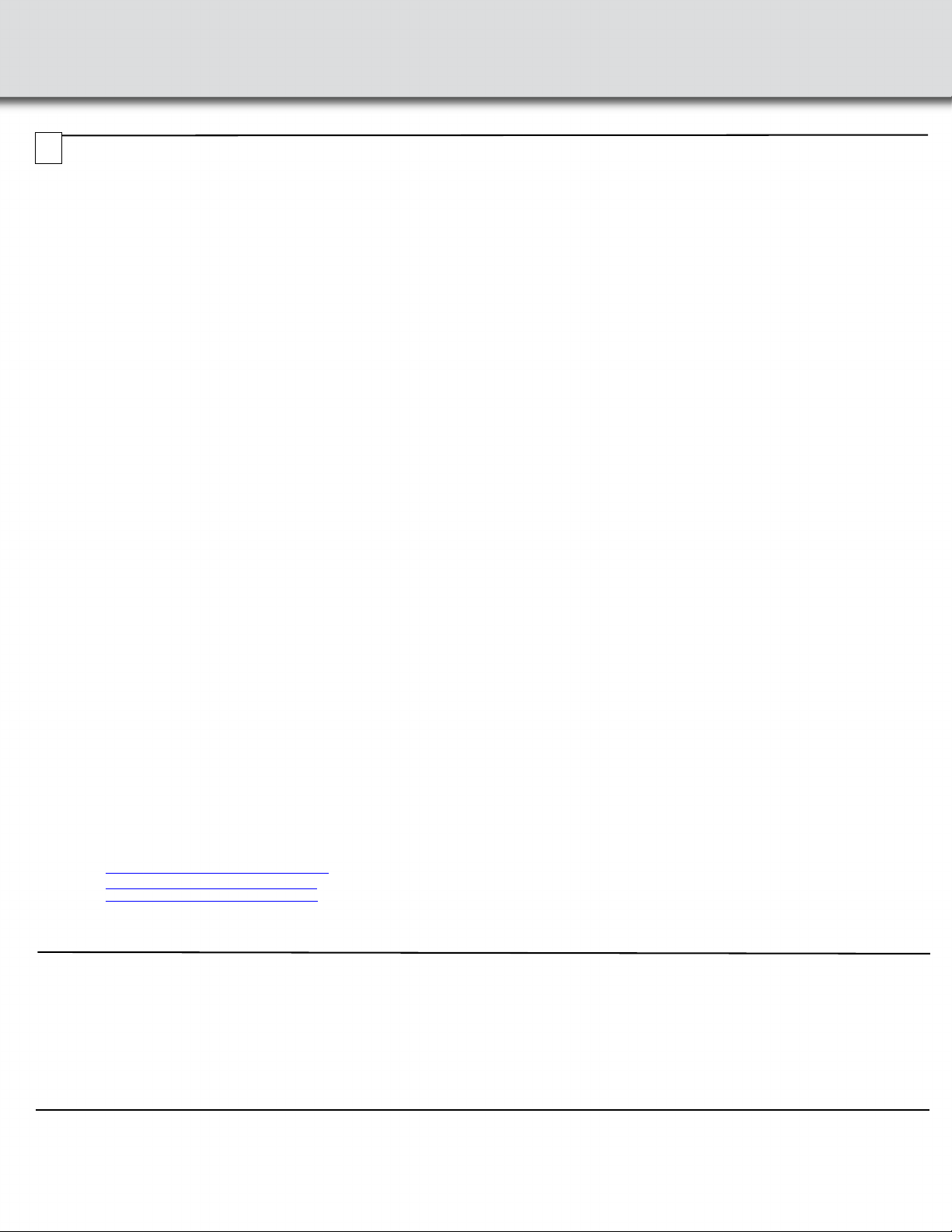Table 1: X500 Battery Power Status Indicators
General Precautions
Handling
• Avoid shorting the battery.
• Do not immerse in water.
• Do not disassemble or deform the battery.
• Do not expose to or dispose of the battery in fire.
• Avoid excessive physical shock or vibration.
• Keep out of the reach of children.
• Never use a battery that appears to have suffered abuse.
Charge & Discharge
• Battery should be charged when docked on X500 or power adapter provided by Teledyne.
• Never use a modified or damaged charger.
• Specified product use only.
Storage
• Store in a cool, dry, and well-ventilated area.
Disposal
• Regulations vary for different countries. Dispose of in accordance with local regulations.
Indicator Color State Status Indicated
Battery
Level 1
None Off Battery not present OR
Battery not charged
Green
Green
Constant Battery discharging. Capacity 20% - 45%.
Slow Flash Battery charging. Capacity 20% - 45%.
Yellow Slow Flash Battery charging. Capacity <20%.
Fast Flash Battery discharging. Capacity <20%.
Battery
Level 2
None Off Battery not present OR
Battery <45% capacity, and not charging.
Green
Green
Constant Battery discharging. Capacity 45% - 70%.
Flash Battery charging. Capacity 45% - 70%.
Battery
Level 3
None Off Battery not present OR
Battery <70% capacity, and not charging.
Green
Green
Constant Battery discharging. Capacity 70% - 100%.
Flash Battery charging. Capacity 70% - 100%.
4