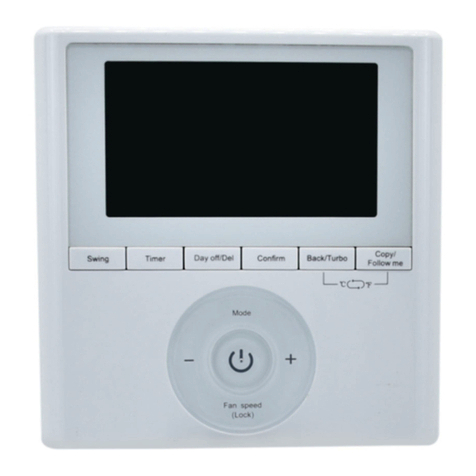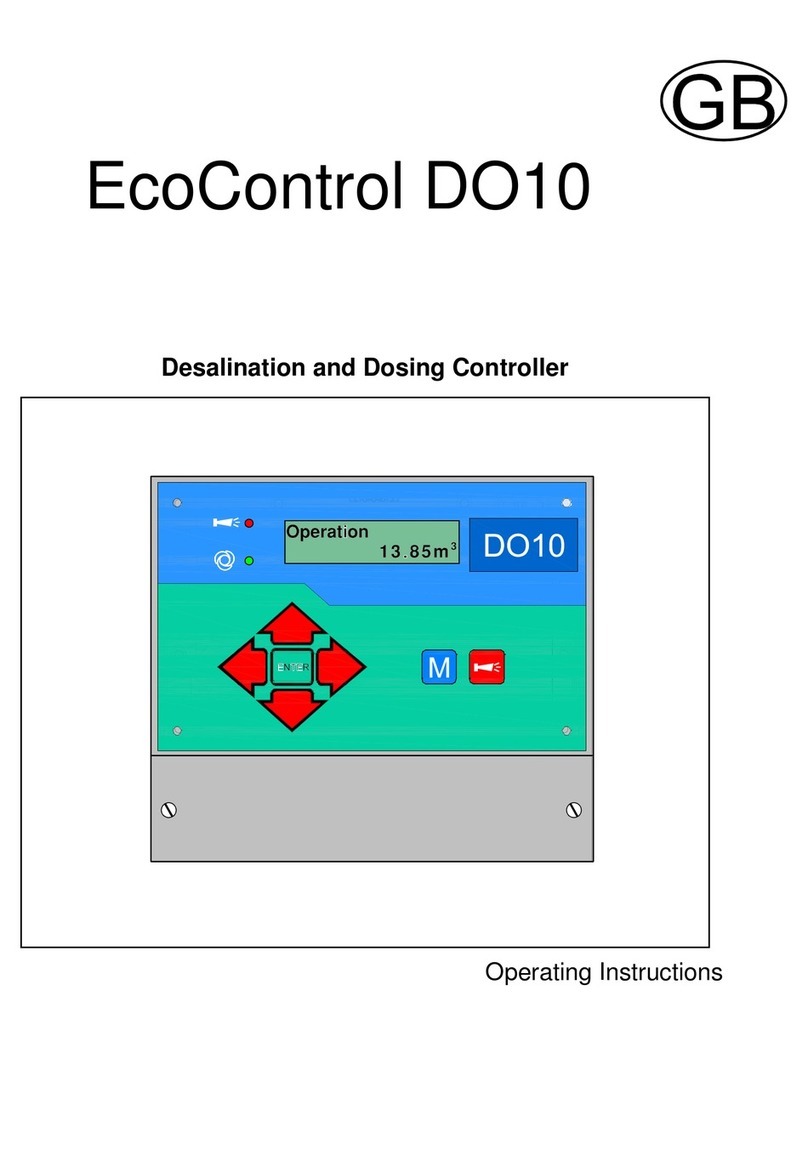TELEDYNE OLDHAM SIMTRONICS MX 16 User manual

NP16EN Revision D.0
NPM16EN Revision A.0
MX 16
ANALOG AND DIGITAL CONTROLLER

MX 16
ANALOG AND DIGITAL CONTROLLER
USER MANUAL
II
NPM16EN
Revision A.0
User Manuals in other languages are available on Website
https://teledynegasandflamedetection.com
Copyright April 2021 by TELEDYNE OLDHAM SIMTRONICS S.A.S. All rights reserved. The
reproduction of all or any section of this document in any form whatsoever without the written
permission of TELEDYNE OLDHAM SIMTRONICS S.A.S. is forbidden.
The information contained in this manual is accurate to our knowledge. As a result of continuous
research and development, the specifications of this product may be modified at any time
without prior notice.
TELEDYNE OLDHAM SIMTRONICS S.A.S.
Rue Orfila
Z.I. Est – CS 20417
62027 ARRAS Cedex

MX 16
ANALOG AND DIGITAL CONTROLLER
USER MANUAL
NPM16EN
Revision A.0
III
Table of contents
1General Information............................................................................ 1
1.1 User Manual.........................................................................................................1
1.2 Symbols used.......................................................................................................1
1.3 Safety Instructions..............................................................................................2
1.4 Important Information .....................................................................................2
1.5 Liability Limits .......................................................................................................3
1.6 Warranty................................................................................................................3
2General Introduction .......................................................................... 5
2.1 Purpose of the MX 16 controller...................................................................5
2.2 The different Versions.......................................................................................6
2.3 Firmplate ...............................................................................................................7
2.4 The COM 16 Software......................................................................................8
3Mechanical Installation ..................................................................... 9
3.1 MX 16Controller.................................................................................................9
3.2 Gas detectors .....................................................................................................10
4The MX 16 Controller ........................................................................... 11
4.1 Overview of the Unit.........................................................................................11
4.2 Front Plate ............................................................................................................14
4.3 Alarm Thresholds and Relays ........................................................................16
5Wiring and Electrical Connections................................................ 19
5.1 Controller Connection.....................................................................................19
6Menus........................................................................................................ 23
6.1 General Menu Tree...........................................................................................23
6.2 Navigation Key Functions...............................................................................24
6.3 Display in normal mode ..................................................................................24
6.4 Main Menu ...........................................................................................................25

MX 16
ANALOG AND DIGITAL CONTROLLER
USER MANUAL
IV
NPM16EN
Revision A.0
6.5 System ....................................................................................................................26
6.6 Program.................................................................................................................26
6.7 Calibration ...........................................................................................................27
6.8 4. Maintenance..................................................................................................30
6.9 5. Information ......................................................................................................31
7Main Part Numbers .............................................................................. 35
8Cleaning and maintenance............................................................ 37
8.1 Cleaning ...............................................................................................................37
8.2 Fuse replacement .............................................................................................37
8.3 Replacement of the lithium battery ..........................................................37
9Certificate of Compliance ............................................................... 39
10 Technical Specifications.................................................................... 41
10.1 MX 16 Controller.................................................................................................41
11 RS485 Digital Output............................................................................ 45
11.1 Card description................................................................................................45
11.2 Transfer Table ......................................................................................................46
11.3 Address Table......................................................................................................47
12 Specific conditions of use and Functional Safety ................... 53
12.1 Specific Conditions of Use .............................................................................53
12.2 Specific instructions for the prevention of explosions .........................53
12.3 Connecting detectors other than TELEDYNE OLDHAM
SIMTRONICS detectors to the MX 16 controller.....................................54

MX 16
ANALOG AND DIGITAL CONTROLLER
USER MANUAL
NPM16EN
Revision A.0
1
1General Information
WARNING: ALL INDIVIDUALS WHO HAVE OR WILL HAVE
RESPONSIBILITY FOR USING, MAINTAINING, OR SERVICING THIS
PRODUCT MUST READ THIS ENTIRE MANUAL CAREFULLY. FAILURE
TO USE THIS EQUIPMENT PROPERLY COULD RESULT IN SERIOUS
INJURY OR DEATH.
1.1 User Manual
The instructions given in this manual must be read thoroughly before installation and start-up,
particularly those concerning the points related to the safety of the end-user. This user manual
must be made available to every person involved in the activation, use, maintenance, and
repair of the unit.
The information, technical data, and diagrams contained in this manual are based on the
information that is available at a given time. In case of doubt, contact
TELEDYNE OLDHAM
SIMTRONICS
for additional information.
The aim of this manual is to supply simple and accurate information to the user
. TELEDYNE
OLDHAM SIMTRONICS
cannot be held liable for any misinterpretations in the reading of this
manual. In spite of our efforts to produce an error-free manual, it may nonetheless contain some
unintentional technical inaccuracies.
In the client’s interest,
TELEDYNE OLDHAM SIMTRONICS
reserves the right to modify the
technical characteristics of its equipment to increase their performance without prior notice.The
present instructions and their content are the inalienable property of TELEDYNE OLDHAM
SIMTRONICS.
1.2 Symbols used
Icon
Significance
This symbol indicates useful additional information.
This symbol indicates: Earth ground connection.
This symbol denotes: Protective earth terminal. A cable of the adequate diameter
must be connected to ground and to the terminal having this symbol.

MX 16
ANALOG AND DIGITAL CONTROLLER
USER MANUAL
2
NPM16EN
Revision A.0
Icon
Significance
This symbol denotes:
Attention! In the present mode of use, failure to adhere to
the instructions preceded by this symbol can result in a risk of electric shock
and/or death.
This symbol indicates: You must refer to the instructions.
European Union (and EEA) only. This symbol indicates that this product must not
be discarded with household waste, as per the EEA directive (2002/96/EC) and
your own national regulations.
This product must be disposed of at a collection point that is reserved for this
purpose, for example, an official site for the collection of electrical and electronic
equipment (EEE) in view of their recycling, or a point of exchange for authorized
products that is accessible when you acquire a new product of the same type.
1.3 Safety Instructions
Labels intended to remind you of the principal precautions of use have been placed on the unit
in the form of pictograms. These labels are considered an integral part of the unit. If a label falls
off or becomes illegible, please ensure it is replaced. The significance of the labels is detailed
below.
The installation and electrical connections must be carried out by qualified personnel
according to the instructions of the manufacturer and the standards of the competent
authorities.Failure to adhere to the instructions can have serious consequences on the
safety of persons. Please be extremely rigorous as regards electricity and assembly
(coupling, network connections).
Cables with an operating temperature of 70°C minimum (158 °F)
must be used
because the temperature inside the controller can reach 70°C (158 °F).
1.4 Important Information
The modification of the material and the use of parts of an unspecified origin shall entail the
cancellation of any form of warranty.The use of the unit has been projected for the applications
specified in the technical characteristics. Exceeding the indicated values cannot in any case be
authorized.

MX 16
ANALOG AND DIGITAL CONTROLLER
USER MANUAL
NPM16EN
Revision A.0
3
1.5 Liability Limits
Neither
TELEDYNE OLDHAM SIMTRONICS
nor any other associated company under any
circumstances can be held liable for any damage, including, without limitations, damages for
loss or interruption of manufacture, loss of information, defect of the
MX 16
controller, injuries,
loss of time, financial or material loss, or any direct or indirect consequence of loss occurring in
the context of the use or impossibility of use of the product, even in the event that
TELEDYNE
OLDHAM SIMTRONICS
has been informed of such damage.
1.6 Warranty
Under normal conditions of use and on return to the factory, parts and workmanship carry a
two year warranty, excluding consumables such as backup power supplies, audio and visible
alarms, etc.

MX 16
ANALOG AND DIGITAL CONTROLLER
USER MANUAL
4
NPM16EN
Revision A.0

MX 16
ANALOG AND DIGITAL CONTROLLER
USER MANUAL
NPM16EN
Revision A.0
5
2General Introduction
2.1 Purpose of the
MX 16
controller
This controller is intended for the continuous measurement and control of the gases present in
the atmosphere.
Figure 1:
MX 16
and examples of the modules
The system primarily comprises :
•a
MX 16
,
•one analog or digital detector.
The
MX 16
instantly handles the measurements of detector. As soon as the measurements reach
the configured thresholds, the internal buzzer and the LED indicators go off. At the same time,
the corresponding relays are activated to drive the additional actions programmed by the
user.The
MX 16
controller is programmed by using the
COM 16
configuration software.Figure
2 presents a configuration example.

MX 16
ANALOG AND DIGITAL CONTROLLER
USER MANUAL
6
NPM16EN
Revision A.0
Figure 2: Example of an
MX 16
configuration using one analog detector
2.2 The different Versions
The
MX 16
controller is available in Analog and Digital versions, configurable with
COM 16
:
The MX 16 does not have an input for Wheatstone bridge sensors (
Wheatstone
bridge version
).
The MX16 does not manage MX 32 and MX 43 module as 8 analog input
(AIM), 4 or 8 relais modules (ROM), 16 logic inputs (LIM) and 4 analog outputs.
Figure 3:
MX 16
The following table details the different possible configurations depending on the controller’s
version. On each line, it is possible to connect 4-20mA analog detectors or digital addressable
modules.

MX 16
ANALOG AND DIGITAL CONTROLLER
USER MANUAL
NPM16EN
Revision A.0
7
Maximum Capacity
Version
Detectors
1 digital line 1
1 analog line 1
•
Table 1: Summary of the maximum capacity as per the controller type
2.3 Firmplate
It contains relevant information with respect to the controller version.

MX 16
ANALOG AND DIGITAL CONTROLLER
USER MANUAL
8
NPM16EN
Revision A.0
Tag.
Description
1. Product Name
2.
Part Number
3.
Serial Number. The first four digits (in this case 2011) correspond to the year and the
month of manufacture (20 and 11 indicating manufacturing in November 2020)
4. CE marking
5.
Electrical characteristic
6.
Operating temperature range
7.
Warnings
8. Name and mail address of the Manufacturer
2.4 The
COM 16
Software
This is intended for setting the
MX 16
parameters from a Windows®operated PC. The operation
and use of this application is covered in a special training course.

MX 16
ANALOG AND DIGITAL CONTROLLER
USER MANUAL
NPM16EN
Revision A.0
9
3Mechanical Installation
3.1
MX 16
Controller
3.1.1
LocationThe
MX 16
is intended for indoor use only and shall be installed in
premises without explosive atmospheres, away from direct exposure to sunlight, and protected
from humidity, dust, and temperature variations. It shall preferably be located in a monitored
environment (for instance: guardhouse, control room, or instrument room, etc.).
3.1.2 Attachment of the wall enclosureAccess to the controller must be
ensured in order to facilitate adjustments, monitoring, and cabling. A space of 400 mm is
necessary in front of the
MX 16
for opening the door. Use 3 fixing screws 4x25 mm for fixing
the case support.
Figure 4: Dimensions
Figure 5: Fixing the
MX 16

MX 16
ANALOG AND DIGITAL CONTROLLER
USER MANUAL
10
NPM16EN
Revision A.0
3.2 Gas detectors
Refer to the manual supplied with each detector.
3.2.1 Location
Each detector shall be positioned at ground level, on the ceiling, at human height or near air
extraction ducts, depending on the density of the gas to be detected or the application. Heavy
gases are detected close to the ground, while lighter gases are present along the ceiling. If
necessary, contact
TELEDYNE OLDHAM SIMTRONICS
for any questions regarding proper
detector positioning.
3.2.2 Fixing
The detectors shall preferably be positioned in an accessible place so that inspections and
maintenance can be carried out as well as to ensure the absolute safety of the operators. The
detectors must not be obstructed by anything that will prevent them from measuring the ambient
environment to be checked.
4
4

MX 16
ANALOG AND DIGITAL CONTROLLER
USER MANUAL
NPM16EN
Revision A.0
11
4The MX 16 Controller
4.1 Overview of the Unit
4.1.1 External view
Figure 6: External view
Rep. Function
Rep. Function
A. Monochromatic, back-
lit graphic
LCD display
E. Alarm Acknowledgement button
B. Channel status indicator F. Failure/maintenance indicator
C. Toggle Latch (one is lockable) G Contextual soft keys
D. Power On/Off indicator

MX 16
ANALOG AND DIGITAL CONTROLLER
USER MANUAL
12
NPM16EN
Revision A.0
4.1.2 Internal
view
Figure 7: Internal view
Rep.
Function
A. LCD graphic display card
B. USB programmation port
D.
Programming (or mode) selector
0.
MX 16
in normal operation.
1. Read/Write configuration program
2.
MX 16
firmware update via a PC
Once the unit configuration or update is complete, always set back the
selector in the "0" position. The
MX 16
will resume automatically.
E. Microcontroller reset button. Press this button to reset the controller.
G. CR2032 lithium battery. Allows data and real time clock saving in case of power
failure. Runtime is approx. 450 days while power off. Keep the
MX 16
powered
during battery replacement.
H.
100-240Vac (50-60Hz) input terminal
I 100-240Vac / 24Vdc power supply (option)
K. Display contrast setting
L. Remote acknowledgement input terminal (NO dry relay contact)

MX 16
ANALOG AND DIGITAL CONTROLLER
USER MANUAL
NPM16EN
Revision A.0
13
Rep.
Function
M Cable glands; 5 x M16 + 2 x M20
N Line terminal
O. Digital communication status LED indicators (Line #1 on left, Line #2 on right). The
information displayed by each pair of LEDs is interpreted as follows:
LED Status
Significance
Fast blinking Fast blinking Line is in normal operation mode- Tx
: sends
queries to the attached modules
- Rx: receives data from attached modules
Irregular
blinking
Irregular
blinking
Bad communication quality with at least one
module.
Blinks 1 time
per sec
Off Communication failure. Absence or failure of one
module
On communication failure
, the internal buzzer,
the failure indicator and the Faul
t relay are
activated.
Off
Off
No active module is present on the line
P.
Grounding terminals to connect cable shield for digital and analog connections
Q From top to bottom, relay alarm terminals (R1 to R2 respectively). DPCO relays,
contacts rating 250Vac-30Vdc / 5A
R.
Fault and Alarms relays (2 relays are located under the power supply; tag I). From
top to bottom:
•Fault (Fault relay, non-configurable)
•R1, R2 (alarm relays, configurable)
Configuration of Alarm Relays
Alarm relays are to be programmed with
COM 16
software. The PCB printing displays while unpowered. R1 to R2
relays can be
configured as normally energized (the coil is powered when not in alarm) or
normally de-energized (the coil is powered when in alarm). There are different way
to program the relays:
•Normal mode: relay operates as the alarm sequence. The sure can set a delay
and chose the relay to be latched or unlatched (see Alarm Acknowledgement,
page 17).
•Buzzer mode: This mode is usually used for audible alarms management. The
‘buzzer’ relay acts as a ‘normal’ relay but can be acknowledged even if the
alarm is still present (in order to turn the siren off).
The time delays are:

MX 16
ANALOG AND DIGITAL CONTROLLER
USER MANUAL
14
NPM16EN
Revision A.0
Rep.
Function
. Reset Inhibit: Minimum time of activation, adjustable from 0 to 900 seconds.
. Automatic reset: Time adjustable between 15 and 900 seconds, beyond which
the buzzer relay is automatically deactivated.
. Reactivation time: Time adjustable between 15 and 900 seconds, beyond which
the buzzer relay is automatically reactivated if the alarm is still present.
Alarm Relay Management
by the logic operators OR, AND, NOR, NAND. The
result of the equation controls the relay.
S. Relays status DEL indicator. Illuminated when the corresponding relay coil is ON.
T. 4 Amp fuse, protects the 24V power supply input
U.
Modbus RS485 communication board (option, see page 45)
Y. Faut relay terminal. DPCO relay, 250Vac-30Vdc / 5A
4.2 Front Plate
Figure 8:
MX 16
’s front plate
4.2.1 LCD (A)
The display shows the measurement or the settings menus. When an alarm occurs, the display
turns in grayscale mode to indicate the channel is on alarm.

MX 16
ANALOG AND DIGITAL CONTROLLER
USER MANUAL
NPM16EN
Revision A.0
15
Figure 9: Display of the measurement (on the left) or parameter settings display (on the right)
Refer to paragraph
Menus
on page 23 for more details about the information that are available
on the screen.
4.2.2 Contextual Keys (B)
The function of each of the 5 keys indicated in the lower part of the display changes depending
on the page displayed.Zone Status Indicators (C)
Each bar displays the status of the group of detectors of the pertinent zone as follows:
Icon
Function
Orange indicator of high-range excess (OVS: overscale, high-range excess). This
value is adjustable up to 110% of the range.
•Off: The measurement is lower than the OVS value programmed.
•Lit: The measurement is higher than the OVS value programm
ed. The alarm
relays are activated in accordance with the program. In parallel, the display
indicates « > ».
OVS acknowledgement must be done manually and is only possible if the current
value drops below the programmed value.
Management of “Non-Ambiguity
Reading”
The
Non-Ambiguity Reading
function only applies to the monitoring of
flammable gases in a range of 0-100%LEL, and is subject to the decision of the
operator. Upon the detection of a concentration of gas higher than 100% LEL, the
LCD indicates
> 100% LEL – Frozen value – High Concentration -
System in Fault
Condition
. The OVS and FAILURE indicators are activated. Such an alarm can only
be deactivated by turning off the detector
via the maintenance menu once the
current gas level is below the programmed OVS limit.
ALARM
2ALARM
1
Off: No alarm
- Solid: at least one gas detector of the corresponding zone is in alarm condition.
Acknowledgment is programmed in automatic mode or
the alarm reset button
located on the front panel has already been pushed.
- Blinking: at least one gas detector of the corresponding zone
is in alarm
condition. Acknowledgment is programmed in manual mode and has not been
required yet.
Orange indicator of low- range excess (UDS: Under scale, low-range excess). This
value is adjustable from 0-10% of the range.
•Off: The measurement is higher than the UDS value programmed.
•Lit: The measurement is lower or equal than the UDS value programmed. The
alarms of the relays are activated in accordance with the programming. In
parallel, the display indicates « < ».
Reset of the UDS is automatic once the failure is fixed.

MX 16
ANALOG AND DIGITAL CONTROLLER
USER MANUAL
16
NPM16EN
Revision A.0
Icon
Function
FAULT Orange failure indicator Off: No Fault
•Solidt: Communication problem with one of the modules or invalid detector
measurement, that is to say either below -10% of the range or above 110% of
the range.
•Blinking: Controller in maintenance mode (test, calibration).
Reset of the FAULT is automatic once the failure is fixed.
POWER Green start/stop indicator for the detectors/modules of the zone.Off: All detectors
of the corresponding zone have been turned off
•Solid: At least one detector of the corresponding zone is communicating
Blinking: Detailed information of one detector of th
e corresponding zone are
currently displayed on the LCD screen.
4.2.4 Status indicators (D and F)
These two indicators reflect the status of the
MX 16
.
Icon
Function
Green indicator denoting the power supply statusSolid: Voltage input is OK
•Off: Voltage input is below 22Vdc
Failure/maintenance orange indicatorOff: No failure detected
•Solid: Presence of some failure (controller, detector, communication, memory).
The alarm clears automatically once the failure is fixed.
•Blinking:
MX 16
in maintenance mode (test, calibration).
4.2.5 Alarm Reset Key (E)
Press this key to silence the on-board buzzer and reset the alarms that can be acknowledged.
This reset button can be remote, see paragraph
Remote Acknowledgement
connector
on page
22
.
4.3 Alarm Thresholds and Relays
Alarm thresholds, relay programming, time delays setting, alarm acknowledgement modes or
the management of the additional flash and sounder are configured though
COM 16
application.Note: It is possible to modify a programmed alarm level via the
MX 16’s
user
interface (
Program
menu).
4.3.1 Internal Relays and Buzzer
•2 Fully configurable Alarm relays are available.
Table of contents
Other TELEDYNE OLDHAM SIMTRONICS Controllers manuals
Popular Controllers manuals by other brands
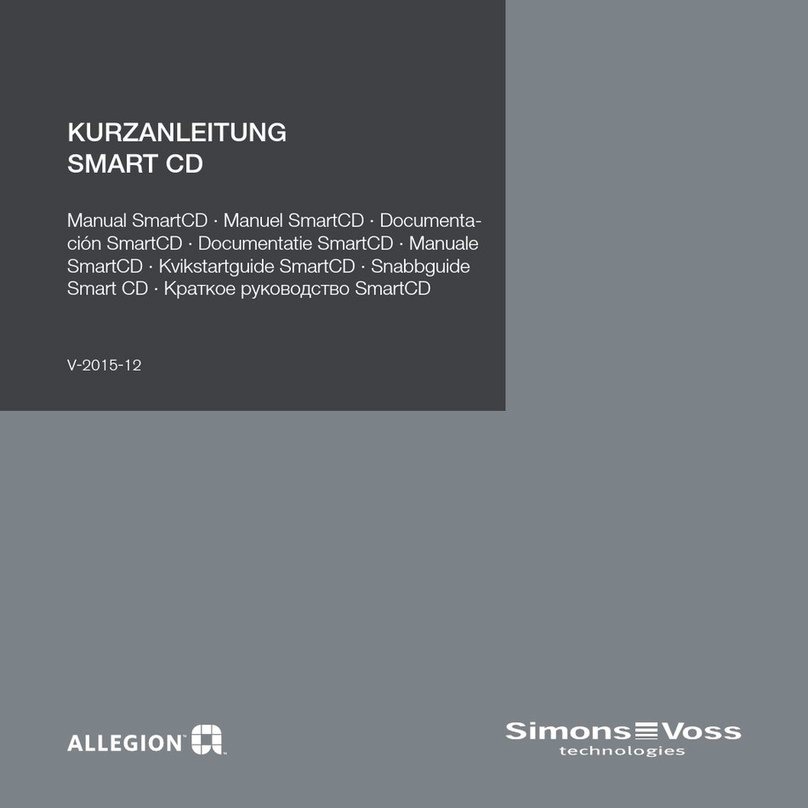
Simons Voss Technologies
Simons Voss Technologies Smart CD manual

Furukawa electric
Furukawa electric 1U installation guide

Panasonic
Panasonic CZ-RD516C-1 installation guide

Linak
Linak DESKLINE DB5 user manual

Daikin
Daikin Intelligent Touch Manager DCM601A71 user manual
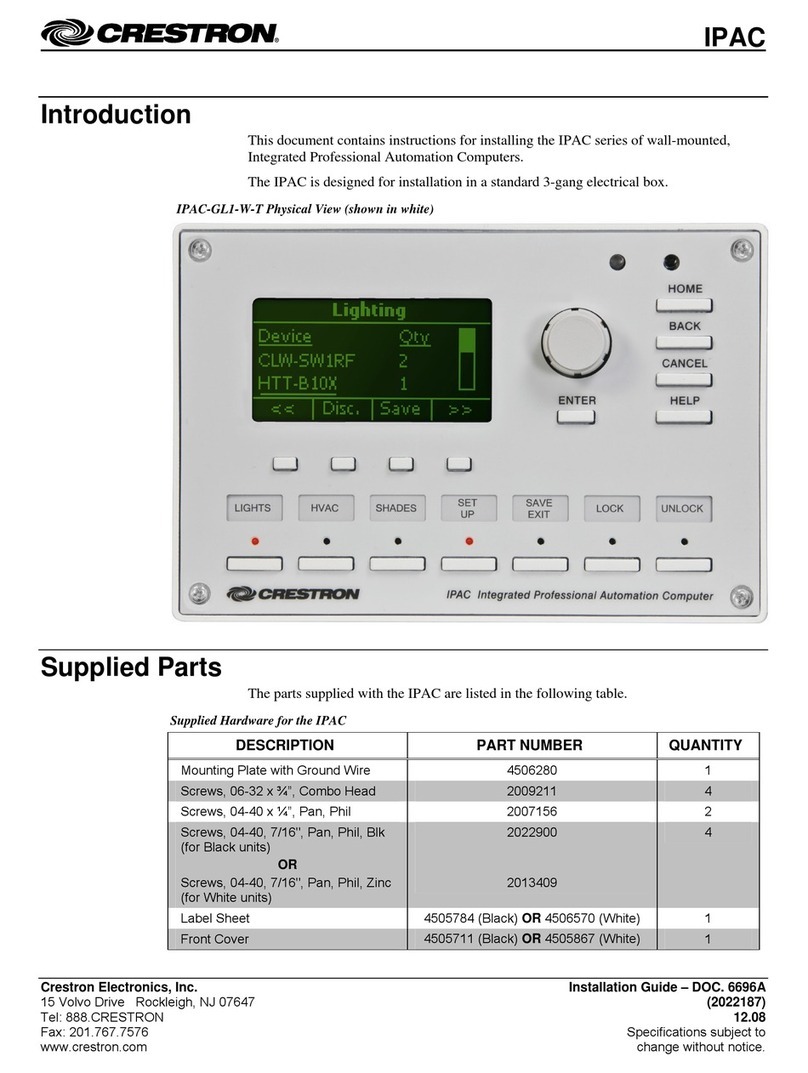
Crestron
Crestron IPAC installation guide