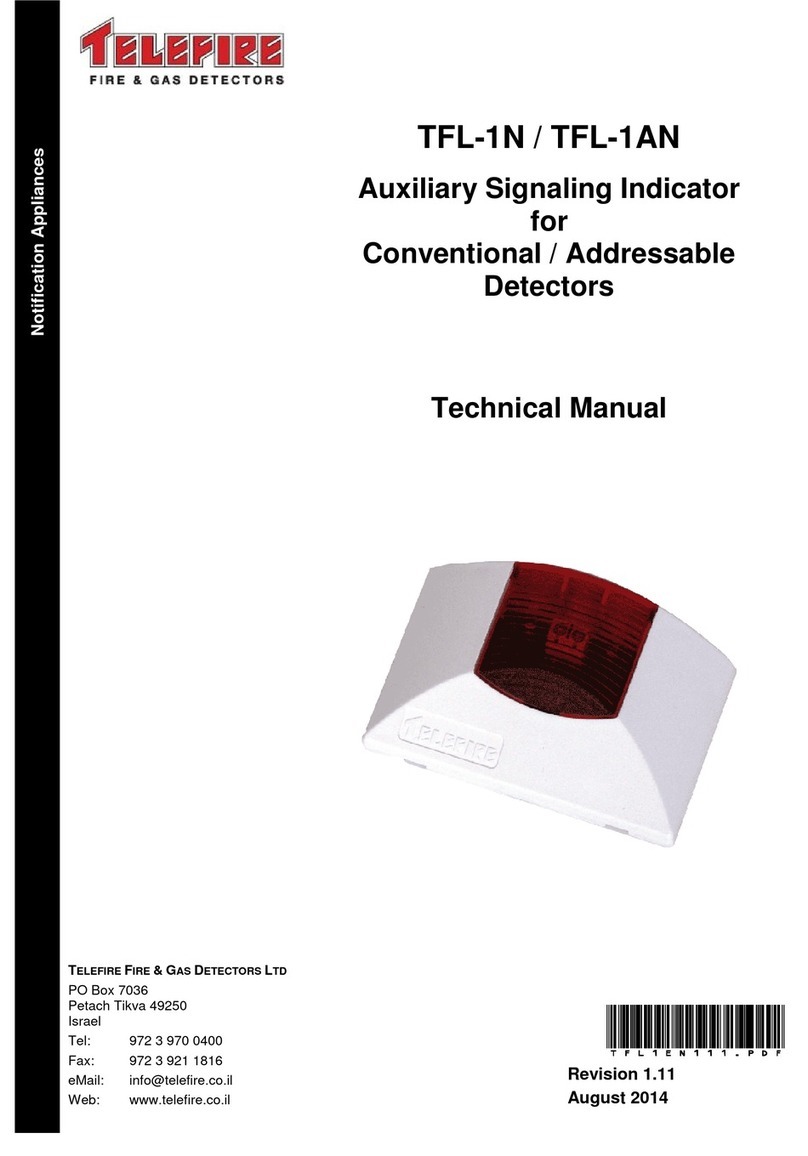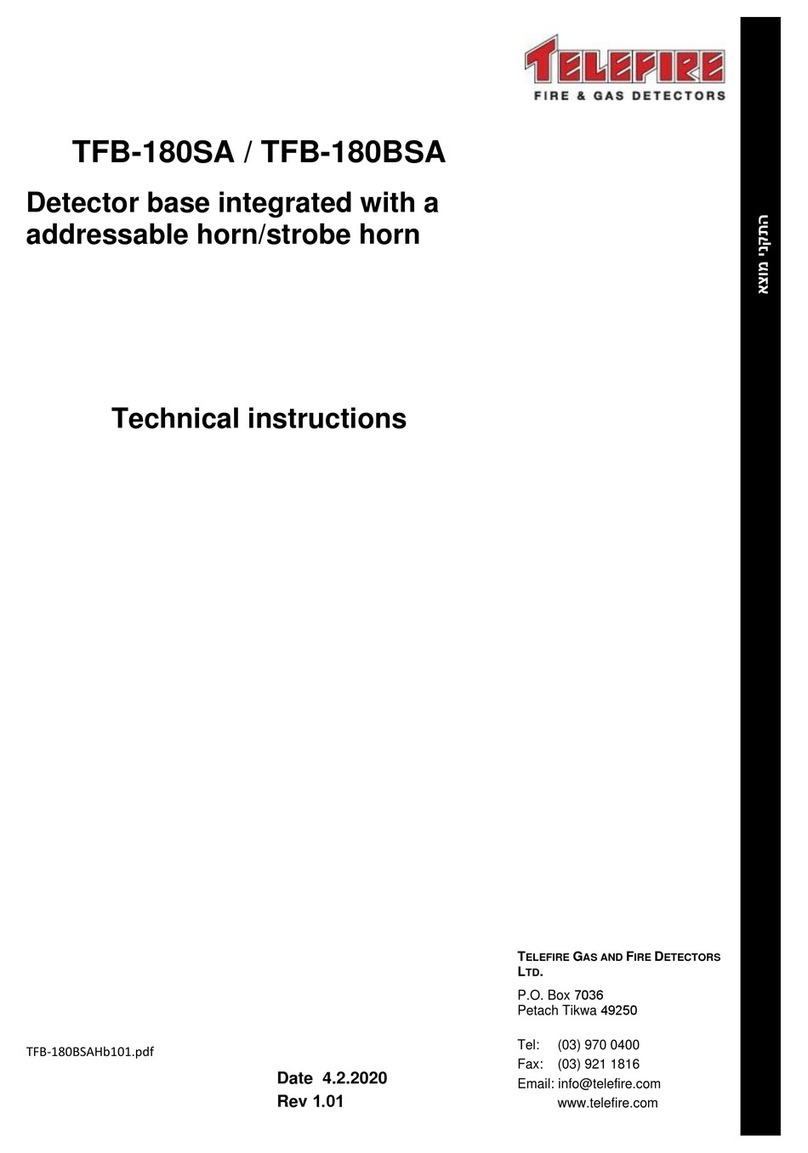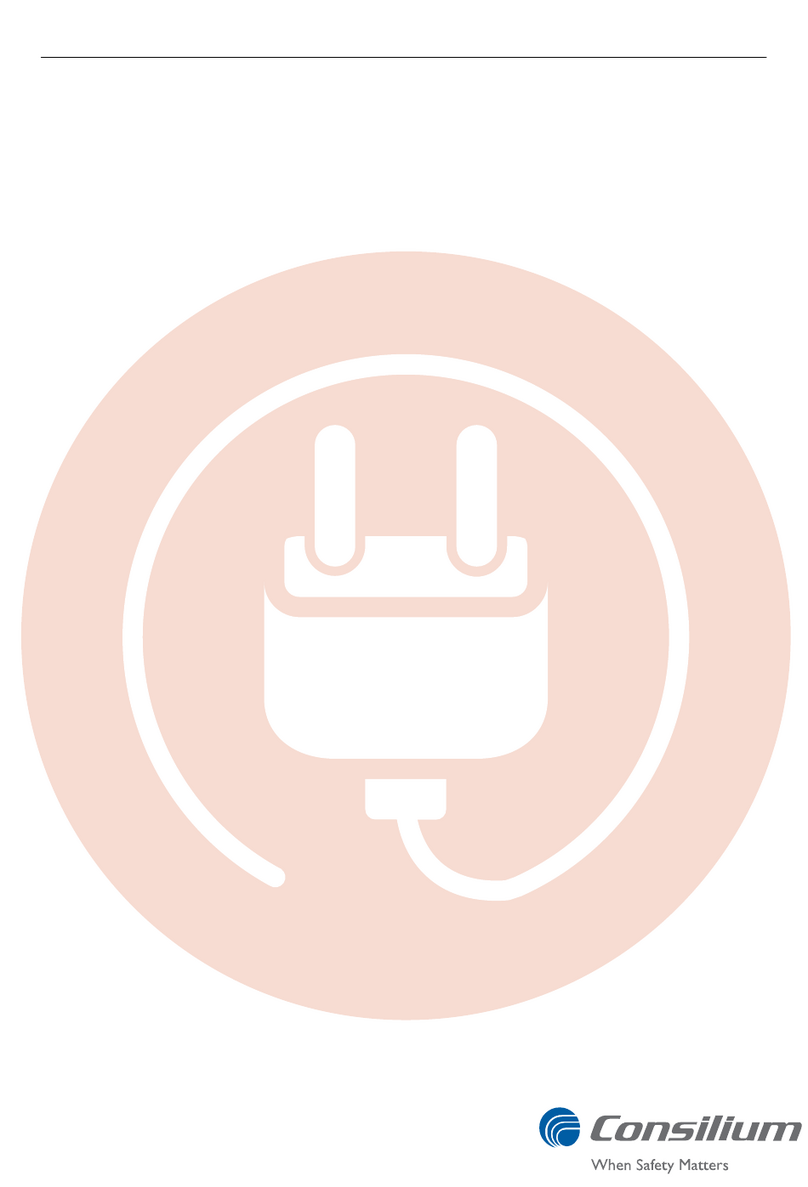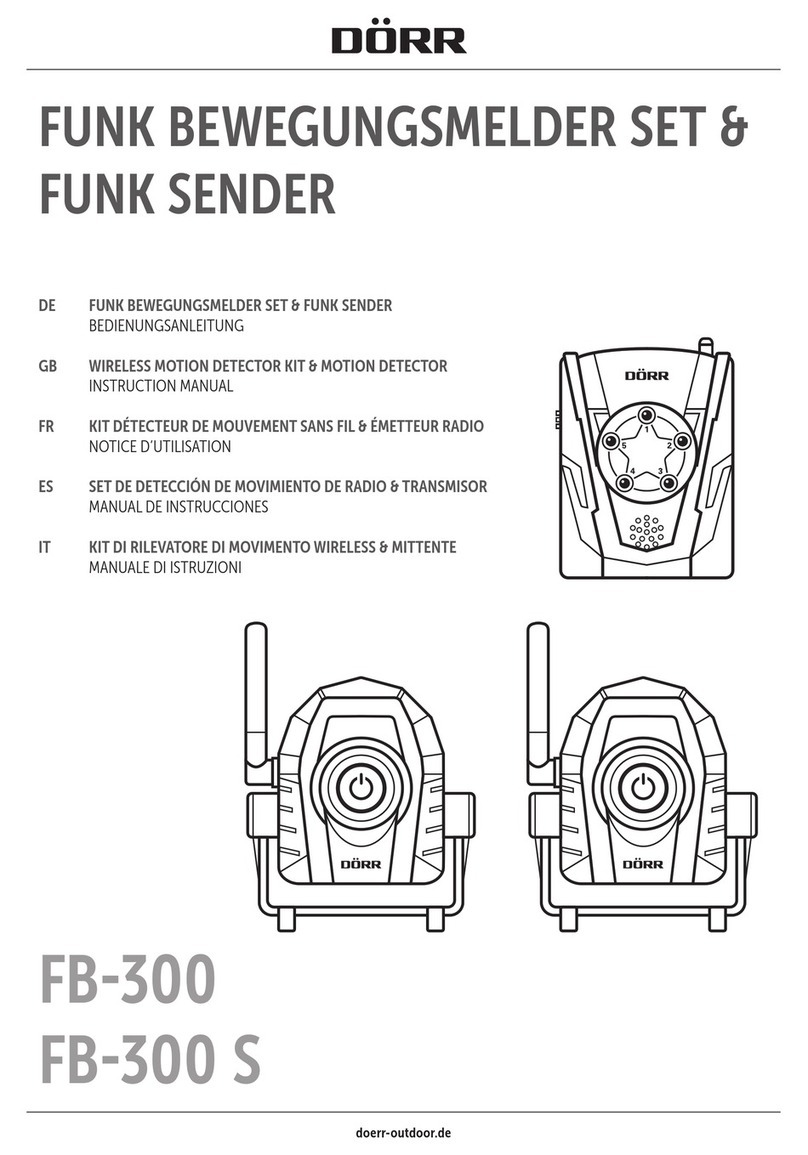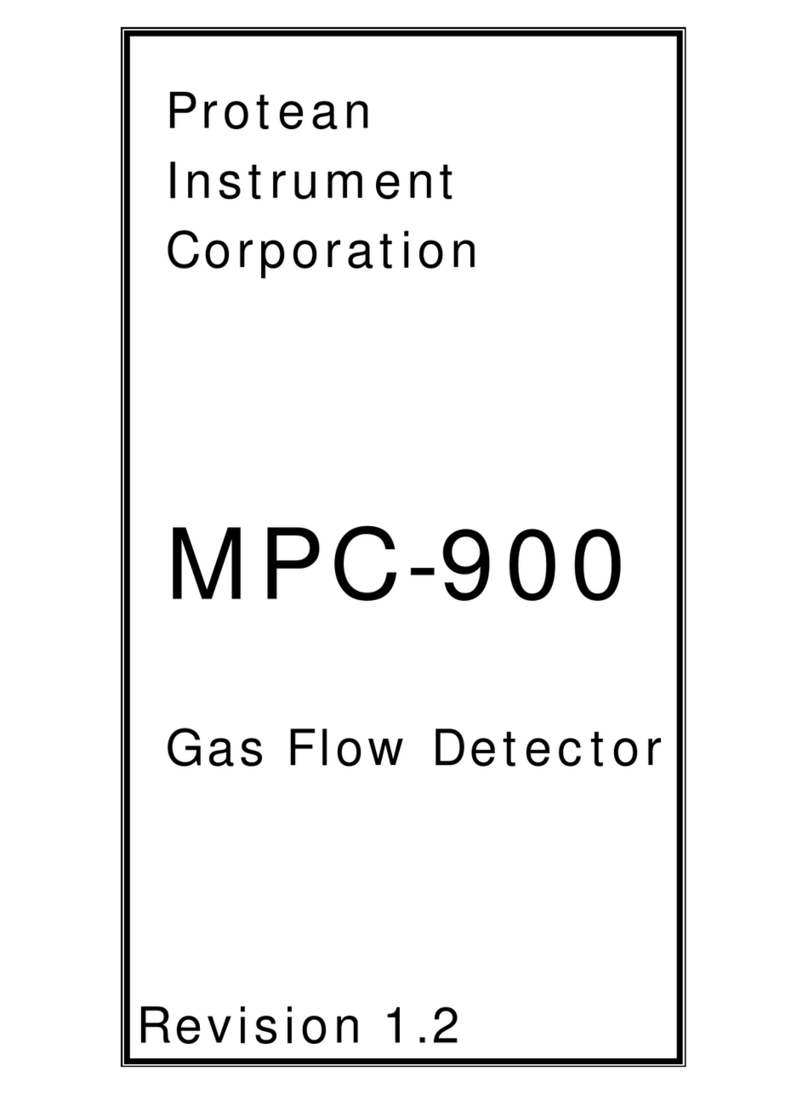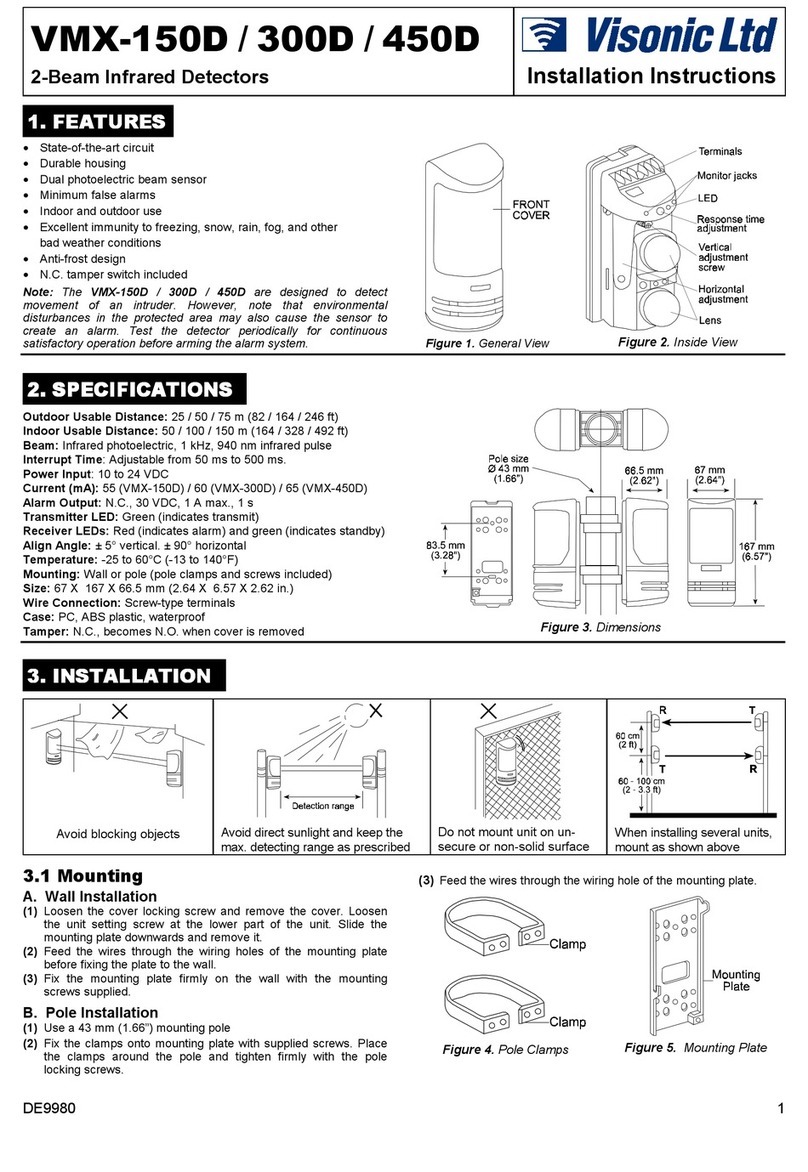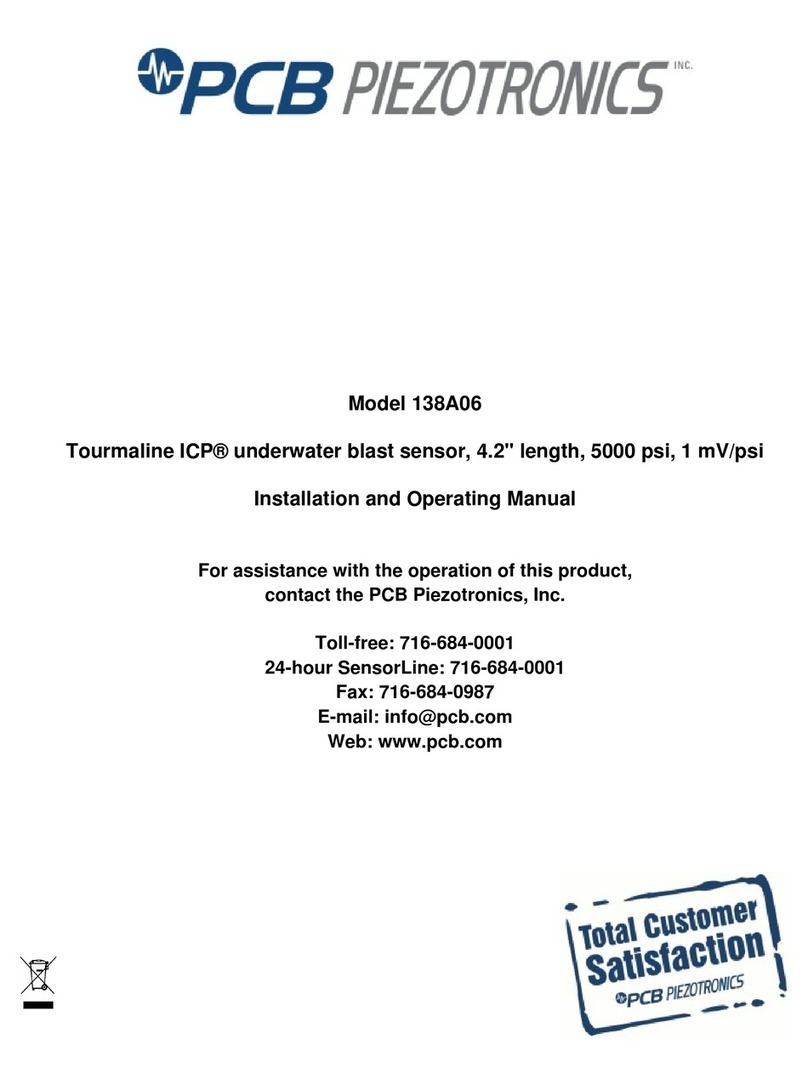Telefire TBD-8100 User manual

Initiating Devices
TBD-8100
Conventional
Beam Detector
Technical Manual
TELEFIRE FIRE &GAS DETECTORS LTD
PO Box 7036
Petach Tikva 49250
Israel
Tel: 972 3 970 0400
Fax: 972 3 921 1816
Web: www.telefire.co.il
TBD-8100En100.pdf
Revision 1.00
November 2017

i
Note
The terms “Trouble” as used in NFPA 72 guideline and UL standards and
“Fault” as used in EN 54 standards are used interchangeably throughout this
manual.
i
Note
Do not install, operate, and maintain this product before fully reading this
manual.
© 2017 –Telefire Fire & Gas Detectors Ltd.

TBD-8100
© 2017 –Telefire Fire & Gas Detectors Ltd Revision 1.00 November 2017
–Page 1 of 10 –
1 Introduction
The TBD-8100 Beam Detector is comprised of an optical transmitter and a receiver
within the same device.
The transmitter sends out an invisible infrared beam, which is reflected by a prism
mirror; the mirror is placed on the opposite wall, facing the transmitter in a manner that
nothing blocks the beam’s path from one side to the other. The optical receiver monitors
the intensity of the reflected beam.
The detector can detect up to 9 meters on each side, 18 meters altogether.
The TDB-8100 detectors can be installed at three distance ranges:
8 to 50 meters (one prism)
50 to 75 meters (two prisms)
75 to 100 meters (four prisms)
2 Compatibility
The TBD-8100 is compatible with the following control panels:
All TSA-1000 models and TSA-1000X
TSA-200, TSA-240, TSA-200XT, TSA-240 XT, and TSA-200X
ADR-7000, SAVER-7000, GUARD-7, and ADR-3000 Analog Addressable Control
Panel when used with an ADR-712, ADR-718, or ADR-812A Input module.
3 Installation
Planning of quantity and location of detectors shall be done according to the local codes
and regulations and in accordance to the planning consultant's requirements.
i
Note
Notify the operator or the security personnel that the system will be temporary
disconnected before adding devices to the control panel.
All connections shall be done when power sources are disconnected.
3.1 Pre-installation planning
3.1.1 Cabling Planning –Wire Characteristics' Effect
Cable type selection and wiring shall be done according to local regulations.
System connections shall be done when power sources are disconnected.
Changing/installing electric activation modules shall be done after the system is in
quiescence state (push buttons and detectors in normal state).
The following table shows the effect of wiring characteristics on system performance:
Characteristic
Effect on Input Lines
Electric Resistance
Minimal
Capacitance
No affect
Inductance
Minimal
Mechanical Strength
High

TBD-8100
© 2017 –Telefire Fire & Gas Detectors Ltd Revision 1.00 November 2017
–Page 2 of 10 –
Table 1 Wiring Characteristics’ influence on System Performance
Use a two-wire cable –it is recommended to use a twisted pair cable of 18 –12 AWG.
Refer to the following table for maximum branch length per gives cable cross-section.
Use a shielded twisted-pair when connecting between buildings.
3.1.2 Cabling Planning –control panel zone or input module IDC
Use a standard two-conductor cable with each conductor having a cross section of 0.8 to
3.3 mm2. Maximum loop resistance: 50Ω.
Table 2 specifies the maximum allowable length of cable, based on the cable’s cross
section
Cable Type
Cross Section
(mm2)
Detection Line Maximum Length for a
given Cross Section
AWG 18
0.8 mm2
1,200 m
AWG 16
1.3 mm2
1,900 m
AWG 14
2.1 mm2
3,000 m
AWG 12
3.3 mm2
4,800 m
Table 2 Maximum Length for an Input Line
3.1.3 Cabling Planning –24Vdc Supply
The module requires 24Vdc from the addressable control panel or an auxiliary power
supply such as the TPS-74A OR TPS-34A.
Use an auxiliary power supply whenever the module is installed a long distance from the
addressable control panel or whenever the total current consumption of all NACs
exceeds the capability of the addressable control panel's 24Vdc output.
3.1.4 Cabling planning –shielded cables
It is recommended to avoid wiring outside buildings due to a risk of lightning strikes. If
required, it is mandatory to use shielded cables. The shielding must be grounded via the
control panel grounding terminals.
3.2 Installation –Prior to Detector Positioning
3.2.1 Control Panel Detector Configuration –Addressable Control
Panels
Configure the input addresses of the ADR-712, ADR-718, or ADR-812A as Input Circuit.
Please refer to the control panel’s technical instructions for further details concerning
device programming.
3.2.2 Input configuration in a control panel (TSA-1000 only)
Ensure that the input, to which the detector is connected, is configured at the panel as a
type D input (regular detectors zone). Please refer to the TSA-1000 technical manual for
a detailed explanation concerning the mode of configuring the various types of inputs.
3.3 Installation –Placing the Detector
The TBD-8100 is designed to protect indoor fire risk areas, except environments where
smoke, steam, dust, or corrosive gasses are present under normal conditions.
Observe NFPA 72 guidelines and local fire codes when installing the detectors.

TBD-8100
© 2017 –Telefire Fire & Gas Detectors Ltd Revision 1.00 November 2017
–Page 3 of 10 –
In order to decrease detection time, a proper positioning of the detector is most
important.
Based on experience, it is well known that smoke rising from a fire does not go straight
upwards, but tends to flow sideways; as a result of air flows and the effect of
temperature gradients among the various air layers, the smoke creates a "mushroom"
shape at a certain elevation.
The time interval between the actual time that the fire started and the time that the
smoke detector alarm sets off depends upon the location and elevation of the beam
detector, the detection zone, the amount of smoke emitted, the ceiling's shape and the
ventilation.
The detection coverage on each side of the beam is 9 meters maximum. Place the
detector up to 9 meters from the wall, or 18 meters from the next, similar, parallel
detector, under a flat ceiling.
i
Note
Install the detector horizontally with the red light down on the right side.
Figure 1 Placing the Detectors
Commonly, rising smoke tends to spread sideways before it reaches the ceiling because
a layer of hot air near the ceiling prevents the smoke’s further rise. Therefore, the
detector should be installed on the building’s wall, at least 50 cm but no more than 1
meter below the ceiling in order to comply with the UL 268 / NFPA 72 and the SI 1220-3
2014 edition.
i
Note
Measure the wiring to ensure there are no shorts before connecting the wiring
to the control panel.
Connecting or adding inputs, outputs, and extinguishing devices shall be
done when all power to the control power is disconnected (AC and batteries
disconnected).

TBD-8100
© 2017 –Telefire Fire & Gas Detectors Ltd Revision 1.00 November 2017
–Page 4 of 10 –
Figure 2 Detector Inner Structure
3.3.1 Connecting the detector's relays to an input or zone module
When connecting the alarm and fault outputs to the zone input in the control panel or to
the addressable input assembly, use a model TRA-1B adapter (see Figure 3).
Figure 3 Connecting to the zone input in a control panel or to an addressable
assembly input using a model TRA-1B adapter
3.3.2 Connection of an Optional TBD-8100R Indicator Module
Position the TBD-8100R assembly at eye level.
The TBD-8100R assembly is intended for receiving alarm or fault warnings from the
detector.

TBD-8100
© 2017 –Telefire Fire & Gas Detectors Ltd Revision 1.00 November 2017
–Page 5 of 10 –
The assembly also enables checking the detector’s functioning: If a magnet is positioned
near the indicator’s LED indication light, the detector enters an alarm mode.
Additionally, using the TBD-8100C instrument of the TBD-8100R assembly, you can
assess the detector’s signal strength, amplification and type of fault (the letter F appears
in one of the screen’s locations):
a. More than 50% dust accumulation on the detector
b. More than 90% dust accumulation on the detector
c. Signal level is very low or it does not exist
d. Alarm
The most recent alarm of the detector (in case there are several detectors connected
within the same zone).
Figure 4 Information displayed in the TBD-8100C instrument
To receive information, bring the TBD-8100C –on the photo-diode side –near the red
LED of the TBD-8100R.

TBD-8100
© 2017 –Telefire Fire & Gas Detectors Ltd Revision 1.00 November 2017
–Page 6 of 10 –
Figure 5 Receiving information from the TBD-8100R assembly
The assembly connects to the detector via two conductors. Connect the optional
indicator module to the detector, as described in the drawing.
Figure 6 Connection of an Optional TBD-8100R Indicator Assembly to the Detector
3.4 Aligning the Detector
The detector can be aligned in a few ways:
a. Using the 4 LEDs in the detector card or a power or a voltmeter
b. Using an external monitor

TBD-8100
© 2017 –Telefire Fire & Gas Detectors Ltd Revision 1.00 November 2017
–Page 7 of 10 –
i
Note
In some cases (usually when the distance between the detector and the
prism is less than 10 m), there is a need to attach the black patch, supplied
with the detector, onto the transmitter’s lenses.
The detector would signal during the initial detector direction, by
lighting up the 4 green LEDs, that the black patch must be attached.
3.4.1 Using detector card 4 LEDs or a voltmeter
1. Move the alignment switch (DIP SW 6) to the calibration position (ON).
2. Power on the detector.
3. Slowly turn one of the alignment wheels in one direction while watching the HL1-
HL5 LEDs. As the detector approaches optimum calibration, the number of lit green
LEDs increases from left to right.
Each LED that lights up, indicates that the beam’s signal strength is increasing. You
should aim to reach a maximum number of lit LEDs.
If only the red LED lights up, the beam is not being reflected by the prism.
Additionally, the signal strength can be measured by connecting a voltmeter to
points +RM- in the XT1 adapter.
The voltage should approach the voltage supplied to the detector.
4. If the number of lit LEDs starts decreasing, you are moving away from the optimum
direction –Retract until you reach a maximum number of lit LEDs.
5. Measure the voltage between points 3 and 4 (RM) in the XT1 connector. Maximize
the voltage so that it approaches 24Vdc, as near as possible (at a small operating
range of the detector, when the patch is attached to the lens, the actual voltage
measured during calibration is only about one half of the input voltage).
6. Repeat the procedure with the other wheel.
7. Verify that the detector faces the prism and does not receive reflections from other
sources. Cover the prism and check if the voltmeter’s voltage drops to around 0V.
8. Return calibration switch 6 to the OFF position and you have about 50 seconds to
put back the detector’s cover. After a minute and a half the red LED starts flashing
once every 5 seconds, approximately.
3.4.2 Adjusting the detector using an external monitor
1. Connect a monitor to a TRA-1B adapter at the TV In +/- terminals
2. Power on the monitor
3. Turn the alignment switch (DIP SW 6) to the calibration position (ON)
i
Note
Do not power on the detector before the DIP SW 6 has been switched to the
calibration position (ON).
4. Turn the detector power ON. Attention –During calibration, the detector is in a fault
mode

TBD-8100
© 2017 –Telefire Fire & Gas Detectors Ltd Revision 1.00 November 2017
–Page 8 of 10 –
5. Turn switch 3 to the OFF position. In this position, the detector’s data is displayed
on the monitor
Figure 7 The Monitor’s Display
6. Using the detector’s adjustment wheels, swivel it around the horizontal and vertical
axes until the prism’s image reaches the center of the monitor; then, by fine tuning,
reach a maximum signal strength
In certain cases, the maximum signal strength center might be reached when the
prism is not at the monitor’s center
Additionally, the RM voltage can be measured at points 3(+) and 4(-). The voltage
should approach 24Vdc
7. Slowly turn one of the adjustment wheels in one direction while watching the HL1-
HL5 LEDs. As the detector approaches optimum calibration, the number of lit green
LEDs increases from left to right
i
Note
In some cases (usually when the distance between the detector and the
prism is less than 10 m), there is a need to attach the black patch, supplied
with the detector, onto the transmitter’s lenses
The detector would signal, by lighting up the red led, during the initial
adjustment, that the patch must be attached.
8. If the number of lit LEDs starts decreasing, it means that you are moving away from
the optimum direction –Retract until you reach a maximum number of lit LEDs
9. Measure the voltage between points 3 and 4 (RM) in the XT1 adapter
10. Maximize the voltage so that it approaches 24Vdc, as near as possible (at a small
operating range of the detector, when the patch is attached to the lens, the actual
voltage measured during calibration is only about one half of the input voltage)
11. Repeat the procedure with the other wheel
12. Verify that the detector faces the prism and does not receive reflections from other
sources. Cover the prism and verify that the voltmeter’s voltage drops to around 0V
13. Revert calibration switch 6 to the OFF position, and you have about 50 sec to return
detector’s cover. After a minute and a half, the red LED starts flashing once every
four seconds, approximately

TBD-8100
© 2017 –Telefire Fire & Gas Detectors Ltd Revision 1.00 November 2017
–Page 9 of 10 –
3.5 Testing the Detectors in the Field after Installation
i
Note
Ensure that the control panel is in walk test mode before testing the
detectors.
1. Execute the detector field-test:
2. Cover the prism with a non-transparent material (cardboard)
3. Ensure that the detector does not enter a fault status for a period of 5 seconds, and
after 20 seconds the control panel indicates a fault
4. Verify that the detector’s red LED flashes every 1 second
5. Once the cardboard has been removed from the prism, verify, that the detector
returns to normal operation and the red LED flashes once every 5 seconds
6. Cover 70% of the prism, and induce an alarm
This action can also be carried out by bringing a magnet near the display LED in the
optional TBD-8100R module, provided the LED is connected to the detector
7. Ensure that the detector is programmed in the appropriate matrices as specified by
the planning consultant.
3.6 Troubleshooting
Fault
Possible cause
Action
The red LED flashes every
second.
The voltage supplied to the
detector is not in the
allowed range (8-28V).
Check and correct the
voltage feeding the
detector.
All green LEDs are flashing
(see Figure 2).
The signal emitted by the
transmitter is too strong
Attach the black round
patch (supplied with the
detector) to the transmitter.
The red LED is lit
continuously.
The transmitter does not
emit a signal.
Adjust the detector per
section 3.4
The green LEDs are not on.
No power to the detector.
Check the voltage at points
1-2 (24Vdc) in the detector.

TBD-8100
© 2017 –Telefire Fire & Gas Detectors Ltd Revision 1.00 November 2017
–Page 10 of 10 –
4 Specification
Operating Range
One prism.............................................................. 8 to 50 meters
Two prisms ............................................................ 50 to 75 meters
Four prisms............................................................ 75 to 100 meters
Maximum detection area............................................... 1,800 m2
Prism
Dimensions (W / H / D) .......................................... 100 / 100 / 10 mm
Weight ................................................................... 75 g
Detector dimensions (W / H / D).................................... 76 / 99 / 144 mm
Detector weight............................................................. 450 gr.
Operating Temperature range....................................... -25°C –+55°C
Relative Humidity Range .............................................. 10% –93% non-condensing
Nominal voltage supply................................................. 24Vdc
Maximum current consumption (24Vdc)
Quiescence or Alarm State.................................... 20mA
during calibration.................................................... 50mA
Local Indication
normal status: HL4 LED flashes for 0.3 seconds once every 4 seconds
Alarm: HL4 LED constantly lit
Fault: The HL4 LED flashes every second
Error Message:
You can Figure out the type of fault by watching the combination of the HL1, HL2
and HL3 LED flashes, while the DIP SW 5 switch is raised.
Outputs......................................................................... 2
Alarm output: Activated during each alarm situation until “Return” is implemented
Fault output: activated during a fault until it is repaired
All values are nominal. Specifications are subject to change without prior notice
5 Certification
Telefire’s TBD-8100 Conventional Beam Detector has the following approvals:
SI 1220 Approved
GOST Approved
Table of contents
Other Telefire Security Sensor manuals
Popular Security Sensor manuals by other brands
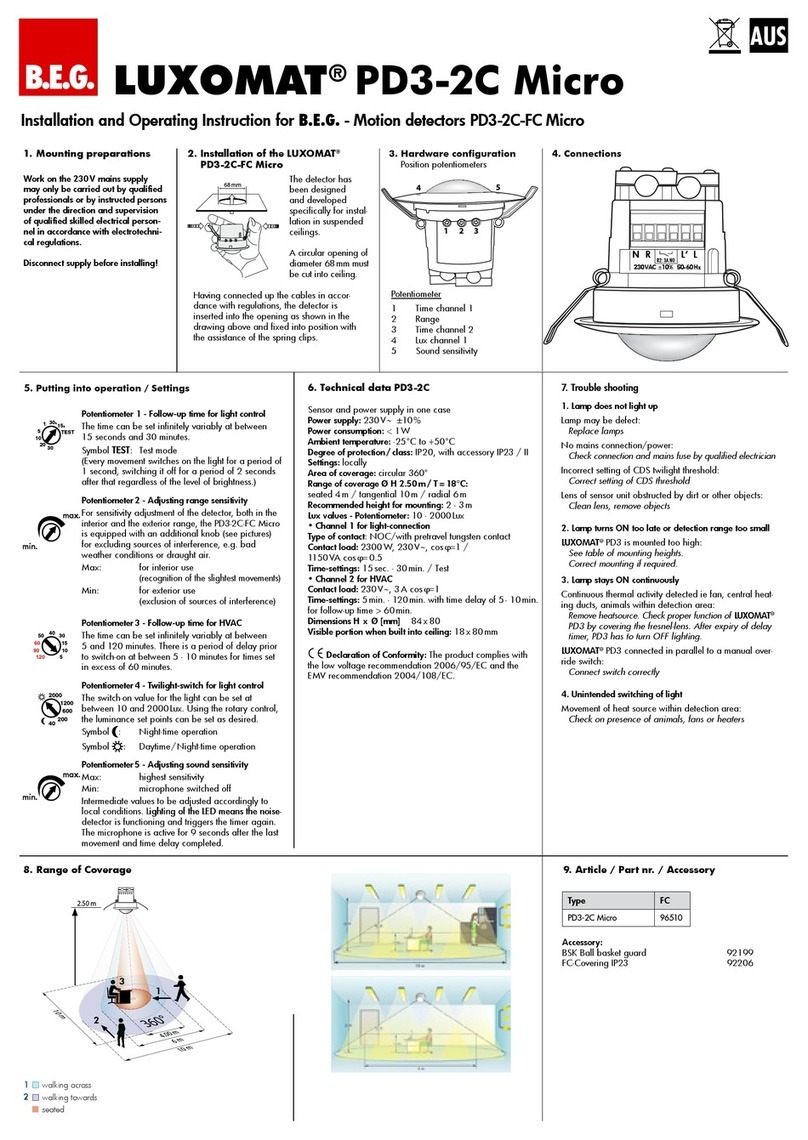
LUXOMAT
LUXOMAT PD3-2C-FC Micro Installation and operating instruction

Saxby Lighting
Saxby Lighting 90978 instruction manual

Endress+Hauser
Endress+Hauser USR30 technical information
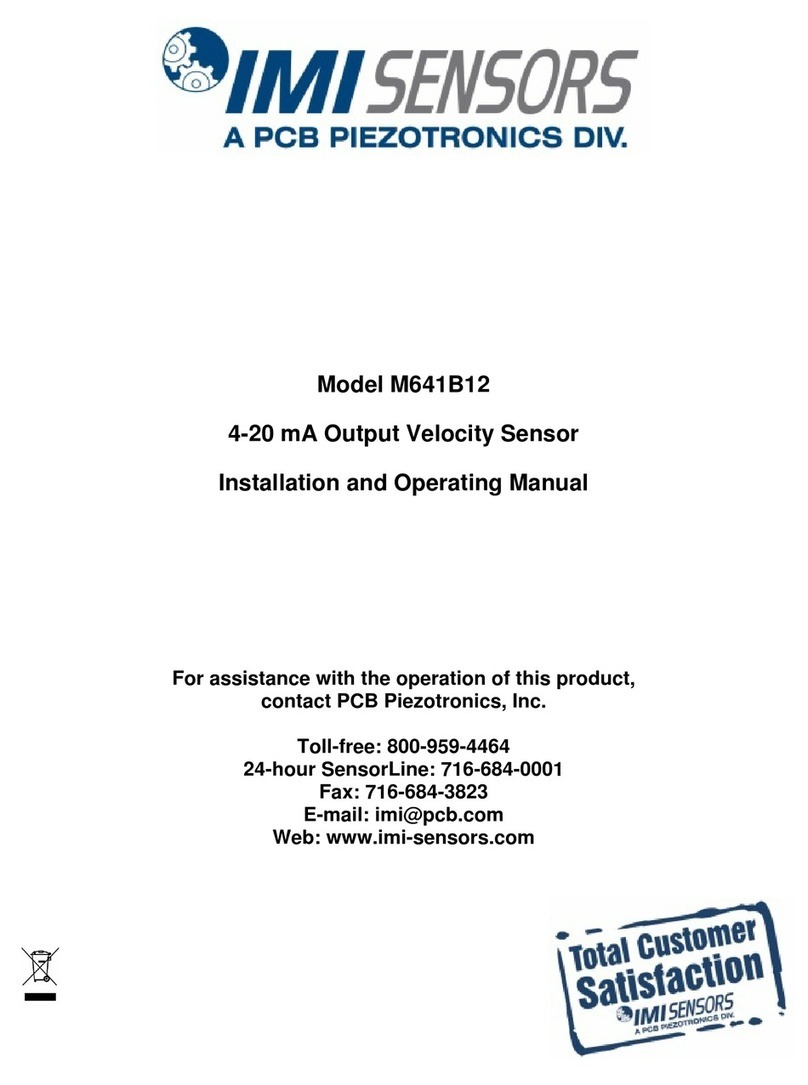
PCB Piezotronics
PCB Piezotronics IMI Sensors M641B12 Installation and operating manual
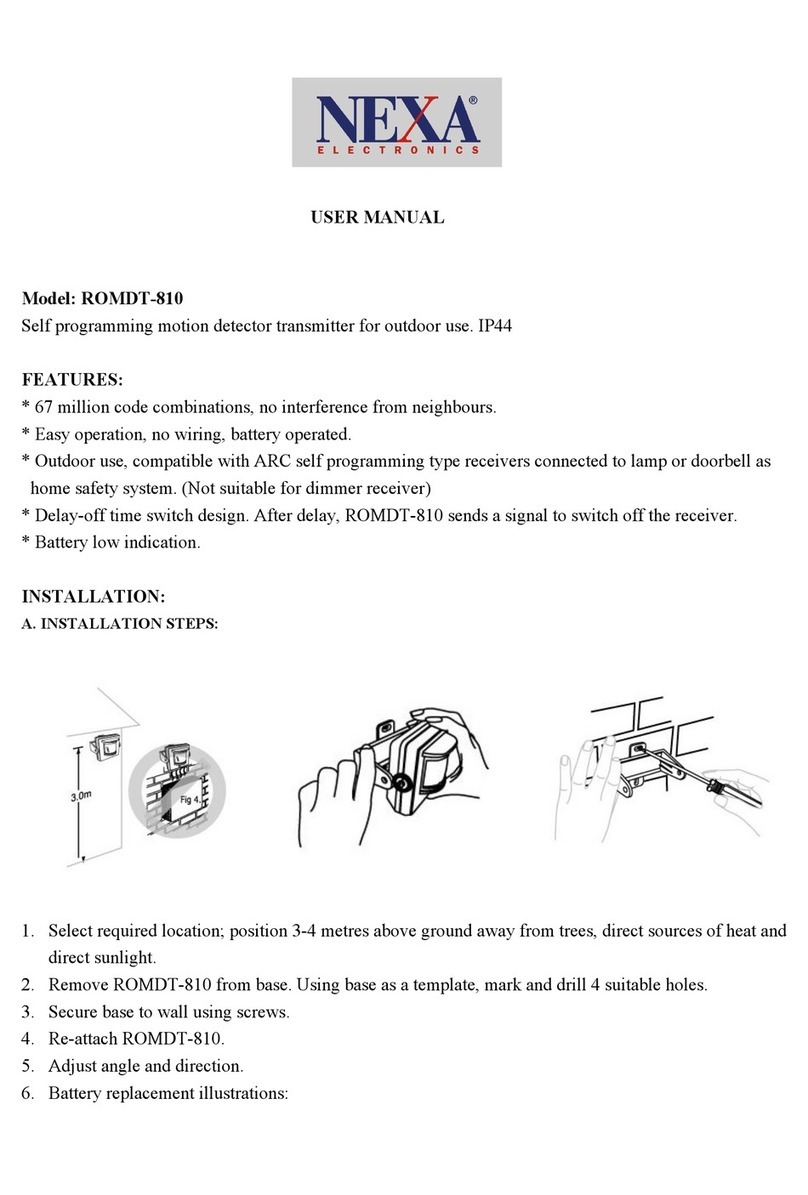
Nexa
Nexa ROMDT-810 user manual

MSA
MSA ALTAIR 4XR quick start guide