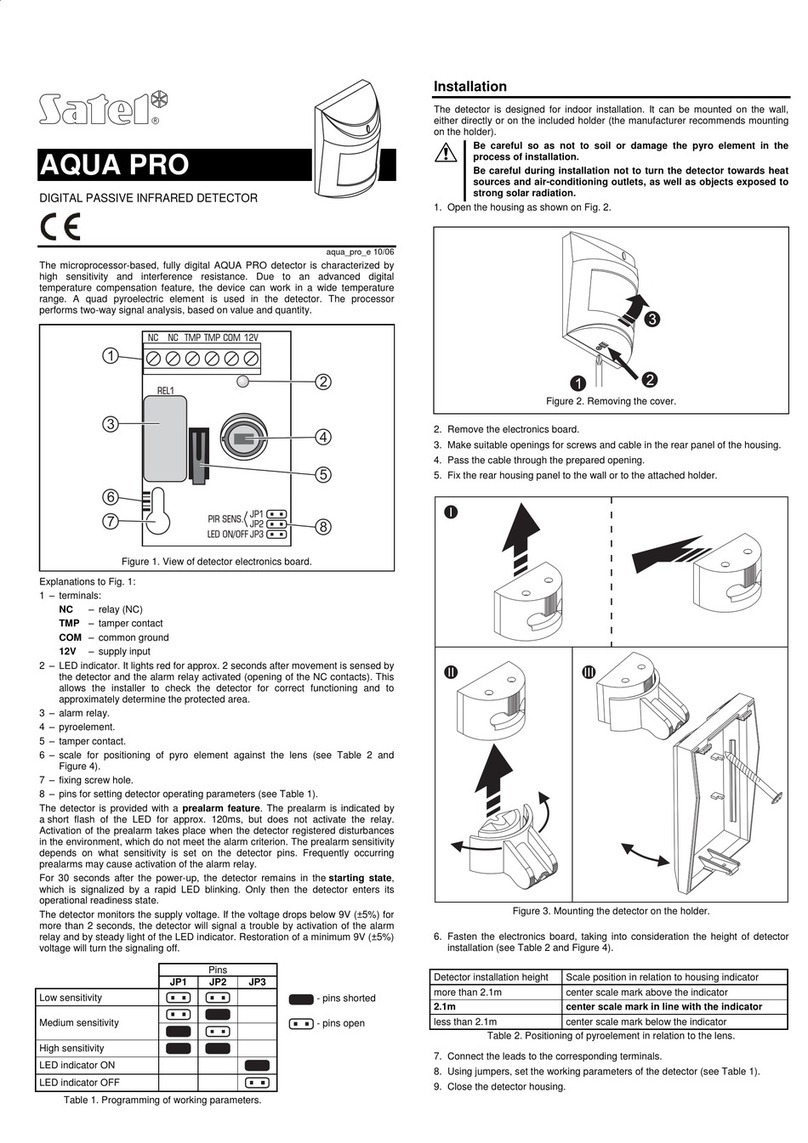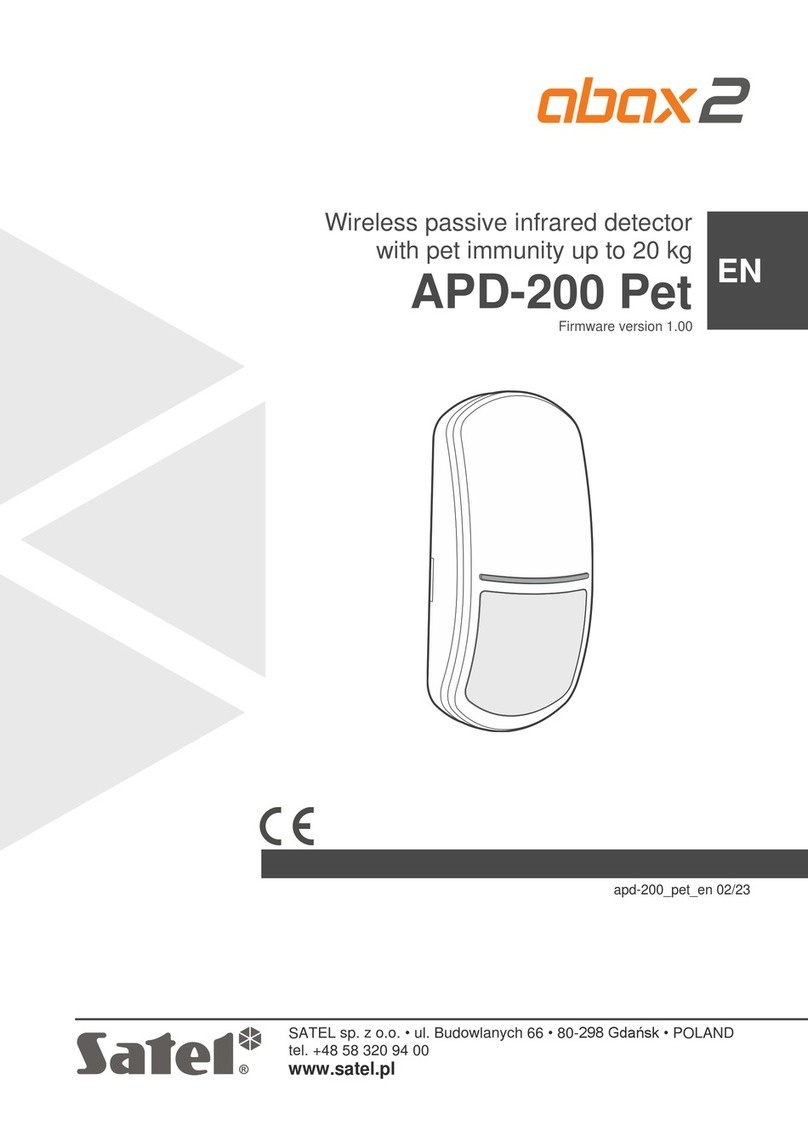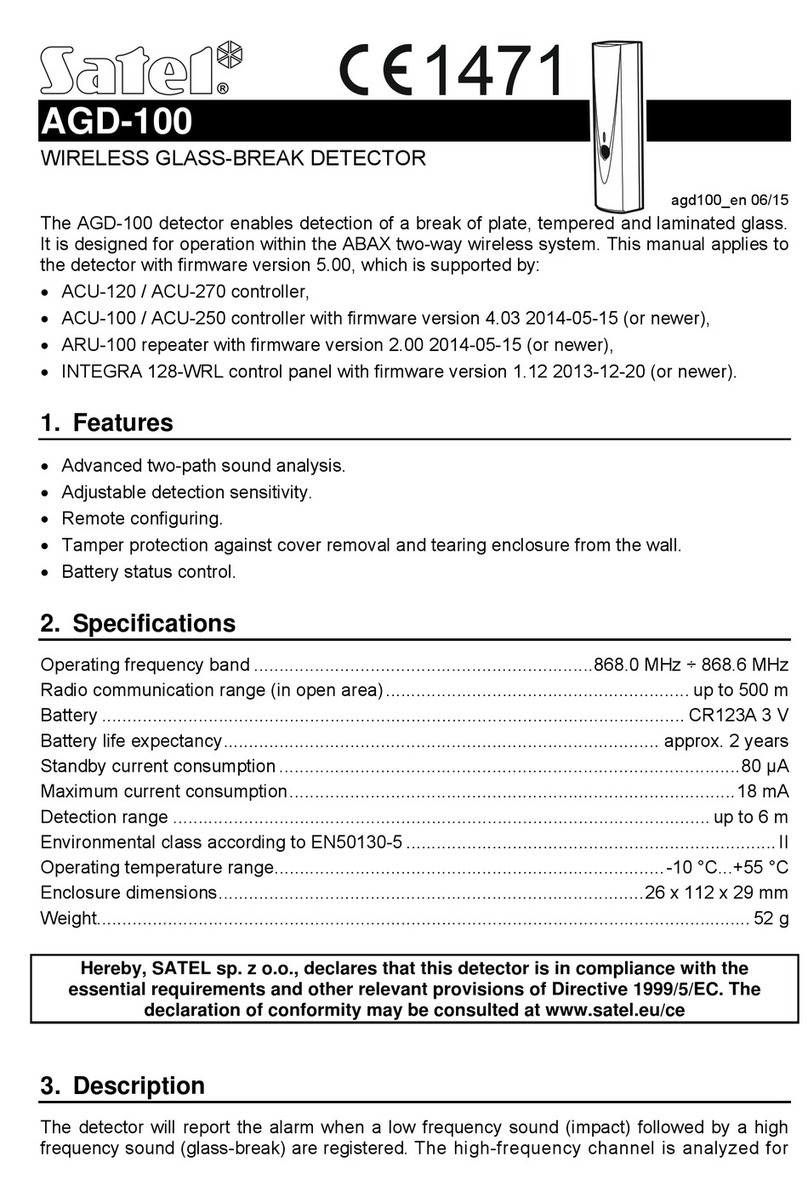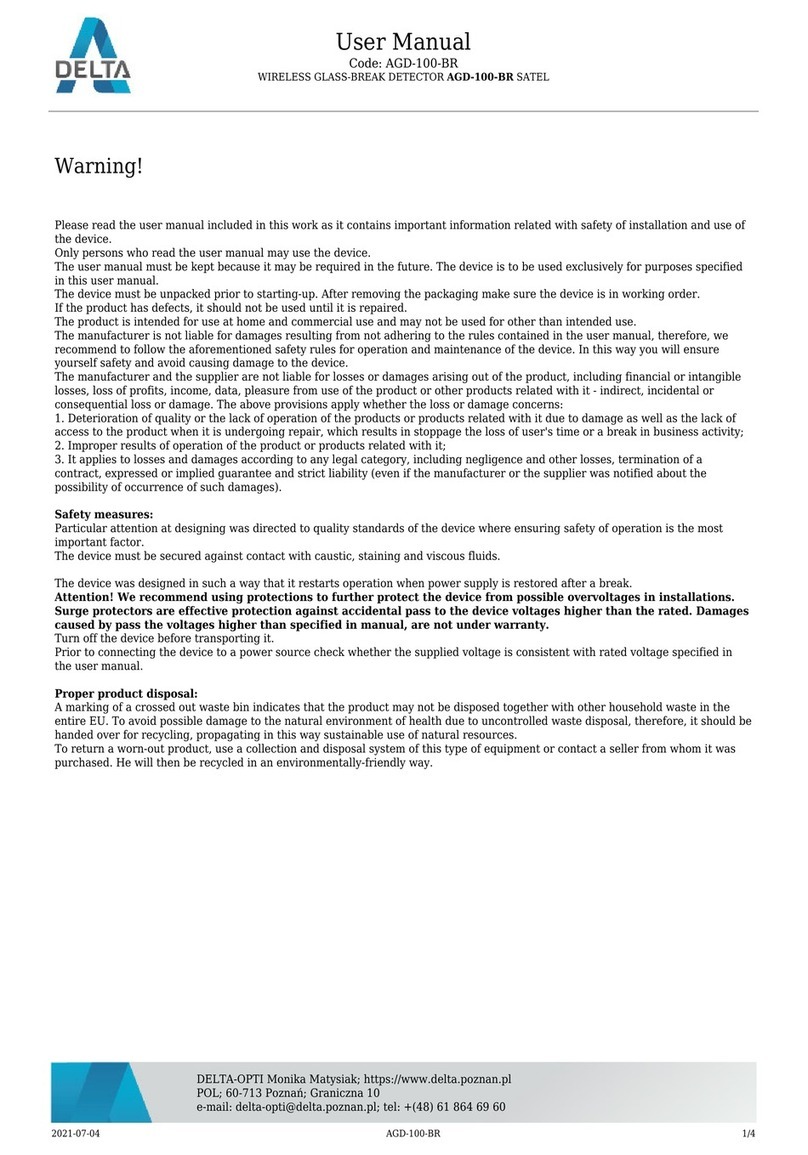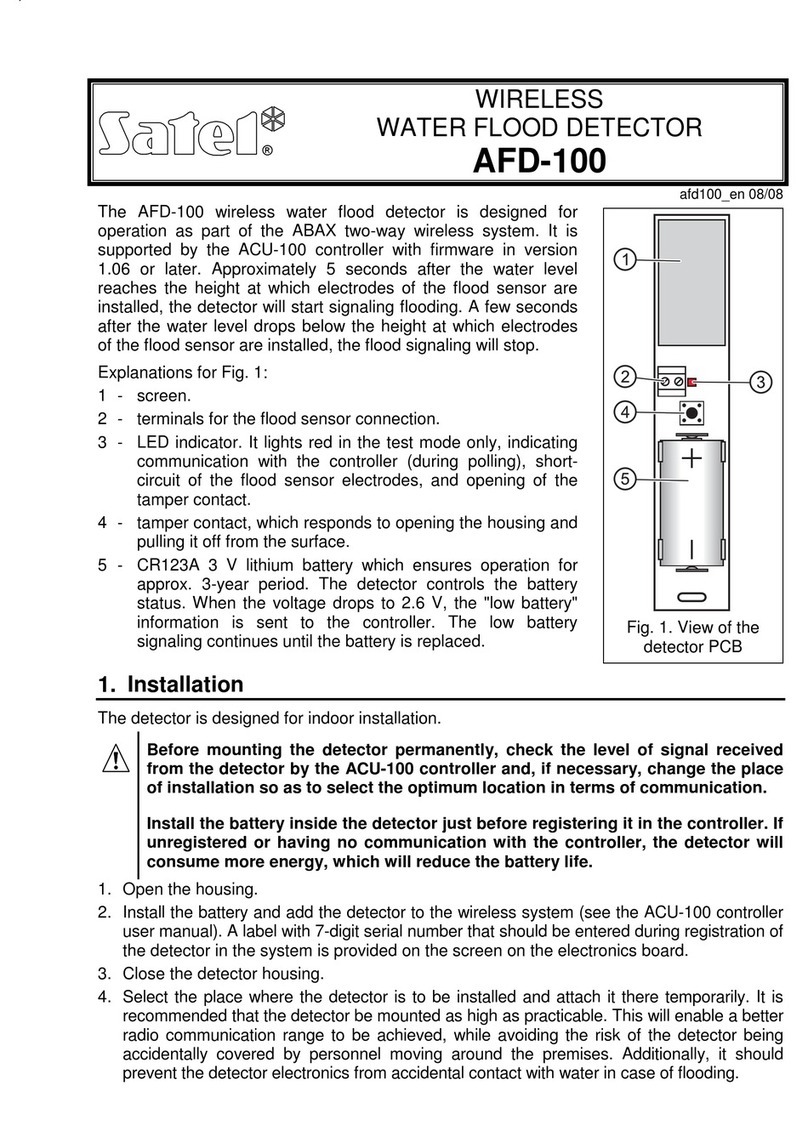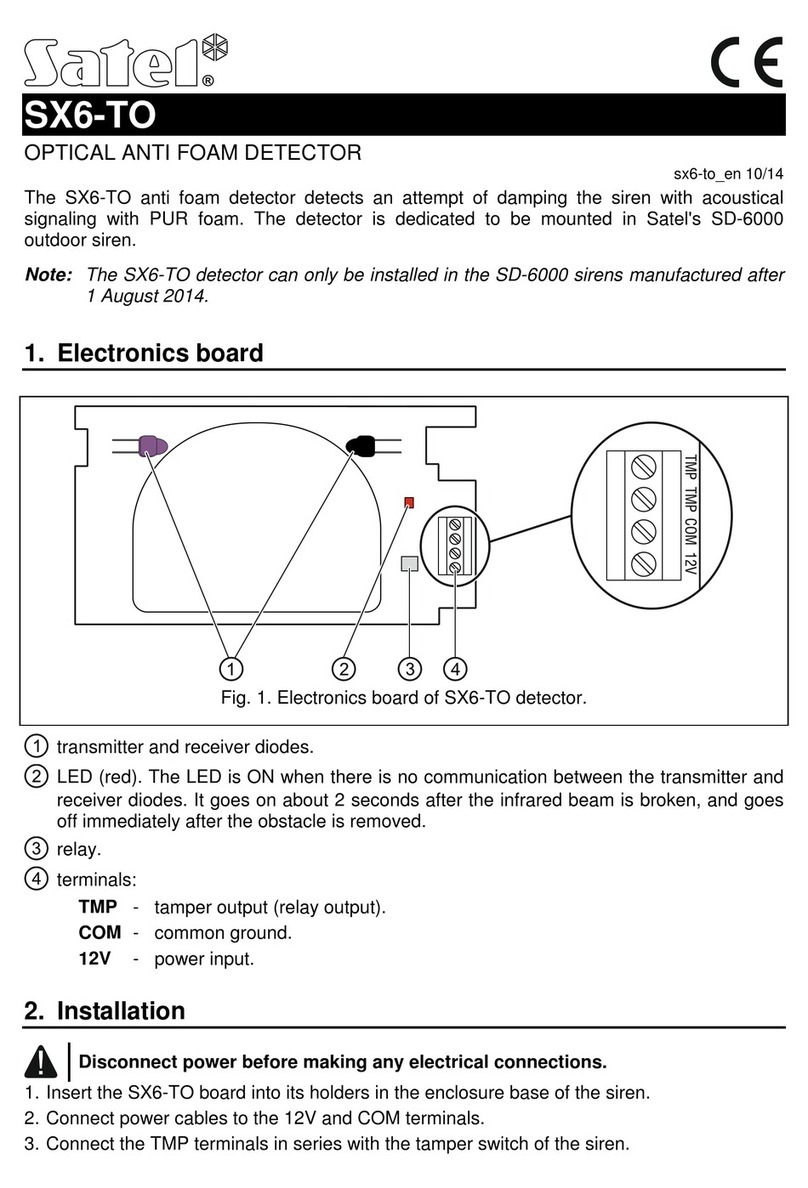AQUA S
DIGITAL PASSIVE INFRARED DETECTOR
aqua_s_en 07/11
The microprocessor-based, fully digital AQUA S detector is characterized by high
sensitivity and interference resistance. A dual pyroelectric sensor is used in the
detector. AQUA S can be supplied with AC or DC 24 V voltage.
The detector is provided with a prealarm feature. Prealarm is signaled by a short
flash of the LED after changes which do not meet the alarm criteria have been
sensed within the detector coverage area. The prealarm sensitivity depends on
what sensitivity is set on the detector pins. Frequently occurring prealarms may
cause an alarm.
For 30 seconds after the power-up, the detector warms up. Only after this time
has elapsed, the detector will be ready to work. Warm-up is indicated by a rapid
LED blinking.
Fig. 1. View of detector electronics board.
Explanations to Fig. 1:
1 - terminals:
NC – relay (NC)
TMP – tamper contact
24V – supply input (AC/DC)
2 - red LED to indicate:
– prealarm – short flash (approx. 120 ms);
– alarm – ON for 2 seconds;
– warm-up – blinking rapidly;
– low supply voltage – ON.
3 - pyroelectric sensor.
4 - tamper contact.
5 - scale for positioning of pyroelectric sensor against the lens (see Figure 7).
6 - fixing screw hole.
7 - detector configuration pins:
PIR SENS. - setting detector sensitivity (see Fig. 2);
LED ON/OFF - enabling/disabling the LED signaling. The signaling is
enabled when the pins are shorted.
Fig. 2. Setting the detector sensitivity
(A – low sensitivity, B and C – medium sensitivity, D – high sensitivity)
[– pins shorted; – pins open].
Lenses
An extra wide (EWA) lens is installed in the detector. Optionally, lenses with other
characteristics (coverage patterns) can be purchased and installed.
Name Description Range Angle of view
EWA extra wide angle 15 m 141.2°
LR long range with access
zone monitoring
30 m main beam – 3 m wide (at the
end of range)
VB vertical barrier 22.5 m 2.2 m wide (at the end of range)
Table 1. Available lenses.
Fig. 3. Coverage area of a detector with EWA type lens.
Installation
1. Open the enclosure as shown on Figure 4.
Fig. 4. Removing the cover.
2. Remove the electronics board.
3. Make suitable openings for screws and cable in the enclosure base.
4. Pass the cable through the prepared opening.
5. Fix the enclosure base to the wall or to the attached bracket.
Fig. 5. Ways of installing the detector.